Tools
Cleverly vs Quickmail: Pricing and Email Strategies
Discover how Cleverly and Quickmail stack up in the world of email marketing! Gain insights from case studies, user reviews, and practical tips.
Jul 21, 2024
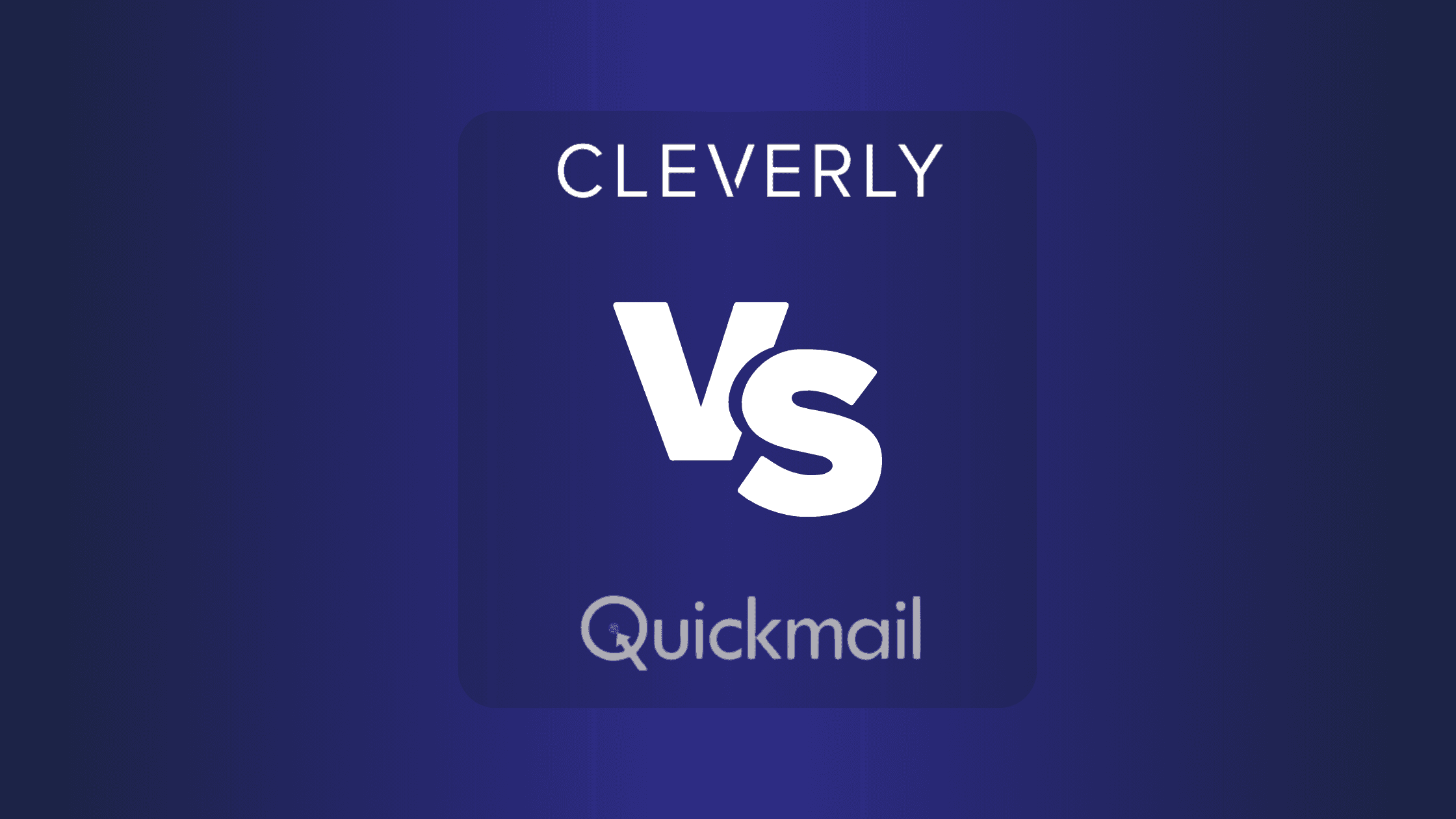
Understanding Cleverly and Quickmail
Cleverly
Cleverly is a handy tool designed for small to medium-sized businesses to up their LinkedIn game. Imagine it as your personal assistant sending friendly, personalized LinkedIn messages to potential leads. These messages aim to slide you right into your prospect's radar and nudge them closer to your sales funnel.
Key Features
LinkedIn Lead Generation: Think of it as having a magnet that draws in potential clients through LinkedIn.
A/B Copywriting: Test different messages to find out what clicks best with your audience.
Personalized Outreach: Craft messages that feel more personal and less robotic.
Campaign Management: Keep track of your messaging campaigns seamlessly.
Data Management: Organize your data like a pro without the hassle.
Outreach Messaging: Smartly send messages that aim to make meaningful connections.
List Management: Handle your contact lists without breaking a sweat.
Account Management: Ensure your account runs smoothly.
Follow-Up Messages: Gently remind your leads about your awesome offer.
Notifications: Stay in the loop with timely alerts.
List Importing: Easily bring in your lists and get started.
Scheduled Performance Calls: Set up calls to assess how well your strategy is working.
Intelligent Messaging Inbox: Manage all your conversations from one place.
Integrations
Cleverly requires LinkedIn Sales Navigator to work its magic. It's like having the ultimate LinkedIn toolkit that amplifies what Cleverly can do.
Quickmail
Quickmail is your go-to for cold email campaigns. Picture it as that reliable postman who never misses delivering your message to the correct inbox. Quickmail works to ensure your emails get noticed, read, and responded to.
Key Features
Automated Email Campaigns: Set up your email sequences and let Quickmail do the rest.
A/B Testing: Experiment with different email variations to discover what works.
Personalization: Add a personal touch to your emails so they stand out.
Follow-Up Automation: Automatically remind prospects about your previous emails.
Integration with CRM: Sync your data seamlessly with your customer relationship management tools.
Analytics and Reporting: Get meaningful insights into your campaign performance.
Deliverability Control: Ensure your emails land in the inbox, not the spam folder.
Pricing and Integrations
Quickmail's pricing is straightforward. It offers a single plan for a fixed rate. Quickmail also offers integrations with most popular CRMs ensuring your data flow is smooth and efficient.
Common Mistakes and Misconceptions
Underestimating the importance of personalized outreach can be a mistake. It’s easy to think sending generic messages will suffice, but it’s often more effective to tailor each message to resonate with the recipient. Tools like Cleverly and Quickmail make this personalization simple and effective.
Another common misconception is assuming more messages equal more responses. Quality trumps quantity every time. With Cleverly, for LinkedIn outreach, focusing on creating engaging and thoughtful messages can yield better results. Similarly, with Quickmail, crafting compelling email content helps.
Practical Tips
A/B Testing: Use A/B testing to figure out which messages work best. For Cleverly, experiment with different LinkedIn messages and see which ones get the best responses. For Quickmail, try different email subject lines and content.
Follow-Ups: Don't be afraid to follow up. Sometimes a gentle reminder is all it takes to get a response. Both Cleverly and Quickmail offer automated follow-ups.
Data Management: Keep your data organized. Whether you're using Cleverly or Quickmail, good data management practices lead to better results.
Techniques and Situations
LinkedIn vs Email: Use Cleverly for reaching out to professionals on LinkedIn. If your target audience is active on LinkedIn, Cleverly is made for that. Quickmail, on the other hand, is perfect for broader cold email campaigns.
Personalization: Personalize as much as possible. Cleverly's personalized outreach features can make your LinkedIn messages feel more genuine. Quickmail's personalization tools can make your emails feel less automated.
Respond Promptly: Whether you're using Cleverly or Quickmail, always aim to respond to any replies quickly. This demonstrates professionalism and keeps the conversation moving.
Maintain Consistency: Keep your messaging consistent. With Quickmail's automation, you can schedule your email sequences in advance to maintain a steady flow of communication. Cleverly's campaign management features can help ensure your LinkedIn outreach stays on track.
Understanding Cleverly and Quickmail helps you navigate your lead generation efficiently. Tools like these simplify the process and amplify your efforts.
Key Features of Cleverly
Cleverly stands out as a cloud-based LinkedIn lead generation platform with robust features specially designed for small to medium-sized businesses. This section will investigate into these key features, explaining them in a simple, relatable manner.
LinkedIn Lead Generation
Cleverly masterfully enhances your LinkedIn lead generation activities. Imagine having a personal assistant who knows exactly which potential clients to target. Cleverly offers tools to identify, engage, and nurture these leads efficiently. For example, its automated search parameters help zero in on professionals matching your target criteria, saving you hours of manual work.
A/B Copywriting
Testing different messages can sometimes feel like throwing darts in the dark. Cleverly's A/B Copywriting feature eliminates the guesswork. It allows you to see which messages resonate most with your audience. For example, you can test two versions of an outreach message and check which one gets more replies. This ensures you always use the most effective language in your campaigns.
Personalized Outreach
It's like having a conversation with an old friend compared to a canned corporate message. Cleverly customizes each outreach message based on the recipient's profile. Personalization in outreach increases response rates significantly. By mentioning specifics like the recipient's job title or recent achievements, Cleverly makes your message hard to ignore.
Four-Step Messaging Sequence
Think of it as following a recipe. Cleverly structures your outreach with a four-step messaging sequence designed to keep prospects engaged. The first message initiates contact; the second one provides value or a solution; the third follows up, and the fourth closes the loop. This measured approach ensures you don't come off as pushy while keeping the conversation moving forward.
Campaign Management
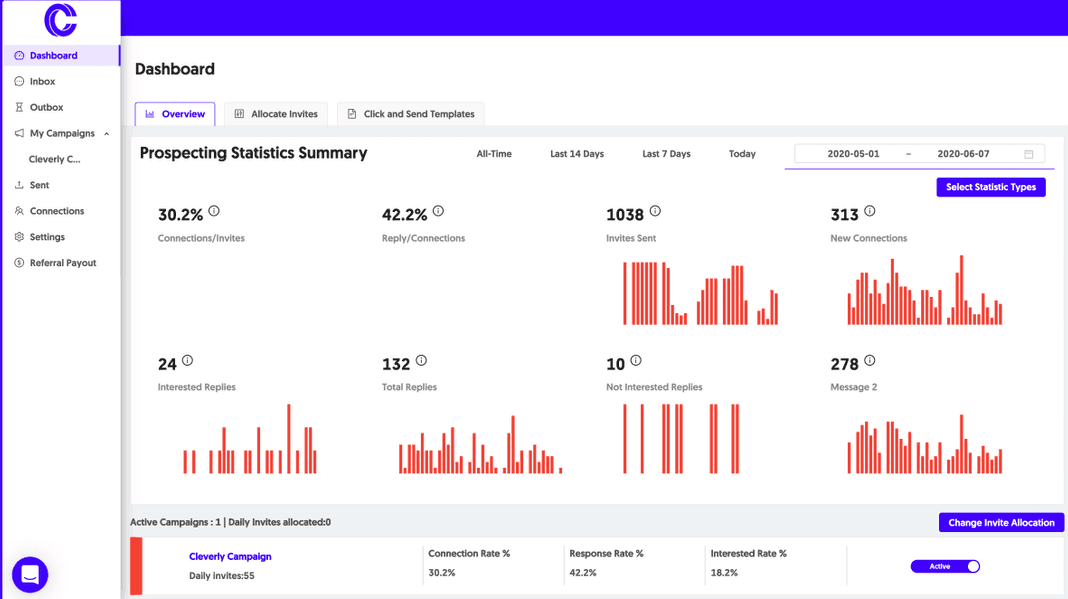
Keeping track of all your outreach efforts can be overwhelming. Cleverly's campaign management tools act like a well-organized planner. You can manage, monitor, and tweak your campaigns in one place. This way, you always know what’s working and where improvements are needed.
Data Management
Picture an organized filing cabinet for all your lead and campaign data. Cleverly helps you manage this data efficiently, making it easier to track performance metrics and follow up on promising leads. It keeps everything centralized and accessible, ensuring you don't lose valuable information.
Outreach Messaging
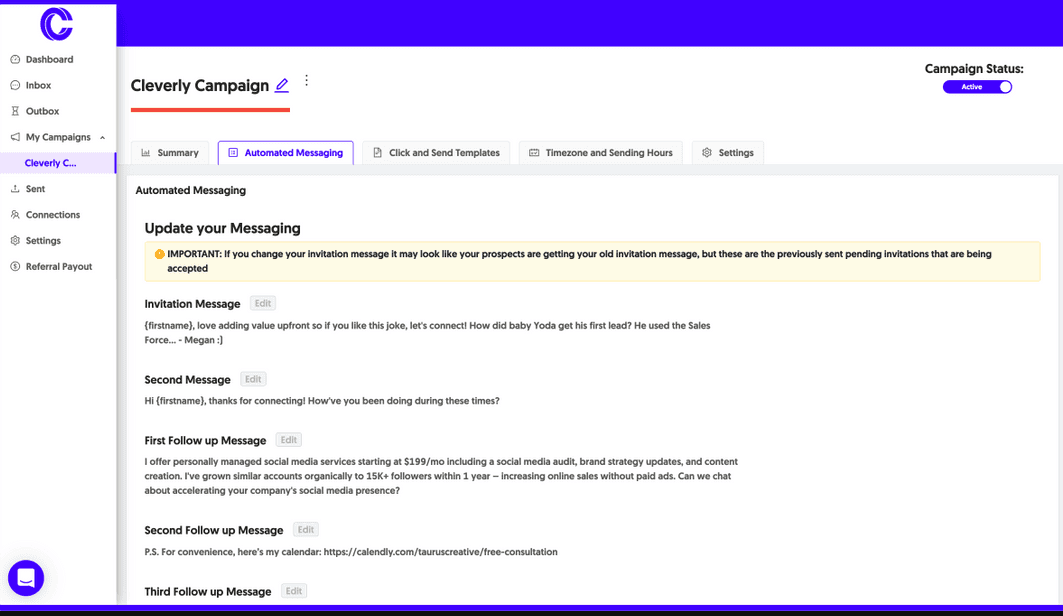
Automated yet personal, Cleverly enables you to send thousands of tailored messages without making them feel robotic. The system handles the bulk of the work, so you can focus on building genuine connections. This capability is particularly useful when scaling your operations to reach a broader audience.
Common Mistakes and Practical Tips
While Cleverly offers powerful tools, some common mistakes can hinder your success. A frequent error is over-automation, which can make messages feel impersonal. Ensure each message includes personalized touches like the recipient’s name and a recent accomplishment.
Another pitfall is neglecting A/B testing. Always test different messages to identify what works best. Also, be consistent in follow-ups, but avoid spamming. Cleverly’s structured approach can help maintain this balance effectively.
Best Practices
To get the most out of Cleverly, incorporate these best practices:
Set Clear Objectives: Define what you want to achieve with each campaign. Are you looking for direct sales or long-term relationships?
Leverage A/B Testing: Continually test different messages to refine your outreach.
Use Data Insights: Analyze the data Cleverly provides to tweak and optimize your campaigns.
Stay Personal: Make sure each message feels tailored to the recipient. Use the personalized outreach feature to its full extent.
By focusing on these features and best practices, you'll optimize your lead generation efforts, maximizing both productivity and ROI.
How Does Quickmail Stand Out?
Quickmail differentiates itself in several key aspects, making it a strong contender for those focusing on cold email campaigns. Understanding these unique advantages can help optimize your lead generation strategies.
Automation and Scalability
Quickmail excels in automation and scalability, allowing you to send a large volume of emails efficiently. It automates follow-ups, sequences, and replies, saving you time. This feature ensures you can manage your outreach effortlessly, whether targeting 100 or 10,000 leads.
Personalization at Scale
Personalization is crucial to cold emailing success. Quickmail lets you personalize emails at scale by adding dynamic fields like first names, company names, or specific details. Personalized messages improve engagement, making prospects feel valued.
Email Deliverability
Deliverability is a common challenge in cold emailing. Quickmail incorporates features to enhance deliverability, such as automatic warm-ups and domain management. These elements ensure your emails land in the inbox rather than the spam folder.
Comprehensive Analytics
Quickmail provides detailed analytics, helping you understand the performance of your email campaigns. You can track open rates, reply rates, and link clicks. This data allows you to tweak your strategies based on what works best.
Integrations
Integrations are essential for streamlined operation. Quickmail integrates with several tools, including CRM systems and Instantly. These integrations allow you to manage leads seamlessly and track your email campaigns' performance from one place.
Common Mistakes and Misconceptions
Overlooking Personalization: Some assume automated emails can't be personalized. Quickmail proves this wrong by allowing customizable templates.
Neglecting Deliverability: Ignoring email deliverability can lead to lower engagement. Quickmail's built-in features help avoid this pitfall.
Practical Tips for Using Quickmail
Leverage Dynamic Fields: Always use dynamic fields to personalize your emails. It enhances engagement and responsiveness.
Monitor Analytics: Use Quickmail's analytics to monitor and refine your campaigns. Identify what's working and adjust accordingly.
Integrate with Other Tools: Connect Quickmail with your CRM or Instantly to streamline lead management and campaign tracking.
Warm-up Email Accounts: Gradually increase the number of emails sent daily to prevent being flagged as spam.
A/B Test Your Emails: Experiment with different subject lines and email content to see what resonates best with your audience.
Follow-up Strategically: Plan follow-up emails based on recipients' actions, adding a personal touch.
Using Quickmail effectively can enhance your cold emailing efforts, helping you secure more leads with personalized, well-managed campaigns. Integrating it with tools like Instantly ensures a smooth, efficient process, making it easier to achieve your outreach goals.
Comparative Analysis: Performance and Speed
Let's jump into how Cleverly and Quickmail stack up in terms of performance and speed. This is critical because faster, more efficient tools help you snag those precious leads quickly and with less hassle.
Cleverly's Performance and Speed
Cleverly offers robust performance, especially for LinkedIn lead generation. When you're hunting for leads, speed matters. Cleverly excels in automated messaging sequences, saving you time by sending out personalized messages without the manual labor. The tool also quickly narrows down prospects through its sophisticated filtering system, ensuring you're only reaching out to potential leads who are likely to convert.
Key Strengths:
Automated Sequences: Speeds up outreach by automating LinkedIn messages.
Smart Filtering: Quickly identifies high-potential leads.
User-Friendly Dashboard: Makes it easy to manage multiple campaigns simultaneously.
Quickmail's Performance and Speed
Quickmail, on the other hand, focuses on cold email campaigns and stands out with its automation prowess. If you're in the cold email arena, you'd want your emails going out quickly and landing in inboxes, not spam folders. Quickmail ensures high deliverability, uses dynamic fields for personalization at scale, and handles large volumes efficiently.
Key Strengths:
High Deliverability: Maximizes the chances of your emails reaching inboxes.
Dynamic Fields: Personalizes emails at scale, speeding up the process.
Scalability: Efficiently manages large-scale campaigns without a hitch.
Common Mistakes and How to Avoid Them
Reaching out to leads can get tricky, and there are a few bumps you might hit along the way.
Overloading Automated Messages: It's easy to rely heavily on automation, but too many impersonal messages can turn potential leads off. Ensure your messages, whether via Cleverly on LinkedIn or Quickmail via email, hit the right balance of automation and personalization.
Neglecting Analytics: Both tools provide detailed analytics, but if you're not paying attention, you're flying blind. Regularly monitor your metrics to understand what's working and what's not.
Ignoring Email Warm-Up: Forgetting to warm up your email account can dramatically reduce deliverability. Warm up your account gradually to maintain high sending credibility.
Techniques and Best Practices
Leveraging Automated Sequences: Both tools excel in this area but in different ways. Cleverly's LinkedIn sequences are particularly effective for nurturing leads over time, while Quickmail’s email sequences are great for cold outreach campaigns.
Monitoring and Adapting: Use the analytics provided to keep track of open rates, response rates, and conversion metrics. Adapt your strategies based on what you learn.
Integrating Tools: Quickmail integrates seamlessly with CRMs and other platforms like Instantly. Using these integrations can amplify your workflow by syncing data and streamlining operations.
Incorporating Best Practices
Balancing Automation with Personalization: While automation saves time, personalization turns leads into conversions. Customize your messages using dynamic fields and keep them relevant to your audience.
Regular Follow-Ups: Sending a single email or LinkedIn message won’t cut it. Schedule regular follow-ups to gently nudge your leads toward conversion.
Warm-Up Routine: If you’re using Quickmail, carry out a warm-up routine for your email accounts. This ensures high deliverability and keeps your emails out of spam folders. Instantly, a partner of Growleady, offers excellent solutions for this warm-up process.
By focusing on these strategies, you'll enhance both the speed and performance of your lead generation efforts, making your outreach more effective and efficient.
User Interface and Experience
Cleverly
Cleverly's user interface is intuitive and user-friendly. Its design focuses on simplicity, allowing you to navigate the platform without much hassle. The dashboard presents a clean layout, making key features like messaging sequences and campaign management easy to find.
Dashboard: The central hub where you monitor your campaigns, track performance metrics, and manage leads.
Campaign Setup: Straightforward process with clear instructions at every step, ensuring even beginners can set up effective LinkedIn outreach campaigns.
Customization: Offers various templates and personalized messaging options, enabling tailored interactions with potential leads.
Quickmail
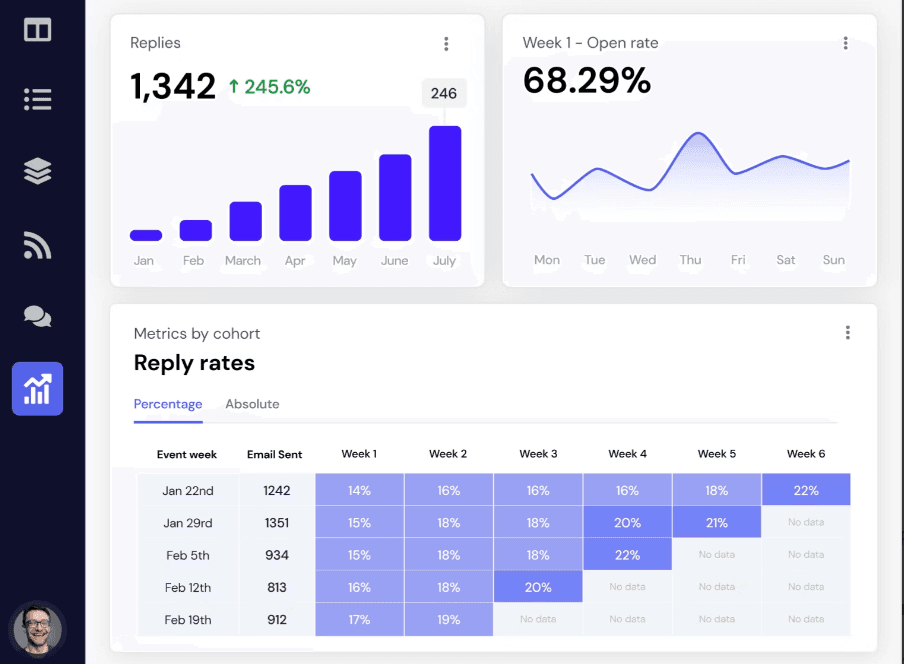
Quickmail's interface caters to users who prioritize efficiency and automation. Its design might seem a bit more complex at first glance but offers a plethora of powerful tools once you get the hang of it.
Dashboard: Comprehensive overview of all ongoing campaigns, with performance metrics and advanced analytics.
Email Editor: Rich with features like dynamic fields and A/B testing options, enabling you to experiment with different email formats and find what works best.
Automation: Extensive options for setting up automated sequences, follow-ups, and integrations with CRM systems like Instantly.
Common Mistakes and Misconceptions
Overloading Automation: While both Cleverly and Quickmail offer robust automation features, avoid overloading your sequences with too many follow-ups. This can come across as spammy. Focus on quality interactions.
Neglecting Personalization: Automated messages are convenient, but personalization remains key. Use dynamic fields in Quickmail or personalized messaging in Cleverly to stand out.
Ignoring Analytics: Both platforms provide analytics. Monitor these closely to fine-tune your campaigns. Ignoring data can result in missed opportunities to improve.
Practical Tips
Leverage Templates: Both platforms offer ready-made templates. Customize these to reflect your brand voice.
Monitor Performance: Use the analytics dashboards to keep an eye on what’s working and what isn't. Adjust your strategies based on the data.
Integrate Tools: Quickmail's integration capabilities, especially with Instantly, can enhance your email outreach. Combine these tools for a more robust system.
Warm-Up Routines: Whether using LinkedIn or cold email, warming up your accounts gradually improves deliverability and engagement rates.
Regular Follow-Ups: Don’t let leads go cold. Use the automation tools in Cleverly and Quickmail to schedule timely follow-ups.
Techniques and Variations
Dynamic Fields: In Quickmail, these allow you to insert individualized details into your emails, making each message feel unique. Perfect for large-scale campaigns.
A/B Testing: Test different email formats to see what resonates more with your audience. Quickmail’s email editor facilitates these tests.
Smart Filtering: Cleverly’s automated messaging sequences feature smart filtering, ensuring high-priority leads receive immediate attention.
Campaign Segmentation: Both platforms allow you to segment your campaigns. Group leads based on industry, job title, or previous interactions for more targeted outreach.
Maintain Clean Lists: Regularly update and clean your lead lists to avoid sending emails to outdated or incorrect addresses.
Craft Engaging Subject Lines: Your subject line is the first thing leads see. Make it compelling and relevant.
Balance Automation with Human Touch: Use automation to streamline processes but ensure your messages don’t lose their human touch.
Continuous Learning: Stay updated with the latest trends and features in LinkedIn and cold email outreach to keep your strategies fresh.
By understanding the nuances of each platform's user interface and experience, you’ll maximize your lead generation efforts. Cleverly's simplicity and Quickmail's robust features both offer valuable tools to elevate your outreach campaigns.
Pricing and Subscription Models
Cleverly Pricing and Subscription Model
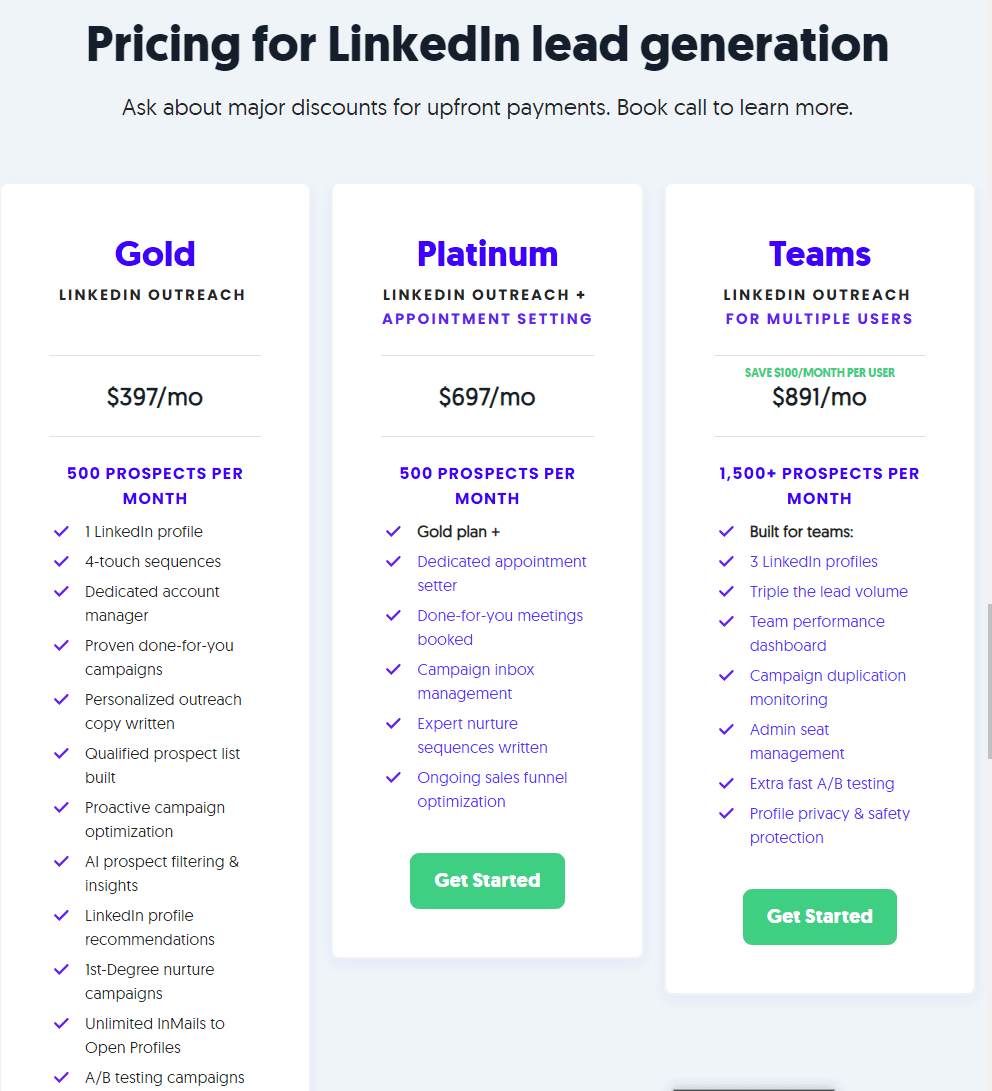
Cleverly offers three distinct pricing plans designed to accommodate varying needs for LinkedIn lead generation.
Gold Plan:
Price: $397/month
Ideal for individuals or small teams starting with LinkedIn outreach.
Platinum Plan:
Price: $697/month
Suitable for growing teams needing more advanced features and support.
Temas Plan:
Price: $891/month
Best for large teams or businesses seeking comprehensive LinkedIn lead generation capabilities.
Cleverly uses a tiered pricing model, meaning the higher the tier, the more features and support you get. There's no free trial, so make sure you're ready to invest upfront. The service is cloud-based, available on Windows, Mac, and web platforms, ensuring flexibility. Cleverly ensures you get adequate training with video tutorials and documentation. Support is accessible via chat and phone.
QuickMail Pricing and Subscription Model
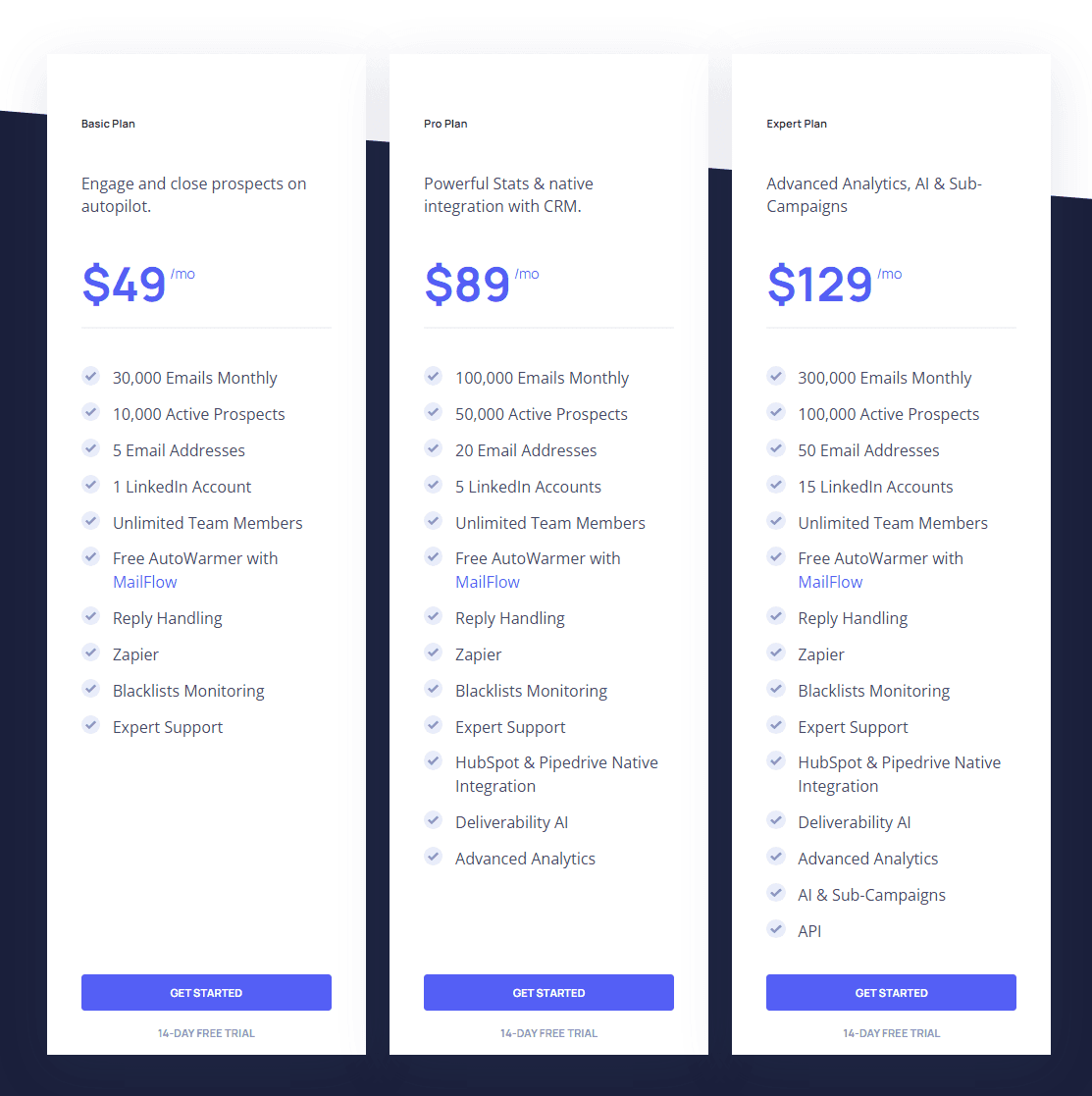
QuickMail takes a simpler route with its pricing plans, focusing on volume-based email outreach.
Basic Plan: 48
Price: $49/month
Includes up to 30,000 emails/month, up to five email addresses, up to 10,000 prospects, and unlimited team members.
Great for startups or small businesses with a limited outreach budget.
Details about other plans weren't specified, but you can expect them to cater to higher needs with increasing email volumes and advanced features.
QuickMail also adopts a SaaS model, making it easy to deploy across various devices. It's an efficient option, particularly valuing automation and bulk email capabilities over personalized outreach.
Common Mistakes and Misconceptions
You're not alone if you think more emails automatically mean more responses. It doesn't. Blasting out bulk emails without personalization often lands your emails in spam folders. Quality over quantity really matters here.
When using Cleverly, avoid overloading automation. Personalized messages resonate better on LinkedIn. QuickMail users, don't neglect to clean your email lists. Sending emails to outdated or incorrect addresses damages your sender reputation.
Practical Tips for Avoiding Errors
Cleverly Tips:
Leverage personalized messaging, mentioning mutual connections or recent accomplishments.
Use data automation but review each message before sending.
QuickMail Tips:
Use dynamic fields to add personal touches to bulk emails.
Regularly prune your email lists.
Monitor the performance of your cold emails and adjust accordingly.
Techniques and Methods
Understanding when and how to apply specific techniques can significantly enhance your lead generation efforts:
Cleverly:
Dynamic Messaging: Tailor messages based on the recipient's LinkedIn activity.
Use A/B testing to find which message variations get the best response rates.
QuickMail:
Smart Filtering: Segment your email list to target specific demographics or industries.
Integrate tools like Instantly, which is an exceptional cold email software. As a Growleady partner, Instantly helps maximize email deliverability and automates follow-up sequences.
Incorporating Best Practices
For the best results, combine strategies from both platforms:
Join LinkedIn groups related to your industry and actively participate.
Schedule regular follow-ups for your cold emails.
Always monitor and analyze your campaign performance, tweaking approaches based on the data received.
Balance automation with a personal touch to avoid coming off as spammy.
Both Cleverly and QuickMail offer unique advantages depending on your goals. Cleverly shines with its personalized LinkedIn outreach. QuickMail excels with efficient, high-volume email campaigns. Choose the one that matches your outreach needs and budget, and remember, successful lead generation is about building connections, not just sending messages.
Case Studies and User Reviews
Cleverly Case Studies
Cleverly has generated significant value for its clients. It boasts millions in revenue and has hundreds of glowing five-star reviews. Take the example of LeaseLock: Cleverly's efforts brought in 386 leads, enrolled 1 million apartments, and generated $1 million in revenue. This showcases Cleverly's potential to turn leads into substantial business outcomes.
Quickmail Case Studies
Quickmail operates across various industries, from loan management to warehousing and CRM strategy. Businesses optimize their operations with Quickmail’s services, driving growth and efficiency. These case studies illustrate the broad applicability and success that Quickmail provides, irrespective of industry constraints.
Cleverly User Reviews
Users appreciate Cleverly’s cloud-based LinkedIn lead generation platform for its personalized outreach and A/B copywriting. Praise often goes to its ease of use, dedicated account managers, and effective lead generation campaigns. Some users, but, have encountered issues with copywriting quality and campaign approval, but overall, the positive impact on lead generation stands out.
Quickmail User Reviews
Although not explicitly mentioned, Quickmail also earns positive feedback for its diverse use cases and results across various sectors. Items like ease of integration, flexibility in use, and effective email outreach contribute to user satisfaction.
For those exploring lead generation or optimizing their cold email strategy, incorporating options like Cleverly and Quickmail can open opportunities. Combine that with a partner like Instantly from Growleady for an enhanced experience with cold email campaigns. Whether leveraging Cleverly's LinkedIn focus or Quickmail's comprehensive email outreach, quality lead generation and a personalized approach remain key.
Conclusion: Choosing the Right Tool for Your Needs
Selecting between Cleverly and Quickmail depends on your specific goals and budget. Cleverly excels in LinkedIn lead generation with its personalized outreach, making it ideal for businesses targeting professionals. Quickmail, on the other hand, shines in cold email campaigns, offering robust features for high-volume outreach.
Remember to consider the pricing models—Cleverly's tiered plans versus Quickmail's volume-based pricing. Avoid common pitfalls like neglecting personalization and list cleanliness to maximize your results. Use dynamic messaging and smart filtering to enhance your campaigns.
Eventually, integrating tools like Cleverly and Quickmail can significantly boost your lead generation efforts. Tailor your strategy to your unique needs and watch your outreach efforts thrive.
Frequently Asked Questions
What are the main differences between Cleverly and Quickmail?
Cleverly specializes in LinkedIn lead generation with personalized outreach, while Quickmail focuses on cold email campaigns. Cleverly offers tiered pricing plans, whereas Quickmail uses a volume-based email outreach pricing model.
How does Cleverly's pricing structure work?
Cleverly uses tiered pricing plans based on the level of LinkedIn lead generation services you choose. The plans are designed to fit different business needs and budget requirements.
What is Quickmail's pricing model?
Quickmail employs a volume-based pricing model, where the cost is determined by the number of email campaigns you send. This allows businesses to scale their outreach as needed.
What common mistakes should be avoided when using Cleverly and Quickmail?
Avoid lacking personalization and ignoring list cleanliness. Personalized messages are more likely to engage leads, and clean lists ensure higher deliverability and better campaign performance.
What practical tips can enhance the effectiveness of Cleverly and Quickmail?
Using dynamic messaging, smart filtering, and ensuring your lead lists are up-to-date are key techniques. Additionally, regular A/B testing can help refine your approach.
Are there any user reviews or case studies available for Cleverly and Quickmail?
Yes, the article includes case studies and user reviews. Cleverly is praised for generating revenue and effective personalized outreach, while Quickmail receives positive feedback for its functionality and diverse applications.
How can integrating Cleverly and Quickmail with partners like Instantly from Growleady benefit my lead generation strategy?
Incorporating tools like Cleverly and Quickmail with partners such as Instantly from Growleady can enhance your personalized approach to lead generation, boosting overall effectiveness and success rates.

