Tools
GMass vs Hunter: Best Email Tool for Your Needs in 2024
Discover the ultimate showdown between GMass and Hunter for digital marketing and sales email management. Uncover which tool fits your needs.
Jul 26, 2024
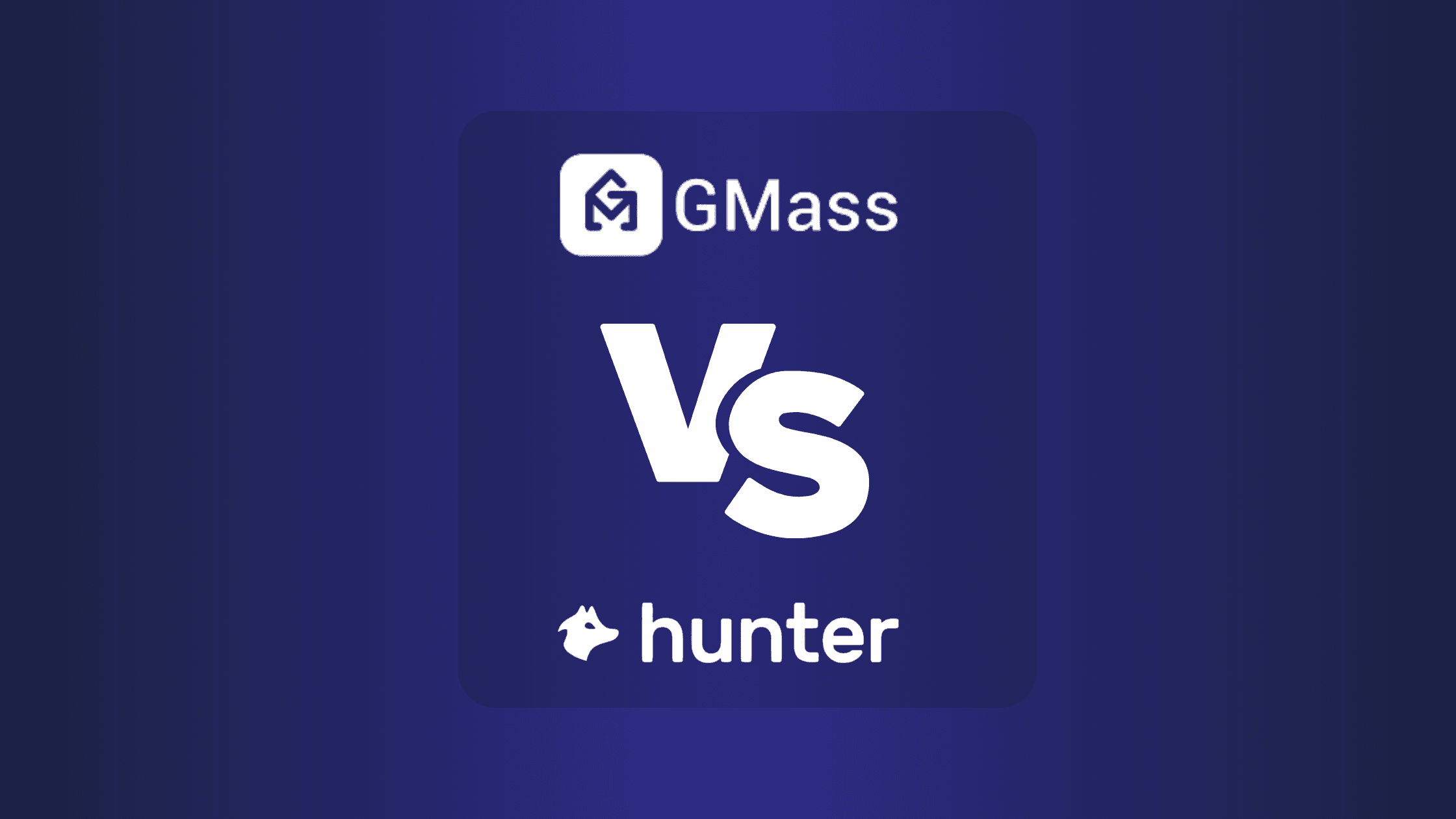
Overview of Gmass and Hunter
Managing email campaigns can be overwhelming, but GMass and Hunter make it simpler. Let's jump into what each tool offers and see which one aligns best with your needs.
Key Features
GMass
GMass integrates seamlessly with Gmail. It includes remarkable features like The Reply Project, leveraging ChatGPT for reply management, and A/B testing to optimize campaign variations. Its user-friendly interface makes it an appealing option for beginners and pros alike.
Hunter
Hunter shines with its powerful Email Finder. Imagine you need to contact someone but don't have their email address. Hunter provides you with reliable email addresses and even includes a confidence score. This tool's multiple APIs and support for unlimited team members make it great for collaborative outreach.
Pricing
GMass
GMass is budget-friendly. If you’re tight on budget but need effective email campaigns, this could be your go-to tool. It offers substantial features without very costly.
Hunter
Hunter tends to be pricier. But, if finding accurate email addresses is crucial for your strategy, the investment might be worth it. Consider your budget and necessities before deciding.
Integrations
GMass
GMass integrates natively with Google Sheets. You can easily import contacts and manage your data. For more complex needs, GMass supports integrations through its API, Webhooks, and Zapier.
Hunter
Hunter focuses on its APIs, which means you can integrate it with various platforms. If your team uses multiple tools, this flexibility makes Hunter a versatile choice.
Reviews
GMass
GMass has 1169 reviews and an outstanding 4.82/5 rating. Users consistently praise its ease of use and powerful features. Such a high rating indicates a strong customer satisfaction level.
Customer Support
GMass
GMass offers email support across all plans, including the free one. While it doesn’t have live chat, the provided support is still reliable enough to handle your queries.
Key Features of Gmass
GMass offers a variety of features designed to streamline and enhance your email outreach efforts, particularly when you're aiming to generate more leads through cold emails or LinkedIn outreach. Let's jump into the core features of GMass.
Email Automation
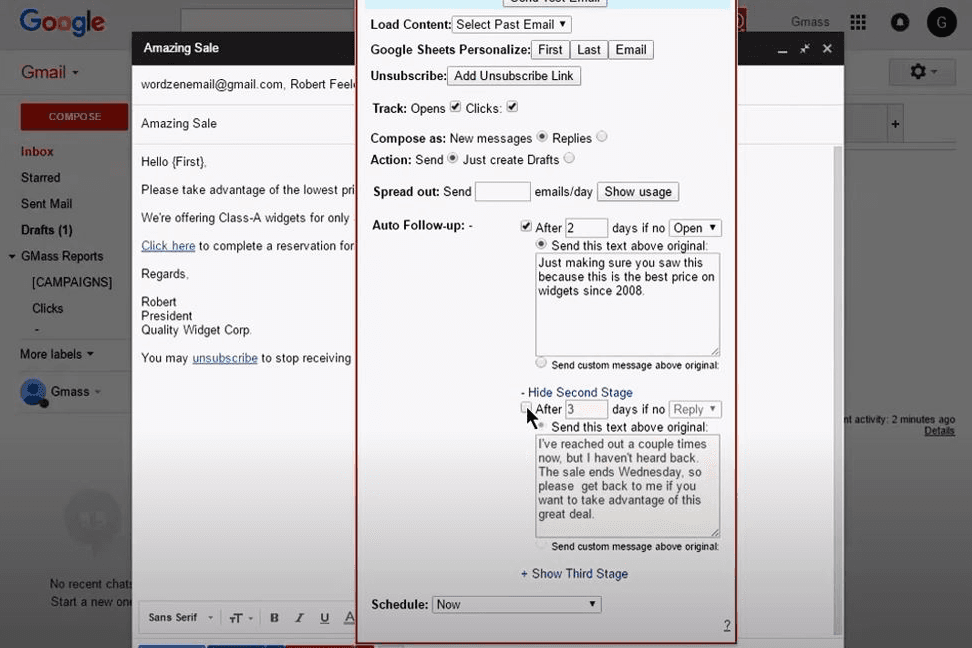
GMass allows you to send automated follow-up sequences, schedule emails, and send mass emails and mail merge campaigns directly from Gmail. Imagine you're planting seeds in a garden; you wouldn't just water them once and leave them. Automated follow-up sequences ensure your emails get consistent "watering," increasing the chances of engagement. This feature is particularly useful when dealing with large lists, preventing your initial emails from getting lost in crowded inboxes.
Common mistake: Over-automation can lead to impersonal interactions. Avoid sending emails that sound robotic by personalizing your messages.
Tip: Use automated follow-ups but always include personalized elements like the recipient's name or company to keep the engagement high.
Integration Capabilities
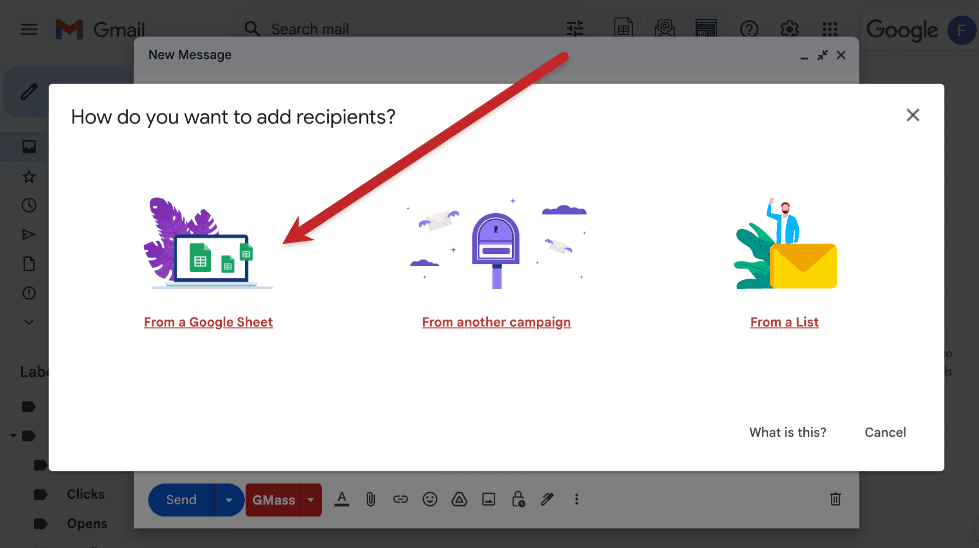
GMass integrates seamlessly with Google Sheets and supports integrations through its API, webhooks, and Zapier. Think of this as your email tool being a part of an interconnected web of apps, sharing information effortlessly. This is especially handy when you need to manage contacts dynamically or pull in data from other sources without manual input.
Common misconception: Integrations can be complex and hard to set up. But, with GMass, these integrations are straightforward, making it easy to link different data points.
Practical tip: Use Google Sheets to manage your contacts and mail merge data, allowing real-time updates and seamless email personalization.
Analytical Tools
GMass provides detailed campaign-level reports showing opens, clicks, replies, and bounces. Imagine having a dashboard in your car that tells you not just how fast you're going but also the condition of the engine, the fuel level, and even potential maintenance issues. GMass’s analytics do the same for your email campaigns.
Common mistake: Ignoring analytics. Without analyzing the data, you won't know if your emails are effective.
Method: Regularly review the reports to understand recipient engagement and tweak your strategies accordingly.
So, whether you're ramping up your cold email efforts or enhancing your LinkedIn outreach, GMass offers robust tools to help you succeed. Remember, it's not just about sending emails; it's about doing it smartly and efficiently. For those leveraging Growleady via Instantly, integrating these tools can further amplify your outreach, ensuring you get the best results possible.
Key Features of Hunter
Hunter provides several essential features for efficient lead generation and sales outreach. Let's explore what makes it a valuable tool.
Sales Engagement Flows
Sales engagement flows in Hunter enable you to automate and optimize sales activities. Imagine not having to manually follow up with each lead. Hunter streamlines this by managing and tracking customer interactions. You can personalize communication without extra effort and automate repetitive tasks to reclaim your time.
Common Mistake: Often, users set up engagement flows and forget to monitor them. It's crucial to review and adjust your flows based on performance data.
Practical Tip: Always keep an eye on how your campaigns perform. Adjust subject lines or messaging as needed to improve engagement. Integrating these flows with a tool like Growleady, which partners with Instantly, can supercharge your email outreach efforts, making your engagement flows even more effective.
CRM Integration
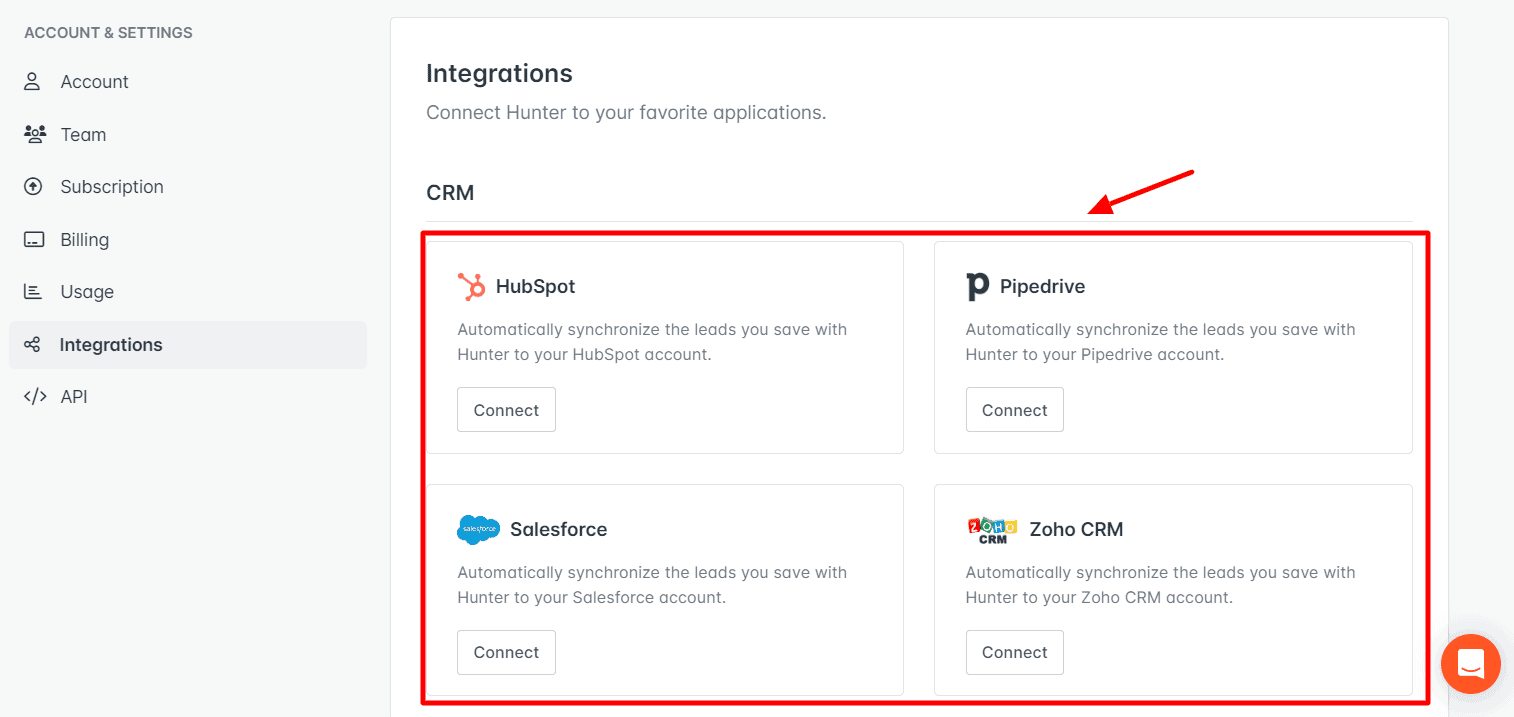
Hunter's CRM integration allows seamless synchronization with various systems. This means you can send verified contact information and lead activity directly to your CRM. It's like having all your customer data in one place, providing a unified view of interactions and ensuring nothing falls through the cracks during the sales process.
Common Misconception: Some believe CRM integrations are complex and require technical skills. But, Hunter’s CRM integrations are user-friendly and straightforward to set up.
Practical Tip: If you haven't yet integrated Hunter with your CRM, take the plunge. Start with a small batch of contacts to see how it consolidates data. Experimentation will help you become comfortable and reveal how much time and effort you save.
By integrating your CRM system, you ensure all your data is updated in real-time, giving you better insights and making it easier to manage your customer relationships.
Pricing and Plans Comparison
Choosing the right cold email software hinges on understanding the pricing and what you get for each tier. Let’s jump into the pricing models for GMass and Hunter to see which one fits your needs best.
Cost-Effectiveness
GMass is a go-to option for many because it offers a variety of plans that are easier on your wallet. It's known for its competitive pricing, starting from a $0 monthly free plan that lets you send up to 50 emails per day. Perfect if you're just dipping your toes into email marketing.
GMass Pricing:
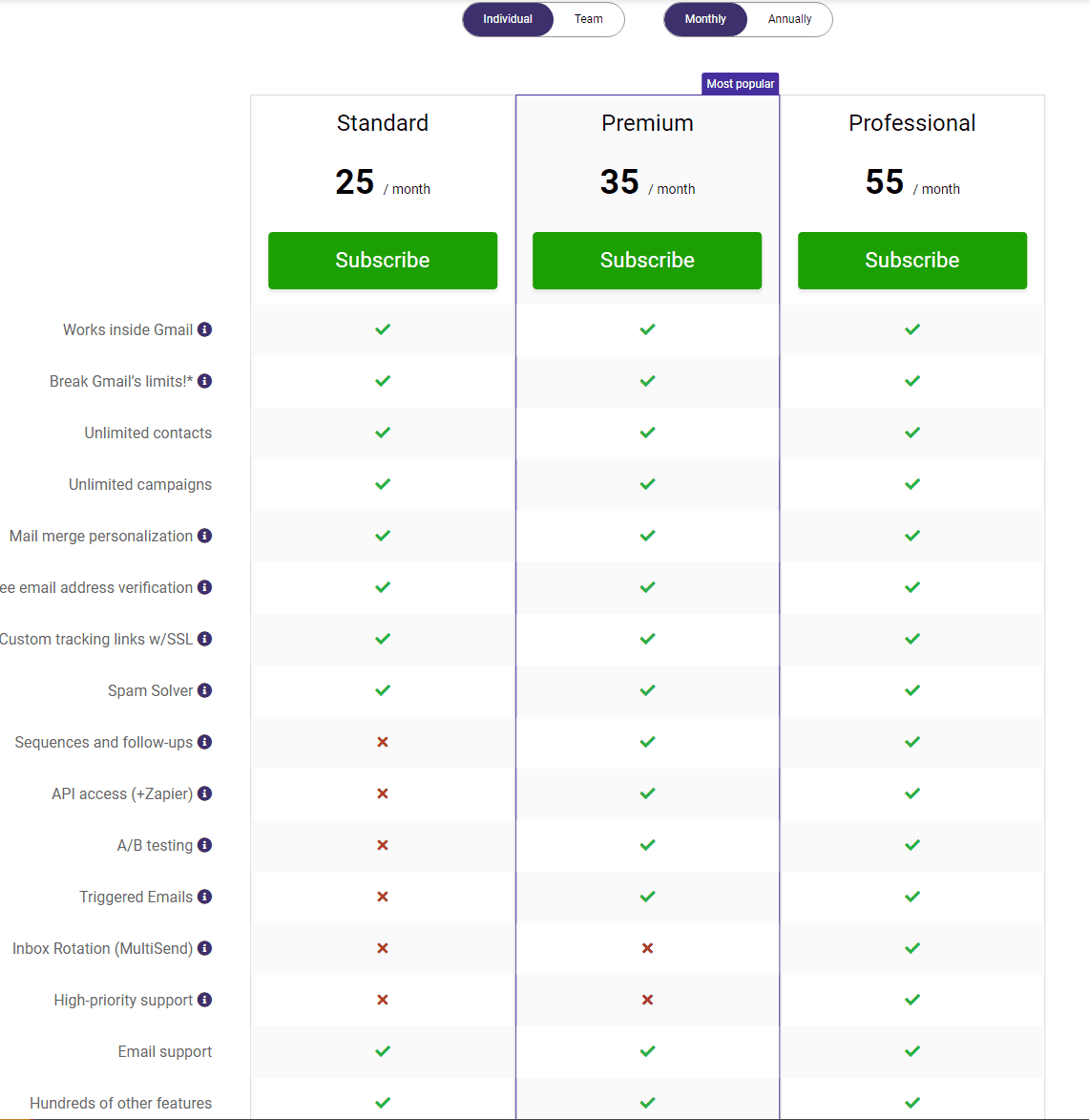
Free Plan: $0/month, with a 50 email per day limit.
Standard Plan: $25/user/month, includes Gmail integration, unlimited contacts, and campaigns.
Premium Plan: $35/user/month, adds A/B testing, sequences, and follow-ups.
Professional Plan: $55/user/month, contains all available features.
Hunter's pricing, in contrast, isn't as clearly defined in free and paid options. The details aren't as fleshed out, making it harder to gauge the cost without diving into specifics upon further inquiry.
Hunter Pricing:
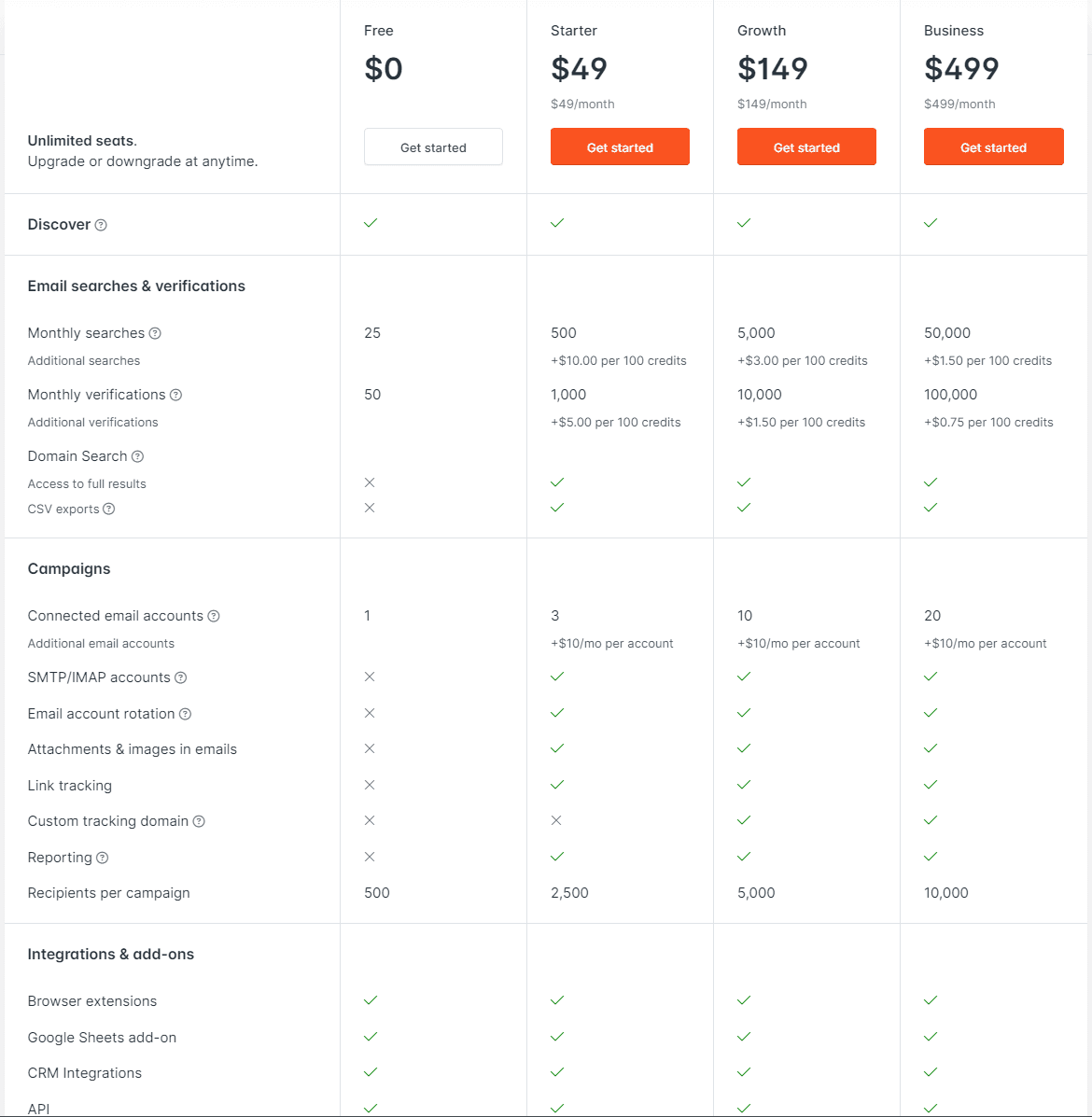
Free Plan: Available, but details unspecified.
Paid Subscription: Available, from starter to business plan.
Common Misconception: Many people assume the higher cost automatically equates to better features. That's not always true. Sometimes, more affordable options like GMass offer the essentials and some advanced features that are sufficient for most tasks.
Subscription Models
GMass provides a tiered pricing structure that scales with your growing needs. Starting free allows you to get the hang of the platform without any financial commitment. As your email outreach efforts ramp up, you can smoothly transition to a standard or premium plan based on your requirements.
When you’re ready to up your game with A/B testing and automated follow-ups, GMass's Premium Plan at $29.95/month offers these advanced features. If you manage a large team, the Enterprise Plan at $49.95/month ensures everyone has access to all features.
Hunter’s subscription models don’t come with specific details, but they do provide a free option which might be useful for verifying a smaller batch of emails. But, for comprehensive outreach solutions, Hunter's paid plans, though unspecified, likely cover more advanced needs.
Practical Tips for Choosing the Right Plan
Start Small: Begin with free or lower-tier plans to understand your needs.
Evaluate Features: Match features like A/B testing and sequence automation with your campaign needs.
Consider Scale: If you anticipate rapid expansion, opting for a plan with more advanced features from the get-go might be cost-effective.
Making the Most of These Tools
Both tools, integrated with platforms like Instantly, can supercharge your email campaigns. If you're using Hunter, combining it with Growleady through Instantly can streamline your outreach and boost response rates. GMass, with its intuitive Gmail integration, makes setup and operation straightforward, especially for Gmail users.
Avoiding Common Errors
Assuming More Is Better: Don’t fall for the trap of choosing a more expensive plan assuming it’s the best.
Overlooking Scalability: Pick a plan that grows with your needs; switching providers can be a hassle.
Ignoring Integrations: Ensure the tool integrates seamlessly with your existing software for smooth work processes.
Incorporating Best Practices
When incorporating cold email software, always clean your email list to avoid high bounce rates. Use A/B testing to refine your message for better engagement. Finally, track performance metrics to continuously improve your outreach strategy.
Both GMass and Hunter offer robust solutions, but their cost-effectiveness and specific features need careful consideration. By following these guidelines, you can select the tool that aligns perfectly with your business goals.
User Reviews and Market Reputation
When comparing GMass and Hunter, user reviews and market reputation provide valuable insights into each tool's performance and user satisfaction. Understanding what other users and experts think can guide you in choosing the right tool for your outreach campaigns.
Customer Feedback
User feedback highlights the strengths and weaknesses of both GMass and Hunter. GMass boasts an impressive rating of 4.82 out of 5 stars based on 1169 reviews. Users appreciate its affordability and seamless Gmail integration. Features like The Reply Project with ChatGPT for reply management make it particularly popular among users conducting cold email outreach.
Hunter, on the other hand, has a rating of 4.61 out of 5 stars from 618 reviews. It's praised for its robust email finder and multiple APIs, which are crucial for users needing advanced email finding capabilities. But, some users mention that Hunter's higher price point can be a drawback.
Expert Opinions
Experts generally praise GMass for its value and user-friendly design. The affordability factor, combined with its deep integration with Gmail, makes it a go-to choice for many. Features such as The Reply Project allow for intelligent reply management, which can save you significant time and effort in handling responses to your campaigns.
Hunter garners respect for its powerful email finding tools and broad range of integrations. If your primary need is to locate accurate email addresses and integrate them into various platforms, Hunter may be the better option. Nevertheless, experts often point out that Hunter's higher cost could be a limiting factor for those on a tighter budget.
Customer Support
Customer support is another critical area to consider. GMass offers email support for all plans, including its free version. Although it lacks live chat support, the availability of email support ensures that you can get help when needed.
Hunter’s customer support details were not explicitly mentioned, but it’s important to evaluate the responsiveness and helpfulness of the support team when making your decision.
Practical Tips
To avoid common mistakes and misconceptions, understand each tool’s strengths. GMass is excellent for those focused on affordable, Gmail-centric email campaigns, while Hunter is ideal for finding email addresses with its advanced tools.
Experiment with different techniques. For example, use GMass's A/B testing to determine the most effective email formats. If you're using Hunter, take advantage of its APIs to automate your email finding process.
Incorporate best practices such as personalizing your emails and following up multiple times to increase response rates. Tools like Instantly, in partnership with Growleady, can enhance your email campaigns by automating outreach efforts, ensuring you stay on top of your leads.
Choosing between GMass and Hunter boils down to your specific needs and budget. Leverage user reviews, expert opinions, and practical insights to make an well-informed choice that aligns with your outreach goals.
Conclusion: Choosing the Right Tool for Your Needs
Choosing between GMass and Hunter eventually depends on your specific needs and budget. GMass offers affordability and robust features like Gmail integration and A/B testing, making it a strong contender for those seeking comprehensive email marketing solutions. On the other hand, Hunter excels in providing accurate email addresses, which is crucial for outreach campaigns.
Take into account user reviews, customer support, and expert opinions to gauge which tool aligns better with your goals. By understanding your priorities and leveraging the unique strengths of each tool, you can make a well-well-informed choice that enhances your email marketing and sales efforts.
Frequently Asked Questions
What are the main benefits of using GMass for digital marketing and sales?
GMass is known for its affordability, seamless integration with Gmail, features like The Reply Project and A/B testing, making it a strong choice for email campaign management.
How accurate are Hunter's email addresses compared to GMass?
Hunter is recognized for providing highly accurate email addresses, which is essential for reaching the right audience in your marketing campaigns.
How do GMass and Hunter compare in terms of pricing?
GMass offers detailed and cost-effective pricing tiers, making it an affordable option. Hunter's pricing structure is less defined, which may require a closer look to understand cost implications.
What should I consider when choosing between GMass and Hunter?
Consider your specific needs, budget, user reviews, and expert opinions. The article emphasizes the importance of understanding user satisfaction and customer support when making your decision.
Can GMass and Hunter integrate with other tools and platforms?
Yes, both GMass and Hunter offer integrations with various tools and platforms like Instantly, which can enhance your email marketing efforts.
What are some common errors to avoid when using GMass or Hunter?
Make sure to follow best practices for effective email campaigns and avoid common errors such as improper list management and not utilizing available features like A/B testing or reply automation.
What kind of customer support can I expect from GMass and Hunter?
The article discusses user reviews and expert opinions on customer support for both tools, emphasizing the importance of reliable support for successful email marketing campaigns.
Are there practical tips for getting the most out of GMass and Hunter?
Yes, the article provides practical tips, such as choosing the right subscription model and integrating with other platforms to maximize the effectiveness of your email campaigns.

