Tools
GMass vs Reply.io: Best Email Tools for Your Business
Compare Gmass and Reply.io for email marketing, noting Gmass’s Gmail integration and affordability against Reply.io’s robust features.
Jul 26, 2024
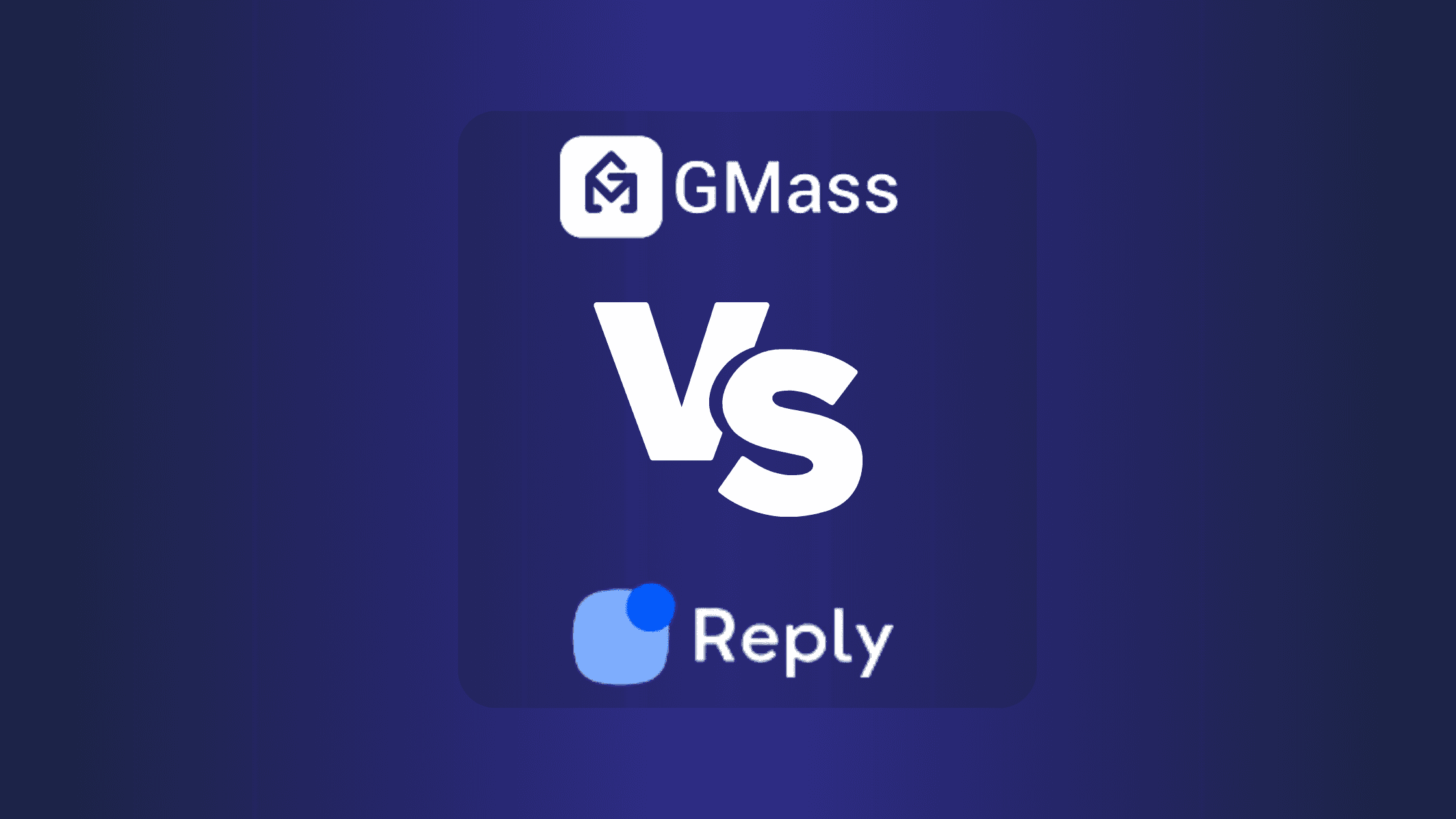
Overview of Gmass and Reply.io
When it comes to mastering cold email outreach, choosing the right tool is crucial. GMass and Reply.io are both popular platforms, each with unique strengths.
GMass
Key Features:
GMass integrates seamlessly with Gmail, which makes it perfect for those who already use Gmail.
It allows mass email distribution without hitting Gmail’s sending limits, ensuring your emails get delivered.
GMass offers a free plan, which includes all its features, making it highly accessible.
The Reply Project within GMass aids efficient reply management by automating responses.
Strong analytics and reports give you detailed insights into your campaigns, helping you see what's working.
It automates follow-ups, increasing your chances of engaging prospects and improving open rates.
Pros:
The user-friendly interface makes it easy for beginners to get started.
Affordable pricing starts at $19.95 per month, making it budget-friendly.
Ideal for Gmail users who want a straightforward, integrated solution.
The free plan is a great option for those looking to test all features without commitment.
Cons:
GMass is limited to Gmail users, which can be a drawback if you use other email clients.
It lacks multi-channel support, focusing solely on email.
Reply.io
Reply.io also brings powerful features to the table:
Its robust reporting system tracks open, click, reply, and bounce rates, providing comprehensive data to refine your strategy.
Allows extensive email personalization, making your outreach more personal and effective.
Supports multiple channels, integrating email, phone calls, LinkedIn, and even WhatsApp for a more comprehensive outreach approach.
With features like automatic follow-ups and split-testing, Reply.io helps optimize your campaigns.
Common Mistakes and Misconceptions
Many assume that simply sending emails will generate leads, but without the right strategy, results can be disappointing. It's crucial to personalize emails and avoid generic templates—tools like Reply.io can help with this. Another common mistake is neglecting follow-ups. A single email rarely yields results, so use automation features in GMass or Reply.io to ensure timely follow-ups.
Techniques and Best Practices
Email Personalization: A personalized email can dramatically improve response rates. Use the personalization features in Reply.io to address recipients by name and reference their company or challenges they face.
Automation: Automating follow-ups is vital. GMass's automated follow-up feature ensures no lead falls through the cracks, boosting your engagement rate.
Multi-Channel Outreach: Diversifying your outreach channels can increase your chances of reaching your prospects. Reply.io’s multi-channel support allows you to integrate email, phone, and social media, providing a more comprehensive approach.
Analytics and Reporting: Use the analytics provided by both platforms to track the performance of your campaigns. Analyzing open, click, and reply rates in Reply.io or GMass can help you refine your strategies.
Test and Optimize: Always A/B test different subject lines and email bodies to see what resonates best with your audience.
Stay Compliant: Ensure your emails comply with CAN-SPAM Act guidelines to avoid penalties and maintain credibility.
Continuous Learning: Stay updated with the latest trends in email marketing. Platforms like Instantly, which Growleady partners with, offer valuable insights into cold email strategies and tools.
Incorporating these practices into your email outreach strategy can lead to significant improvements in lead generation and engagement. Use the strengths of GMass and Reply.io to create a robust, multi-faceted approach that aligns with your goals.
Key Features of Gmass
Gmass offers a suite of powerful tools that can significantly enhance your email marketing campaigns. Whether you're focused on generating leads via cold email or LinkedIn outreach, Gmass has features that streamline the process and optimize your results.
Email Automation
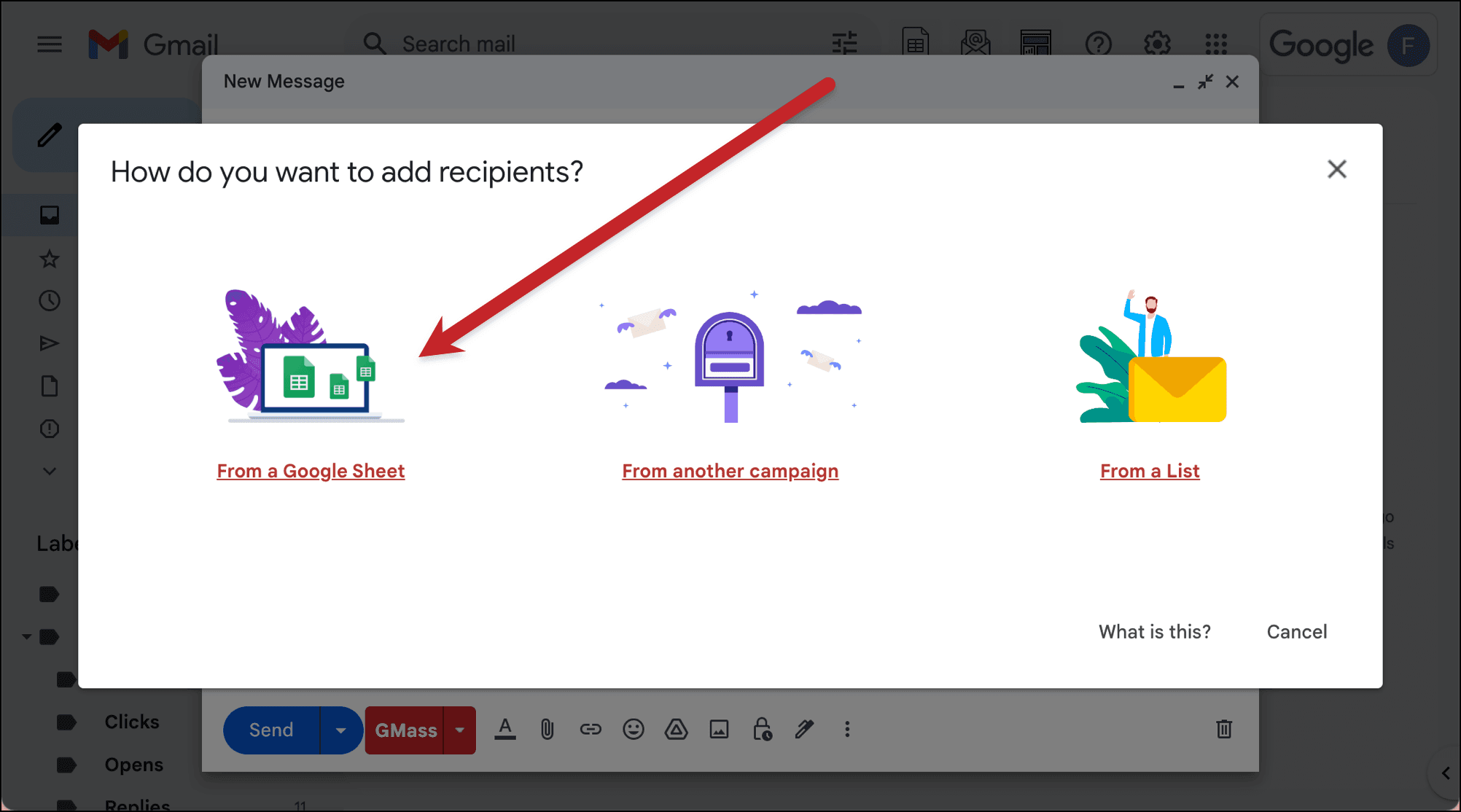
Email automation is one of Gmass's standout features. Using Google Sheets, you can set up recurring email campaigns that automatically send messages when new information is added to your spreadsheet. This is perfect for scenarios like continuous lead flow, after-purchase coupon offers, or requests for reviews.
The tool allows for automated follow-up sequences based on recipient actions. If someone opens or replies to your email, Gmass can automatically send a follow-up without you lifting a finger. This ensures you stay engaged with your prospects and helps move them through the sales funnel without manual intervention.
Integration Capabilities
Gmass integrates seamlessly with Gmail, making it easy for you to adopt and use right within your existing email platform. You can use Gmail's powerful search feature to find recipients and send mass emails without worrying about hitting sending limits.
It also reads data live from any Google Sheet. Any new entries in your spreadsheet are automatically picked up, and emails are sent out accordingly. This constant updating saves you time and ensures your email list is always up-to-date.
Analytical Tools
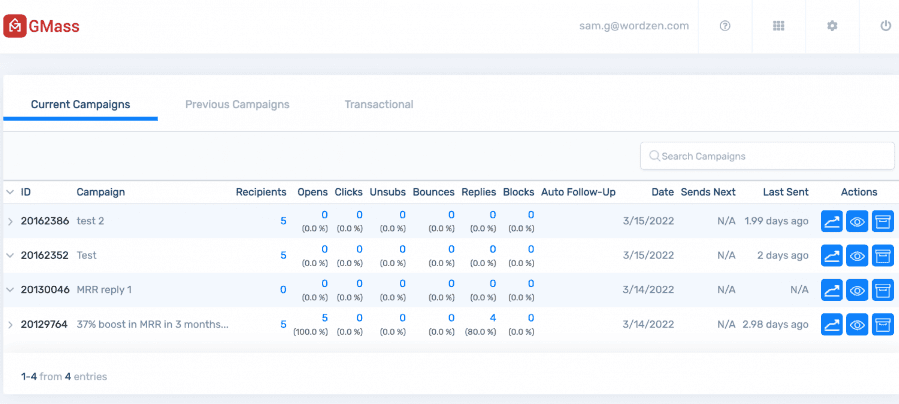
To measure the success of your email campaigns, Gmass provides detailed campaign-level reports. These reports track how many people opened, clicked, replied, and how many emails bounced. Being able to see this data helps you understand what's working and what needs improvement, making your future campaigns even more effective.
Practical Tips and Common Mistakes
Common errors in email marketing include neglecting to personalize emails, ignoring the importance of automated follow-ups, and overlooking data analysis. Personalization is key—make sure you're addressing the recipient by name and tailoring your message to their needs.
Automated follow-ups are crucial. People are busy and might forget to respond. Gmass's automation tools can remind them gently, boosting your chances of getting a reply.
Data analysis is another area where many go wrong. Without examining open rates and responses, you're flying blind. Gmass's analytics give you the insights needed to refine your approach.
Techniques and Best Practices
Different techniques can enhance your email marketing strategy. For example, segmenting your email list allows you to tailor messages to specific audiences. Use Gmass's integration with Google Sheets to segment your contacts effectively.
Leveraging email automation for various campaigns is another useful method. Suppose you're running a promotional offer. In that case, you can set up a sequence of emails that build anticipation, provide details, and follow up with a gentle reminder to act before the offer ends.
Actions and Recommendations
To incorporate Gmass into your email marketing strategy, start by integrating it with your Gmail account. Set up your Google Sheets for automated campaigns, and make sure your data is accurate and segmented.
Review the analytical reports regularly to understand your campaign performance and adjust your tactics accordingly. Remember, the key to successful email marketing is continuous improvement.
Use personalized messages, automated follow-ups, and data analysis to stay ahead. Finally, if you’re looking for cross-platform capabilities, consider using Gmass along with Instantly, another powerful tool for cold emails.
Key Features of Reply.io
Sales Engagement Flows
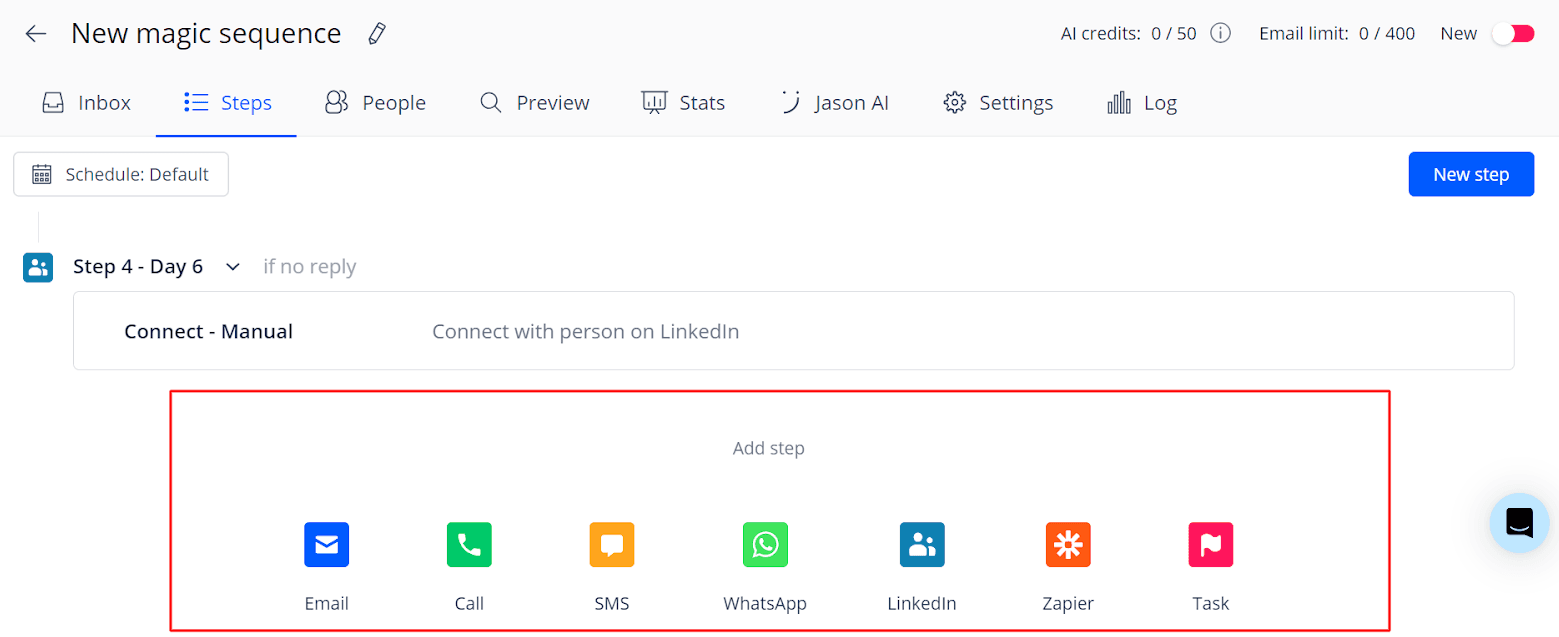
Reply.io lets you create sales workflows that span multiple channels, making your outreach efforts much more dynamic. Imagine being able to contact your prospects not just through email but also via LinkedIn, SMS, and WhatsApp—all from one platform. This multichannel approach makes it easier to tailor your messages and reach people where they are most active.
One common mistake is relying too heavily on a single channel. If you only use email, you might miss out on prospects who prefer other forms of communication. With Reply.io, you can avoid this pitfall by diversifying your engagement strategy, ensuring you’re always in touch with your leads.
CRM Integration
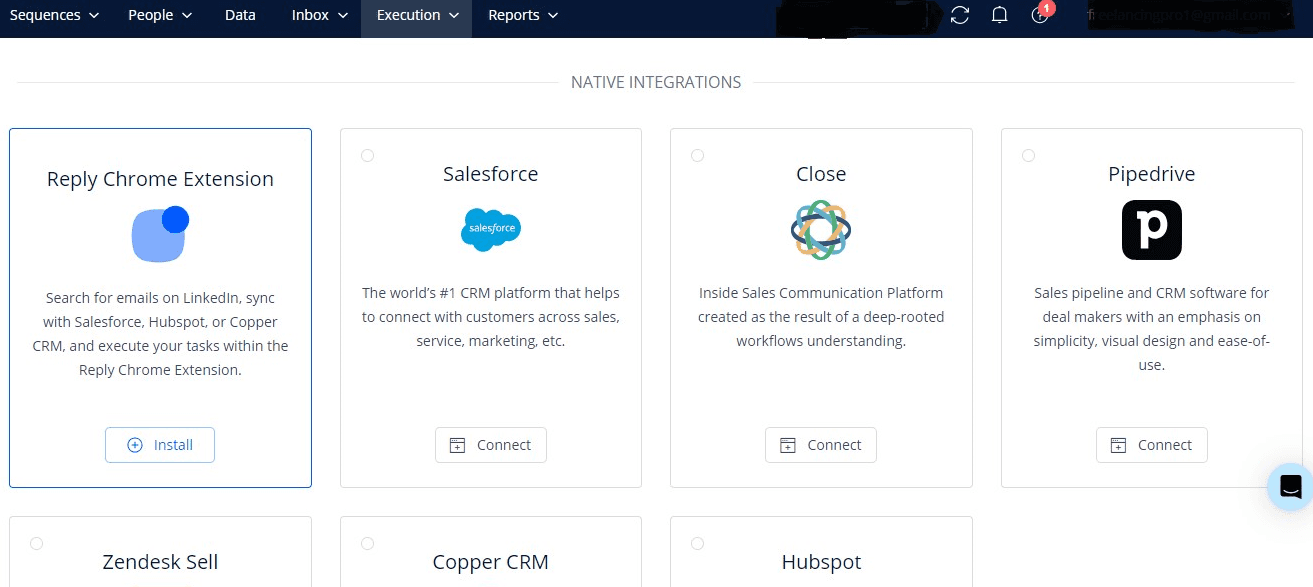
Having all your tools communicate seamlessly is a game changer. Reply.io integrates smoothly with many CRM platforms, including Salesforce and HubSpot. This means your contact lists, email tracking, and analytics sync across platforms, making it easier to keep all your data in one place.
Misconceptions often arise around syncing. Some people think it’s a tedious manual process, but Reply.io automates this for you. For instance, when you update a contact in your CRM, it automatically updates in Reply.io too. This saves you from errors and ensures you’re always working with the most current data.
How to Avoid Common Mistakes
Over-Automating: While automation saves time, don’t forget the importance of personalization. Use Reply.io’s AI-driven campaign creation to personalize your emails effectively. Include dynamic content that speaks directly to your lead’s behavior and interests.
Ignoring Data: Always review analytics and tweak your campaigns accordingly. Reply.io offers detailed settings and allows you to preview and test campaigns. Use this feature to optimize before you hit send.
Techniques for Better Outreach
Personalization: Tailor content not just to a lead’s name but their behavior and interests. Dynamic variables in Reply.io help you achieve thi
Multichannel Sequences: Use email, LinkedIn, SMS, and even WhatsApp to contact leads. This increases your chances of engagement compared to sticking to one channel.
Social Automation: Automate social media actions like follows, likes, and comments to maintain engagement with prospects.
Regular Testing: Always preview and test your campaigns before sending. This ensures there are no errors and that your message appears as intended.
Multichannel Balancing: Don’t over-rely on one channel. Balance your outreach using multiple channels to find which gets the best response.
AI Utilization: Leverage Reply.io's AI tools to refine your outreach tactics continuously.
Reply.io aims to streamline and elevate your sales engagement process. By leveraging its features correctly, you’ll be able to craft more personalized and dynamic campaigns, ensuring higher engagement and conversions.
Pricing and Plans Comparison
Exploring the pricing and plans for email marketing tools can be tricky. Let’s break down the offerings from GMass and Reply.io to see which might fit your outreach strategy best.
Cost-Effectiveness
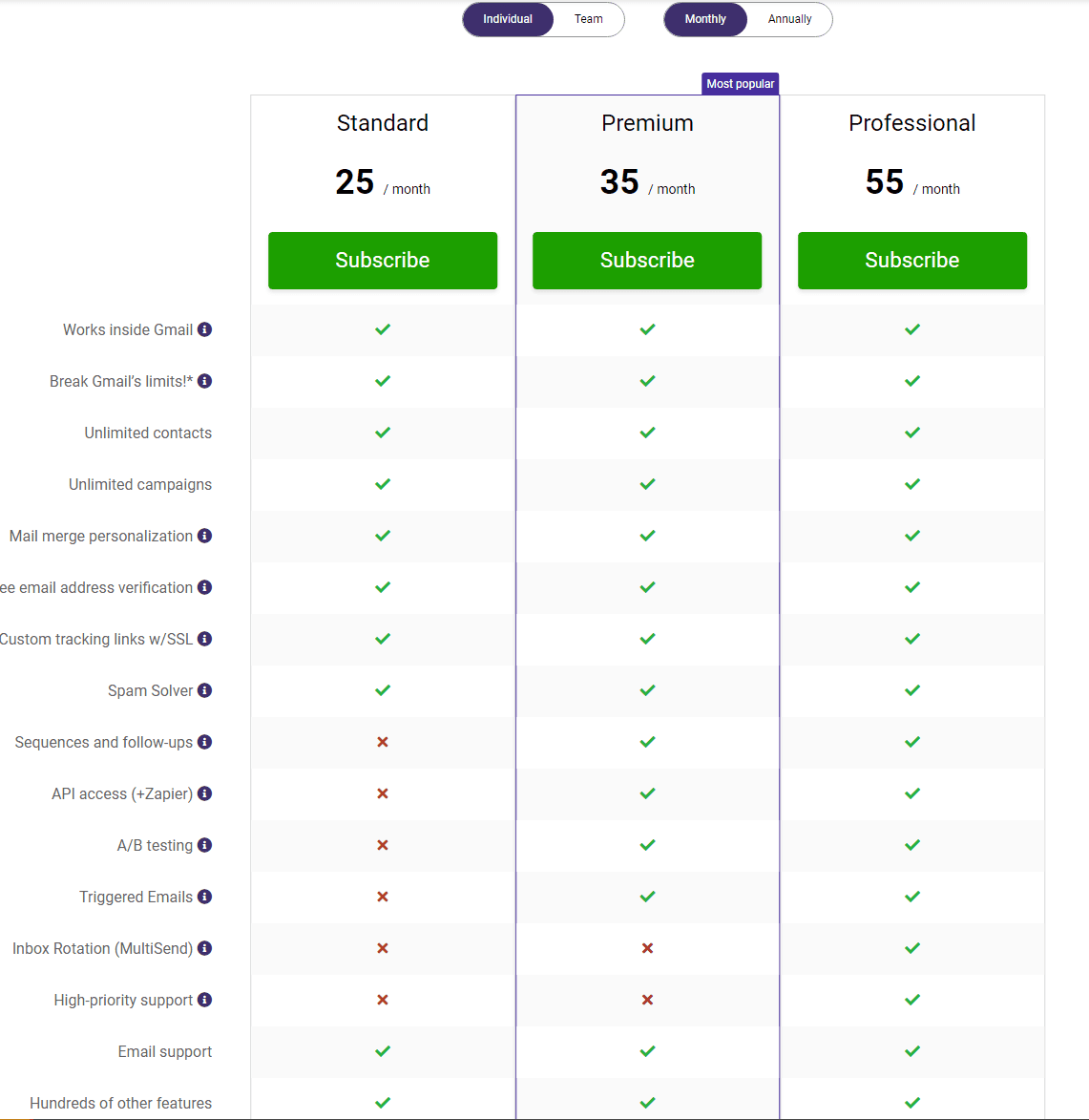
When you're scaling up your lead generation through cold emails, cost is a crucial factor. GMass starts at $25/month or $225/year for the Standard Plan, which is excellent for those just starting out or with relatively simple needs. The Premium Plan at $35/month ($325/year) and the Enterprise Plan at $55/month ($525/year) add more advanced functionalities like automated follow-ups and high-priority support.
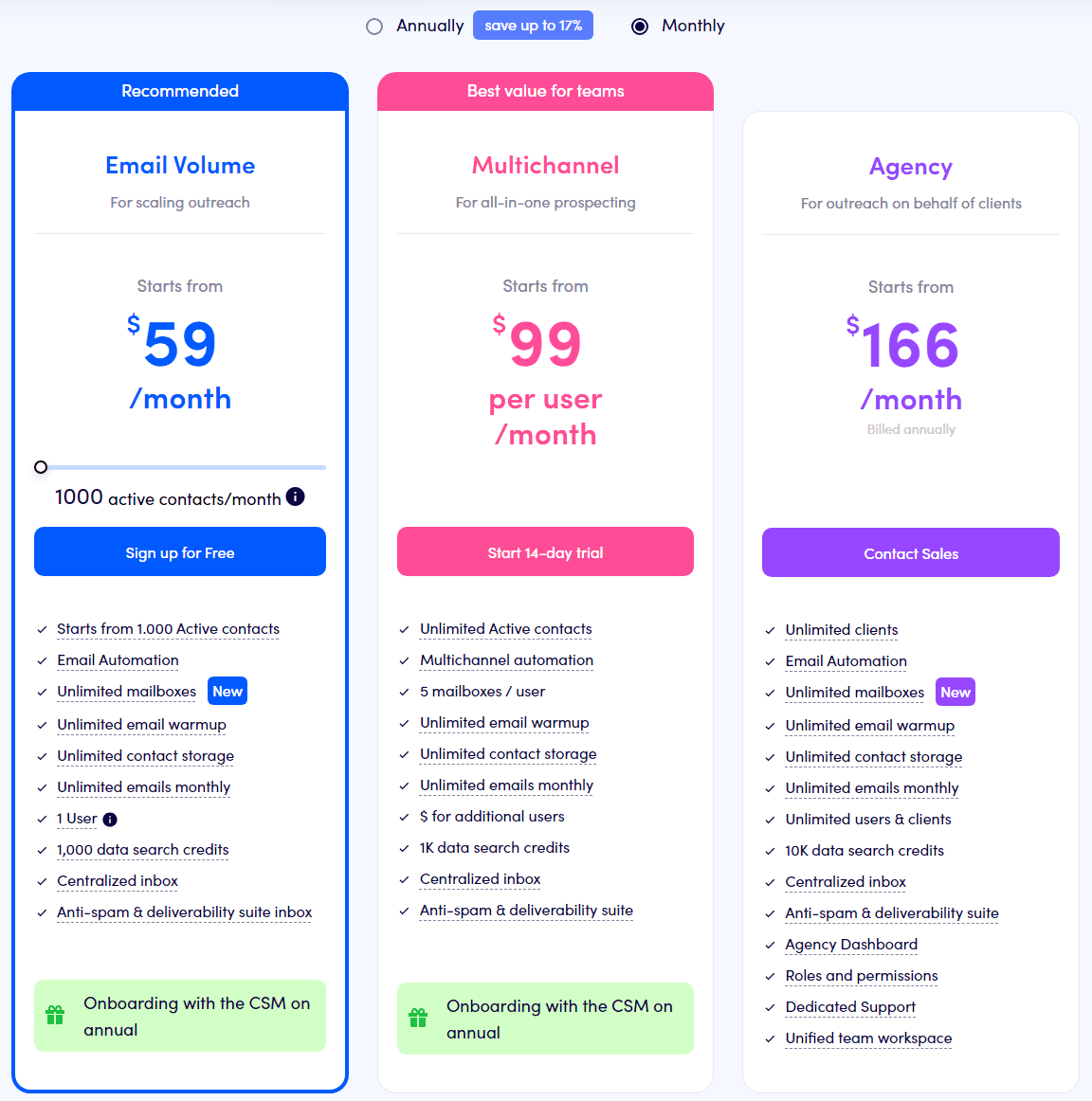
In comparison, Reply.io’s Starter Plan begins at $59/month but allows for contacting up to 1,000 people each month. If you need more capacity, the Professional Plan at $99/month boosts that to 3,000 contacts. GMass is generally more budget-friendly if you’re keeping an eye on the initial spend. But, Reply.io might offer features that you find invaluable, depending on your specific requirements.
Subscription Models
Both GMass and Reply.io provide flexibility with their subscription models, accommodating both monthly and annual payments. This could be helpful if you’re undecided on a long-term commitment or have budget constraints.
GMass’s Standard Plan includes unlimited campaigns and contacts, making it versatile for varying scales of outreach. As you move up to Premium and Enterprise plans, added features like sequences, GMass MultiSend, and API access offer more advanced capabilities.
Reply.io’s plans also start with a range of essential features in the Starter Plan, such as prospecting tools, sequences, reporting, A/B testing, and API access. The Professional Plan, while pricier, increases your outreach capacity and adds more advanced functionalities tailored for larger campaigns.
Practical Tips to Avoid Common Mistakes
One common mistake is over-automating your outreach. It's tempting to set everything on autopilot, but personalization often suffers. Both GMass and Reply.io offer robust personalization options—use them. Make sure your emails don’t turn into generic, impersonal messages that get ignored.
Another pitfall is neglecting data. Regularly test and tweak your campaigns. A/B testing, provided in the premium plans of both services, can be a game-changer. Experiment with different subject lines, email content, and sending times to see what garners the best response rates.
Techniques and Methods
Personalization remains key. Using fields that auto-fill recipient-specific information can significantly improve response rates. Tools like GMass can pull data from Google Sheets to customize your emails effortlessly. Reply.io also excels at this with its in-built CRM integrations, making it easier to personalize at scale.
Multichannel sequences are another powerful method. Instead of relying solely on email, use other platforms like LinkedIn for follow-ups. While GMass primarily focuses on email, Reply.io's multichannel capabilities can help you craft a more holistic strategy.
Best Practices to Incorporate
Balancing automation with human touch is crucial. Set up automated follow-ups but ensure they sound genuine. Use insights from analytics, available in both GMass and Reply.io, to refine your outreach continuously.
Leverage integrations. GMass works well with Google Sheets for seamless data management, while Reply.io’s strong CRM integrations with platforms like Salesforce and HubSpot can streamline your outreach efforts.
Don’t forget the power of A/B testing to optimize your strategies. Both tools offer this feature—put it to good use by experimenting and learning what resonates best with your audience.
By following these best practices and utilizing the features of GMass or Reply.io according to your needs, you’ll be well on your way to mastering your lead generation efforts.
User Reviews and Market Reputation
When comparing GMass and Reply.io, understanding user experiences and how these tools perform in the market helps in making the right choice.
Customer Feedback
Reply.io
Users frequently praise Reply.io for its multi-channel sequencing. You can engage with prospects not only via email but also through LinkedIn, SMS, and even calls. This makes it much more than just an email tool. Also, Reply.io's smart features, including an AI assistant, streamline your outreach efforts by suggesting optimal send times and content tweaks.
One major highlight is its rich B2B database, which aids in sourcing quality leads. For businesses looking to scale, Reply.io's robust capabilities make it a top choice. But, some users mention it comes at a higher price and with a steeper learning curve.
GMass
Many users love GMass for its simplicity. If you're looking to send mass emails efficiently without much fuss, GMass has you covered. It integrates seamlessly with Gmail, allowing you to create and manage campaigns directly from your inbox.
GMass also features efficient reply management, making it easy to handle responses. Its affordable pricing, including a free plan, appeals to budget-conscious users. On the downside, it lacks multi-channel support, limiting your outreach to email.
Expert Opinions
In expert circles, Reply.io often gets nods for its advanced features and versatility. Analysts note its multi-channel approach as essential for modern outreach, as relying solely on email can limit engagement opportunities. Experts highlight the AI assistant feature, which aids in personalizing messages and timing for better open rates.
Conversely, GMass receives accolades for its straightforwardness. For newcomers to cold email outreach, GMass's easy-to-use interface and direct integration with Gmail lower the entry barrier. Experts agree that, while it might lack some advanced features, its ease of use and affordability make it ideal for small businesses or individuals starting out.
Common Mistakes and Tips
A common mistake with GMass is overloading your Gmail with campaign emails, which could get your account flagged. To avoid this, maintain a balance and use the scheduling feature to spread out your emails. For Reply.io, new users might get overwhelmed with its features. Start with email campaigns before gradually adding multi-channel efforts like LinkedIn and calls.
Techniques and Methods
For Reply.io, use multi-channel sequences when trying to reach high-value prospects. By touching base via multiple platforms, your chances of connecting improve. Begin with an email introduction, follow up with a LinkedIn message, and conclude with a direct call or SMS. GMass users should use its personalization features. A personalized subject line and body text go a long way in getting your emails noticed.
Best Practices
Incorporate personalization in every email campaign. Tools like GMass and Reply.io offer features to personalize your messages—use them. For better results, balance your automation with a human touch. Automated messages save time, but adding a personal note or follow-up shows prospects that they're valued.
Use A/B testing to find out what works best for your audience. Both GMass and Reply.io support A/B testing, which helps in refining your subject lines and content.
Finally, if you're considering other tools, one to note is Instantly, known for its efficient cold email software. Instantly partners with Growleady, supporting diverse and innovative outreach methods. This could be a valuable addition to your outreach strategy if you need an alternative or complementary tool.
Maintaining best practices and learning from feedback ensures you maximize your leads and make effective connections.
Conclusion: Choosing the Right Tool for Your Needs
Selecting between GMass and Reply.io boils down to your specific requirements and goals. If you value simplicity and affordability, GMass is a solid choice, especially for Gmail users. Its robust automation and analytics can streamline your email marketing efforts.
On the other hand, Reply.io offers comprehensive multi-channel engagement and CRM integration, making it ideal for more complex sales processes. Its AI assistant and advanced sequencing capabilities can significantly enhance your outreach.
Both tools have unique strengths, so consider your needs and budget. Don't forget to incorporate best practices like personalization, balancing automation with a human touch, and leveraging A/B testing to refine your campaigns. No matter which tool you choose, staying adaptable and learning from feedback will help you maximize your leads and connections.
Frequently Asked Questions
What is GMass?
GMass is an email marketing tool that integrates seamlessly with Gmail. It offers features such as automation, analytics, and personalization to help users manage their email outreach effectively. GMass is especially noted for its simplicity and affordability.
What are the key features of Reply.io?
Reply.io provides multichannel sales engagement, including email, phone, and social media. It also offers CRM integration with tools like Salesforce and HubSpot, and has advanced capabilities like multi-channel sequencing and an AI assistant for enhanced outreach.
How do GMass and Reply.io differ in terms of integration and usability?
GMass is well suited for users who rely heavily on Gmail and need a straightforward, affordable solution. Reply.io, on the other hand, integrates with multiple channels and CRM platforms, making it a better option for comprehensive sales engagement and more complex workflows.
What are common mistakes to avoid when using GMass and Reply.io?
Avoid overloading Gmail with GMass campaigns, which could trigger spam filters. For Reply.io, it's recommended to start with email campaigns and gradually add other channels. Always balance automation with personalization to maintain a human touch in communications.
Can I use both GMass and Reply.io together?
Yes, you can use both tools in your marketing strategy. GMass can handle simpler, email-specific campaigns, while Reply.io can manage more complex, multi-channel sequences. This combination can optimize your outreach efforts by leveraging the strengths of both tools.
What are the best practices for email marketing with these tools?
Incorporate personalization in every campaign, regardless of the tool you use. Balance automation with a human touch to keep communications authentic. Utilize A/B testing to determine the most effective strategies and continuously learn from feedback to improve performance.
Is there an alternative to GMass and Reply.io?
Yes, Instantly is mentioned as an alternative tool for efficient cold email campaigns. While it may not offer the same range of features, it's a good option for those focused primarily on cold email outreach.
How important is personalization in email marketing?
Personalization is crucial as it helps in creating a connection with the recipient, making your messages more relevant and engaging. Both GMass and Reply.io offer various personalization features to enhance the effectiveness of your email campaigns.
Why should I balance automation with personal touch in email campaigns?
Balancing automation with a personal touch ensures that your outreach doesn't feel robotic or impersonal. While automation can save time and streamline processes, a human touch can significantly improve engagement and response rates.

