Tools
GMass vs Yesware: Comparing Top Email Marketing Tools
Discover the ultimate showdown: Gmass vs Yesware in email marketing! Uncover their key features, detailed pricing and subscription comparison.
Jul 26, 2024
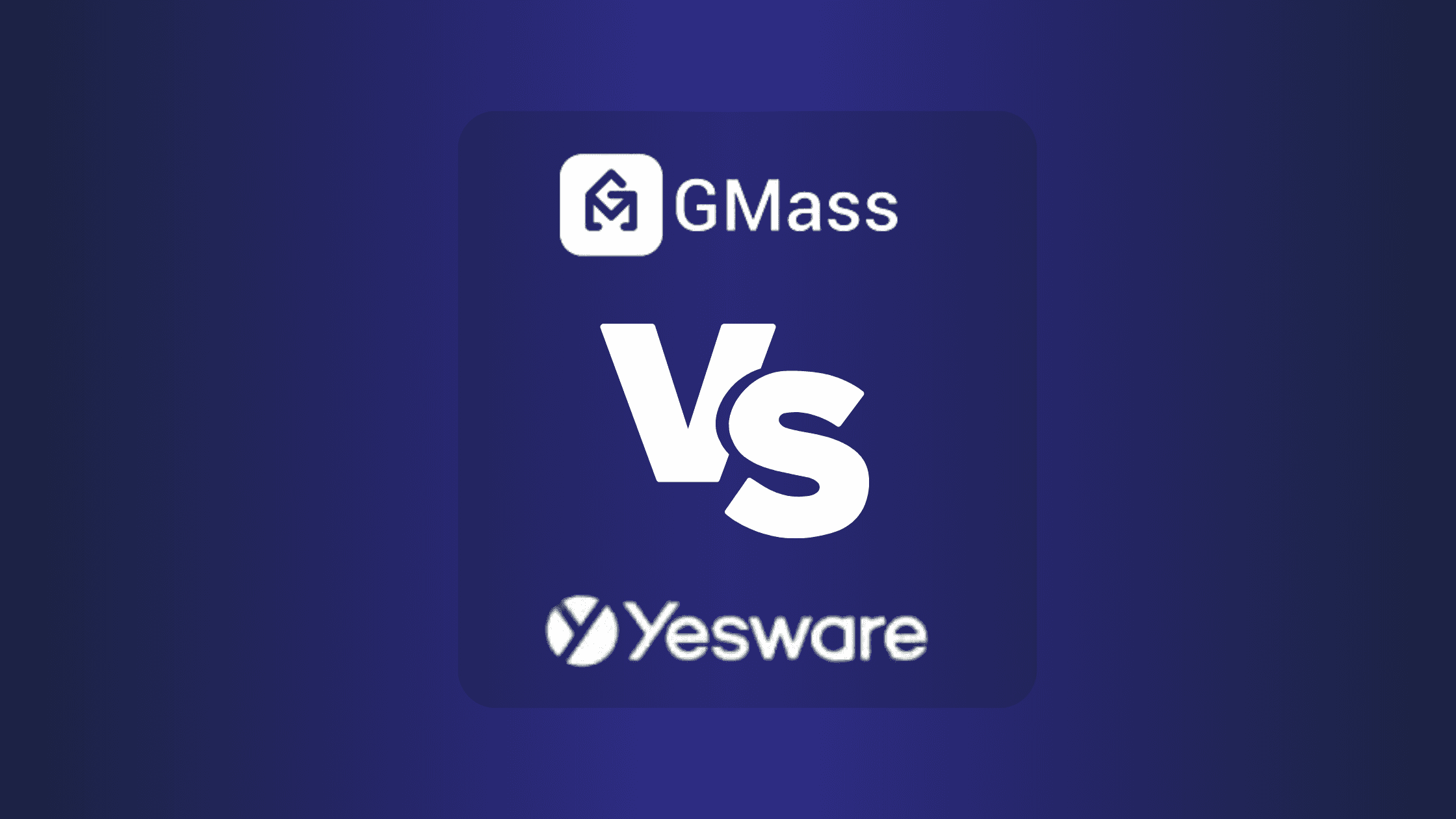
Overview of Gmass and Yesware
What Is Gmass?
Gmass is a Gmail extension designed to streamline email marketing campaigns. It integrates directly with Gmail, turning your inbox into a powerful email marketing tool. With Gmass, you can send mass emails using Google Sheets to manage recipient lists. You get features like automatic follow-ups, mail merge personalization, and campaign analytics to track open rates and click-throughs. Gmass is suitable for small-to-medium-sized businesses looking for an easy-to-use solution without needing separate email marketing software.
What Is Yesware?
Yesware is an all-in-one sales toolkit that integrates with both Gmail and Outlook. It's built to enhance outbound sales efforts by providing email tracking, customizable templates, and tools for scheduling meetings. Yesware's user-friendly dashboard helps you monitor email interactions, giving you insights into who opened your email, clicked links, or downloaded attachments. This makes Yesware ideal for sales teams needing a more granular level of detail to fine-tune their outreach strategies.
Common Mistakes and Misconceptions
Misalignment of Features and Needs
Choosing between Gmass and Yesware often comes down to not understanding your specific needs. If you mistake Gmass's straightforward features for a comprehensive CRM tool like Yesware, you might find it lacking in depth. Conversely, opting for Yesware for simple campaigns can result in paying for more than you need.
Ignoring Deliverability and Compliance
Many users ignore email deliverability and spam compliance when using these tools. Gmass and Yesware can help manage these aspects by providing guidelines, but eventually, you need to ensure emails don’t end up in spam folders. Use proper authentication methods like SPF and DKIM and adhere to anti-spam laws.
Practical Tips for Using Gmass and Yesware
Segment Your Audience
Use Gmass to create segmented recipient lists in Google Sheets. For example, one list might target new leads, while another focuses on follow-ups. This ensures your emails are relevant to each segment.
Use Yesware's Templates
Yesware offers customizable email templates. Save time by using these templates for repetitive tasks. For instance, create a template for initial outreach and another for follow-ups to keep your communication consistent.
Different Techniques and Methods
Automating Follow-Ups with Gmass
Set up automated follow-ups with Gmass to ensure no lead is left behind. For instance, send a follow-up email two days after your initial contact if there's no reply. This keeps your outreach persistent yet polite.
Leveraging Analytics with Yesware
Use Yesware's analytics to refine your strategy. For instance, if most of your recipients open emails in the afternoon, schedule your next campaign accordingly. This data-driven approach increases your chances of success.
Best Practices
Personalization
Personalize your emails with both Gmass and Yesware. For instance, use mail merge tags in Gmass to include names or company details. Yesware allows dynamic fields in templates, adding a personal touch that can make your emails stand out.
Compliance and Deliverability
Stay compliant by following email marketing best practices. Avoid spammy language and excessive links. Both Gmass and Yesware offer tools to help monitor your campaigns' effectiveness and compliance status.
Integration with Instantly
For those needing an advanced tool for cold email outreach, consider Instantly. As an Instantly partner, Growleady recommends integrating Instantly with Gmass or Yesware for enhanced cold email capabilities. Instantly provides features designed to improve deliverability and manage larger outreach campaigns efficiently. Using these tools together ensures a comprehensive approach to email marketing, allowing you to maximize your leads and improve your chances of success.
Incorporate Gmass for its simplicity, Yesware for its detailed analytics, and Instantly for its advanced cold email features to create a robust email marketing strategy.
Key Features of Gmass
Email Automation
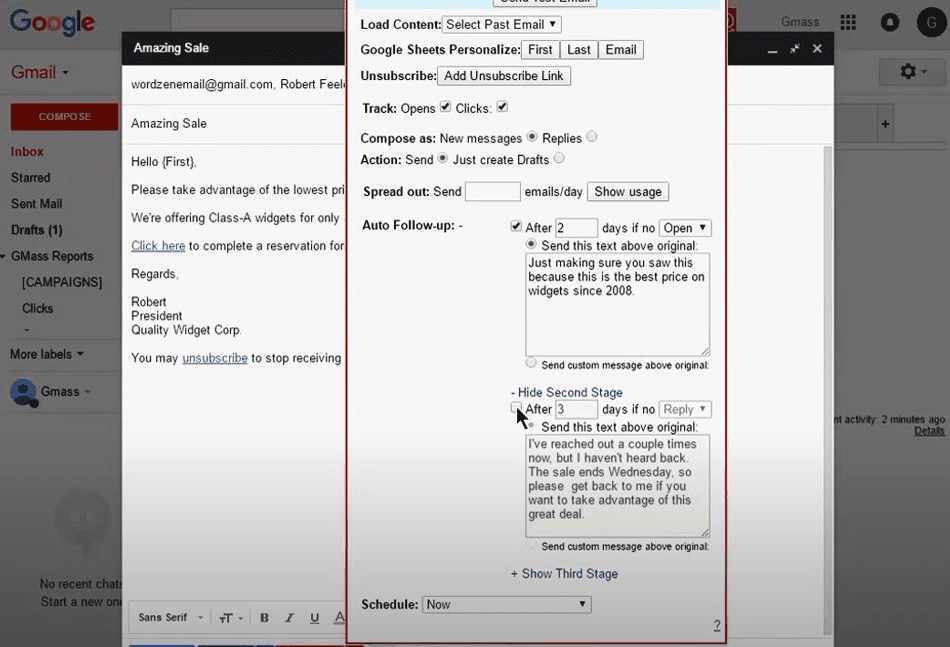
Gmass makes email automation a breeze. You can set up automated follow-ups, ensuring your emails don't get lost in crowded inboxes. Picture your emails gently nudging recipients at intervals you set, like a polite reminder. The platform handles these follow-ups based on the recipient's interaction, like opening the email or clicking a link. This feature can save you loads of time and keep your outreach efforts consistent.
Common mistake: setting follow-ups too frequently. Ensure you space them out to avoid appearing spammy.
Integration Capabilities
Gmass integrates seamlessly with Google Sheets. This integration allows you to manage your recipient lists directly from a spreadsheet. Imagine having all your contacts and their statuses updated in one place. It streamlines the process, eliminating the need for manual updates and reducing errors. You can also connect Gmass with CRM tools via Zapier, which helps keep your sales pipeline organized and up-to-date.
Practical tip: regularly clean your email lists in Google Sheets to maintain high deliverability rates.
Analytical Tools
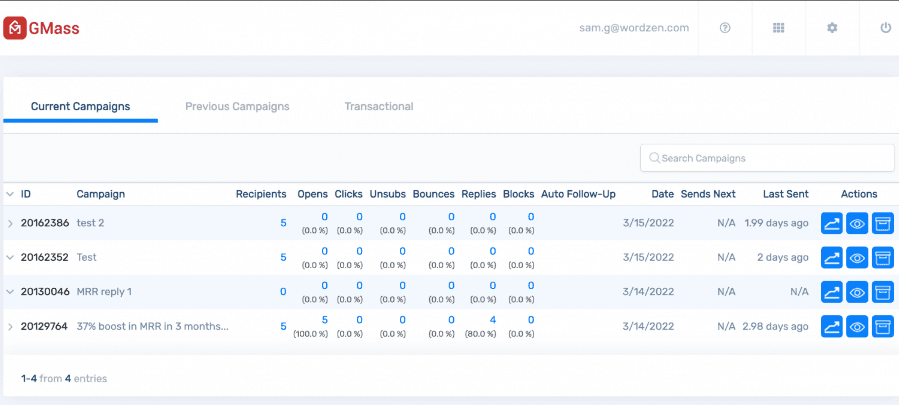
Gmass offers robust analytical tools that track open rates, click rates, and reply rates. Visualize getting a detailed snapshot of how your emails perform, helping you tweak your campaigns for better results. These insights can highlight which subject lines or content pieces resonate most with your audience.
Technique: segment your audience based on these analytics to craft more targeted and effective email campaigns.
Avoid the misconception that high open rates always mean success. Focus also on engagement metrics like replies or clicks to gauge true interest.
By merging Gmass’s automation, robust integrations, and insightful analytics into your email outreach strategy, you can enhance your lead generation efforts effectively. Consider pairing with tools like Instantly to further optimize your cold email campaigns.
Key Features of Yesware
Yesware offers several features designed to make your sales engagement more efficient. Whether you’re new to cold emailing or an experienced marketer, these tools can help refine your outreach strategy.
Sales Engagement Flows
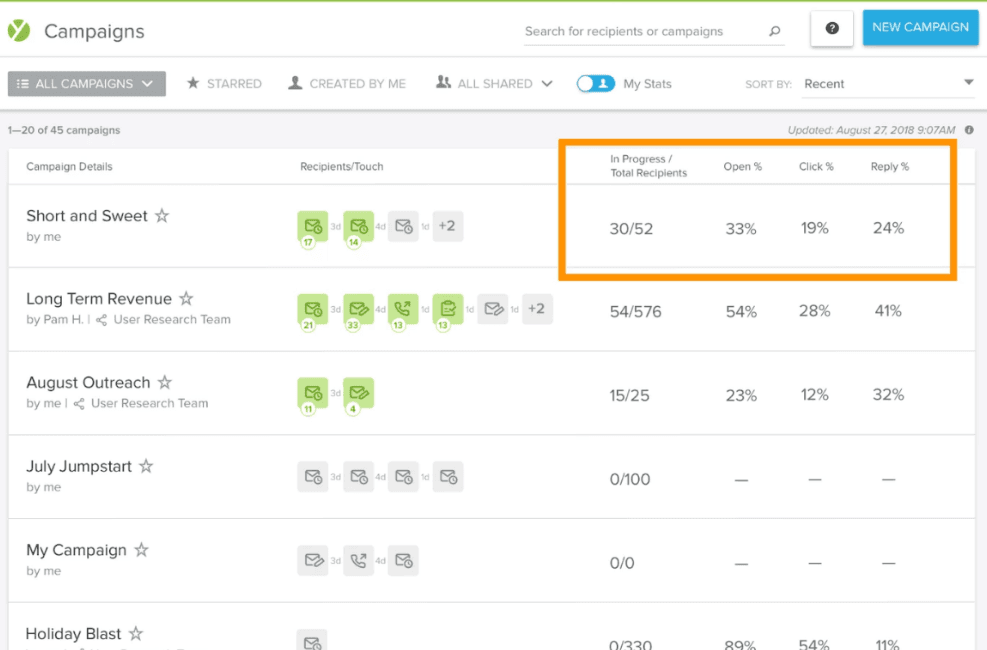
Yesware streamlines sales engagement flows, letting you create customized email campaigns with ease. Instead of sending one-off emails, you can set up automated sequences to keep your prospects engaged over time. Picture having a virtual assistant who sends follow-up emails for you—this is what Yesware does. It ensures you stay in touch with your leads, even if you're busy juggling other tasks.
A common mistake when crafting sales engagement flows is not segmenting your audience correctly. If you send generic emails to everyone, many recipients will ignore them. Instead, segment your list based on criteria like industry, job title, or previous interactions. Yesware's analytics can help with this, showing you which emails are getting the most engagement and which buttons or links are being clicked the most.
Practice personalizing your emails within these flows. Even a little customization, like mentioning the recipient's name or company, can make a big difference. Yesware allows you to add these personal touches effortlessly.
CRM Integration
Yesware seamlessly integrates with most CRM systems, ensuring your email data syncs smoothly. This integration keeps all your prospect information in one place, making it easier to track interactions and follow up appropriately. Think of this like having all your grocery lists synced on all devices—nothing falls through the cracks.
A common misconception is that CRM integration is complicated and time-consuming. Yesware simplifies this process so even if you’re not tech-savvy, you can set it up without hassle. By keeping everything integrated, you save time on manual data entry and reduce the risk of errors.
When integrating Yesware with your CRM, ensure all the correct fields map over. Incorrect mapping can lead to confusion and missed opportunities. Regularly review your data to make sure everything remains up-to-date and accurate.
Practical Tips for Effective Use
To maximize Yesware, ensure you review your analytics regularly. Look for patterns in what’s working and what’s not. For instance, if emails sent on Tuesday mornings get a higher open rate, schedule your next campaign accordingly.
Also, consider pairing Yesware with tools like Instantly for a robust cold email strategy. Instantly excels at automating cold email campaigns, allowing more comprehensive targeting and follow-up. As a Growleady partner, Instantly offers features that complement Yesware, providing a more seamless and powerful email outreach solution.
By understanding and utilizing these features, you can improve your outreach and eventually drive more leads.
Pricing and Plans Comparison
Knowing the pricing and plans for Gmass and Yesware helps you make an well-informed choice for your email marketing needs. Both offer distinct advantages, depending on your budget and requirements.
Cost-Effectiveness
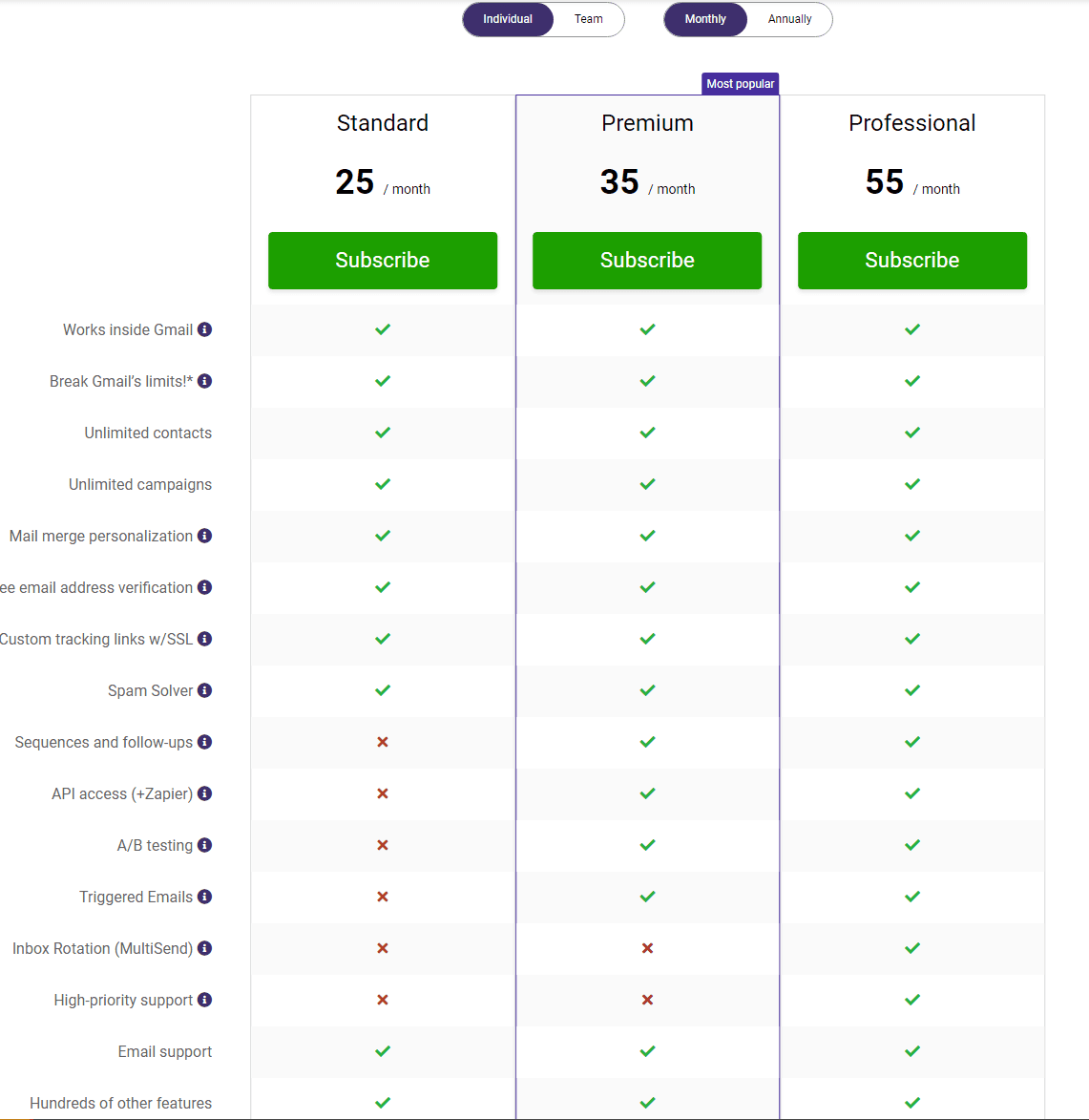
Balancing cost with effectiveness is crucial for any tool. Gmass provides powerful features at a relatively lower price. Its plans start at $25 per month for individual users, going up to $55 for teams. This lower cost does not compromise on functionality. You get unlimited email tracking, automated follow-ups, and advanced analytics even in the basic plan.
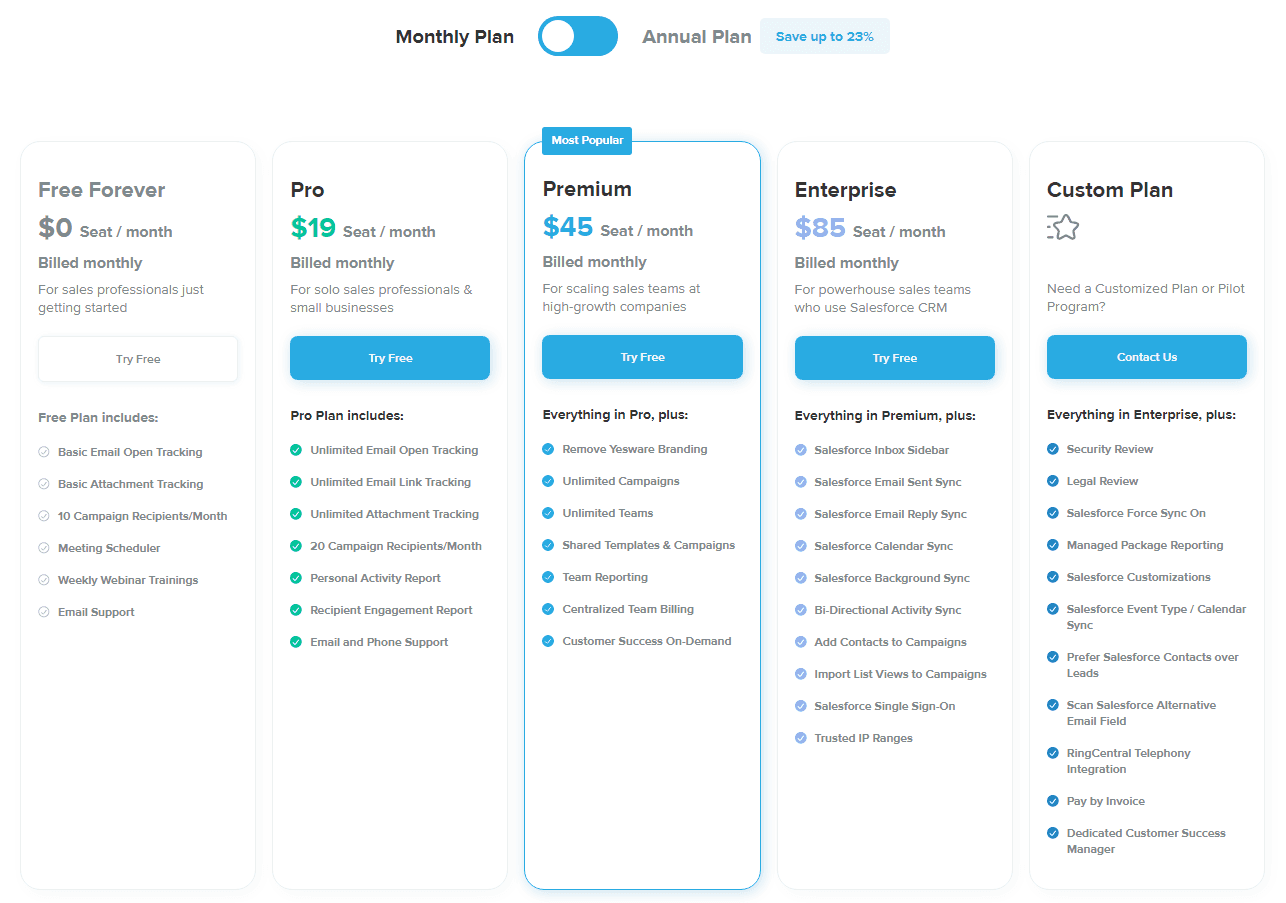
Yesware, on the other hand, commands a higher price point. The starter plan begins at $19 per month per user, escalating to $85 for companies wanting extensive features like a personal dialer, advanced analytics, and Salesforce integration. Though pricier, Yesware offers an all-inclusive environment for those heavily invested in sales engagement and CRM capabilities.
Considering cost-efficiency, Gmass is a compelling choice for smaller businesses or individuals, while Yesware suits larger organizations with advanced needs.
Subscription Models
Subscription options tailor the service to different user needs. Gmass offers monthly and annual plans. Monthly plans provide flexibility if you need short-term use or are testing the tool. The annual subscription could save some money, giving a discounted rate for long-term commitment.
Yesware also provides monthly and annual billing options. It introduces additional tiers, such as professional and enterprise, to cater to varied business scales. Monthly plans provide the freedom to upscale without long-term investment, while annual plans offer reduced rates, beneficial for long-term users.
Both platforms ensure versatility, but choosing the right model aligns with how often and intensely you'll use the service.
Common Mistakes and Misconceptions
Misjudging your need is common when selecting an email marketing tool. Assuming that more expensive always means better can lead you to unnecessary spending. Likewise, opting for the cheapest without checking if it fulfills your requirements could compromise your email strategy's effectiveness.
Avoid falling into these traps by:
Assessing your feature needs before browsing plans.
Understanding what each tier offers and how you can benefit from it.
Considering future growth — expand or scale down as necessary.
Techniques and Methods
Both tools offer techniques for improving your outreach. Gmass excels in integrating with Google Sheets, allowing easy access to bulk email lists and personalizations. It also supports automated sequences, boosting engagement through timely follow-ups.
Yesware stands out with its advanced CRM integration, offering a comprehensive view of customer interactions. Automated campaigns, along with detailed tracking, ensure your sales team stays proactive.
Incorporating Best Practices
Implementing the right practices amplifies the tool's benefits. For effective use of Gmass, sync it with Instantly. Use Instantly's advanced cold email capabilities for targeted outreach, then employ Gmass to handle follow-ups and tracking.
For Yesware, integrating it with powerful CRM systems such as Salesforce or HubSpot streamlines your entire lead management process.
Always keep an eye on email deliverability metrics and adjust strategies accordingly. Review analytics regularly to understand what works, refine your approach, and tweak your campaigns based on data insights.
Adopting these practices ensures you harness the full potential of Gmass and Yesware for optimized email marketing efforts.
User Reviews and Market Reputation
Gmass and Yesware both have garnered substantial user feedback and professional recognition, giving insight into their market standing and overall performance.
Customer Feedback
Customer reviews reveal diverse opinions about Gmass and Yesware. Users appreciate Gmass for its straightforward integration with Gmail and its robust email automation features. Many small business owners and startups highlight how Gmass simplifies their email outreach efforts with its easy setup and user-friendly interface. But, some users have expressed concerns over occasional deliverability issues, noting that emails sometimes end up in spam folders.
Yesware, on the other hand, receives praise for its seamless integration with CRM systems like Salesforce. Users commend its email tracking and team collaboration features, making it a favorite among sales teams. Nonetheless, a few users mention that Yesware's pricing plans might be on the higher side, especially for small businesses with tight budgets.
Expert Opinions
Experts in email marketing often recommend Gmass for its cost-effective solutions and powerful automation capabilities. They note that Gmass's ability to send personalized mass emails directly from Gmail is a significant advantage for small to medium-sized businesses. Also, integrating Gmass with Instantly is seen as a game-changer for targeted outreach, allowing users to craft more personalized and effective email campaigns.
On the flip side, Yesware is frequently recommended for larger organizations that require detailed analytics and CRM integration. Experts emphasize that Yesware's email tracking and reporting tools are top-notch, providing valuable insights into recipient behavior. Pairing Yesware with CRM systems like Salesforce is touted as an efficient way to manage leads and monitor sales pipelines effectively.
Both Gmass and Yesware have carved their niches in the email marketing world, earning respect and trust from users and experts alike. The choice between the two often comes down to specific business needs and budget considerations. Whether you lean towards Gmass for its simplicity and cost-effectiveness or Yesware for its advanced features and CRM integration, both tools offer substantial benefits for enhancing your email marketing strategy.
Conclusion: Choosing the Right Tool for Your Needs
Selecting between Gmass and Yesware eventually depends on your specific requirements and budget. If you're looking for seamless Gmail integration and robust automation features, Gmass is an excellent choice. Its cost-effective plans and powerful email performance analytics make it a favorite among many users.
On the other hand, if detailed analytics and CRM integration are your top priorities, Yesware might be the better fit. Its advanced tracking capabilities and strong market reputation provide valuable insights for optimizing your email marketing efforts.
Both tools offer unique advantages and have proven their worth in the email marketing world. Evaluate your needs carefully and choose the one that aligns best with your business goals.
Frequently Asked Questions
What are the main differences between Gmass and Yesware?
Gmass and Yesware differ mainly in their integration capabilities and primary features. Gmass excels in email automation, integration with Google Sheets, and cost-effective plans. Yesware, on the other hand, is strong in CRM integration and detailed email tracking analytics.
Which tool is more cost-effective, Gmass or Yesware?
Gmass is generally considered more cost-effective due to its tailored subscription models and affordable pricing plans designed for small to medium-sized businesses. Yesware may be more expensive, but it offers robust features suited for enterprises needing detailed analytics and CRM integration.
How do Gmass and Yesware integrate with other tools?
Gmass integrates seamlessly with Gmail and Google Sheets, making it easy to manage and automate emails. Yesware offers strong integrations with CRM tools like Salesforce, providing comprehensive email tracking and customer relationship management.
What are the email automation capabilities of Gmass?
Gmass offers powerful email automation features, such as scheduling, automatic follow-ups, and personalized email campaigns. Its integration with Google Sheets allows for easy management of email lists and customization of bulk emails.
Which tool is better for detailed email analytics?
Yesware is better suited for detailed email analytics, providing in-depth tracking, reporting, and CRM integration. This allows businesses to gather comprehensive data on email open rates, click-through rates, and overall campaign performance.
Are there user reviews for Gmass and Yesware?
Yes, user reviews for both tools are available. Customers appreciate Gmass for its robust automation features and Gmail integration, while Yesware is praised for its detailed analytics and CRM integration. Both tools have received positive feedback from users for their specific strengths.
What do experts recommend for cost-effective email marketing?
Experts recommend Gmass for those seeking cost-effective solutions and personalized mass emails. Its affordable pricing and seamless integration with Gmail make it a go-to for small to medium-sized businesses needing powerful email automation on a budget.
Can Gmass and Yesware enhance email marketing strategies?
Yes, both Gmass and Yesware can significantly enhance email marketing strategies. Gmass is ideal for automating and personalizing email campaigns efficiently, while Yesware excels in providing detailed analytics and CRM integrations that offer deeper insights into campaign performance.

