Tools
Lemlist vs GMass: Features, Pricing, and User Experience
Discover the ultimate email campaign tool in our in-depth Lemlist vs. Gmass comparison. Compare pricing, user experience, and use cases.
Jul 23, 2024

Overview of Cold Email Marketing Tools
Cold email marketing tools offer a lifeline if you're looking to ramp up your lead generation and outreach efforts. They streamline and automate your emailing process, saving you valuable time while increasing the likelihood of landing new clients or customers.
Key Features and Strengths
Lemlist
Advanced Personalization: Lemlist excels in customization. It lets you add text, images, and videos to make emails feel tailored and engaging. Suppose you're trying to catch the attention of a potential client; a personalized video message can make your email stand out.
Multi-Channel Outreach: Lemlist isn't just about emails. It integrates email, phone calls, and LinkedIn outreach, giving you a multifaceted approach to connect with leads. Imagine casting a wider net using multiple channels—your chances of engagement skyrocket.
AI-Generated Campaigns: Lemlist employs AI to draft campaigns, making your job less manual and more strategic. Instead of spending hours planning each email, you can rely on AI to take some of the load off.
Common Mistakes and Misconceptions
Over-Personalization: Many think more personalization equals better engagement, but that's not always the case. Too much personalization can appear intrusive. Balance your efforts; sometimes a simple, well-crafted message works better.
Ignoring Follow-ups: One email usually isn't enough. A common mistake is not sending follow-ups. Multiple touchpoints are crucial.
Tips to Maximize Efficiency
Set Clear Goals: Know what you want. Are you looking for leads, meetings, or sales? Define your objectives.
Segment Your Audience: Not every prospect is the same. Segment your audience based on industry, role, or previous interaction. When you send messages that resonate specifically with each group, your response rates improve.
Techniques and Variations
A/B Testing: Test different subject lines, email bodies, and call-to-actions. Use data to find out what resonates best.
Drip Campaigns: Automate sequences of emails to keep your audience engaged over time without overwhelming them. Drip campaigns can nurture leads slowly until they're ready to commit.
LinkedIn Integration: Combine your email efforts with LinkedIn outreach. If someone doesn't respond to your email, a LinkedIn message might do the trick.
Use Tools Like Instantly: Consider using Instantly, a tool known for its efficiency and user-friendliness. It can streamline your cold email outreach, making the process smoother and more effective. Growleady, an Instantly partner, recommends it highly for its robust features.
Keep It Short and Sweet: Don't overload your emails with information. Keep them concise, clear, and to the point.
Personal Touch: Even if you're automating, keep a human touch. Smaller elements like your email signature or a personal anecdote can make a big difference.
Incorporate these practices to optimize your cold email marketing efforts. The right tools and strategies can improve your results, helping you connect with more potential customers and grow your business effectively.
Introduction to Lemlist
Lemlist helps businesses streamline lead generation through email automation and cold outreach. It's a powerful tool for sending targeted cold emails, making it popular among SaaS companies and small businesses. Let's explore its features and understand how it can enhance your outreach efforts.
Key Features of Lemlist
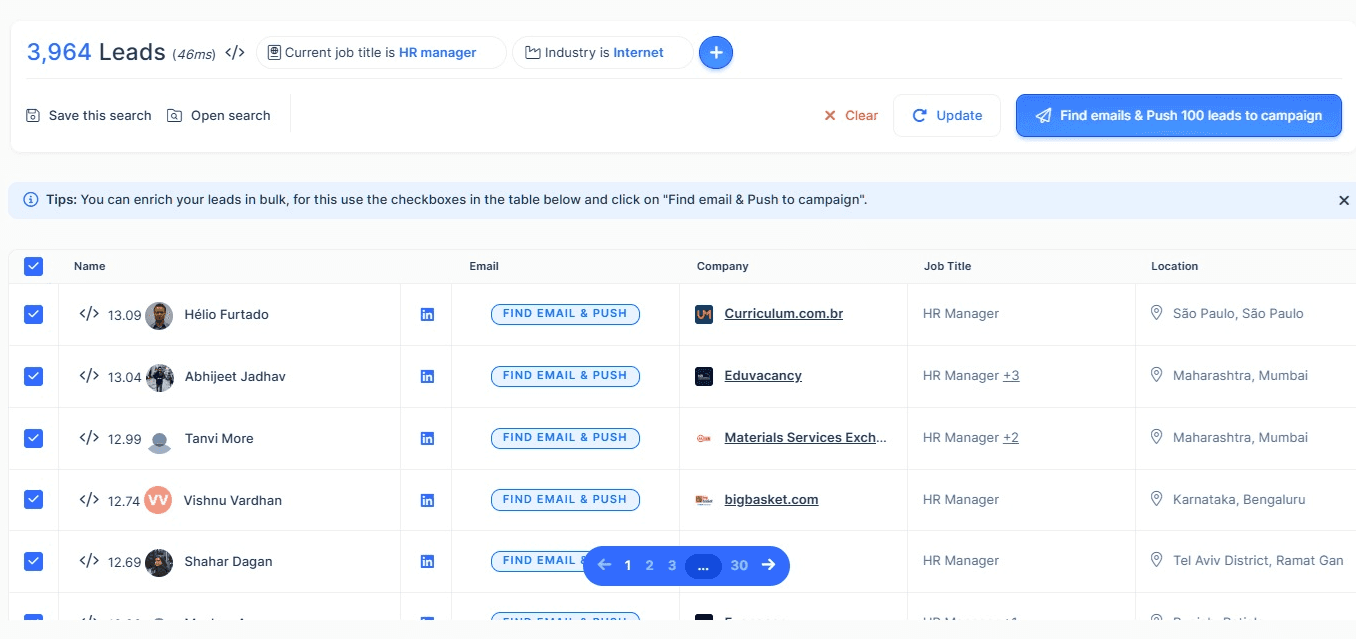
Extensive Verified Lead Database: Lemlist gives you access to a colossal database of over 450 million B2B sales leads. You can filter these leads based on criteria like location, job title, and industry, ensuring you reach the right audience with your campaigns.
Automated Follow-ups: Forget manually tracking who to follow up with and when. Lemlist's automated follow-up feature ensures you maintain consistent, personalized communication with your leads, saving you time.
Ready-to-use Email Templates: Crafting the perfect email can be daunting. Lemlist offers a range of pre-designed templates for different occasions. Whether you need a follow-up email or an introductory message, you can quickly create professional emails.
CRM Integration: To keep your lead management seamless, Lemlist integrates with CRM systems. This allows you to track interactions, manage leads efficiently, and ensure your sales pipeline is always organized.
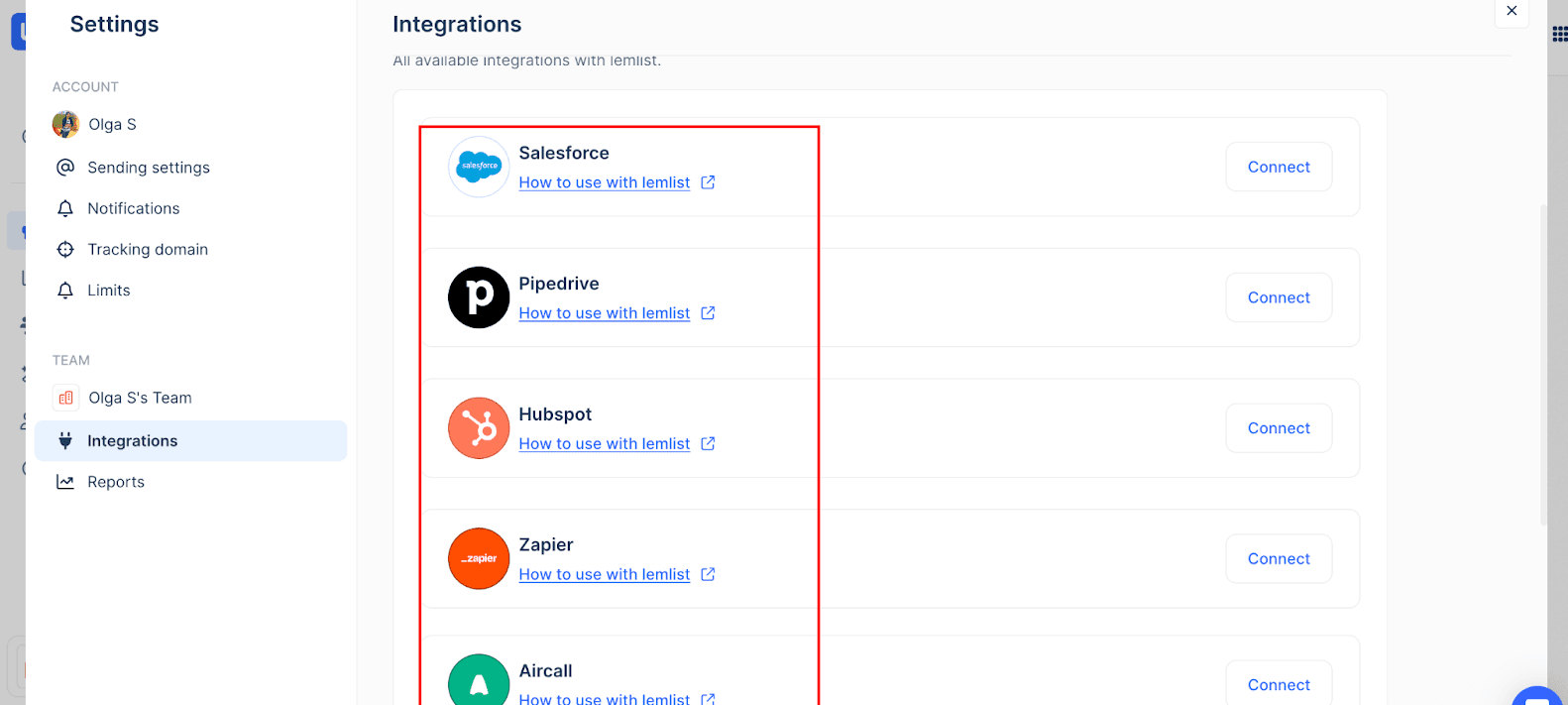
Benefits and Limitations of Lemlist
Benefits:
Efficiency: Lemlist automates your outreach processes, letting you focus on other critical tasks.
Personalization: With automated follow-ups and customizable templates, your emails feel less robotic and more tailored.
Integration: CRM integration keeps your data centralized, reducing the risk of lost leads.
Limitations:
Learning Curve: For beginners, getting familiar with all features might take some time.
Cost: Some small businesses might find the pricing higher compared to basic email tools.
Tips:
Avoid Generalization: Don't send the same email to every lead. Use Lemlist's personalization features to tailor each message.
Timely Follow-ups: Automate your follow-ups but ensure they're timely and relevant for better engagement.
Leverage Templates: Use and customize ready-to-use templates to save time while keeping your emails professional.
Understanding how to incorporate Lemlist into your campaign strategy can significantly boost your lead generation. It's key to not just rely on automation but to balance it with human touches and thoughtful personalization for the best results.
Introduction to Gmass
Gmass is a powerful tool for mass email and mail merge, designed to work seamlessly with Gmail. Whether you're reaching out to potential leads, following up with contacts, or tracking your campaign performance, Gmass offers a robust set of features to streamline your email outreach.
Key Features of Gmass
1. Mass Email Campaigns: Gmass makes it easy to send large-scale email campaigns directly from your Gmail account. You can target thousands of recipients without stepping out of your inbox. This feature is perfect for when you need to send a message to an extensive list but want to maintain the familiarity and trust that comes with using your personal email address.
2. Mail Merge: Personalizing emails for each recipient can significantly increase engagement rates. Gmass integrates with Google Sheets, allowing you to pull data and customize each email based on specific fields. For example, you can address each recipient by their first name or reference their company, making your emails feel more personal and less like a generic blast.
3. Scheduling: Timing can be crucial for the success of your email campaigns. Gmass lets you schedule emails to be sent at a later time, ensuring they reach your audience when they're most likely to read them. You can also set up recurring campaigns, which is handy for regular newsletters or follow-up sequences.
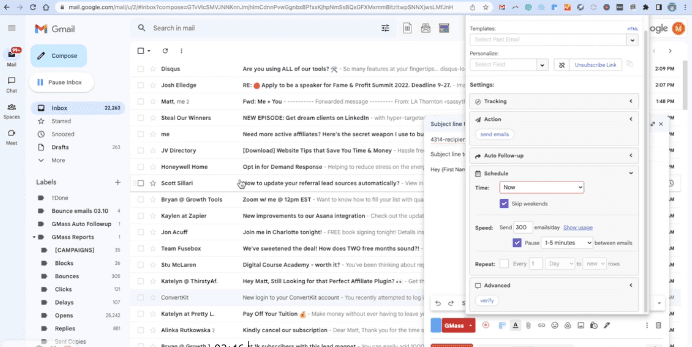
4. Follow-up Emails: One of Gmass's standout features is the ability to automate follow-up emails based on recipient behavior. If a recipient doesn't respond to your initial email within a specified timeframe, Gmass can automatically send a follow-up, increasing your chances of a reply without manual effort.
5. Reporting: Tracking the success of your campaigns is vital. Gmass provides detailed reports on opens, clicks, replies, and more. This data helps you understand what's working and what isn't, allowing you to adjust your strategy for better results.
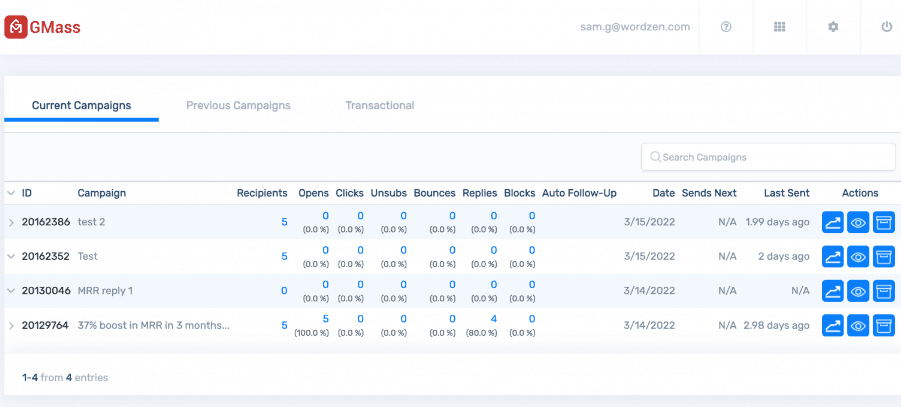
6. Integration with Google Sheets: By linking Gmass to Google Sheets, you can effortlessly import your contacts and their information. This integration makes it easy to manage and update your email lists and ensures that your data stays organized.
7. SMTP Integration: Gmass also supports SMTP integration, which means you can connect it to an external SMTP service to send unlimited emails. This feature is particularly useful if you want to bypass Gmail's sending limits or use Gmass with other email providers.
Benefits and Limitations of Gmass
Benefits:
Efficiency: Gmass automates many of the tedious aspects of email marketing. Scheduling, follow-ups, and tracking open rates, click rates, and replies can all be managed within the platform, saving you countless hours.
Personalization: The mail merge feature makes it easy to create personalized emails at scale, which can lead to higher engagement rates. Personal touches, like using a recipient's name or company, can make a significant difference in how your email is received.
Integration: Gmass's seamless integration with Google Sheets and external SMTP services provides flexibility and scalability. This makes it an adaptable tool for both small businesses and larger enterprises.
Limitations:
Learning Curve: While Gmass is packed with features, it can be overwhelming for new users. It may take some time to get up to speed and fully understand how to use all of its capabilities correctly.
Gmail Dependence: Since Gmass operates within Gmail, it relies heavily on Google's email infrastructure. If you're looking to use it with non-Gmail email addresses, you may need to set up additional configurations.
Email Limits: Although SMTP integration can help bypass some of Gmail's native sending limits, you'll still need to be aware of potential caps and ensure your campaigns don't violate these restrictions.
Practical Tips for Using Gmass
Start Simple: If you’re new to Gmass, begin with basic campaigns before delving into advanced features. Send a small batch of emails to understand how the tool works and build your confidence.
Use Templates: Take advantage of email templates to maintain consistency and save time. Templates allow you to focus on crafting engaging content rather than worrying about layout and structure.
Test and Adapt: Regularly review your campaign metrics in the reporting dashboard. Tweak subject lines, email content, and sending times based on what the data tells you. Continuous optimization is key to improving your email outreach success.
Leverage Follow-ups: Set up automated follow-up emails to engage recipients who haven't responded to your initial outreach. Follow-ups can significantly boost your reply rates by keeping your emails top-of-mind for your audience.
Stay Compliant: Make sure your email campaigns comply with relevant regulations like GDPR and CAN-SPAM. This includes obtaining consent from your contacts and providing an easy way for them to unsubscribe.
By understanding and leveraging these features and practices, you'll be well on your way to running effective email campaigns with Gmass.
Comparative Analysis: Lemlist Vs Gmass
Pricing Comparison
When choosing an email marketing tool, pricing is always a critical factor. Let's jump into the specifics of Lemlist and GMass to help you make an well-informed choice.
GMass: GMass offers three pricing plans: Minimal, Standard, and Premium. The Standard plan is priced at $25 per month or $225 annually, providing unlimited emails, contacts, and campaigns. The Premium plan costs $35 per month or $325 annually. Each plan comes with significant features catering to different user needs.
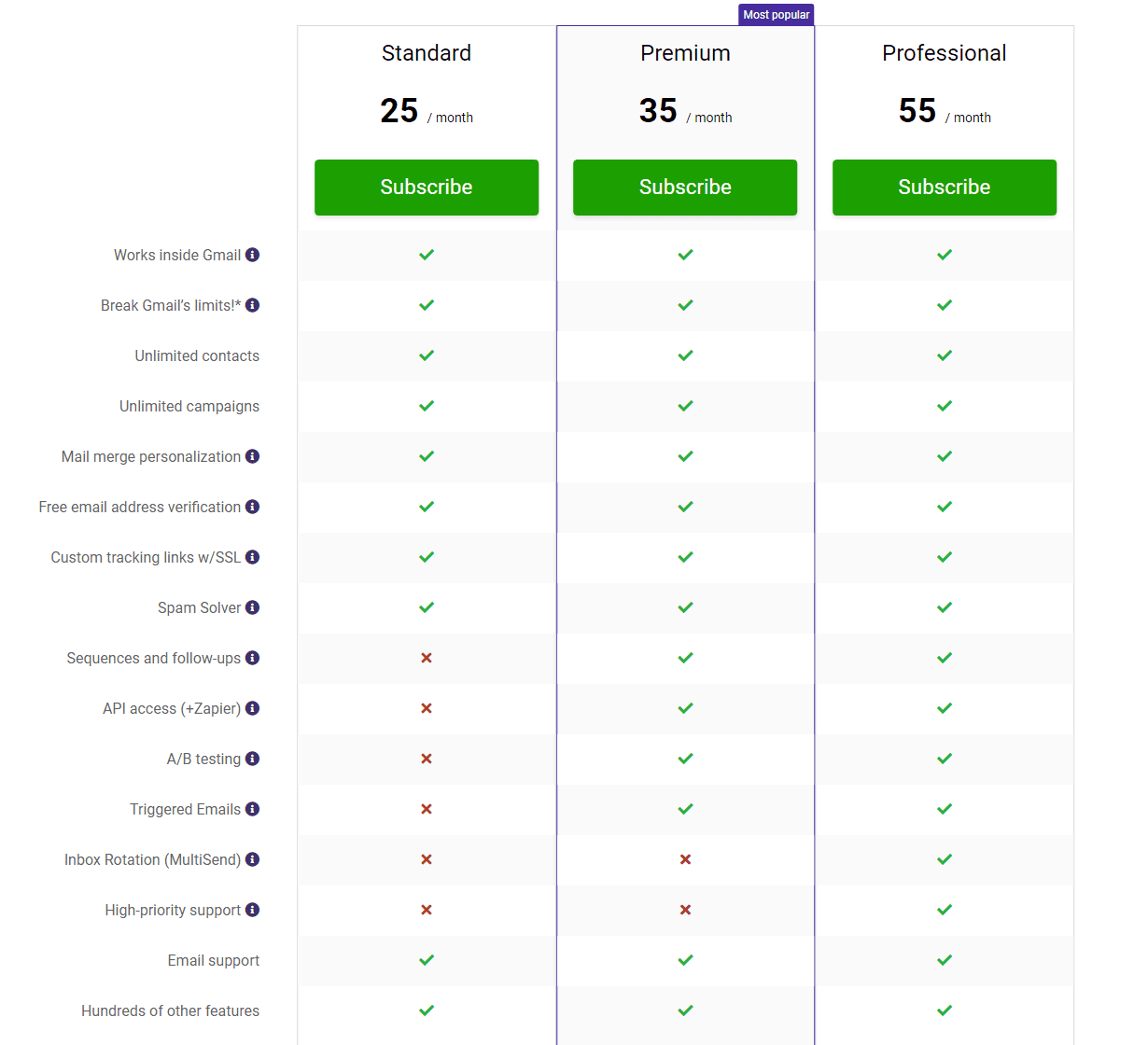
Lemlist: Lemlist offers flexible pricing plans that start at $39 per month. While this may seem steep compared to GMass, Lemlist's pricing justifies with its advanced personalization and multi-channel outreach capabilities.
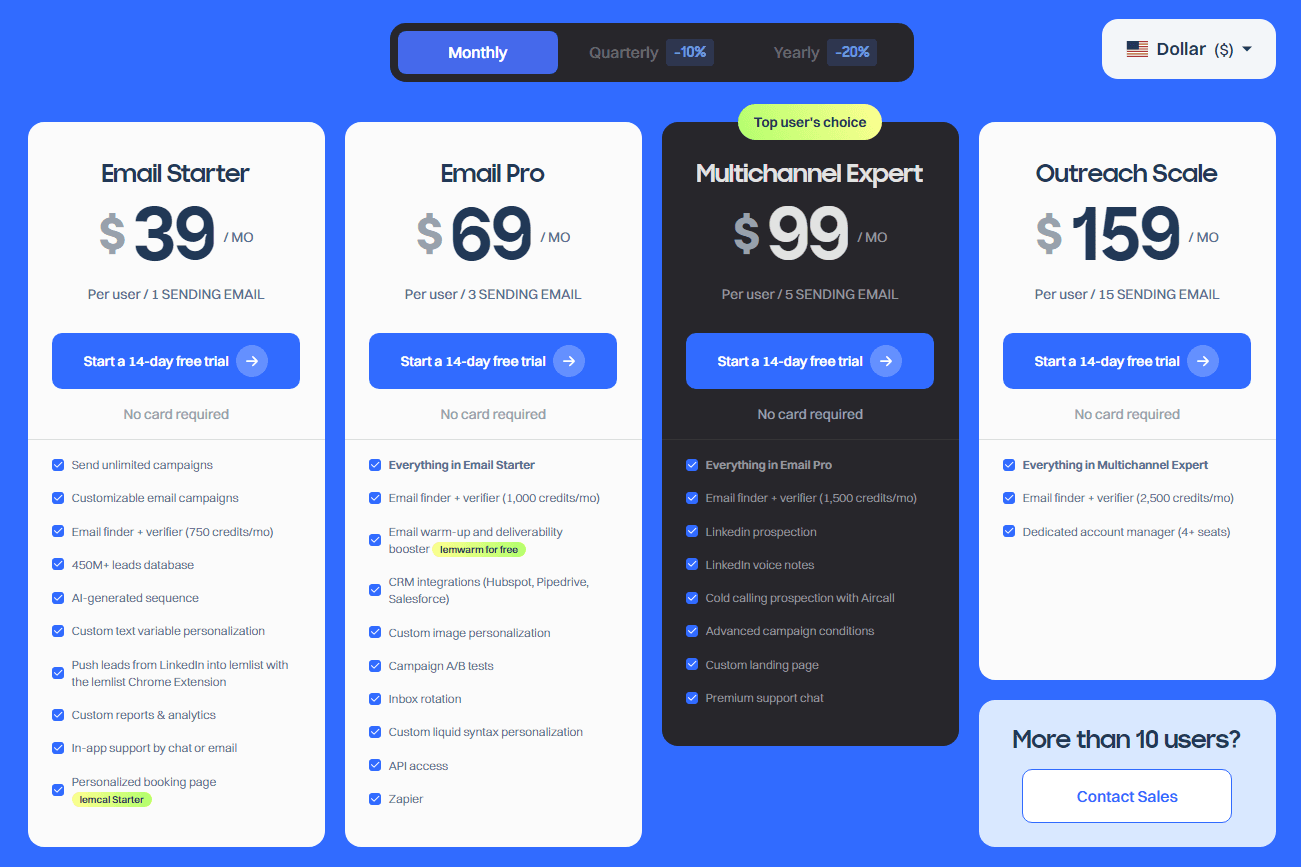
User Experience and Interface
User experience and interface can significantly affect how efficiently you run your email campaigns.
GMass: Known for its simplicity, GMass integrates seamlessly with Gmail via a Chrome extension. Its straightforward interface suits small campaigns and offers a 14-day free trial to let you explore its features. If you're looking for a tool that's easy to use and doesn't overwhelm with features, GMass could be your go-to.
Lemlist: Lemlist, on the other hand, is a powerhouse for businesses handling larger volumes. It offers powerful personalization options, making it suitable for more extensive campaigns. But, Lemlist doesn't provide a free trial, which can be a drawback for some users.
Use Cases and Industry Adoption
Understanding where each tool shines can help you decide which one fits your needs better.
GMass: GMass excels in situations where you need to send mass emails or personalized mail merge campaigns. It's ideal for small to medium-sized businesses that heavily use Gmail and require efficient integration with Google Sheets and SMTP.
Lemlist: Lemlist is a favorite among higher volume businesses that need advanced personalization and multi-channel outreach. It's highly suitable for B2B companies, recruiters, and agencies managing multiple campaigns simultaneously.
Common Mistakes and Practical Tips
Using email outreach tools effectively requires understanding common pitfalls and how to avoid them.
Avoid Spamming: One common mistake is sending out poorly targeted emails that end up in spam folders. Ensure your email content is relevant and personalized.
Leverage Templates: Both GMass and Lemlist offer templates—use them to save time and maintain consistency.
Follow Up Wisely: Automated follow-ups can be a game-changer. Schedule them strategically to avoid overwhelming recipients.
Techniques and Best Practices
Incorporating best practices ensures you get the most out of your email outreach.
Personalization: Personalizing your emails increases engagement. Use Lemlist's capabilities to make each email feel unique.
Testing and Adaptation: Always A/B test different subject lines, email bodies, and calls to action. Use GMass's detailed reporting to refine your strategy.
Integration: If you're using tools like Instantly for cold emails, make sure to integrate them smoothly with either GMass or Lemlist for optimal results.
Implementing these techniques and understanding the unique strengths of Lemlist and GMass will enable you to enhance your lead generation and campaign effectiveness.
Conclusion
Choosing between Lemlist and Gmass hinges on your specific needs and budget. If you're looking for advanced personalization and multi-channel outreach, Lemlist offers robust capabilities that justify its higher price. On the other hand, Gmass stands out for its simplicity and efficiency in handling mass email campaigns, especially for small to medium-sized businesses.
Both platforms have their strengths, and leveraging their unique features can significantly enhance your email outreach efforts. Avoid common pitfalls like spamming and make the most of templates and strategic follow-ups. Whether it's personalization with Lemlist or mass emailing with Gmass, using these tools effectively can drive better lead generation and campaign success.
Frequently Asked Questions
What are the main differences between Lemlist and Gmass?
Lemlist offers advanced personalization and multi-channel outreach, while Gmass focuses on mass email campaigns and mail merge. Lemlist is ideal for high-volume businesses seeking robust personalization, whereas Gmass is simpler and suitable for small to medium-sized businesses.
How do the pricing models of Lemlist and Gmass compare?
Lemlist has a higher starting price but justifies this with advanced features and capabilities. Gmass offers more affordable options and includes a free trial, making it more cost-effective for budget-conscious users.
Is there a free trial available for Lemlist or Gmass?
Gmass provides a free trial, allowing users to test its features without any initial cost. On the other hand, Lemlist does not offer a free trial but compensates with powerful personalization functionalities.
Which platform is better for small to medium-sized businesses?
Gmass is generally better for small to medium-sized businesses due to its simplicity, cost-effectiveness, and effective mass email capabilities. Lemlist, while powerful, may be more suited for higher volume businesses.
Can Lemlist and Gmass be used for advanced personalization?
Yes, both platforms support personalization, but Lemlist excels with more advanced capabilities. Gmass offers essential personalization features suitable for businesses focused on straightforward email campaigns.
Which platform is easier to use?
Gmass is often praised for its simplicity and user-friendly interface, making it ideal for beginners. Lemlist offers powerful personalization but might have a steeper learning curve.

