Tools
MailShake Vs GMass: Comparison of Top Email Marketing Tools
This guide explores MailShake and GMass’ features, pricing, pros, cons, and user experiences. Determine the best tool for your business needs.
Jul 24, 2024
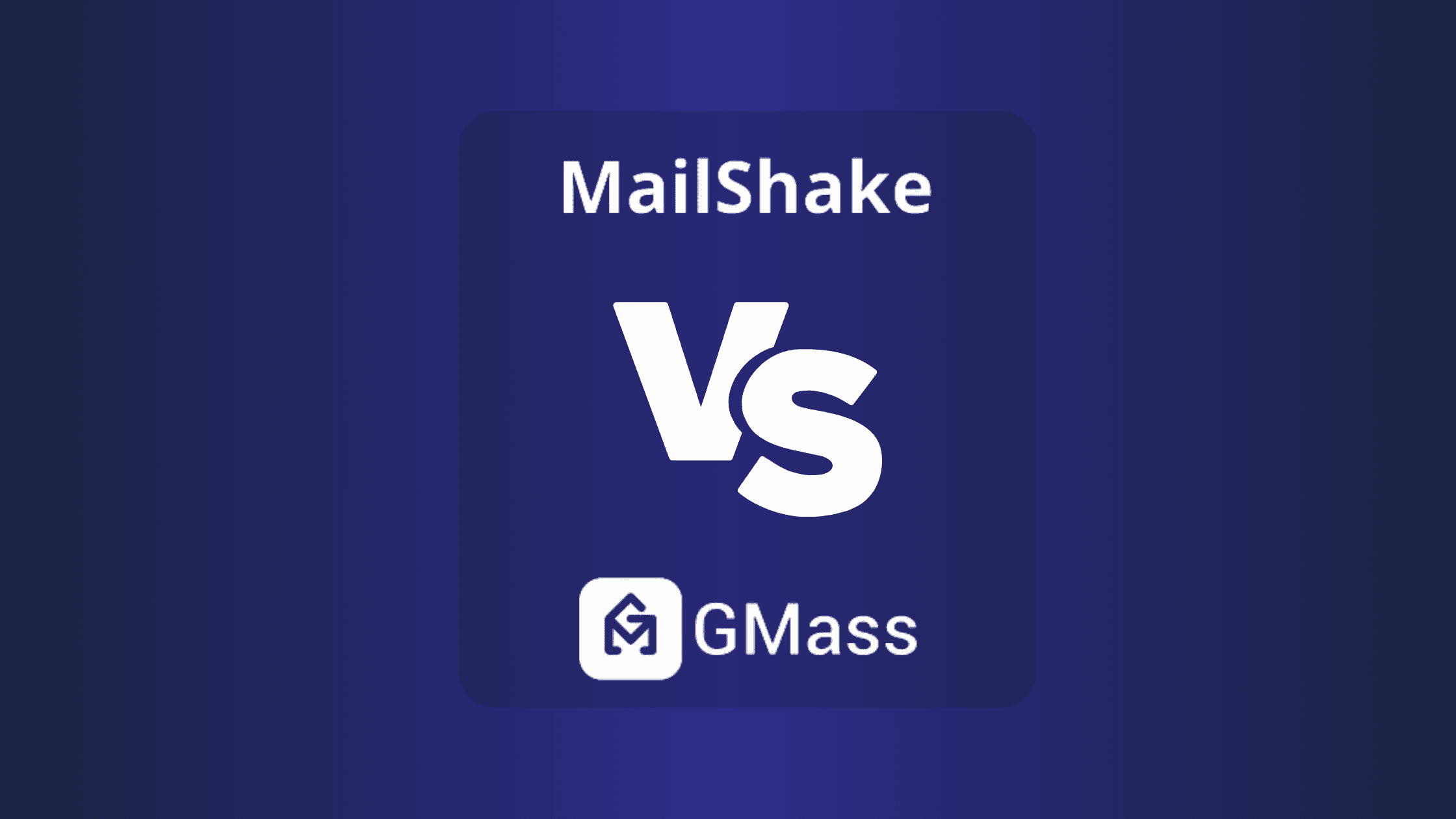
Understanding Email Outreach Tools
Exploring the world of email outreach tools might seem overwhelming, but breaking down their features makes it simpler to find what fits your needs best. Whether you’re trying to generate leads through cold emailing or LinkedIn outreach, knowing the tools and techniques can save time and boost effectiveness.
Key Features and Differences
Both Mailshake and Gmass cater to different needs, but understanding their differences helps you decide which to use.
Email Campaigns: If you're juggling multiple email accounts, Mailshake's flexibility will be beneficial. It supports various platforms like Gmail, Outlook, and AOL. Gmass, on the other hand, limits you to sending from a Google mailbox. This might be a dealbreaker if you're managing emails from multiple domains.
Integration: Think of integrations as your superpower in managing workflows. Mailshake integrates with heavyweights like Salesforce, Pipedrive, and HubSpot, making it a robust choice for users of these platforms. Gmass integrates seamlessly with Google Sheets, which helps in importing recipient lists quickly and efficiently.
Campaign Creation
When setting up campaigns, Gmass stands out for its simplicity. Ideal if you need to get things done quickly without diving into details. Meanwhile, Mailshake offers a more guided and detailed process, helping you fine-tune your campaigns extensively. Depending on your comfort level with campaign creation, you may prefer one over the other.
Personalization and Scheduling
Personalizing emails can make a huge difference in engagement. Gmass shines in this area with advanced conditional logic, allowing for tailor-made messages. Mailshake, while offering personalization, doesn’t reach Gmass's level. As for scheduling, Gmass allows for immediate sends which can be crucial if timing is key. Mailshake and Lemlist require scheduling in advance, sometimes adding a layer of planning but also ensuring timely, automated sends.
Common Mistakes and Misconceptions
A common misstep is underestimating the importance of personalization. Sending generic emails decreases your chances of engagement. Use personalization features to tailor your messages to the recipient. Checking your email list for errors and ensuring the right integrations are in place can also prevent costly mistakes.
Another misconception is believing that one tool will meet all your needs without adaptation. Each tool has its strengths. It’s smart to adapt your strategy to leverage these strengths effectively.
Practical Tips for Success
Personalize Thoughtfully: Use names and details relevant to the recipient to increase your email’s impact.
Schedule Smartly: Assess when your audience is most likely to respond and schedule accordingly.
Clean Lists Regularly: Avoid sending emails to outdated or incorrect addresses to improve your sender reputation and response rates.
Track and Adapt: Use analytics to track performance and tweak your campaigns for better results.
Techniques and Variations
Cold Emailing: Start with a compelling subject line and an engaging opening line. Personalized content, short paragraphs, and a clear CTA (Call To Action) make your email stand out.
Follow-Up Reminders: Follow-ups are key in email marketing. Don’t assume a lack of response means a lack of interest. Schedule follow-ups with new angles or additional value propositions to rekindle interest.
Relationship Building: Treat your emails as conversations, not monologues. Invite responses and engage with those who reply to build lasting relationships.
Incorporating Best Practices
Embrace the features that standout tools offer. If you require quick setups, Gmass is practical. For a more detailed approach, Mailshake offers the depth you need.
To optimize performance:
Adjust your approach based on analytics.
Regularly update your email list.
Integrate tools with your existing CRM for smooth operations.
For more robust cold emailing solutions, consider tools like Instantly. Partnered with Growleady, Instantly offers powerful automation and analytics, ensuring your outreach efforts yield better results.
Incorporate these practices and tips into your email outreach strategy, and watch your engagement and lead generation improve significantly.
Features of MailShake
MailShake is a robust tool ideal for those diving into cold email campaigns to boost lead generation. Its array of features simplifies outreach efforts, making it a favorite among salespeople and marketers.
Customization and Integration Capabilities
Customization is a hallmark of MailShake. You can personalize emails using fallback values and field replacements. Aim for 2-3 personalized elements per message to strike the right balance and avoid seeming overly familiar.
Integrations are seamless with MailShake. You can connect easily to Gmail, Outlook, and other email providers. Importing contacts is straightforward with CSV file uploads or CRM integrations. This means you can align your email efforts with your existing tools without hassle.
Tracking and Reporting Features
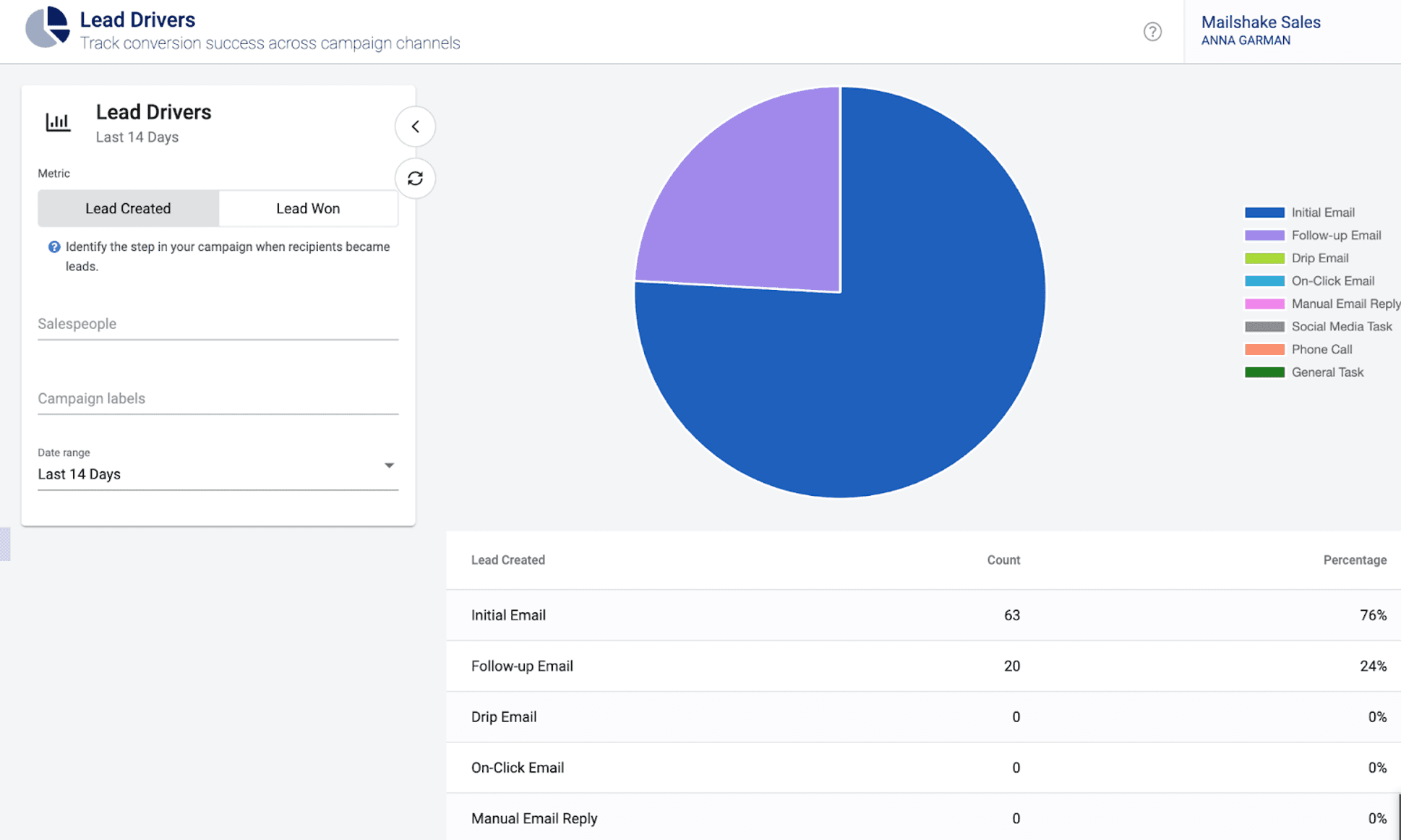
MailShake shines with its tracking and reporting features. You get detailed insights into who opens your emails, clicks links, and replies. This data is crucial for understanding the effectiveness of your campaigns. With A/B testing, you can experiment with different email versions to see what resonates best with your audience.
The campaign calendar is another nifty feature. It helps manage and schedule your emails efficiently, ensuring you reach your recipients at optimal times.
Practical Tips and Common Mistakes
Common mistakes in email outreach include over-personalization and sending emails at the wrong time. Keep personalization in check—use MailShake's fallback values smartly. Misjudging the best times to send can be avoided by leveraging the campaign calendar.
A practical tip is to use A/B testing so that you continuously refine your approaches, based on solid data rather than guesswork.
Best Practices for Cold Email Outreach
Incorporate these practices to boost your email outreach success. Always keep your emails concise and to the point. Provide value in your messages, whether it's through useful information, a special offer, or a solution to a problem they might have.
Use a consistent follow-up strategy. Don't rely on a single email; a sequence of emails can significantly improve response rates. MailShake's tracking and calendar features help this approach.
Techniques and Variations
Experiment with different strategies such as varying subject lines, calls to action, and email copy length. Use MailShake's A/B testing to determine which variations yield the best results.
Recommendation
For those looking for enhanced automation and analytics in cold emailing, consider integrating tools like Instantly, which partners with Growleady. Instantly offers additional features that can streamline your efforts, making it easier to generate leads and analyze campaign performance.
By incorporating these features and practices, you can optimize your email outreach campaigns with MailShake and make informed decisions that drive better results.
Features of Gmass
Exploring Gmass can reveal how it's suited for email outreach, especially for generating leads through cold emails or LinkedIn. Its features simplify various aspects of email marketing.
Automation and Follow-Up Sequences
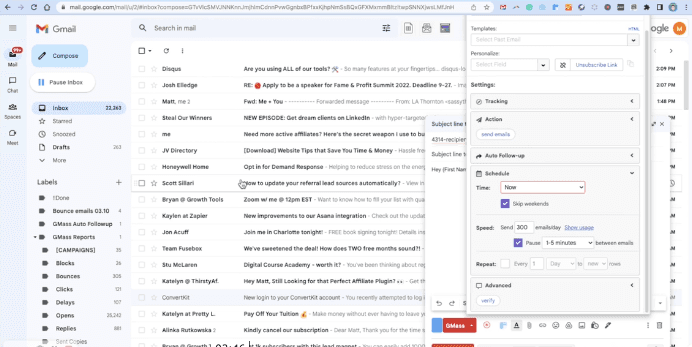
In email campaigns, managing follow-ups is crucial. Gmass excels with its auto follow-up emails. Set up an initial email, and if no reply comes, Gmass sends subsequent follow-ups automatically. You can decide the behavior: send emails until recipients reply, open, or click.
For example, if someone doesn't open your email within a week, Gmass can send a friendly nudge without further input from you. This feature helps maintain engagement without manually tracking responses, saving time and effort.
A common mistake with follow-ups is sending them too soon. It's best to space them out to avoid being perceived as spammy. Aim for each follow-up to add value, perhaps by offering new information or addressing potential objections.
Real-Time Behaviour Tracking
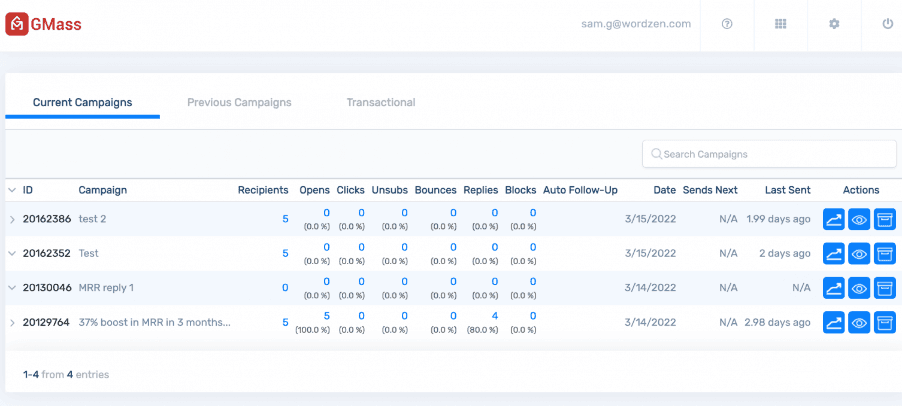
Understanding how your emails perform is vital. Gmass provides real-time behavior tracking. It notifies you when someone opens your email, clicks a link, or responds. This immediate feedback helps you gauge interest and adjust your strategy if needed.
For example, if a lot of people open your emails but don't click on links, you might re-evaluate your link placement or call-to-action clarity.
Avoiding excessive tracking can prevent your emails from triggering spam filters. Gmass reduces this risk by not tracking links where the anchor text is a URL, ensuring deliverability and preserving trust.
Harness these features in Gmass to streamline your email outreach, enhancing your ability to generate leads and maintain consistent engagement.
Pricing Comparison Between MailShake and Gmass
Choosing between MailShake and Gmass often comes down to pricing. Both tools offer versatile options designed to meet various business needs, especially for email outreach and lead generation.
Subscription Options and Plans
Gmass Pricing
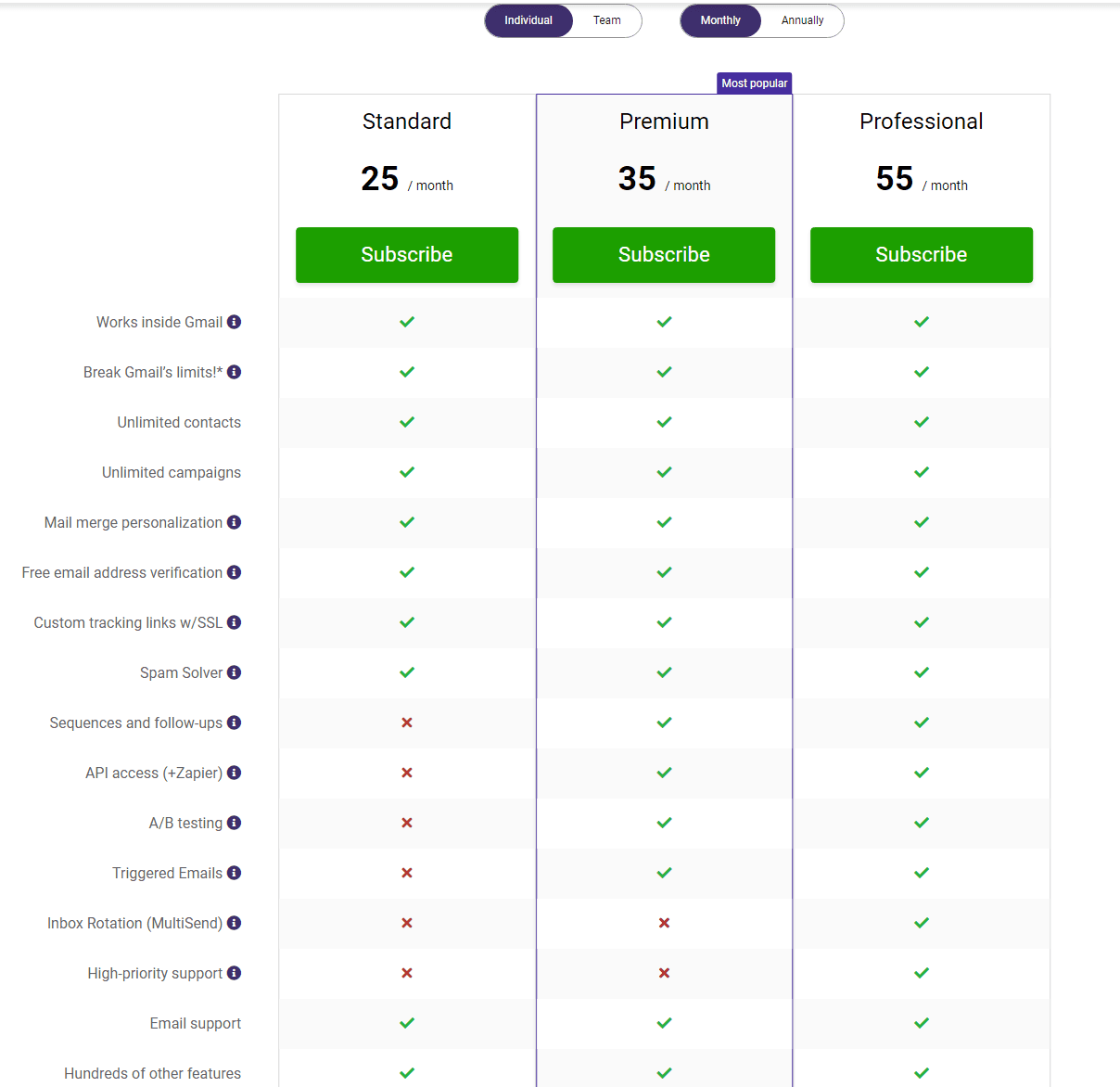
Gmass provides different tiers to cater to varied requirements:
Standard: For $25/month, you get a plan that works seamlessly within Gmail. You can run unlimited campaigns, manage unlimited contacts, and personalize mail merges.
Professional: At $55/month, this plan includes all Standard features plus free email verification, custom tracking links with SSL, Spam Solver, sequences and follow-ups, API access, A/B testing, triggered emails, and high-priority support.
MailShake Pricing
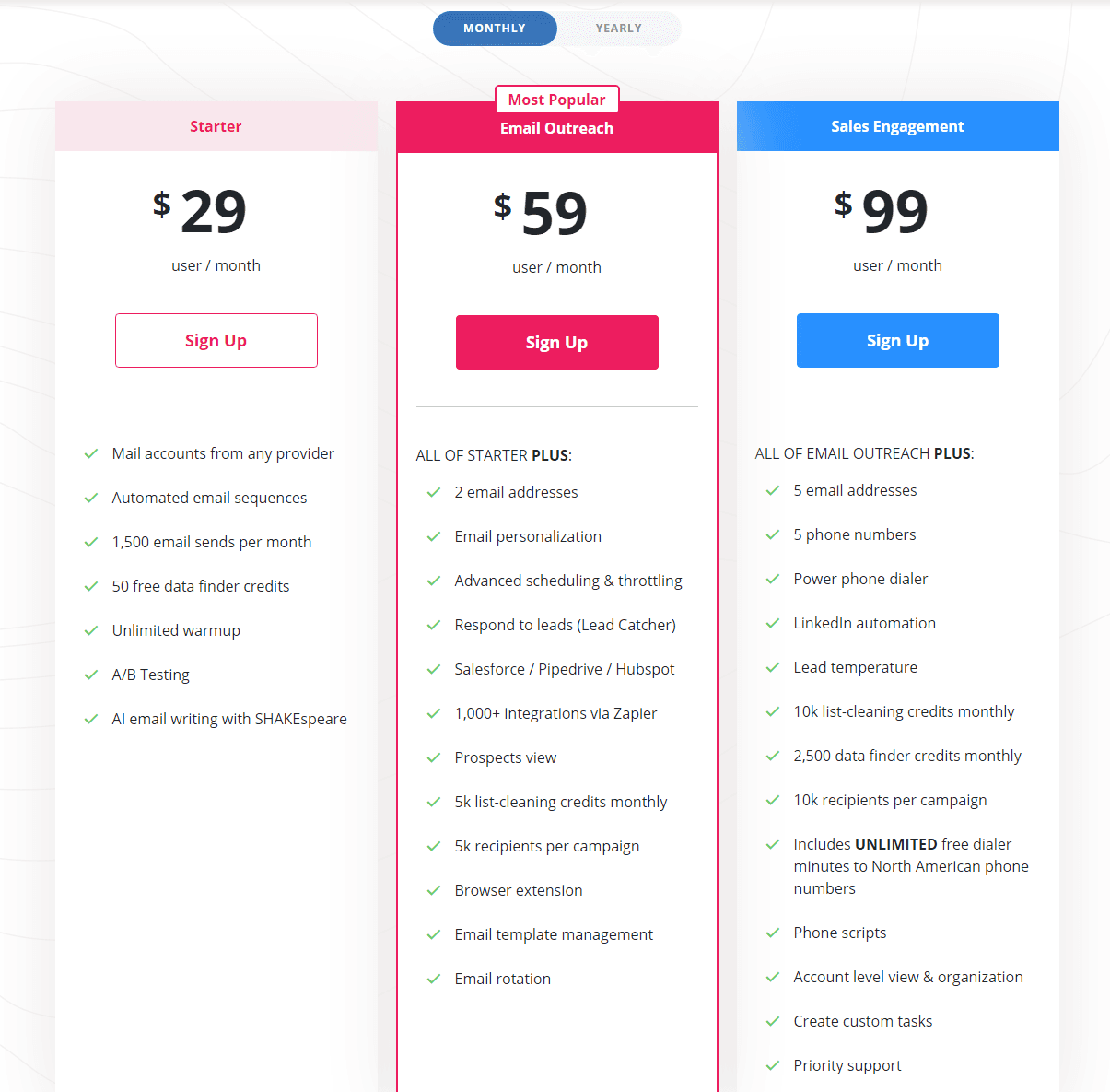
MailShake has a straightforward pricing structure:
Starter Plan: Priced at $29/month, billed annually, it includes more advanced features, such as email automation and limited A/B testing.
Email Outreach: For $59/month, you get email campaigns, auto follow-ups, lead catcher, email analytics, and seamless integration.
Cost-Effectiveness for Different Business Sizes
For small businesses or startups, Gmass's Standard plan at $25/month is budget-friendly and offers comprehensive features suitable for lead generation through cold emails or LinkedIn. It’s great for those who want a simple yet effective tool without very costly.
But, if you're managing a larger operation or a high volume of emails, MailShake's plan at $59/month may feel more balanced in terms of cost and the array of features it offers. It includes auto follow-ups and email analytics, which are crucial for refining your campaigns.
If you have specialized needs, such as advanced tracking, custom integrations, or a dedicated support team, Gmass’s Premium options may be the most suitable choice. These are particularly useful for enterprises needing scalable, sophisticated solutions.
Practical Tips for Picking the Right Plan
Assess Your Needs: Determine your outreach volume, the complexity of your campaigns, and the level of personalization required.
Budget Considerations: Weigh the cost against the feature set. If a low-cost plan meets your requirements, a more expensive one may be unnecessary.
Scalability: Ensure the tool can grow with your business. Consider future needs and pick a plan that can scale.
Common Mistakes and Misconceptions
Overpaying for Unused Features: Avoid subscribing to high-tier plans if you won't use most features. Assess your actual needs first.
Underestimating Follow-Ups: Automated follow-ups are essential for maintaining engagement. Both MailShake and Gmass offer this, but ensure your plan includes it.
Ignoring Integration Options: If you use multiple tools (like CRM systems), check the integration capabilities. MailShake integrates smoothly, which can save time and improve efficiency.
Start with Trials: Both MailShake and Gmass offer trials. Use these to understand the features and see which aligns best with your workflow.
Use Comprehensive Analytics: Track performance metrics to refine and improve your email campaigns continuously.
Prioritize Deliverability: Ensuring your emails land in the recipient's inbox is crucial. Use features like Gmass's Spam Solver to boost deliverability.
By understanding the pricing structures and evaluating your business needs, you can select the tool that best fits your lead generation strategy.
Pros and Cons of MailShake
Strengths and Weaknesses
MailShake excels in providing an easy-to-use interface with great functionality for your cold email campaigns. Its intuitive design helps you quickly get started, even if you're new to email outreach. One standout feature is MailShake's ability to automate follow-ups based on time and logic, which ensures you never miss an opportunity to connect with potential clients.
On the downside, MailShake’s multi-platform support, while a strength, might mean slower updates and potential compatibility issues compared to single-platform solutions like GMass. Also, the sheer range of features can sometimes be overwhelming if you’re only looking for a simple email outreach tool.
Usability and Customer Support
MailShake’s usability is one of its major selling points. You won't need extensive training to navigate its dashboard and set up campaigns. The straightforward design allows you to create and manage campaigns efficiently.
Customer support is another area where MailShake shines. Whether you're hitting a roadblock or need help optimizing your campaigns, MailShake’s support team is responsive and knowledgeable. Their robust knowledge base also provides valuable resources to help you resolve issues on your own.
Incorporating best practices with MailShake involves leveraging its comprehensive features. Use the A/B testing to find the most effective email versions for your audience. Integrate AI-powered tools to personalize your campaigns, ensuring relevance and engagement. Always monitor analytics to tweak and improve your strategies.
Common mistakes include over-relying on automation. While it's tempting to let MailShake handle everything, personal touches can make a significant difference. Another pitfall is neglecting to clean your email list regularly. Sending emails to invalid or uninterested addresses can damage deliverability rates.
By staying hands-on and methodical, you can make the most out of MailShake’s offerings, boosting your sales productivity and email outreach success. And if you're considering exploring different methods, tools like Instantly, which particularly excel in cold email strategies, can offer unique advantages in specific situations.
Pros and Cons of Gmass
Exploring GMass's strengths and weaknesses helps you determine if it's the right email outreach tool for your needs. Whether you're diving into cold email campaigns or leveraging LinkedIn for lead generation, this comparison gives you a clear picture of what to expect.
Highlights and Limitations
Gmass Pros
Affordable Pricing: With plans starting at $19.95/month, GMass is budget-friendly and ideal for small businesses. You get solid email marketing capabilities without very costly.
User-Friendly Interface: GMass works seamlessly with Gmail, eliminating the need for a learning curve. If you're familiar with Gmail, GMass feels like an extension of your existing tools.
Advanced Reporting: GMass provides real-time domain-level insights. This feature allows you to monitor your campaigns with detailed analytics, making it easier to adjust tactics on the fly.
Email Personalization: Personalized email campaigns can increase engagement. GMass lets you tailor each message to the recipient, which can significantly boost your response rates.
A/B Testing: Testing different versions of your emails helps you find out what works best. GMass’s A/B testing feature assists in refining your strategies by comparing different campaigns.
Gmass Cons
Limited Features: GMass may require more manual effort, which delegates more tasks to you compared to other tools with broader features.
No AI Email Writer: Writing compelling emails takes time and effort. Unlike some competitors, GMass doesn't have AI that assists in drafting personalized emails.
No Inbuilt Meeting Scheduler: If scheduling meetings directly from your email tool is important, GMass lacks this feature making it less convenient for users who frequently set appointments.
Inadequate Customer Support: Users have reported difficulty accessing support. Efficient customer service is vital, especially when troubleshooting issues or seeking assistance with features.
User Feedback and Support Experience
Positive Reviews
Users praise GMass for its affordability and intuitive interface. Small business owners find that GMass integrates smoothly with Gmail, simplifying the email marketing process. The real-time reporting and personalization options are frequently cited as standout features that provide significant value.
Common Mistakes and Misconceptions
One common mistake is expecting GMass to be an all-in-one solution without understanding its limitations. It's essential to know that while GMass excels in affordability and ease of use, it might require additional tools for comprehensive campaign management. To avoid stretched capabilities, complement GMass with other tools like instant meeting schedulers or AI writers.
Manual Effort: To mitigate the manual workload, integrate GMass with CRM tools that automate contact management.
Personalized Campaigns: Use GMass’s personalization features to create highly tailored messages. Segment your audience to ensure the right message reaches the right recipient.
A/B Testing: Carry out A/B testing for different subject lines, email copy, and call-to-actions. Track which variations perform best and refine your strategies accordingly.
Customer Support: If you struggle with GMass's support, consider using community forums and third-party resources for additional help.
While GMass has its quirks, it's a solid choice for many businesses. Balancing its use with tools like Instantly can offer a more robust approach to cold emailing and lead generation. Integrate practices such as personalization and A/B testing to maximize its benefits for your outreach efforts.
Customer Experiences and Market Reputation
When comparing Mailshake and GMass, understanding your peers’ experiences and each tool's market reputation helps you make an well-informed choice. Let’s break down what users have to say and how each platform is perceived.
User Reviews and Testimonials
GMass:
Users love GMass for its ease of use and seamless integration with Gmail. The platform's affordability, starting at $19.95/month, gets frequent praise. Many point out the intuitive interface GMass offers, making it a go-to choice for those already familiar with Gmail. Some highlight the reliability and robust feature set GMass provides, enabling targeted and effective email campaigns without hassles. Commonly mentioned features include email tracking, automated follow-ups, and A/B testing. But, some users feel its limitations, such as the absence of advanced AI tools or an inbuilt meeting scheduler.
Mailshake:
Mailshake wins over users with its comprehensive approach to sales productivity. The platform’s multi-channel prospecting capabilities and AI integration make it attractive to those looking for a detailed and step-by-step campaign creation process. Users appreciate how Mailshake’s versatility compensates for its higher price point. The focus on sales outreach with features like phone dialing, social media engagement, and personalized templates makes Mailshake appealing. Users, but, sometimes feel overwhelmed by its extensive options and find it can be a bit complex for basic email campaigns compared to GMass.
Brand Recognition and Reliability
GMass:
Since its inception in 2015, GMass has solidified a strong market presence. It's known for reliability, particularly among Gmail users. Authorized reviews often highlight its stable performance and extensive resource availability, including blogs, FAQs, and how-to guides. GMass’s strong track record reassures users about the platform's commitment to ongoing improvement and user support. The free trial offered by GMass allows potential users to experience all features before committing, which has built user trust over time.
Mailshake:
Mailshake’s brand recognition stems from its focus on enhancing sales productivity. Its cross-platform capabilities provide a more rounded approach to email and social outreach. Mailshake’s AI-driven features and step-by-step guidance in campaign creation cater to users who prefer a structured approach. Although priced higher, its comprehensive functionality appeals to those looking for more than just an email tool—its extensive capabilities offer a unique selling point.
By considering these insights, you can better align your choice with your specific needs, whether you seek the simplicity and affordability of GMass or the thoroughness and versatility of Mailshake.
Conclusion: Choosing the Right Tool for Your Needs
Selecting between MailShake and GMass eventually depends on your specific business requirements and budget. MailShake offers robust automation, excellent customer support, and a user-friendly interface, making it ideal for comprehensive email outreach campaigns. On the other hand, GMass stands out for its affordability, intuitive design, and effective lead generation capabilities, especially if you're working with a tighter budget.
Consider your unique needs, whether it's advanced reporting, ease of use, or integration with other tools. Both platforms have their strengths and limitations, so weigh these factors carefully. Remember, the right tool can significantly enhance your email marketing efforts and drive better engagement and conversions.
Frequently Asked Questions
What are the main features of MailShake for email marketing?
MailShake offers features for cold email campaigns, customization, integrations, tracking, and reporting. It also has automation capabilities for follow-ups and a user-friendly interface to enhance email outreach.
How is GMass suitable for lead generation?
GMass is tailored for lead generation through cold emails or LinkedIn. It provides advanced reporting, email personalization, and A/B testing capabilities, making it effective for targeting and engaging potential leads.
How do the pricing structures of MailShake and GMass compare?
MailShake and GMass have various subscription options catering to different business sizes. MailShake offers more comprehensive plans, while GMass is generally more affordable, making it suitable for budget-conscious users.
What are the pros and cons of using MailShake?
MailShake's advantages include a user-friendly interface, robust customer support, and excellent automation for follow-ups. However, it may be pricier compared to other tools available.
What are the strengths and weaknesses of GMass?
GMass is affordable with a user-friendly interface, advanced reporting, and email personalization features. Its limitations include fewer overall features compared to competitors, lack of AI email writer, and inbuilt meeting scheduler, along with reported inadequate customer support.
What best practices should be followed to optimize email campaigns?
Best practices include A/B testing, personalization, and regular list cleaning. Personalizing content and testing different versions help improve engagement, while keeping lists clean ensures better deliverability.
What common mistakes should be avoided when using GMass?
Avoid expecting GMass to be an all-in-one solution. Recognize its limitations and consider integrating with other CRM tools for a more comprehensive email marketing strategy.
How can GMass be integrated with CRM tools?
GMass can be integrated with CRM tools through API connections or third-party integration platforms, allowing seamless data flow and enhancing your email marketing strategy.

