tools
MailShake vs SalesLoft: Outreach and Automation Comparison
Evaluate MailShake vs SalesLoft for email outreach: our guide covers automation, pricing, and support to match your business scale and strategy needs.
Jul 24, 2024
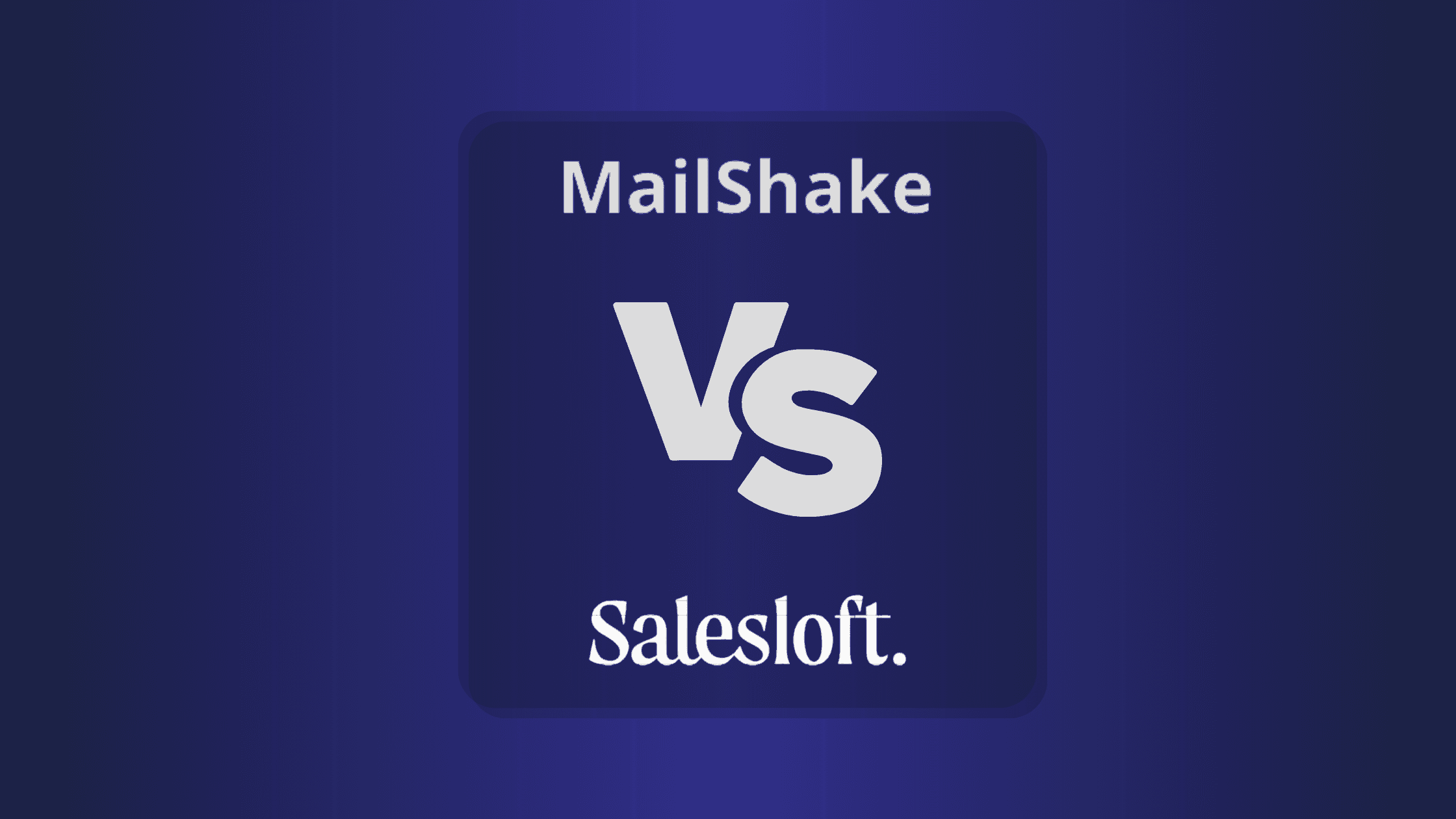
Understanding Email Outreach Tools
Email outreach tools target increased leads and better engagement through cold emails and LinkedIn outreach. These tools promise streamlined processes and optimized outcomes.
Key Points in Layman's Terms
Automation: Automation manages repetitive tasks. These tools can send emails at specific times, saving you from manual sending and tracking. For example, setting emails to send at 9 AM to match when people check their inboxes improves open rates.
Templates: Ready-made templates reduce writing time and improve consistency. You can customize templates for different outreach types, like follow-ups or introductions.
Tracking: Tracking tools monitor who opens emails, clicks links, or replies. This data helps refine your approach, like boosting subject line effectiveness if open rates are low.
Common Mistakes and Misconceptions
Over-Automation: Relying too much on automation makes emails appear impersonal. Balance automation with personalized touches to maintain a human connection.
Neglecting Follow-Ups: Expecting one email to secure a response is a mistake. Send follow-ups if the first email gets ignored. Tools can automate these follow-ups based on recipient behavior.
Ignoring Data: Failing to analyze data from your campaigns misses improvement opportunities. Use tracking insights to tweak subject lines and email bodies and send times for better results.
Techniques and Methods
A/B Testing: A/B testing compares two email versions to see which performs better. For example, test two subject lines to find which one gets higher open rates. Always conduct A/B tests to optimize your messages.
Segmentation: Segmenting your recipient list tailors messages to different audience groups. If your product has diverse uses, send targeted emails reflecting each group's specific interests.
Personalization: Personalizing emails with recipient names, company names, or mutual connections increases engagement. Avoid generic messages to stand out in crowded inboxes.
Incorporating Best Practices
Select the Right Tool: Choose email outreach tools that align with your needs. MailShake offers simplicity, while SalesLoft provides advanced features. If you need a versatile tool, Instantly, Growleady's recommended partner, excels in cold email campaigns.
Refine Your Templates: Customize templates to reflect your brand voice and address prospect pain points. Regularly update templates based on performance data to stay relevant and effective.
Leverage Analytics: Regularly review analytics to measure what's working and what's not. Make data-driven adjustments to improve your outreach strategy continually.
Schedule Wisely: Schedule emails for times when recipients are most likely to engage. Avoid Monday mornings and Friday afternoons when inboxes are crowded.
By understanding and applying these best practices, email outreach tools can significantly enhance your lead generation efforts.
Features of MailShake
MailShake offers an impressive range of features designed to maximize your outreach efforts and streamline your processes.
Customisation and Integration Capabilities
MailShake provides robust customization and integration options to tailor your email campaigns effectively. You can personalize emails by inserting dynamic fields such as names or company info in the templates. This makes each email feel more tailored and personal, increasing the chances of engagement.
Integration with other tools is seamless. Whether you use Google Suite, Office 365, or other CRM systems like Salesforce or Pipedrive, MailShake connects easily, enhancing your workflow. This integration capability lets you sync data across platforms, automating lead nurturing and making your systems work harmoniously together.
Tracking and Reporting Features
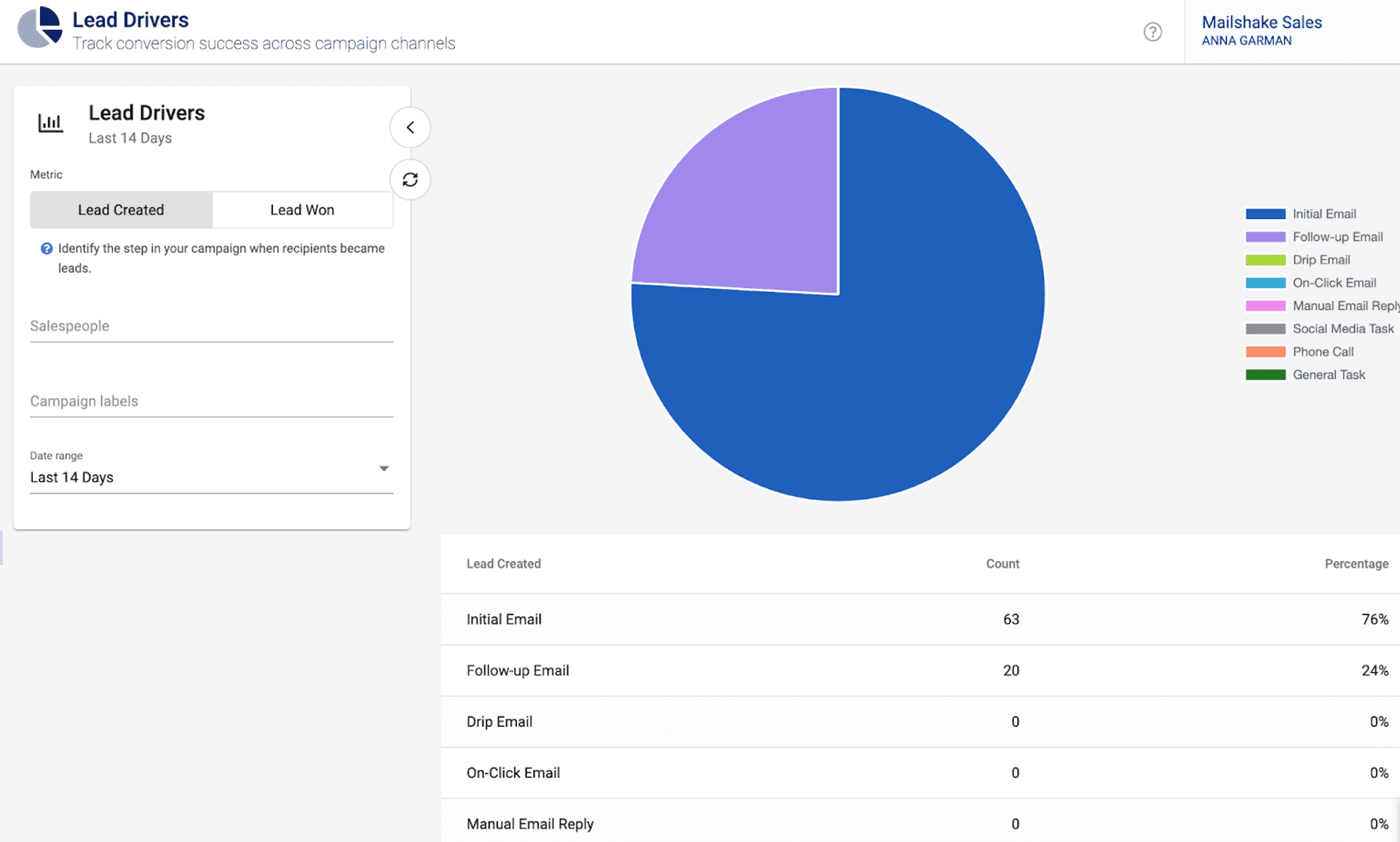
MailShake's tracking and reporting features provide comprehensive insights into your email campaigns' performance. You can monitor open rates, click-through rates, and reply rates in real-time. Access to these metrics helps you understand what's working and what's not, enabling you to tweak your strategy for better results.
You can also set up alerts for specific actions, such as when a recipient opens an email multiple times. This could indicate interest and prompt timely follow-ups. Misconceptions frequently emerge around automation – over-automating can lead you to ignore manual personalization, which remains vital.
MailShake's reporting dashboard is user-friendly, presenting data clearly so you can quickly identify key performance indicators. Use A/B testing within the platform to compare different email strategies, discovering which approach yields the best results.
Features of SalesLoft
SalesLoft offers robust features tailored for sales teams seeking to maximize their outreach efforts. It ensures every aspect of the sales process is streamlined for efficiency and effectiveness.
Automation and Follow-Up Sequences
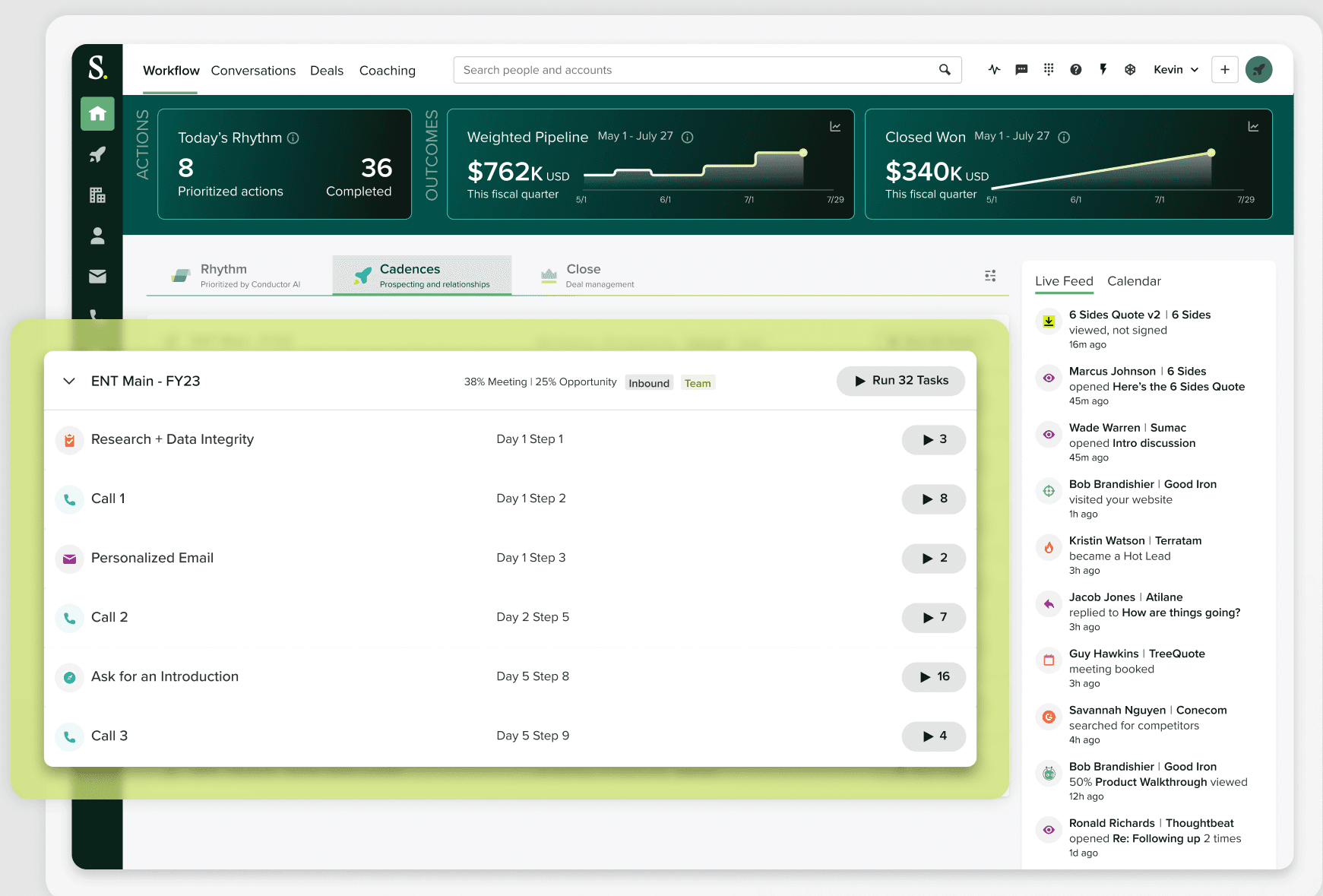
Automation in SalesLoft saves time by managing repetitive tasks. It allows you to set up sequences for follow-ups and tasks without manual input, ensuring no leads fall through the cracks. You can plan emails, calls, and social touches in advance, creating a cohesive outreach strategy. For instance, you can schedule a series of emails that automatically send at specified intervals, reducing the risk of forgetting to follow up.
Common Mistake: Relying too much on automation can make your outreach seem impersonal. It's crucial to personalize your messages within these automated sequences. You might automate the sending, but the content should still feel human.
Practical Tip: Use personalization tokens in your sequences to insert recipient-specific details like their name or company, making automated emails feel more genuine.
Technique Variations: For more dynamic outreach, combine email sequences with phone calls or LinkedIn touches. This multi-channel approach can increase engagement rates since some prospects respond better to certain communication methods.
Real-Time Behavior Tracking
SalesLoft's real-time behavior tracking provides insights into how recipients interact with your emails. You can see when someone opens your email, clicks a link, or downloads an attachment. This information helps gauge interest levels and tailor follow-ups accordingly.
Common Misconception: Assuming a single email open equates to high interest. An open might simply mean the recipient was curious but not particularly interested.
Practical Tip: Prioritize follow-ups for prospects who show multiple points of engagement (e.g., multiple opens or link clicks).
Technique Variations: Use this tracking data to segment your leads based on their engagement levels. Those showing higher interest can receive more personalized, immediate follow-ups, while those with lower engagement can stay in more generic nurturing sequences.
For sales outreach tools, automating tasks and tracking behaviors in real time is invaluable. Coupled with platforms like Instantly for cold emails, you can streamline your outreach and improve your lead conversion rates significantly.
Pricing Comparison Between MailShake and SalesLoft
When evaluating sales outreach tools, understanding the pricing structure is crucial. Here’s a detailed comparison between MailShake and SalesLoft.
Subscription Options and Plans
MailShake offers straightforward pricing with two main plans. The Email Outreach plan costs $59 per user per month, while the Sales Engagement plan costs $99 per user per month. The latter includes additional features like phone dialer and social selling that the basic plan does not.
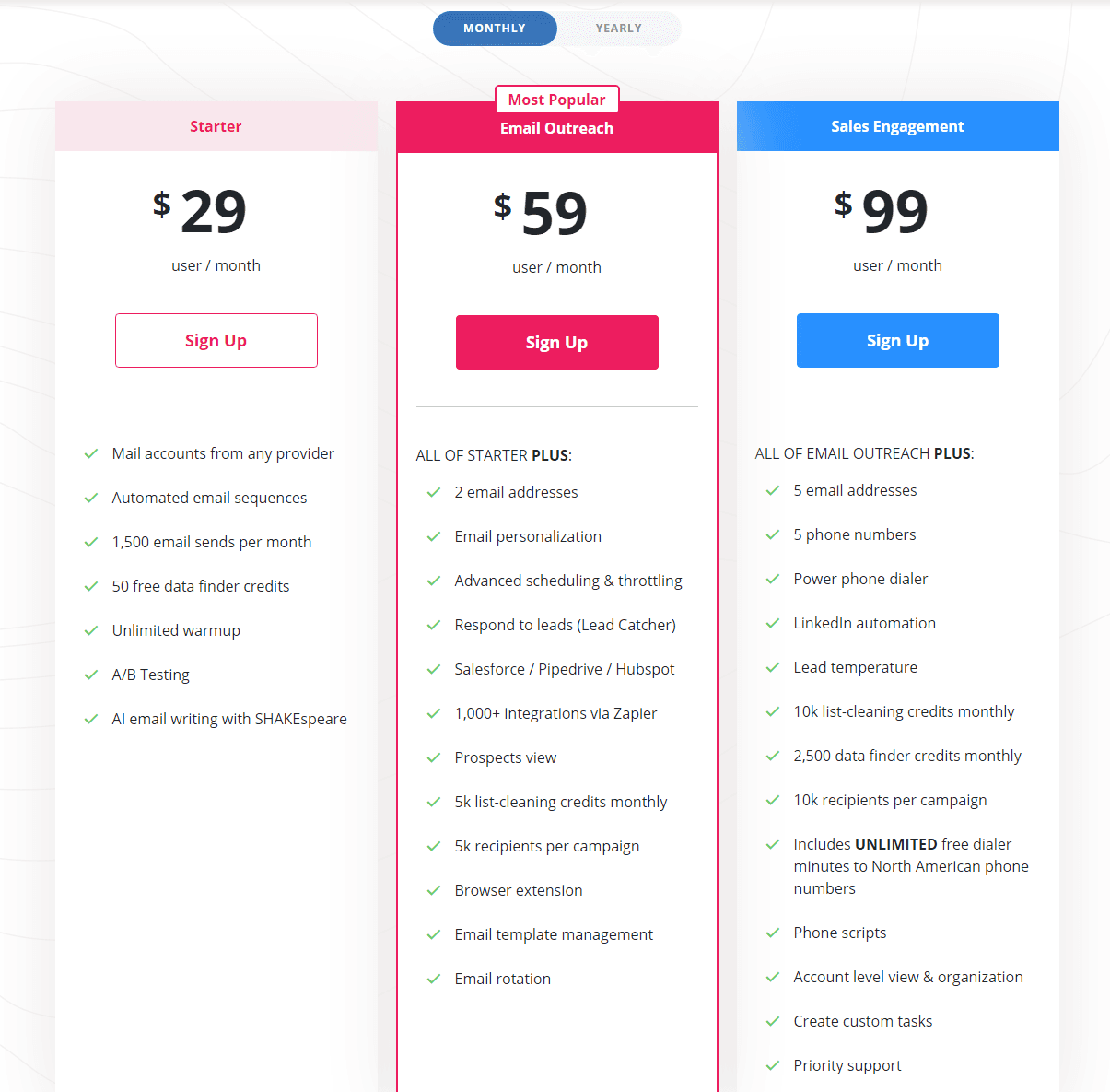
SalesLoft pricing is more complex and generally higher. Plans start from $75 per user per month, but the costs can increase significantly based on added features. SalesLoft often requires a custom quote, which may include onboarding fees and additional support costs.
Cost-Effectiveness for Different Business Sizes
Small Businesses and Startups might find MailShake more cost-effective. Its lower starting price and fewer add-ons make it easier to manage budgets while still benefiting from powerful outreach features. For instance, if you're running a lean operation, the Email Outreach plan at $59 per month offers excellent value.
Medium to Large Enterprises could benefit from SalesLoft’s extensive feature set even though the higher costs. SalesLoft’s automation, multi-channel communication capabilities, and advanced analytics can justify the investment for companies requiring a robust outreach solution. The higher initial costs and custom pricing could be worthwhile for scalable, long-term outreach strategies.
Understanding your business size and specific requirements will help in choosing the best pricing plan.
Pros and Cons of MailShake
When weighing your options for email outreach tools, it's essential to understand the strengths and nuances of each platform. Below, you'll find a detailed look at MailShake's pros and cons.
Strengths and Weaknesses
MailShake offers several advantages for small businesses and startups. Its user-friendly interface enables you to quickly set up email campaigns without any steep learning curve. The tool also provides robust integration capabilities, allowing seamless connectivity with your CRM and other tools, enhancing overall workflow efficiency. Real-time tracking and reporting let you monitor the success of your outreach campaigns, giving you valuable insights into open rates and click-through rates. MailShake's customization options for email templates help personalized outreach, which can significantly improve engagement rates.
But, it's worth noting some limitations. While MailShake is feature-rich for its price point, it may not offer the advanced functionalities found in more expensive platforms like SalesLoft. For instance, it lacks in-depth analytics and multi-channel outreach capabilities. Although suitable for smaller teams, scaling the software for larger operations might present challenges. Also, the tool's simplicity, while beneficial for beginners, might feel limiting for advanced users seeking more granular control over their campaigns.
Usability and Customer Support
One of MailShake's standout features is its intuitive usability. You don't need to be a tech whiz to maneuver around the platform. Its clean interface helps you set up, edit, and manage campaigns effortlessly. You can confidently create complex email sequences or set up automated follow-ups with a few clicks.
Nevertheless, common misconceptions may arise about email deliverability and spam issues. Some users assume that cold emails sent via MailShake will automatically land in the recipient's primary inbox. To avoid this, follow best practices like personalizing messages and avoiding spammy language. Instantly, another efficient tool for cold emails, can complement MailShake by improving deliverability.
About customer support, MailShake offers a responsive and helpful team ready to address various issues. They also provide extensive resources, including online tutorials and FAQs, to help you navigate common challenges. If you run into technical glitches, the support team typically resolves issues promptly, ensuring minimal disruption to your campaigns.
Using correct techniques and tools can significantly impact your outreach efforts. While MailShake provides a strong foundation, consider integrating it with tools like Instantly to maximize your email outreach efficiency. Whether you're just starting out or looking to refine your approach, leveraging the right mix of tools and practices can give you a competitive edge in your lead generation efforts.
Pros and Cons of SalesLoft
SalesLoft is a powerful sales engagement platform, offering various tools for sales outreach, automation, and communication. Let's break down its key highlights and limitations, addressing what users think and their support experiences.
Highlights and Limitations
Highlights
Automation and Sequences
SalesLoft excels in automating follow-up sequences. You can set up multi-step campaigns, combining emails, calls, and LinkedIn messages. For example, if a prospect opens your email but doesn't respond, the platform automatically cues the next action.Personalization
Even though heavy automation, SalesLoft doesn't sacrifice personalization. Use dynamic fields and templates to ensure emails feel tailored. If personalization is crucial to your outreach strategy, SalesLoft's capabilities can help maintain that touch while scaling efforts.Multi-Channel Communication
Integrate different channels like email, phone, and social media. For instance, combine a LinkedIn message with an email follow-up or a phone call. This multi-channel approach increases your chances of reaching prospects.Real-Time Activity Tracking
SalesLoft tracks recipient behavior in real-time, showing you who opens emails or clicks links. This visibility lets you tailor follow-ups based on engagement levels. For example, if a lead clicks a link but doesn’t reply, you can send them a relevant follow-up email.
Limitations
High Cost
SalesLoft’s extensive feature set comes at a premium. Small businesses or startups might find the pricing steep. Try a free trial to evaluate if the features justify the cost.Complexity
The wide range of features can be overwhelming for new users. You might need extensive training to leverage its full potential. SalesLoft offers resources and customer support to help you get started.
User Feedback and Support Experience
User Feedback
Positive Insights
Users appreciate SalesLoft’s automation and integration capabilities. Many find the ability to seamlessly combine different communication channels helpful for boosting engagement rates. For example, sales reps report higher response rates when using multi-channel sequences.Common Complaints
A common complaint is the platform’s learning curve. Users often need time to master the extensive functionalities. Another issue is the system’s performance speed during heavy usage periods.
Help Resources
SalesLoft provides comprehensive resources, including tutorials and a knowledge base. New users can take online courses to familiarize themselves with the platform. This is particularly useful if you find the system complex initially.Customer Support
SalesLoft's support team receives positive reviews for responsiveness and problem-solving. Users report fast resolution times and helpful guidance. Take advantage of their chat and email support if issues arise.
For enhancing email outreach, consider integrating SalesLoft with tools like Instantly. Instantly helps improve email deliverability, ensuring your messages reach inboxes. Partnering SalesLoft’s robust functionalities with Instantly can create a powerful outreach strategy.
Customer Experiences and Market Reputation
Customer experiences and market reputation often decide whether you stick with a product or try something new. People expect real-world feedback from fellow users, which makes user reviews and testimonials critical. Also, brand recognition and reliability influence trust and long-term engagement.
User Reviews and Testimonials
User reviews give you insights you won't find in marketing brochures. MailShake users often praise its simplicity and ease of use. Many small businesses and startups find setting up email campaigns straightforward, saving both time and effort. One common accolade points to its intuitive dashboard. Users easily navigate between creating email sequences, tracking responses, and integrating with other tools.
But, a few users mention that as their businesses scaled, they encountered limitations. While MailShake suits smaller operations, larger teams sometimes seek features like advanced analytics or AI-driven personalization, which are limited in MailShake.
SalesLoft, on the other hand, garners substantial praise from medium to large enterprises. Users appreciate its extensive automation capabilities and multi-channel outreach, combining email, phone calls, and social media into a unified process. Feedback often emphasizes efficient workflows, minimizing manual tasks and enhancing productivity. The onboarding process receives positive notes for being comprehensive, ensuring new users quickly adapt to the platform.
But, some smaller organizations find SalesLoft’s broad feature set overwhelming and expensive. They sometimes struggle with the learning curve and justify the higher costs only when outreach operations escalate in scale.
Brand Recognition and Reliability
Brand recognition significantly impacts reliability and trust. MailShake holds a strong position among startups and small businesses. Its reputation for straightforward functionality and reliable customer support makes it a go-to for budding sales teams. The team behind MailShake consistently updates the platform, which assures users that they are using a tool that evolves with their needs.
SalesLoft stands tall in the market, especially among larger enterprises. People recognize it as an industry leader in sales engagement platforms. SalesLoft's reliability stems from its robust infrastructure and comprehensive feature set, making it preferable for teams with complex outreach requirements. Brands that prioritize integrated multi-channel communication often lean towards SalesLoft for its proven track record.
When considering reliability, tying in tools like Instantly complements both platforms. Instantly specializes in improving email deliverability, ensuring your cold emails don't end up in the spam folder. This partnership with tools like MailShake and SalesLoft demonstrates the importance of combining multiple solutions to enhance your outreach strategy effectively.
Exploring these tools is simpler with deliberate effort and understanding. Ensure you assess your current needs and growth plans before diving in. Learning from others' experiences and leveraging reliable partnerships can enhance your decisions.
Conclusion: Choosing the Right Tool for Your Needs
When deciding between MailShake and SalesLoft, consider your business size and specific outreach requirements. MailShake offers a user-friendly interface and cost-effective plans ideal for small businesses and startups. Its strengths lie in customization, real-time tracking, and reliable customer support.
SalesLoft, on the other hand, excels in automation, multi-channel communication, and scalability, making it a strong choice for medium to large enterprises. Its advanced features justify the higher cost for businesses seeking comprehensive, long-term outreach strategies.
Eventually, aligning your choice with your business goals and leveraging tools like Instantly can significantly enhance your email deliverability and overall outreach success.
Frequently Asked Questions
What are the main differences between MailShake and SalesLoft for sales outreach?
MailShake focuses on customization, integration, real-time tracking, and personalized emails, making it user-friendly and cost-effective for small businesses. SalesLoft offers robust automation, multi-channel communication, and advanced tracking features, making it suitable for medium to large enterprises.
How do MailShake and SalesLoft handle email automation?
MailShake allows for custom templates and real-time monitoring, prioritizing personalization in email outreach. SalesLoft offers advanced automation for follow-up sequences and integrates multiple communication channels for a comprehensive outreach strategy.
Which tool is more cost-effective for small businesses?
MailShake is generally more cost-effective for small businesses and startups due to its lower starting price and user-friendly interface. It provides essential features at a budget-friendly rate, making it ideal for smaller operations.
Is SalesLoft suitable for large enterprises?
Yes, SalesLoft is suitable for medium to large enterprises. Its extensive automation capabilities, multi-channel communication options, and advanced tracking features justify its higher cost for scalable, long-term outreach strategies.
What are the pricing plans for MailShake and SalesLoft?
MailShake offers budget-friendly subscription options suitable for small businesses. SalesLoft, although more expensive, provides a feature-rich platform with extensive functionalities ideal for larger enterprises.
How important is real-time behavior tracking in sales outreach?
Real-time behavior tracking is crucial as it allows for tailoring follow-ups based on recipient engagement levels. This feature, strongly emphasized by SalesLoft, helps enhance the effectiveness of personalized outreach.
Are there any limitations to using MailShake?
MailShake may lack advanced functionalities and face challenges in scaling for larger operations. However, its user-friendly interface and robust customer support make it an attractive option for smaller businesses.
Can SalesLoft be integrated with other tools?
Yes, SalesLoft can be integrated with various tools like Instantly to improve email deliverability and enhance outreach strategies, providing comprehensive solutions for large-scale operations.

