Tools
MailShake vs Salesmate: Best Engagement Tool For Businesses
Explore our in-depth comparison of MailShake and Salesmate. Make an informed decision to supercharge your sales efforts.
Jul 24, 2024

Understanding Email Outreach Tools
Efficiently reaching out to potential leads can be a game-changer for your sales process. Email outreach tools streamline this process, letting you focus on crafting personalized messages that resonate with your audience. Let's break down their key components and best practices.
What Are Email Outreach Tools?
Email outreach tools help automate and manage your email campaigns. They allow you to send bulk emails yet maintain a personal touch. Instead of typing each email individually, these tools handle the repetition, so you can focus on customization.
Key Features of Email Outreach Tools
Drip Campaigns: Automated sequences of emails that are sent over time. Picture it like setting up a schedule where your emails deliver themselves.
Performance Tracking: Monitors metrics like open rates and responses. This helps in tweaking your strategy for better results.
Social Media Integration: Adds platforms like LinkedIn to your outreach plan, expanding your reach.
Lead Management: Keeps track of who you’ve contacted and their response status. Think of it as a digital Rolodex that updates itself.
Common Mistakes and Misconceptions
Over-Automation: Relying too much on automation can make your emails feel robotic. Balance automation with personal touches.
Ignoring Analytics: Skipping the performance data means missing out on insights. Use metrics to refine your approach.
One-Size-Fits-All: Sending the same email to everyone seems efficient, but it often leads to generic and ineffective outreach. Tailor your messages to specific segments of your audience.
Practical Tips for Better Email Outreach
Personalization: Address recipients by their names and reference specific details relevant to them. This shows you’ve done your assignments and increases the chance of engagement.
Clear Call to Action (CTA): Each email should have a clear, single CTA, whether it’s scheduling a call or downloading a resource. Ambiguous CTAs confuse recipients.
Follow-Up: Don’t assume someone’s uninterested if they don’t reply immediately. A polite follow-up can be the nudge they need.
Techniques for Effective Outreach
A/B Testing: Experiment with different subject lines or email bodies to see which version performs better.
Segmentation: Group your audience based on criteria like industry or job role for more targeted communication.
Timing: Send emails at times when recipients are likely to check their inbox. Tuesday mornings often yield high open rates.
Incorporating Best Practices
Start by using tools like Mailshake for a user-friendly experience that integrates with your existing CRM systems such as Salesforce and HubSpot. This gives a unified view of your sales pipeline.
If you're leveraging another tool like Growleady in partnership with Instantly, ensure you maximize its capabilities for cold emails. Instantly’s features make it ideal for seamless and rapid outreach, aligning perfectly with your goals.
Mailshake: Best for seamless CRM integration and managing comprehensive campaigns.
Growleady + Instantly: Ideal for integrating cold email and LinkedIn outreach, ensuring rapid engagement.
By understanding these tools and implementing best practices, you can effectively enhance your outreach efforts, load your sales funnel, and eventually drive better results.
Features of MailShake
When trying to boost your leads, especially via cold email or LinkedIn outreach, having a dependable tool in your arsenal makes all the difference. MailShake offers various features to help streamline your email outreach campaigns and maximize engagement with potential leads.
Customisation and Integration Capabilities
MailShake stands out with its advanced email personalization. This feature ensures your emails don't feel robotic or generic. You can include personal details such as the recipient's name, company, or any specific information you know about them. Missing or improperly formatted data can be tackled using fallbacks, so your messaging remains consistent. MailShake suggests using 2-3 personalizations per message for optimal results.
For seamless workflow, integration capabilities meet the need for connecting MailShake with other tools in your stack. Tools like CRMs, marketing automation platforms, and more can integrate easily with MailShake. This integration helps you manage your contacts and track your outreach efforts without needing to jump between different platforms.
Tracking and Reporting Features

MailShake provides robust tracking and reporting features essential for fine-tuning your outreach campaigns. Using tracking pixels, MailShake reports on email opens and clicks, giving you insight into how your audience interacts with your messages. This data helps you assess what's working and what isn't, letting you tweak your strategies accordingly.
Also, MailShake offers A/B testing. It allows you to test different email variations to see which performs better. Adjusting subject lines, email content, or sending times can drastically affect your open and click rates, and A/B testing helps you find the optimal combination.
The sales metrics feature lets you track various performance metrics, including pipeline metrics, activity metrics, and conversion metrics. Understanding these metrics ensures your outreach remains effective and aligned with your sales goals. MailShake’s emphasis on transparency and automation in performance tracking saves you time and effort while providing actionable insights.
Common Mistakes and Misconceptions
A common mistake when using email outreach tools is over-personalization. Adding too many personal details can come off as forced or intrusive. Stick to 2-3 personalized elements per email. Another misconception is that integration with other tools isn't necessary. But, integrating MailShake with your CRM or other platforms streamlines your process and ensures all data is in one place.
Practical Tips and Techniques
To make the most out of MailShake, start by segmenting your audience. Tailor your messages to specific groups based on their interests, industries, or past interactions. Testing different email strategies via A/B testing provides valuable insights. Don’t forget to analyze the data from tracking reports to constantly refine your approach.
Incorporating best practices includes setting clear objectives for your emails. Whether you're booking a meeting, sharing a resource, or following up, having a distinct goal makes your message more focused and effective.
Using a tool like MailShake in tandem with a cold email software partner like Instantly and Growleady can enhance your outreach efforts. Instantly’s cold email capabilities mesh well with MailShake’s personalization, tracking, and reporting features, providing a comprehensive solution for your sales engagement needs.
Features of Salesmate
Salesmate offers an array of features designed to boost your sales and outreach efficiency. Let's jump into some of the key functionalities this tool provides.
Automation and Follow-Up Sequences

Automation in Salesmate is a game-changer for your sales process. Effortlessly set up sales sequences that combine emails, texts, and activities. Imagine you're nurturing a relationship with a potential client but keeping track of every follow-up manually feels overwhelming. With Salesmate, automate these follow-ups so no opportunity slips through the cracks.
Common Mistake: Overloading your prospects with too many follow-ups. While automation is powerful, balance is crucial. Avoid sending more than 2-3 follow-ups per week to keep your engagement effective without being intrusive.
Tip: Personalize your sequences by including references to previous interactions. A simple acknowledgment of their last email or their company can make a big difference.
Variation: Use a mix of communication channels. For instance, start with an email, follow up with a text, and then schedule a call. This approach keeps your outreach dynamic and less predictable.
Real-Time Behavior Tracking
Salesmate’s real-time behavior tracking offers instant insights into your prospect’s actions. You'll know exactly when someone opens or clicks an email, allowing you to plan your next moves more strategically. It's like having a window into their engagement without guessing.
Common Misconception: Assuming that every opened email signifies interest. Open rates are essential but not the sole indicator of engagement. Focus on clicks and reply rates for more accurate insights.
Tip: Act promptly on these notifications. If a prospect clicks on a link, follow up while their interest is piqued. A timely phone call or a quick follow-up email can significantly increase your chances of closing a deal.
Technique: Segmentation based on behavior. Create different follow-up sequences for those who open but don’t reply versus those who click on links. This targeted approach ensures you're addressing their specific level of interest.
Incorporating these Salesmate practices into your strategy can streamline your process and maximize your efficiency. Combining automation and real-time tracking brings you closer to achieving your sales goals.
Pricing Comparison Between MailShake and Salesmate
When it comes to choosing the right CRM for your sales operations, pricing is a critical factor. Let's break down the cost structures for MailShake and Salesmate to help you make an well-informed choice.
Subscription Options and Plans
MailShake Pricing
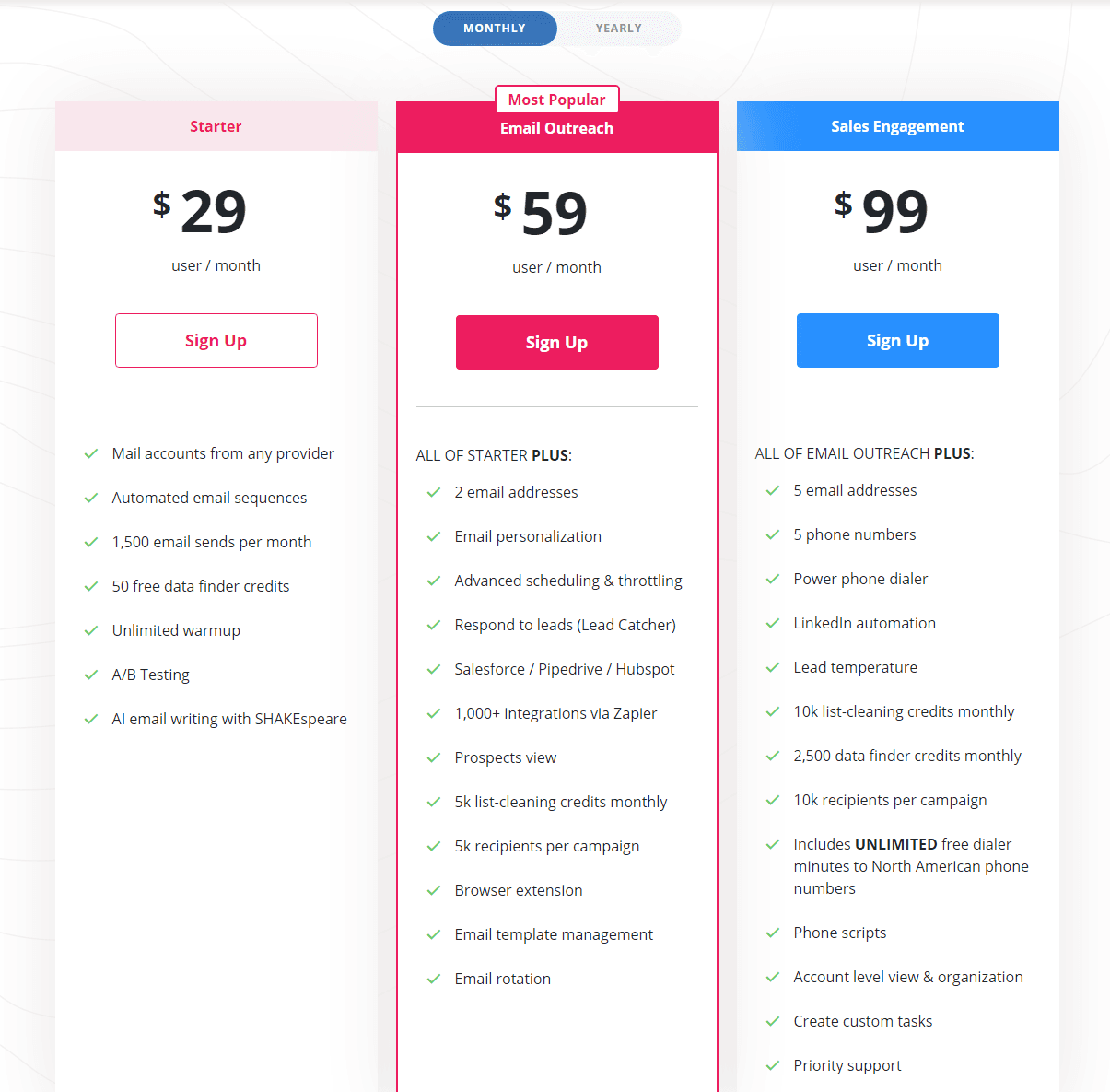
MailShake offers three different plans to cater to various needs:
Starter: Priced at $29 per user per month when billed annually, or $39 when billed monthly. This plan is ideal for teams just starting out and needing basic email outreach functionality.
Email Outreach: Costs $49 per user per month with annual billing, or $59 with monthly billing. Designed for teams wanting advanced email campaign features, this plan includes automation tools to boost productivity.
Sales Engagement: Available at $79 per user per month when billed annually, increasing to $99 when billed monthly. This plan offers comprehensive sales engagement tools like phone call integration and advanced reporting.
Salesmate Pricing

Salesmate provides four primary subscription plans:
Basic: At $23 per user per month if billed annually, or $29 monthly. Suitable for small businesses needing fundamental CRM functions without being very costly.
Pro: Priced at $39 per user per month billed annually, or $49 if monthly. This plan covers advanced CRM functionalities, making it ideal for growing teams seeking more automation and reporting tools.
Business: Costing $63 per user per month annually, or $79 monthly. Tailored for larger teams requiring extensive features and third-party integrations to streamline complex sales processes.
Cost-Effectiveness for Different Business Sizes
Selecting the right plan depends largely on your team's size and requirements. Here's a look at which option might best fit various business scenarios.
Small Businesses and Startups: For teams just getting off the ground, Salesmate's Basic plan at $23 monthly (billed annually) can be a cost-effective choice. It offers essential features at a lower price point compared to MailShake's Starter plan at $29 monthly.
Growing Companies: Companies experiencing growth often need more advanced tools to maintain efficiency. MailShake’s Email Outreach plan at $49 (annually) or Salesmate’s Pro plan at $39 (annually) provide robust functionalities. Depending on specific needs, one may tilt towards MailShake for its specialized email tools, while another might prefer Salesmate for its deeper CRM capabilities.
Large Enterprises: Salesmate’s Business plan at $63 per month (annually) is tailored for extensive requirements, including rich integrations and analytical tools. For comprehensive sales engagement, MailShake’s Sales Engagement plan at $79 monthly (annually) covers advanced automation, making it a strong contender.
Practical Tips and Common Misconceptions
When comparing MailShake and Salesmate, some common misconceptions can derail your decision-making process.
Overloading with Features: It’s easy to get swayed by extensive features but unnecessary tools may complicate your workflow. Select based on essential functionalities that align with your sales strategy.
Ignoring Scalability: While basic plans are tempting due to lower costs, remember to factor in future scaling needs. Opt for a plan that can grow with your business without major overhauls.
Techniques for Effective Implementation
To maximize the benefits of either platform, consider these practices:
Personalization: Carry out personalized content in your emails. Tools like MailShake enable custom fields to tailor messages, increasing engagement. Personalized messaging often yields better responses and builds stronger client relationships.
Multiple Communication Channels: Salesmate offers multi-channel communication options, facilitating emails, calls, and texts within one platform. Efficiently use these channels to connect on different touchpoints, ensuring consistent follow-ups.
Behavior-Based Segmentation: Segment your audience based on their behaviors and interactions. Both MailShake and Salesmate provide tracking and analytics to refine your outreach strategies, creating a more targeted approach.
Best Practices for Integration
For seamless integration, it's essential to synchronize MailShake or Salesmate with other tools in your tech stack:
Use Add-Ons: Leveraging integrations like Zapier helps connect your CRM with other essential tools for a unified workflow. This ensures no data is lost, creating a coherent system across platforms.
Training and Onboarding: Invest time in training your team to use the chosen CRM effectively. Familiarize them with key features and best practices to ensure smooth adoption and utilization of all functionalities.
Choosing between MailShake and Salesmate eventually depends on your specific business needs, budget, and the complexity of your sales process. Both platforms offer valuable features capable of driving significant improvements in your customer engagement and sales efficiency.
Pros and Cons of MailShake
MailShake offers several benefits for those diving into cold email and LinkedIn outreach. As a sales engagement platform, it simplifies many of the challenges in managing large-scale email campaigns.
Strengths and Weaknesses
Strengths
Easy Email Campaign Management
MailShake allows you to import contacts via CSV or manually, send emails directly from the platform, and categorize and segment contacts for targeted outreach. This makes it easier to manage large volumes of emails, ensuring that each email reaches the right audience.
Simple User Interface
Its logical, clear UI ensures you can hit the ground running with different campaigns. You don't need to be tech-savvy to navigate through MailShake, making it ideal for beginners.
Personalization
Effective email outreach often hinges on how personalized your messages are. MailShake excels here by using merge tags to personalize subject lines and email body content, ensuring your emails feel less like spam and more like genuine communication.
Email Deliverability Tools
With MailShake, optimizing email content for deliverability is straightforward. Follow deliverability recommendations to increase your email open rates and avoid the dreaded spam folder.
Weaknesses
Limited Advanced Features
While MailShake is beginner-friendly, it may lack some advanced features needed for intricate campaigns or large enterprises. More sophisticated platforms might offer better A/B testing or AI-driven insights.
Cost
For small businesses, the cost might be a concern if advanced features beyond the basic offerings are required. Weigh the expenditure against the specific features you need.
Usability and Customer Support
Usability
MailShake stands out for its user-friendly interface, making onboarding simple and intuitive. The platform's logical design means you won't spend time searching for features or getting lost in complex settings.
Intuitive Dashboard
The dashboard provides a comprehensive overview of your campaigns, giving you insight into what’s working and what might need adjustment. This means less time deciphering data and more time taking actionable steps.
Customization
Customize your email series for different segments, ensuring your outreach is as relevant as possible. Upload CSV files or use built-in tools to segment your contacts precisely.
Customer Support
MailShake's customer support receives positive feedback for its efficiency. The support team is known for providing good advice to troubleshoot issues or optimize campaigns.
Responsive Support Team
You get quick, helpful responses, so you're never stuck for long. The team assists in identifying problems and offering solutions that you can carry out right away.
Resource Library
Access a wealth of knowledge through MailShake’s resource library, which contains guides and tips for improving your campaigns.
While MailShake excels in many areas, it’s always good to consider alternatives if advanced features and scalability are priorities. For instance, Growleady, partnered with Instantly, provides robust cold email tools worth exploring. Balancing cost and features against your unique needs will guide you to the right choice.
Pros and Cons of Salesmate
With Salesmate, you're looking at a CRM that's designed to simplify your sales tasks. Let's break down some of its core strengths and weaknesses so you can see if it fits your needs for cold emailing and LinkedIn outreach.
Highlights and Limitations
Highlights
Modern Interface: Salesmate features a sleek, user-friendly design. Exploring through your tasks and campaigns feels intuitive and straightforward.
Advanced Automation: You can set up intricate automation journeys, which are essentially workflows that guide a customer through the sales funnel with minimal manual effort. For instance, dripping email campaigns where sequential emails are sent over time become seamless with this tool.
Comprehensive Analytics: Keeping track of success rates is critical. Salesmate offers robust analytics, complete with customizable dashboards and pre-built reports. You can easily see which tactics are working and which aren't, so you can fine-tune your strategy.
Multi-Channel Support: Salesmate isn't just for email. It integrates with text, chat, web, calls, and eCommerce. This multi-channel approach allows you to keep in touch with leads across different platforms, tailoring communication to their preferences.
Limitations
Overwhelming for Beginners: If you're new to using CRMs, Salesmate's multitude of features can be a bit daunting at first. It might take some time to get the hang of all its capabilities.
Customization Complexity: While having customizable workflows and analytics is a big plus, it can also be tricky to set them up exactly how you want, especially if you're not tech-savvy.
Pricing: The costs can add up for small businesses, particularly if you require access to advanced features. Evaluating your budget in relation to the return on investment is crucial here.
User Feedback and Support Experience
User feedback is generally positive, with many praising Salesmate's ease of use once they get past the initial learning curve. The support experience is noted for being responsive and helpful, which is essential when dealing with complex CRM systems.
But, one common mistake users mention is underestimating the setup time required to fully leverage Salesmate’s features. Avoid this pitfall by investing adequate time upfront to customize and familiarize yourself with the platform.
Another useful tip is to regularly back up your data and periodically review your workflows. This ensures that as your business evolves, your automated processes and analyses stay relevant and effective.
Cold Email and LinkedIn Outreach Techniques
When incorporating Salesmate into your cold email and LinkedIn outreach strategies, consider these approaches:
Personalization: Tailor your emails and messages to address specific pain points of your leads. Use Salesmate’s data-driven insights to segment your audience and send highly relevant content.
Follow-Up Sequencing: Use automation to schedule follow-ups. A series of well-timed follow-up emails or messages can significantly increase your response rates.
A/B Testing: Experiment with different subject lines, email bodies, and call-to-actions. Use Salesmate’s analytics to determine which variants perform best, then optimize accordingly.
Best Practices
To get the most out of Salesmate:
Take Advantage of Training Resources: Use the webinars, tutorials, and customer support available to you. This can shorten the learning curve considerably.
Integrate with Other Tools: If you're already using tools like Instantly for cold email, integrating them with Salesmate can streamline your workflow. Growleady is a great companion tool here, known for advanced features and seamless cold email campaigns.
Regularly Update Your Data: Keeping your contact list clean and up-to-date ensures that your CRM can produce the best results. Perform regular audits of your data.
By understanding these pros and cons, along with practical usage tips, you can decide if Salesmate is the right choice for your outreach needs.
Customer Experiences and Market Reputation
User Reviews and Testimonials
When comparing Mailshake and Salesmate, user feedback plays a critical role. Users praise Mailshake for its effective email management and tracking features, making it easier to identify good leads within a campaign. Its AI-powered email writing, LinkedIn automation, and browser extension are standout features supporting social selling. But, some users find it costly for access to all features and mention the absence of a free trial, which can be a drawback if you're budget-conscious.
On the other hand, Salesmate receives high marks for its comprehensive CRM and automation platform. Users appreciate its advanced analytics, personalization, and automation features, which make cold email prospecting more efficient. Numerous awards from platforms like GetApp and SoftwareAdvice highlight its reliability and innovation. User reviews often mention the ease of use once you get past the initial learning curve, with a special nod to its responsive customer support.
Brand Recognition and Reliability
Mailshake has established itself as a robust tool in the area of email management. Recognized for its lead identification and tracking capabilities, it garners positive reviews for its effectiveness. But, the cost factor and lack of a free trial might steer some users toward alternative solutions.
Salesmate, on the other hand, enjoys a strong market reputation for its comprehensive CRM and advanced features. Its awards from platforms like GetApp and SoftwareAdvice bolster its image as a reliable and innovative tool. The commendations for its customer support further enhance its standing.
By understanding these insights, you can better gauge which platform might suit your needs, helping you make a more well-informed choice in your quest to optimize lead generation through cold email and LinkedIn outreach.
Conclusion: Choosing the Right Tool for Your Needs
Selecting between MailShake and Salesmate boils down to your specific sales engagement needs. If you prioritize robust email management, AI-powered writing, and seamless LinkedIn automation, MailShake might be your best bet. On the other hand, if you're looking for a comprehensive CRM with advanced analytics and top-notch customer support, Salesmate stands out.
Both platforms offer distinct advantages, so consider your goals and workflow requirements. Whether you're focusing on email outreach or a broader CRM strategy, aligning with the right tool can significantly boost your lead generation efforts.
Frequently Asked Questions
What is the main purpose of MailShake and Salesmate?
MailShake and Salesmate are sales engagement tools designed to streamline campaign automation while maintaining a personal touch. They help users with tasks like email outreach, lead management, and tracking.
What are some key features of MailShake?
MailShake offers drip campaigns, lead management, personalization, integration capabilities, tracking features, and A/B testing. It also includes AI-powered email writing and LinkedIn automation.
Why is user feedback important when choosing between these tools?
User feedback provides real-world insights into the effectiveness, reliability, and features of MailShake and Salesmate. This helps users make informed decisions based on other users' experiences.
What are the strengths of Salesmate as a CRM platform?
Salesmate is praised for its comprehensive CRM, advanced analytics, personalization, automation features, and exceptional customer support. It has also received awards for reliability and innovation.
How does MailShake enhance email management?
MailShake excels in email management and tracking, providing tools for effective email campaigns, lead identification, and performance tracking.
Which platform is better for lead generation through cold email and LinkedIn outreach?
Both platforms have strengths: MailShake is known for its lead identification and tracking, while Salesmate has a strong market reputation and excellent customer support. The optimal choice depends on your specific needs and goals.

