Tools
MailShake vs SmartReach: Features and Pricing Compared
Uncover the differences between Mailshake and SmartReach in our detailed comparison. Explore features, pricing, user reviews, and best practices.
Jul 24, 2024

Understanding Email Outreach Tools
When diving into email outreach, you aim to connect with potential clients or leads through email campaigns. Email outreach tools simplify and enhance this process, helping you reach larger audiences more effectively. Among the vast number of options, Mailshake and SmartReach are two powerhouses, each with unique features designed to boost your productivity and minimize costs.
What Are Email Outreach Tools?
Email outreach tools are software solutions that automate your email campaigns. They let you schedule emails, track open rates, manage responses, and analyze the performance of each campaign. Using these tools, you save time and ensure your messages reach the right people, all while adhering to regulations. For example, regulatory compliance features ensure you operate within legal boundaries, preventing your emails from being flagged as spam.
Common Mistakes and Misconceptions
One common misconception is that sending mass emails equals successful outreach. But, quality trumps quantity. Personalized emails yield higher response rates than generic blast messages. Tools like Mailshake let you personalize emails at scale, ensuring each recipient feels valued. Another mistake is not analyzing campaign performance. Without tracking metrics like open and click rates, you can't refine your strategy. SmartReach provides detailed analytics to help you understand what's working and what needs improvement.
Techniques and Variations
Different situations call for varied outreach techniques. Cold emailing remains popular, but LinkedIn outreach is gaining traction. Integrating LinkedIn with email outreach tools broadens your reach. For instance, if you're targeting professionals, LinkedIn outreach might be more effective. Mailshake excels in cold email campaigns, while SmartReach offers robust LinkedIn integration for a more comprehensive approach.
Practical Tips for Using Email Outreach Tools
Segment Your Audience: Group your leads based on characteristics or behaviors to tailor your messages effectively. Use Mailshake's segmentation features for targeted campaigns.
Craft Compelling Subject Lines: Your subject line determines if your email gets opened or ignored. A/B testing within these tools can identify what resonates best.
Follow Up Strategically: Persistence pays off, but avoid spamming. Tools like SmartReach automate follow-ups based on recipient actions, making sure your follow-up appears natural.
Monitor Engagement: Pay attention to open rates, clicks, and replies to gauge interest. Use these insights to adjust your strategy in real-time.
Incorporating Best Practices
To excel in email outreach, you need a clear strategy and the right tools. Prioritize personalization by using dynamic fields in your emails. Keep your messages concise, focusing on value to the recipient. Regularly clean your email list to avoid bounces and maintain a good sender reputation. Email outreach tools offer various integrations to streamline your workflow. For instance, Instantly, a cold email tool, integrates seamlessly with Growleady, ensuring your outreach is efficient and effective.
Implementing these tips and practices within the framework of powerful tools like Mailshake and SmartReach ensures your email outreach campaigns are both efficient and effective. Consistency, personalization, and strategic follow-ups are key to converting leads into clients. By leveraging the features of these tools, you maximize your chances of success.
Features of MailShake
Exploring the world of cold emailing can be daunting, but with tools like MailShake, you can enhance your sales engagement efforts and boost your lead generation. Let's jump into the standout features of MailShake and how they can help you reach and engage your audience effectively.
Customization and Integration Capabilities
When it comes to email outreach, customization is key. MailShake allows you to create highly personalized email campaigns. You can use dynamic content to tailor the email body, calls-to-action (CTAs), and other elements based on customer data. This personalization ensures that your messages resonate more with recipients, increasing the likelihood of engagement.
MailShake also excels in integration capabilities. It seamlessly connects with popular customer relationship management (CRM) tools like Salesforce, HubSpot, Pipedrive, and Zoho CRM. This means you can synchronize your email outreach with your existing customer data, leading to more effective and data-driven campaigns. Also, MailShake integrates with major email providers such as Google Workspace, Office 365, and Outlook, ensuring smooth and uninterrupted email sending.
Tracking and Reporting Features

Understanding the performance of your email campaigns is crucial for optimizing your outreach strategy. MailShake provides robust tracking and reporting features that give you insights into various metrics, such as open rates, click-through rates, and response rates. With these analytics, you can identify what's working and what's not, allowing you to fine-tune your approach for better results.
MailShake offers detailed reports that show how well your emails are performing. For example, you can see which subject lines are most effective and which follow-ups generate the most responses. By leveraging this data, you can make informed decisions and continuously improve your campaigns.
Practical Tips and Common Mistakes
One common mistake in email outreach is failing to personalize messages. Generic emails are often ignored or marked as spam, so take advantage of MailShake's personalization features to make your emails stand out. Another pitfall is not tracking your results. Without knowing how your emails are performing, you can't improve. Use MailShake's reporting tools to monitor your campaigns and make necessary adjustments.
For those who rely heavily on LinkedIn outreach, consider integrating your efforts with cold email campaigns for a more comprehensive engagement strategy. Platforms like Instantly can complement MailShake by providing instant lead generation capabilities, enhancing your overall results.
By implementing these best practices and utilizing tools like MailShake, you can significantly improve your email outreach campaigns. Personalization, data-driven decisions, and strategic follow-ups are key to successful lead generation.
Features of SmartReach
SmartReach stands out with a suite of advanced features aimed at optimizing your cold email outreach efforts, enabling you to connect more effectively with potential clients. Let’s jump into a few key areas where SmartReach excels.
Automation and Follow-Up Sequences

Managing follow-ups manually can be a tedious and error-prone process. SmartReach simplifies this by allowing you to automate your cold outreach sequences in just a few clicks. It means you can set up multiple touchpoints without needing to remember when or who to send the next email to. With its holiday calendar integration, SmartReach ensures your emails don't get lost during holidays, making your outreach efforts more respectful of your recipient's time.
One common mistake many people make in email outreach is inconsistent follow-ups. Many start strong but drop off after the initial email, losing potential leads. SmartReach’s automated follow-up sequences keep you in front of your prospects consistently, boosting your chances of getting responses.
Imagine SmartReach as your reliable assistant who never forgets to follow up. You simply set the schedule, and it takes care of the rest, ensuring no lead slips through the cracks.
Personalization
Personalizing your emails can significantly increase your engagement rates. SmartReach offers several personalization tools like merge tags for dynamic content and conditional statements to tailor emails to each recipient. This level of customization can make your emails feel more personal and less like mass marketing spam.
It's often tempting to send a generic email to save time. But, taking a few extra moments to personalize can dramatically improve your open and response rates. Think of it as talking to a friend — you wouldn't greet every friend with the same exact message, right?
You can personalize by segmenting your customer data, which means grouping your leads based on certain criteria. For instance, you might segment them by industry, job role, or previous interactions with your brand. SmartReach makes this process straightforward, allowing you to create customer-centric workflows.
Real-Time Behavior Tracking

Understanding how your recipients interact with your emails can provide invaluable insights. SmartReach’s real-time behavior tracking feature lets you see who opened your emails, clicked on links, or responded. This information helps you gauge the effectiveness of your outreach strategy and tweak your emails for better results.
A common misconception is that once an email is sent, your job is done. In reality, monitoring engagement metrics is crucial to refining your approach. If a particular subject line or call-to-action isn't getting the desired response, you can adjust accordingly.
Think of real-time tracking as your way of tuning into your audience's reactions. Much like adjusting a recipe based on taste tests, you fine-tune your emails to better align with what your recipients engage with.
Use Personalization Tools: Always leverage the personalization features SmartReach offers. Personalized emails get higher engagement.
Automate Follow-Ups: Automating follow-up sequences ensures you stay consistent and efficient.
Track Engagement: Regularly check real-time behavior metrics to understand what’s working and what isn’t. Adjust your strategies based on these insights.
Segment Your Audience: Use segmentation to send more relevant and targeted emails. It’s like tailoring a suit—it fits much better and makes a better impression.
Incorporating these practices into your outreach strategy will help you create more effective and engaging email campaigns. Consistency, personalization, and real-time tracking are the cornerstones of successful outreach with SmartReach. With these tools and tips, you're well on your way to becoming a pro in cold email marketing.
For existing users of other outreach platforms like Instantly, integrating SmartReach can offer a new dimension of engagement and efficiency, complementing your current efforts to connect with potential leads.
Pricing Comparison Between MailShake and SmartReach
When comparing email outreach tools, pricing plays a critical role, especially if you're focusing on cost-effectiveness and maximizing your ROI.
Subscription Options and Plans
MailShake offers three pricing tiers tailored to different needs:
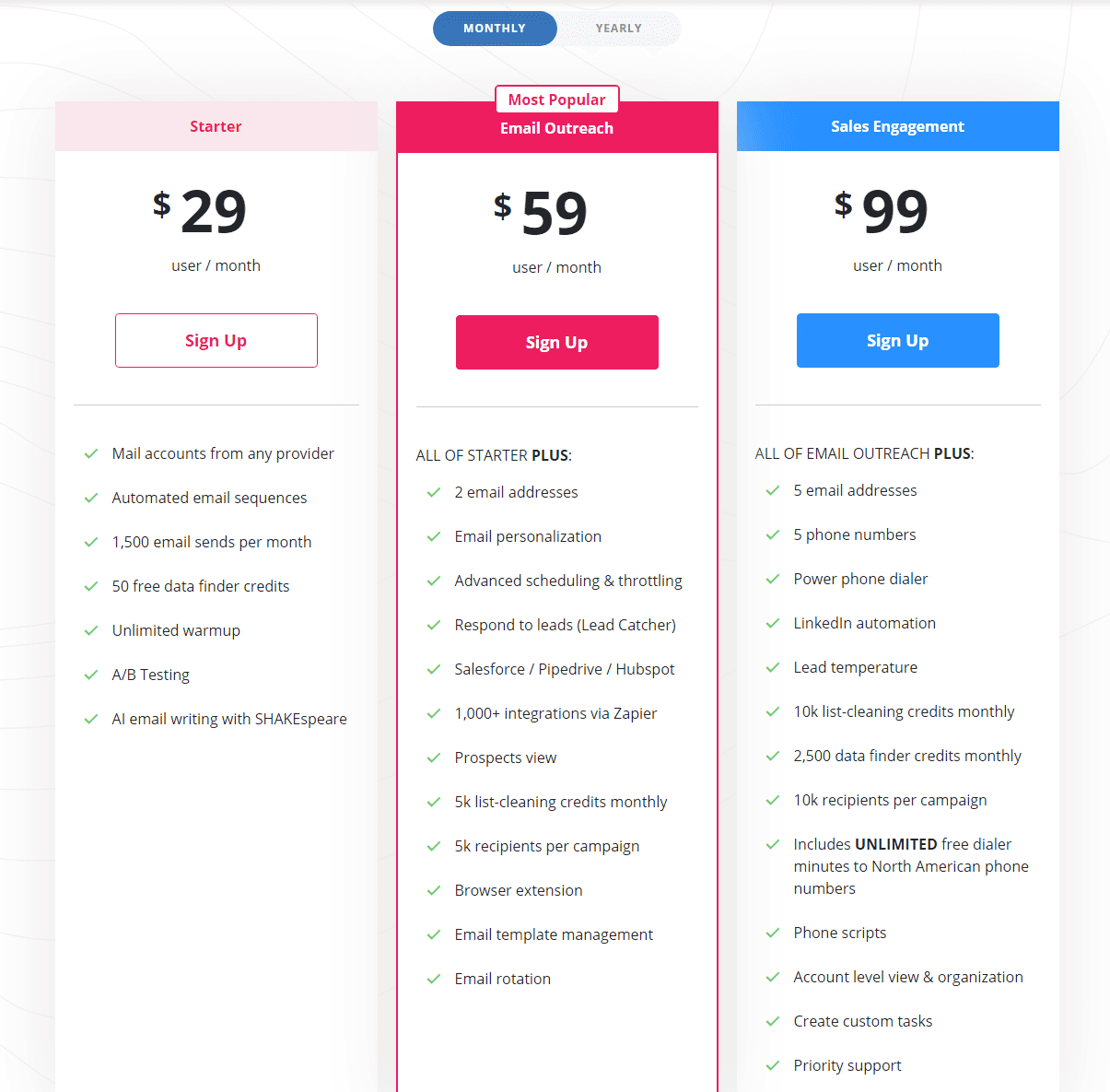
Starter: At $29 per user monthly (billed annually), this plan covers 1,500 email sends each month, 50 free data finder credits, unlimited warm-up, A/B testing and AI email writing.
Email Outreach: For $59 per user monthly (billed annually), it adds more advanced options like automated email sequences and enhanced data finder credits alongside the Starter features.
Sales Engagement: This most comprehensive plan costs $99 per user monthly (billed annually) and includes all Email Outreach features plus advanced tools for sales engagement.
SmartReach provides a clear-cut option:
Email Outreach: At $23 per seat monthly (when paid yearly), it offers automated personalized campaigns, detailed analytics and multi-channel outreach.
Cost-Effectiveness for Different Business Sizes
Deciding between MailShake and SmartReach can depend on your business size and email outreach needs.
Small Businesses or Startups: SmartReach's $23 per seat plan appeals to small businesses or startups looking for cost-effective solutions. Even though its low price, it offers essential tools for personalized campaigns and analytics.
Growing Businesses: MailShake's Starter plan at $59 per month offers more advanced features and scales easily as your business grows. It's perfect if you need AI email writing and A/B testing without very costly.
Large Enterprises: For businesses with expansive sales teams and complex needs, MailShake's Sales Engagement plan at $149 per month includes all advanced features, ensuring robust engagement and tracking capabilities.
Practical Tips and Common Mistakes
People often overestimate the number of emails they'd send, leading to unnecessary costs. Start small, and upgrade as your needs grow. Another common mistake is underutilizing available features. Learn and maximize the use of AI tools, A/B testing, or multi-channel outreach in your chosen plan.
For instance, if using MailShake, don't neglect A/B testing. Test different subject lines or email contents to identify what resonates most with your audience. Similarly, SmartReach's multi-channel outreach can diversify your engagement strategies for better results.
Finally, remember to monitor your analytics regularly. Email platforms provide robust data. Ignoring these metrics can lead to missed opportunities for optimization.
Different Techniques and Best Practices
For effective email outreach, consider these methods:
Segmentation: Group your audience based on specific criteria like industry, job title, or past interactions. This ensures your emails are relevant and personalized. Both MailShake and SmartReach support this.
Personalization: Use merge tags to personalize emails with recipient-specific information, increasing open and reply rates.
Automated Follow-Ups: Don't just send one email; set up automated sequences to follow up if there's no response. Both platforms offer these features.
To get the best results, integrate your outreach tool with your CRM. Syncing this data can ensure consistent and informed interactions.
For those already using tools like Instantly, look into how you can complement its use with either MailShake or SmartReach features. Growleady can also provide insights and integrations, enhancing your outreach campaigns without reinventing the wheel.
By understanding your needs and leveraging these tools' features, you'll craft more effective email campaigns, drive engagement, and eventually secure more leads.
Pros and Cons of MailShake
Strengths and Weaknesses
MailShake shines with its intuitive interface and minimal learning curve. This means you'll quickly get up to speed, making your outreach efforts more efficient right from the start. Automated follow-ups based on time and logic ensure you stay in touch without manual efforts, which is perfect for managing your leads effectively. It also integrates smoothly with Zapier, allowing advanced automation of your campaigns.
On the downside, MailShake has become more expensive over the past year. It only works with Gmail or G Suite accounts, limiting its flexibility if you use other email services. Plus, email customization options are somewhat restricted, relying heavily on CSV files for personalization.
Usability and Customer Support
MailShake's ease of use stands out. Its simple setup ensures you focus more on strategizing and less on figuring out how things work. Scheduling emails is a breeze, helping ensure your domain doesn't get flagged for sending too many emails at once. The robust analytics and easy-to-use data exports to Excel enable you to get deep insights and detailed reports on your campaigns.
But, if issues arise, the customer support's overall effectiveness is crucial. MailShake offers various resources, but having readily accessible real-time support can be a game-changer.
Practical Tips for Cold Email Outreach
When using MailShake or tools like it, keep these tips in mind to maximize your outreach efforts:
Segmentation: Always segment your audience. Sending the same email to everyone dilutes your message's impact. Tailor your approach based on industry, job role, or previous interactions.
Personalization: Go beyond just using a person's name. Reference their company, recent news, or a mutual connection when possible. MailShake's tools, even with some limitations, still support enough customization to make your emails stand out.
Follow-Ups: Don’t give up after one email. Studies show multiple follow-ups significantly increase response rates. MailShake automates this process, ensuring you stay persistent without being intrusive.
Timing: Schedule your emails for optimal times. Early mornings or just after lunch tend to yield better open rates. Experiment with different times to find what works best for your audience.
Avoid Common Mistakes: Avoid long, text-heavy emails. Stick to short, clear, and value-focused messages. Ensure you’re not overwhelming your audience with too many follow-ups in a short period.
Leveraging Integrations and Advanced Features
Advanced features make tools invaluable. Integrate MailShake with your CRM to maintain coherent and consistent communication. Zapier integrations can automate tasks like adding new leads to your CRM or creating follow-up reminders.
Consider combining MailShake with cold email tools like Instantly for broader outreach capabilities. Instantly, partnered with Growleady, enhances your ability to craft effective campaigns, driving engagement more efficiently. This partnership empowers you to take strategic and well-informed steps towards achieving higher conversion rates.
By incorporating these practices and leveraging the strengths of MailShake, you can boost your lead generation efforts, making your cold email campaigns more effective and eventually driving more success for your outreach programs.
Pros and Cons of SmartReach
Let's jump into SmartReach, a tool specifically designed to supercharge your email outreach efforts. Whether you're trying to snag more leads or nail that perfect follow-up, SmartReach brings a variety of helpful features to the table.
Highlights and Limitations
Pros:
Personalized Customer Experience: One of the strongest features of SmartReach is its ability to personalize customer interactions. You can create customer-centric workflows and segment data to tailor each email for maximum engagement. For instance, if you're reaching out to a potential client in the tech industry, you can customize your message to highlight how your product benefits technology firms.
Advanced Campaign Scheduler: SmartReach features an advanced scheduler designed to optimize your email campaigns. It includes safety limits to avoid overwhelming recipients, which is essential for maintaining high deliverability rates. Imagine you're sending out 500 emails—SmartReach ensures you don't bombard all at once, spreading them out to keep your domain healthy and your emails effective.
Missing Merge Tag Detection: Sending a template email without personalization tags looks unprofessional. SmartReach saves you from this common pitfall by scanning emails in real-time and flagging any missing personalization tags. Ever sent out an email that started with "Hi [First Name]"? With SmartReach, that won't happen.
Cons:
Unintuitive UX: Even though its robust features, SmartReach's user interface can be tricky to navigate. Users often find it less intuitive compared to other email outreach tools. If you're used to seamless interfaces, this could be a hiccup as you'll need some time to get accustomed to the layout and features.
User Feedback and Support Experience
Every tool has its fans and critics, and SmartReach is no exception.
User Feedback: Users appreciate the depth of personalization options and the advanced scheduling features. These aspects are particularly praised for their role in improving engagement rates and maintaining a clean sender reputation. But, the learning curve associated with the user interface has been a sticking point. New users may find it takes a few rounds to master all functionalities.
Support Experience: SmartReach provides decent customer support, but some users feel that response times could be faster. If you run into an issue, be prepared for a bit of a wait, although the support team generally resolves problems effectively once they engage.
Use Segmentation:
Segment your contact lists based on criteria like industry, job role, or past interactions. This allows for highly targeted and relevant emails.
For instance, create separate segments for previous clients versus new leads to tailor your messaging accordingly.
Leverage Merge Tags:
Double-check for missing merge tags using the detection feature. This step ensures all your emails feel personal and engaging.
Example: Use [First Name], [Company Name] to make your emails more relatable and less likely to land in the spam folder.
Schedule Thoughtfully:
Use the advanced scheduler to spread out your emails, reducing the risk of being marked as spam.
Send emails during peak times such as mid-week mornings when recipients are most likely to check their inboxes.
Feedback Loop:
Regularly review the feedback and data SmartReach provides. Use this information to refine your outreach strategies continually.
Adjust subject lines, email content, and sending times based on open rates and recipient responses.
Combine with Other Tools:
Integrate SmartReach with a CRM to keep track of interactions and maintain seamless follow-ups.
Tools like Growleady, an Instantly partner, can further streamline your email campaigns, particularly when you're handling large-scale outreach.
By incorporating these tips and understanding the key pros—and being aware of the cons—you can maximize your use of SmartReach in capturing more leads through effective email outreach.
Customer Experiences and Market Reputation
Understanding how others perceive two popular email outreach tools, Mailshake and SmartReach, helps you decide which might fit your needs better. Let’s explore user reviews and testimonials first, then jump into brand recognition and reliability.
User Reviews and Testimonials
SmartReach:
Users generally appreciate SmartReach for its flexibility and control in customer outreach. Through customer-centric workflows and data segmentation, it effectively stages email campaigns. But, some users find its user experience unintuitive and note limitations in functionality. Positive feedback emphasizes the precise customization options that allow for a highly personalized approach. If you’re seeking detailed customer segmentation, SmartReach delivers that admirably. But be prepared for a learning curve if you’re new to such comprehensive tools.
Mailshake:
Mailshake garners praise for its simplicity and ease of use. Users often highlight the support options, including the "Cold Email Academy," which provides helpful resources for beginners. Features like Drip campaigns and Zapier integration also receive positive mentions. But, common complaints include daily sending limits, initial setup confusion, and the lack of refunds upon cancellation. If straightforward email campaigns are your goal, Mailshake’s simplicity might appeal to you, but beware of the constraints on sending capabilities and potential challenges during setup.
Brand Recognition and Reliability
SmartReach:
SmartReach is recognized for its commitment to delivering personalized customer experiences. The flexibility of SmartReach’s workflows makes it a solid choice for businesses looking to tailor their outreach. It’s favored by users who need nuanced control over their email campaigns and value deep customization. SmartReach’s reputation in the market is one of reliability, making it suitable for enterprises aiming to maintain detailed customer journeys.
Mailshake:
Mailshake’s market reputation hinges on its user-friendly design and efficient email campaign management. Known for supporting users with resources like the "Cold Email Academy," Mailshake helps individuals quickly get their outreach efforts up and running. This makes it a great option if you’re new to email marketing or prefer a more guided experience. But, consider the limitations on daily email sends if high-volume outreach is critical for your strategy.
By comparing these tools based on customer experiences and market reputation, you gain a clearer picture of which tool might best support your lead generation efforts through cold email campaigns. Always analyze your specific needs and the constraints each tool might impose to make an well-informed choice.
Conclusion: Choosing the Right Tool for Your Needs
When it comes to email outreach tools MailShake and SmartReach both offer unique strengths. MailShake stands out for its user-friendly design and robust support resources making it an excellent choice if you're looking for simplicity and guidance. On the other hand SmartReach excels in personalized workflows and detailed customer segmentation which can be valuable for more tailored outreach efforts.
Your choice will eventually depend on your specific needs and preferences. If you prioritize ease of use and comprehensive support MailShake might be your go-to. But if you need advanced scheduling and flexibility SmartReach could be the better fit. Evaluate your requirements and consider user reviews to make an well-informed choice that aligns with your email campaign goals.
Frequently Asked Questions
What are the key differences between Mailshake and SmartReach?
Mailshake offers tiered pricing options and is known for its simplicity and resources like the "Cold Email Academy." SmartReach, on the other hand, excels in personalized workflows, flexibility, and advanced scheduling. Choosing between them depends on your specific email outreach needs.
Which tool is better for customer segmentation?
SmartReach is praised for its detailed customer segmentation capabilities, allowing more personalized email outreach experiences. However, its interface may seem unintuitive to some users compared to Mailshake's simpler design.
Are there any support resources available for these tools?
Mailshake offers extensive support resources, including the "Cold Email Academy" to help users master email outreach. While SmartReach also provides customer support, it is particularly noted for enhancing personalized customer experiences rather than educational resources.
How do user reviews compare for Mailshake and SmartReach?
Mailshake receives praise for its user-friendly design and comprehensive support resources. In contrast, SmartReach is lauded for its flexibility and powerful segmentation features but is sometimes criticized for having an unintuitive user experience.
What pricing options are available for Mailshake and SmartReach?
Mailshake provides tiered pricing options to cater to different needs and budgets. SmartReach's pricing is typically structured based on the advanced capabilities and customized workflows it offers. Always check their official websites for the most accurate and updated pricing details.
Which tool is recommended for beginners in email outreach?
Mailshake is often recommended for beginners due to its simple, user-friendly design and abundant support resources, which help new users get started effectively with email campaigns.

