Tools
Quickmail vs Hunter: Best Outreach Tools for Lead Generation
Discover the ultimate email outreach tools in our in-depth comparison of Quickmail and Hunter. Uncover which tool suits your business needs.
Jul 22, 2024
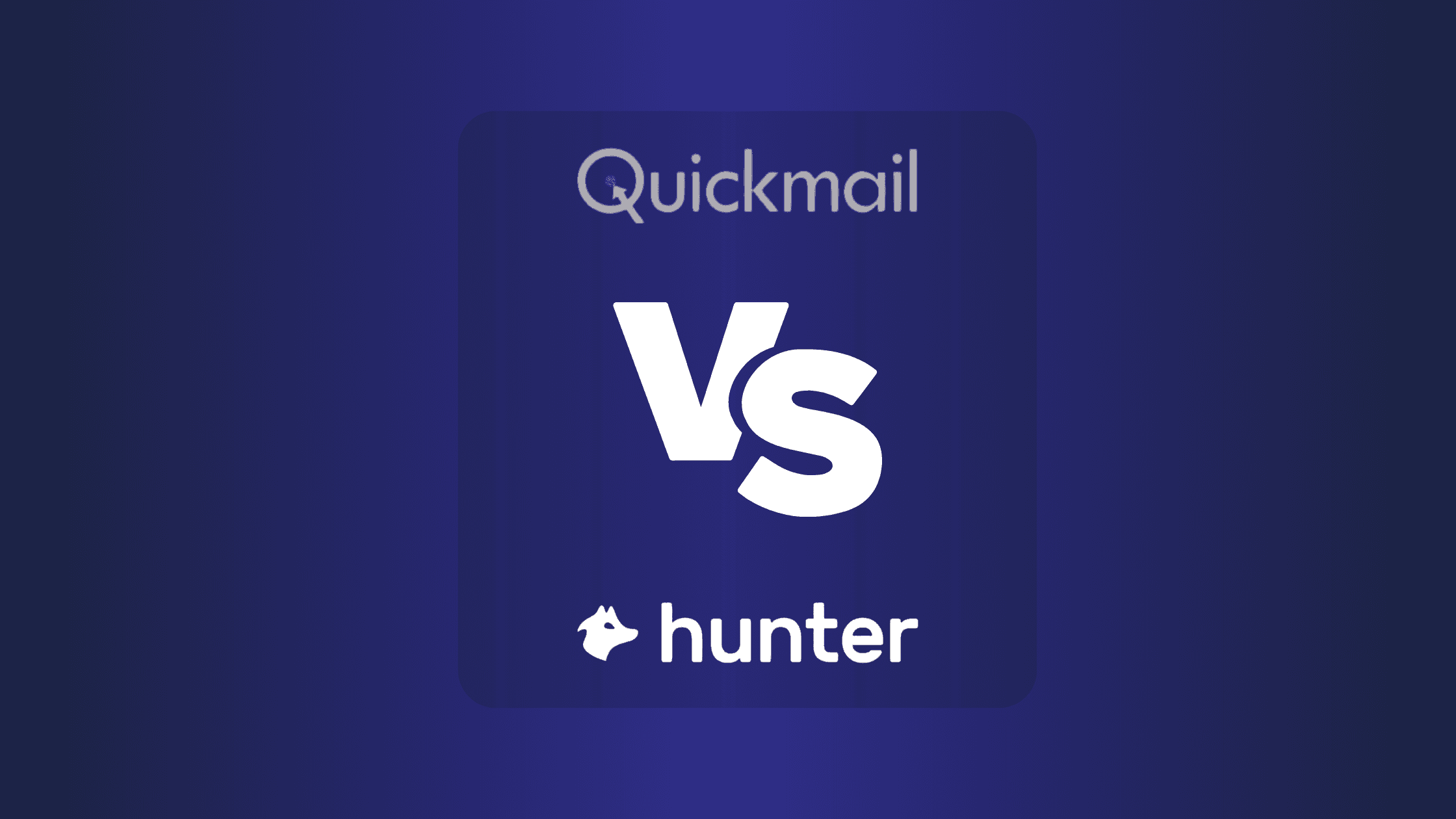
Overview of Email Automation Tools
Exploring the world of email automation tools can be daunting. You're not alone if you’re trying to decide between Quickmail and Hunter. Both serve unique purposes and can significantly improve your lead generation via cold email or LinkedIn outreach.
Key Points in Layman's Terms
Email automation tools streamline your outreach efforts. Quickmail focuses on automated, personalized email campaigns, while Hunter helps find and verify professional email addresses. Think of Quickmail as your diligent assistant who sends personalized emails on your behalf. Hunter acts like a detective, ensuring you have the correct contact information.
Common Mistakes and Misconceptions
One common mistake is assuming all email automation tools are the same. Quickmail and Hunter have different strengths. Misusing one can lead to poor results. Quickmail excels in managing and sending bulk emails without losing the personal touch. Hunter shines in providing accurate contact information. Use each tool according to its strength for maximum efficiency.
Techniques, Variations, and Methods
For effective cold email campaigns, personalize your messages using Quickmail. Craft unique subject lines and content. With Hunter, use their domain search to find all emails associated with a company and validate each address to reduce bounce rates. Use these tools together; gather contacts with Hunter and engage them through Quickmail.
Incorporating Recommended Practices
Integrate best practices such as A/B testing your email content in Quickmail. Track responses and adjust your approach based on what works. When using Hunter, double-check the email addresses and consider adding LinkedIn to your outreach mix. Use Instantly's capabilities to handle these tasks seamlessly. It's a reliable partner recommended for enhancing your email outreach strategy with minimal effort.
These strategies make you more efficient, freeing time to focus on building relationships and closing deals.
Introduction to Quickmail
When diving into the world of email outreach, Quickmail stands out as a powerful ally. It's designed to automate and personalize your email campaigns, giving you more time to focus on what you do best — connecting with potential leads.
Key Features of Quickmail
Quickmail offers a variety of features that streamline your outreach process:
Automated Email Sequences: Quickly schedule follow-ups if you're looking to engage your prospects without manual effort. For example, you can set up a sequence to send a reply three days after the initial email if it goes unanswered.
Personalization: Create unique, personalized emails for each recipient instead of sending generic messages. For instance, you can include the recipient's name, company, and specific interests to make your emails resonate more.
A/B Testing: Compare two versions of an email to see which performs better. This helps you refine your messaging for maximum engagement.
Analytics and Tracking: Monitor your email open rates, clicks, and responses in real-time. This allows you to adjust your strategy based on what's working.

Collaboration Tools: Share templates and campaigns with teammates, making it easier to maintain a consistent approach across your organization.
Pros and Cons of Using Quickmail
Understanding the advantages and drawbacks can help you decide if Quickmail meets your needs:
Pros:
Time-Saver: Automates repetitive tasks, freeing up time to focus on higher-value activities.
Enhanced Personalization: Creates tailored messages that can significantly improve your response rates.
Scalability: Manages a high volume of outreach effortlessly, essential for growing businesses.
Cons:
Learning Curve: Takes time to fully understand and use all features.
Cost: May be considered expensive for small startups or solo entrepreneurs.
Common Mistakes and How to Avoid Them
Starting with Quickmail can be seamless if you avoid common pitfalls:
Over-Automating: While automation saves time, don't let it strip your outreach of human touch. Balance automated follow-ups with personalized messages.
Ignoring Analytics: Failing to use analytics negates one of Quickmail's significant benefits. Regularly review metrics to optimize your campaigns.
Neglecting A/B Testing: Without A/B testing, you miss opportunities to improve. Constantly test different email elements to find what resonates with your audience.
Practical Tips for Effective Use
Incorporate best practices to make the most of Quickmail:
Start Simple: Begin with basic sequences and gradually incorporate more complex features as you become comfortable.
Use Merge Tags: Personalize emails by including dynamic fields, like the recipient’s name or company, to make your messages more engaging.
Review and Refine: Regularly update your templates and sequences based on performance data to keep your outreach fresh.
Being systematic in your approach, considerate of your recipient's preferences, and analytical about your results ensures that Quickmail can be a robust part of your lead generation toolkit.
Always remember, complementing Quickmail's capabilities with other tools like Instantly can supercharge your outreach efforts, making it even more efficient and effective.
Introduction to Hunter
Hunter acts as a powerful tool to find and verify professional email addresses, perfect for fueling your lead generation efforts. Designed to streamline email outreach, Hunter simplifies the process of finding and verifying emails from domains, companies, or specific individuals.
Key Features of Hunter
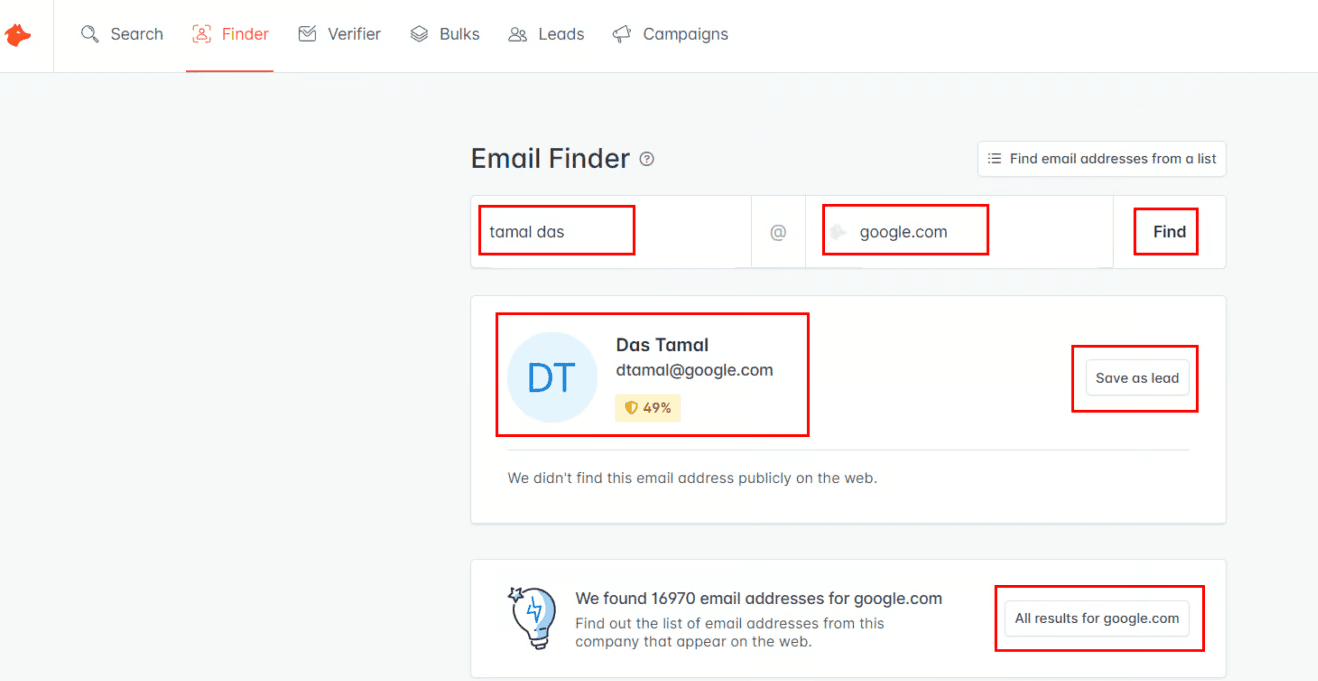
Email Finder: Hunter's Email Finder is your go-to for discovering email addresses linked to a specific organization or domain. Whether you're targeting a specific company or a particular individual, Hunter provides a range of email addresses, including generic, personal, and department-specific ones. This feature ensures you reach the right person within a company, enhancing your outreach success.
Email Verification: Ensuring your emails hit the mark is crucial. Hunter's Email Verification service guarantees high accuracy by checking email addresses for validity. This feature helps you maintain a pristine sender reputation and keeps your bounce rates low. Think of it as a quality check for your email list, ensuring every address you have is active and correct.
Prospecting: Hunter Discover, a robust B2B database, empowers you to find qualified leads for your campaigns. This feature allows you to search for prospects based on various criteria, tailoring your outreach to match your ideal customer profile. It's like having a detailed map to navigate through potential clients, highlighting only the best paths.
Pros and Cons of Using Hunter
Pros:
Accurate Data: Hunter's verification process ensures a high level of accuracy, making your outreach efforts more reliable.
User-Friendly: With an intuitive interface, Hunter is easy to navigate even if you're new to email marketing tools.
Time-Saving: By automating the search and verification process, Hunter saves you the time you'd otherwise spend on manual searches.
Cons:
Limited Free Usage: Hunter offers a limited number of free searches, which might restrict usage for businesses with tight budgets.
Dependency on Database: Although extensive, Hunter's database might not always have the most recent information, depending on public data availability.
Common Mistakes to Avoid
Over-Reliance on Verification: Many users believe that email verification guarantees outreach success. While verification ensures emails are valid, it doesn't address the quality of your message or its relevance to the recipient.
Ignoring Personalization: Sending generic emails reduces your chances of engagement. Personalize your emails by addressing recipients by name and mentioning specifics about their company or role.
Failing to Follow Up: One-off emails rarely yield results. Always plan follow-up emails to maintain communication and increase response rates.
Practical Tips for Effective Use
Leverage the Email Finder: Use Hunter's Email Finder to build targeted email lists. Ensure you search for various types of email addresses (e.g., generic, department-specific) to widen your reach within organizations.
Verify Your Lists: Regularly verify your email lists to keep them updated. This step will help you minimize bounce rates and maintain a good sender reputation.
Use Prospecting Smartly: When using Hunter Discover, define clear criteria for your ideal leads. This helps you focus on the most relevant prospects, saving time and effort.
Complement with Other Tools: Consider combining Hunter with other email outreach tools like Instantly. Instantly enhances your cold email efforts by providing automated sequences and detailed analytics. It allows you to optimize and track your campaigns, complementing Hunter's strengths in email finding and verification.
Applying these tips can drastically improve your lead generation capabilities. Hunter, with its robust features, streamlines the process, helping you maximize your outreach efforts efficiently.
Comparing Quickmail and Hunter
Choosing the right tool for your email outreach can be a game-changer. Let's break down Quickmail and Hunter to help you decide which suits your needs best.
Ease of Use and Interface
You're likely looking for a platform that's easy to navigate, especially if you're managing multiple campaigns. Quickmail excels in this area. Its user-friendly interface makes it simple to set up automated campaigns. You'll appreciate features like email account rotation, which ensures your messages come from different accounts to avoid spam filters, and detailed reporting to track your performance.
Hunter, on the other hand, is praised for its seamless integration with its suite of tools. If you're already using Hunter.io for email finding and verification, using its outreach capabilities will feel intuitive. Hunter offers a generous free plan, making it accessible if you're just starting out. The interface is straightforward, helping you get up and running quickly without a steep learning curve.
Pricing and Subscription Models
Budget is a huge factor in deciding which tool to use. Quickmail offers flexible pricing plans to match your needs:
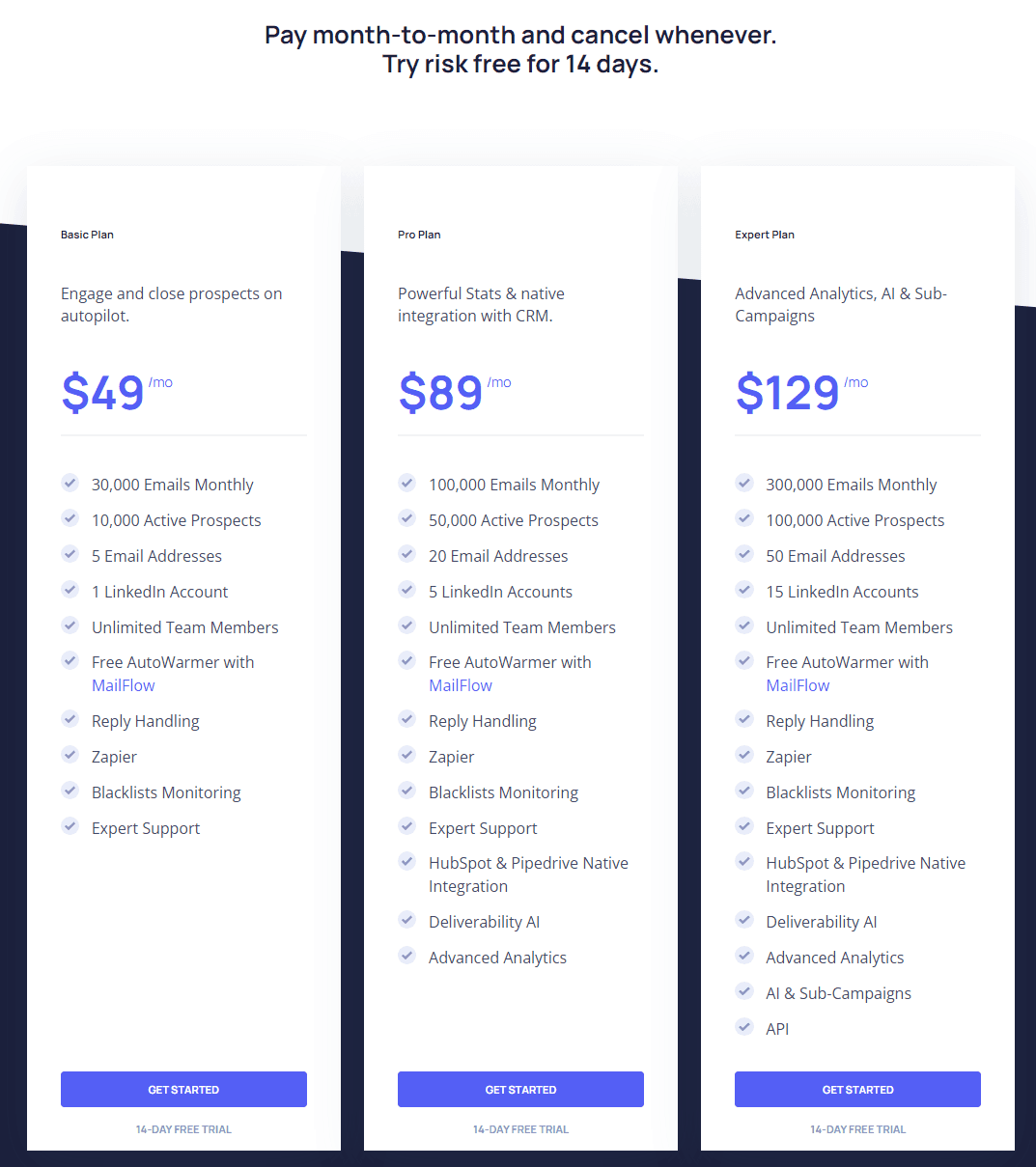
Basic Plan: $49/month with up to 30,000 emails.
Pro Plan: $89/month with up to 100,000 emails.
Free Trial: Available for you to test the waters before committing.
Hunter keeps it simple with its pricing:
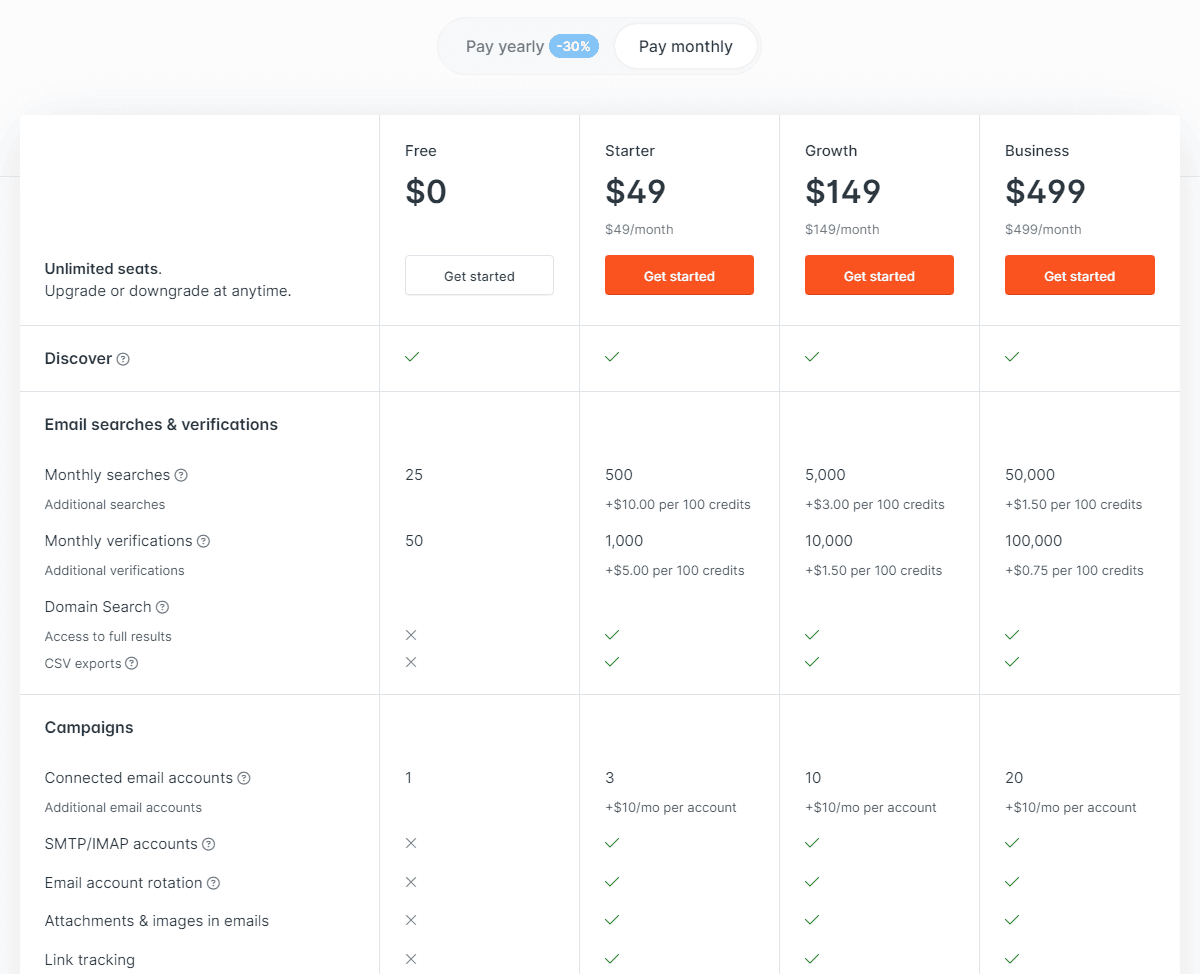
Free Plan: Includes email finder and verification credits.
Paid Plans: Start at $49/month with no limits on the number of emails sent or active leads.
Key Features
Understanding the features will help you see the full picture. Quickmail integrates with CRM tools like HubSpot and Pipedrive, which streamlines your workflow. You have advanced options like conditional email logic, tailoring emails based on recipient responses. Quickmail also supports multichannel outreach, so you can follow up via email, LinkedIn, or SMS.
Hunter specializes in email finding and verification, making it perfect if you're starting from scratch. Once you have your list, Hunter's prospecting tools help you qualify leads. While it doesn't offer the same breadth of outreach channels as Quickmail, it's robust within its niche.
Common Mistakes and How to Avoid Them
One mistake people make is not leveraging the full capabilities of their tools. For instance, with Quickmail, failing to use email account rotation can lead to your emails being flagged as spam. With Hunter, over-reliance on email verification without focusing on personalization can make your outreach less effective. Always mix verified lists with customized messages for the best results.
Practical Tips
Quickmail Users: Rotate your email accounts and use detailed reporting to fine-tune your campaigns. Integrate with your CRM for seamless management.
Hunter Users: Regularly use the Email Finder and Verification tools to keep your contact list clean. Combine with personalized emails for better engagement.
Incorporating Practices
Experiment with different techniques to see what works best for you. For instance, you could use Quickmail for highly personalized, multichannel outreach and Hunter for initially building and verifying your email list. Pairing these strategies ensures you're reaching the right people and staying out of spam folders.
Best Routes
Start with Hunter if your primary need is finding and verifying emails. Once you have a solid list, move to Quickmail for sophisticated, automated follow-ups. This combination optimizes lead generation and improves your outreach efficiency.
By leveraging the strengths of both Quickmail and Hunter, and possibly integrating them with tools like Instantly through Growleady, you can create a comprehensive email outreach strategy that scales with your needs.
Conclusion: Choosing the Right Tool for Your Needs
When it comes to email outreach Quickmail and Hunter each offer distinct advantages. Quickmail's strength lies in its personalized automated campaigns and multichannel outreach capabilities making it ideal for businesses focused on tailored engagement. Hunter excels in finding and verifying professional email addresses providing a solid foundation for building accurate email lists.
To maximize your lead generation strategies consider combining both tools. Use Quickmail for its advanced options and user-friendly interface to create impactful campaigns. Leverage Hunter for its specialized features in email finding and verification ensuring your outreach efforts are targeted and effective.
Integrating these tools with others like Instantly through Growleady can further enhance your email outreach strategy. By doing so you'll create a comprehensive approach that scales with your business needs ensuring you stay ahead in the competitive world of lead generation.
Frequently Asked Questions
What are the main differences between Quickmail and Hunter?
Quickmail focuses on personalized, automated email campaigns with advanced options like conditional email logic and multichannel outreach capabilities. Hunter, on the other hand, specializes in finding and verifying professional email addresses, with a strong free plan and features for lead qualification.
How easy are Quickmail and Hunter to use?
Both Quickmail and Hunter are user-friendly. Quickmail offers an intuitive interface for setting up automated campaigns, while Hunter simplifies the process of finding and verifying emails, making both tools accessible even to beginners.
What are the pricing models for Quickmail and Hunter?
Quickmail typically offers tiered pricing based on the number of emails sent and additional features. Hunter provides a freemium model, with a generous free plan and paid options based on the number of email searches and verifications.
What common mistakes should users avoid with these tools?
Avoid over-relying on email verification without personalization and failing to integrate tools for a comprehensive strategy. Personalize your outreach efforts and combine both tools to maximize effectiveness.
Are there any tips for using Quickmail and Hunter effectively?
Combine Quickmail and Hunter for optimized lead generation. Use Quickmail for personalized outreach campaigns and Hunter for building your email lists. Integrate these tools with others, like Instantly through Growleady, to scale your strategy efficiently.
Can Quickmail and Hunter be used together?
Yes, using Quickmail for outreach and Hunter for email list building can significantly enhance your lead generation efforts, creating a more effective and integrated email outreach strategy.

