Tools
QuickMail vs Reply.io: Top Email Tools for Campaigns
Explore QuickMail and Reply.io’s unique features, ease of use, pricing models, and best practices for email outreach success.
Jul 22, 2024

Overview of Email Automation Tools
When exploring email automation tools like QuickMail and Reply.io, you might find yourself comparing features, pricing, and performance. These tools boost your lead generation efforts whether you're cold emailing or engaging on LinkedIn. Understanding what each tool offers can help streamline your decision-making process.
Key Features of QuickMail and Reply.io
QuickMail and Reply.io list several attractive features to enhance your outreach strategies:
QuickMail Features: QuickMail works seamlessly with Gmail, Outreach, and other inbox providers. It offers inbox rotation and free auto-warming through MailFlow, ensuring your emails avoid disruptions. QuickMail enables multichannel outreach campaigns via email, phone, and SMS, supporting unlimited team members and multiple inboxes. You also get clear, actionable analytics with expert support.
Reply.io Features: Reply.io covers multichannel sequences using email, phone, LinkedIn, SMS, and WhatsApp. Its standout feature is AI-powered tools for writing and optimizing outreach emails. This intelligent support can save you time crafting effective messages.
Knowing these features helps you identify the right tool based on your outreach channels and team size.
Pricing Structures
When considering cost, both tools take different approaches:
QuickMail Pricing: QuickMail offers a unique advantage with its free auto-warming feature. Its plans include unlimited team members and multiple inboxes, which can be cost-effective for larger teams.
Reply.io Pricing: Although specific pricing details aren't provided here, it's essential to evaluate whether Reply.io’s AI-powered features justify any additional costs.
Carefully assessing how these pricing models fit into your budget and needs can help you make an well-informed choice.
User Performance Ratings
It's helpful to look at user feedback for real-world insights:
QuickMail Performance: QuickMail holds a 4.6-star rating on G2, praised for its reliable results and user-friendly experience.
Considering user ratings can highlight each tool’s reliability and satisfaction level.
Common Mistakes and Misconceptions
A common mistake when adopting email automation is assuming the tool does all the work. While automation tools enhance efficiency, they still require strategic planning. You need engaging content, segmented lists, and personalized messages to get the best results.
To avoid pitfalls:
Always personalize your emails to resonate with your audience. Automation saves time but adding a personal touch increases engagement.
Regularly monitor analytics to refine your strategies. Ignoring data insights can lead to missed opportunities.
Practical Tips for Effective Use
To maximize these tools:
Leverage multichannel approaches. Combine email with LinkedIn interactions for broader reach.
Use AI-powered features, like those in Reply.io, to optimize your email content and timing.
Rotate inboxes using QuickMail’s auto-warming feature to maintain high deliverability rates.
Incorporating varied outreach methods improves your chances of connecting with potential leads. Each tool also supports different tactics, ensuring you can adapt to various scenarios.
Recommended Practices
To get the best from your email automation tools, consider these practices:
Define clear outreach goals and KPIs to measure success.
Test different email sequences and messages to see what works best.
Regularly clean and update your contact lists to maintain email health.
By aligning your practices with these tools’ capabilities, you can enhance your outreach efficiency and effectiveness.
Pro Instantly
Another noteworthy tool is Instantly, a partner of Growleady. If you're considering a robust solution for cold email and outreach automation, Instantly brings innovative features and user-friendly interfaces to the table. It’s designed to simplify your outreach process and boost lead generation seamlessly.
Choosing the right email automation tool enhances your lead generation efforts. Whether you’re leveraging the flexibility of QuickMail or the AI capabilities of Reply.io, the right strategy and tool fit your needs.
Introduction to Quickmail
Quickmail is an email automation platform designed to help sales teams automate follow-ups, scale email outreach, and boost email deliverability. Founded in 2014, it lets you run multichannel outreach campaigns using emails, phone calls, and SMS to reach prospects.
Key Features of Quickmail

AI-Powered Reply Handling: Quickmail offers AI-powered reply handling, giving immediate, automated responses to interested prospects. This smart feature saves you time and helps ensure no potential lead slips through the cracks.
Inbox Rotation: By rotating through multiple email addresses for your campaigns, Quickmail helps maintain a good sender reputation. This technique avoids spam filters and improves your chances of landing in the inbox. Think of it like rotating crops in agriculture to keep the soil healthy.
Deliverability Optimization: Quickmail monitors the health of your connected inboxes in real-time. It addresses sudden changes in spam test grades or blacklist status. This ensures your emails actually reach your prospects' inboxes, similar to a health monitor keeping an eye on vital signs.
Pros and Cons of Using Quickmail
Pros:
Automation: Automate follow-ups and responses, freeing you to focus on other aspects of your sales process. Let the tool do the heavy lifting.
Scalability: Easily scale your email outreach efforts without losing the personal touch. Whether you're reaching out to dozens or thousands, Quickmail adapts to your needs.
Multichannel Campaigns: Combine emails, phone calls, and SMS for a more dynamic approach, increasing your chances of engaging prospects.
Cons:
Learning Curve: The array of features can be intimidating initially. You'll need to invest time to understand and leverage all its capabilities.
Cost: Depending on your needs, Quickmail can be a significant investment. It’s important to weigh the benefits against the expense.
Common Mistakes and How to Avoid Them
Over-Reliance on Automation: While automation is a boon, relying solely on it can make your communication feel impersonal. Personalize your messages to keep the human touch.
Ignoring Deliverability Metrics: Focusing only on sending emails without monitoring deliverability metrics can hurt your campaigns. Regularly check and optimize your inbox health.
Not Segmenting Lists: Sending blanket emails to all prospects reduces effectiveness. Segment your contact lists by criteria like industry, company size, or role for targeted outreach.
Personalize Messages: Use merge tags and tailor your content to the recipient. A personalized touch can significantly increase engagement.
Set Up Sequences: Create email sequences that automatically follow up with prospects. This ensures consistent communication and increases the chance of converting leads.
Test and Optimize: Regularly A/B test your subject lines, email content, and call-to-action (CTA). Use the results to refine your approach.
Incorporating these practices will streamline your outreach and maximize your lead generation efforts. And if you're looking for even more advanced features, consider Growleady's partner, Instantly. This cold email tool offers innovative options that can complement Quickmail and enhance your campaigns even further.
Introduction to Reply.io
Looking to up your sales game and generate more leads? Reply.io might be just what you need. This AI-powered sales outreach platform automates sales tasks, finds qualified leads, and books more meetings through its robust features.
Key Features of Reply.io
Multichannel Sequences: With Reply.io, you can reach out to potential customers using various channels like email, phone, LinkedIn, and social media. This multichannel approach ensures you're not relying solely on one method. You can manually create sequences, use templates, or let JASON AI handle it. JASON AI is a nifty writing assistant that generates human-like emails, saving you time.
Inbox Management: Staying on top of customer messages becomes a breeze. Reply.io consolidates all messages from your sequences into one inbox. This centralized system helps you stay organized and ensures you don't miss any important communications.
JASON AI: Managing replies gets easier with JASON AI, which automatically generates responses for you. While AI does the heavy lifting, you can still review and tweak these responses before sending them out.

Pros and Cons of Using Reply.io
Pros:
Time-Saving Automation: Automate your sales tasks and focus on what matters most—closing deals.
Multichannel Outreach: Diversify your outreach methods, increasing your chances of connecting with leads.
AI Assistance: JASON AI's ability to craft emails and manage replies can dramatically improve efficiency.
Cons:
Initial Learning Curve: Getting familiar with all features might take some time.
Cost Considerations: The robust features come with a price tag, which might be daunting for small businesses.
Common Mistakes and Tips for Getting the Best Results
Over-Reliance on Automation: Automation is fantastic, but don’t let it replace personal touch. Always personalize your messages to resonate better with your audience.
Ignoring Deliverability Metrics: Keep an eye on deliverability metrics to avoid your emails landing in spam. Use tools that optimize email deliverability.
Not Segmenting Lists: Segment your lists to target specific groups with tailored messages. General emails don’t perform as well as personalized ones.
Tips:
Personalize Your Messages: Always add a human touch to your automated emails. Use the lead's name, reference their company, and address their pain points.
Set Up Effective Sequences: Design your sequences for different stages of the buyer’s journey. Start with an introduction, follow up with valuable content, and end with a strong call-to-action.
Test and Optimize: Continuously test your email content, subject lines, and call-to-actions. Measure performance and adjust for better results.
Techniques and Methods for Successful Outreach
Utilizing Multichannel Sequences: Use emails for initial contact, LinkedIn for connecting, and follow up with a phone call. Combining these methods creates a comprehensive and persistent outreach strategy.
Leveraging AI Assistance: Let JASON AI create a draft of your emails. Review its suggestions, fine-tune the content, and save valuable time.
Integrating with CRMs: Use Reply.io's integration with CRMs like HubSpot, Salesforce, and Pipedrive. Synchronizing your CRM with your outreach tool helps keep all interactions and data in one place.
Incorporating Best Practices
Start Small: Begin with a smaller list and test your outreach strategy. This approach allows you to refine your techniques without risking a larger campaign.
Follow Up Promptly: Always follow up on your outreach. If someone responds, be quick to engage and nurture that lead.
If you’re set on supercharging your outreach game, consider using Instantly alongside Reply.io. As a partner tool with Growleady, Instantly can enhance email campaigns, ensuring better deliverability and even more effective outreach.
Comparing Quickmail and Reply.io
Ease of Use and Interface
Exploring the world of email outreach can feel like a maze. Fortunately, tools like QuickMail and Reply.io aim to simplify the process. But how do they stack up against each other in terms of ease of use and their interfaces?
QuickMail:
QuickMail boasts a straightforward setup, earning an 8.9 rating on G2 for ease of setup. It's designed to help you manage multiple campaigns seamlessly. You won't get bogged down with tedious configuration steps. Adding new inboxes and scaling your outreach activities is a breeze. Plus, its user-friendly analytics provide clear, actionable insights to boost your results. If you hit a snag, expert customer support is one of QuickMail's strong suits, with a G2 rating of 9.2 for quality support. The platform ensures you feel confident and supported throughout your email outreach journey.
Reply.io:
On the flip side, Reply.io has a reputation for being more complex during initial setup. While its features are powerful, the onboarding process often doesn't feel intuitive. You might find yourself struggling even after reading the support articles. But, once you get past the initial hurdle, Reply.io offers robust capabilities, especially with its AI-assisted features. The learning curve is steep, but for those willing to invest the time, the platform can be incredibly rewarding.
Pricing and Subscription Models
Pricing can often be the deciding factor when choosing between two tools. Let’s break down how QuickMail and Reply.io compare in this regard.
QuickMail:
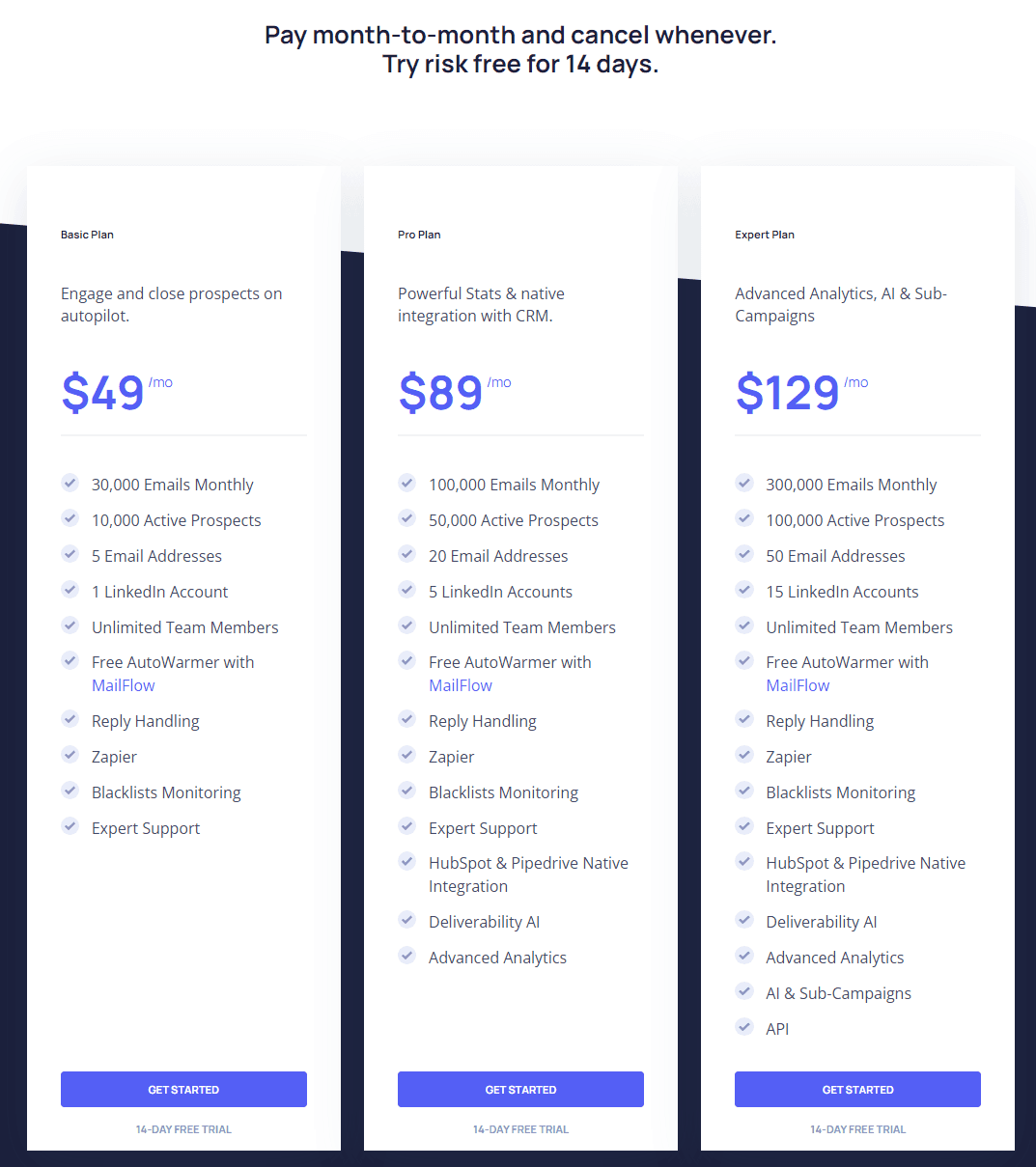
QuickMail offers flexible pricing tailored to meet different needs. Since it's designed with scalability in mind, you can start small and expand as your outreach grows. This approach helps you manage costs effectively and only pay for what you actually use. For detailed and up-to-date pricing, always check their official website or contact their sales team.
Reply.io:

Reply.io tends to be on the pricier side, especially given its advanced features. The cost can be justified by its extensive capabilities, but it may not be the best fit for smaller operations with limited budgets. The pricing model is also tiered, offering more features at higher subscription levels. Carefully assess your needs against what each tier offers to ensure you’re not overpaying for features you might not use.
Common Mistakes and Misconceptions
When using email outreach tools, several common mistakes and misconceptions can hinder your success. Let's tackle a few:
Over-automation: While automation is key, relying too heavily on it can make your emails seem impersonal. Balance automated processes with personalized touches to maintain genuine connections.
Ignoring Analytics: Both QuickMail and Reply.io provide valuable analytics. Ignoring these insights is a missed opportunity. Regularly review your metrics to refine your strategies.
Practical Tips and Techniques
To maximize the benefits of QuickMail and Reply.io, consider these practical tips:
Segmentation: Effectively segment your audience based on various criteria. Tailored content resonates better and improves engagement.
A/B Testing: Experiment with different subject lines and email content. Both tools support A/B testing, helping you understand what works best for your audience.
Follow-ups: Don’t overdo it, but make sure to send timely follow-ups. Often, the second or third email catches the recipient's attention.
Best Practices and Recommended Routes
Incorporate these best practices for successful email outreach:
Consistency: Maintain a regular outreach schedule. Consistency builds recognition and trust.
Quality Over Quantity: Focus on crafting high-quality emails rather than sending out large volumes. Engaging content drives better results.
Leverage Expert Support: Don’t hesitate to contact customer support if you're stuck. QuickMail’s highly-rated support team can be a valuable resource.
For those looking to integrate their outreach with LinkedIn or use tools like Instantly, keep in mind that combining these resources can significantly enhance your campaigns. Instantly, as a Growleady partner, complements these email tools, offering robust cold email functionalities that align well with both QuickMail and Reply.io.
By understanding and leveraging the strengths of QuickMail and Reply.io, you can enhance your outreach efforts and drive better results.
Conclusion: Choosing the Right Tool for Your Needs
Selecting between QuickMail and Reply.io eventually depends on your specific requirements and preferences. QuickMail's ease of use and flexible pricing make it a strong contender for those prioritizing simplicity and scalability. On the other hand, if you're looking for advanced AI features and are willing to navigate a steeper learning curve, Reply.io could be the better choice.
Both tools offer unique strengths that can significantly enhance your email outreach campaigns. By understanding your goals and leveraging the right features, you can maximize your campaign's effectiveness and drive better results. Remember to integrate complementary tools and follow best practices like segmentation and A/B testing to get the most out of your chosen platform.
Frequently Asked Questions
What are the main features of QuickMail?
QuickMail offers AI-powered reply handling, inbox rotation, and deliverability optimization. The platform is designed for automation, scalability, and multichannel email campaigns. Its user-friendly interface and straightforward setup make it a popular choice.
How does Reply.io compare to QuickMail in terms of ease of use?
QuickMail is praised for its easy setup and user-friendly analytics. In contrast, Reply.io may initially seem complex but offers powerful AI-assisted features that can significantly enhance your email outreach efforts once mastered.
What do the pricing models look like for QuickMail and Reply.io?
QuickMail provides flexible pricing options that scale with your needs. On the other hand, Reply.io's pricing is generally higher and comes with tiered features, so you'll need to select a plan that fits your requirements.
What are some common mistakes in email outreach?
Common mistakes include not personalizing emails, neglecting A/B testing, failing to segment your audience, and ignoring follow-ups. Proper planning and execution are essential for successful email outreach.
Can I integrate other tools with QuickMail and Reply.io?
Yes, integrating tools like Instantly with QuickMail and Reply.io is recommended. These integrations can help enhance your email campaigns by leveraging the strengths of each platform, leading to better outreach results.
What best practices should I follow for successful email outreach?
Follow best practices like segmenting your audience, personalizing your emails, conducting A/B tests, and automating follow-ups. Employing these tactics will increase your chances of successful email outreach efforts.
Are there practical tips for optimizing email campaigns with QuickMail and Reply.io?
Yes, practical tips include segmenting contacts, A/B testing subject lines and content, monitoring deliverability rates, and using AI-powered features to manage replies and optimize inbox rotation. These steps help ensure more effective campaigns.

