Tools
Quickmail vs Salesmate: Best Tools for 2024 Marketing
Unveil the clash between QuickMail and Salesmate. Delve into features, CRM integration, and expert tips to refine your campaigns.
Jul 22, 2024
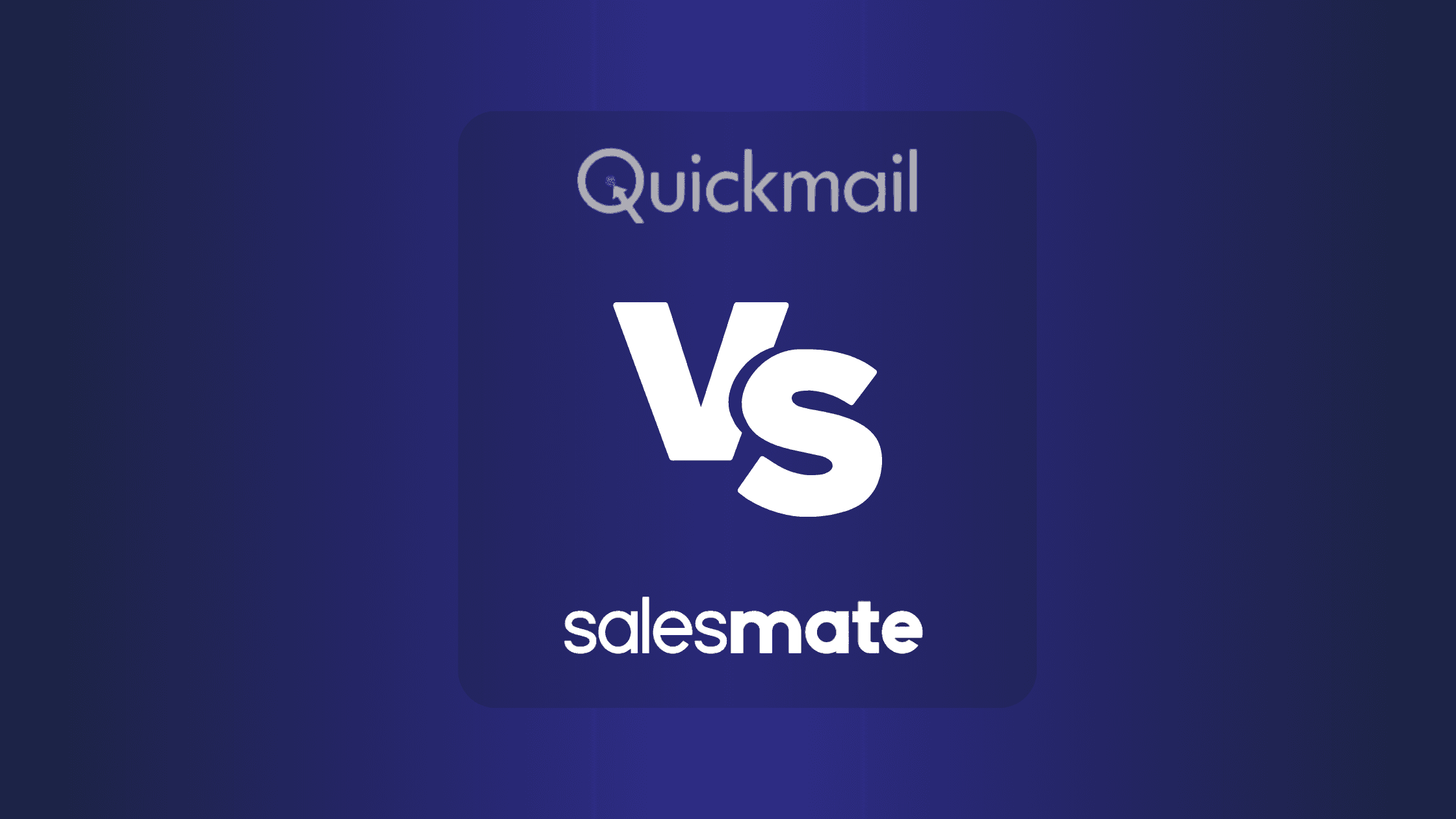
Overview of Email Automation Tools
Choosing the right email automation tool can feel like picking the perfect coffee blend – each has its unique flavor and kick. You want a tool that not only simplifies your workflow but also brings in leads effectively. Let's break down the essentials of QuickMail and Salesmate to help you decide which one suits your needs best.
QuickMail
QuickMail excels in automating your email and LinkedIn outreach. It's like having a barista who knows exactly how you like your coffee, ensuring your emails land in the inbox, not the spam folder.
Key Features of QuickMail:
Automated Outreach: Schedule your emails and LinkedIn messages in advance, ensuring they're sent at optimal times.
Personalized Campaigns: Tailor each email to fit the recipient's needs and preferences, increasing engagement.
Superior Deliverability: High deliverability rates mean your emails are more likely to be seen.
Common Mistakes and Tips:
Mistake: Not personalizing each email. Recipients often ignore generic messages.
Tip: Use QuickMail’s personalization features to add the recipient’s name, company, or specific details.
Mistake: Sending too many emails too quickly. This can trigger spam filters.
Tip: Stagger your emails and use QuickMail's scheduling feature to avoid this issue.
Techniques and Methods:
Cold Emailing: Effective for reaching out to potential leads. QuickMail helps automate this process, ensuring consistency.
LinkedIn Outreach: Integrate your LinkedIn messaging with your email campaigns for a multi-channel approach.
Incorporating Best Practices:
Segmentation: Group your contacts based on criteria like industry or job role. Design specific campaigns for each segment.
Follow-Up Strategy: QuickMail allows for automated follow-ups, ensuring no lead slips through the cracks.
Salesmate
Salesmate acts like your personal assistant, organizing your sales and marketing efforts in the cloud. It's ideal if you're looking for a tool that manages customer interactions from start to finish.
Key Features of Salesmate:
Marketing Automation: Create automated email workflows based on user actions, ensuring timely communication.
Engaging Emails: Design compelling emails that capture attention.
CRM Integration: Manage your sales, marketing, and customer support in one place.
Common Mistakes and Tips:
Mistake: Ignoring user behavior when setting up automation.
Tip: Use Salesmate’s automation journeys to trigger emails based on specific actions, like website visits.
Mistake: Overcomplicating your email designs.
Tip: Keep it simple. Clear, concise emails often perform better.
Techniques and Methods:
Behavioral Emailing: Send emails based on user actions, such as downloading a resource or signing up for a webinar. Salesmate’s automation can handle this based on predefined triggers.
Sales Pipeline Management: Track where each lead is in the sales process, making it easier to convert them.
Incorporating Best Practices:
A/B Testing: Test different email variations to see what works best. Salesmate’s platform supports this, helping you optimize your campaigns.
Analytics: Use Salesmate’s analytics to track email performance. Focus on metrics like open rates and click-through rates to measure success.
Instantly
Growleady partners with Instantly, a top-notch cold email software. Think of Instantly as your seasoned barista who knows how to perfectly roast your email beans to draw out rich flavors and aromas, ensuring they always hit the mark.
Key Features of Instantly:
High Deliverability: Ensures your emails land in the inbox.
Automated Follow-Ups: Schedule follow-ups until a response is received.
Multi-Platform Integration: Works seamlessly with other tools in your stack.
Common Mistakes and Tips:
Mistake: Not using follow-up sequences.
Tip: Let Instantly automate follow-ups, increasing the chances of a response.
Mistake: Overlooking email content quality.
Tip: Craft compelling, clear messages that are easy to read.
Techniques and Methods:
Drip Campaigns: Use Instantly to send a series of emails over time, gently guiding leads without overwhelming them.
Personalization: Tailor your messages using Instantly’s personalization features, making each recipient feel valued.
Consistency: Regularly send emails to stay top-of-mind with your audience.
Monitoring: Track your email metrics and tweak your approach based on performance data.
By understanding the strengths and features of QuickMail, Salesmate, and Instantly, you can choose the right tool to streamline your outreach and effectively engage with your audience, ensuring you brew the perfect email campaign every time.
Introduction to Quickmail
Quickmail, an email automation platform, helps sales teams and agencies scale their cold email outreach. It's packed with features to automate follow-ups, optimize sending times, and personalize emails at scale. Particularly useful for agencies and demand generation teams, Quickmail supports email-heavy approaches to cold outreach.
Key Features of Quickmail
Automated Follow-ups
Quickmail automates follow-up emails, ensuring consistent communication with prospects. No more setting reminders or manually drafting messages. The system triggers follow-ups based on your predefined rules. This means you stay on top of your outreach game without the extra hustle.
Email Personalization
With hyper-personalization features, Quickmail lets you create tailored emails. Using custom attributes like the recipient’s name or company, and conditional send logic, your emails feel more personal. Personal touches often lead to better engagement and higher response rates.
Deliverability
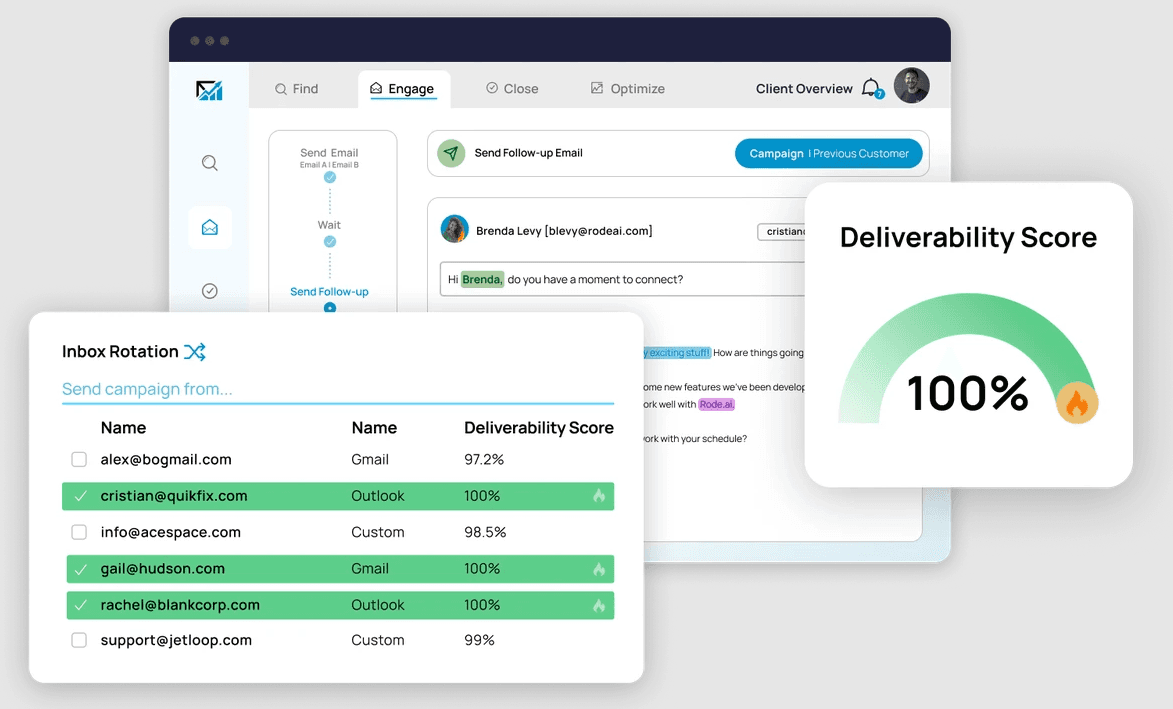
Quickmail leverages an approved Gmail API, giving your emails a better chance of landing in the inbox. It minimizes the risk of being flagged as spam. High deliverability ensures your carefully crafted emails don’t end up lost in a spam folder.
Pros and Cons of Using Quickmail
Pros
Automation: Quickmail handles repetitive tasks like follow-ups, freeing up your time.
Personalization: Hyper-personalization boosts engagement, making your emails more effective.
Deliverability: The use of Gmail API helps in keeping your emails out of spam folders.
Cons
Learning Curve: Mastering all features may take some time, especially if you’re new to automation tools.
Cost: Depending on your needs, the cost can add up, particularly if you're a small business or freelancer.
Common Mistakes and Misconceptions
Spamming
People often think more emails equal more leads, making the mistake of spamming. Instead, focus on quality. Send personalized, relevant content. Using automated sequences doesn't mean sending too much. Quickmail’s follow-up automation can be set at reasonable intervals.
Practical Tips to Avoid These Errors
Strategize Your Outreach
Before blasting out emails, define your target audience and message. Segment your list based on criteria like industry or job role. Personalize your content to resonate with each segment.
Test and Optimize
A/B test your emails. Tweak subject lines, email content, and send times. Use Quickmail’s analytics to see what works. Continuously optimize your strategy based on data.
Techniques and Best Practices
Use Custom Attributes
Including custom attributes in your emails makes them feel tailored. Address the recipient by name, mention their company, or reference a recent accomplishment to grab attention.
Schedule Smartly
Don’t send emails randomly. Analyze your recipient’s time zone and schedule emails when they’re most likely to check their inbox.
Follow the Right Routes
Incorporate different outreach methods, like LinkedIn messages. Tools like Quickmail can integrate with LinkedIn, letting you combine email and LinkedIn outreach seamlessly. For high deliverability and multi-platform integration, Instantly, in partnership with Growleady, is another solid choice, enhancing your cold email efficiency.
In this competitive space, choosing a robust tool, avoiding common pitfalls, and continuously optimizing your strategy are key to maximizing outreach success. Quickmail provides a comprehensive framework to reach these goals.
Introduction to Salesmate
Salesmate is a standout CRM designed to streamline your sales processes. It offers a modern interface, built-in calling and texting, personalized email sender, and drip email marketing campaigns, making it especially useful for cold email and LinkedIn outreach. Its automation journeys shine by allowing you to build sequences based on specific conditions or triggers.
Key Features of Salesmate
Modern Interface: Salesmate's sleek and user-friendly interface simplifies the sales workflow. Tracking leads, managing deals, and converting prospects feel intuitive and streamlined.
Automation Journeys: Create automation sequences that trigger actions based on conditions. For instance, send automated emails when a lead reaches a certain stage or update deal statuses automatically. These journeys are akin to setting up a domino effect in your outreach efforts.

Built-in Calling and Texting: Make calls and send texts directly from Salesmate. This integrated approach keeps all communication under one roof, saving time.
Personalized Email Sender: Customizing your email sender ensures your messages feel more personal, increasing the chances of engagement from your leads.
Drip Email Marketing Campaigns: Automate follow-ups with drip campaigns that send pre-set emails at optimal intervals. This keeps your leads nurtured and engaged over time.
Pros and Cons of Using Salesmate
Pros:
Ease of Use: The modern interface makes navigation simple even for beginners.
Comprehensive Automation: Automation journeys save time and ensure no lead falls through the cracks.
Integrated Communication: Built-in calling and texting centralize all outreach efforts.
Email Personalization: Personalized email senders significantly boost engagement rates.
Cons:
Learning Curve: While intuitive, there may be an initial learning period to master all features.
Cost: Advanced features may increase the overall cost, which could be a consideration for smaller operations.
Practical Tips
Avoid Over-Automation: While automation is powerful, over-automation can make your outreach feel robotic. Strike a balance by incorporating personal touches.
A/B Testing: Test different email formats and timings. For instance, compare response rates of emails sent in the morning vs. afternoon.
Strategic Scheduling: Schedule emails and calls at times most likely to get a response. Research suggests weekdays around mid-morning can yield better results.
Common Mistakes and How to Avoid Them
Spamming: Bombarding leads with emails or messages can turn them off. Instead, space out your communications, using drip campaigns to nurture relationships gradually.
Ignoring Metrics: Track and analyze your outreach metrics. If open rates are low, tweak your email subjects or content.
Integrate LinkedIn Outreach: Combine email strategies with LinkedIn messages. This multi-platform approach increases touchpoints and engagement.
Use Tools like Instantly: Instantly, particularly in partnership with Growleady, enhances deliverability and integrates multiple outreach platforms. This ensures your messages don't end up in spam folders.
Breaking down cold outreach with practical tools like Salesmate and partners like Instantly provides a strategic advantage in lead generation efforts. Optimize your approach with smart scheduling, personalized messages, and balanced automation to turn leads into successful deals.
Comparing Quickmail and Salesmate
When diving into the world of lead generation through cold email or LinkedIn outreach, selecting the right tool is crucial. QuickMail and Salesmate are two strong contenders. Let's compare their ease of use, interfaces, pricing plans, and subscription models to help you make an well-informed choice.
Ease of Use and Interface
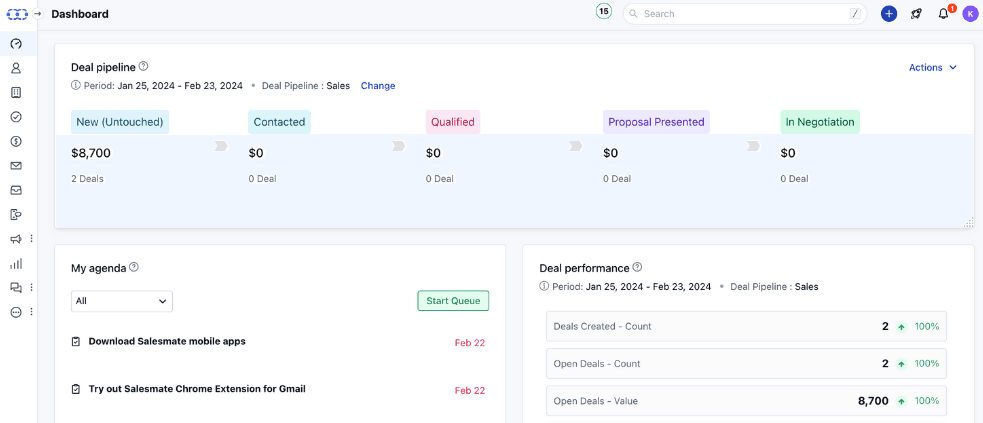
Salesmate: Known for its user-friendly interface, Salesmate keeps things intuitive. Picture a well-organized office with clearly labeled folders and an easy-to-read whiteboard. You can drag and drop different elements to personalize your email campaigns. This customization allows you to tailor content to unique audience segments, making it less intimidating to set up complex campaigns.
QuickMail: Also prioritizes ease of use with a focus on email personalization. Think of it like customizing a playlist on your favorite music app. QuickMail helps you craft tailored cold emails, targeting your prospects precisely. But, less information is available about its interface specifics, but users commonly find it straightforward and effective.
Pricing and Subscription Models
Salesmate: Offers four pricing plans. The Basic plan is $23 per user per month, the Pro plan costs $39 per user per month, and the Business plan is priced at $63 per user per month. For those with unique needs, an Enterprise plan is available upon request. These tiers accommodate various budgets and feature requirements, making it easy to scale as your business grows.
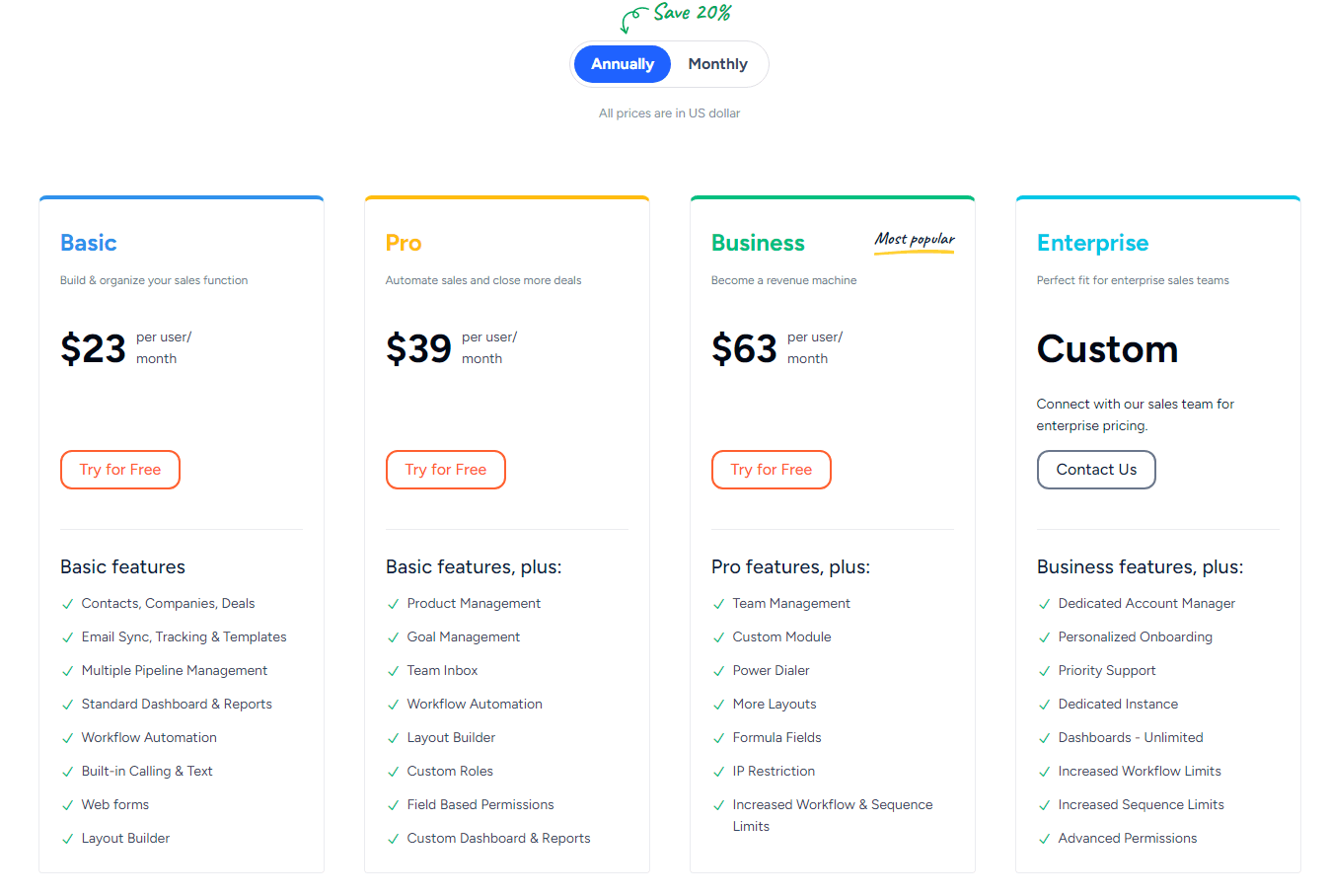
QuickMail: The transparent pricing guide below can help you understand the value offered by QuickMail and whether it fits your requirements:
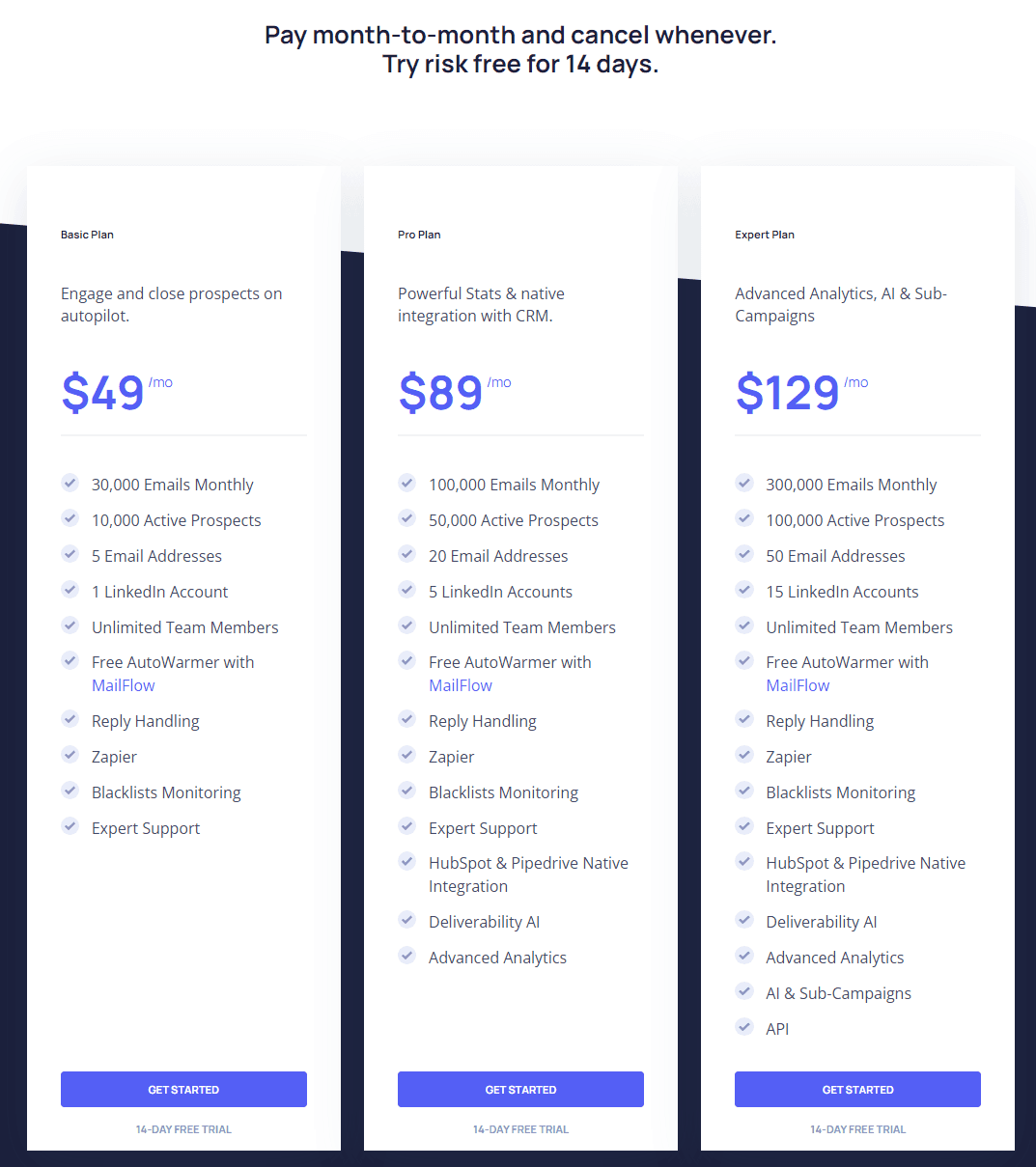
Conclusion: Choosing the Right Tool for Your Needs
Selecting between QuickMail and Salesmate eventually depends on your specific requirements. QuickMail excels with its powerful email automation and personalization features, making it a solid choice for those focused solely on email outreach. On the other hand, Salesmate offers a comprehensive CRM solution with built-in calling, texting, and advanced automation journeys, ideal for a more integrated approach.
Consider your team's needs, budget, and the level of complexity you're comfortable with. Whether you prioritize high deliverability and simple automation or a robust CRM with multi-channel capabilities, both tools offer unique advantages. Remember to balance automation with personalization and leverage A/B testing to optimize your campaigns. With the right tool and strategy, you'll enhance your lead generation efforts and achieve your marketing goals.
Frequently Asked Questions
What are the main features of QuickMail?
QuickMail offers automated follow-ups, email personalization, and high deliverability through the Gmail API. These features are designed to enhance your outreach efforts and improve overall campaign effectiveness.
How does Salesmate support email marketing?
Salesmate supports email marketing with a modern interface, built-in calling and texting, personalized email sender, and drip email marketing campaigns. It also offers automation journeys for tailored sequences based on specific conditions.
What are the advantages of using Salesmate?
Salesmate is easy to use, provides comprehensive automation, integrates communication channels, and offers advanced email personalization. However, it may have a learning curve and potential costs associated with its features.
What pricing options does Salesmate offer?
Salesmate offers various pricing tiers starting from $23 per user per month, catering to different business sizes and needs.
Why is it important to avoid over-automation in email campaigns?
Over-automation can result in spamming and reduce the effectiveness of your campaigns. Personalization remains crucial to maintaining engagement and improving deliverability rates.
How can A/B testing benefit my email marketing campaigns?
A/B testing helps you determine which strategies work best by comparing different versions of your emails. This can lead to improved open and click-through rates, optimizing your campaign performance.
What is the benefit of using tools like Instantly?
Tools like Instantly can enhance deliverability and campaign effectiveness by offering multi-platform integration and advanced features to manage and optimize your outreach efforts.
How do QuickMail and Salesmate compare in terms of ease of use?
QuickMail is straightforward with its focus on email personalization and deliverability. Salesmate, while offering a comprehensive and modern interface, may have a steeper learning curve but provides a broader range of features.

