Tools
SalesHandy Vs Close: Full Comparison and Practical Tips
Find out if SalesHandy's personalization or Close's comprehensive sales platform is best for your business in this in-depth comparison.
Jul 25, 2024
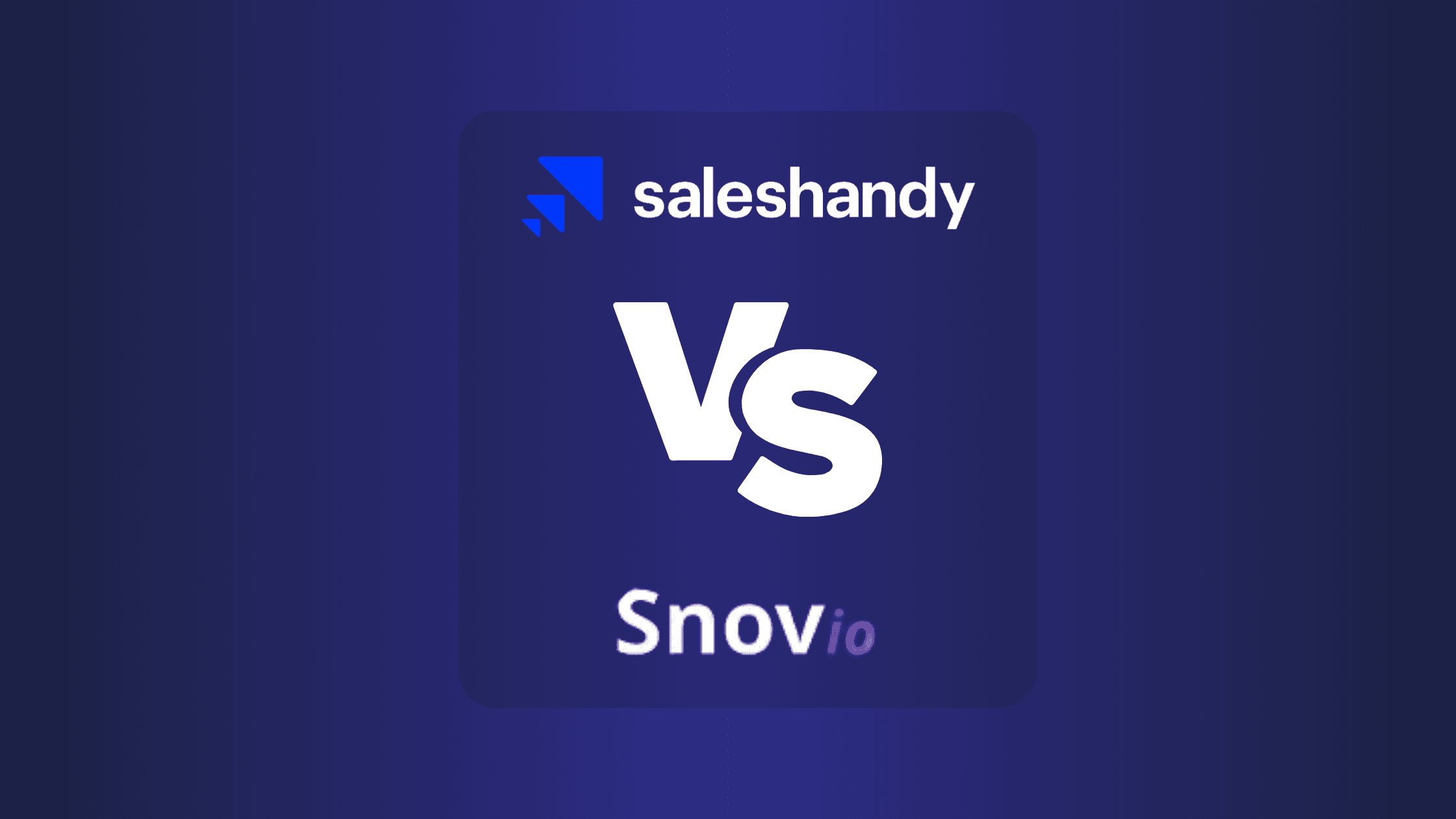
Overview of Email Marketing Tools
When diving into email marketing, you find yourself faced with numerous tools, each promising to enhance your lead generation efforts via cold emails or LinkedIn outreach. Among these, SalesHandy and Close stand out due to their robust features and positive user feedback. Understanding these tools can help you make the right choice for your needs.
Key Features of SalesHandy
SalesHandy offers a comprehensive suite of features that streamline email marketing:
Email Tracking: Track open rates, link clicks, and responses from recipients. You get detailed analytics to gauge the success of your campaigns.
Automated Follow-ups: Forget manually chasing up; SalesHandy sends follow-up emails automatically, increasing your response rate.
Personalization: Use spintax and merge tags to personalize emails, making them more relevant to your audience.
Cold Email Tool: A comprehensive tool for cold emailing, providing features like tracking and automation.
Key Features of Close
Close, on the other hand, excels with its high market share and user ratings:
Email Tracking: Similar to SalesHandy, Close provides detailed tracking to measure the success of your emails.
CRM Integration: Close integrates with CRM systems, making it an ideal choice if keeping track of customer interactions is crucial.
Sales Automation: Automate various aspects of your sales process, not just follow-ups, to save time and effort.
Personalization: Like SalesHandy, Close offers powerful personalization features to tailor your emails.
Key Differences
While both tools offer exceptional features, a few key differences might influence your choice:
Market Share: Close has a higher market share in the Email Tracking category compared to SalesHandy. This could mean more established reliability and wider acceptance.
Ratings: Though both tools are highly rated, Close edges out slightly with a 4.7-star rating from 1,089 reviews, compared to SalesHandy's 4.6-star rating from 592 reviews.
Common Use Cases
These tools are vital for several common email marketing scenarios:
Email Tracking: Whether you’re using SalesHandy or Close, tracking who opens your emails and when they do it helps you understand what your audience engages with.
Personalization: Both platforms let you personalize emails, ensuring your leads feel like you’re speaking directly to them.
Practical Tips and Techniques
Email marketing tools come with a learning curve. Here are some practical tips to get the best out of them:
Avoid Over-Automation: While it’s tempting to automate every aspect of your email campaigns, it can come off as impersonal. Balance automation with personal touches.
Track Metrics That Matter: Focus on metrics like open rates, click-through rates, and conversion rates to measure real success.
A/B Testing: Experiment with different subject lines, email content, and times of sending to find what resonates best with your audience.
Consistency: Regular communication nurtures leads better than sporadic, infrequent emails. Create a schedule and stick to it.
Common Mistakes and Misconceptions
Let’s address a few common pitfalls in email marketing:
Thinking Quantity Over Quality: Sending a large number of emails in one go can backfire. It's better to focus on the quality of your emails and the relevance to your audience.
Ignoring Segmentation: Not all leads are created equal. Segment your audience based on behavior, demographics, or other criteria for more targeted and effective campaigns.
Underutilizing Tracking Data: Don’t just collect analytics; use them to tweak and improve your strategies.
Incorporating Best Practices
To integrate email marketing into your strategy effectively:
Choose the Right Tool: If deep integration with CRM is necessary, Close might be your best bet. If you need advanced follow-up automation, consider SalesHandy.
Use Instant Email: If speed and simplicity are your goals, tools like Instantly (an emerging partner to Growleady) can offer great advantages with user-friendly interfaces and quick setup.
Personalize Thoughtfully: Use the personalization features of your chosen tool to their fullest. Personalized emails have higher open and response rates.
Plan Your Follow-ups: Automated follow-ups increase the chance of response. Both SalesHandy and Close offer robust follow-up features you should deploy.
Conclusion
Choosing between SalesHandy and Close depends on your specific needs and preferences. By understanding their features, common use cases, and best practices, you can harness these tools to supercharge your email marketing efforts. A thoughtful, strategic approach ensures you get the best results from your campaigns.
Introduction to SalesHandy
SalesHandy is a versatile cold email software tailored to enhance your email marketing campaigns. Designed with personalization, automation, and scalability in mind, it’s an essential tool for businesses looking to optimize their cold email outreach.
Key Features
Follow-Up Email Templates
SalesHandy offers customizable follow-up email templates. These templates use spintax and merge tags to personalize content, making each email feel unique to the recipient. You can schedule these follow-up emails at specific intervals, such as 2-3 days, 4-5 days, and one week after the previous email.
Email Tracking
Email tracking is a standout feature in SalesHandy. It provides real-time updates on who opens your emails and when. This insight helps you understand the effectiveness of your campaigns and tailor your strategies accordingly.
Common Mistakes and Misconceptions
Over-Automation
One common misconception is that automation guarantees success. Relying too heavily on automated emails can make your outreach seem impersonal. Balance automation with genuine personalization to maintain engagement.
Ignoring Analytics
Another mistake is neglecting the analytics provided by email tracking. These metrics offer crucial insights into your campaigns' success, allowing you to make data-driven decisions. Regularly review these stats to refine your approach.
Practical Tips
Personalize Your Outreach
Use merge tags and spintax to add a personal touch to your emails. Mention specifics like the recipient’s name or company. This kind of personalization shows that you’ve done your assignments and genuinely want to connect.
Schedule Follow-Ups
Plan your follow-up emails. Sending a single email isn't effective. Use SalesHandy’s template library to craft follow-ups at optimal intervals, ensuring your outreach efforts remain persistent yet respectful.
Techniques and Methods
Segment Your Audience
Segmentation helps in targeting the right audience. Divide your contacts into segments based on criteria such as industry, job title, or recent engagement. This approach makes your emails more relevant and effective.
A/B Testing
Experiment with different email elements to see what works best. Test subject lines, email content, and send times. A/B testing within SalesHandy helps refine your strategies, leading to improved open and response rates.
Best Practices
Optimize for Deliverability
Ensure your emails reach the inbox instead of the spam folder. Use a verified email address, avoid spam trigger words, and keep your emails concise. Regularly clean your email list to remove inactive or invalid addresses.
Use Analytics
Leverage the full potential of SalesHandy’s tracking features. Monitor open rates, click-through rates, and engagement metrics. Use this data to adjust your campaigns and improve your outreach effectiveness.
Pro Tip
For those using multiple platforms for outreach, consider integrating SalesHandy with other CRM systems or tools like Instantly. This integration can streamline your processes, making it easier to manage campaigns across platforms.
By incorporating these strategies and tools, you can significantly enhance your cold email outreach efforts, drive better engagement, and eventually generate more leads.
Key Features of SalesHandy
SalesHandy offers several powerful features to supercharge your cold email outreach. Let's jump into the essential tools and functionalities that make SalesHandy a go-to option for email marketing.
A/B Testing
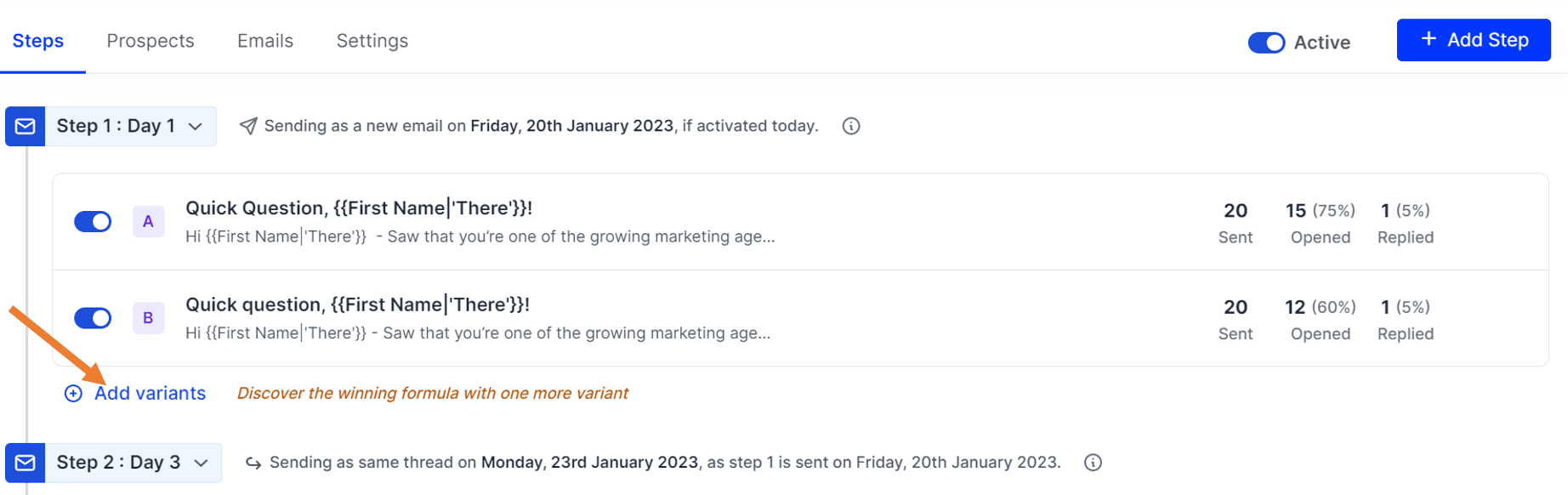
A/B Testing helps you determine which email subject lines or content perform best. You can tweak different parts of your emails and find what resonates most with your audience. For instance, you might test two different subject lines to see which one gets more opens. Conducting these tests continuously improves your email strategy and maximizes engagement.
Appointment Scheduling
SalesHandy includes an appointment scheduling feature, which simplifies setting up meetings. This tool integrates seamlessly into your emails, allowing recipients to book a time that works for them. It eliminates the back-and-forth emails, saving you time and reducing hassle.
CRM Integration
CRM Integration is crucial for managing your contact list and tracking interactions. SalesHandy syncs with various CRM systems, making it easy to import and update data. Efficient data management helps you stay organized and ensures you don't miss any follow-ups.
Campaign Analytics
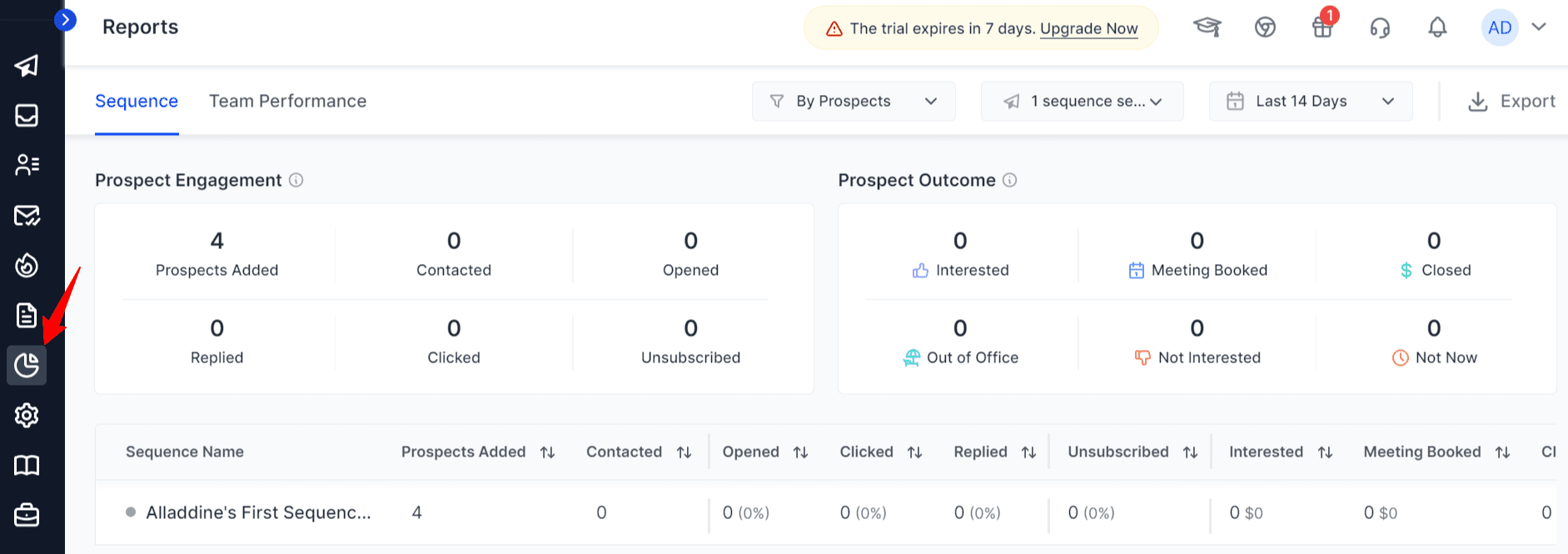
Campaign Analytics offers insights into how your emails are performing. Track open rates, click-through rates, and responses to understand what works best. These analytics enable data-driven decisions, refining your email campaigns for better results.
Campaign Management
Campaign Management tools help you segment your audience and organize your email blasts. You can create different lists based on specific criteria, ensuring the right message reaches the right people. SalesHandy also includes click tracking to measure engagement accurately.
Sender Rotation
Sender Rotation helps maintain email deliverability by mimicking human-like behavior. This feature rotates between different email addresses to distribute your email volume evenly. It reduces the risk of emails being marked as spam, ensuring more of your messages land in inboxes.
Common Mistakes to Avoid
Over-Automation: It's tempting to automate everything, but too much automation can feel impersonal. Balance automation with personalized messages to create genuine connections.
Neglecting Follow-Ups: Don't send one email and then disappear. Follow up consistently but thoughtfully. SalesHandy's follow-up features can manage this seamlessly.
Practical Tips for Effective Use
Personalize Outreach: Use names, mention specifics about the recipient's business, and tailor your message to their needs. Personalization sets you apart from generic spam.
Segment Audience: Create targeted lists based on demographics, interests, or past interactions. Segmentation makes your emails more relevant and increases engagement.
Conduct A/B Tests: Regularly test different aspects of your emails to uncover what drives engagement. Keep iterating based on the data you gather.
Techniques and Variations
Warm-Up Your Email Domains: Slowly increase the volume of emails from a new domain to build a good sender reputation. It prevents your emails from being marked as spam.
Leverage Instantly for Instant Impact: Growleady uses Instantly for cold email campaigns. This tool excels in quick outreach, perfect for those needing immediate results.
Optimize Deliverability: Use tactics like sender rotation, domain warm-up, and proper email formatting. High deliverability ensures your messages reach their intended audience.
Use Data-Driven Insights: Rely on campaign analytics to understand and adapt. Always base changes on data to refine and improve your strategy continually.
Incorporate these features and strategies to make the most out of SalesHandy. With the right approach, you'll enhance your cold email outreach and see a significant boost in leads and engagement.
Introduction to Close
Close.io stands out as a comprehensive sales platform designed to streamline your sales processes. With its robust suite of features, it's more than just an email tracking tool. Here’s why Close.io is worth considering:
Features and Functionality
Close.io offers powerful sales automation tools. You can track emails, manage your contacts with their integrated CRM, and automate repetitive tasks. Imagine never having to manually send a follow-up email again. Close.io handles that so you can focus on closing deals.
Sales Closing Techniques
Ever wondered how to close a deal more effectively? Close.io provides several proven sales closing techniques:
Now or Never Close: Create urgency by offering something that expires soon. For instance, "This offer is only valid until the end of the week."
Summary Close: Summarize the product’s benefits clearly. For example, "By choosing our software, you'll save time, increase productivity, and improve overall workflow."
Question Close: Confirm the customer's thoughts by asking direct questions. Ask, "Does this solution meet your needs?"
Assumptive Close: Act as if the deal is already done. Say, "When would you like to start the implementation process?"
Take Away Close: Subtly suggest removing a feature to prompt a decision. State, "If the premium package is too much right now, we could start with the basic one."
Common Mistakes and Misconceptions
Many sales strategies fall short due to avoidable errors:
Over-Automation: While automation saves time, it shouldn't replace human interaction. Keep your communication personalized.
Neglecting CRM: Ignoring CRM platforms like the one in Close.io can lead to missed follow-up opportunities and disorganized client information.
Lack of Follow-Ups: Many deals fall through because of poor follow-up. Use Close.io’s automated follow-up features to stay on top of leads without being intrusive.
Practical Tips
To make the most of Close.io:
Use CRM Integration: Keep all client interactions and sales data central. This helps maintain a coherent flow of communication.
Leverage Sales Automation: Automate routine follow-up emails while personalizing the content to avoid the feel of a robotic approach.
Incorporate Analytics: Use Close.io’s analytics to gain insights into what’s working and what’s not in your sales strategy.
By following these practices, you’ll enhance your lead generation efforts and close more deals effortlessly. Close.io provides the tools you need to focus on what matters most: building relationships and closing sales.
Key Features of Close
Close stands out with a 0.09% market share in the email tracking category, showcasing its presence among key players. With a stellar 4.7/5 stars based on 1,089 reviews on G2, it’s a favorite among many users. Here are some key features that make Close a solid choice for your sales and marketing efforts.
All-in-One Sales Platform
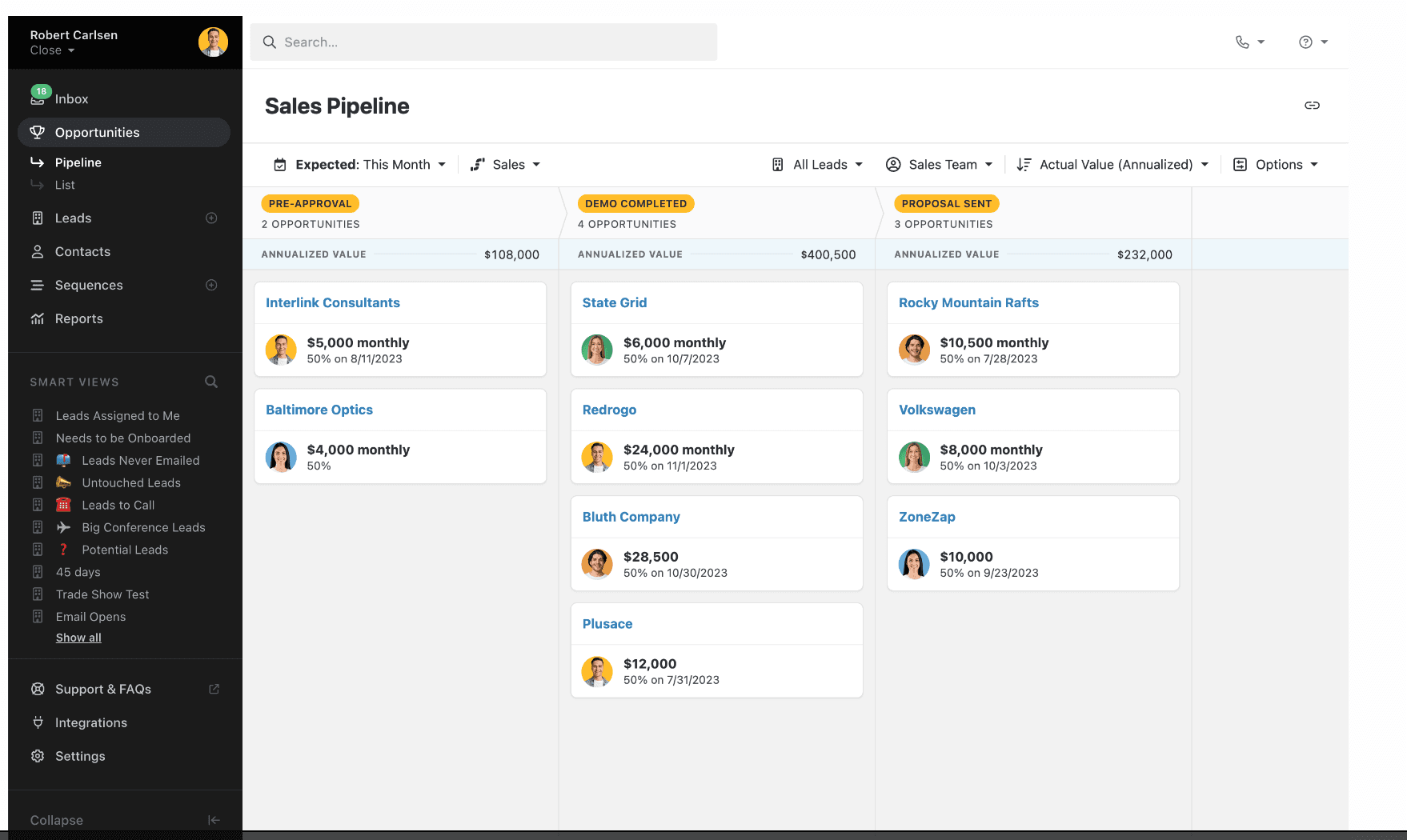
Close offers more than just email tracking. It’s a comprehensive sales platform that integrates your CRM, sales automation, and contact management all in one place. This ensures you can handle your entire sales process without jumping between different tools.
Sales Automation Tools
One of Close’s standout features is its sales automation tools. You can automate repetitive tasks like email follow-ups, setting reminders, and more. This frees up your time allowing you to focus more on engaging with prospects and closing deals.
CRM Integration
Close’s CRM integration brings your sales data into one centralized location. This feature allows you to track interactions, manage leads, and organize contacts efficiently. By having a cohesive system, you streamline your workflow and reduce the chances of missing important follow-ups or details.
Communication Tracking
Communication tracking in Close is robust. The tool logs every interaction automatically, be it emails, calls, or meetings. This feature keeps you updated on where each prospect stands in your sales pipeline without any manual tracking headaches.
Custom Reporting and Analytics
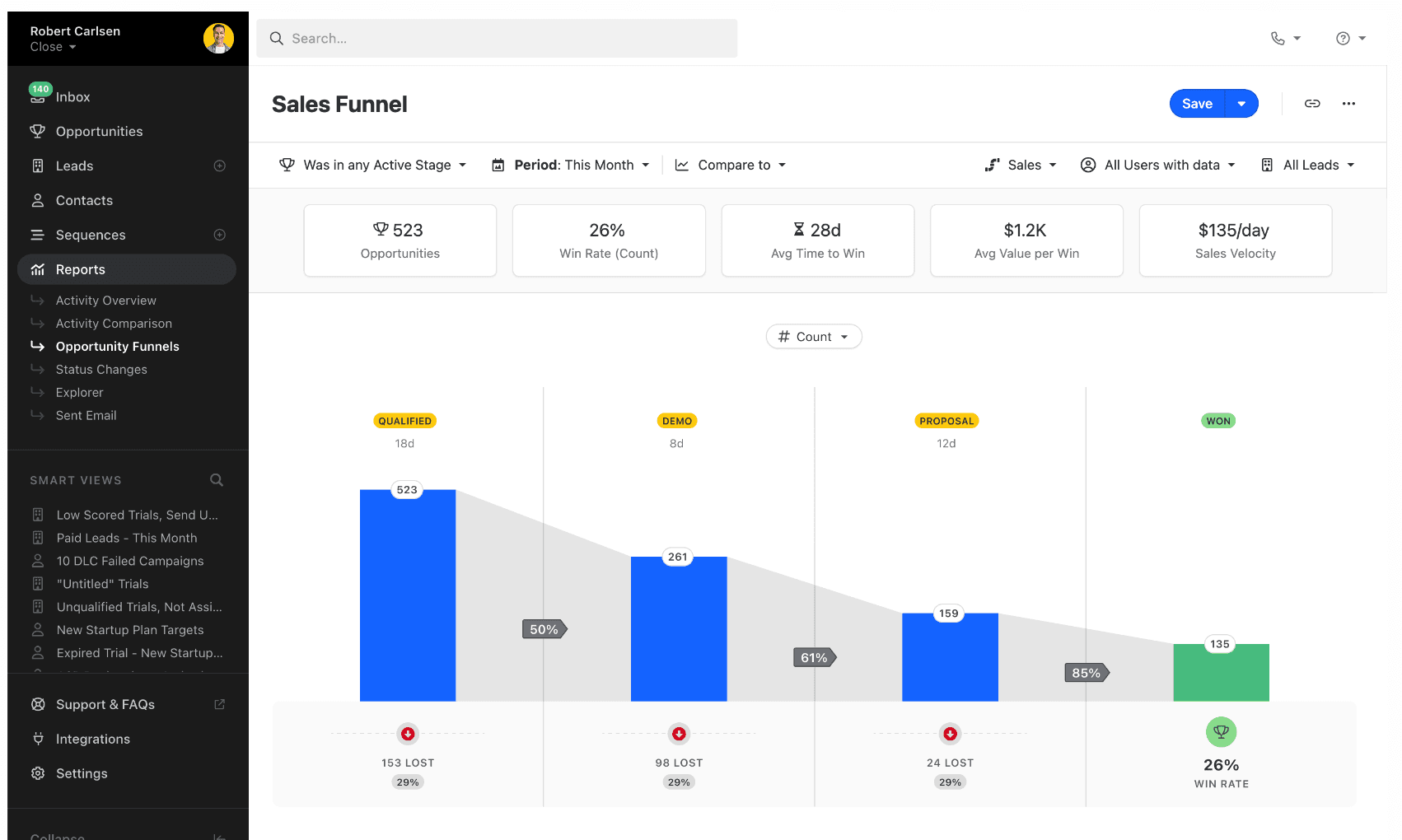
Data-driven decisions are crucial in sales and marketing. Close’s custom reporting and analytics provide you with actionable insights. You can track your email open rates, response times, and sales performance, enabling you to tweak your strategies based on real data.
Effective Sales Closing Techniques
Close supports various sales closing techniques. Whether you’re using the Now or Never Close, Summary Close, Question Close, Assumptive Close, or Take Away Close, the platform provides the tools and tracking you need to ensure your techniques are effective.
Practical Tips for Maximizing Close
To make the most of Close, embrace its CRM integration. Use it to import and manage your contacts seamlessly. Also, leverage its sales automation to handle routine tasks, allowing your team to focus on building relationships. Regularly review your custom reports to ensure your strategies align with the data.
Common Mistakes To Avoid
Relying too heavily on automation can alienate your prospects. Instead, personalize your communications to strike a balance between automation and human touch. Neglecting CRM updates can lead to lost opportunities. Make it a habit to keep your CRM up to date.
How to Incorporate These Practices
Start by setting clear sales goals and aligning them with Close’s features. Use communication tracking to keep tabs on each prospect and customize your reporting dashboard to monitor the metrics that matter most. By integrating these practices, you can optimize your sales process and enhance lead generation efforts effectively.
Close offers robust features and practical tools to enhance your sales strategy. By avoiding common pitfalls and leveraging its capabilities, you can confidently improve your outreach and close more deals.
Comparative Analysis: SalesHandy Vs Close
Market Share and Customer Base
When picking email tracking tools, understanding their market position and user base can really help. Close has a larger market share of 0.09% compared to SalesHandy's 0.02%. Close also has more customers—132, ranking 13th, while SalesHandy holds 28 customers, ranking 23rd. These numbers suggest Close is more popular among users.
Geographic Distribution
Knowing where the tool’s customers are can influence your choice:
Close: Most customers are in the United States, Canada, and Germany. If you're reaching out to leads in these areas, Close may have more relevant user insights.
SalesHandy: More popular in India. If your leads are mostly in India, SalesHandy might offer better localized support and features.
Features
SalesHandy
Personalization: SalesHandy makes your emails feel tailored. Using spintax and merge tags, you can personalize subject lines and opening sentences. For instance, if you're reaching out to different leads, you can easily adjust the greetings and introductory lines without crafting entirely new emails each time.
Automated Follow-Ups: SalesHandy shines here. With condition-based triggers, you can set up follow-ups that automatically send if recipients don't reply within a specified time. Imagine not having to remember who to follow up with; SalesHandy handles it for you.
Common Mistakes with SalesHandy
Over-personalization: Trying to make every part of the email unique can appear forced. Stick to key personalization areas like the name and main points.
Ignoring Follow-up Timings: Setting follow-ups too soon or too late reduces effectiveness. Test various timelines to find the optimal interval.
Practical Tips for SalesHandy Usage
Use Templates: Start with SalesHandy's built-in templates, then tweak them. This saves time and ensures consistency.
Monitor Analytics: Track open and reply rates. If emails aren’t performing, adjust subject lines or body content based on insights.
Close
Comprehensive Sales Platform: Close merges CRM, sales automation, and contact management. If you need everything in one place to simplify your workflow, Close is a solid choice.
Effective Sales Closing Techniques: Close focuses on the bottom line—closing deals. It offers tools to track communication, manage leads, and generate custom reports. This can help you identify where deals are stalling and address pain points.
Common Mistakes with Close
Over-reliance on Automation: Automating too much can depersonalize your outreach. Balance automation with personal touches.
Neglecting Training: Close has many features, so skipping training can lead to underutilization. Invest time in learning the platform.
Practical Tips for Close Usage
Leverage Custom Reports: Use Close's reporting to understand your sales funnel. Identify what's working and where you need improvements.
Effective Communication Tracking: Track and analyze all correspondence with leads. Knowing the best times and messages that get responses can refine your approach.
Incorporating Best Practices
For SalesHandy:
Set Realistic Goals: Define what you want each email campaign to achieve. Clear objectives help measure success and guide adjustments.
Test Different Approaches: Use A/B testing to see which email variations get the best responses. Adjust strategies based on results.
For Close:
Regular Updates and Reviews: Keep your CRM up to date. Regularly review your sales pipeline to ensure no lead falls through the cracks.
Personal Touch: Even with automation, adding a personal touch in emails ensures better engagement. This is where tools like Instantly, known for cold email automation and its partner Growleady, can complement your strategy, blending automation with personalization effectively.
By understanding the strengths and ideal use cases for SalesHandy and Close, you can choose the best tool to meet your specific needs. Balancing automation and personalization in your outreach efforts will optimize your lead generation and closing rates.
Ease of Use and Interface Comparison
When it comes to sales outreach, having a tool that's user-friendly can make a world of difference. Let's jump into the ease of use and interface comparison between SalesHandy and Close.
Ease of Use
SalesHandy offers a user-friendly interface but relies on manual efforts for data analysis. You’ll find features like automated follow-ups, sequence scoring, and email analytics, all of which help streamline your campaigns. But, be prepared to put in some work to analyze the data that these features generate.
Close focuses on being intuitive and straightforward, making it an excellent choice if you prefer simplicity. You'll have access to automated workflows, email tracking, and meeting scheduling, designed to make your sales processes smoother.
Interface Comparison
SalesHandy’s interface is straightforward but requires manual actions to set up. You'll need to connect your email accounts and set up domain authentication for high email deliverability. This can be a bit of a hassle if you're not familiar with these processes, but once set up, it can become second nature.
Close provides a clean, minimalist interface that takes the guesswork out of the equation. Its simplicity means you can get started quickly without diving into extensive setups. Everything is designed to be intuitive, allowing you to focus more on engaging with your leads than on setting up tools.
Practical Tips and Best Practices
Avoiding Common Mistakes: Don't underestimate the setup process with SalesHandy. Skipping steps like domain authentication can result in lower email deliverability. With Close, while the setup is easier, ensure you still customize your workflows to suit your specific needs.
Using Techniques Effectively: With SalesHandy, leverage its email analytics to fine-tune your campaigns. Regularly check your sequence scoring to understand which emails perform best. For Close, take full advantage of automated workflows to minimize repetitive tasks.
Incorporating Practices: Consistently monitor your email analytics. Whether you use SalesHandy or Close, regular analysis helps in optimizing performances. For SalesHandy, make it routine to review your data. With Close, use its intuitive reporting features to keep track of outcomes.
Instantly as an Instant Partner
If you’re using tools like Instantly for cold email outreach, you're in good hands. Instantly integrates well with various platforms and simplifies many processes involved in cold emailing. Ensure your setup aligns with your outreach strategy, leveraging Instantly's powerful features to maximize your lead generation.
By understanding the strengths and suitability of SalesHandy and Close, you can tailor your approach to meet your unique needs. Both tools offer valuable features, and making the most of them can significantly boost your sales efforts.
Pricing and Plans
When deciding between SalesHandy and Close, understanding their pricing and plans is crucial. Here's a breakdown of what each offers:
SalesHandy
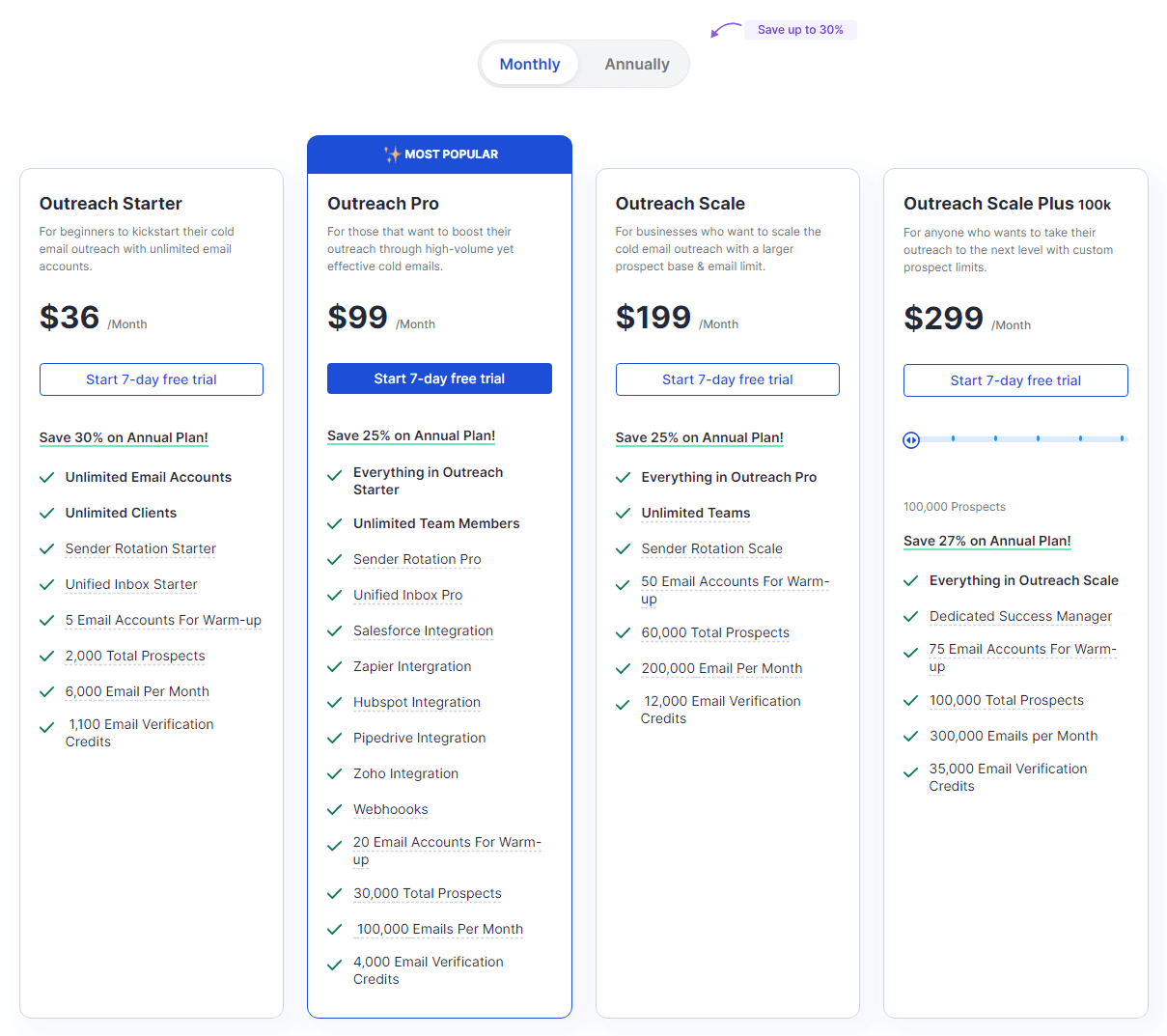
Trial Plan: Start with a 7-day free trial. Don't worry about diving in headfirst; it lets you send up to 50 emails or sequences with sender rotation. You'll also get access to up to 10 recent conversations in the Unified Inbox and can manage a total of 2000 prospects. It’s a great way to dip your toe in without a financial commitment.
Outreach Starter: At this level, you can send up to 10,000 emails monthly if you opt for the yearly subscription. Plus, you can add up to 2000 prospects. You'll also receive 2500 one-time email verification credits if you pay yearly. This plan offers a balanced mix of features for growing your email outreach efforts.
Outreach Pro: This plan is highly recommended if you need more features and higher limits. It’s designed for those who find themselves quickly outgrowing the starter plan.
Outreach Scale: This plan caters to larger-scale operations needing even more advanced features and capacity. Ideal if your email campaigns are extensive and complex.
Close
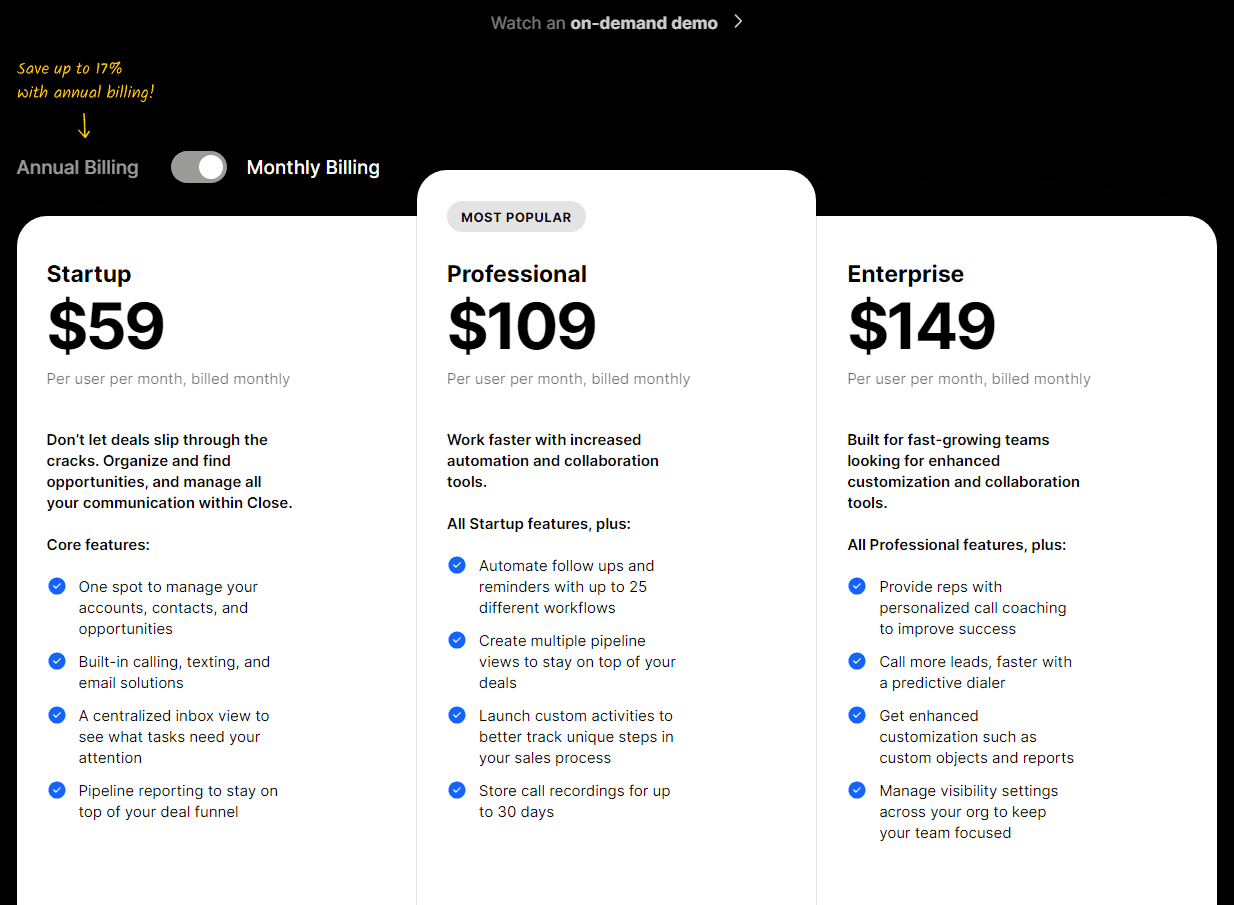
Entry Level Price: Close starts at $59 per user per month. This fixed pricing model keeps things simple, though it may not offer the same level of scalability that SalesHandy plans provide.
Key Differences
Flexibility: SalesHandy’s various plans and yearly payment options offer flexibility. If you prefer paying yearly, you can save up to 30% on the Outreach Starter plan. This plan’s versatility makes it suitable for different stages of growth.
Fixed Pricing: On the flip side, Close’s entry-level price of $59 per user per month offers a straightforward, predictable cost. This can be beneficial if you prefer knowing exactly what you’ll pay month-to-month without the need for yearly commitments.
Practical Tips for Choosing the Right Plan
Assess Your Needs: If you're just starting or have modest needs, SalesHandy’s Trial Plan or Outreach Starter might be perfect. They offer enough capacity for initial campaigns without overwhelming complexity.
Forecast Growth: For quickly growing email outreach, the Outreach Pro or Outreach Scale plans from SalesHandy will give you room to scale up efficiently.
Consider Budget: If a fixed and predictable monthly cost is what you need, Close’s straightforward pricing may suit you better.
Common Mistakes to Avoid
Ignoring Limits: New users often overlook the limits of their current plan, leading to interrupted campaigns. Regularly check your plan’s constraints to ensure smooth operations.
Skipping Trials: Bypassing the trial period can be a mistake. Trials let you experience the platform’s features without financial risk, helping you make an well-informed choice.
Best Practices
Leverage Trials: Always use free trials like SalesHandy's 7-day version. It's risk-free and informative, allowing you to assess the features firsthand.
Annual Subscriptions for Savings: If SalesHandy appeals to you, consider paying annually for the Outreach Starter plan to save up to 30%.
Email Verification: Maximize SalesHandy's email verification credits to maintain a high sender reputation and avoid deliverability issues.
Effective Cold Email Practices
When incorporating cold email tools into your strategy, following recommended practices enhances results. A partner like Instantly, known for its cold email software, works well with both SalesHandy and Close. Here’s how to optimize your outreach:
Personalize Content: Ensure every email feels unique and tailored to the recipient. Use features like sender rotation to make emails appear more personal.
Follow-Up Smartly: Tools like SalesHandy offer automated follow-ups, ensuring no lead slips through the cracks without manual effort.
Monitor Performance: Use the analytics provided by these tools to track open rates, responses, and overall engagement. Adjust your strategies based on these insights.
By understanding and comparing the pricing and plans of SalesHandy and Close, you can tailor your email outreach approach to best fit your business needs.
Pros and Cons
When choosing tools for your email or LinkedIn outreach strategy, understanding the strengths and weaknesses of each option is crucial. Let's jump into the pros and cons of SalesHandy and Close to help you make an well-informed choice.
Pros of SalesHandy
SalesHandy offers several benefits that make it a strong choice for email outreach:
Complete Email Tracking and Automation Tool: The platform provides extensive email tracking and automation capabilities. This lets you monitor who opens your emails and interacts, offering valuable insight into what works.
Staging and Auto Follow-up: Automatic follow-up emails can save you hours each week. You can set up email sequences to be sent at the right times, ensuring you never miss a follow-up.
Easy to Use: With its user-friendly interface, SalesHandy is accessible to users of all experience levels. This simplicity helps you get up to speed quickly without lengthy training.
Email Finder and Sequencing: Features like the email finder and automated sequencing are highly effective for lead generation. You can quickly find and reach the right contacts to grow your business.
Cons of SalesHandy
Even though its advantages, SalesHandy has some drawbacks:
Customer Support Issues: Some users report problems with customer support, including difficulties with communication and responsiveness. This can be frustrating if you encounter issues that need resolution.
Technical Issues: Users have experienced technical problems like tracking inaccuracies and email delivery failures. These issues can affect the reliability of your campaigns.
Pros of Close
Close brings a lot to the table for those focused on sales engagement:
Comprehensive Sales Platform: Close integrates with various tools to create a robust sales ecosystem. You can manage your entire sales process within one platform.
Effective Sales Closing Techniques: Close emphasizes methods that increase your chances of closing deals. Sales pipelines, automated follow-ups, and calling features enhance your closing capabilities.
Detailed Reporting and Analytics: With Close, you can access in-depth reporting and analytics. These metrics help you track performance and make data-driven decisions.
Cons of Close
But, Close is not without its challenges:
Cost: Close tends to be more expensive, which can be a barrier for smaller teams or startups. Budget-conscious users might find this a critical factor.
Learning Curve: Given its comprehensive features, some users find Close challenging to master. This complexity can delay your ability to fully leverage the tool's capabilities.
Summarizing, both SalesHandy and Close have distinct benefits and limitations. If you're focused on email tracking and automation with a user-friendly interface, SalesHandy is an excellent choice even though some support and technical challenges. Conversely, if you need an all-in-one sales platform with powerful closing tools and detailed analytics, Close may be worth the investment even though it comes with higher costs and a steeper learning curve.
User Reviews and Feedback
User reviews and feedback offer a wealth of information about how well tools like SalesHandy and Close.io perform in real-world applications. Here's an in-depth look at what users have to say about these email tracking tools.
SalesHandy
Pros
Great Features: Users appreciate SalesHandy's vast array of features. Email tracking, scheduling, and automated follow-ups are frequently highlighted as particularly valuable.
Ease of Use: Many users find SalesHandy intuitive. Its user-friendly interface ensures you spend more time working and less time figuring out how to use the tool.
Responsive Customer Service: Users report quick and effective responses from SalesHandy's support team. This can be critical when dealing with technical issues or service interruptions.
Gmail Integration: Seamless integration with Gmail makes it easy for many professionals who rely on this popular email service.
Campaign Overview: Users commend the detailed overview feature, which provides insights into how recipients interact with email campaigns, aiding in better decision-making.
Cons
Email Forwarding Tracking: One common complaint is the lack of a feature to track if a recipient forwards an email to someone else. This can be a drawback if you want detailed tracking for compliance or engagement purposes.
Pricing Issues: Some users have faced issues like being charged for seats they didn't use, with limited success in obtaining refunds.
Technical Bugs: Users have reported bugs and issues that have hampered their business efforts. Positive support reviews are countered by negative experiences about bug resolution and customer support effectiveness.
Close.io
Market Share: Close.io holds a 0.09% market share in the Email Tracking category, better than SalesHandy's 0.02%.
Customer Base: Close.io boasts 132 customers and ranks 13th, while SalesHandy has 28 customers, ranking 23rd. This indicates broader acceptance and usage of Close.io among businesses.
Pros
Sales Platform: Users love the all-in-one sales platform. Close.io excels in integrating multiple sales tools into one cohesive system.
Sales Closing Techniques: The platform's strong focus on sales closing techniques helps businesses boost their closing rates.
Detailed Reporting: Users praise the granular reporting features in Close.io. Detailed analytics help businesses understand their sales processes and performance more comprehensively.
Cons
Cost: Though loaded with features, Close.io comes at a higher price. Small businesses and startups might find the cost prohibitive.
Learning Curve: New users often struggle with the complexity of Close.io. The breadth of features can be overwhelming initially, requiring time and effort to master.
Incorporating Best Practices
Here are some practical tips to avoid common mistakes and get the most out of these tools:
Leverage Free Trials: Both SalesHandy and Close.io offer free trials. Use this period to explore features and see how each tool fits your workflow.
Understand Pricing Models: Avoid surprises by thoroughly understanding the pricing model. Be aware of any charges for unused seats or mandatory upgrades.
Use Detailed Reporting: Take advantage of reporting features. For example, use Close.io's analytics to understand sales trends and improve strategies.
Use Customer Support: If you encounter issues, contact support immediately. SalesHandy users suggest the team is quick to respond, though experiences vary.
Techniques and Methods
Email Campaigns: Use SalesHandy's detailed recipient overviews. This helps tweak campaigns for better engagement.
Sales Funnels: Maximize Close.io's platform by integrating your sales funnel entirely into the system. This centralization streamlines processes.
Practical Application
Cold Emailing: Both tools enhance cold emailing efforts. SalesHandy's automation and tracking aid in follow-ups, while Close.io's detailed analytics can refine your approach.
LinkedIn Outreach: Complement these tools with LinkedIn efforts. Use email tracking data to tailor LinkedIn messages more effectively.
Recommendations
Consider Growleady for an integrated experience with Instantly. This combination offers a powerful way to manage and track cold emails, ensuring you have the best tools for lead generation.
Using user feedback effectively can enhance your strategies and align your tool choice with your business needs.
Conclusion: Choosing the Right Tool
When deciding between SalesHandy and Close, it's essential to consider your specific business needs and goals. SalesHandy excels in personalized email marketing and automated follow-ups, making it a strong choice for those focused on email campaigns. On the other hand, Close offers a robust sales platform with advanced sales closing techniques and detailed reporting, ideal for businesses looking for an all-in-one solution.
Take advantage of free trials to understand which tool aligns better with your workflow. Pay attention to user feedback to identify potential issues and strengths. Whether you're focusing on cold emailing, LinkedIn outreach, or detailed sales reporting, choosing the right tool can significantly impact your sales success.
Frequently Asked Questions
What are the key features of SalesHandy?
SalesHandy offers personalized email features, automated follow-ups, and detailed tracking to optimize your email marketing efforts. It also provides responsive customer service and ease of use.
How does Close differ from SalesHandy?
Close is a comprehensive sales platform focusing on effective sales closing techniques and detailed reporting. It also offers tools for streamlining your sales process, though it has a steeper learning curve and higher costs.
What practical tips are available for email campaigns and sales funnels?
Use personalized emails and automated follow-ups to improve engagement. Detailed reporting helps refine your strategies. Cold emailing and LinkedIn outreach can expand your reach.
Which tool would you recommend for an integrated experience?
Growleady is suggested for a more integrated experience, offering features that combine the strengths of both email marketing and sales platforms.
How can user feedback enhance my strategies?
User feedback provides insights into what works and what doesn't. Use it to adjust your strategies and choose tools that align with your business needs, ensuring better outcomes.
Is there a pricing model I should be aware of?
Understanding the pricing models of both SalesHandy and Close is crucial. Carefully review their costs and consider your budget to ensure you get the best value without overspending.
How can detailed reporting be effectively used?
Detailed reporting can help identify which strategies are working and which aren’t. Use this data to make informed decisions and improve your email campaigns and sales funnels.
