Tools
SalesHandy vs Hunter: Compare Email Tools & User Reviews
Dive into our comprehensive comparison of SalesHandy and Hunter, exploring their strengths in email tracking, lead generation, and analytics.
Jul 25, 2024

Overview of Email Marketing Tools
Email marketing tools can significantly boost your outreach efforts, especially when seeking to secure more leads through cold emails or LinkedIn messaging. Two standout tools in this space are SalesHandy and Hunter. Both streamline the process but do so in different ways.
Why Choose Email Marketing Tools?
Email marketing tools simplify reaching potential customers and save time by automating mundane tasks. These tools can identify key decision-makers, verify email addresses, and schedule follow-ups, making your outreach more effective. Consider them your virtual assistants for email campaigns.
Key Features Of SalesHandy
SalesHandy offers several features designed to mimic human-like interactions. This makes your emails appear more genuine and less like automated messages. With a substantial database of 700M+ contacts and 60M+ companies, finding B2B leads becomes straightforward. Automatic follow-ups in the prospect's time zone ensure timely communication, and AI-enabled reply categorization helps you efficiently manage responses. Also, SalesHandy integrates seamlessly with CRM systems like HubSpot, Salesforce, Zoho, and Pipedrive.
Key Features Of Hunter
Hunter focuses on helping you locate and verify email addresses. Its domain search feature provides a list of email addresses for a given company, making it easy to find decision-makers. The email finder extension is another handy tool for finding key individuals within an organization. To avoid the dreaded hard bounces, Hunter includes an email verifier. Its Signals feature leverages intent data to identify potential customers.
Common Mistakes And How To Avoid Them
One common mistake in email marketing is not verifying email addresses, which can lead to a high bounce rate and damage your sender reputation. Tools like Hunter's email verifier can help you avoid this pitfall. Another error is sending generic emails that fail to engage recipients. Personalization is crucial; tools like SalesHandy's AI categorization can assist here by tailoring follow-ups based on the recipient's reaction.
Practical Tips For Effective Email Outreach
Segment Your Audience: Use the database features of SalesHandy to segment your audience into different categories, making your communication more targeted.
Automate Wisely: While tools can automate many tasks, don't overdo it. Periodic manual checks ensure the quality of your outreach.
Track And Analyze: Use SalesHandy's integration with CRMs to keep detailed records of your interactions. Analyze these for insights on what works and what doesn't.
Techniques For Email Outreach
Exploring different techniques is essential for email outreach:
Cold Emailing: SalesHandy's follow-up and scheduling features make cold emailing less intimidating. Send your initial email, then use the tool's capabilities to schedule follow-ups transparently.
LinkedIn Messaging: When incorporating LinkedIn, pair it with your email strategy. Look for mutual connections as conversation starters and follow with a personalized email using Hunter's email finder.
Personalize Every Message: Use the person's name, mention specifics about their company, and address their pain points. Tools like Hunter help gather this information.
Pick The Right Timing: According to studies, Tuesday and Thursday are optimal days for sending emails. SalesHandy's feature to send emails in the prospect's time zone can be particularly useful.
Use Clear Call-To-Actions (CTAs): Every email should have a clear purpose and invite the recipient to take the next step, whether it's scheduling a meeting or downloading a resource.
These tools offer different strengths—SalesHandy focuses on seamless CRM integration and human-like interactions, while Hunter excels at finding and verifying email addresses. For a robust outreach strategy, merging both can cover all bases efficiently.
Introduction to SalesHandy
SalesHandy is a dynamic cold email software designed to revolutionize your outreach efforts. By focusing on personalization, automation, scalability, and deliverability, it helps you generate more leads and book meetings every day.
Personalization
Personalization sets SalesHandy apart. By tailoring your emails to individual recipients, you increase the chances of engagement. Imagine receiving an email that speaks directly to your pain points and offers solutions. The personal touch makes all the difference and helps you stand out in crowded inboxes.
Automation
Automation in SalesHandy streamlines your cold email process. Instead of manually sending each email, you can set up sequences that go out automatically. It's like having an extra team member who works around the clock. This feature ensures you never miss a follow-up, maintaining the momentum of your outreach campaign.
Scalability
Scalability means you can manage large volumes of emails without getting bogged down. SalesHandy allows you to expand your campaigns as your needs grow. Whether you're a small business owner or managing a large sales team, this feature supports your outreach objectives without compromising quality.
Deliverability
Deliverability is crucial for any email campaign. SalesHandy focuses on getting your emails into the primary inbox rather than the spam folder. The software optimizes your email content and sending practices to achieve the best possible delivery rates. This ensures your message reaches its intended audience.
Lead Generation
With SalesHandy, lead generation becomes more efficient. By leveraging automated and personalized emails, you connect with more prospects and convert them into leads. It's like casting a wider net with a more effective lure, catching the attention of potential clients who may have otherwise slipped through the cracks.
Meeting Booking
SalesHandy excels at booking meetings. By automating your outreach and follow-up processes, you ensure consistent communication with prospects. This increases the likelihood of scheduling meetings, allowing you to move conversations forward and close deals faster.
Trusted by Top Companies
SalesHandy's credibility is underscored by its use by top companies worldwide. Its reliability and effectiveness make it a preferred choice for businesses looking to enhance their cold email outreach.
Practical Tips to Avoid Common Mistakes
Avoid sending generic emails. Tailor each email to your recipient. Use audience segmentation to ensure relevant content. Verify email addresses to avoid bounces. These steps improve engagement and deliverability.
Techniques and Methods
Use double-tap sequences for follow-ups. Personalize subject lines to boost open rates. Experiment with different sending times to find what works best. Adapt these tactics based on your specific audience and objectives.
Recommended Practices
Incorporate A/B testing to refine your approach. Analyze performance metrics to identify areas for improvement. Keep messages concise and to the point. These practices ensure your cold email campaigns remain effective and efficient.
By leveraging SalesHandy's features, you can enhance your email marketing strategy and achieve greater success in your outreach efforts.
Key Features of SalesHandy
Detailed Email Tracking

SalesHandy provides in-depth email tracking to help you gauge the effectiveness of your outreach. Here's how it works:
Email Open Rate: This feature lets you see how many recipients opened your email. It helps you determine if your subject line and preview text are compelling.
Email Click-Through Rate: Tracks link clicks within your email. This insight helps you understand if your content resonates with your audience.
Email Reply Rate: Measures how many recipients replied to your emails. This metric is crucial for assessing engagement and interest.
Email Bounce Rate: Reports how many emails didn't reach inboxes. High bounce rates could indicate issues with email list quality.
Unified Inbox
Managing multiple email accounts can be a hassle. SalesHandy's Unified Inbox consolidates your Gmail and Microsoft Outlook emails into one easy-to-navigate interface. This helps streamline your workflow, keeping you organized and efficient.
Lead Finder

SalesHandy's Lead Finder helps you identify potential leads. This tool is indispensable for cold emailing campaigns, enabling you to build targeted lists quickly. Finding relevant leads becomes less of a chore, letting you focus on crafting engaging emails.
Cold Email Automation
SalesHandy automates your cold email outreach, saving you time and effort. Set it up to send emails at optimal times, ensuring your messages land when recipients are most likely to read them. This automation is a game-changer for scaling your outreach effectively.
Automated Follow-Ups
Often, a single email isn't enough to engage a prospect. SalesHandy's Automated Follow-Ups feature sends follow-up emails automatically if the recipient hasn't responded. This boosts your chances of getting a reply without the manual effort.
Common Mistakes and Tips
One common mistake many make with cold email outreach is sending generic emails. Personalization is key. Use data about your recipient to make your emails relevant. Another misstep is not testing different email components. A/B testing can reveal what works best for your audience. Finally, neglecting follow-ups can result in missed opportunities. Automated Follow-Ups, as provided by SalesHandy, ensure you don't drop the ball on potential leads.
Adopting these best practices helps improve your email campaigns' effectiveness. The rich features of SalesHandy serve as essential tools in your arsenal for maximizing outreach and engagement.
When integrating these practices, remember to stay consistent and monitor your metrics. SalesHandy's detailed tracking capabilities provide the insights needed to refine and perfect your strategies continuously.
Introduction to Hunter
Hunter is a versatile tool perfect for enhancing your lead generation efforts. Whether you're diving into cold email campaigns or aiming to refine your LinkedIn outreach, Hunter offers features that simplify and elevate your process.
Hunter's primary function is to help you find professional email addresses associated with specific domains. Imagine you want to reach out to someone at a company but can't find their contact info. Hunter comes in, making it easy to connect with decision-makers.
Key Features
Email Finder: Type in a domain like "example.com," and Hunter searches for related email addresses. This saves you from manual searching, offering you verified contacts in no time.
Email Verifier: Not sure if the email address is valid? Hunter's Email Verifier checks for legitimacy, reducing your bounce rate and enhancing deliverability.
Bulk Email Searching and Verification: If you have a list of domains or email addresses, Hunter processes them simultaneously. This bulk capability is a time-saver, perfect for scaling your outreach.
Common Mistakes and Misconceptions
One common mistake folks make is relying on outdated or incorrect email lists without verification. This jeopardizes your outreach efforts, increasing bounce rates. Always use Hunter's Email Verifier to avoid this pitfall.
Another misconception is thinking that finding an email is the end of the process. In reality, personalization matters. Simply sending generic emails, even with valid addresses, won't yield impressive results. Use techniques like personalized subject lines and content tailored to the recipient's interests.
Practical Tips for Effective Use
Combine with LinkedIn Outreach: Use Hunter's email finder alongside LinkedIn. Connect with prospective leads on LinkedIn, gather information, and use Hunter to find their professional email. This two-pronged approach can boost engagement.
Segment Email Lists: Use Hunter's findings to segment your lists by industry, job role, or company size. Tailored emails yield better responses.
Follow Best Practices: Follow up if you don't get a response initially. Hunter's verified emails ensure high deliverability, so a lack of response might just mean your initial message didn't catch their interest.
Techniques and Strategies
A/B Testing: Test different subject lines, email bodies, and send times to see what works best. Hunter ensures your emails reach inboxes, allowing you to fine-tune based on responses.
Automated Workflows: Pair Hunter with tools like Instantly for seamless email campaigns. Instantly's cold email automation complements Hunter by ensuring timely, personalized follow-ups.
Trial Versions: Use Hunter's trial to explore its features. Platforms like Software Advice, GetApp, and Capterra offer helpful comparisons and user reviews to guide your decision.
Combine Tools: Integrate Hunter with other lead-generation tools like SalesHandy for cohesive campaigns. Hunter finds and verifies emails, while SalesHandy manages responses and follow-ups, ensuring your outreach is thorough and effective.
Leveraging Hunter in your lead generation strategy provides a solid foundation for successful email and LinkedIn campaigns, improving your reach and engagement with potential leads.
Key Features of Hunter
Hunter stands out in the area of lead generation tools, particularly with its email finding and verifying capabilities. Let's break down Hunter's key features to understand how they can streamline your outreach efforts.
Domain Search

Hunter's Domain Search lets you find email addresses associated with a specific domain. Imagine you're looking to contact marketing professionals at SampleCorp. Enter the domain, and Hunter retrieves a list of email addresses related to that company. This feature also shows verified sources, ensuring the information's credibility. You can export the results to a .csv file, making it easy to use them for automated processes.
Email Finder
The Email Finder tool is like a digital detective. Enter an individual’s name and their company's domain, and Hunter will locate their email address. You can even specify the type of email you're looking for—whether you want a generic support email or personal contact details. Plus, it lists individuals' positions, helping you tailor your approach.
Email Verifier

Sending emails to invalid addresses isn't just a waste of time. It can hurt your sender reputation and land your emails in the spam folder. Hunter’s Email Verifier checks if an email address is valid, safeguarding your outreach campaigns. It analyzes multiple data points to ensure its accuracy.
Bulk Tasks
Handling email searches or verifications one by one can be tedious. This is where Hunter’s Bulk Tasks come in handy. You can perform mass searches or verifications, allowing you to manage extensive lists effortlessly. This bulk functionality streamlines your workflow and accelerates your outreach initiatives.
Leads
Managing leads becomes a breeze with Hunter's Leads feature. You can save contacts in dedicated lists, making it easier to track and manage your prospects. Hunter even allows sending emails directly from the platform, saving you the hassle of switching between tools.
Campaigns
Hunter isn't just about finding emails. It also helps you manage your email campaigns. You can create, schedule, and monitor outreach campaigns within the platform. This ensures a cohesive process from finding the contact to sending the email, simplifying your workflow and boosting your efficiency.
Practical Tips and Common Mistakes
If you want to avoid pitfalls using Hunter:
Avoid Using Outdated Lists: Outdated email lists can have lots of invalid addresses. Always verify your lists regularly.
Don't Neglect Personalization: Even with the right tools, a generic email won't make an impact. Craft personalized messages to stand out.
Recommended Techniques
To maximize Hunter's potential:
Combine with LinkedIn: Use LinkedIn to find prospects and Hunter to get their emails.
Segment Email Lists: Group your contacts into segments for more targeted outreach.
Follow-Up Effectively: Send timely and relevant follow-ups to engage your prospects further.
Use A/B Testing: Experiment with different email variations to see what resonates best.
Integrations and Tools
Hunter integrates seamlessly with platforms like SalesHandy, enabling comprehensive lead generation strategies. Consider trying out tools like Growleady and Instantly for a holistic approach to cold email outreach. These integrations can enhance your efficiency and outreach effectiveness.
By leveraging these practices and Hunter's robust features, you can refine your lead generation efforts and build better connections with your prospects.
Comparative Analysis: SalesHandy Vs Hunter
Key Features
SalesHandy: SalesHandy offers email tracking, mail merge, auto follow-ups, and advanced analytics. When sending outreach emails, you'll know who opens them and when. The mail merge feature lets you personalize bulk emails swiftly, maintaining a personal touch. Auto follow-ups ensure no prospects slip through the cracks, automating the process based on recipient interaction or the lack thereof. The analytics feature provides insights on email engagement, helping you refine your strategies.
Hunter: Hunter focuses on lead generation with tools like Email Finder, Email Verifier, and bulk search options. Email Finder locates emails by names and domains, and Domain Search finds emails associated with specific domains. The Email Verifier ensures email validity, reducing bounce rates. Bulk tasks streamline massive searches, making it ideal for larger campaigns. Hunter also simplifies lead and campaign management, integrating well with platforms like SalesHandy and Growleady.
Common Mistakes and Misconceptions
Overlooking Personalization: One common mistake in outreach is neglecting personalization. If you treat all prospects the same, your emails might seem generic and get ignored. Use SalesHandy's mail merge to customize each email and Hunter's data to personalize contact details.
Using Outdated Lists: Relying on outdated contact lists decreases engagement and increases bounce rates. Always verify email addresses using Hunter's Email Verifier before sending out mass emails.
Ignoring Analytics: You might think tracking email opens is enough but overlooking detailed analytics means missing out on crucial engagement insights. Use SalesHandy's analytics to track various metrics and adjust your strategy accordingly.
Effective Techniques and Methods
Combining Tools: Leveraging both SalesHandy and Hunter can supercharge your outreach. Use Hunter's Email Finder for leads and SalesHandy's mail merge to send personalized emails. For example, Hunter can find the emails of a company's key people, which you then target with SalesHandy's campaigns.
Segmenting Email Lists: Segmenting your list ensures relevant messaging for different audience subgroups. Hunter provides detailed data for segmenting effectively, while SalesHandy supports sending targeted content.
Follow-up Strategies: Following up is crucial. SalesHandy's auto follow-up feature sends reminders automatically, ensuring continuous engagement without manual intervention.
A/B Testing: Test different email versions to see what works best. With SalesHandy's analytics, monitor the performance of each variant and iterate based on data.
Recommended Practices
Integrating with Platforms: Integrate Hunter with SalesHandy to streamline your process. Hunter identifies viable leads, and SalesHandy handles email campaigns. Partnering with tools like Growleady and Instantly enhances your strategy. Instantly offers cold email tools focusing on high deliverability and enhanced response rates, which align well with Hunter's lead generation capabilities.
Utilizing LinkedIn: Combining Hunter's data with LinkedIn insights creates robust prospect profiles. Connect on LinkedIn after initial email contact for stronger relationships.
Regular List Updates: Continuously update and verify your contact lists. Use Hunter's bulk tasks to handle large volumes efficiently, ensuring every lead is current.
Refining Campaigns: Regularly review and refine your campaigns based on feedback and analytics. SalesHandy's tracking features provide the necessary data to identify improvements.
By incorporating these tools and techniques, you can optimize your lead generation and outreach efforts, ensuring a smooth and efficient process that bridges initial contact with meaningful connections.
Ease of Use and Interface Comparison
In comparing SalesHandy and Hunter, ease of use is crucial. Both tools provide user-friendly interfaces but differ in design and functionality.
SalesHandy offers a straightforward dashboard. You’ll find quick access to email templates, tracking options, and scheduling features. The drag-and-drop design makes creating campaigns simple. Icons and labels are intuitive, aiding navigation. New users adapt quickly due to the logical layout.
Hunter's Interface is clean and minimalist. Central to the dashboard are tools like Email Finder and Email Verifier. Processes like bulk tasks and lead management are streamlined, with clear buttons and steps. A guided experience helps first-time users. If you need quick email validation, Hunter excels.
Common Mistakes or Misconceptions
Misunderstanding automation complexity is a frequent mistake. Users sometimes think setting up SalesHandy or Hunter is tricky. In reality, both tools guide you. Review tutorials and documentation before starting.
Neglecting customization in email outreach is another error. Both SalesHandy and Hunter allow personalized templates. Generic emails reduce engagement. Use custom fields to adapt messages to each recipient.
Ignoring data analytics is a missed opportunity. SalesHandy’s tracking features provide insights on open rates and clicks. Look at these metrics to adjust strategies.
Practical Tips to Avoid Common Errors
Review Tutorials: Start with tutorials and guides available on both platforms. Familiarize yourself with basic functions before diving into advanced features.
Use Templates: Take advantage of SalesHandy's and Hunter’s pre-designed templates. Customize these to suit your brand voice.
Monitor Analytics: Regularly check SalesHandy's engagement metrics. Alter email content based on what works best.
Techniques and Methods
Automate email sequences using SalesHandy. Set up follow-ups based on recipient actions. For list verification, leverage Hunter’s Email Verifier. This ensures your emails reach active addresses.
Combine Hunter’s Email Finder with LinkedIn for effective lead generation. Search for prospects on LinkedIn, then use Hunter to gather contact information. This dual approach can yield comprehensive contact lists.
Incorporating Best Practices
LinkedIn Integration: Use Hunter to back up LinkedIn searches. Find emails tied to LinkedIn profiles for targeted outreach.
Regular Updates: Keep your email lists current. Use Hunter’s bulk tasks to verify large datasets.
Follow-Up Strategies: SalesHandy’s automation helps you plan follow-up emails. Schedule sequential messages to maintain engagement.
Leveraging these practices improves your email campaigns. You’ll maximize open rates, clicks, and overall effectiveness in your outreach efforts. Integrating tools for a streamlined workflow benefits your lead generation and outreach strategies.
Pricing and Plans
When comparing SalesHandy and Hunter, understanding their pricing structures and plans offers vital insight into which tool fits your lead generation budget and needs. Here’s a breakdown for you to consider.
SalesHandy Pricing
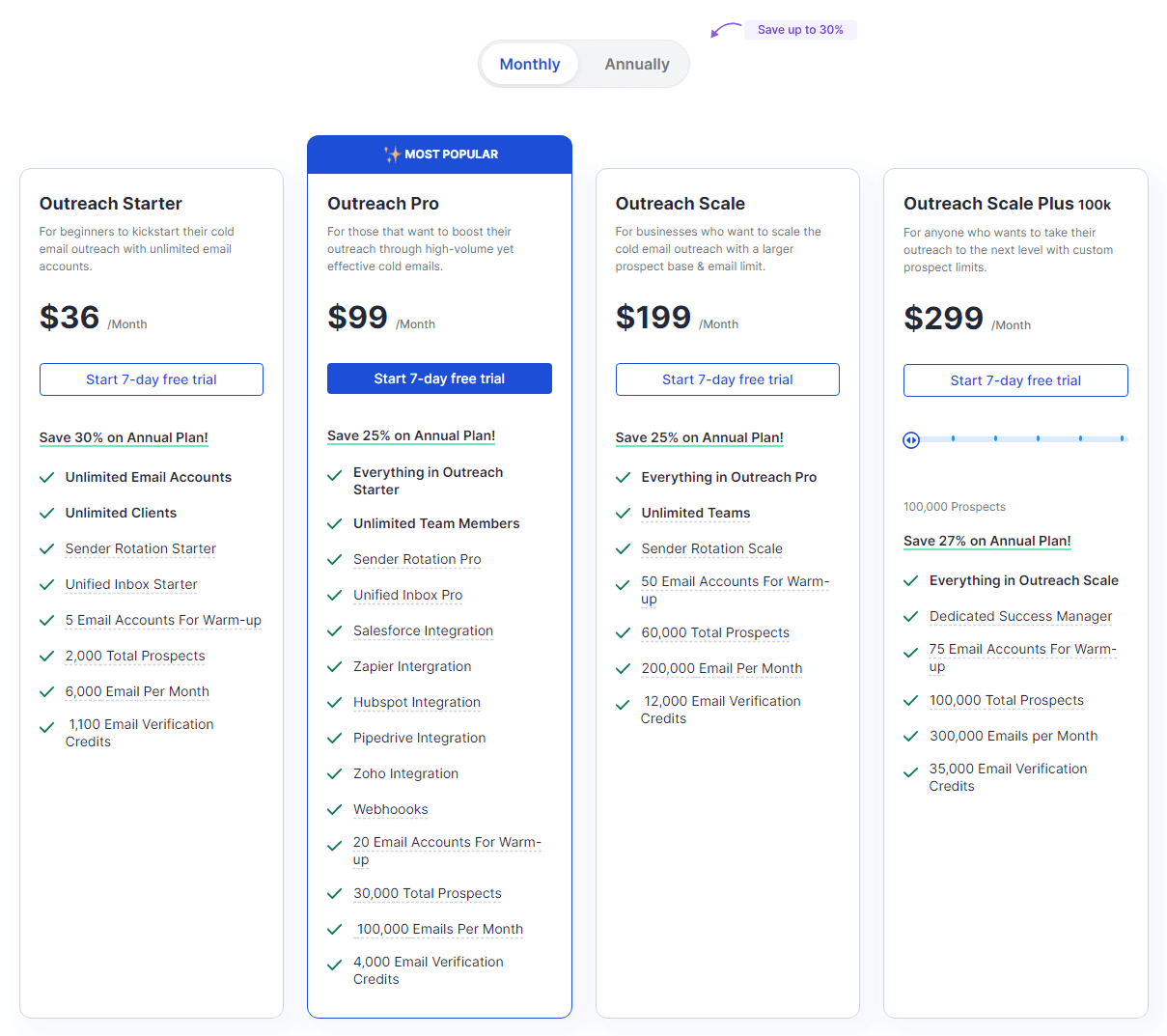
SalesHandy offers a variety of pricing options to accommodate different user needs.
Starter Plan (starting at $36/user/month): Perfect for solo users or small teams needing advanced features like email scheduling and template management.
Pro Plan (starting at $99/user/month): Suitable for growing teams requiring features such as email sequencing, link tracking, and document tracking.
Scale Plan ($199/month): Customized to suit large organizations with needs for extensive onboarding, advanced analytics, and API access.
SalesHandy's tiered approach helps businesses of all sizes find a comfortable entry point while scaling as needed.
Hunter Pricing

Hunter provides straightforward, credit-based pricing that scales with your usage.
Free Plan: Good starting point if you need minimal searches per month. It includes 25 searches and 50 verifications monthly.
Starter Plan ($49/month): Best for freelancers or small business owners. It includes 500 searches and 1,000 verifications.
Growth Plan ($149/month): Designed for more intensive use. It offers 2,000 searches and 2,500 verifications, making it ideal for growing teams.
Business Plan ($499/month): For larger teams needing higher volumes. It provides 10,000 searches and 15,000 verifications.
Hunter's plans are highly scalable, supporting users from sole proprietors to large enterprises.
Common Mistakes to Avoid
Overlooking Actual Needs: Don’t choose a plan based on price alone. Understand the specific features you need, like email sequencing in SalesHandy or bulk email searches in Hunter.
Ignoring Scalability: Pick a plan that can grow with your business. If you start small, ensure there's an easy upgrade path.
Neglecting Integration: Ensure the tool fits well into your existing tech stack. Integrations with platforms like SalesHandy, Hunter, and Instantly streamline workflows.
Practical Tips
Analyze Usage: Regularly review your usage patterns against your plan’s limitations. Upscaling or downscaling can optimize costs.
Consider Trials: Take advantage of free trials to test features before committing to a paid plan.
Leverage Bulk Discounts: Some services offer discounts for annual payments. If budget permits, paying upfront for a year can save money.
Techniques for Combining Tools
Integrate SalesHandy with Hunter: Use Hunter to find email addresses and SalesHandy to sequence and track your email campaigns. This combination enhances outreach effectiveness.
Include Instantly for Cold Emailing: Instantly’s integration with Growleady can supercharge your email efforts by automating and analyzing your campaigns, ensuring the best outcome.
Use LinkedIn: Leverage SalesHandy’s analytics with LinkedIn outreach. Use Hunter’s email finder to convert LinkedIn connections to email leads, facilitating a multi-channel approach.
Regularly Update Email Lists: Keep lists fresh to avoid bounce rates.
Personalize Outreach: Customize emails to increase engagement. SalesHandy’s template management helps maintain personalization.
Monitor Analytics: Use analytics from both SalesHandy and Hunter to refine strategies continually. Track what works and adjust accordingly.
Optimize Sequences: Plan your email sequences with flexibility to accommodate different responses, feedback, and engagement levels.
Understanding the pricing and features of SalesHandy and Hunter will help you choose a tool that fits your lead generation needs. Ensure that you make the most of the functionalities each tool offers and integrate wisely to maximize your outreach efficiency.
Pros and Cons
Pros of SalesHandy
SalesHandy offers various features making email tracking effortless and efficient. You can see when an email is opened, track the links clicked, and even set follow-up reminders, enhancing your sales process. The intuitive interface simplifies complex tasks, streamlining your workflows. Another big plus is SalesHandy’s affordable pricing plans tailored to different business sizes. It integrates seamlessly with tools like Gmail and Outlook, ensuring smooth operation without the need for extensive technical know-how.
Cons of SalesHandy
SalesHandy’s limitations include a lack of advanced analytics compared to some competitors. If you need deep insights into your email campaigns, it falls short. The email delivery rate can fluctuate based on the email server used, sometimes causing deliverability issues. Also, SalesHandy’s templates are somewhat basic, offering limited customization options for those aiming for highly personalized emails.
Pros of Hunter
Hunter excels in finding and verifying business email addresses, making it invaluable for building accurate email lists. Its Chrome extension allows you to extract emails directly from websites, saving you tons of time. You also get detailed email verification data, so you know which addresses are valid. Hunter’s integration capabilities with CRM systems streamline lead management, reducing the risk of errors. The platform's pay-as-you-go model provides flexibility, catering to various business needs.
Cons of Hunter
Hunter’s primary downside is its limited functionality beyond finding and verifying emails. Unlike SalesHandy, Hunter doesn’t offer email tracking or follow-ups, requiring you to use additional tools for a complete email outreach strategy. The platform can become expensive if you need a high volume of email searches and verifications regularly. Sometimes, Hunter’s email server verification can miss less conventional email patterns, resulting in occasional inaccuracies.
User Reviews and Feedback
Understanding what other users say about SalesHandy and Hunter can offer valuable insights into their effectiveness and usability.
SalesHandy
Positive Feedback
Users frequently praise SalesHandy for its extensive email tracking features, easy-to-use interface, and reliable follow-up reminders. Many appreciate the detailed real-time notifications that help track email opens and link clicks. The affordability of SalesHandy's pricing plans, especially for small businesses and startups, is another common highlight.
Negative Feedback
Criticisms of SalesHandy often center on its limited advanced analytics and occasional deliverability issues. Some users report difficulties in integrating SalesHandy with other CRM systems, affecting their workflow efficiency. Also, users have mentioned that customer support can sometimes be slow to respond.
Hunter
Positive Feedback
Hunter garners positive reviews for its email finding and verification capabilities. Users like its seamless integration with popular CRM systems and the flexibility of its pay-as-you-go model. Many appreciate Hunter's ability to quickly verify email addresses, which improves email deliverability and reduces bounce rates.
Negative Feedback
On the downside, Hunter's functionality beyond email verification is often critiqued as lacking. Some users have experienced inaccuracies in email server verification, which can lead to undelivered emails. There are also occasional mentions of the platform's relatively high cost for its premium features.
Practical Tips from Users
Avoiding Common Mistakes
One common mistake is relying solely on one tool for all outreach needs. Users suggest combining tools, like SalesHandy for email tracking and Hunter for finding email addresses, to maximize efficiency. Another frequent error is not regularly updating your email list, which can result in higher bounce rates and reduced engagement.
Techniques for Effective Outreach
Personalization: Users emphasize personalizing emails to improve response rates. Addressing recipients by name and mentioning specific details about them or their company makes your email stand out.
Follow-ups: SalesHandy's automated follow-up feature is highly recommended. This ensures you stay on top of potential leads without manual tracking.
Timing: Consider the best times to send emails. Users have found success sending emails in the middle of the week, avoiding Mondays and Fridays when inboxes are usually full or recipients are less responsive.
Incorporating Feedback into Practices
Recommended Routes
Users often suggest leveraging free trials to explore the features of both tools before committing to a paid plan. This helps identify the specific functionalities that align with your needs. Another practical tip is regularly monitoring analytics from both platforms to adjust your email strategies for better performance.
For those using Instantly for cold email campaigns, pairing it with either SalesHandy for detailed tracking or Hunter for robust email verification can create a powerful outreach strategy. Instantly's efficient cold email capabilities complemented by these tools' strengths can boost your lead generation efforts.
Always stay adaptive, tracking what works best for your campaigns and making informed decisions based on user feedback and analytics.
Conclusion: Choosing the Right Tool
Deciding between SalesHandy and Hunter eventually depends on your specific needs and budget. SalesHandy excels with its robust email tracking and affordability, making it ideal for those focused on detailed analytics and cost-effectiveness. On the other hand, Hunter's strength lies in its email finding capabilities and flexible pay-as-you-go model, perfect for businesses that prioritize lead generation.
To maximize your email campaigns, consider leveraging both tools. Use SalesHandy for tracking and analytics while employing Hunter for efficient lead generation. Remember to personalize your outreach, update your email lists regularly, and monitor analytics closely. Taking advantage of free trials can also help you determine which tool best suits your workflow.
Frequently Asked Questions
What are the key features of SalesHandy and Hunter?
SalesHandy offers powerful email tracking, lead generation tools, and comprehensive analytics. Hunter excels in finding email addresses and offers a flexible pay-as-you-go model.
How do user reviews rate SalesHandy and Hunter?
Users praise SalesHandy for its robust email tracking and affordability. Hunter is appreciated for its accurate email finding capabilities and flexible payment options.
What common mistakes should I avoid in email campaigns?
Avoid not updating your email lists and sending generic emails. Personalized and timely emails are more effective.
What tips can enhance my email outreach efforts?
Leverage personalization, strategic timing, and utilize free trials to test features. Monitoring analytics is crucial for refining your campaigns.
Can SalesHandy and Hunter be used together for email campaigns?
Yes, combining SalesHandy and Hunter can enhance efficiency, as each tool offers unique features that complement the other.

