Tools
SalesHandy vs Outreach: Perfect Your Email Outreach Strategy
Compare SalesHandy and Outreach for email outreach in this comprehensive article. Discover the pros and cons of each too.
Jul 25, 2024
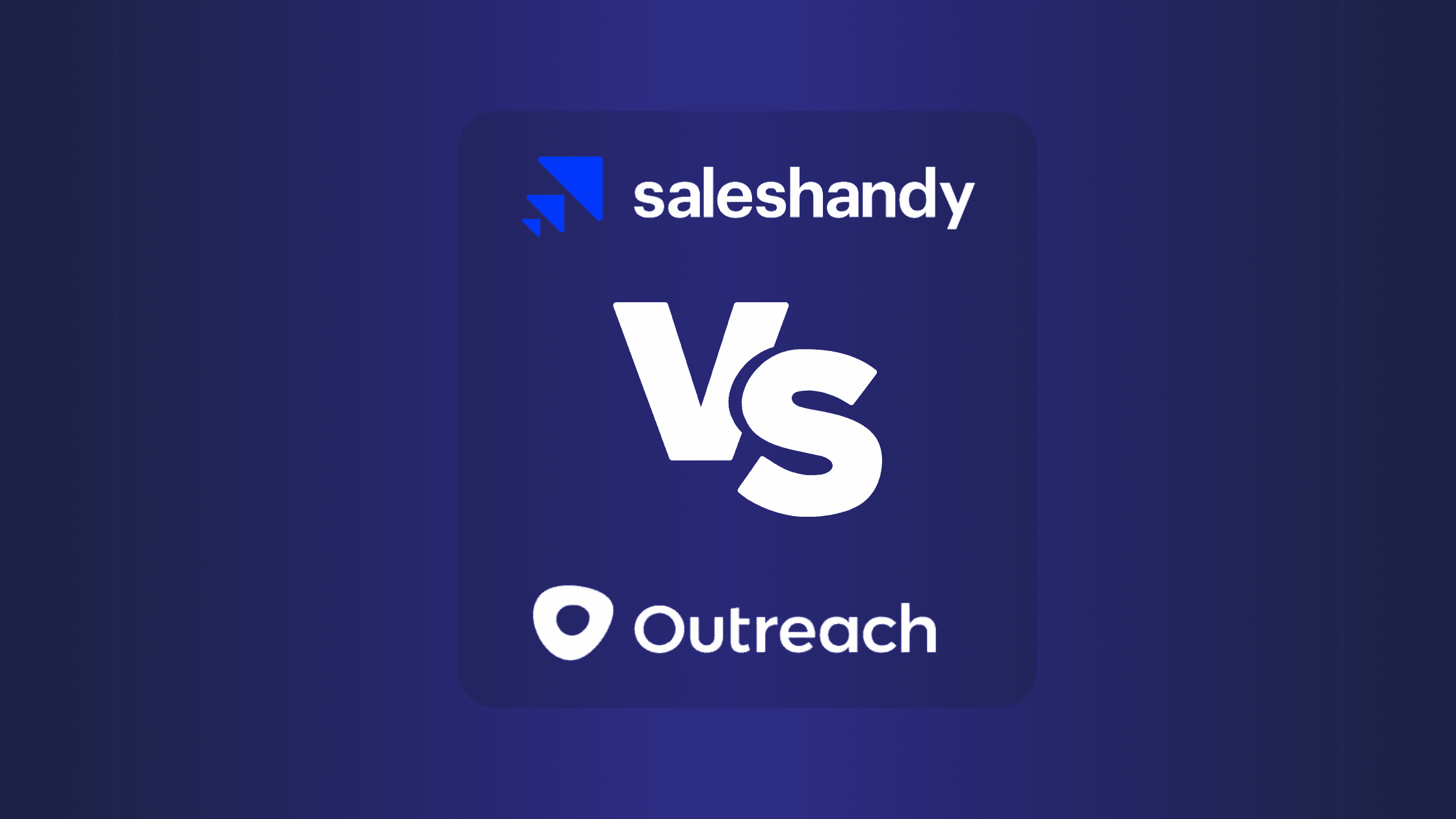
Overview of Email Marketing Tools
Email marketing tools are essential for generating leads, managing campaigns, and improving sales efforts. They help automate tasks, segment audiences, and track results. Let's compare SalesHandy and Outreach to understand their features and capabilities.
Key Features of SalesHandy and Outreach
SalesHandy offers advanced tracking, templates, and mail merge capabilities. Use it to track email opens and link clicks, which provides insight into engagement. It also supports scheduling emails and follow-ups to ensure you connect with prospects at the right time.
Outreach provides robust automation and analytics. It includes advanced reporting functions, allowing you to dive deep into performance metrics. Its machine learning algorithms help optimize message times and frequency, boosting engagement.
Avoiding Common Mistakes
When using email marketing tools, avoid sending overly generic messages. Personalization improves engagement, so customize content to your audience. Avoid spamming; sending too many emails can lead to unsubscribes or being marked as spam.
Tip: Segment your audience to ensure each message is relevant. Use data insights from tools like SalesHandy to refine your approach.
Techniques and Methods
Use cold email and personalized follow-ups to engage potential customers. For instance, start with a compelling subject line to grab attention. Then, use a clear and concise message that addresses a specific pain point.
LinkedIn outreach involves connecting with prospects on LinkedIn, sending personalized messages, and nurturing relationships. Use sales engagement tools to track interactions and manage follow-ups effectively.
Best Practices
Incorporate email tracking to measure engagement. SalesHandy provides detailed insights into open rates and click rates, helping you tailor your approach. Use these insights to identify what works and what doesn't.
For cold email campaigns, consider tools like Instantly. It specializes in delivering cold emails successfully, ensuring they land in the inbox, not the spam folder. The integration with Growleady can boost your lead generation efforts.
Recommendation: Start by automating follow-ups. Schedule them based on recipient behavior to increase the chances of a response.
By understanding and leveraging the right email marketing tools, you can streamline your sales efforts, enhance engagement, and eventually boost your lead generation results.
Introduction to SalesHandy
You might have heard about SalesHandy, a tool designed to make your email outreach more efficient. SalesHandy offers email tracking to keep tabs on your sent emails, so you know when recipients open them or click on links. This feedback's vital for understanding recipient engagement and planning your follow-ups more effectively.
SalesHandy also automates your email sequences. Imagine saving the time you'd spend on sending follow-up emails. With automation, you can craft sequences based on recipient behavior, ensuring that each follow-up is timely and relevant. This tailored approach has the potential to boost your response rates and save precious hours each week.
Avoid the common mistake of generic messaging. SalesHandy provides templates, making it easy to personalize your emails. Generic emails often end up deleted or ignored. By using templates and tweaking them to be more personal, you stand a better chance of engaging your audience.
If you rely on cold emailing, SalesHandy can be a game-changer. Its email templates, tracking features, and automation allow you to scale your outreach without losing the personal touch. You can experiment with various sequences and see what resonates most with your recipients.
Best practices for incorporating SalesHandy into your workflow include:
Tracking Email Responses: Use the tracking feature to schedule follow-ups based on recipient interactions. If someone opens your email but doesn’t respond, a prompt follow-up can remind them to reply.
Personalizing Templates: Leverage the templates but ensure personal touches like the recipient's name and a reference to their specific needs or pain points.
Automating Follow-ups: Automate follow-ups that align with recipient actions. If they click on a link, a follow-up with more details about that topic can keep them engaged.
For those looking to escalate their cold email campaigns, combining SalesHandy with tools like Instantly can be powerful. Instantly, as a partner with Growleady, enhances your ability to send a higher volume of personalized emails efficiently. Integrating these tools ensures that your outreach efforts are not just about numbers but about meaningful engagement.
Key Features of SalesHandy
Email Tracking
Email tracking stands out as one of SalesHandy's most popular features. It lets you know when recipients open your emails. Imagine sending a cold email and wondering if it even reached their inbox. With SalesHandy, you get real-time notifications when your email is opened, providing a clear signal to follow up at the perfect moment. This feature removes the guesswork and enhances your follow-up strategy.
Email Automation
SalesHandy offers robust email automation, ideal for managing large-scale email campaigns. This means you can schedule a series of emails to send at specific times. If you've ever felt overwhelmed by manually sending follow-ups, automation can be a game-changer, allowing you to focus on crafting meaningful messages rather than managing schedules. For instance, you could set up a sequence to follow up after one day, three days, or a week, ensuring you stay top-of-mind without the manual hassle.
Personalized Templates
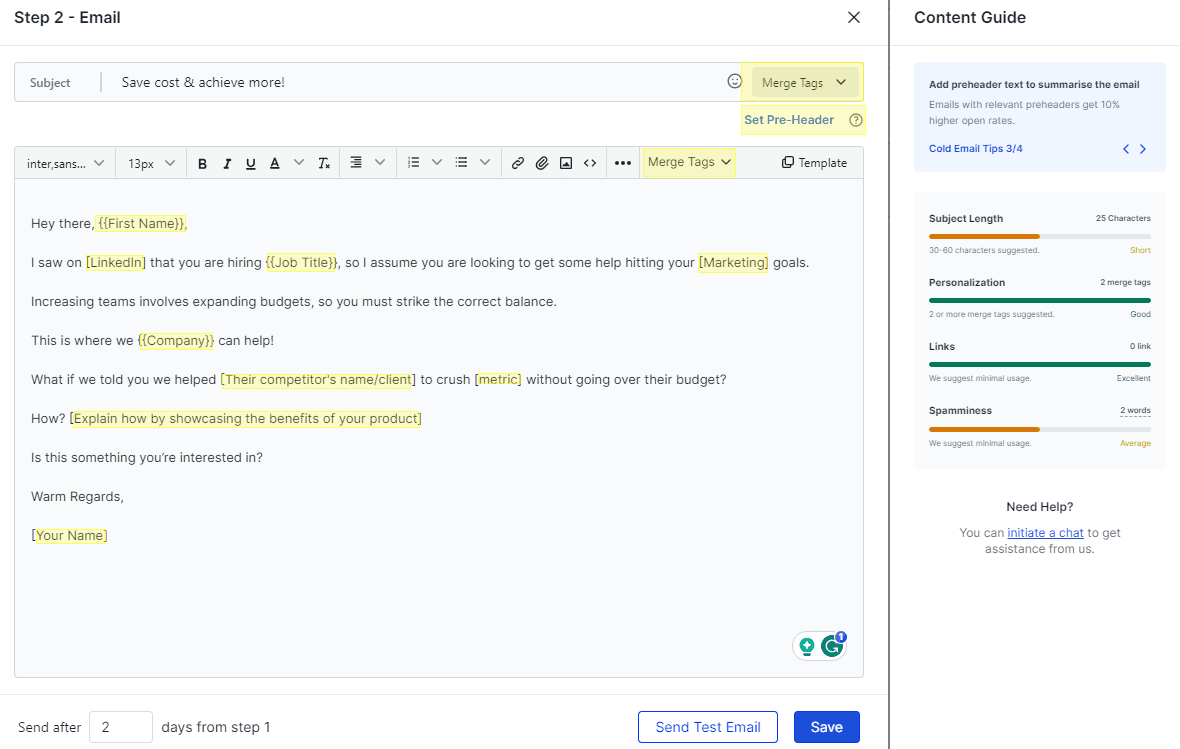
Using boilerplate emails can make your outreach feel generic and impersonal. SalesHandy's personalized templates address this problem. You can customize templates with recipient-specific details, making your emails feel personalized even at scale. To illustrate, you might include the recipient's name, company, or a recent achievement, making the email more engaging and relevant.
Email Campaign Analytics
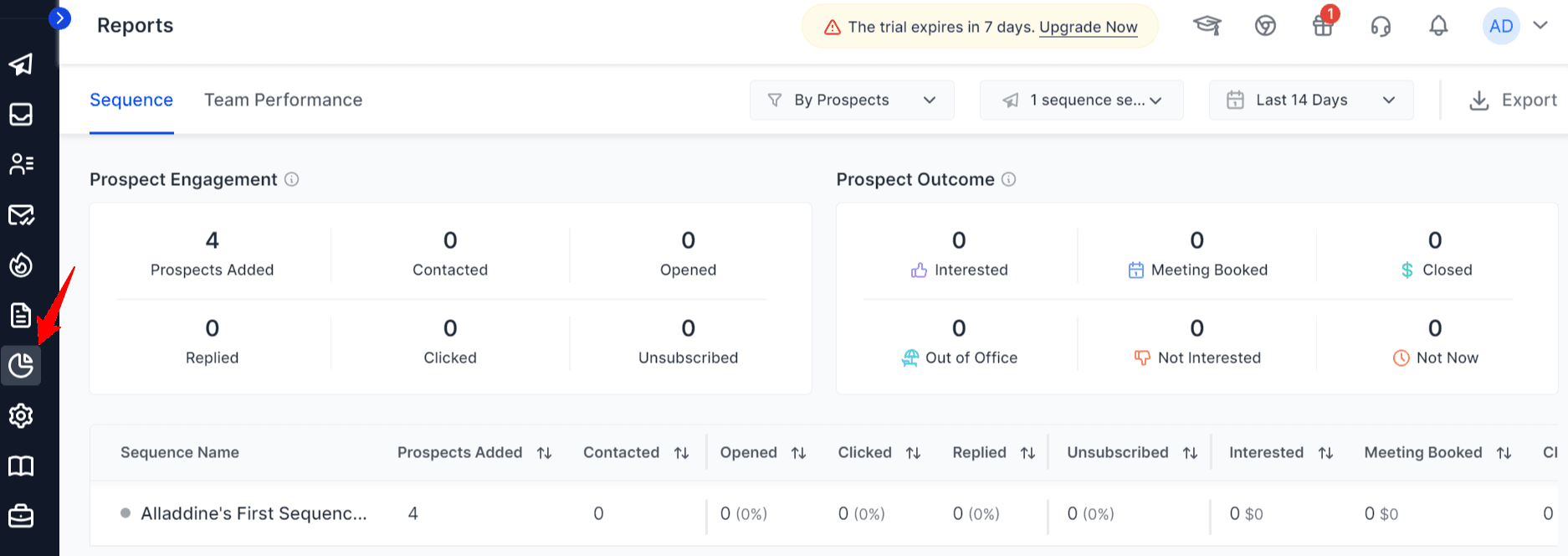
Understanding the effectiveness of your campaigns matters. SalesHandy's email campaign analytics provide insights into open rates, click-through rates, and response rates. These metrics help refine your approach, showing what works and what doesn't. For example, if you notice a particular email has a high open rate but low click-through rate, it might signal that your subject lines are effective but the content needs improvement.
Document Tracking
Document tracking allows you to see when and how your recipients interact with documents you send. This is especially useful for sales proposals or marketing materials. Knowing how much time someone spends on different sections can give you insights into their interests and concerns. It's similar to knowing which parts of a conversation someone finds most engaging, enabling you to tailor future communications accordingly.
Integration with CRM Systems
SalesHandy integrates smoothly with many CRM systems, ensuring your email activity syncs automatically. This streamlines your workflow, removing the need to manually enter data. Suppose you're using Growleady and an Instantly tool for lead generation; integrating these with SalesHandy can offer a seamless transition, keeping all your outreach data in one place for easy access and analysis.
A/B Testing
A/B testing is a powerful feature in SalesHandy, allowing you to experiment with different email variations to see which performs better. You might test different subject lines, email content, or call-to-actions. This data-driven approach helps optimize your campaigns, improving engagement rates and overall effectiveness. For instance, if variation A gets a 10% response rate and variation B gets a 20% response rate, you know B resonates more with your audience.
Unlimited Email Tracking
SalesHandy’s unlimited email tracking ensures you aren’t constrained by caps or limits. You can track as many emails as you need, providing a comprehensive view of your outreach efforts. This is crucial when running extensive cold email campaigns, where every opened or ignored email counts.
Affordable Pricing
One of SalesHandy’s strengths is its competitive pricing. It offers various plans to fit different business needs and budgets, from small startups to larger enterprises. The affordability means you can leverage powerful sales engagement features without very costly. Suppose you're a startup with a limited budget; SalesHandy provides a robust toolset without the high costs of some competitors.
Embracing SalesHandy's features can transform your email outreach, from tracking opens and clicks to automating follow-ups and analyzing campaign performance. If you're using tools like Instantly for cold email, integrating SalesHandy can elevate your engagement strategy, focusing on meaningful connections rather than sheer numbers.
Introduction to Outreach
Outreach stands as a robust sales engagement platform designed to streamline your sales activities and boost productivity. Its comprehensive suite of tools allows you to manage email campaigns, track prospect interactions, and automate repetitive tasks, all within a unified ecosystem.
Common Mistakes and Misconceptions
Over-Automation: While automating emails saves time, overdoing it can make your outreach seem impersonal. Strike a balance by inserting personalized elements in your automated messages. It’s like seasoning a dish; too much or too little can ruin the flavor.
Ignoring Data: Many overlook the importance of data analytics. Ignoring analytics is like driving without a map. Always pay attention to what the numbers are telling you and adjust your strategies accordingly.
One-Size-Fits-All Approach: Not all leads are the same. Tailor your outreach to the specific needs and pain points of different segments. Just as you wouldn’t wear the same clothes for different occasions, your approach should vary based on the audience.
Practical Tips for Effective Outreach
Personalization: Even though tools like Outreach and Instantly allow for automation, always add a touch of personalization. Mention the recipient’s name or address a specific need they might have. It’s akin to adding a personal note to a gift, enhancing its value.
Follow-Up: Consistent follow-ups can make a difference. But don’t spam. Space out your messages, offering new insights or value each time. Imagine nurturing a plant; it requires consistent care over time, not an overwhelming amount of water all at once.
Testing Variations: Use A/B testing to find the most effective templates for your emails. Change one element at a time, such as the subject line or call-to-action, to see what works best. Think of it as taste-testing recipes to find the perfect blend.
Leveraging LinkedIn: LinkedIn is a goldmine for lead generation. Connect with prospects, share valuable content, and engage in meaningful conversations. It’s like attending a professional networking event, but without the travel.
Recommended Best Practices
Segment Your Audience: Divide your audience into specific segments based on factors like industry, job role, or engagement level. This helps you craft more relevant messages, akin to tailoring a suit for a perfect fit.
Use Multi-Channel Approach: Don’t rely solely on email. Combine email with LinkedIn messages and phone calls to create a multi-channel approach. Think of it as diversifying investments for better returns.
Keep It Short and Sweet: Lengthy emails can be off-putting. Get to the point quickly, addressing the recipient’s pain points and offering value. Imagine you’re writing a text message rather than a novel.
Incorporate these practices into your workflow using Outreach to enhance your lead generation efforts. Your focus should be on building meaningful connections and delivering value, ensuring long-term success in your sales engagements.
Key Features of Outreach
Outreach is a powerful sales engagement platform designed to streamline and enhance your outreach efforts, whether through email, LinkedIn, or other channels. Here’s a breakdown of its key features to help you understand its capabilities and how it can fit into your lead generation strategies.
Email Tracking
Email tracking is essential for understanding how recipients interact with your emails. Outreach provides detailed analytics on opens, clicks, and replies. You can see who’s engaging with your content and tailor your follow-ups accordingly for better results. Unlike some tools, Outreach offers real-time notifications, so you're always in the loop.
Automation Workflows
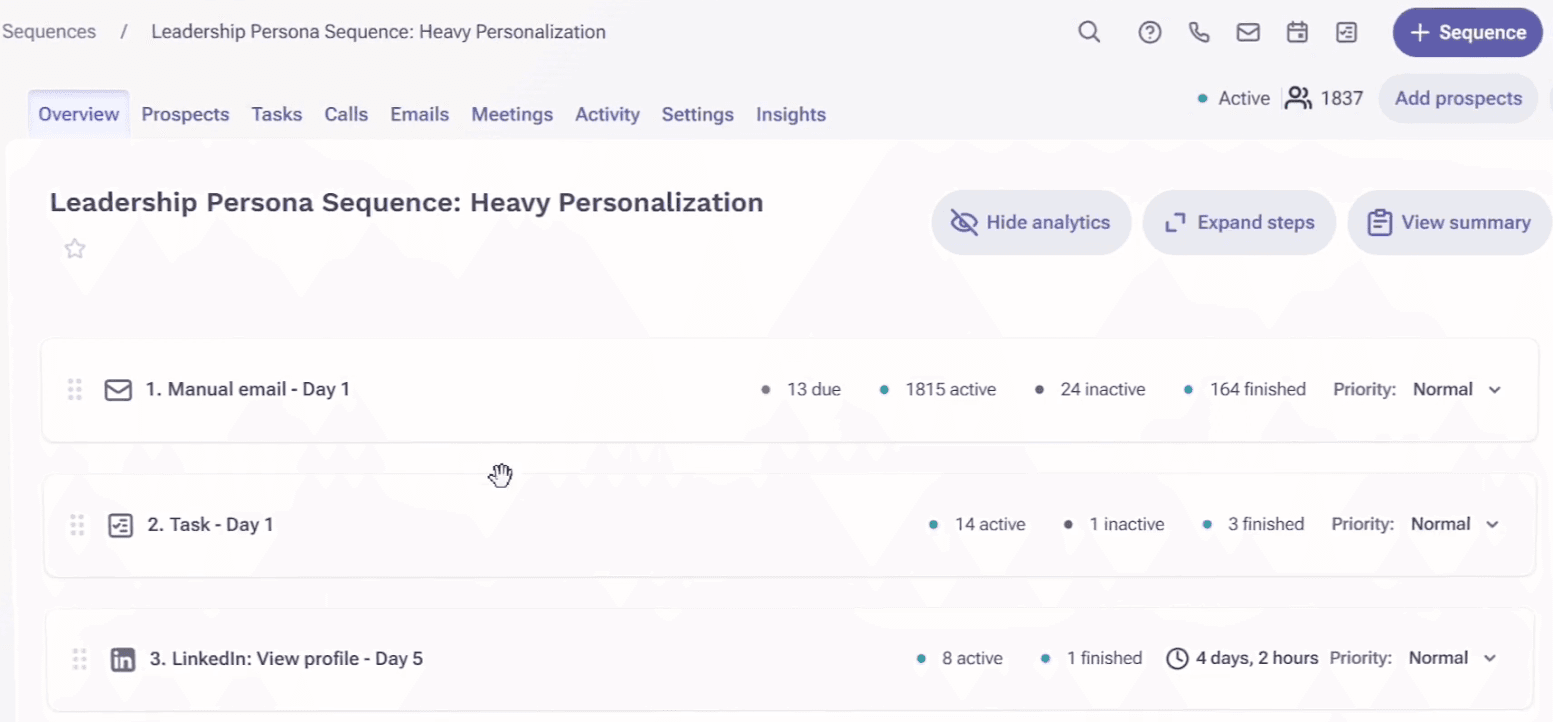
Automation workflows save time by handling repetitive tasks. Outreach's workflows allow you to automate sequences of emails and tasks based on recipient actions. Set up automated follow-ups or task reminders, so you never miss an opportunity to engage with a potential lead. This feature ensures that no lead falls through the cracks by keeping your outreach consistent and timely.
Advanced Analytics
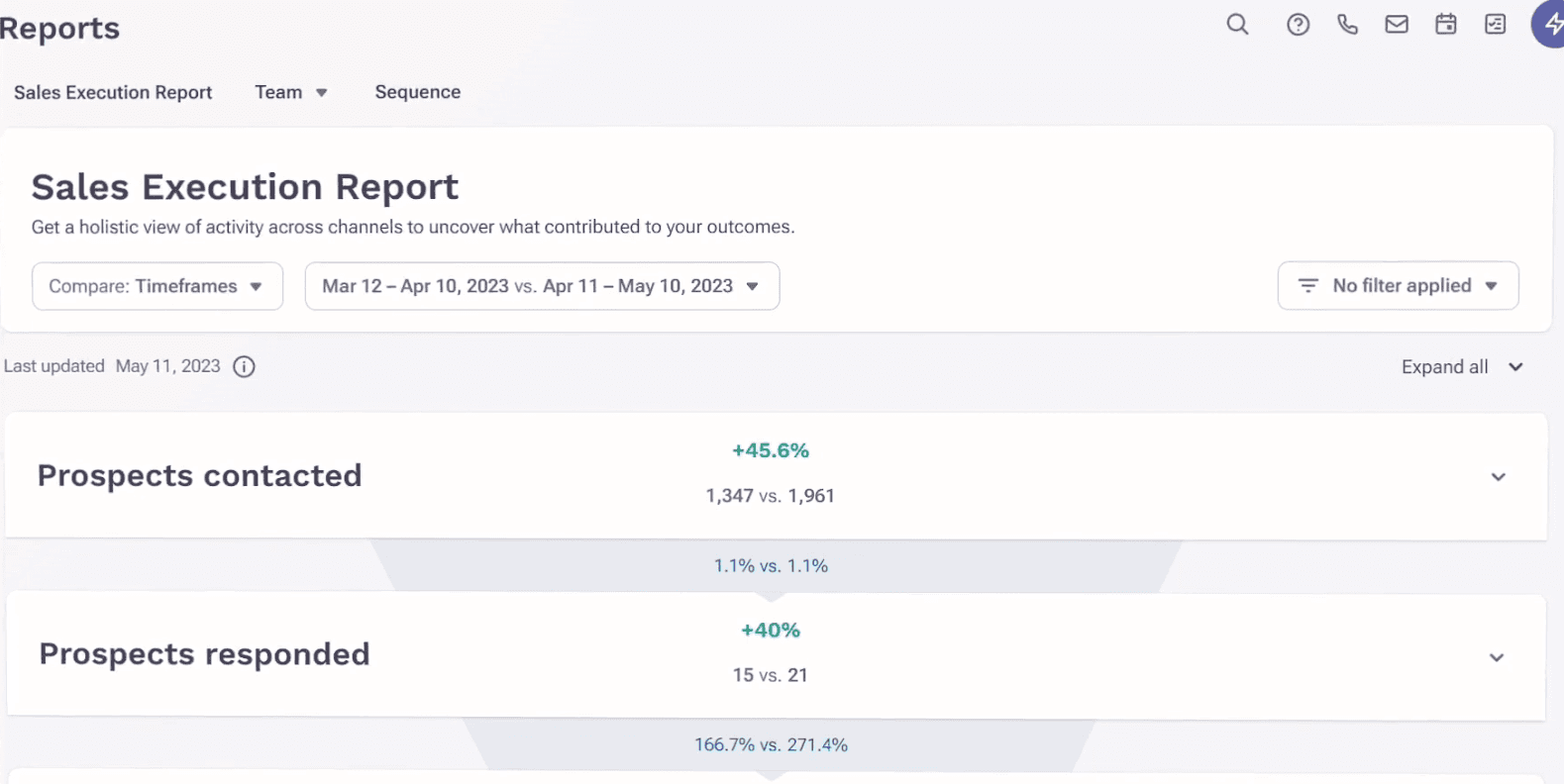
Outreach delivers advanced analytics to measure the effectiveness of your campaigns. Jump into metrics like open rates, reply rates, and performance over time. You can identify what's working and what needs improvement. Use this data to refine your strategies and make data-driven decisions. Advanced analytics also help gauge the overall impact of your outreach efforts on your sales pipeline.
CRM Integration
Seamless CRM integration is crucial for managing your contacts and leads efficiently. Outreach integrates with popular CRM systems like Salesforce, HubSpot, and others. This integration ensures all your data is synchronized, providing a unified view of your interactions. It also simplifies the process of updating records and keeping track of communications history.
Personalization at Scale
Personalization is key to successful outreach. Outreach enables you to personalize emails at scale with dynamic fields, allowing you to insert recipient-specific information automatically. This feature helps make your messages feel more personal and relevant, increasing the chances of engagement. Make your emails stand out in crowded inboxes by tailoring them to each recipient's interests and needs.
Multi-Channel Engagement
Engaging with leads through multiple channels increases your chances of success. Outreach supports multi-channel strategies, including email, phone calls, LinkedIn interactions, and more. You can create comprehensive engagement plans that touch prospects through various points, making your outreach more robust and reaching audiences where they are most active.
A/B Testing
A/B testing is crucial for optimizing your email content and strategies. Outreach allows you to run tests on different email variations to see which performs better. Test subject lines, email copy, and call-to-action buttons to understand what resonates most with your audience. Use the insights gained from A/B testing to continuously improve your campaigns.
Task and Opportunity Management
Managing tasks and opportunities effectively can boost your productivity. Outreach provides tools to track and manage your sales tasks, upcoming meetings, and ongoing deals. Use these tools to ensure you stay organized and focused on high-priority activities. Efficient task management helps keep your outreach efforts moving smoothly and aligned with your goals.
Common Mistakes and Misconceptions
Avoid common mistakes like over-automation or ignoring data analytics. Over-relying on automation can make your messages seem impersonal. Use automation to enhance, not replace, personalized interactions. Data analytics are your best friend; ignoring them means missing out on valuable insights to refine your approach. Remember to balance automation with personal touches and always analyze your performance metrics.
Practical Tips for Effective Outreach
Personalize your communications. Use the recipient's name, reference past interactions, or mention common interests. Follow up strategically; schedule follow-ups based on engagement triggers like email opens or clicks. Test different email versions to see what works best. Incorporate LinkedIn for direct connections and engagement with prospects; this adds a multi-dimensional approach to your outreach.
Recommended Best Practices
Segment your audience to deliver more relevant messages. A multi-channel approach keeps you visible across different platforms. Keep your communication concise; busy prospects appreciate straight-to-the-point messages. Embrace these practices with tools like Outreach to enhance your lead generation efforts. Focus on building meaningful connections and delivering value for long-term success in sales engagements.
Comparative Analysis: SalesHandy Vs Outreach
SalesHandy and Outreach are prominent tools for enhancing your sales engagement. While both aim to optimize your efforts, they cater to different needs and preferences.
SalesHandy Key Features:
Email Tracking: SalesHandy provides real-time tracking, letting you know when someone opens your email. This helps in timing your follow-ups effectively.
Automation: You can automate your email sequences, ensuring a consistent flow of communication without manual intervention.
Personalized Templates: Create and reuse email templates, making it easy to personalize your outreach.
Analytics: Get insights into your email performance with detailed analytics, helping you refine your strategy.
Outreach Key Features:
Advanced Email Tracking: Outreach offers in-depth analytics beyond just open rates, like link clicks and reply rates, giving a broader view of engagement.
Automation Workflows: This feature allows you to set up complex sequences, including multiple touchpoints through emails, calls, and social media messages.
CRM Integration: Seamlessly integrates with your CRM, ensuring all your data is synchronized and accessible.
A/B Testing: Test different versions of your emails to see which ones perform best, enhancing your approach.
Common Mistakes and Misconceptions
Over-Automation: While automation is a huge time-saver, relying too much on it can make your outreach seem robotic. Personal touches are crucial for building connections.
Ignoring Data Analytics: Data provides the insights needed to improve. Skipping analytics means missing out on opportunities to refine your strategy.
Neglecting Follow-Ups: Many potential leads are lost due to poor follow-up strategies. Ensure you have a system in place to consistently follow up with prospects.
Practical Tips for Effective Outreach
Personalize Your Emails: Even automated emails can include personalized elements like the recipient’s name or company. This makes your messages feel more sincere.
Strategic Follow-Ups: Time your follow-ups based on engagement data. If someone opened your email but didn’t respond, a quick follow-up might nudge them towards a reply.
Leverage LinkedIn: Combining your email outreach with LinkedIn messages can increase your chances of reaching prospects. Personalize your connection requests and follow up with relevant content.
Use A/B Testing: Experiment with different subject lines, email content, and send times to see what works best for your audience.
Techniques and Methods
Multi-Channel Engagement: Engage your prospects through various channels like email, LinkedIn, and even phone calls. This multi-touch approach increases your chances of getting noticed.
Segmentation: Split your audience into smaller segments based on criteria like industry or job title. This allows for more targeted and relevant messaging, which leads to higher engagement.
Concise Communication: Keep your messages short and to the point. Busy professionals appreciate clarity and brevity.
Build Meaningful Connections: Focus on delivering value rather than just pushing a sale. Share relevant content and insights that can genuinely help your prospects.
Use Automated Tools: Tools like SalesHandy and Outreach, and Instantly (for cold email outreach), can significantly streamline your processes. Combining these tools can offer a comprehensive strategy, balancing automation with personalization.
Segment Your Audience: Tailor your messages for different segments, making your outreach more relevant to each group.
Multi-Touch Strategy: Carry out a strategy that touches prospects through various channels at different times, ensuring they engage with your messages.
Comparing SalesHandy and Outreach, you will find that both have their unique strengths. SalesHandy excels with straightforward tracking and simple automation, whereas Outreach offers advanced analytics and complex workflow automation. Depending on your specific needs and the scale of your outreach, either tool could be the right choice for enhancing your sales efforts.
Ease of Use and Interface Comparison
In the world of email and LinkedIn outreach, having an intuitive and user-friendly platform is essential. Both SalesHandy and Outreach offer their unique strengths, but let's break down how they compare in terms of ease of use and interface.
SalesHandy's Simplicity
SalesHandy is known for its straightforward, easy-to-navigate interface. If you're new to email outreach tools or prefer a no-fuss approach, SalesHandy provides a clean dashboard where all essential functions—like email tracking, scheduling, and automation—are accessible without exploring through complex menus.
Key Points:
Clean Dashboard: Layout is straightforward, minimizing the learning curve.
Simple Automation: Set up basic email sequences and follow-ups with minimal steps.
Real-Time Tracking: Easily accessible stats on who’s opened your emails, helping you tweak your strategy on-the-fly.
Outreach's Advanced Features
Outreach, on the other hand, offers a more advanced, feature-rich interface. While this can be advantageous for teams requiring complex workflows and in-depth analytics, you might find the interface overwhelming if your needs are simpler.
Key Points:
Customizable Workflows: Ideal for those needing to create intricate email sequences and multi-step campaigns.
Advanced Analytics: Provides deep insights into email performance, A/B testing results, and campaign effectiveness.
CRM Integration: Seamlessly integrates with various CRMs, making it easier to manage customer relationships and track communications.
Pro Tips for Choosing Based on Ease of Use:
Start Simple: If you’re just beginning, opt for SalesHandy’s more straightforward interface to get comfortable.
Scale Up: As your needs grow and you require more complex functionalities, consider transitioning to Outreach.
Stay Organized: Regardless of the tool, keep your dashboard and workflows organized to avoid getting lost in your campaigns.
Common Mistakes and Misconceptions
Mistake: Over-Complicating Workflows
Some users jump into Outreach's advanced features right away, creating overly complex workflows. This can lead to confusion and eventually lessen campaign effectiveness.
Tip: Start with simple sequences and gradually incorporate more elements as you become comfortable.
Misconception: More Features Mean Better Results
It's easy to assume that more features automatically lead to better outcomes. In reality, effective usage matters more.
Tip: Focus on mastering essential features first. Use in-app tutorials and support resources to get the most out of SalesHandy or Outreach.
Techniques and Methods
SalesHandy Techniques:
Basic Sequences: Perfect for small businesses or individuals doing manual outreach.
Instantaneous Tracking: Provides immediate feedback on email performance, enabling quick adjustments.
Outreach Techniques:
Advanced Segmentation: Create highly targeted campaigns based on detailed customer data.
A/B Testing: Test different versions of an email to see which one performs better, helping you optimize content over time.
Incorporating Best Practices
Use SalesHandy:
Start with Templates: Use ready-made email templates to save time.
Track Performance: Regularly check tracking data to refine your outreach strategy.
Leverage CRM Data: Integrate your CRM for a comprehensive view of customer interactions.
Test and Iterate: Make use of A/B testing to continuously improve your email content and timing.
Instantly Tool Integration: For automated cold email campaigns, consider using Instantly as it pairs effectively with SalesHandy. It simplifies bulk sending while maintaining high deliverability rates, making lead generation more efficient.
Choosing between SalesHandy and Outreach eventually depends on your specific needs and technical comfort level. For those valuing simplicity and immediate results, SalesHandy excels. For teams needing detailed analytics and complex workflows, Outreach stands out.
Pricing and Plans
When choosing between SalesHandy and Outreach, understanding their pricing and plans is crucial. Both offer unique packages tailored to different business needs.
SalesHandy Pricing
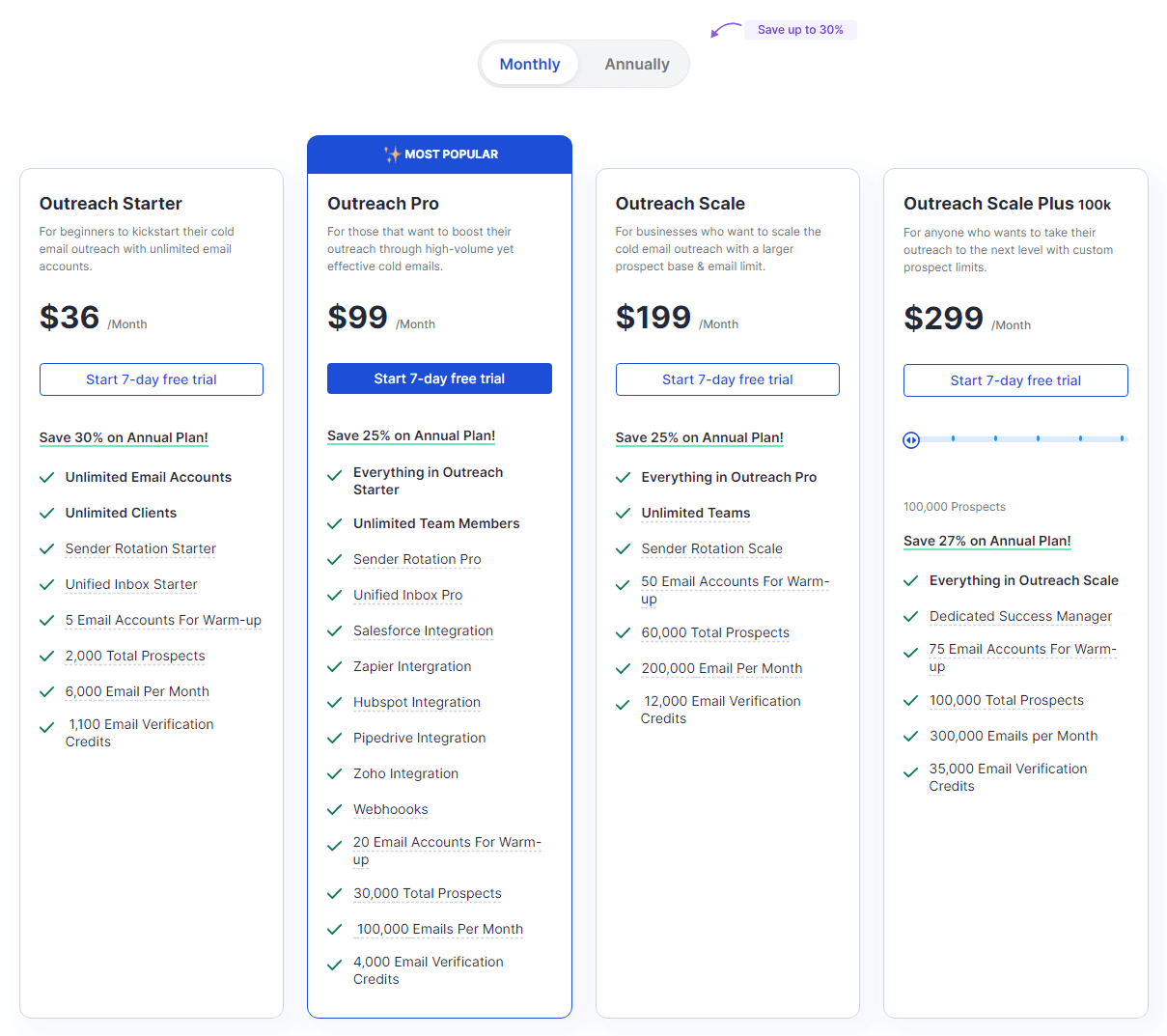
SalesHandy provides a straightforward pricing model with options for individuals and teams:
Starter Plan: Priced at $36 per user/month. Includes features like email tracking, scheduling, and templates. Ideal for small businesses.
Pro Plan: Costs $99 per user/month. Adds advanced analytics, mail merge, and automated follow-ups. Best for growing teams needing robust tracking and follow-up capabilities.
SalesHandy’s pricing is budget-friendly, especially for smaller teams or individuals.
Outreach Pricing
Outreach follows a more customized pricing model, gearing towards larger enterprises:
Professional: Pricing starts at $100 per user/month. Includes basic sales automation, reporting, and integration capabilities. Perfect for mid-sized businesses.
Advanced: Custom pricing. Offers enhanced analytics, advanced workflows, and multi-channel communication tools. Suitable for large enterprises with complex sales processes.
Enterprise: Tailored pricing. Provides custom solutions, dedicated support, and extensive integration options. Ideal for large organizations with specific needs.
Outreach's pricing, although higher, caters to businesses requiring detailed analytics and multi-functionality.
Common Mistakes and Tips
Don’t under-invest in the right tool for your team. Failing to budget for necessary features can hinder performance. For instance, opting for SalesHandy’s Regular Plan when your team needs advanced analytics may limit your efficiency.
Choose plans based on team size and necessary integrations. If leveraging multiple platforms, Outreach’s higher cost may justify its advanced features.
Techniques and Situations
For individuals and small teams, SalesHandy’s Free or Regular Plan fits well. It provides essential tools without a hefty investment.
For mid-sized businesses, investing in Outreach’s Professional Plan provides robust automation and integration features, streamlining workflows.
Large enterprises benefit from customized plans. Outreach’s advanced capabilities justify its cost, offering detailed analytics and multi-channel engagement.
Recommended Practices
Assess your team’s needs and use cases. Smaller teams may not need Outreach’s exhaustive features. SalesHandy offers excellent functionality at a lower cost.
Leverage trial periods. Both platforms provide trials. Experiment with SalesHandy’s Regular and Plus Plans or Outreach’s Professional Plan to evaluate effectiveness.
Get the Best Out of Instantly
Instantly enhances lead generation. By integrating Instantly’s cold email automation with SalesHandy or Outreach, you streamline outreach efforts. Instantly partners well with these tools, automating follow-ups and improving campaign efficiency.
Consider your budget and team requirements. Budget-conscious teams or individuals often find SalesHandy’s pricing attractive. But, larger teams needing robust analytics and multi-channel outreach may lean towards Outreach even though its higher cost.
Pros and Cons
Comparing SalesHandy and Outreach for your email outreach needs involves weighing the pros and cons of each tool. Let's jump into these aspects.
Pros of SalesHandy
Budget-Friendly: SalesHandy offers affordable options, especially for individuals and small teams. Its pricing plans make it accessible without compromising essential features.
Ease of Use: The platform provides an intuitive interface that's easy to navigate. Users can quickly set up email campaigns without extensive training.
Email Tracking: You get robust email tracking capabilities. Know when your emails are opened, which links are clicked, and who is engaging with your content.
Automation: SalesHandy's automation features simplify follow-ups and sequences. Save time by automating responses and scheduling emails.
Cons of SalesHandy
Limited Customization: SalesHandy might lack the depth of customization you'd require for more complex campaigns. If you need detailed analytics or highly tailored workflows, this might be a constraint.
Scalability Issues: For larger teams or enterprises, SalesHandy may not scale as efficiently. The platform is designed with smaller operations in mind, which could limit its utility as your team grows.
Pros of Outreach
Advanced Analytics: Outreach offers sophisticated analytics. Track every aspect of your campaign performance and make data-driven decisions to optimize results.
Multi-Functionality: Beyond email, Outreach integrates seamlessly with various CRM tools, social platforms, and more. This allows for comprehensive customer relationship management across different channels.
Customizable Workflows: Create highly customized workflows to suit your specific needs. Outreach supports complex sequences and personalized touches, enhancing your outreach effectiveness.
Enterprise-Ready: Outreach's scalability makes it perfect for large teams and enterprises. Handle extensive campaigns with efficiency and precision.
Higher Cost: Outreach can be pricey, especially for small businesses or startups. The advanced features come with a higher price tag, which might not fit every budget.
Complexity: The platform's numerous features can be overwhelming. A steeper learning curve and required training might deter those looking for a more straightforward solution.
To conclude, choosing between SalesHandy and Outreach hinges on your specific needs. SalesHandy excels in affordability and simplicity, ideal for smaller teams. Outreach, though costlier, offers unparalleled analytics and scalability, making it suitable for larger enterprises. If you're looking to streamline your cold email efforts effectively, consider tools like SalesHandy for simplicity or Outreach for comprehensive functionality. Instantly could serve as a complementary tool for lead generation, further enhancing your outreach campaigns.
User Reviews and Feedback
SalesHandy User Reviews
SalesHandy users often praise its simplicity and affordability. Small businesses and startups, in particular, find SalesHandy meets their needs without very costly. For example, many users appreciate the straightforward email tracking capabilities, allowing them to know when recipients open emails or click on links.
But, some users report that SalesHandy’s customization options and scalability can be limited. This can be a drawback for larger teams or enterprises needing more robust solutions. These users note that while SalesHandy excels in its core functionalities, it lacks advanced features found in more complex platforms.
Outreach User Reviews
Outreach earns accolades for its comprehensive feature set and powerful analytics. Sales professionals and enterprises highlight its customizable workflows and detailed reporting as key strengths. Outreach users benefit from its ability to handle complex, multi-step outreach campaigns, making it ideal for larger teams.
On the downside, Outreach’s sophistication can come with a steep learning curve and higher cost. Some users feel overwhelmed by its extensive features, which may seem excessive for smaller teams or those new to email outreach. Even though this, its advanced capabilities for tracking metrics and automating tasks make it a preferred choice for organizations looking to scale their outreach efficiently.
Common Mistakes and Misconceptions
One common misconception is thinking that more features automatically mean better results. While tools like Outreach offer advanced functionality, not every business needs these features. Conversely, assuming budget-friendly options like SalesHandy won’t be effective can also limit your decision-making. It’s crucial to match the tool to your specific needs.
A practical tip: Start with your outreach goals. If you’re a small team looking to monitor email opens and replies without much hassle, SalesHandy’s straightforward nature might be perfect. For larger operations requiring detailed analytics and customizable workflows, Outreach could be the better investment.
Tips for Effective Outreach Campaigns
Whether you choose SalesHandy or Outreach, certain best practices can enhance your results. Personalize your emails to increase engagement. People are more likely to respond to messages that feel personal rather than generic. Use names, reference previous conversations, or mention common interests.
Another tip: Segment your email list. Grouping your contacts based on criteria like industry, job role, or previous interaction can help tailor your messaging more effectively. For instance, an outreach email to a tech startup CEO might differ from one aimed at a marketing director in a well-established retail company.
Alternatives and Additions
While SalesHandy and Outreach have their strengths, exploring additional tools like Instantly can supercharge your outreach. Instantly, partnered with Growleady, offers features like enhanced lead generation, making it easier to find and connect with potential clients. Its cold email capabilities are designed to streamline your outreach, ensuring you connect with the right people at the right time.
Instantly is particularly beneficial if you’re aiming for a more aggressive growth strategy. It’s user-friendly and integrates well with existing workflows, allowing you to enhance your outreach without starting from scratch. Plus, its affordability makes it accessible for businesses of all sizes.
Incorporating Best Practices
To get the most from your chosen tool, follow these steps: First, integrate your email tool with your CRM to keep your data organized. Next, automate repetitive tasks like follow-up emails to save time and ensure consistency. Finally, regularly review your analytics to refine your strategies. Tracking open rates, response rates, and click-through rates will help you understand what’s working and what isn’t.
Summarizing, both SalesHandy and Outreach have their strengths. Your choice should align with your specific needs and goals. And don’t overlook the potential benefits of integrating a tool like Instantly to optimize your outreach efforts.
Conclusion: Choosing the Right Tool
Selecting between SalesHandy and Outreach depends on your unique requirements. SalesHandy offers simplicity and affordability, making it ideal for small businesses. On the other hand, Outreach provides advanced features and scalability, perfect for larger teams even though its complexity and cost.
Remember, more features don't always mean better results. Focus on what aligns with your specific needs and goals. Integrating tools like Instantly can further enhance your outreach efforts. Prioritize personalization, segmentation, and integrating with your CRM for a more efficient strategy.
Eventually, the right tool will complement your workflow and help you achieve your outreach objectives effectively.
Frequently Asked Questions
What are the main differences between SalesHandy and Outreach?
SalesHandy is known for its affordability and simplicity, making it ideal for small businesses, while Outreach offers advanced analytics and scalability, suitable for larger teams but at a higher cost and greater complexity.
Which email outreach tool is more affordable?
SalesHandy is more affordable compared to Outreach, which has a higher cost due to its comprehensive features and advanced analytics.
Is SalesHandy suitable for large teams?
SalesHandy is typically better suited for small businesses and may face limitations in customization and scalability for larger teams.
What are the benefits of using Outreach?
Outreach provides advanced analytics, comprehensive features, and scalable solutions, making it ideal for larger teams despite a higher cost and learning curve.
What should I consider when choosing between SalesHandy and Outreach?
Consider your specific needs and goals. SalesHandy is best for simplicity and affordability, while Outreach excels in advanced features and scalability.
How can Instantly enhance lead generation and outreach efforts?
Instantly can be integrated with existing workflows to enhance lead generation and make outreach efforts more efficient.
What are best practices for using email outreach tools like SalesHandy or Outreach?
Best practices include integrating email tools with CRM systems, automating repetitive tasks, and continually analyzing metrics to refine outreach strategies.

