Tools
SalesHandy vs SmartReach: Best Tool for Marketing Campaigns
Compare SalesHandy and SmartReach for email outreach effectiveness. Discover features, user feedback, and strategies to enhance marketing campaigns.
Jul 25, 2024
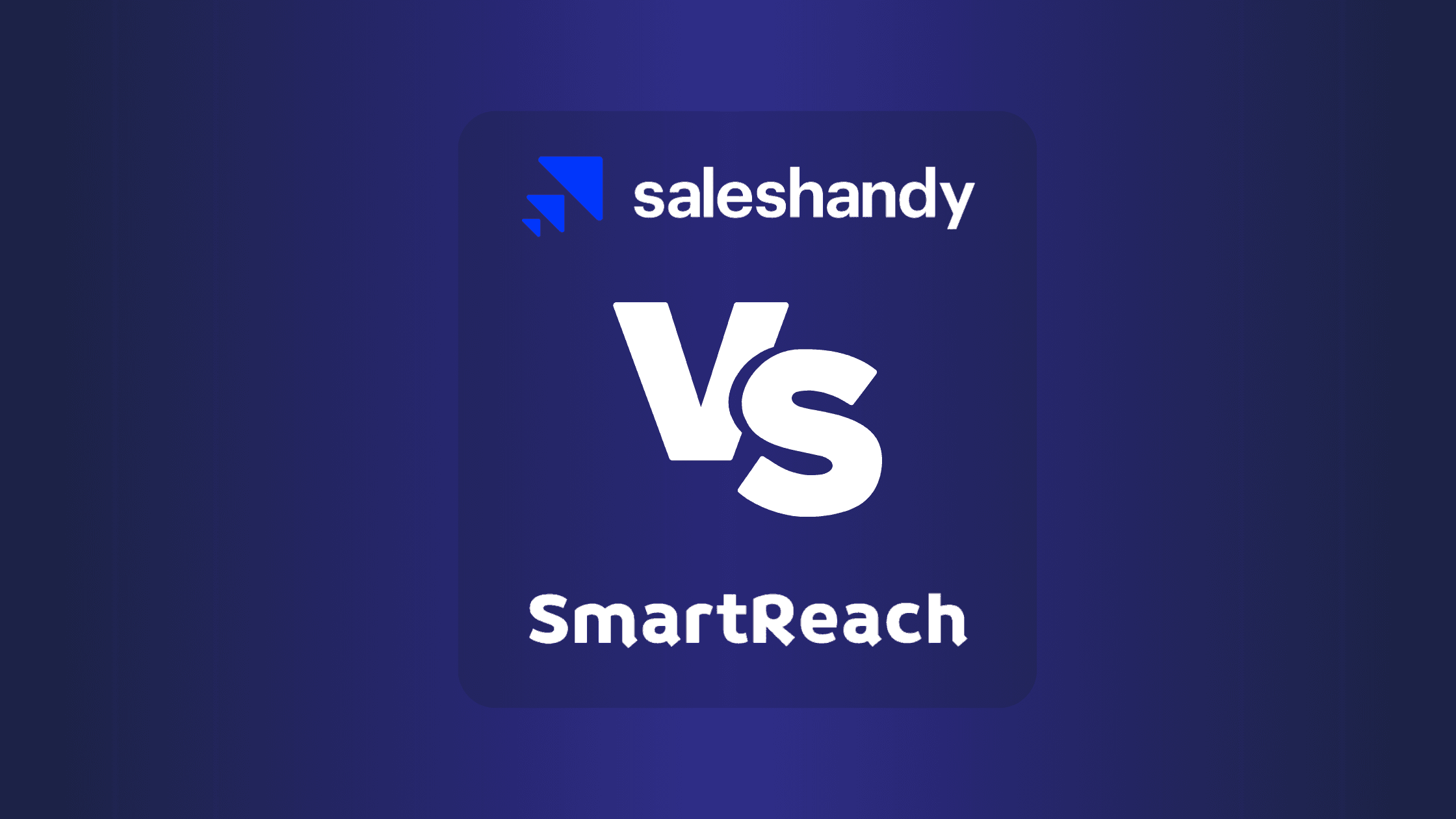
Overview of Email Marketing Tools
Email marketing tools help you streamline your outreach efforts, making it easier to connect with potential leads. These tools typically offer features like email tracking, scheduling, and automation, which are crucial for executing successful email campaigns.
Key Features to Consider
Email Tracking: This feature lets you know when your emails are opened, which links are clicked, and how recipients engage with your content. It helps you understand what's working and what's not.
Automation: Automation can save you time by sending follow-up emails based on predefined triggers. For instance, if a recipient opens an email, a follow-up message can be sent automatically.
Templates: Pre-designed templates help you craft professional-looking emails quickly. You can save and reuse these templates for different campaigns.
Integrations: Check if the tool integrates with other platforms you use, like your CRM system or a LinkedIn outreach tool.
Common Mistakes and Misconceptions
One common mistake is thinking that more emails equal more leads. Quality matters more than quantity. Spamming prospects with too many messages can harm your reputation.
Another misconception is that automation replaces personalization. While it's tempting to set and forget, personalized emails perform better. Tailor your messages to the recipient's needs and interests.
Techniques and Variations
A/B Testing: This involves sending two variants of the same email to see which one performs better. Change one element at a time, such as the subject line or call-to-action, to get clear results.
Segmentation: Group your audience based on criteria like industry, job role, or past interaction. Segmenting allows for more targeted and effective campaigns.
Cold Emails Vs. Warm Emails: Cold emails are sent to recipients who haven't interacted with your brand, while warm emails are sent to those who've shown some interest. Warm emails usually have higher response rates but cold emails can help you reach new audiences.
Best Practices
To incorporate these practices effectively, start by segmenting your audience. Use email tracking to fine-tune your campaigns and rely on templates for consistency. Don’t overdo automation; keep your emails personal and engaging.
Instantly, a partner tool for Growleady, excels in these areas. It offers robust email tracking, easy-to-use automation features, and seamless integrations with platforms like LinkedIn, making your outreach efforts more efficient and effective. Using Instantly can give you a competitive edge in cutting through the noise and reaching your target audience effectively.
Introduction to SalesHandy
SalesHandy stands out as a versatile email outreach tool designed to boost your outreach efforts. It's tailored for professionals looking to generate more leads through cold emails or LinkedIn outreach. Whether you're a seasoned marketer or just starting, SalesHandy offers features that simplify and enhance your campaigns.
Key Features
Email Tracking: One of the standout elements of SalesHandy is its robust email tracking capabilities. Email tracking helps you know exactly when someone opens your email, clicks a link, or replies. This insight allows you to time your follow-ups perfectly, increasing your chances of converting leads.
Automation: Automating repetitive tasks saves time and reduces errors. With SalesHandy's automation features, you can set up email sequences that send follow-ups automatically based on recipient behavior. This ensures you don't lose touch with potential leads.
Templates: Crafting the perfect email can be time-consuming. SalesHandy offers customizable templates that you can use to quickly send professional emails. Templates ensure consistency in your messaging and can be tailored to fit various outreach scenarios.
Integrations: SalesHandy integrates seamlessly with popular CRMs and other tools, making it easy to manage your leads and email campaigns from one place. Integrations streamline your workflow and ensure your data remains synchronized across platforms.
Common Mistakes and Misconceptions
Many people think sending more emails guarantees more leads. This isn't true. Quality trumps quantity. Sending poorly crafted emails to poorly targeted lists can harm your reputation and lead to your emails being marked as spam. Focus on personalized, well-researched emails to increase effectiveness.
Another mistake is ignoring the importance of timing. Sending emails at the wrong time reduces the chances of them being read. Analyzing when your recipients are most likely to check their emails can improve open rates significantly.
Practical Tips for Avoiding Errors
Personalize Your Emails: Instead of generic greetings, use the recipient’s name and reference specific details about their company or role to show you've done your assignments.
Send at Optimal Times: Research suggests that emails sent on Tuesdays and Thursdays have higher open rates. Experiment with different times to see what works best for your audience.
Follow Up Wisely: Set up automated follow-ups, but don’t overdo it. Space them out and ensure each follow-up adds value or addresses a different pain point.
Techniques for Effective Outreach
A/B Testing: Testing different subject lines, email content, and send times can provide insights into what works best. This method involves creating two versions of your email and seeing which one performs better.
Segmentation: Group your email list based on criteria such as industry, job role, or behavior. Sending targeted messages to segmented lists increases relevance and engagement.
Cold Vs. Warm Emails: Cold emails target people who haven't interacted with you, while warm emails go to those with some prior contact. Tailor your approach accordingly. Cold emails should introduce your services, while warm emails can jump into more detailed offers and next steps.
Best Practices
Using Instantly, a partner tool for Growleady, can further enhance your SalesHandy experience. Instantly offers advanced email tracking, automation, and integration features that complement SalesHandy's capabilities. By combining these tools, you'll streamline your cold email campaigns and boost your overall efficiency.
Combine Tools: Use SalesHandy and Instantly for a comprehensive outreach strategy. Instantly’s advanced analytics can refine your approach.
Consistent Follow-Ups: Automate follow-ups to maintain communication without manual effort.
Monitor and Adjust: Regularly review your email performance data to tweak and improve your strategies.
By integrating these practices, you'll maximize your lead generation efforts and build stronger relationships with potential clients.
Key Features of SalesHandy
Email Tracking
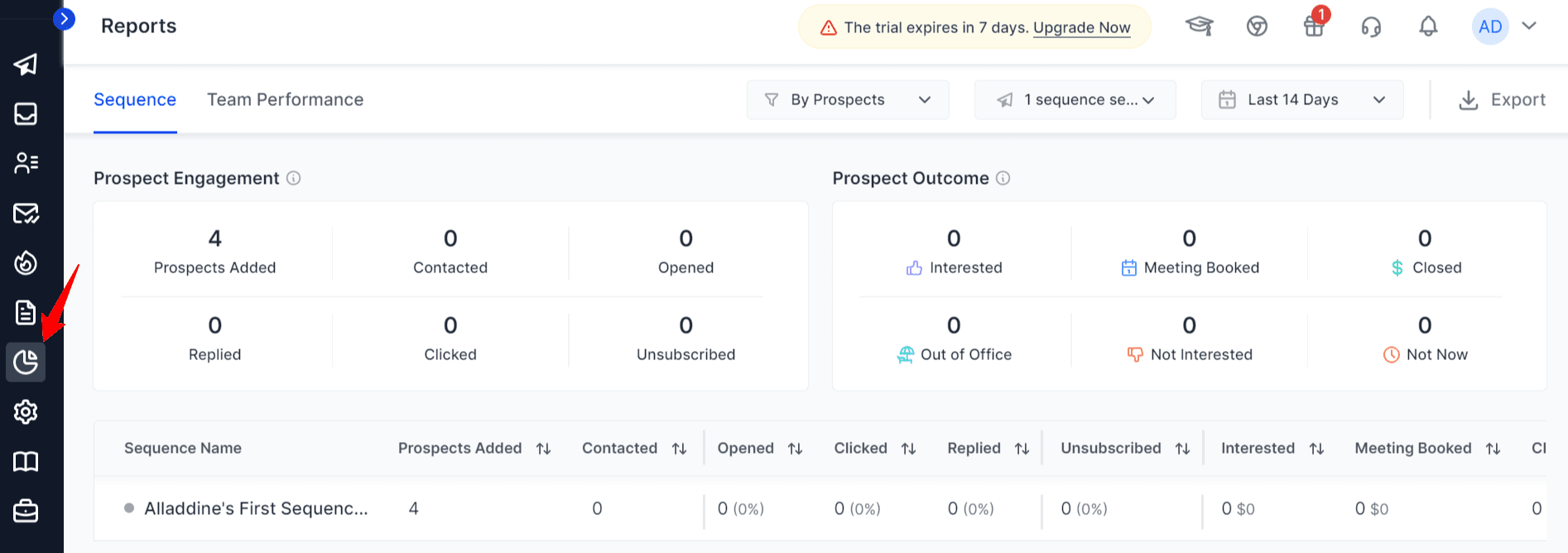
Email tracking allows you to see when and how often your emails get opened. It's like having a receipt for your emails, showing they've reached the recipient. This helps you understand the engagement level of your contacts. You'll know if they found your message interesting enough to open multiple times or if they simply ignored it.
Email Automation
Email automation lets you schedule messages in advance. Picture a personal assistant sending emails for you at the right times, even when you're asleep. Automating follow-up emails ensures you're consistently reaching out without needing to remember every single step.
Email Templates
Email templates save you time by providing ready-made messages. Instead of writing from scratch each time, think of templates as your pre-written scripts. You can customize these scripts to keep your messages personal and engaging while maintaining consistency in tone and content.
Mail Merge
Mail merge personalizes bulk emails. It's like customizing a greeting card for each friend with their name and personal details. SalesHandy lets you do this at scale, automatically inserting names or other specifics into your emails, making them feel more personal even though being sent to many recipients.
Document Tracking
Document tracking notifies you when and how recipients interact with your shared files. Similar to email tracking, it helps you gauge interest. If a prospect spends significant time on your proposal, you know they're engaged, and you can follow up more strategically.
Email Scheduling
Email scheduling ensures your messages are sent at optimal times. Maybe your target audience checks their email in the morning, or perhaps late evenings get better responses. Scheduling lets you match these patterns without being tied to your desk.
A/B Testing
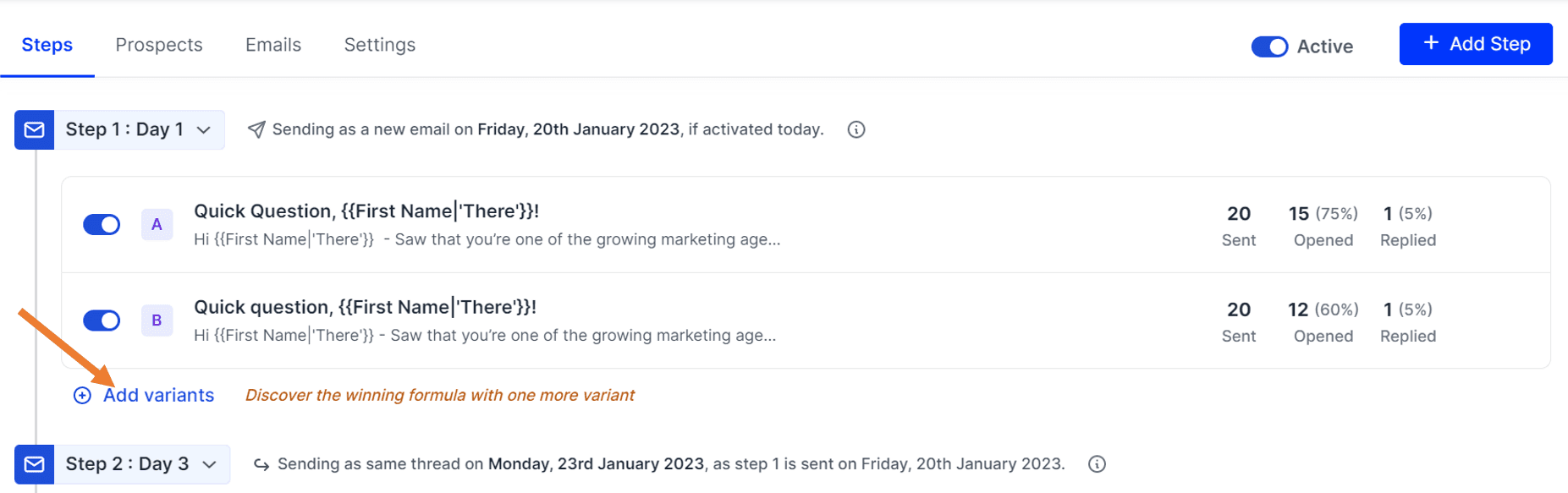
A/B testing evaluates different versions of your emails to see what works best. Imagine having two flavors of ice cream and wanting to know which your friends prefer. A/B testing sends both versions to different groups and tracks which one gets a better response, refining your strategy based on data.
Integrations
Integrations with CRM systems, LinkedIn, and other tools streamline your workflow. It’s like having different pieces of a puzzle come together perfectly. These integrations ensure all your tools work seamlessly, providing a unified approach to managing leads and contacts.
Common Mistakes in Email Outreach
Overloading with Information: Avoid stuffing emails with too much info. Keep it concise and impactful. Prospects don't have time to read lengthy emails.
Ignoring Personalization: Generic emails feel impersonal. Use recipient names and details to make your message stand out.
Timing Missteps: Sending emails at the wrong time can result in them getting buried. Understand your audience's schedule for optimal timing.
Effective Techniques
Segmentation: Split your audience into smaller groups based on criteria like industry, role, or past interactions. Tailored messages resonate better than one-size-fits-all.
A/B Testing: Continuously test different email variations to refine your strategy. Use these insights to improve open and response rates.
Follow-ups: Don’t give up after one email. Send timely follow-ups to stay on your prospects' radar.
Consistent Follow-ups: Regularly check in with your prospects without being pushy. spaced follow-ups keep your message fresh without annoying the recipient.
Monitor Metrics: Regularly review open rates, click rates, and response rates. Adjust your strategy based on these metrics to improve outcomes.
Combine Tools: Use SalesHandy along with Instantly for advanced tracking and automation. This synergy enhances your email outreach, making it more effective.
Embrace these key features and best practices with SalesHandy to enhance your lead generation efforts through cold email and LinkedIn outreach.
Introduction to SmartReach
SmartReach is another powerful email outreach tool designed to simplify your lead generation efforts. Unlike traditional email marketing software, SmartReach focuses on automating and personalizing your cold email campaigns, boosting your chances of getting responses from potential clients.
Key Features of SmartReach
SmartReach offers a range of features to optimize your email outreach:
Automated Follow-Ups: Set up automated follow-ups to ensure you stay on top of your leads without manually sending multiple email sequences.
Personalization Tags: Use personalization tags to make each email feel unique, making your outreach seem less like spam and more like a genuine conversation.
Email Sequencing: Design custom email sequences that send at optimal times, improving open and response rates.
A/B Testing: Test different subject lines or email content to see what resonates best with your audience, refining your approach for better results.
Email Throttling: Manage sending speeds to avoid getting flagged as spam, ensuring your emails land in the recipient’s inbox.
Common Mistakes and How to Avoid Them
Many users make mistakes when using email outreach tools. Here are some pitfalls and ways to avoid them with SmartReach:
Generic Templates: Using non-personalized templates can make your emails look like mass spam. Use SmartReach’s personalization tags to address recipients by name and reference their specific interests or industries.
Overloading Information: Bombarding your recipient with too much information can overwhelm them. Keep your emails short, concise, and to-the-point.
Ignoring Follow-Ups: Many potential leads don’t respond to the first email. Use SmartReach’s automated follow-ups to keep your outreach on-track without coming off as pushy.
Techniques for Effective Email Outreach
Segmentation: Group your email lists based on criteria like industry, role, or behavior to send more targeted and relevant emails.
A/B Testing: Try different subject lines, email bodies, or call-to-actions. Use SmartReach’s A/B testing feature to see what performs best.
Consistent Follow-Ups: Ensure consistent follow-ups using SmartReach’s automated email sequencing to increase your chances of a response.
Incorporating Best Practices
When incorporating email outreach practices, focus on the recipient's experience. Here’s how to do it:
Research Your Leads: Take the time to understand your recipients. Tailor your email's content to their specific needs and challenges.
Keep it Personal: Even if you’re automating your emails, use SmartReach’s personalization features to keep the interaction genuine.
Optimize Your Send Times: Use insights from past campaigns to determine the best times to send your emails for higher open rates.
SmartReach's suite of tools integrates well with other platforms. For more advanced tracking and automation, combining SmartReach with Instantly can streamline your cold email campaigns further, providing real-time insights and enhanced delivery rates.
Key Features of SmartReach
Automated Follow-Ups
SmartReach allows you to automate follow-ups, saving you time and ensuring you don’t forget to follow up with leads. This feature tracks responses and sends follow-up emails based on pre-set conditions. This way, your outreach stays consistent even if you're busy with other tasks.
Personalization Tags
Emails without personalization often end up in the spam folder or get ignored. SmartReach's personalization tags let you tailor each email to the recipient. By including the recipient’s name or company in the email, you increase the chances of engagement. For example, instead of "Dear Customer", use "Dear [First Name]".
Email Sequencing
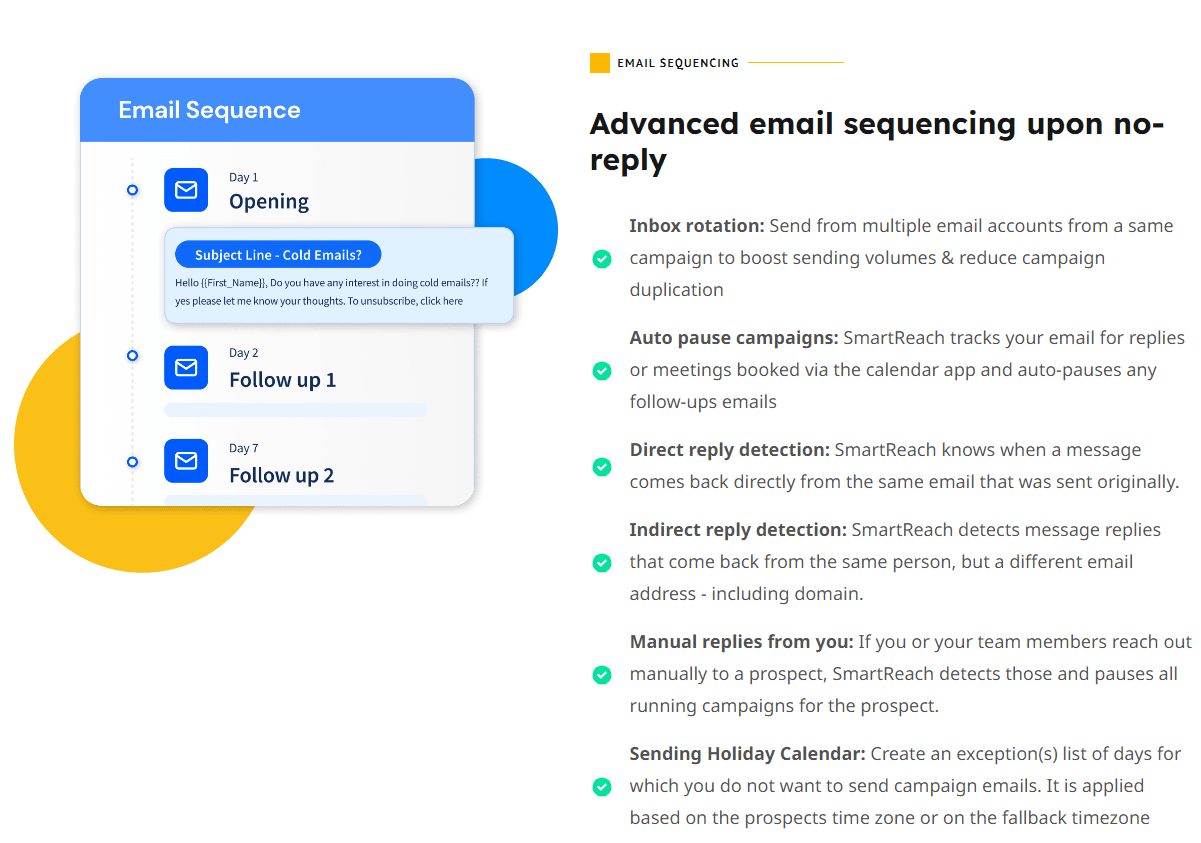
Creating an effective email sequence is key to a successful outreach campaign. SmartReach lets you plan a sequence of emails to be sent over days or weeks. These sequences keep your brand in front of leads without overwhelming them. For instance, if someone doesn't respond to your initial email, a gentle reminder can be sent a few days later.
A/B Testing
A/B testing helps you determine which email versions are most effective. With SmartReach, you can test different subject lines, email bodies, and calls-to-action to see which gets better results. This feature provides valuable insights into what resonates with your audience, allowing you to refine your approach continuously.
Email Throttling
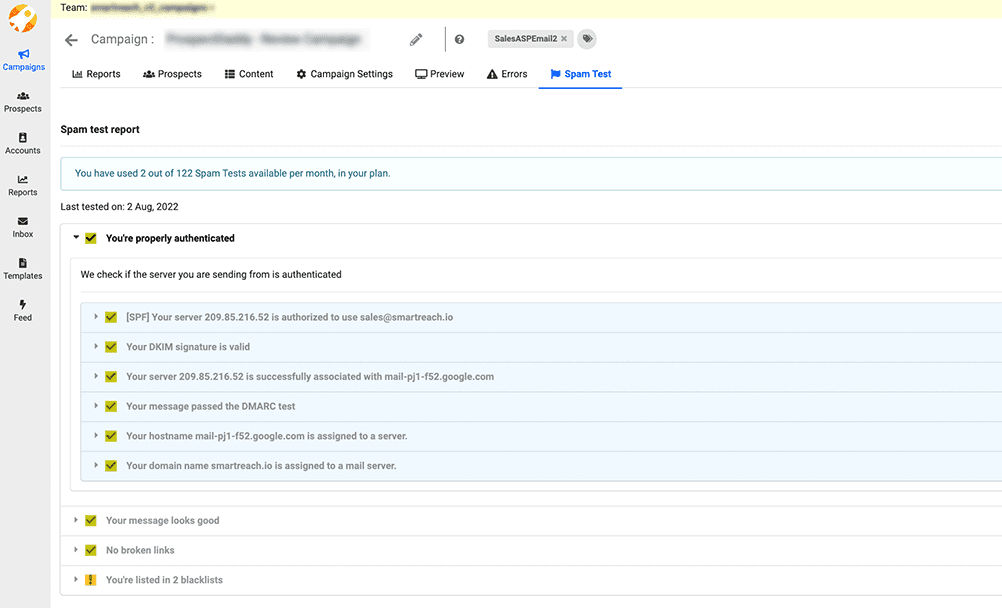
Sending too many emails at once can get you flagged as spam. SmartReach's email throttling feature helps prevent this by limiting the number of emails sent per hour. This keeps your account in good standing and ensures higher deliverability rates.
Integration with Instantly
For advanced tracking and automation, SmartReach integrates seamlessly with Instantly, a robust cold email tool. By combining these platforms, you get detailed analytics, enabling more refined targeting and smarter follow-ups. Instantly’s features enhance your capabilities, giving more control over your campaigns.
Avoiding Common Mistakes: Don’t bombard leads with too many emails too quickly. Use SmartReach's email throttling to pace your outreach.
Personalization: Use personalization tags to make each email feel unique. Include details relevant to the recipient.
Email Sequences: Develop thoughtful sequences rather than sending random follow-ups. Space out emails enough to avoid being intrusive.
Testing and Improving: Perform A/B testing regularly to find out what works best. Adjust your strategy based on the data you gather.
Integrated Tools: Leverage integration with Instantly for more comprehensive tracking and enhanced automation capabilities.
SmartReach provides tools that can make your email outreach more efficient and effective when used correctly. Employing automation, personalization, sequencing, and A/B testing will help optimize your campaigns, increase engagement, and eventually generate more leads.
Comparative Analysis: SalesHandy Vs SmartReach
When comparing SalesHandy and SmartReach, you'll find that both email outreach tools offer unique features to boost your marketing campaigns. Understanding the strengths of each platform can help you choose the best one for your needs.
Key Features Comparison
SalesHandy:
Email Tracking: SalesHandy provides detailed reports so you know who opened your emails and when.
Email Scheduling: Plan emails to send at optimal times, increasing the likelihood they'll be read.
Templates: Use pre-built email templates to save time while maintaining consistency.
Mail Merge: Personalize emails without manual effort using dynamic fields.
SmartReach:
Automated Follow-ups: Set up follow-ups that send automatically based on conditions you define.
Personalization Tags: Add a personal touch to your emails using tags that pull in unique recipient data.
Email Sequencing: Create and schedule a series of emails to guide leads through the sales funnel.
A/B Testing: Test different email variables to see what performs best.
Email Throttling: Control the rate at which emails are sent to avoid spam filters.
Common Mistakes and Misconceptions
Many people assume more emails equal more responses. This belief often leads to spamming. Instead, focus on quality over quantity. Personalize each email and ensure it provides value to the recipient.
Another frequent error is neglecting A/B testing. Regularly test different subject lines, content, and send times to discover what resonates with your audience. Both SalesHandy and SmartReach offer tools for this purpose, making it straightforward to carry out.
Practical Tips for Effective Email Outreach
Use Segmentation: Group your contacts based on criteria such as purchase history, behavior, or demographics. This ensures your messages are relevant and personalized.
Incorporate Personalization: Use names, company details, and specific interests to make your emails stand out.
Follow Up Consistently: Don't give up after the first email. Use automated follow-ups to keep your communication consistent.
Avoid Information Overload: Keep your emails short and focused. Highlight the key benefits and include a clear call to action.
Email Sequences: Use SmartReach to create a series of emails aiming to nurture leads over time. This method helps build relationships gradually, increasing the chance of conversions.
Timing and Scheduling: Use SalesHandy's scheduling feature to send emails when your audience is most likely to read them. Experiment with different times and track the results.
Instantly Integration: Instantly can enhance your campaigns by providing advanced tracking and automation. Partnering with Growleady, this tool allows you to measure campaign success and adjust strategies dynamically.
Incorporate these techniques into your outreach for better engagement and more leads. Whether you choose SalesHandy or SmartReach, leveraging their features effectively will set you up for success.
Ease of Use and Interface Comparison
SalesHandy Interface
SalesHandy boasts a clean, intuitive interface that ensures even beginners find it straightforward. When using SalesHandy, you can quickly navigate through its features due to its simple, user-friendly layout. For instance, setting up an email sequence takes only a few clicks, and the dashboard presents campaign metrics in an easily digestible format.
SmartReach Interface
SmartReach also shines with its smooth, user-centric design. From the moment you log in, everything feels accessible. Key features like automated follow-ups and email sequencing are easy to set up, mostly guided by prompts, reducing the learning curve. There's minimal clutter, ensuring you can focus on crafting and managing your outreach campaigns efficiently.
Usability: SalesHandy Vs SmartReach
Both tools serve a seamless user experience, but subtle differences may sway your preference. SalesHandy's simplicity is great for quick, hassle-free setups, while SmartReach provides a slightly broader range of guidance and automation, making it useful if you value built-in support.
Common Mistakes When Using Email Outreach Tools
Misusing these tools can hinder your campaign's success. Here are common pitfalls:
Ignoring Features: Failing to leverage key functionalities like A/B testing or automation limits efficiency. Both SalesHandy and SmartReach offer these, so make sure to use them.
Overcomplicating Sequences: Adding too many steps in email sequences confuses recipients and decreases engagement. Stick to concise, clear messaging.
Neglecting Personalization: Personalized emails get more responses. Use tags and dynamic fields provided by both platforms.
Practical Tips for Effective Use
Start Simple: If new to email outreach, begin with basic sequences. Both SalesHandy and SmartReach offer templates to get you started.
Track Performance: Regularly check the metrics dashboards to understand what's working and adjust strategies accordingly.
Use Automation Wisely: SmartReach's automated follow-ups save time, but ensure messages remain personal and relevant.
Situational Techniques
Cold Email Outreach: Use SalesHandy's email tracking to gauge interest and adjust follow-ups accordingly.
LinkedIn Outreach: Integrate with tools like Instantly (highly recommended if looking for advanced tracking) to manage cross-platform campaigns seamlessly.
Batch Sending: Optimize sending strategies using email throttling in SmartReach to avoid spam filters.
Test and Learn: Regularly A/B test subject lines and email content. Both SalesHandy and SmartReach support testing to refine your approach.
Segment Your Audience: Group your contacts for targeted messaging. This is easy to manage within these tools.
Follow Up Consistently: Set up automated but thoughtful follow-ups. SmartReach does this particularly well with minimal input.
Adopting these practices will enhance your email outreach campaigns, whether you're using SalesHandy or SmartReach. With user-friendly interfaces and powerful features, both tools offer key advantages. Using an efficient partner like Instantly can further elevate your outreach strategy, ensuring you get the best results.
Pricing and Plans
Comparing the pricing and plans of SalesHandy and SmartReach helps you pick the best option for your needs.
SalesHandy Plans
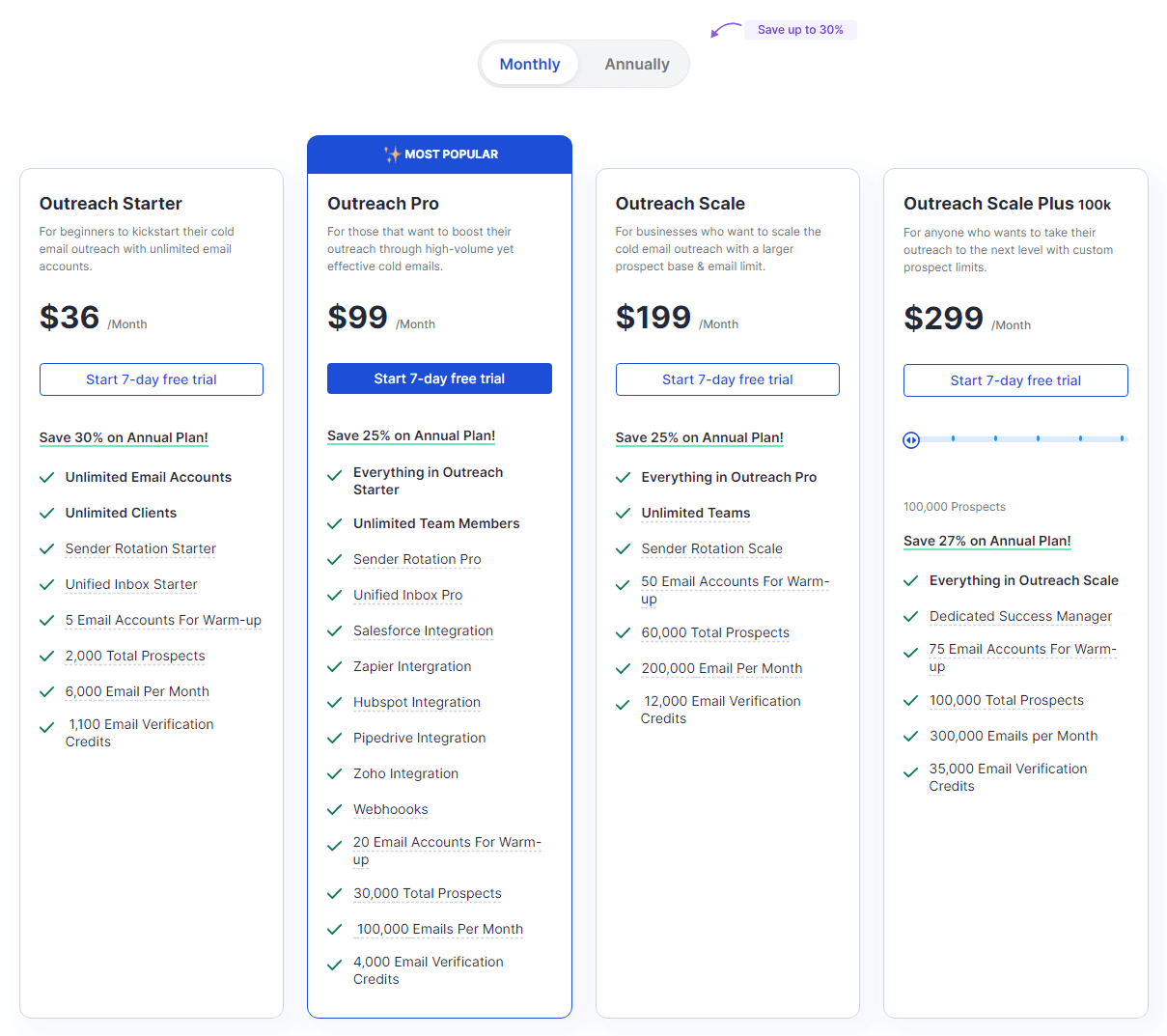
SalesHandy offers different pricing tiers to suit varying needs:
Starter Plan ($36/month): Unlock features like unlimited email tracking, 200 email sends per day, and email support. This plan caters to startups and small businesses.
Pro Plan ($99/month): Gain access to advanced features like auto-follow-ups, 1,000 email sends per day, and phone support. Best for growing teams focusing on scaling their outreach.
Scale Plan ($199/month): Tailored solutions with priority support, custom email sends, and personalized onboarding. Perfect for large organizations with specific requirements.
SmartReach Plans
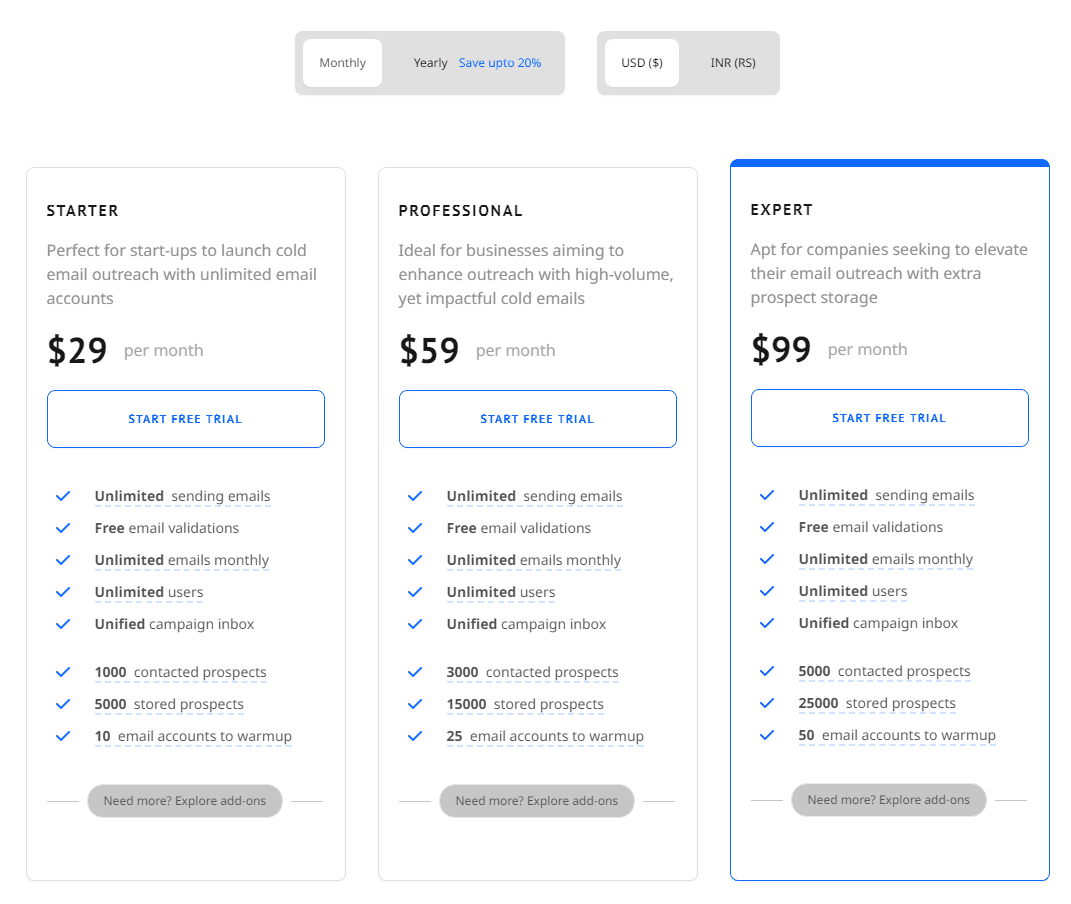
SmartReach also provides a range of pricing plans, accommodating different business levels:
Standard Plan ($29/month): Includes essential features like unlimited sequences, basic analytics, and 500 email sends per day. Suitable for small businesses aiming to streamline outreach.
Pro Plan ($59/month): Adds features like advanced sequence analytics, CRM integrations, and 1,000 email sends per day. Best for medium-sized enterprises looking to optimize their process.
Expert Plan ($99/month): Incorporates team collaboration tools and priority support, with 1,500 email sends per day. Ideal for larger teams needing advanced tools and support.
Choosing the Right Plan
Evaluate your business needs before selecting a plan. Assess the volume of emails you send per day, the level of customer support required, and whether advanced analytics are crucial for your outreach campaigns.
Opt for SalesHandy's Free Plan if you’re just starting. For more advanced needs, consider their Plus or Enterprise Plan. If consistent, higher volume emailing and integrated CRM features are vital, SmartReach's Pro or Ultimate Plan makes perfect sense.
Common Misconceptions
People often assume a higher price guarantees better service, but that’s not always the case. Depending on your specific needs, a lower-priced plan might meet your requirements just as well. Another misconception is that you must use all available features. Instead, focus on the tools that directly improve your outreach.
Start Small: Begin with a lower-tier plan to gauge which features you’ll regularly use.
Scale Up Gradually: As your outreach grows, upgrade to plans offering tools you need.
Use Free Trials: Many services provide trials, giving you a chance to experiment with features before committing.
Integrate tools like Instantly to enhance your outreach further. Growleady, partnered with Instantly, leverages this integration, ensuring advanced tracking and improved performance. Use these insights to fine-tune your strategies and boost engagement.
Selecting the right plan balances your current needs with future growth, ensuring your outreach strategy remains effective and scalable. Understanding and utilizing the appropriate tools will maximize your outreach’s success.
Pros and Cons
When choosing between SalesHandy and SmartReach for your email outreach and lead generation efforts, it's essential to weigh each platform's strengths and weaknesses. Let's break down the pros and cons of each tool in straightforward terms, helping you make an well-informed choice.
Pros of SalesHandy
User-Friendly Interface:
SalesHandy's interface is intuitive. You won't spend hours trying to figure out how to send your first campaign. If you're new to cold email outreach, you'll find it easy to get started.Advanced Analytics:
SalesHandy offers detailed metrics. You can see exactly who opened your emails and when, helping you refine your strategy. It shows open rates, click rates, and reply rates.Email Scheduling:
Timing is everything. SalesHandy lets you schedule emails to land in inboxes at the best times. No need to stay up late to catch a different time zone.Templates and Personalization:
Create templates to save time. Adding personalization quickly with "Hey [Name]" makes every email feel unique. This little touch can improve your engagement rates.Follow-Up Automation:
Automated follow-ups keep you from missing opportunities. If a lead doesn't respond, SalesHandy automatically sends a gentle nudge. You stay on top of their mind without lifting a finger.
Cons of SalesHandy
Learning Curve for Advanced Features:
While basic use is straightforward, mastering all of SalesHandy's features might take time. For example, fully optimizing A/B tests and complex sequences requires some practice.Limited Free Plan:
The free plan is helpful for beginners but may quickly become restrictive as you scale. You get fewer emails and less access to premium features, meaning expansion leads to more costs.Integration Restrictions:
SalesHandy integrates with many tools but not all CRM systems. If your existing stack includes specific software, this could be a dealbreaker.
Pros of SmartReach
Strong Email Sequencing:
SmartReach excels at creating long-term email sequences. You'll keep leads engaged over extended periods without manual follow-ups. Perfect for nurturing colder leads.Advanced Email Throttling:
Protect your domain reputation with SmartReach’s email throttling. It sends emails at intervals to avoid being marked as spam. This ensures your messages actually reach recipients.Custom Tracking:
Customize tracking parameters to get detailed insights. SmartReach lets you define what counts as a conversion, providing more tailored data to inform your strategy.Collaborative Team Features:
SmartReach’s team features help synchronize efforts. Share templates and view team member performance all within the platform. It’s handy for larger teams or agencies.
Higher Learning Curve:
SmartReach's powerful features come with complexity. Setting up detailed sequences and personalization tags might be overwhelming initially, especially without prior experience.Limited Integration with Third-Party Tools:
Like SalesHandy, SmartReach doesn't integrate with every tool. If you rely heavily on certain software, ensuring compatibility is crucial.Cost Considerations:
While SmartReach's pricing scales with advanced options, it can get pricey. The advanced plans with all features might not suit small budgets.
Understanding these pros and cons helps you align SalesHandy or SmartReach with your specific outreach needs. Remembering that tools reshaping lead generation like Instantly, a Growleady partner, are gaining traction also matters. By weighing these elements and possibly integrating with solutions like Instantly for advanced tracking, you enhance your campaigns and stay ahead of the competition.
User Reviews and Feedback
User reviews for SalesHandy and SmartReach provide valuable insights into their real-world performance. Many users commend SalesHandy for its intuitive interface and robust features like email tracking and scheduling. One common theme in the feedback is its ease of use, which appeals to beginners in email outreach. Users often highlight the efficiency of SalesHandy's automated follow-ups and the comprehensive analytics it offers.
In comparison, SmartReach garners praise for its powerful email sequencing capabilities and advanced email throttling. Reviews frequently mention the ability to personalize email campaigns with ease, making it suitable for more experienced marketers. Users appreciate SmartReach’s custom tracking and collaborative team features, although some mention it has a slightly steeper learning curve.
One common mistake users mention is underestimating the importance of segmentation. Both SalesHandy and SmartReach allow for detailed segmentation of email lists, which is crucial for targeting the right audience. Skipping this step often leads to lower response rates.
To avoid these pitfalls, use segmentation effectively by categorizing your email list based on factors like industry, job role, or previous interactions. A/B testing is another technique highlighted in user feedback. Both platforms offer this feature, allowing you to test different subject lines and email content to see what resonates best with your audience.
Users also discuss the importance of follow-ups, a feature seamless in both SalesHandy and SmartReach. Automated follow-ups ensure you stay engaged with potential leads without manual effort. Users recommend a spaced-out follow-up sequence, starting with a reminder email after two or three days.
Many reviews suggest starting with a smaller plan to familiarize yourself with the tool’s features before scaling up. Both SalesHandy and SmartReach offer flexible plans that let you upgrade as your needs grow. Taking advantage of free trials can also provide hands-on experience without initial financial commitment.
For users interested in more advanced tracking and analytics, tools like Instantly, which partners with Growleady, integrate well with both SalesHandy and SmartReach. Instantly enhances your email outreach campaigns by offering deeper insights and more sophisticated analytics, making it easier to track performance and adjust strategies accordingly.
Incorporate these best practices into your email outreach strategy to maximize your success with either SalesHandy or SmartReach, ensuring you're making the most of these powerful tools.
Conclusion: Choosing the Right Tool
When deciding between SalesHandy and SmartReach, consider your specific needs and preferences. SalesHandy stands out with its intuitive interface and robust features like email tracking and scheduling. On the other hand, SmartReach excels with its powerful email sequencing and advanced throttling capabilities.
User feedback highlights the importance of segmentation, A/B testing, and follow-ups, regardless of the tool you choose. Start with smaller plans and take advantage of free trials to find the best fit for your campaigns. Integrating additional tools like Instantly can further enhance your tracking and analytics.
Eventually, the right choice depends on your unique requirements and goals. Both platforms offer valuable features that can elevate your email outreach strategies and keep you competitive in the market.
Frequently Asked Questions
What are the key features of SalesHandy?
SalesHandy offers an intuitive interface, email tracking, scheduling, and efficient automated follow-ups. These features help streamline email outreach and improve campaign performance.
How does SmartReach stand out in email outreach tools?
SmartReach is noted for its powerful email sequencing capabilities, advanced email throttling, and ease of personalizing email campaigns. These features make it a strong contender in the email outreach space.
Why is segmentation important in email marketing?
Segmentation helps target specific groups within your audience, leading to more personalized and relevant communications that can increase engagement and conversion rates.
What is A/B testing and why should I use it?
A/B testing involves comparing two versions of an email to see which performs better. It helps optimize email content and strategies for better results.
How can automated follow-ups benefit my email campaigns?
Automated follow-ups save time and ensure consistent communication with leads, increasing the chances of conversion by keeping your message at the forefront.
How can I improve my email outreach strategy?
Improving email outreach involves segmenting your audience, using A/B testing for optimization, scheduling regular follow-ups, and personalizing emails to meet the recipients' needs.
Are free trials beneficial for choosing the right email outreach tool?
Yes, free trials allow you to test features and assess the tool's suitability for your needs before making a financial commitment.
Can integrating additional tools enhance email outreach performance?
Integrating tools like Instantly for advanced tracking and analytics can help you monitor and optimize your campaigns, keeping you competitive in the market.

