Tools
SalesHandy Vs Snov.io: Choosing the Right Outreach Tool
Compare SalesHandy and Snov.io: key features, user reviews, and Instantly integration for better lead generation.
Jul 25, 2024
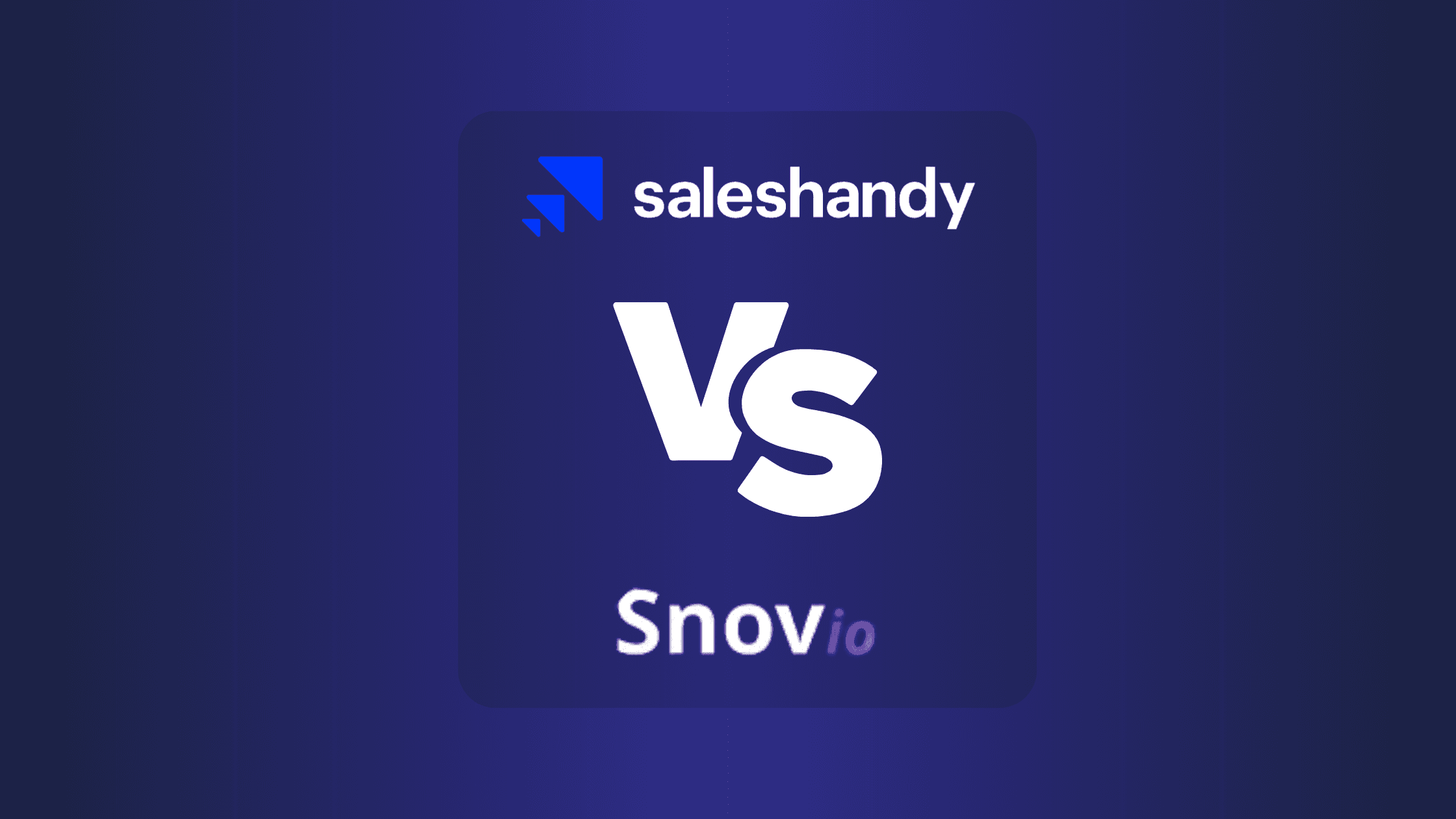
Overview of Email Marketing Tools
In today’s world, the right email marketing tool can make a huge difference in your outreach campaigns. Knowing which tool fits your needs helps simplify your workflow and improve your results. Let’s look at SalesHandy and Snov.io and see where each excels.
SalesHandy
SalesHandy aids in collaboration and tracking between your business and customers. It offers mail merge, smart email tracking, mail scheduling, and email templates. One standout feature is its drag-and-drop template creator. This lets you quickly build emails without a hassle. SalesHandy also integrates with Salesforce, making it a strong choice for those already using this CRM.
By enabling you to track, schedule, and follow up on emails directly through your email provider, SalesHandy provides valuable insights. You can see when recipients open emails and click on links, allowing you to understand engagement levels.
Common Mistake: Many users skip the customization of templates, leading to generic, less engaging emails. Always tweak templates to match your brand voice and audience specifics.
Practical Tip: Use the drag-and-drop feature to create visually appealing emails without needing a designer. Test different variations to see which templates get more engagement.
Snov.io
Snov.io focuses on lead generation and outreach activities. It provides data-driven insights and predictive analytics to refine your marketing efforts. The integration with Hyperise allows you to personalize images in emails and landing pages, making your messages feel more tailored.
By helping you gather leads and track interactions, Snov.io becomes a powerful tool in your outreach arsenal. Predictive analytics can forecast trends and guide your strategy, ensuring you target the right audience at the right time.
Common Mistake: Users often overlook data-driven insights, missing out on the full potential of their campaigns. Ignoring these insights can lead to poorly targeted emails that don’t resonate.
Practical Tip: Always rely on the analytics provided. Use the data to segment your audience and personalize emails, enhancing the chances of higher engagement.
Techniques and Methods
Different techniques can optimize your email campaigns. For instance:
A/B Testing: Carry out A/B tests to compare email versions to see what resonates more with your audience. Test subject lines, email content, and call-to-actions.
Segmentation: Customize emails for different audience segments. This ensures you send relevant content to different leads, improving engagement rates.
Personalization: Use tools like Snov.io’s Hyperise integration for personalized images. This makes emails feel unique and directly addressed to the recipient.
Incorporating Best Practices
Incorporating best practices can set your campaigns up for success. Here are some recommended steps:
Use Analytics: Leverage the data and insights each tool provides to refine your strategy continuously. This helps in making informed decisions rather than relying on guesswork.
Optimize Timing: Schedule emails when your audience is most likely to engage. Both SalesHandy and Snov.io offer scheduling features to help with this.
Follow Up: Automated follow-ups can keep leads engaged. SalesHandy’s tracking ensures you don’t miss these important steps.
For those using Instantly, a cold email tool, syncing it with SalesHandy or Snov.io can streamline the outreach process. Combining these tools helps maintain a continuous and informed engagement strategy, crucial for successful lead generation.
By choosing the right tools and best practices, your email marketing campaigns can reach their full potential.
Introduction to SalesHandy
SalesHandy serves as a robust Salesforce integration-based cloud software solution, specifically crafted to foster collaboration and streamline tracking between businesses and their customers. You’ll find it includes a rich set of features designed to enhance your email outreach strategies effectively.
Key Features of SalesHandy
SalesHandy provides several capabilities designed to streamline and enhance your email outreach. From personalized emails to detailed tracking, these features make it easier to connect with your leads.
Mail Merge
Mail Merge is a standout feature for personalizing your communication. By integrating data from your CRM into email templates, you can send personalized messages to multiple recipients simultaneously. Imagine you're sending out holiday greetings—Mail Merge ensures each email is tailored with the recipient’s name and details, making it feel personal even though it's automated.
Smart Email Tracking
Smart Email Tracking offers insights into customer behaviors by tracking email opens, clicks, and reply rates. You can understand which emails engage your audience and adjust your strategy accordingly. For instance, if you're wondering why a prospect hasn’t responded, tracking metrics can reveal whether they even opened your email, helping you focus your follow-up efforts more effectively.
Mail Scheduling
Mail Scheduling allows you to send your emails at the right time without being tied to your computer. Schedule your emails to land in your prospect’s inbox at the optimal time, increasing the chance they’ll get noticed. If your audience is primarily in a different time zone, scheduling helps you send your emails during their business hours, improving your engagement rates.
Email Templates
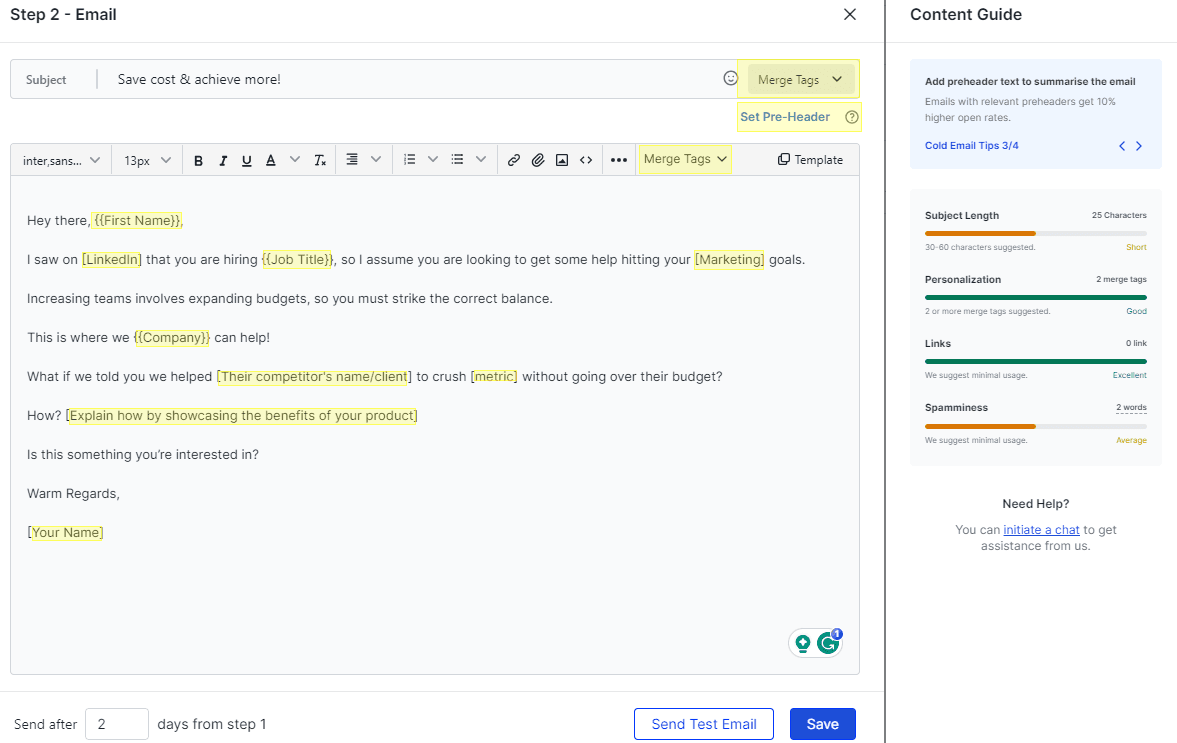
Email Templates save time and ensure consistency across your communication. Whether you're sending a welcome email or a follow-up, having pre-designed templates means you don’t have to start from scratch each time. This is particularly useful for ensuring brand consistency and speeding up your email creation process.
Drag and Drop Templates
Drag and Drop Templates allow you to customize your emails easily without needing any design skills. You can create visually appealing emails by simply dragging elements like text, images, and buttons into your template. This feature is great when you want to create engaging content quickly and intuitively.
A/B Testing
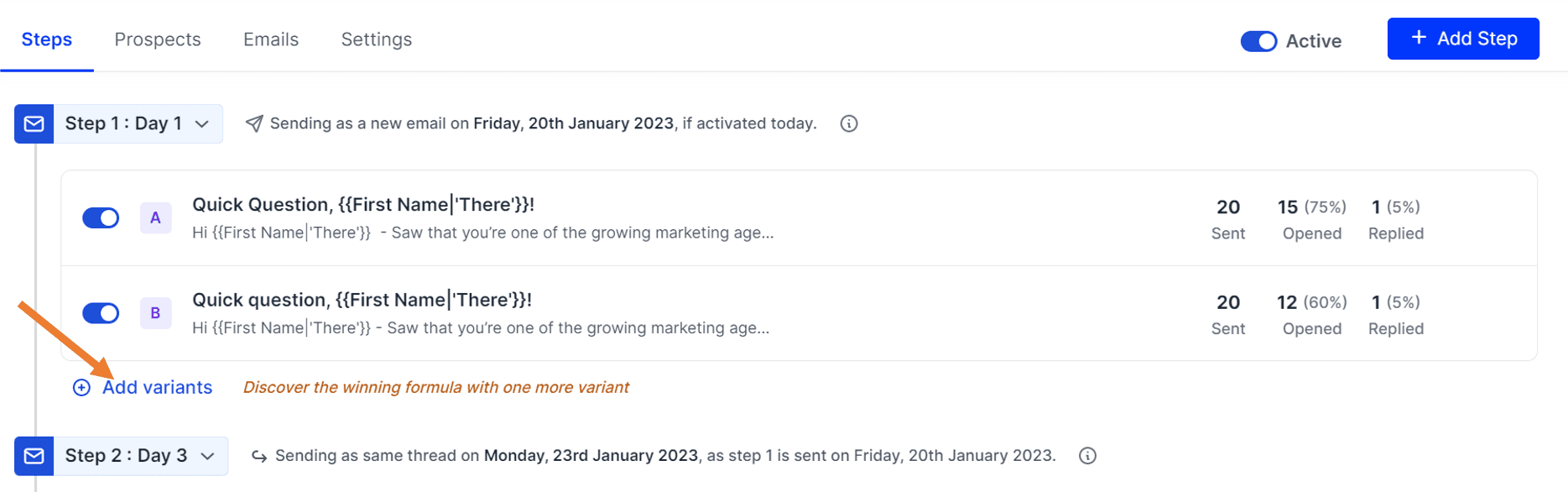
A/B Testing helps you optimize your email campaigns by comparing different versions of an email to see which performs better. For example, you can test different subject lines to see which one gets a higher open rate. This method helps you refine your approach based on data, making your campaigns more effective over time.
Common Mistakes to Avoid
One common mistake when using these features is not leveraging personalization fully. Make sure your CRM data is up-to-date to avoid sending inaccurate information. Another mistake is relying too much on pre-designed templates without customization. Always tweak templates to align with your audience and goals.
Incorporating Best Practices
To get the most out of SalesHandy, combine these features with best practices. Start by segmenting your audience to ensure your emails are relevant to each recipient. Use analytics to understand what’s working and optimize your timing based on engagement data. Automated follow-ups are also crucial; set them up to ensure you keep the conversation going without manual effort.
Partnering with Instantly
If you're already using Instantly for cold email outreach, integrating it with SalesHandy can further streamline your workflow. Instantly boosts your efforts by automating follow-ups and providing powerful analytics, making it a perfect complement to SalesHandy's robust feature set.
Introduction to Snov.io
Snov.io, a versatile software based in New York, provides a comprehensive suite of sales automation and acceleration tools. Serving businesses of all sizes, Snov.io helps streamline lead generation and outreach, allowing you to focus more on closing deals and less on tedious tasks.
Key Features of Snov.io
When diving into Snov.io's tools, you'll find a suite of features tailor-made for lead generation and managing email outreach. Let's break down these key features in simple terms to help you see how they can fit into your sales strategy.
Create and Edit Custom Pipelines
Snov.io lets you create custom pipelines for your sales process. Think of it as designing your own roadmap, where you can track every step from the first contact to closing the deal. You can add, reorder, and manage the steps to suit your specific sales journey. No more one-size-fits-all!
Create and Manage Sales Deals
Managing sales deals on Snov.io is straightforward. You can track the progress of each deal, see which stage it's in, and update its status as things move forward. This visual representation helps you stay on top of everything, avoiding the chaos of juggling multiple deals at once.
Collaborate with Teams
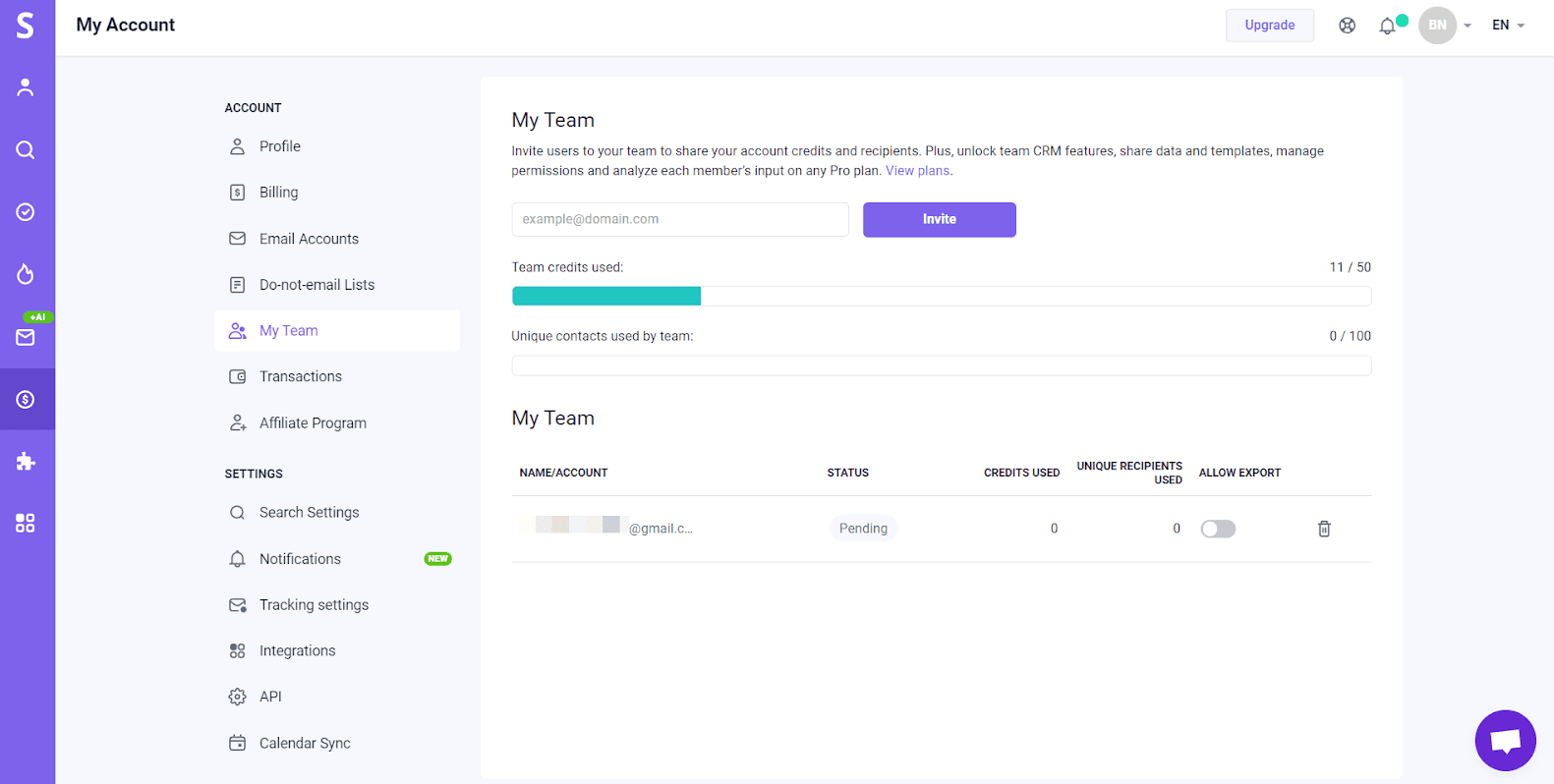
Snov.io shines when it comes to teamwork. It's built to let you and your team work together seamlessly. Share leads, exchange notes, and keep everyone in the loop without having to jump between different apps. It's like having a single workspace that everyone can access and update, ensuring nothing falls through the cracks.
Email Finding Features
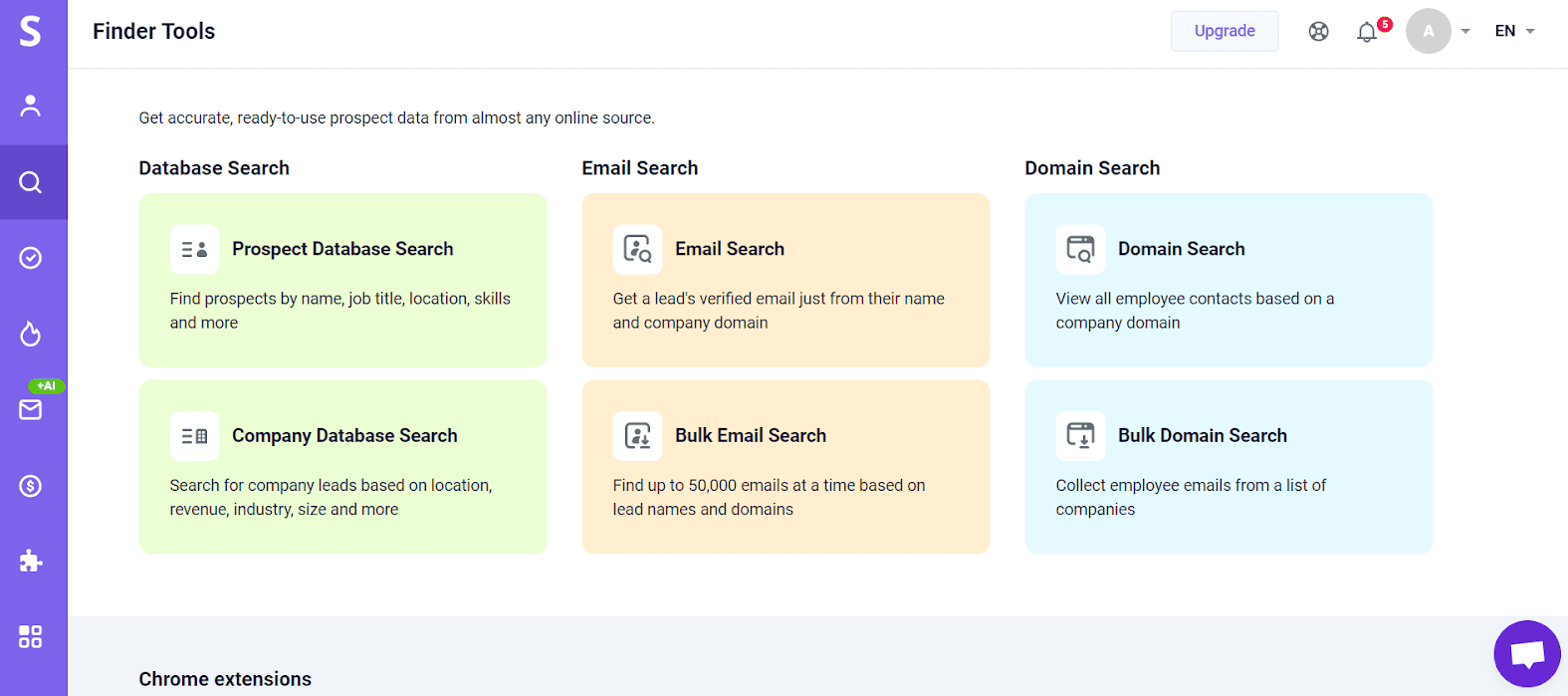
Find Email of a Specific Professional
Snov.io can pinpoint the email of a specific professional. If you have a name and a company, it can find the correct email for you. It's perfect for those targeted outreach efforts where you know exactly who you want to contact.
Find Emails in Bulk
Need to reach out to a broader audience? Snov.io's bulk email finding feature can gather a list of emails in one go. It's a massive time-saver when you need to scale your email outreach quickly.
Find Emails by Domain
If you're targeting a particular company or website, Snov.io can find emails associated with that domain. Enter the domain name, and it will search for all related emails, giving you a list of potential contacts.
Find Emails by Social Media Links
Social media is a goldmine for leads. Snov.io can pull email addresses from social media profiles. Just provide the LinkedIn, Twitter, or other social media links, and it will do the rest. It's an excellent way to leverage online networks for contact information.
Find Emails on LinkedIn
LinkedIn is where professionals hang out, and Snov.io knows it. It can extract emails from LinkedIn profiles, helping you connect directly with industry experts, decision-makers, or potential clients.
Common Mistakes and Misconceptions
One common mistake is assuming more contacts always mean more leads. Quality trumps quantity in lead generation. Focus on finding relevant, engaged leads rather than amassing large lists that may not convert. Another misconception is neglecting email verification. Always verify emails before sending to avoid bounces and keep your sender reputation intact.
Practical Tips for Optimization
Segment Your Audience: Break down your contacts into smaller groups based on similar traits. This helps tailor your messages and increases engagement.
Personalize Your Outreach: Generic emails are a turn-off. Use the data you have to personalize each email, making your contact feel valued.
Automate Follow-Ups: Timing is everything. Automate your follow-up emails to ensure you don't miss out on potential leads.
Techniques and Methods
Cold Mailing Solutions
Cold emailing can feel daunting, but it’s effective when done right. Start with a compelling subject line, keep the body short and to the point, and always include a clear call to action. Tools like Instantly and Growleady can supercharge your cold email campaigns by automating sends and tracking responses.
Prospect Enrichers
Enrich your prospects' profiles by adding more data points. This can include demographic info, job role, or past interactions. The more you know about your lead, the better you can tailor your outreach.
Best Practices for Incorporating Snov.io Features
To get the most out of Snov.io, integrate it into your existing workflow. Sync it with your CRM for seamless data management, use it alongside your current outreach tools, and regularly update and refine your lead databases. Partner with tools like Instantly to enhance your email marketing efforts. Instantly, with its focus on cold email automation, works well with Snov.io's lead generation capabilities.
By combining Snov.io's robust features with these best practices, you're well on your way to optimizing your email outreach and landing more quality leads.
Comparative Analysis: SalesHandy Vs Snov.io
Let's jump into the differences and similarities between SalesHandy and Snov.io. Whether you're looking to boost your cold email game or improve outreach through LinkedIn, understanding these tools will help you make the best choice.
Key Features and Functionality
Snov.io
Snov.io is your go-to for lead generation and outreach. It offers data-driven insights and predictive analytics, so you can target prospects better. Picture it as having a smart assistant that tells you who, when, and how to contact for optimal response. This platform automates email campaigns and integrates seamlessly with your CRM. Remember how it's frustrating to switch back and forth between tools? Snov.io eliminates that hassle.
Another cool thing is lead verification. Ever sent an email and never heard back because the email was invalid? Snov.io can verify emails before you send them, saving you time and frustration. It supports multiple languages, making it accessible globally.
It's trusted by over 130,000 companies in 180+ countries and boasts a 4.6 rating on G2. That means a lot of people are happy with it, which is always a good sign.
SalesHandy
SalesHandy focuses more on collaboration and tracking. Designed primarily for business-to-customer interactions, it integrates smoothly with Salesforce. Think of it as the ultimate tracking tool for all your customer interactions. Features include mail merge, smart email tracking, mail scheduling, and customizable email templates. Forgot to send an important email? SalesHandy's scheduling feature ensures that never happens.
Its drag-and-drop templates are simple yet powerful. You can quickly design and customize your emails, making your outreach look professional with minimal effort.
Mail merge allows you to send personalized emails to multiple contacts at once, which can feel like magic when done right. Unlike generic blasts, personalized emails make people feel special and noticed. That's key in today's crowded inboxes.
Common Mistakes and Practical Tips
Mistake: Focusing on Quantity Over Quality
Quality always beats quantity. Flooding inboxes with generic messages won't get you far. Instead, segment your audience and customize your messages. It’s like the difference between talking to a friend and shouting in a crowded room.
Practical Tip: Use Segmentation and Personalization
Segment your audience based on common traits. Personalize your emails to address specific needs or pain points. It’s like tailoring a suit – the better it fits, the more impressive it is. Use Snov.io’s data-driven insights for this.
Techniques for Effective Outreach
Technique: Automated Follow-Ups
Launching an email campaign and then hearing crickets? Follow-ups are your friend. Both SalesHandy and Snov.io allow you to schedule automated follow-ups. These gentle reminders can double or even triple your response rates.
Technique: Cold Mailing Solutions
Cold emails can be goldmines if done right. Tools like Snov.io’s email finders help you get contact info quickly. Draft concise, compelling emails and use Instantly's cold email solutions – it's an excellent partner tool for your campaigns.
Incorporating Best Practices
Use Data Insights
Make data your ally. Data-driven platforms help you make informed decisions. Using Snov.io’s predictive analytics, you can tweak strategies based on what works and what doesn’t.
Schedule and Track Emails
SalesHandy’s tracking features let you know when someone opens your email or clicks a link. This helps you follow up at the perfect time.
Both SalesHandy and Snov.io offer unique strengths tailored to specific needs. Choose wisely based on your goals – whether that’s generating more leads, improving customer communication, or both.
Ease of Use and Interface Comparison
Comparing sales engagement platforms like SalesHandy and Snov.io reveals distinct approaches in terms of ease of use and interface design. Both tools cater to different needs, and understanding these differences helps you make an informed choice.
Snov.io: User-Friendly and Intuitive
Ease of Use: Snov.io's interface is exceptionally user-friendly. Even if you're new to email marketing, exploring this platform is straightforward. The comprehensive guide on its Email AI feature provides step-by-step instructions, allowing you to generate emails from scratch or improve existing templates with ease.
Interface: Snov.io's interface is clean and intuitive. Clear menus and options ensure you can quickly find the tools you need. For instance, you access the Email AI menu directly in the content editor, select prompts, and generate emails based on your input. This setup minimizes guesswork and boosts efficiency.
SalesHandy: Integration and Insightful Data
Ease of Use: SalesHandy, a robust sales engagement tool, streamlines email management and boosts performance with detailed data insights. You can track recipient interactions, optimize emails on the go, and collaborate seamlessly with your team.
Interface: The interface of SalesHandy focuses on functionality. While it might not be as intuitive at first glance as Snov.io, its layout is designed to offer comprehensive data and integration capabilities. Customizable templates and detailed tracking features reside within a structured and accessible format, enhancing your email outreach process.
Practical Tips for Using Both Platforms
Exploring these platforms successfully involves understanding their unique features and how best to leverage them.
Personalization: Use the templates and Email AI in Snov.io to craft personalized messages easily. In SalesHandy, leverage customizable templates to maintain a consistent yet personal touch.
Tracking and Insights: Make full use of SalesHandy's tracking capabilities to monitor email performance. Look for open rates and engagement metrics to refine your strategy.
Automation: Automate follow-ups in Snov.io to ensure you're not missing out on potential leads. SalesHandy's automated sequences streamline outreach, saving time.
Error Prevention: Missteps like focusing solely on quantity over quality can be detrimental. Prioritize quality leads, personalize your outreach, and use the insights provided by both platforms to optimize your strategy.
Best Practices for Effective Use
To maximize the potential of Snov.io and SalesHandy, you should adopt these best practices:
Segment your audience: Using segmentation tools, narrow down your list to target specific groups. Both platforms offer features that let you categorize contacts efficiently.
Draft compelling subject lines: The first impression matters. Use engaging and relevant subject lines to capture attention.
Analyze and Adjust: Continually monitor the performance metrics and adjust your strategies accordingly. This data-driven approach ensures you stay on track and improve gradually.
By understanding and utilizing the distinct features of Snov.io and SalesHandy, you can enhance your email outreach efforts, generate quality leads, and optimize your sales processes effectively.
Pricing and Plans
When comparing SalesHandy and Snov.io, it's essential to understand their pricing structures and what you get for your money. Both platforms offer unique features to streamline your email outreach and generate more leads.
Snov.io
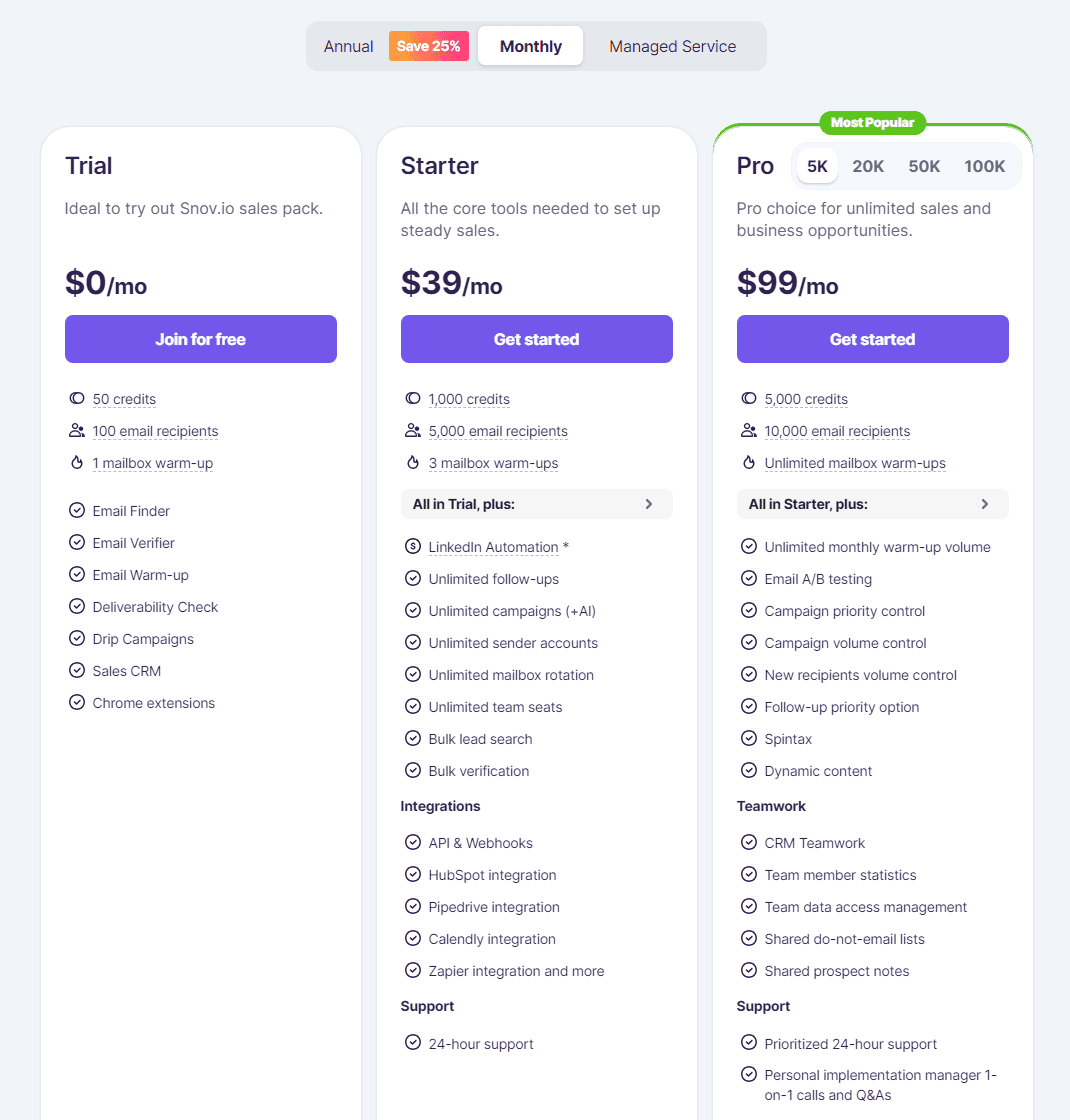
Snov.io's pricing revolves around a monthly subscription model. Plans start at $39/month, providing access to a range of tools for lead generation, email campaigns, CRM systems, and data-driven insights. This platform uses a credit system, meaning the number of email sends and enrichment services is limited by the credits you purchase.
Snov.io's extensive integrations with over 5,000 tools include CRMs and customer support apps and support multiple languages, making it versatile for global use. These features can significantly boost your outreach efficiency if you're dealing with international leads.
SalesHandy
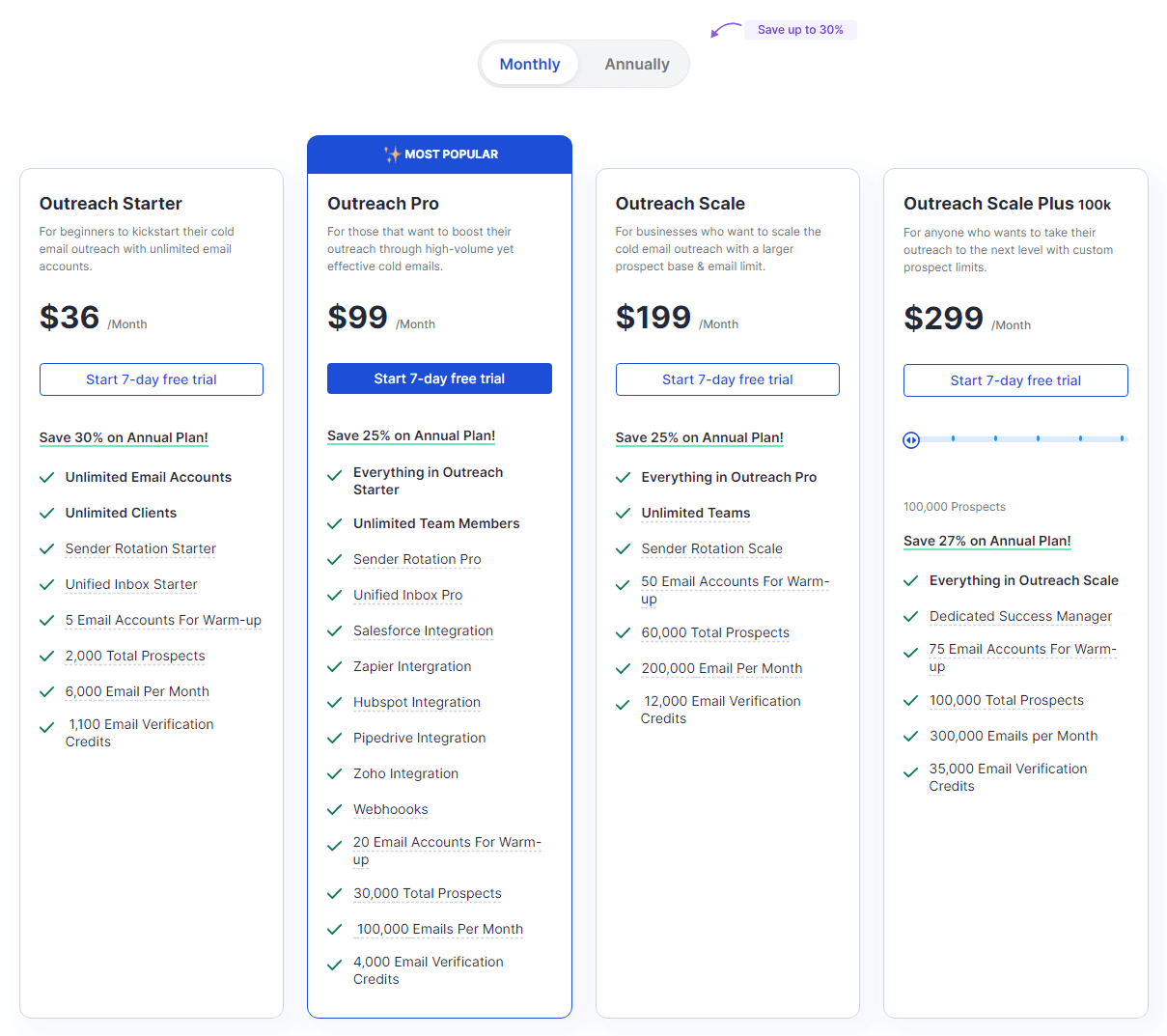
SalesHandy platform excels in features like mail merge, smart email tracking, mail scheduling, and email templates. SalesHandy also includes drag-and-drop templates for easier customization and collaboration.
Choosing the Right Plan
If your goal is global outreach with a need for multilingual support and extensive integrations, Snov.io's credit-based system might be more suitable. On the other hand, SalesHandy’s strong focus on tracking and collaboration could be more beneficial for teams working closely together on tailored email campaigns.
Common Pitfalls and Tips
It's easy to fall into some common traps when choosing and using email outreach tools. Many users overlook the importance of integrations, which can limit their ability to coordinate effectively with their existing systems. Always check integration options to ensure seamless workflow management.
Another frequent mistake is underestimating the need for precise targeting. Utilizing Snov.io’s data-driven insights or SalesHandy’s smart email tracking can help avoid this pitfall by enabling better audience segmentation and targeting.
Practical Tips for Optimal Use
Segment Audiences: Group your contacts based on factors like industry, job role, or interaction history. This makes for more personalized and effective outreach.
Use Templates: Save time by using and customizing email templates. SalesHandy's drag-and-drop editor can simplify this process.
Track and Analyze: Use SalesHandy’s smart tracking to monitor email opens and interactions closely. Adapt your strategies based on this data.
Integrate Tools: Leverage Snov.io’s extensive integrations to create a cohesive workflow between your CRM, email campaigns, and other software.
Best Practices
Understanding and utilizing the unique features of each platform can significantly enhance your email outreach efforts. For global outreach with diverse tools, Snov.io is a strong contender. For teams focused on detailed tracking and collaboration, SalesHandy stands out. Regardless of the platform, segmenting your audience, personalizing your messages, and continuously analyzing your outreach data are crucial steps for success.
By staying informed, avoiding common mistakes, and consistently applying best practices, you can make the most of these email outreach tools to drive lead generation and improve your results.
Pros and Cons
When you're diving into the world of email outreach, tools like SalesHandy and Snov.io can make a significant difference in your efforts. Here's a deep jump into the pros and cons of each platform to help you choose the best fit for your needs.
Pros of SalesHandy
SalesHandy stands out with its robust email tracking and campaign management features. The platform offers:
Email Tracking and Campaign Tool: You'll find it easier to monitor and manage email engagements. Knowing when an email is opened or a link is clicked can greatly enhance your follow-up strategies.
Collaboration and Tracking: SalesHandy facilitates smooth collaboration between your team and customers. Tools like mail merge, smart email tracking, mail scheduling, and customizable templates give you a streamlined process.
Mail Merge: By tailoring emails to include recipient-specific information, it adds a personal touch, improving response rates.
Smart Email Tracking: This feature allows you to gain insights into how recipients interact with your emails, aiding in the optimization of future campaigns.
Email Templates and Scheduling: With pre-designed templates and scheduling options, sending timely and effective emails is effortless.
Drag and Drop Templates: Customizable templates that you can easily modify to meet your specific campaign needs.
Cons of SalesHandy
No tool is perfect, and SalesHandy has its downsides:
Glitches and Slow Support: Some users experience bugs during setup and find that customer support responses are slower than expected. This can hinder operations, particularly during critical campaigns.
Pros of Snov.io
Snov.io excels in lead generation and outreach activities, offering a suite of features that drive results:
Lead Generation and Outreach: Snov.io provides data-driven insights and predictive analytics to target prospects better. This allows you to focus your efforts where they matter most.
Email Verification: Ensures your emails reach valid addresses, reducing bounce rates and enhancing deliverability.
Chrome Extension: Easily grab prospect details while browsing LinkedIn or business websites using the Snov.io Chrome extension.
Drip Campaigns: Automate follow-ups and nurture leads efficiently, ensuring consistent communication.
Variety of Integrations: Supports numerous integrations with other tools to streamline your workflow.
Cons of Snov.io
Snov.io, while powerful, also has a couple of drawbacks:
Complexity for Beginners: The platform’s extensive features can be overwhelming to newcomers. It may require a significant learning curve.
Cost on Higher Tiers: While offering robust features, the pricing on higher plans may be steep for small businesses or individual users.
Practical Tips for Effective Use
Avoiding Common Pitfalls: One common mistake is neglecting to segment your audience. Always categorize your recipients based on different criteria for more tailored and effective communication.
Email Personalization: Whether using SalesHandy's mail merge or Snov.io's drip campaigns, personalizing emails can significantly improve engagement. Mentioning the recipient's name and company can make emails feel less robotic.
Regularly Reviewing Metrics: Both tools provide valuable insights. Regularly review your email metrics to understand what works and fine-tune your approach.
Testing Different Approaches: Experiment with various subject lines, email bodies, and call-to-actions to see what resonates best with your audience.
Incorporating LinkedIn Outreach: Alongside your email efforts, integrating LinkedIn outreach can bolster your outreach strategy. Tools like Growleady complement email tools, offering seamless LinkedIn engagement.
Using Email Verification Tools: To maintain high sender reputation, using Snov.io's email verification ensures your list is clean, reducing the risk of bounces.
Automating Follow-Ups: Consistent follow-ups are crucial. Tools that offer drip campaigns ensure you maintain contact without manual effort.
By understanding and leveraging the strengths of SalesHandy and Snov.io, along with strategic practices, you can enhance your lead generation and outreach efforts.
User Reviews and Feedback
Snov.io
Snov.io earns praise for its drip campaign effectiveness. Users find it simple to automate sequences and reach prospects consistently. The platform's extensive user base consists of over 400,000 users across 130,000 companies in more than 180 countries, demonstrating its widespread trust.
But, some users find integration with existing platforms lacking. If you're someone who relies heavily on seamless connectivity, this can be a hurdle. Adding to the inconvenience, customer support feedback often highlights unhelpful responses. If you expect quick and efficient support, you might find this frustrating.
Snov.io holds a strong G2 rating of 4.6, indicating overall satisfaction even though some integration and support issues.
SalesHandy
SalesHandy excels with features like Mail Merge, Smart Email Tracking, Mail Scheduling, Email Templates, and Drag-and-Drop Templates. Users appreciate these functionalities for simplifying and enhancing campaign management. Tracking emails and engaging with prospects becomes easier, contributing to improved outreach efforts.
Yet, glitches and slow customer support have been reported. Imagine sending a crucial campaign and encountering a system error with no immediate help — operational disruptions like these are concerning.
Even though these setbacks, SalesHandy remains a reliable tool for tracking campaigns, boosting customer engagement, and managing customer data effectively.
Comparisons and Recommendations
For those exploring the decision between SalesHandy and Snov.io, consider your immediate needs and how each platform meets them. If seamless integration and robust support are crucial to you, weigh these factors heavily.
Common Mistakes
Avoid letting these challenges deter your overall efforts. One common mistake is failing to test email sequences before sending. Test your emails across different clients to ensure compatibility. Another mistake is neglecting personalization — generic emails reduce engagement rates.
Practical Tips
Segment Audiences: Tailor content to specific groups for relevant communication.
Personalize Emails: Use recipient's names and specific details to build rapport.
Review Metrics: Regularly assess open rates and click-through rates to refine strategies.
Test Approaches: Experiment with subject lines, email content, and timing for optimal responses.
Leveraging Instantly
Growleady partners with Instantly to offer a robust cold email tool that enhances lead generation. Instantly stands out for its user-friendly interface and powerful features. Leveraging Instantly can help streamline outreach processes, making it a top recommendation for lead generation.
Conclusion: Choosing the Right Tool
Selecting between SalesHandy and Snov.io hinges on your specific needs. If collaboration and detailed tracking are crucial, SalesHandy’s Mail Merge and Smart Email Tracking stand out. For robust lead generation and effective drip campaigns, Snov.io’s features are compelling.
Remember to consider integration capabilities and available support when deciding. Implementing best practices like segmenting your audience and personalizing emails can significantly enhance your outreach efforts.
Also, exploring tools like Instantly through Growleady can further boost your lead generation strategy. Eventually, the right tool will align with your goals and streamline your email outreach process.
Frequently Asked Questions
What are the main features of SalesHandy?
SalesHandy offers features like Mail Merge, Smart Email Tracking, and collaboration tools to streamline email outreach efforts.
How does Snov.io stand out in lead generation?
Snov.io excels in lead generation with its robust tools for finding, verifying, and managing leads, and efficient sales automation capabilities.
What are common mistakes in email outreach?
Common mistakes include failing to segment your audience, not personalizing emails, and not utilizing tools for tracking and follow-ups.
How can I optimize my email outreach campaigns?
Optimize your campaigns by segmenting your audience, personalizing emails, tracking engagement, and leveraging automation tools like SalesHandy and Snov.io.
What is the effectiveness of Snov.io's drip campaigns?
User reviews highlight Snov.io's drip campaigns as highly effective for nurturing leads and improving email outreach success rates.
What partnership exists between Instantly and Growleady?
Instantly partners with Growleady to offer a cold email tool that enhances lead generation efforts, complementing the capabilities of platforms like SalesHandy and Snov.io.
Why is audience segmentation important in email campaigns?
Segmentation ensures your emails are relevant to each recipient, leading to higher engagement rates and more effective outreach.
How does personalization improve email outreach?
Personalizing emails makes recipients more likely to engage with your content, increasing the chances of successful communication and lead conversion.

