Tools
Salesmate vs Autoklose: Which Email Automation Tool Is Best
Explore the differences between Salesmate and Autoklose. Learn about common pitfalls, advanced techniques, and a new tool, Growleady.
Jul 30, 2024
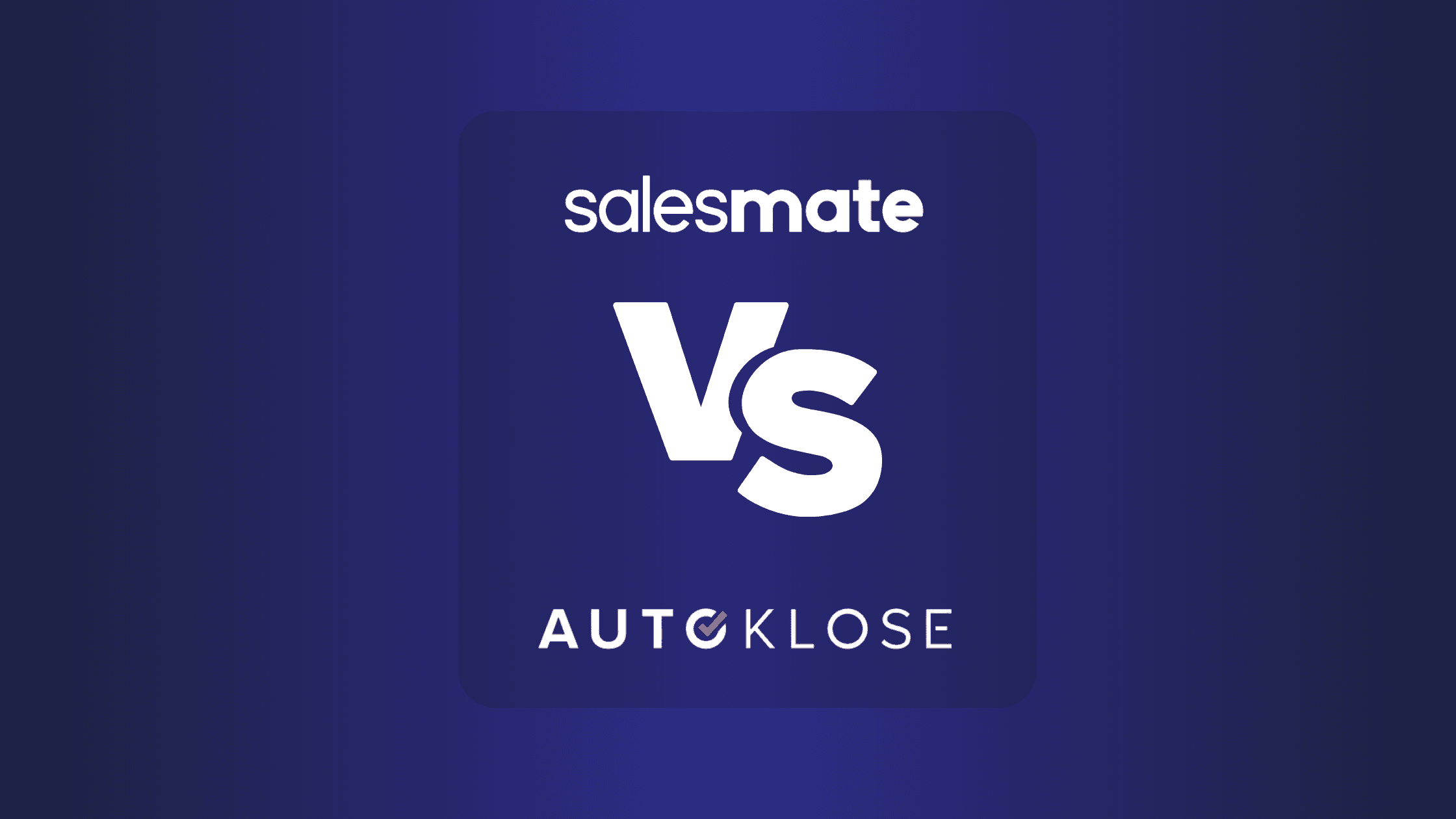
Overview of Salesmate and Autoklose
Salesmate and Autoklose are robust CRM and sales automation platforms designed to help you streamline your sales processes and enhance customer relationships.
Salesmate
Salesmate aims to simplify your sales management with its user-friendly interface and rich features. It includes contact management, sales pipeline tracking, and email synchronization. With Salesmate, you can streamline cold emailing and lead nurturing, ensuring your outreach is both organized and effective.
Contact Management: Manages and segments your contacts effectively. You can categorize them based on different criteria like industry, location, or lead source.
Sales Pipeline Tracking: Visualizes your sales process. It helps you see where each prospect is in the sales journey and identify bottlenecks.
Email Synchronization: Keeps your emails synced across devices and platforms. You can track email opens and clicks, ensuring your follow-ups are well-timed.
Autoklose
Autoklose specializes in automating email campaigns and sales funnels to save you time and increase efficiency. It offers features like email automation, sales intelligence, and detailed analytics, enabling you to execute targeted cold email outreach with precision.
Email Automation: Automates your email campaigns. You can schedule when emails go out, personalize content, and automatically follow up with leads.
Sales Intelligence: Provides data about prospects. You get insights into their job roles, locations, and industries, which helps tailor your messaging.
Detailed Analytics: Offers in-depth reports on email performance. You can see open rates, click rates, and conversion stats, helping you refine your strategies.
Choosing the Best Tool
Consider what features are essential for your business. If you require advanced contact management and sales visualization, Salesmate is a strong choice. For those prioritizing automated email campaigns and detailed analytics, Autoklose offers robust capabilities. Partner with tools like Instantly to further enhance your cold email strategies.
Key Features of Salesmate
Salesmate stands out with a suite of key features that streamline your sales processes, making it a strong contender for anyone looking to boost their lead generation through cold email or LinkedIn outreach.
Smart Queue
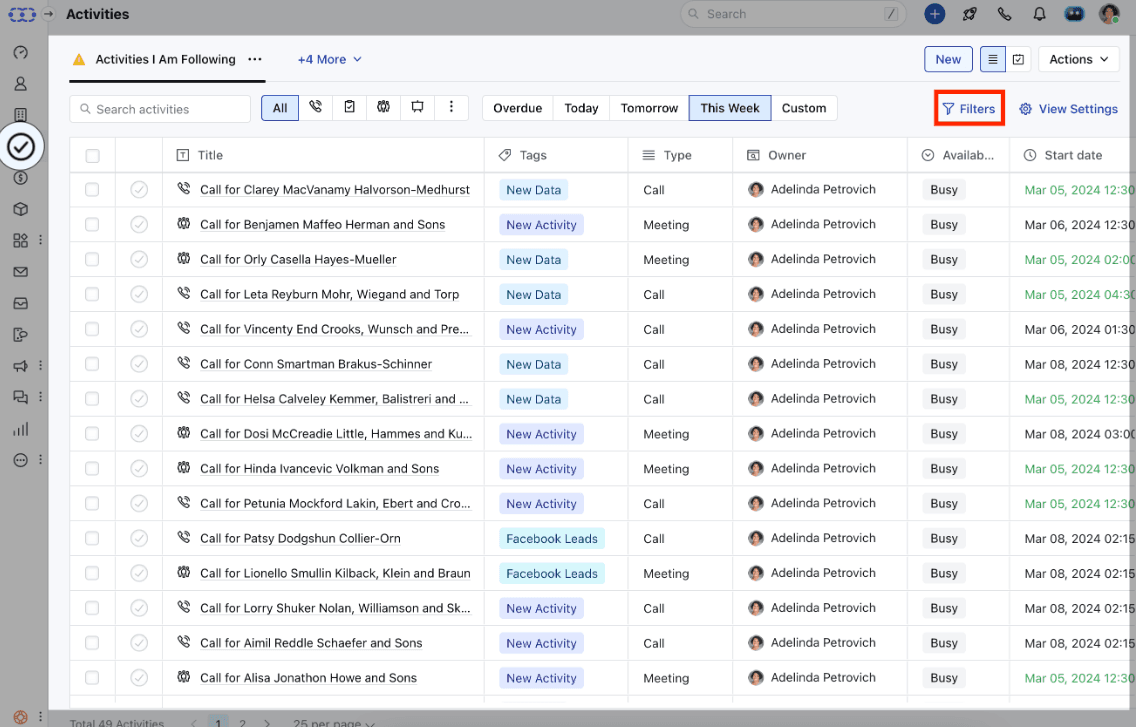
Task Automation: Automate repetitive tasks to save time. Instead of manually logging each action, Salesmate handles it for you, so you focus on the important stuff like talking to prospects.
Design Your Ideal Day: Schedule activities back-to-back, minimizing downtime. It's like setting up a playlist of tasks, allowing you to knock them out one after another.
Control the Queue: Pause, skip, or reschedule tasks on the fly. Think of it as having a remote control for your workflow - so if something urgent pops up, you can adapt instantly.
Power Dialer: Use Smart Queue as a Power Dialer to call a list of prospects without dialing each number yourself. This functionality optimizes your calling efficiency, so you connect with more potential leads in less time.
Sequences
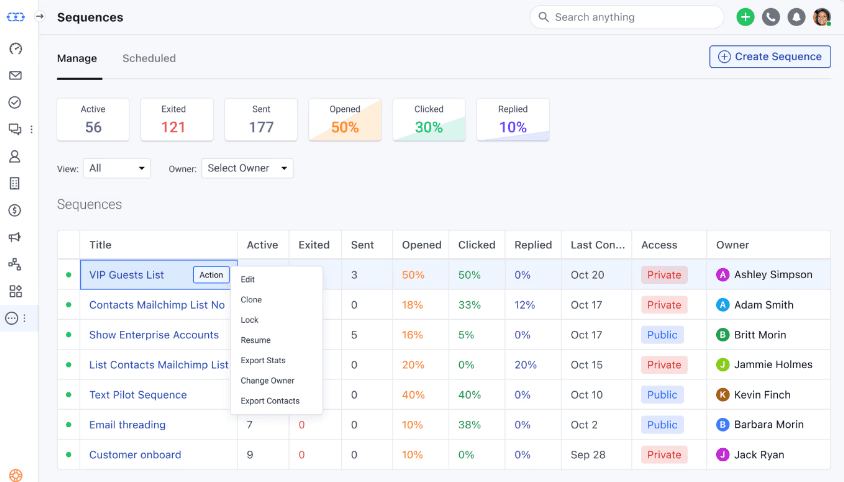
Email Sequences: Send a series of emails at timed intervals. This feature ensures you're not overwhelming prospects, but still staying top of mind. It's set-and-forget, ensuring your follow-up game is strong.
Text & MMS: Schedule automatic text messages to keep conversations dynamic. For instance, after an email, shoot a quick text to follow up or provide additional info, making communication multidimensional.
Activity Reminders: Set reminders for specific activities to keep you on track. Never miss a follow-up call or email again. It's like having a personal assistant nudging you to stay on top of things.
Mix and Match: Blend emails, texts, and activities into one seamless sequence. Use multiple touchpoints to create a more engaging and consistent communication flow. This multi-channel approach ensures higher engagement rates.
Integrations
Email Providers: Integrate with Gmail, MS Exchange, and Outlook. Seamlessly sync your emails so all your communications are in one place. No more switching between platforms to keep track of conversations.
Google Calendar: Sync Salesmate with Google Calendar to ensure all your appointments show up where you need them. This keeps your schedule organized and prevents double booking.
Google Drive: Upload and browse documents directly through Salesmate. Attach relevant files to your contacts and deals, making it easy to access critical information when you need it.
Automation Balance: Don’t over-automate. While Salesmate handles tasks efficiently, personal touches in emails still count. Mix automated sequences with personalized messages to retain a human touch.
Test and Iterate: Always test your email and text sequences. See what works and refine your strategies based on open and response rates. Use A/B testing for subject lines and content to maximize engagement.
Use Integrations: Take full advantage of integrations. Link Salesmate with your email and calendar to centralize your workflow. This minimizes the time spent switching between apps and maximizes productivity.
Schedule Wisely: Arrange your ideal day using Smart Queue. Organize tasks logically, grouping similar activities together to maintain focus and efficiency.
By understanding and leveraging these features, you’ll get the most out of Salesmate to elevate your cold emailing and outreach strategies, boosting your lead generation efforts effectively.
Key Features of Autoklose
Autoklose comes packed with features to streamline sales processes and boost efficiency, making it a valuable tool for improving your lead generation efforts.
DataUnlimited
Autoklose provides access to a massive database with over 150 million B2B contacts. You can filter these contacts based on various parameters such as location, job title, company size, and industry. This ensures your outreach efforts target the right audience, saving you time and increasing the likelihood of successful connections.
Lead Qualification System
Identifying the right leads is crucial. Autoklose's lead qualification system helps categorize leads into cold, lukewarm, or hot, making it easier to prioritize your follow-ups. This way, you don't waste time on uninterested prospects and instead focus on those more likely to convert.
Automated Email Outreach
Effortlessly send personalized email campaigns using Autoklose's automated email outreach. The platform integrates with various email services and allows for customizable email sequences and multimedia attachments. Personalization boosts engagement, often resulting in higher response rates. Imagine sending hundreds of emails with a personal touch without manual effort.
Sentiments
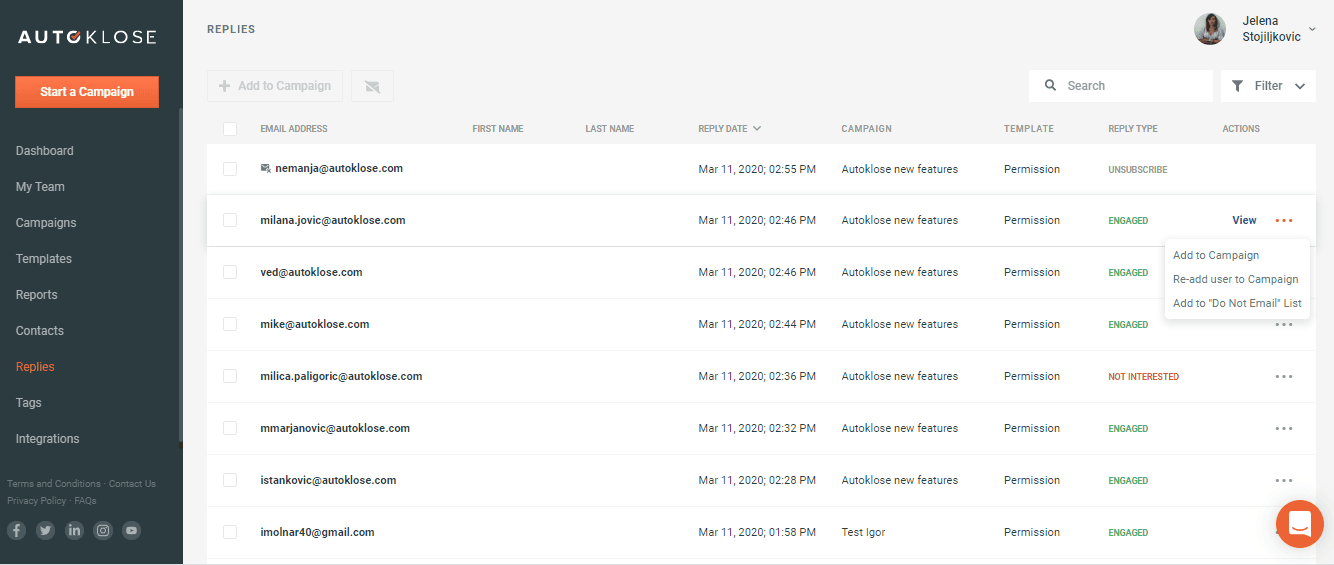
Tracking recipient engagement helps refine your strategy. Autoklose's Sentiments feature monitors how recipients interact with your emails. Are they opening and clicking through your links? This feedback helps you tweak your campaigns for better results, ensuring you approach your audience more effectively.
Pricing Comparison
When considering Salesmate and Autoklose, pricing is a crucial factor. Each platform offers distinct pricing structures that cater to different business needs.
Salesmate Pricing
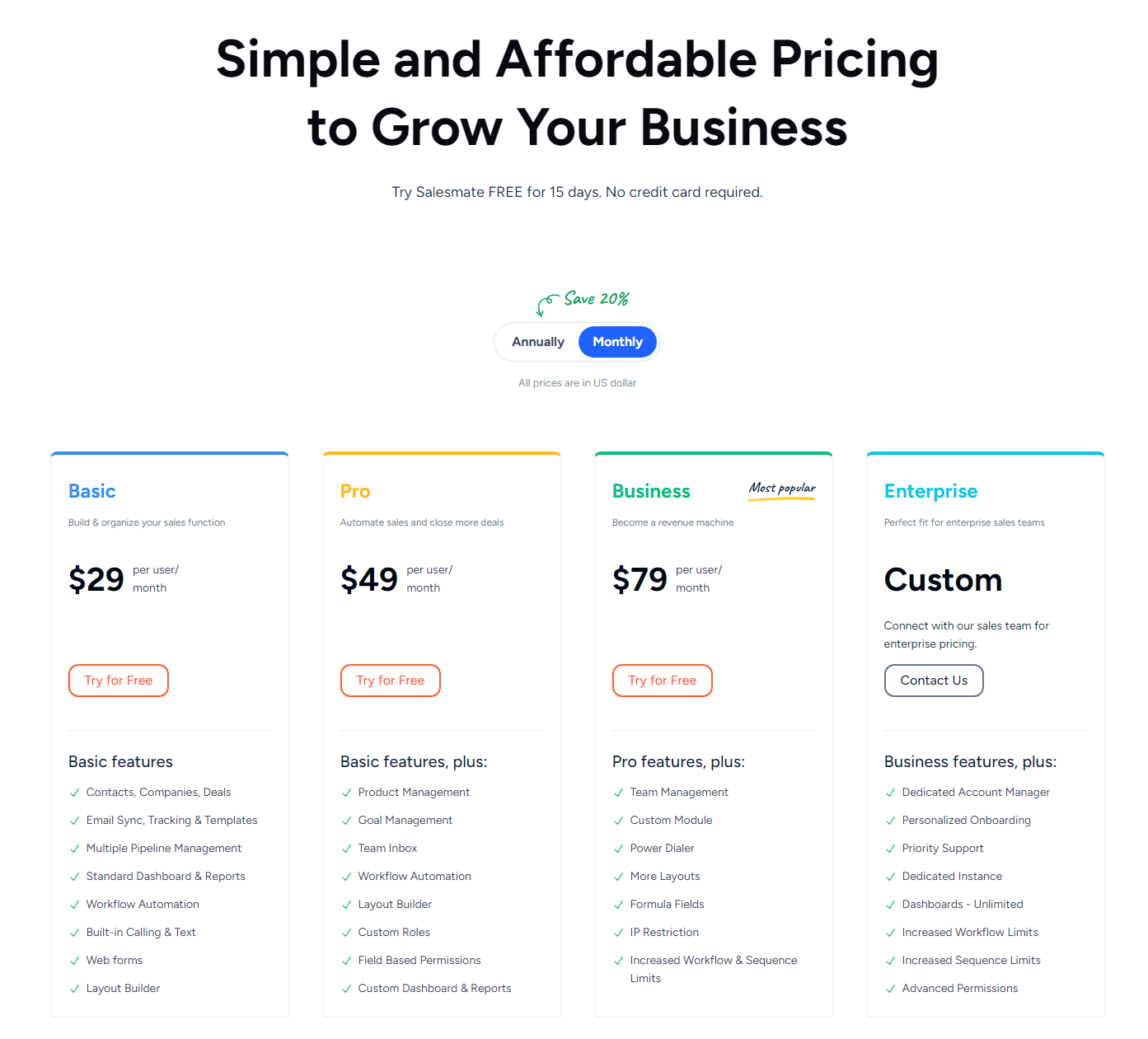
Salesmate provides multiple pricing tiers tailored to various user requirements:
Basic: This plan costs $23 per user/month with annual billing or $29 per user/month with monthly billing. Perfect if you're just starting and need essential features.
Pro: At $39 per user/month billed annually or $49 per user/month billed monthly, this tier offers more advanced functionalities for growing businesses.
Business: For $63 per user/month with annual billing or $79 per user/month with monthly billing, this plan includes premium features for businesses looking to scale.
Enterprise: Custom pricing is available for enterprise sales teams, contact sales for more information.
Autoklose Pricing
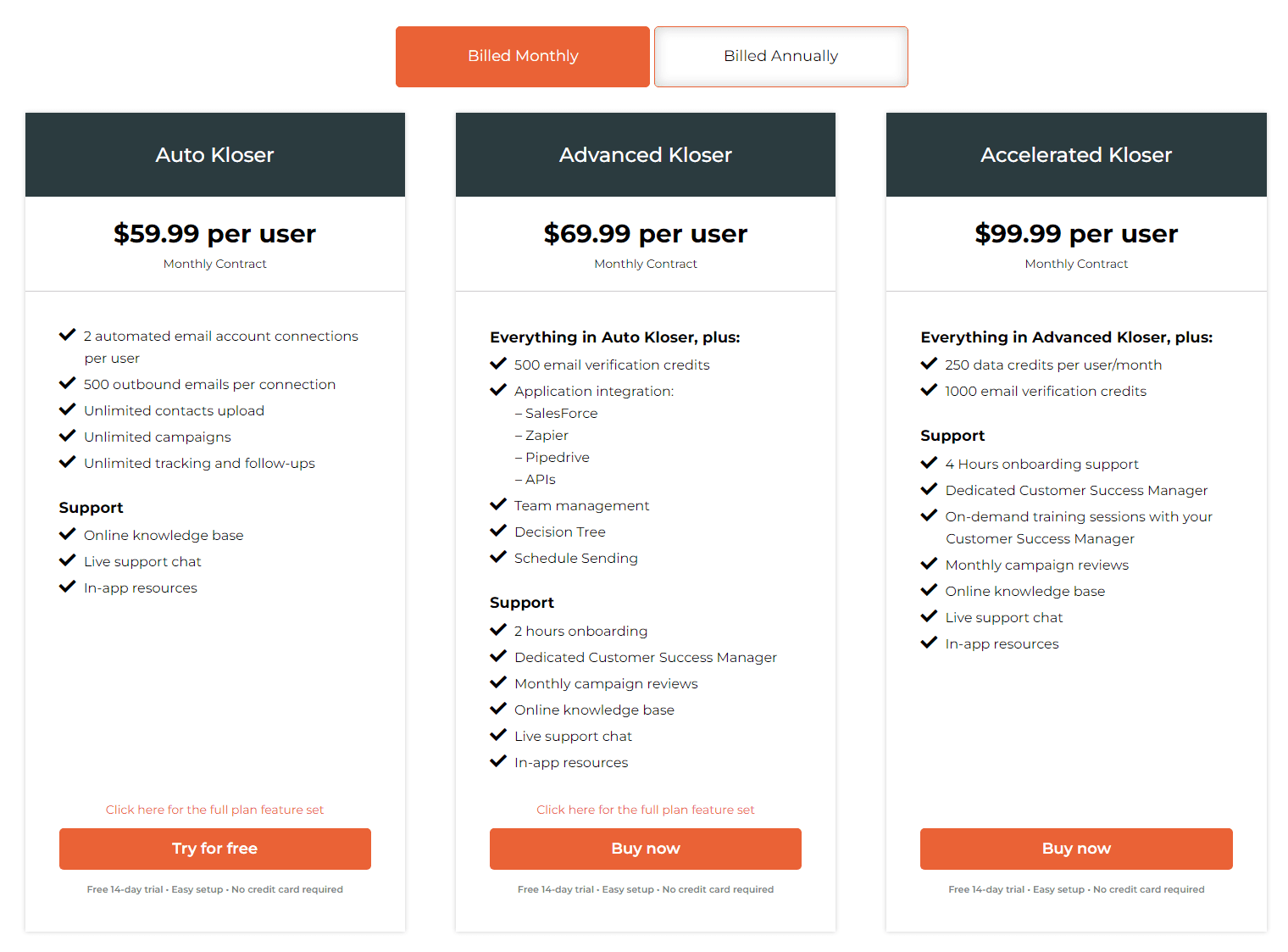
Autoklose adopts a different approach by segmenting its pricing based on specific features:
Email Automation Software: At $59.99/month, this is ideal for automating your email outreach.
Campaign Creation and Coaching: Custom pricing applies here, requiring you to contact their sales team.
Data Cleaning: This also requires contacting sales for custom pricing.
Custom List Building: Custom pricing, contact sales to get details.
Key Differences
Salesmate offers tiered pricing that combines various features into packages, making it easier for businesses to choose a plan that fits their growth stage. In contrast, Autoklose separates its product offerings, allowing you to pay for only the services you need.
Practical Tips
When deciding between these platforms, consider your business size and specific needs. If you need an all-in-one CRM solution, Salesmate's tiered plans may be more convenient. For businesses focused on email automation and specialized data services, Autoklose's segmented pricing could offer more flexibility. Ensure you evaluate the total cost of ownership by considering all relevant features and your long-term goals.
Both platforms can scale with your business, but it's essential to choose the one that aligns best with your operational approach and financial strategy.
Ease of Use and Customer Support
When deciding between Salesmate and Autoklose, you need to consider ease of use and customer support. Both platforms aim to streamline your sales process and enhance productivity, but how user-friendly are they, and what kind of support can you expect?
Ease of Use
Salesmate: Salesmate earns a 5-star rating for ease of use and value for money. Its intuitive interface helps you navigate features without a steep learning curve. Imagine opening Salesmate and finding everything where you'd expect it to be, making your tasks simpler and quicker. If you've ever struggled with software that feels more like a maze than a tool, Salesmate's design will feel refreshing.
Autoklose: Autoklose shines with its straightforward interface, making it easy for you to set up and automate email campaigns. The simplicity of its design ensures that you can start automating quickly without second-guessing your every move. Whether you're creating a new outreach campaign or tracking responses, Autoklose's interface keeps things uncomplicated, so you can focus on what matters—closing deals.
Customer Support
Salesmate: Salesmate provides comprehensive customer support, including a free trial so you can explore its features without a commitment. It offers various use cases to help you optimize your sales process. Imagine having a support team that's just a click away, ready to guide you through any hiccups you encounter. From setup to troubleshooting, Salesmate's support ensures you never feel stranded.
Autoklose: Autoklose is highly praised for excellent customer support. Users often highlight the team's responsiveness and willingness to assist with any issues. Think of having a reliable friend who's always there when you need help. Whether you're facing technical issues or need advice on optimizing your campaigns, Autoklose's support ensures quick and effective solutions.
Common Mistakes and Practical Tips
When using these tools, common mistakes include overly relying on automation and neglecting personalization. It's tempting to set up a fully automated campaign and let it run on autopilot. But, cold emails and LinkedIn outreach work best with a personal touch. Avoid sending generic emails; instead, tailor your messages to the recipient. A little effort in personalizing can go a long way in boosting your response rates.
Techniques and Situational Use
For cold email campaigns, consider varying your approach based on your target audience. If you're reaching out to busy executives, short, succinct emails with clear value propositions work best. Visualize your email as an elevator pitch—quick and impactful. Meanwhile, for tech-savvy audiences, including more detailed information about how your product fits their specific needs can be beneficial.
LinkedIn outreach benefits from a mix of connection requests, personalized messages, and engaging with prospects' content. Imagine LinkedIn as a networking event. Just like you'd engage with someone’s conversation before handing them your business card, interact with your prospects' posts and comments to build rapport before pitching your product.
Incorporating Best Practices
To maximize the benefits of these platforms, integrate their use into your daily routine. Schedule time each day to review your campaigns, analyze performance metrics, and make necessary adjustments. If you dedicate specific times for this, it will become a seamless part of your workflow rather than an afterthought.
If you’re working with an Instantly partner like Growleady, leverage their expertise to enhance your campaigns further. Instantly offers robust cold email software that's designed to work interchangeably with tools like Salesmate and Autoklose. This collaboration can enrich your outreach strategy, making it more efficient and effective.
By considering these aspects—ease of use, customer support, common pitfalls, and best practices—you'll be well-equipped to choose between Salesmate and Autoklose confidently.
Integration Capabilities
When comparing Salesmate and Autoklose, integration capabilities stand out as a crucial factor. You want tools that effortlessly sync with your existing systems. Let's jump into how each platform integrates with other tools you might already use.
Salesmate Integrations
Salesmate offers a robust set of integration options. It seamlessly connects with popular CRMs, email marketing tools, and productivity apps, ensuring a smooth workflow.
ActiveCampaign: Perfect for managing your email marketing campaigns.
Gmail and Microsoft Outlook: These integrations make syncing emails a breeze.
Google Calendar: Ensures you never miss an important meeting or follow-up.
HubSpot CRM and HubSpot Operations Hub: Ideal for those already using HubSpot's ecosystem.
Mailchimp: Great for crafting and sending marketing emails.
Zapier: Allows for automation between thousands of apps.
WordPress: Convenient for users managing content on a WordPress site.
Autoklose Integrations
Autoklose, while offering fewer integrations than Salesmate, still covers essential bases.
HubSpot: CRM integration for effective contact management.
Mailchimp: This is for handling your email marketing needs.
Pipedrive: Useful for sales pipeline management.
Zoho CRM: Another popular CRM choice.
Salesforce: A powerhouse in CRM solutions.
Common Mistakes and Misconceptions
One common mistake is assuming all integrations are equal. You might think a connection to an email service will function identically across platforms. But, the quality and depth of integration can vary, affecting usability and efficiency.
Improperly setting up integrations can also lead to missed opportunities or data inconsistencies. Always check the setup guide or support documentation to ensure everything syncs correctly.
Practical Tips for Effective Integration Use
Test Before Full Deployment: Before fully integrating, test the connection. Sync a small batch of data to ensure everything works smoothly.
Regular Updates: Ensure all tools and platforms are up-to-date. Outdated software can cause integration issues.
Leverage Automation: Use integration platforms like Zapier to automate repetitive tasks, saving time and reducing errors.
Monitor and Optimize: Regularly review your integrations. Look for any inefficiencies or errors that might need addressing.
Techniques and Variations
Different tools offer unique integration techniques. For instance, Autoklose's native integration with HubSpot might be straightforward, while Salesmate's connection could offer more customization via Zapier.
Use direct integrations for simplicity and speed. But, for more complex workflows, consider multi-step automations available through tools like Zapier or n8n.
Start Small: Begin with the most crucial integrations. Perhaps sync your email and CRM first, then progressively add more.
Use Analytics: Track the performance of integrated tools. Knowing the impact on productivity can help you tweak processes effectively.
Stay Informed: Follow updates from both your primary tool and the integration platforms. New features or improvements can offer significant benefits.
Using well-integrated tools like Salesmate and Autoklose helps streamline your work processes and enhances efficiency, eventually contributing to your lead generation success.
Pros and Cons
Salesmate
Pros
Automation Capabilities: Salesmate excels in automation. It helps you track leads, manage tasks, and set up automated email sequences. Imagine a virtual assistant taking care of your repetitive tasks so you can focus on closing deals.
Visual Sales Pipeline: This feature lets you easily track the status of your deals. Picture a Kanban board where you can see potential sales moving from one stage to another, keeping things organized and transparent.
Built-in Phone System: Salesmate's built-in phone system comes with useful features like call recording and call tracking. It's great because you don’t need an external app to handle calls, making your workflow smoother.
Integrations: Salesmate integrates with tools like Zapier, Slack, and Google Drive. These integrations mean you can easily sync your workflow without manual data entry, boosting efficiency.
Pricing: You can test Salesmate with a 15-day free trial. It offers three pricing plans: Basic at $23/user/month, Pro at $39/user/month, and Business at $63/user/month. These tiers allow you to choose what fits your budget and needs.
Cons
Cost: The Business plan is pricey compared to Autoklose. If budget constraints apply, this could be a limitation.
Autoklose
Pros
Email Automation: Autoklose shines in email automation. It simplifies handling incoming sales inquiries and ensures you follow up with prospects effectively. Imagine your follow-ups running like clockwork while you focus on other tasks.
DataUnlimited: Autoklose offers extensive data solutions, enabling you to access a broad database of potential leads. This feature removes the hassle of manual prospecting.
Lead Qualification System: This system helps you identify and prioritize high-quality leads. Think of it as a smart filter, highlighting the gold nuggets in a sea of sand.
Automated Email Outreach: Automate your entire email outreach process. This includes setting up initial contact emails and follow-ups, saving you time and ensuring no lead slips through the cracks.
Sentiments Tracking: Autoklose tracks responses to your emails, providing insights into what’s working and what isn’t. It’s like having a radar that detects the mood of your prospects.
Cons
Limited Integrations: Though strong in email automation, Autoklose lacks the breadth of integrations that Salesmate offers. You might need additional tools to plug integration gaps.
Common Mistakes and Practical Tips
Over-Automation: Relying too much on automation can make your emails look impersonal. Customize your email templates with the recipient's name, company, or a recent achievement to add a personal touch.
Ignoring Analytics: Skimming through analytics can make you miss insights. Regularly check your open rates, click-through rates, and reply rates. Use this data to tweak and improve your campaigns.
Neglecting Follow-ups: Prospects often ignore or miss first emails. Schedule follow-ups to increase your chances of engagement. Tools like Instantly elevate your follow-up game, ensuring you don't lose potential leads.
Techniques and Application
Cold Email Outreach: Start with a compelling subject line and keep your body text short and to the point. Personalization increases engagement; mention something specific about the recipient or their company.
LinkedIn Outreach: Connect with prospects before pitching. Offer value first, such as sharing relevant articles or insight. Gradually steer the conversation toward your offering.
Start Small and Scale: Begin with a small list of targets and test different email sequences. Look at what works before scaling up your outreach.
Use Integrations Wisely: Leverage integrations to create a seamless workflow. Sync your CRM with email tools for efficient data management.
Measure and Adjust: Always measure your results. Adjust your strategies based on what the data shows, ensuring continuous improvement.
Salesmate and Autoklose both offer strong features. If you maximize their strengths and avoid common pitfalls, they'll be powerful allies in your lead generation efforts.
User Reviews and Feedback
Salesmate
Users praise Salesmate for its ease of use and user-friendly interface, making it a great choice for teams. Many find it offers excellent value for money, especially given its rich features. Let's break down some of the main pros and cons based on user feedback.
Pros:
Ease of Use: Salesmate’s interface is intuitive, allowing you to navigate smoothly without extensive training. For instance, you can easily customize your list views to match your workflow, whether you're tracking leads or managing existing customers.
Value for Money: Considering the functionalities it provides, users feel they’re getting a good return on their investment. Whether you're a small business or a large enterprise, its tiered pricing plans offer flexibility.
Customer Support: The support team is highly responsive, often resolving queries and issues quickly. This can significantly reduce downtime and help you get back to focusing on lead generation.
Advanced Features: Features like multimedia messaging and seamless integration with Gmail, Google Calendar, and HubSpot CRM enhance productivity. Imagine syncing your sales emails effortlessly with your calendar events—no more double-booking!
Cons:
Syncing Issues: There can be hiccups when syncing with platforms like RingCentral, requiring frequent re-authorization. This might interrupt your workflow if you rely heavily on such integrations.
Cost per User: The costs can accumulate quickly, especially if you're growing your team. More users mean higher costs, which might be a strain on your budget over time.
Email Confusion: Emails might appear to come from different addresses, confusing recipients. It’s important to streamline your email systems to avoid this.
Report Accuracy: Users have mentioned that reports can sometimes be hard to read and occasionally inaccurate. You'll need to double-check critical data, especially when making business decisions.
Autoklose
Autoklose is noted for its comprehensive sales engagement platform, which shines in email automation and contact management. Here’s what users have to say about it:
Pros:
Comprehensive Platform: Autoklose offers automation, tracking, and contact management under one roof. If your goal is to run efficient email campaigns and manage prospects seamlessly, this tool could be your ally.
Effective Templates: Users appreciate the proven templates that can be easily modified to suit specific needs. These templates are designed to produce results, saving you time on crafting emails from scratch.
CRM Integration: It ties directly with your CRM, enabling seamless contact management. You’ll find it easier to keep your prospect data organized and accessible.
Spam Filter Avoidance: Autoklose uses smart technology to help your emails avoid spam filters. This ensures higher deliverability rates—key when you’re trying to reach potential leads.
Cons:
No LinkedIn Integration: Unlike some competitors, Autoklose lacks integration with LinkedIn. This could be a drawback if LinkedIn outreach forms a significant part of your lead generation strategy.
Common Mistakes and Misconceptions
Over-Automation: While automation saves time, over-relying on it can make your outreach feel impersonal. Mixing in some manual interactions helps keep your communication personalized.
Ignoring Metrics: Not tracking the right metrics can lead to misinformed decisions. Always keep an eye on open rates, response rates, and conversions to steer your campaigns effectively.
Overselling: Trying to sell on the first touch can repel prospects. Focus on building a relationship first. Provide value before pitching your product or service.
Practical Tips for Effective Email Campaigns
Personalize Your Outreach: Use merge tags to insert the recipient’s name, company, or other personal details. This small touch can make a big difference.
Segment Your List: Group your audience based on criteria such as industry, job role, or engagement level. Tailored messages are generally more effective.
A/B Test: Experiment with different subject lines, email content, and send times. Track what works and iterate.
Techniques for Cold Email Outreach and LinkedIn Outreach
Cold Email Outreach:
Start Small and Scale: Begin with a smaller, more manageable list. Refine your message based on early feedback before scaling up.
Clear Call to Action: Make sure your emails have a clear, concise call to action (CTA). Whether it’s scheduling a demo or downloading a resource, the next step should be obvious.
Follow Up: Don’t just send one email and forget. Follow up persistently—sometimes, it takes multiple touches to capture interest.
LinkedIn Outreach:
Personalize Connection Requests: Mention a mutual connection or a common interest to increase acceptance rates.
Engage With Content: Comment on and share posts from your prospects before reaching out. This creates a relationship and increases the likelihood they’ll respond positively.
Use LinkedIn InMail Wisely: If you have LinkedIn Premium, use InMail to reach out directly. Be clear and to the point about why you’re contacting them.
Use Integrations: Tools like Salesmate and Autoklose offer integrations with platforms like Gmail and CRMs. Sync data across these tools to streamline workflows.
Plan and Schedule: Schedule your outreach efforts to maintain a consistent pipeline. Use calendar tools to set reminders and follow-ups.
Leverage Templates: Autoklose’s proven templates can save time and increase effectiveness. Customize them to fit your messaging style and goals.
Seek Feedback: Regularly solicit feedback from your team on what’s working and what’s not. Iterate your strategies based on this input.
Finally, if you’re considering a tool specifically for cold emailing, Growleady, an Instantly partner, offers robust features designed to enhance your email outreach efforts. It’s a valuable addition for anyone serious about maximizing lead generation.
Final Thoughts on Choosing Between Salesmate and Autoklose
Choosing between Salesmate and Autoklose eventually depends on your specific needs and preferences. If you prioritize contact management and advanced features like Smart Queue and Power Dialer, Salesmate might be your best bet. On the other hand, if automated email outreach and effective lead qualification are more critical for your business, Autoklose offers robust solutions.
Both platforms excel in different areas, so consider what aspects of email campaigns and lead generation are most important to you. Also, practical tips and techniques discussed can significantly enhance your email marketing strategies regardless of the tool you choose. For those seeking to maximize lead generation through cold emailing, exploring new tools like Growleady could provide an added advantage.
Frequently Asked Questions
What are the key strengths of Salesmate and Autoklose?
Salesmate's strengths lie in contact management and robust email campaign automation. Key features include Smart Queue, Power Dialer, Sequences, Activity Reminders, and numerous integrations. Autoklose excels with its DataUnlimited, Lead Qualification System, Automated Email Outreach, and Sentiments tracking capabilities.
How important are personalization and timing in email campaigns?
Personalization and timing are crucial for email campaign success. Personalized emails resonate more with recipients, increasing engagement rates. Proper timing ensures your emails are read and acted upon, making your outreach more effective.
What features make Salesmate a strong choice?
Salesmate is praised for ease of use, value for money, superior customer support, and its advanced features like Smart Queue, Power Dialer, Sequences, and robust integration options.
What techniques are recommended for effective cold email and LinkedIn outreach?
For effective cold email and LinkedIn outreach, use personalized messages, schedule your outreach to align with recipient availability, leverage professional templates, plan meticulously, and follow-up appropriately to build genuine connections.
Why should integrations be prioritized in email campaigns?
Integrations streamline your workflow by connecting various tools and platforms, enhancing efficiency, and providing a seamless experience. They help in better data management, tracking, and execution of your campaigns.
What is Growleady and why is it recommended?
Growleady is a new tool recommended for those aiming to maximize lead generation through cold emailing. It offers features tailored to enhance the effectiveness of email outreach, making it a valuable asset in your lead generation strategy.

