Tools
SmartReach vs Outreach: Comparing Email Campaign Tools
Explore a comprehensive comparison of SmartReach.io and Outreach.io for email campaigns, highlighting key features, pricing, and customer support.
Jul 29, 2024
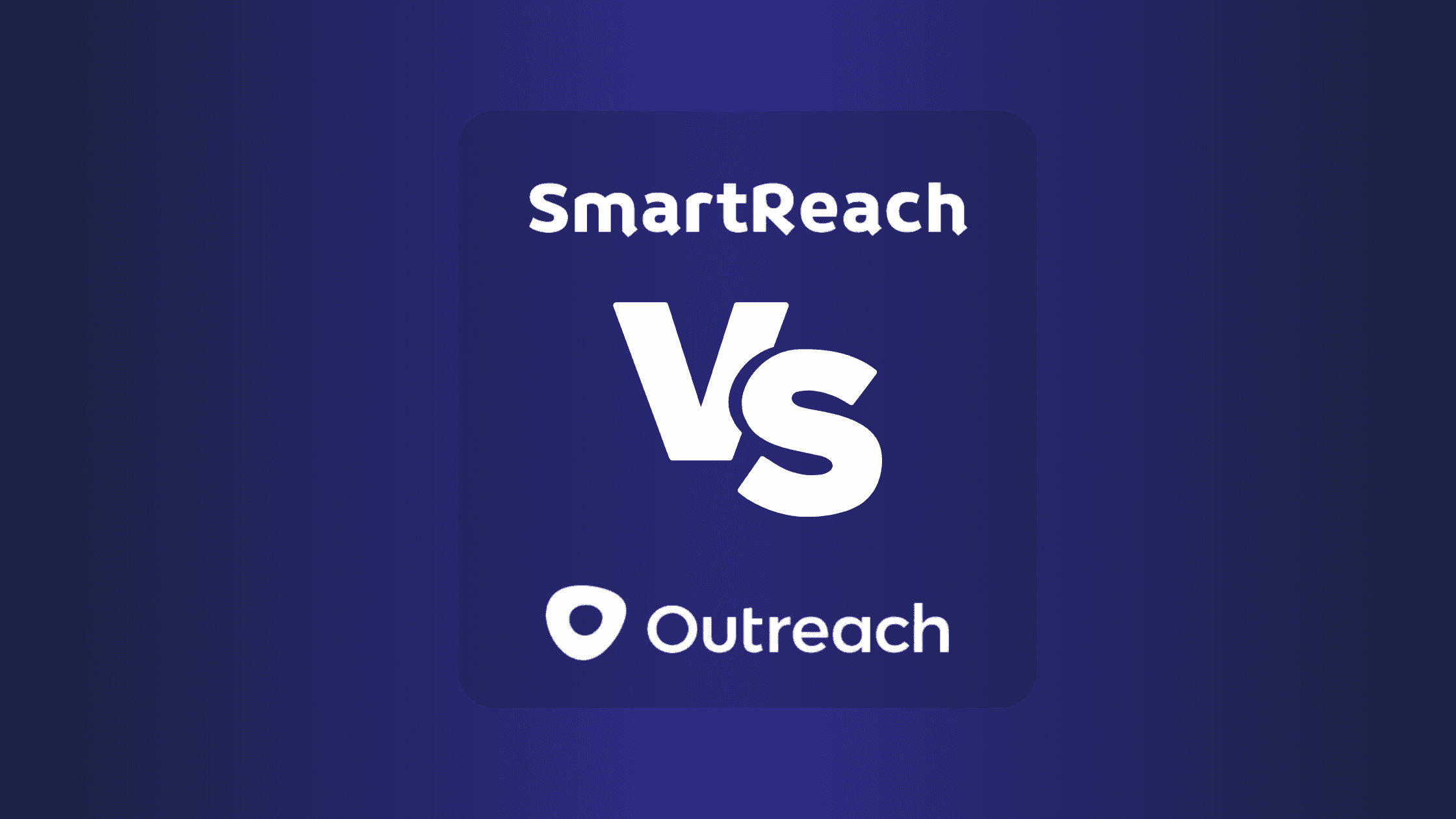
Overview of SmartReach and Outreach
SmartReach and Outreach are designed to streamline and enhance your cold email outreach and sales automation. Both platforms aim to improve the efficiency and effectiveness of sales teams. Here’s a detailed look at what each has to offer.
SmartReach
SmartReach focuses on simplicity and ease of use. It allows you to automate your email sequences and track engagement rapidly. Here are some key features:
Automated Sequences: Craft multiple email follow-ups that are sent automatically based on user interaction. This removes the manual task of checking responses.
Detailed Analytics: Get comprehensive data on open rates, click-through rates, and reply rates. This data helps refine your approach.
Templates and Personalization: Use pre-built templates or create custom ones tailored to prospects. Personalization tags help make each email feel unique.
Integration Capabilities: Connect SmartReach with other tools you use daily, like CRMs or marketing platforms, ensuring your workflow remains uninterrupted.
Key tips for using SmartReach:
Avoid sounding generic: Personalize every email using the available tags to make the outreach personalized.
Test different templates: Experiment with various templates to understand which resonates best with your audience.
Monitor analytics: Regularly check your campaign statistics to tweak and improve your sequences.
Outreach
Outreach offers a robust, feature-rich platform tailored to larger sales teams who need extensive functionality beyond email outreach. Key aspects include:
Advanced Analytics: Detailed reporting that includes insights on performance metrics and team activities. These help you spot trends and areas needing improvement.
Multi-Channel Approach: Integrate various communication methods, including calls and social media, within one platform.
Sales Playbooks: Create and carry out playbooks that guide your team through different sales scenarios.
CRM Integration: Seamlessly sync Outreach with your CRM for unified data across platforms.
Key tips for using Outreach:
Leverage Playbooks: Use sales playbooks to ensure your team follows best practices tailored to different scenarios.
Use multi-channel outreach: Combine emails with calls and social media touches to increase engagement.
Analyze team performance: Regularly review analytics to identify top performers and strategies needing adjustment.
Common Mistakes and Misconceptions
People often think more emails equals more leads. That’s a misconception. The key is quality over quantity. Personalize emails to avoid coming across as spam.
Common mistakes include:
Generic Templates: Failing to personalize emails will reduce engagement.
Ignoring Analysis: Not reviewing data can lead to repeated mistakes. Always analyze your campaigns to improve.
Over-Automation: Human touch matters. Automated emails should still feel personal and thoughtful.
Techniques and Methods
Personalization and segmentation are crucial. Breaking down your email list based on behavior, industry, or past interaction helps tailor messages effectively. Also, A/B testing different aspects of your emails can reveal what works best.
Use different methods based on your goals:
Initial Outreach: Personalized cold emails that introduce your product or service.
Follow-Up Campaigns: Automated sequences that keep the conversation going.
Multi-Channel Touches: Combine emails with LinkedIn messages or calls for a diversified approach.
Best Practices
Ensure you keep these best practices in mind:
Personalize Every Step: From the subject line to the email body, personalization gains attention.
Manage Your Lists: Regularly update your email lists to keep them clean and relevant.
Monitor Performance: Keep an eye on what works and what doesn't, using the available analytics.
SmartReach and Outreach have their unique strengths, fitting different needs. If you seek a partner for cold email tools, consider platforms like Instantly, which also offer robust solutions to boost your campaigns.
By following these practices, you'll enhance your lead generation efforts, making your outreach more effective and targeted.
Key Features of SmartReach
SmartReach provides essential features to boost your email outreach game. Let's break down these key aspects and how they can transform your approach.
Unified Inbox
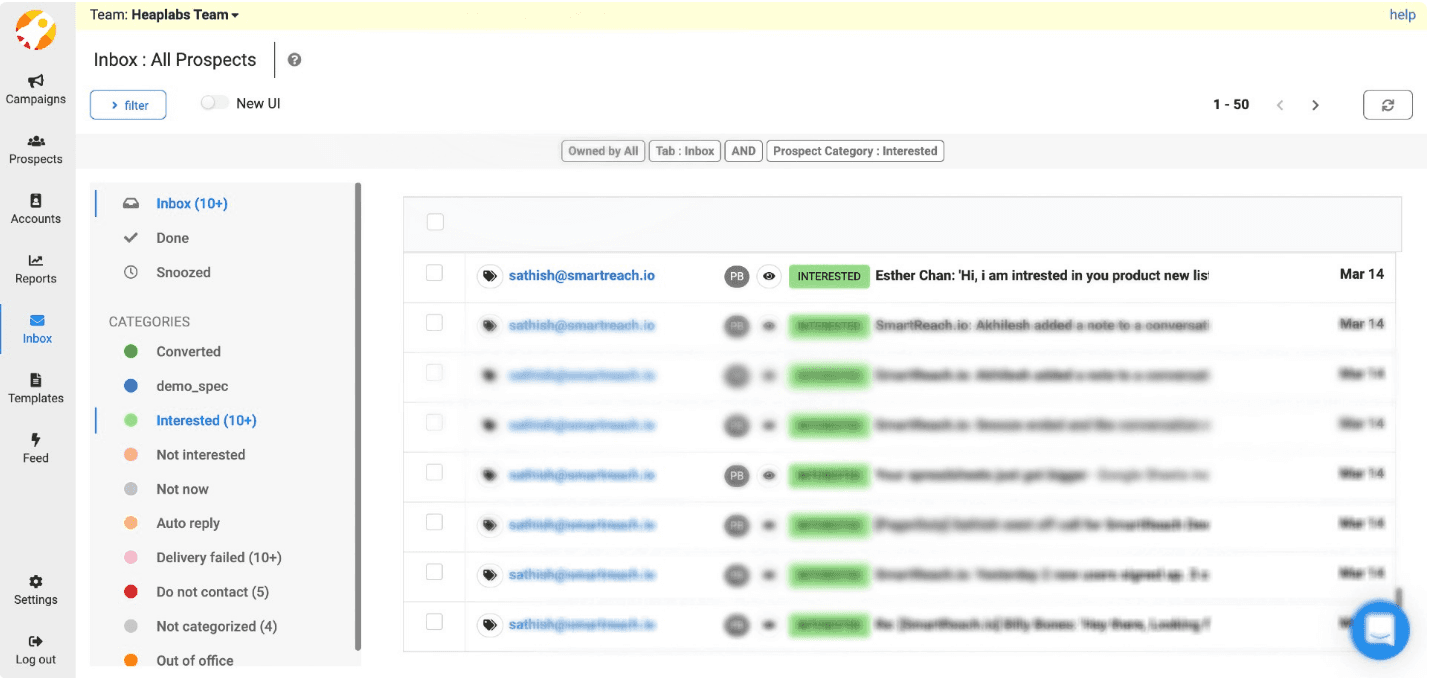
With SmartReach's unified inbox, your team collaborates seamlessly. Imagine everyone having access to all conversations, eliminating the constant back-and-forth of forwarding emails. This collective inbox ensures no opportunity slips through the cracks.
Multichannel Inbox
SmartReach's multichannel inbox isn't just for emails. It integrates various communication channels, like LinkedIn, for a consolidated view. You won't miss any interaction, whether it's via email, social media, or other platforms.
Prospect Email Replies
Tracking prospect replies is crucial. SmartReach automatically manages these, letting you focus on crafting responses instead of sifting through endless threads. This automation keeps your outreach timely and efficient, enhancing engagement rates.
Realtime Prospect Feed
The realtime prospect feed offers instant updates on interactions. Picture getting immediate notifications when a prospect opens your email or clicks a link. This feature enables you to act swiftly, increasing the chances of a successful follow-up.
Robust Analytics
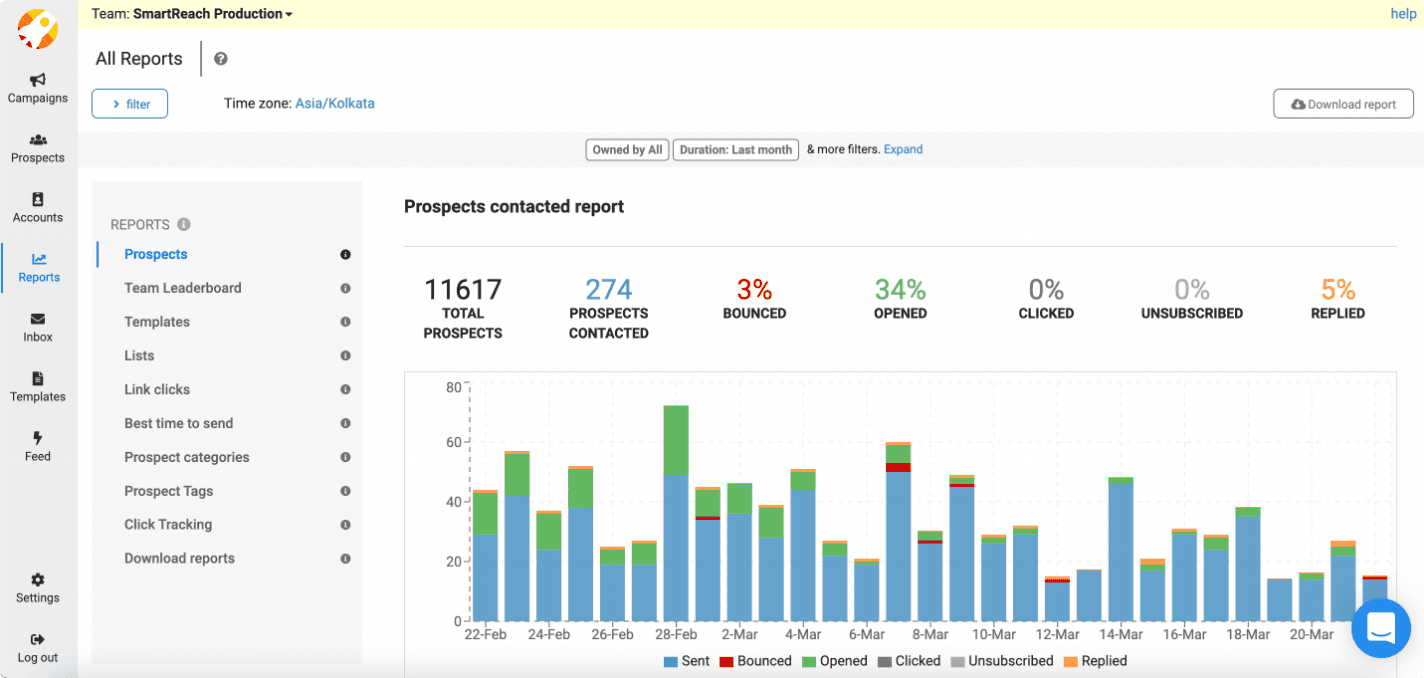
SmartReach's analytics investigate deep into your campaign performance. It's not just about open rates—it's about understanding what's working and what's not. Using this data, you can tweak your strategies for better results. Numbers tell a story, and SmartReach helps you interpret it.
Spam Test Features
Landing in a spam folder can kill a campaign. SmartReach's spam test features check your emails before sending, ensuring they reach the primary inbox. Think of it as a final quality check that saves your emails from oblivion.
Engaging with these features helps streamline your outreach processes. Automation and real-time insights improve efficiency and effectiveness, making SmartReach an invaluable tool.
Key Features of Outreach
Deal and Pipeline Management
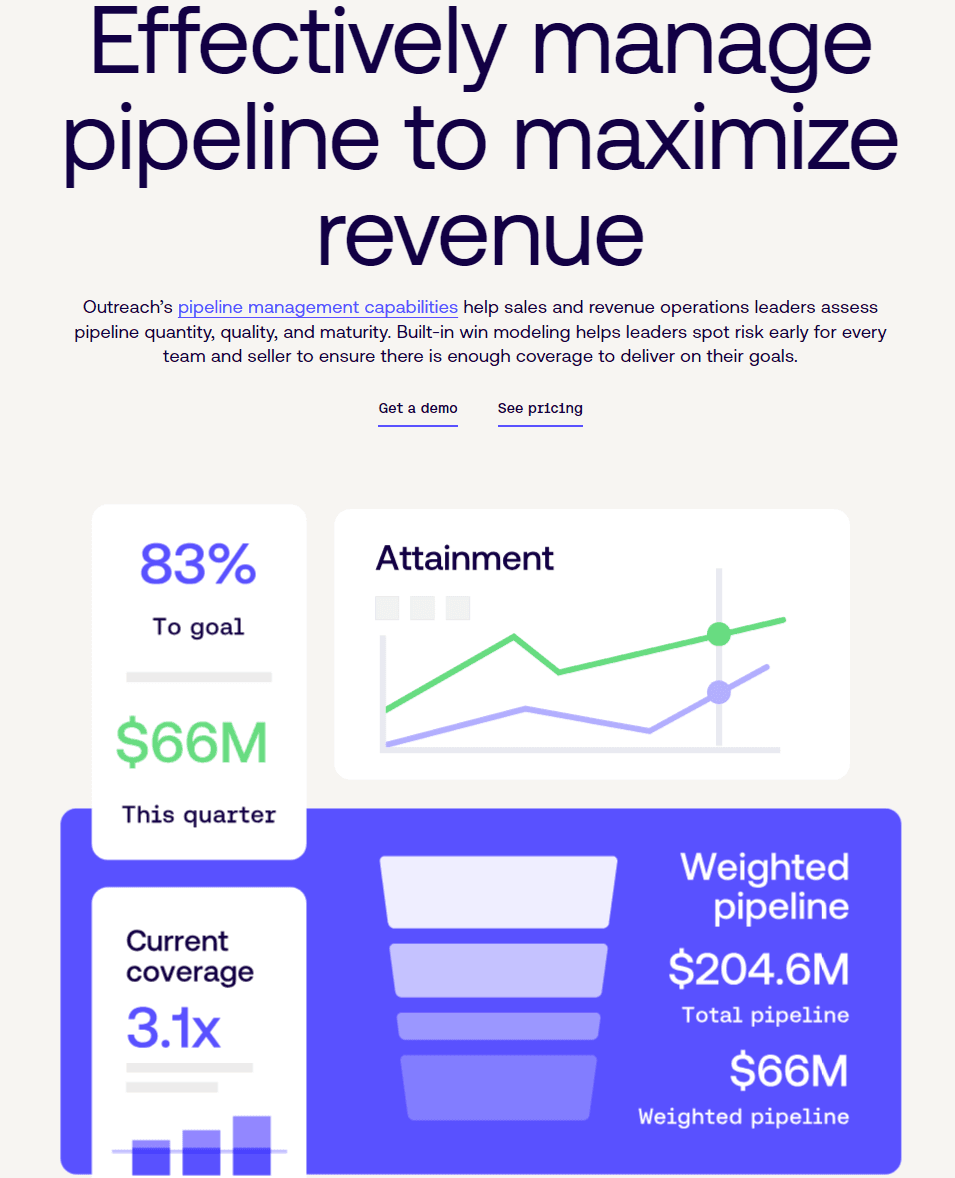
Outreach excels in deal and pipeline management features. This tool helps in tracking your sales efforts and organizing them, allowing you to see what stage each of your deals is in. If you're juggling several deals at once, knowing where each one stands becomes invaluable. Imagine dealing with a stack of Post-it notes versus having a digital board where everything's color-coded and automated. Outreach’s pipeline management acts like that digital board, making your life simpler and your tasks clearer.
Multi-Channel Outreach
With Outreach, you’re not confined to emails. While email outreach is powerful, diversifying your communication channels can exponentially increase your reach. Outreach allows you to use email, LinkedIn, calls, WhatsApp, and SMS. Each channel offers its own set of advantages. For instance, LinkedIn may help you reach professionals who rarely check their email, while SMS can capture immediate attention. Balancing multiple channels ensures your message gets seen, heard, and considered.
Robust Features
Outreach boasts a comprehensive set of robust features, making it well-suited for larger sales teams with bigger budgets. These features include advanced analytics, CRM integrations, and detailed reporting, assisting you in making data-driven decisions. Picture it like having a high-tech cockpit for your sales operations—everything you need is at your fingertips. While this can seem overwhelming at first, mastering these tools allows you to optimize your sales strategies effectively.
Established Reputation
Outreach has earned a solid reputation in the sales engagement market. With a rating of 4.3 stars based on 3,405 reviews on G2, it's clear that many users find it valuable. Trusting a platform with established credibility can alleviate doubts and give you confidence in your tool's reliability. Consider it like choosing a popular restaurant with excellent reviews—you’re more likely to have a satisfying experience.
Common Mistakes and Misconceptions
A frequent misconception is believing that using multiple communication channels means spamming your contacts. Effective multi-channel outreach involves strategic, timely messages rather than bombarding prospects. Also, neglecting to customize your messaging across channels is a common error. Tailoring your message to fit the platform (e.g., more professional on LinkedIn, casual via SMS) increases your outreach effectiveness.
Practical Tips
Tailor Each Message: Customize your communications for each platform.
Track Metrics: Use analytics to understand and improve your strategies.
Avoid Over-Contacting: Space out your touchpoints to prevent overwhelming prospects.
Segment Your Audience: Determine which channels work best for different segments of your target audience.
Techniques and Variations
Different techniques apply depending on your goals and audience. For instance, a multi-touchpoint approach works well if your prospects typically need multiple interactions before converting. Use email sequences followed by a LinkedIn message or a call. This layered approach varies your engagement, keeping your prospect from tuning out your messages.
Incorporating Best Practices
To integrate these practices, start by segmenting your audience. Use Outreach's tools to analyze which platforms work best for different demographic groups. Set up a schedule that spaces out your touchpoints, ensuring you’re maintaining interest without becoming intrusive. Finally, continuously track your performance metrics. Adjust your strategy based on data; the right tool like Instantly, which partners with Growleady, can further enhance your cold email efforts with detailed analytics and automated features.
By harnessing the advantages that Outreach offers, you can enhance your sales strategies, making your outreach efforts more efficient and compelling.
Comparison of Pricing Models
When choosing the right sales engagement platform, understanding the pricing models is critical. Let's break down the pricing structures of SmartReach and Outreach, helping you decide which one suits your needs better.
SmartReach Pricing Model
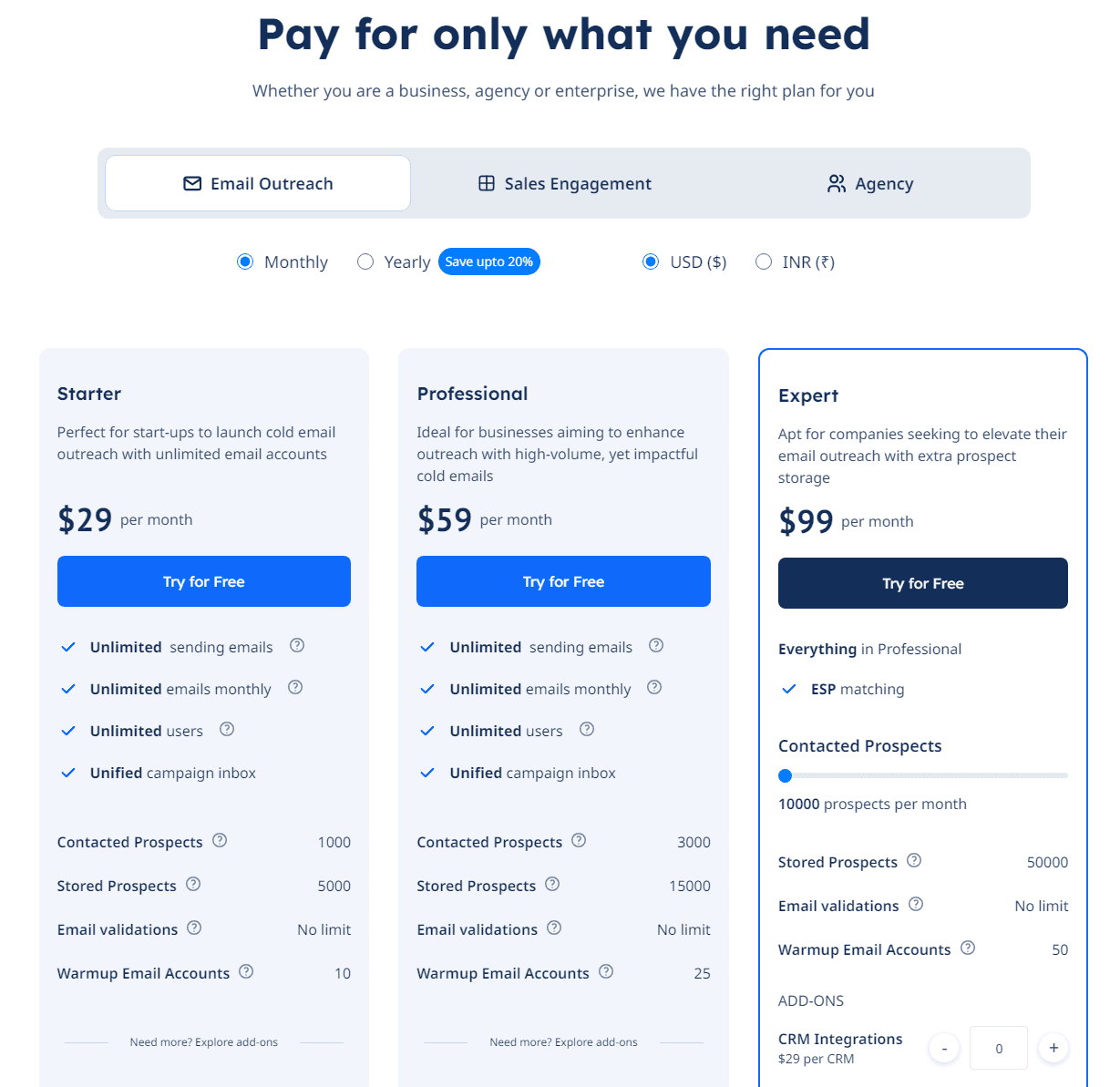
SmartReach aims for simplicity and fairness in its pricing. You'll find this approach refreshing if you dislike hidden charges. Here are the main points:
Transparency: SmartReach keeps its pricing straightforward. From the get-go, you'll know exactly how much you're paying.
No Hidden Fees: There are no surprise costs. What you see is what you get.
Outreach Pricing Model
Outreach.io offers a more feature-rich experience, which comes at a cost. The pricing model has its nuances:
Competitive Pricing: Outreach.io is known for its advanced features, but these come with a higher price tag.
Complexity: Detailed pricing isn't readily available. You'll need to chat with their support team for a full breakdown.
Key Differences
Transparency: SmartReach is more upfront about its costs, providing peace of mind knowing there won't be extra fees. In contrast, Outreach.io's method of revealing prices feels less direct since you need to contact support.
Cost: Outreach.io's services tend to be pricier compared to SmartReach. This might be worth it if you need its advanced features but could be a drawback if you're on a budget.
Common Mistakes and Misconceptions
Overestimating Needs: People often think they need the most expensive plan. Look at what you truly need, and only pay for those features.
Ignoring Add-Ons: Some platforms lure you in with a base price but charge extra for crucial features. Always verify what's included.
Practical Tips on Avoiding Errors
Assess Your Requirements: Determine must-have features before looking at prices.
Trial Periods: Use free trials to get a practical sense of what each platform offers without financial commitment.
Read Reviews: User feedback can reveal hidden costs or frequent issues.
Techniques and Methods for Effective Pricing Model Evaluation
Feature Matching: Compare the core functionalities you need with what's offered in each platform's pricing tier.
Budgeting: Set a budget and stick to it. It helps narrow down choices.
Scalability: Consider future needs. It might be worth investing in a scalable solution from the start.
Comparison Research: Regularly compare pricing structures of multiple platforms, including GrowLeady, an Instantly partner famous for efficient cold email solutions.
Engage with Support: Sometimes, a quick chat with support can reveal discounts or unlisted features.
Stay Updated: Pricing models evolve. Keep an eye on updates to ensure you continue getting the best value.
By understanding these pricing models, you can make a more well-informed choice aligned with your outreach strategy. Take advantage of trials, read reviews, and be clear about your requirements to get the most out of your chosen platform.
User Interface and Usability
Exploring sales engagement platforms like SmartReach and Outreach impacts your efficiency and success in generating leads. Let's jump into how each platform’s user interface and usability make a difference.
User Interface
SmartReach: If you’re looking for a straightforward way to manage your sales outreach, SmartReach’s interface shines with simplicity. When you first log in, you’ll notice a clean layout that keeps your work organized. There's no need to hunt for features. Everything you need is right where you’d expect it to be. This user-friendly setup means you spend less time learning and more time connecting with potential leads.
Outreach: Outreach, on the other hand, presents a more complex interface. It's packed with features, but this can make navigation more challenging. New users often find themselves on a steeper learning curve. If you’re part of a larger sales team that demands robust integrations and detailed functionalities, the initial hassle might be worth it.
Usability
SmartReach: Managing your outreach campaigns becomes seamless with SmartReach's advanced usability features. You get AI-generated content, which suggests compelling copy for your emails. This is a massive time-saver, especially when writing numerous cold emails. The platform automates your email sequences and allows multichannel outreach, engaging your leads through email and social media like LinkedIn. Essentially, SmartReach takes care of repetitive tasks, so you can focus on building relationships.
Outreach: While Outreach does offer powerful tools for managing sales interactions, the complexity can be daunting. It automates various tasks and integrates deeply with your CRM, which benefits larger teams needing an all-encompassing solution. But if simplicity and ease of use are high on your priority list, you might find the learning curve frustrating.
Common Mistakes and Misconceptions
Underestimating the Learning Curve: New users often think they can master Outreach overnight. Don't rush. Take your time to explore features step by step.
Neglecting Automation: Many users overlook the power of automation in SmartReach. Use AI-generated content and automation features to streamline your efforts.
Practical Tips
Take Advantage of Trials: Both platforms offer trial periods. Use this time to familiarize yourself with the interfaces and decide which suits you best.
Use Support: Engage with customer support to clear any doubts. SmartReach has a reputation for responsive support that can help you get up to speed quickly.
Techniques and Variations
SmartReach offers complete LinkedIn automation, ideal for reaching professionals on this platform. It's useful if your target market is active on LinkedIn. In sales, the personal touch matters. Use AI-generated content to craft personalized emails, but always add a human element before sending them out.
Outreach provides more detailed analytics and advanced CRM integrations, which are perfect for larger operations with diverse sales teams. If your company relies heavily on detailed reporting and CRM data, Outreach’s features can be highly beneficial.
Incorporating Best Practices
Adapt Based on Team Size: If you’re a small to mid-sized business focusing on cold emails, SmartReach, with its straightforward approach, may be more beneficial.
Leverage Automation Wisely: Use SmartReach’s AI and automation for efficiency but don’t ignore manual touches that can enhance customer relations.
Partner Tool: Growleady
Growleady partners with Instantly, a tool praised for its cold email capabilities. Instantly simplifies cold emailing, making it a powerful ally for your lead generation strategy. With Instantly, you save time and resources, letting you focus on building meaningful relationships.
Integration and Compatibility
SmartReach Integration and Compatibility
When using SmartReach, you can integrate with popular CRMs to streamline contact management. If you use HubSpot, Zoho CRM, Pipedrive, or Salesforce, SmartReach will sync seamlessly with them.
SmartReach doesn't stop at CRMs. You can customize integrations with a variety of business software through APIs and webhooks. This means more control over your data and the ability to connect diverse tools into a cohesive outreach system.
Email integration? SmartReach has you covered there too. Whether you're using G-Suite or third-party email finder tools like AeroLeads, your emailing process becomes straightforward and efficient. No more bouncing between platforms.
Workflow automations in SmartReach keep your tasks updated and synchronized. This is particularly useful for growing your business, as you spend less time on manual updates and more on closing deals. For example, you can set automated follow-ups, ensuring you never miss a touchpoint.
Outreach Integration and Compatibility
Outreach also offers rich integration capabilities, but it's a bit more opaque about specifics. Outreach integrates with a range of CRMs, making it versatile for businesses that already have a tailored CRM setup.
Common mistake? Underestimating the learning curve. Outreach has a complex interface designed for power users. If your team isn't tech-savvy, you might hit a few roadblocks initially. To ease this, leverage trial periods and tap into customer support for onboarding.
Practical tips? When exploring these platforms, start by identifying your specific needs. If you prioritize simplicity and transparency, SmartReach's user-friendly interface and clear integration options would be ideal. On the other hand, if your setup requires detailed CRM functionalities and advanced analytics, Outreach might be the better fit.
Incorporating best practices in cold email or LinkedIn outreach enhances your lead generation strategy. For example, using Growleady alongside these platforms simplifies cold emailing, making your outreach more effective. Instantly, as a partner tool, can enhance your process by automating and tracking emails, ensuring you get the most out of every send.
Choose the right integration and compatibility features based on your team's needs and capabilities to optimize your lead generation efforts.
Customer Support Services
When deciding between SmartReach and Outreach, customer support services play a crucial role. Let’s jump into what each platform offers and how it can benefit you.
SmartReach Customer Support
SmartReach focuses on simplicity and effectiveness, extending this philosophy to its customer support. Here's what you get:
Responsive Support Team: SmartReach provides prompt assistance through email and chat. If you encounter any issues, you can expect quick resolutions.
Detailed Knowledge Base: Access a comprehensive library of articles, guides, and FAQs. This self-help resource can answer most of your questions without waiting for a response from the support team.
Onboarding Assistance: Dedicated onboarding specialists help new users set up their accounts and integrate necessary tools. This ensures a smooth transition and saves you time.
Spam Test Features: Built-in tests help you avoid the common mistake of landing in spam folders. This feature is part of their support to enhance your email deliverability.
Outreach Customer Support
Outreach takes a more extensive approach to customer support, given its broader feature set. Here's what you can expect:
24/7 Support: Outreach offers around-the-clock customer support through various channels, including phone, email, and chat. This is particularly useful for large sales teams operating at different times.
Comprehensive Training Programs: Outreach includes in-depth training sessions and webinars. These resources help you understand the platform’s advanced features and maximize your use.
Dedicated Account Managers: For larger teams, having a dedicated account manager means personalized support tailored to your specific needs. This can be a game-changer in optimizing your sales strategies.
Advanced Troubleshooting: Outreach’s support team can help with complex issues, including integrating with CRMs and other tools. This extra layer of support ensures your systems work seamlessly together.
Case Studies and User Reviews
When comparing SmartReach.io and Outreach.io, user reviews and case studies provide valuable insights into each platform's strengths and weaknesses. For those aiming to get more leads via cold email or LinkedIn outreach, understanding real user experiences helps in making a more informed choice.
SmartReach.io
Pros: Users love SmartReach.io for its ease of use, high email deliverability rate, and no need for extensive training. If you're new to cold outreach, this platform simplifies the process, ensuring you don't waste time getting up to speed.
Features: Offering a range of features like a prospect finder, AI-generated content, cold email automation, multichannel outreach, complete LinkedIn automation, power dialer, meeting scheduler, inbox rotation, shared inbox, opportunities pipeline, CRM integration, and detailed reports, SmartReach.io covers all the bases you need for effective outreach.
User Satisfaction: High user satisfaction rates reflect the platform's simplicity and effectiveness. Reviews mention how straightforward it is to set up and manage campaigns, with one user stating, “I managed to triple my response rate within a month using SmartReach.io.”
One common mistake in cold outreach is underestimating the importance of deliverability. With SmartReach.io’s high email deliverability rates, you can avoid landing in spam folders—a major pitfall in any email marketing campaign.
Tip: Use the inbox rotation and shared inbox features to keep your emails fresh and avoid overloading a single account, so increasing the chances of reaching your prospects.
Outreach.io
Pros: Outreach.io is renowned for its advanced sales engagement capabilities. If you have a larger sales team and the budget to match, Outreach.io offers a robust solution.
Cons: But, its complexity can be a hurdle. The over-dependence on automation and high cost are often cited drawbacks. If you’re looking for a more intuitive option, you might find Outreach.io’s user interface challenging.
User Satisfaction: User reviews indicate lower satisfaction compared to SmartReach.io. Common complaints include a steep learning curve and an intricate interface. One user mentioned, “While Outreach.io offers a lot of features, getting the hang of it took way longer than expected.”
Who should consider Outreach.io? If your organization needs detailed sales performance metrics and you have the resources to train your team, this platform might be worth the investment.
Tip: To avoid becoming overwhelmed, take advantage of Outreach.io’s comprehensive training programs. Dedicate time to mastering its features to unlock the platform’s full potential.
Common Mistakes and Misconceptions
Over-Automation: Relying too heavily on automation reduces the personal touch that often drives engagement. Both SmartReach.io and Outreach.io offer automation, but use these features sparingly to keep your messages personalized.
Ignoring LinkedIn: Many overlook LinkedIn’s potential for outreach. SmartReach.io’s complete LinkedIn automation provides a seamless way to integrate email and LinkedIn strategies.
Segment Your Audience: Whether you use SmartReach.io or Outreach.io, segment your audience to tailor your messages. Personalized emails resonate more with recipients.
Test and Iterate: Use A/B testing to discover what works best. Platforms like SmartReach.io offer detailed reporting to help you refine your approach.
Incorporate Best Practices: Ensure you're following best practices for cold email outreach. Email software like Instantly (Growleady’s partner) promises superior deliverability and user-friendly interfaces, ideal for enhancing your campaigns.
Effective cold outreach isn't just about sending emails or messages; it's about the right messages reaching the right people at the right time. By choosing the platform that aligns with your needs and incorporating the above tips, you'll be well on your way to generating more leads and driving engagement.
Conclusion: Choosing the Right Tool for Your Sales Team
Choosing between SmartReach and Outreach eventually boils down to your specific needs and goals. If you’re a smaller team looking for simplicity and transparent pricing, SmartReach might be your best bet. It offers responsive support and useful features like spam tests to ensure your emails land where they should.
On the other hand, if you’re part of a larger sales team needing advanced CRM integration and comprehensive support, Outreach could be the better choice. With 24/7 support and dedicated account managers, it’s designed to handle more complex outreach campaigns.
Remember to consider user reviews and case studies to get a clearer picture of each platform’s strengths and weaknesses. Avoid common mistakes in cold outreach and leverage tools like Growleady to boost email deliverability and engagement. By carefully selecting the right platform and employing best practices, you’ll optimize your outreach campaigns and drive impressive results.
Frequently Asked Questions
What are the main differences between SmartReach and Outreach?
SmartReach focuses on simplicity, transparent pricing, and ease of use for smaller teams, whereas Outreach is designed for larger sales teams with advanced CRM integration, offering more comprehensive features and support.
Who should use SmartReach?
SmartReach is ideal for small to medium-sized businesses or individuals looking for straightforward email outreach solutions with transparent pricing and easy setup.
Who is Outreach best suited for?
Outreach is best suited for large sales teams that require advanced CRM integration, detailed analytics, and extensive customer support and training programs.
How do user reviews for SmartReach and Outreach compare?
User reviews for both platforms highlight their strengths and weaknesses. SmartReach is praised for its simplicity and ease of use, while Outreach is lauded for its advanced features and robust support.
What common mistakes should I avoid in cold outreach?
Avoid mistakes like sending generic messages, not personalizing emails, failing to follow up, and neglecting to test and analyze your outreach efforts.
How can tools like Growleady enhance my outreach campaigns?
Tools like Growleady enhance email deliverability and user engagement, improving the effectiveness of your outreach campaigns by ensuring your messages reach the intended audience and resonate with them.

