Tools
Woodpecker vs Close: Which Sales Tool is Best for You?
Uncover the ultimate sales automation tool for your business in our in-depth comparison of Woodpecker vs. Close. Find out which best meets your needs!
Jul 16, 2024

Understanding Woodpecker and Close
When diving into email outreach and sales automation, understanding the capabilities of tools like Woodpecker and Close can be crucial for lead generation. Both platforms offer distinct features designed to improve your workflow, but each serves different needs and preferences.
Woodpecker: Simplicity and Focus
Woodpecker simplifies email outreach. It's designed for cold emailing, making it a reliable partner if you're looking to send personalized emails at scale. Its user-friendly interface ensures minimal learning curve, letting you jump into action quickly.
Why Choose Woodpecker?
1. Personalization: Woodpecker lets you personalize emails easily, increasing engagement rates.
2. Automation: Schedule follow-ups without manual intervention. The tool handles sending and tracking.
3. Deliverability: Reduce your emails landing in spam folders with advanced deliverability features.
Common Mistakes and How to Avoid Them
Ignoring Personalization: Sending generic emails is a rookie mistake. Use Woodpecker to insert dynamic placeholders for names, companies, or other specific details. This personal touch can make your emails stand out.
Overlooking Follow-Ups: Many stop after the first email. Use Woodpecker to automate follow-ups, as they often lead to higher response rates.
Close: CRM-Centric Efficiency
Close targets those who need a robust CRM integrated within their outreach process. It's more than an email tool—it's a complete customer relationship management system that tracks interactions, manages pipelines, and provides insights.
Why Choose Close?
1. Integrated CRM: Keep all customer information in one place for easy tracking and management.
2. Multi-Channel Outreach: Go beyond email with built-in SMS and call capabilities.
3. Workflow Automation: Automate repetitive tasks to focus on building relationships and closing deals.
Common Mistakes and How to Avoid Them
Neglecting Data Management: Incomplete or inconsistent data entry can hinder Close's effectiveness. Regularly update and clean your data for reliable insights.
Overcomplicating Pipelines: Keep your sales pipelines simple and relevant to avoid confusion. Customize them based on your sales process stages.
Techniques and Situational Applications
A/B Testing Emails: Test different subject lines, email content, or call-to-action (CTA) wording to see what works best. Both Woodpecker and Close support this method.
Segmentation: Divide your email list into smaller groups based on common characteristics. Use Close to segment your contacts based on purchase history or location.
Instantly Integration: For a fast start, integrate both tools with Instantly, a popular cold email software. Growleady partners with Instantly for seamless email campaigns, ensuring high deliverability rates and insightful analytics.
Practical Tips for Incorporation
Start Small: Begin with a limited number of contacts to test your setup. Gradually expand as you refine your approach.
Measure Everything: Monitor open rates, response rates, and conversion rates. Use these metrics to continually improve your strategy.
Use Templates: Save time by creating reusable email templates in Woodpecker or Close. Customize them with dynamic fields to maintain personalization.
Stay Consistent: Consistency in outreach efforts builds trust and brand recognition. Regularly engage with your leads through scheduled emails and follow-ups.
By leveraging Woodpecker for straightforward cold emailing or Close for a comprehensive CRM approach, you can optimize your email outreach strategy and generate more leads effectively.
Key Features of Woodpecker
When exploring tools to boost your cold email and LinkedIn outreach, Woodpecker stands out with several unique features designed to make your campaign effective and streamlined.
Efficiency in Document Automation
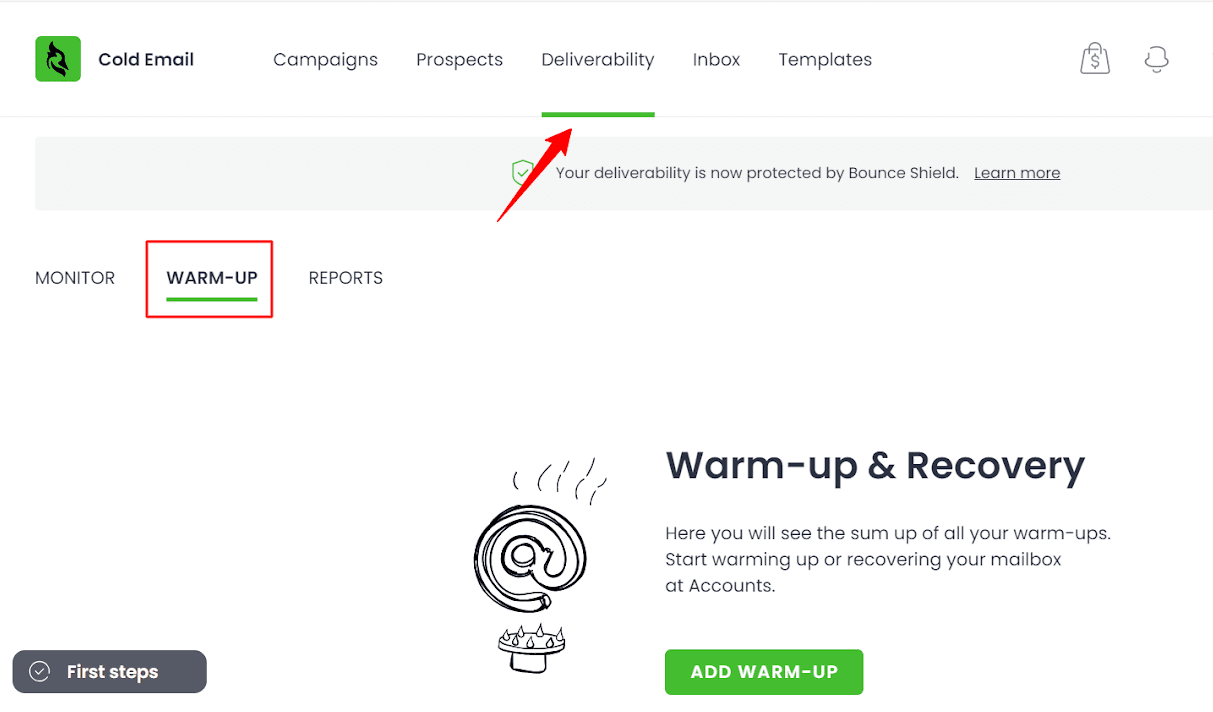
Woodpecker offers several automation features that save you time and effort. The email warm-up feature helps increase your email deliverability, reducing the chances of your emails ending up in spam folders. This is particularly useful if you're starting a new email campaign or switching email providers. By gradually increasing email volume, Woodpecker ensures your emails appear more authentic to email service providers.
The A/B testing capability enables you to experiment with different email content and subject lines to identify what resonates best with your audience. This involves sending two variations of an email to specific segments of your target audience and observing which performs better. It helps improve open rates, click-through rates, and overall engagement by allowing you to make data-driven decisions.
Integration Capabilities
One of the strengths of Woodpecker is its robust integration capabilities. It seamlessly integrates with various email providers like Zoho, GoDaddy, Amazon, iONOS, Office 365, Exchange, Google, Mailgun, and SendGrid. This versatility ensures that no matter which email service you use, Woodpecker can sync with it.
It also integrates with other tools like Google Sheets, Pipedrive, HubSpot, Calendly, and Zapier. This means you can easily import contacts from your CRM, schedule follow-up meetings, and automate task management. The integration with LinkedIn automation tool Dux-Soup lets you combine emails, LinkedIn manual tasks, and phone calls into one cohesive campaign, ensuring no lead falls through the cracks.
Pricing and Subscription Models
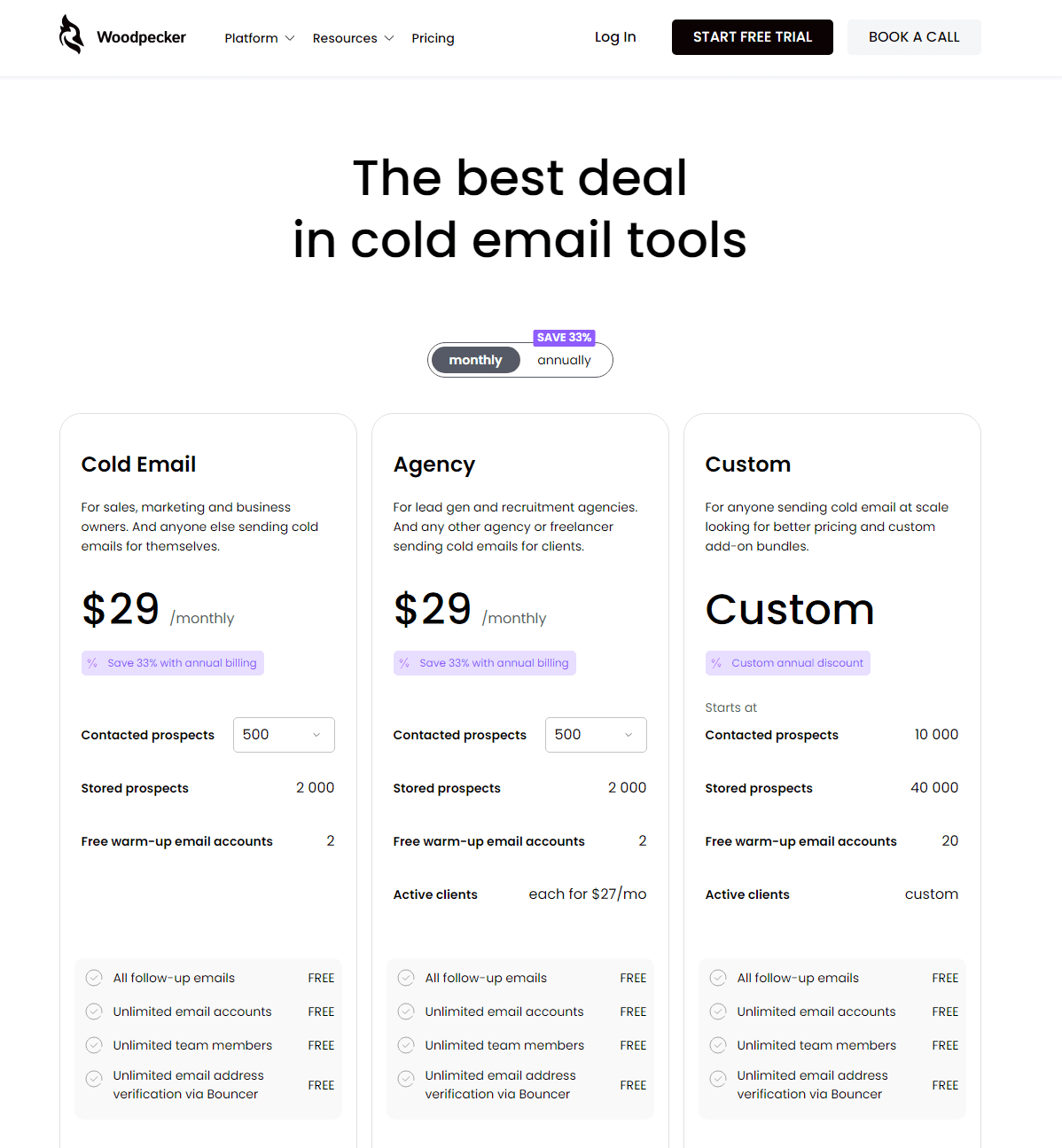
Woodpecker's pricing is competitive and flexible, catering to different business sizes and needs. It offers plans based on the number of users and the frequency of email sends, making it a suitable option whether you're a small startup or a larger enterprise. For those looking to test the waters, Woodpecker provides a free trial period, allowing you to evaluate its features and see if it fits your outreach needs.
Common Mistakes and How to Avoid Them
One common mistake when using Woodpecker is overloading your emails with too much information. Keep your emails concise and to the point. Focus on a single call to action per email to avoid overwhelming your contacts. Another pitfall is neglecting personalization. Woodpecker offers snippets and customizable templates to make your emails feel more personalized, which can significantly boost engagement rates.
Practical Tips for Success
To make the most out of Woodpecker, take advantage of its email warm-up feature if your domain is new. Use A/B testing regularly to optimize email content. Leverage the integration capabilities to connect Woodpecker with your existing tools, creating a seamless workflow.
If you're also using Instantly for your cold email campaigns, you can integrate it with Woodpecker through tools like Zapier, combining the strengths of both platforms for an even more effective outreach strategy.
Key Features of Close
Close is a powerful tool designed to help sales teams streamline their processes and close deals effectively. Let's jump into some of its standout features.
Speed and Real-Time Data Processing
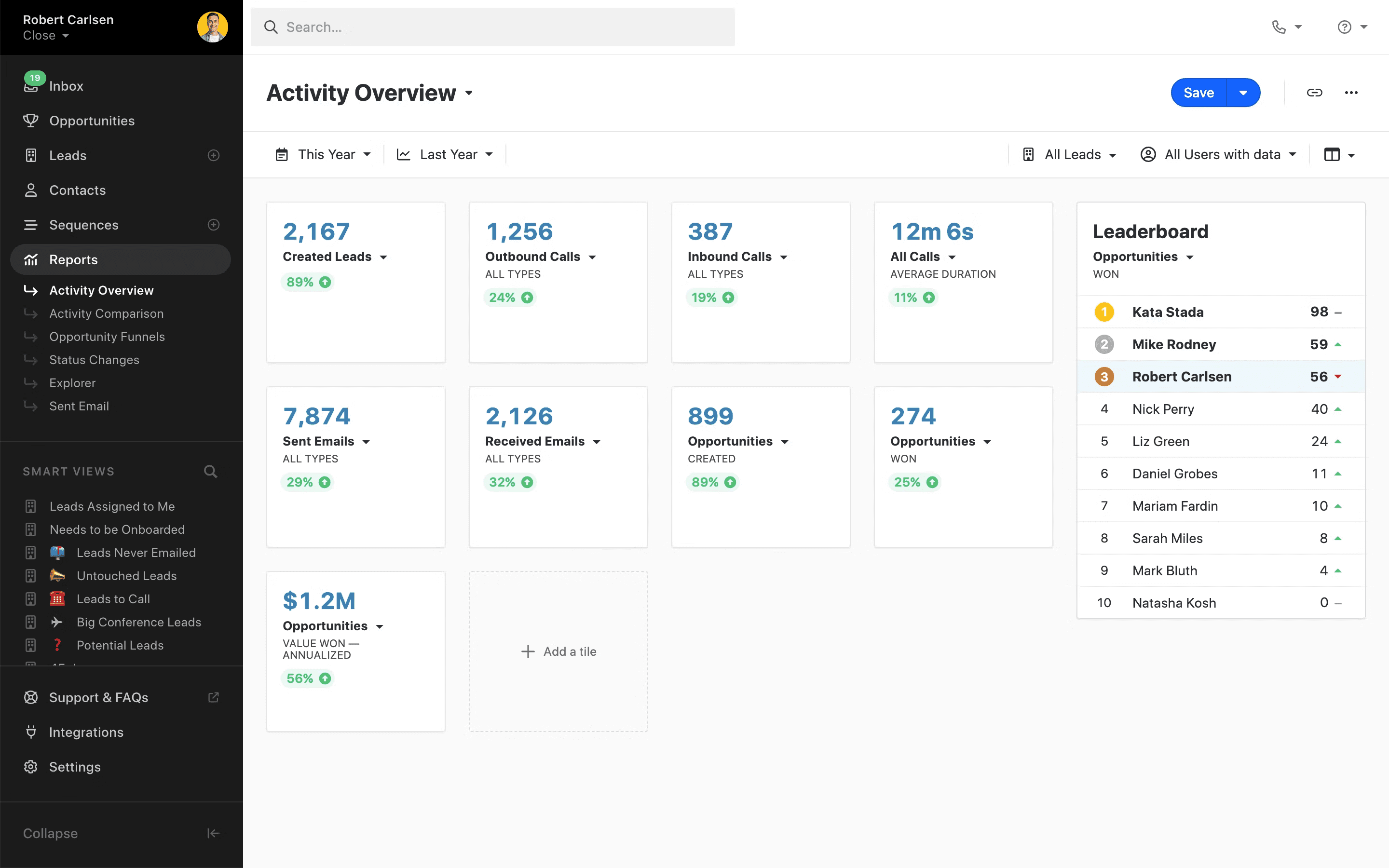
Fast and accurate data is critical in sales. Close excels with real-time data tracking, giving you up-to-date information on your leads. You can instantly know what’s happening with every potential client, making it easier to follow up promptly and efficiently. This means no more guesswork or outdated information, which is crucial for making informed decisions quickly.
User Experience and Interface
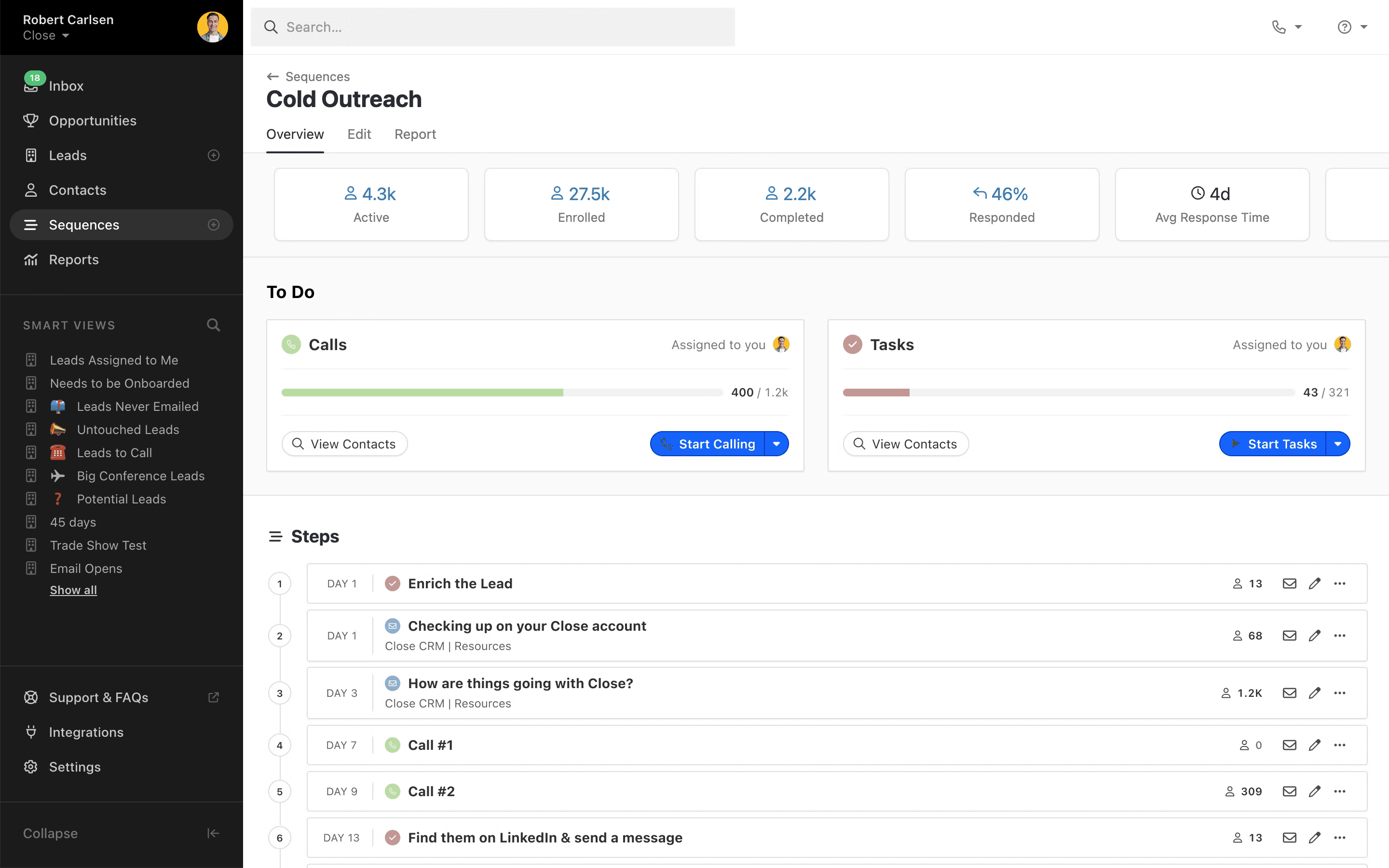
An intuitive interface is a game-changer for sales teams, and Close delivers on this front. Its user-friendly design ensures you can navigate through tasks, emails, calls, and reminders without any hassle. Every feature is seamlessly integrated, so you don’t waste time switching between different tools. This convenience translates into higher productivity and a more organized workflow.
Customisability and Flexibility
Sales processes aren’t one-size-fits-all. Close understands this and offers extensive customization options. Whether you have a unique sales pipeline or specific reporting needs, Close can be tailored to fit. You can adjust settings, modify workflows, and create custom fields to match your particular sales strategy. This flexibility allows you to mold the platform according to your requirements, enhancing efficiency.
Comparative Analysis: Woodpecker Vs Close
Choosing the right email automation tool is crucial, especially if you're looking to optimize your lead generation via cold email or LinkedIn outreach. Let's break down how Woodpecker and Close stack up against each other in performance, cost, and business suitability.
Performance and Reliability Comparison
Woodpecker:
Woodpecker excels in automating personalized cold emails and follow-ups, making it a go-to for many businesses aiming to scale their outreach. It's designed to work seamlessly with your existing email accounts, minimizing the risk of your emails getting flagged as spam. You get detailed analytics that track opens, clicks, and responses in real-time, helping you understand your campaign's effectiveness at a glance. Plus, its robust A/B testing capabilities allow you to optimize your campaigns continually.Close:
Close brings a comprehensive sales engagement platform to the table, combining email, phone, and SMS capabilities. This makes it more than just an email automation tool. It also includes CRM functionalities to help you manage leads and customer interactions efficiently. With Close, you can dive deep into detailed analytics and reporting to track your sales performance, giving you valuable insights to refine your sales strategies.
Cost Effectiveness and Value for Money
When it comes to budget, you'll want a tool that offers the best bang for your buck.
Woodpecker:
Woodpecker offers flexible pricing plans, meaning you can choose a plan that fits your specific needs and scale as your business grows. Its cost-effectiveness is enhanced by features like email integration and detailed analytics, making it a solid investment for businesses wanting to maximize their return on investment.Close:
Close might come at a higher price point due to its comprehensive suite of features. But, if you're looking for an all-in-one solution that combines email, phone, and SMS with CRM capabilities, Close offers good value for money. The detailed performance tracking and reporting can help you make data-driven decisions, eventually providing a return on your investment.
Suitability for Different Business Sizes
Depending on your business size and needs, one tool might suit you better than the other.
Woodpecker:
Ideal for small to medium-sized businesses, Woodpecker's simplicity and powerful email automation make it a perfect tool for teams that need to scale their outreach efforts without a steep learning curve.Close:
Close is suitable for businesses of all sizes but shines for medium to large enterprises. If your sales team needs a comprehensive tool that combines multiple communication channels and CRM functionalities, Close can significantly streamline your operations.
Summarizing, choose Woodpecker if you're focused on email outreach and need a straightforward, cost-effective tool. Opt for Close if you're seeking a more extensive sales engagement platform that combines various communication channels and CRM capabilities. Both tools are excellent, but your specific needs and business size will determine the best fit for you.
Conclusion
Choosing between Woodpecker and Close hinges on your business's specific needs and size. If you're a small to medium-sized business seeking a cost-effective tool for personalized cold emailing, Woodpecker offers excellent flexibility and detailed analytics. For larger enterprises requiring a comprehensive sales engagement platform with CRM functionalities, Close stands out with its speed and real-time data processing. Both tools have their unique strengths, so assess your priorities to determine which one aligns best with your sales and outreach goals.
Frequently Asked Questions
What is the primary focus of Woodpecker in email outreach?
Woodpecker specializes in cold emailing with features like A/B testing and detailed analytics. It's designed to help businesses personalize their email campaigns effectively.
Who is Woodpecker best suited for?
Woodpecker is ideal for small to medium-sized businesses seeking a straightforward and cost-effective solution for email outreach.
What sets Close apart from Woodpecker?
Close offers a comprehensive sales engagement platform with CRM functionalities, focusing on speed and real-time data processing, making it suitable for medium to large enterprises.
Is Close more cost-effective than Woodpecker?
Close might be more expensive due to its extensive range of features, including CRM capabilities, while Woodpecker offers flexible and affordable pricing for email outreach.
Can Woodpecker handle other communication channels besides email?
No, Woodpecker is primarily focused on email outreach. For a broader range of communication channels, Close would be a better option.

