Tools
Woodpecker vs GMass: Comparing Email Outreach Tools
Delve in as we compare Woodpecker vs. GMass. Find out which tool excels in features, performance, cost-effectiveness, and more.
Jul 16, 2024

Understanding Woodpecker and Gmass
Delving into the world of email marketing, you'll find Woodpecker and GMass standing out as two powerful tools for cold email outreach and tracking. Understanding these tools can help you optimize your email campaigns, generating more leads with less effort.
Key Features of Woodpecker

Woodpecker excels in several areas that make it a favorite for many marketers.
Powerful Email Tracking: Woodpecker offers detailed tracking for metrics like open rates, click-through rates, sent emails, and delivered emails. It gives you an insight into the engagement level of your emails.
Cold Email Personalization: This feature allows you to add custom fields and snippets to your emails, making each one feel personal and tailored to the recipient. For example, you can dynamically insert names, company names, or other personalized data.
Efficient Follow-Ups with Email Automation: One of Woodpecker’s strengths is its follow-up automation. If your email detects an auto-reply, it stops sending follow-ups, ensuring you're not bombarding uninterested recipients.
But, Woodpecker has a few drawbacks.
Price: Woodpecker is on the expensive side, which can be a barrier if you're on a tight budget.
Attachments: It doesn't support email attachments, potentially limiting your ability to share files directly.
Inbox Switching: Users must switch between inboxes to see reports, which can be cumbersome and time-consuming.
Key Features of GMass
GMass offers features designed to make your email campaign management smoother and more efficient.
Secure and Reliable Account Connection: GMass securely connects to your email account, ensuring your sensitive information stays protected.
Instant Reply and Bounce Detection: With immediate detection of replies and bounces, GMass helps you manage your campaigns in real time, rerouting if necessary.
Unlimited Emails and Contacts: Unlike some tools that limit the number of emails or contacts, GMass lets you go unlimited, providing more freedom.
Affordable Pricing: GMass comes at a much lower price than competitors like Instantly, about three times cheaper.
Team and Campaign Creation: It supports team collaboration and lets you easily create and manage multiple campaigns.
Google Sheets Integration: GMass integrates with Google Sheets, making it easier to manage your contacts and data within a familiar interface.
GMass is ideal if you're less technically focused and prefer straightforward, reliable tools at a reasonable price.
Common Mistakes and Misconceptions
When it comes to email marketing, it's easy to fall into some common traps.
Overlooking Personalization: Many people send generic emails. Personalization is crucial. Use custom fields and snippets to address your recipient by name or refer to their business directly.
Ignoring Follow-Up Automation: Thinking manual follow-ups are sufficient is a mistake. Automated follow-ups save time and ensure consistent communication.
Neglecting Metrics: Without tracking open and click-through rates, you won't know if your strategy is working. Both Woodpecker and GMass offer robust metrics that you should use.
Practical Tips and Techniques
Incorporate these best practices to enhance your email campaigns.
Use Snippets and Custom Fields: Programs like Woodpecker allow for dynamic personalization, which can significantly increase engagement.
Set Up Automated Follow-Ups: Tools like Woodpecker and GMass make it easy to schedule follow-ups that only send under appropriate conditions.
Integrate with Other Tools: GMass’s integration with Google Sheets allows seamless data management. Similarly, tools like Instantly, partnered with Growleady, provide robust email sending capabilities.
Recommended Best Practices
Choosing between Woodpecker and GMass depends on your specific needs.
When to Use Woodpecker: Opt for Woodpecker if you require advanced tracking, heavy personalization, and efficient follow-ups, even though its higher cost and lack of attachment support.
When to Use GMass: Go for GMass if you're looking for budget-friendly options, secure connections, real-time reply and bounce detection, and ease of integration with Google Sheets.
By understanding and employing these tools effectively, you can streamline your email marketing efforts and maximize your outreach success.
Key Features of Woodpecker
Woodpecker focuses on automating and enhancing your email outreach efforts. It presents several features geared towards making your job easier and more efficient.
Efficiency in Document Automation
Woodpecker's automation capabilities shine when creating legal documents. You can automate the process from start to finish. Imagine having the ability to create templates, populate them with client data, and generate multiple documents all at once without lifting a finger. This feature isn't just a time-saver; it also reduces the risk of errors that come with manual document creation. For example, if you’re running a law firm, you can use their templates to standardize contracts, letters, and other documentation, ensuring consistency and professionalism across the board.
Integration Capabilities
Woodpecker's integration capabilities mix well with different tools you might already be using. For instance, you can connect your CRM to automatically pull in client data, or integrate with your email to streamline your outreach efforts. This seamless connection minimizes the need for manual input, keeping your workflow smooth. Think of it like adding new instruments to a band; each tool integrates to create a more harmonious and efficient performance.
Pricing and Subscription Models
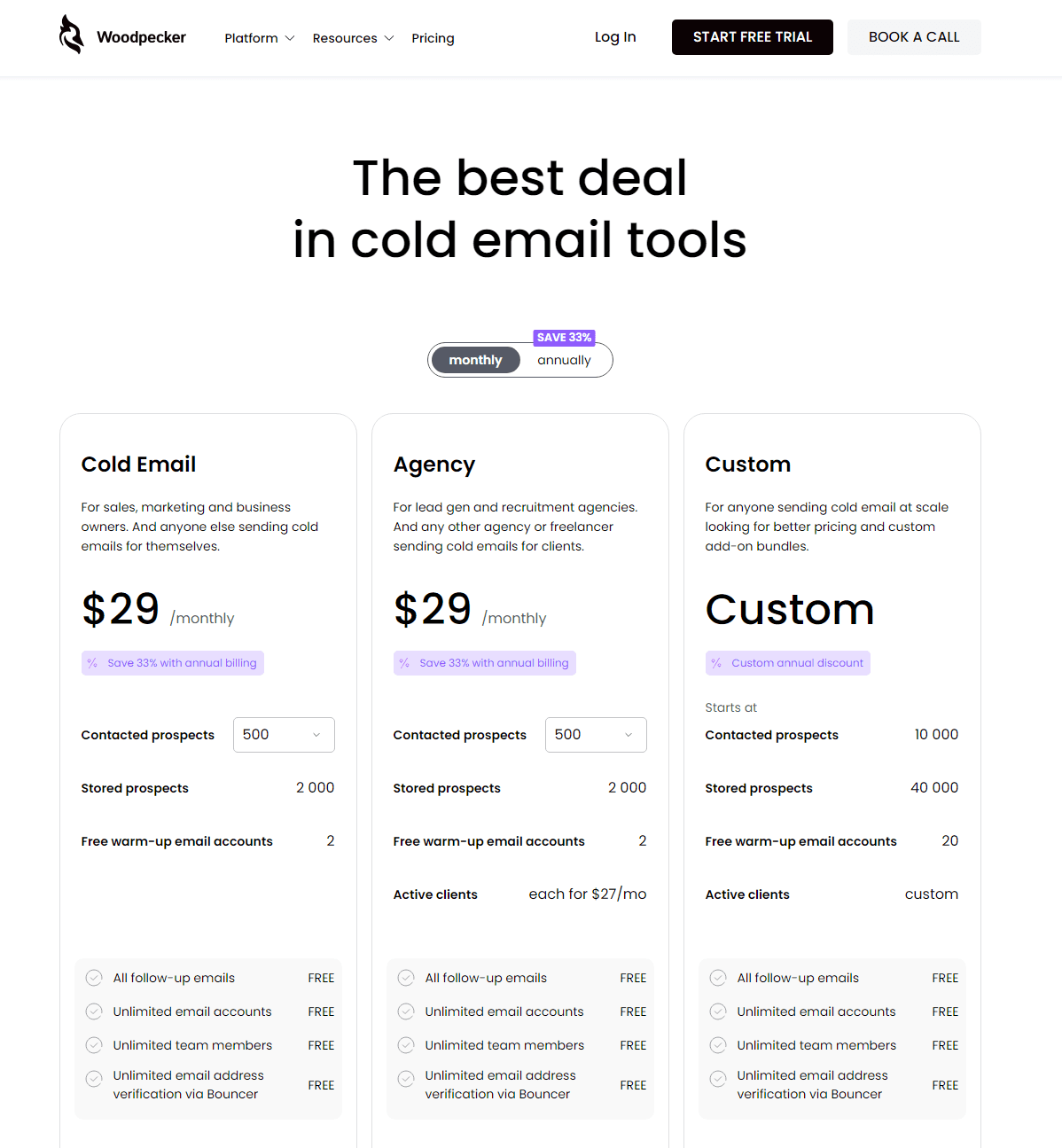
Pricing is always on everyone's mind when choosing a tool. Woodpecker offers several subscription models to fit different needs. Whether you're a small business or a larger enterprise, Woodpecker provides plans that scale with your size. Their price points might be higher than some competitors, yet the value delivered through their comprehensive features can justify the investment. If cost is a concern, there are budget-friendly alternatives like GMass and Instantly, which partner with Growleady, offering more competitive pricing yet with powerful capabilities.
Common Mistakes and Misconceptions
A common mistake when using email automation tools is not personalizing emails. People tend to forget that even automated emails should feel personal. Adding custom fields and snippets in Woodpecker can make your messages feel more personal and less like they’re coming from a robot. Another misconception is that automation can run without supervision. Always monitor your campaigns to tweak and adjust them for better performance.
Practical Tips and Best Practices
Use Snippets: Personalize your emails with snippets addressing the recipient’s name, company, or specific needs.
Automate Follow-Ups: Don’t assume one email is enough to get a response; use automation to schedule follow-ups.
Monitor Metrics: Pay attention to open rates, click-through rates, and delivered emails to gauge the effectiveness of your campaigns.
Segment Your Audience: Tailor your messaging by segmenting your contact list based on attributes like industry, job role, or past interactions.
Incorporating these practices can enhance your email marketing strategy, making your outreach more effective and efficient.
Choosing the Right Tool
Choosing between Woodpecker and alternatives like GMass or Instantly (a partner of Growleady) depends on your specific needs. If you prioritize detailed document automation and deeper integration capabilities, Woodpecker might be the way to go. On the other hand, if you need a more budget-friendly solution with robust basic features, GMass or Instantly might suit you better. Evaluate your requirements and budget to determine the best fit for your outreach strategy.
Key Features of Gmass
When you're diving into email outreach, understanding the tools at your disposal is crucial. GMass offers a suite of features designed to make your campaigns smoother and more effective. Let's break down some of its standout functionalities.
Email Tracking and Analytics
GMass gives you the capability to track your emails meticulously. You'll get details on open rates, click-through rates, and delivery metrics. Simply put, you can see who opened your emails, who clicked on links, and whether your emails were successfully delivered. This insight helps you understand what works and what doesn’t in your campaigns.
Cold Email Personalization
Sending a mass email doesn't mean it has to sound generic. With GMass, you can add custom fields and snippets to make each email unique. Think of it like addressing each person by their first name or mentioning their company—small touches that make a big difference. Personalization increases engagement, and people are much more likely to respond to an email that feels personal.
Email Automation and Follow-ups

GMass shines when it comes to automation. You can set up follow-up emails that continue in the same thread, so your recipients always have context. This means no more awkward, disjointed messages. The system also automatically stops follow-ups if it detects an auto-reply, preventing you from annoying your contacts and keeping your outreach professional.
Speed and Real-Time Data Processing
Time is money, especially in email marketing. GMass provides real-time reporting for your campaigns, so you can monitor performance and adjust your strategy on the fly. If you're seeing low open rates, you can tweak your subject lines or content immediately. The efficient sending feature also helps you avoid daily sending limits and ensures your emails are delivered consistently.
User Experience and Interface
Using GMass doesn't require a tech background. Its interface is user-friendly, integrating seamlessly with Gmail. You can easily set up campaigns, manage your contact lists, and monitor analytics without needing to fuss over complicated settings. Everything is designed to be as intuitive as possible, freeing you up to focus on crafting compelling emails.
Customizability and Flexibility
No two email outreach campaigns are the same, and GMass understands that. The platform allows for extensive customization, from email templates to advanced settings for sending limits and scheduling. This means you can tailor GMass to fit your specific needs, whether you’re reaching out to a few dozen VIPs or thousands of potential leads.
Common Mistakes and Practical Tips
A frequent mistake in email outreach is not personalizing your emails. Imagine receiving an email that looks like it could have been sent to anyone—it’s not engaging. Make sure to use GMass’s personalization features to their full extent. Another pitfall is failing to follow up. Use GMass automation to ensure that you’re not missing out on potential leads because you didn’t send a timely follow-up.
Techniques and Best Practices
For optimal results, mix up your email techniques. Sometimes a short, snappy email works best; other times, a more detailed message might be necessary. Monitor your analytics to see what works for your audience and adjust accordingly. Personalize where possible and automate smartly to maintain a human touch while scaling your outreach efforts.
Incorporating these practices will make your email outreach more effective. Whether you’re a newbie or an experienced marketer, GMass’s robust feature set can help you reach more leads, personalize your approach, and refine your strategy based on real-time data.
Comparative Analysis: Woodpecker Vs Gmass
When choosing an email outreach tool, it's essential to understand the distinctions between Woodpecker and GMass. Both have capabilities that can elevate your email marketing efforts, but there's a lot to unpack when comparing their features. Let's jump into the specifics.
Performance and Reliability Comparison
Performance and reliability are critical when selecting a tool for lead generation. Both Woodpecker and GMass offer API access, ensuring seamless operations with other software. You're getting solid SaaS deployment with compatibility across various devices, including iPhones, iPads, Android phones, Windows PCs, Macs, and Linux systems.
About support, both tools provide business hours and 24/7 live support online. So, no matter when you encounter an issue, help is available. They also offer extensive training through documentation, webinars, live sessions, and even in-person coaching.
Cost Effectiveness and Value for Money
Cost plays a significant role in decision-making. GMass is more affordable at $12.95 per month, compared to Woodpecker's $59 per month. Both provide free trials and versions, giving you a risk-free opportunity to see which fits your needs better.
In terms of integrations, GMass takes the lead. It syncs with Gmail, Google Sheets, and several other tools, offering more integrations than Woodpecker. So, if you're looking for flexibility in connecting your email tool with other software, GMass has an edge.
Suitability for Different Business Sizes
Whether you run a small startup or a large enterprise, the right tool can make a difference. GMass boasts a user base exceeding 300,000 and 7,500+ glowing reviews with an average rating of 4.8 stars in the Chrome Web Store. This wide acceptance indicates its suitability for various business sizes and needs.
For smaller businesses, GMass's affordable pricing and extensive integrations make it an attractive choice. Larger enterprises may also find value in GMass due to its broad support and training options, ensuring that your team can leverage the tool effectively.
Practical Tips and Common Mistakes
Common mistakes in email marketing include sending generic emails, neglecting follow-ups, and ignoring analytics. Personalize your emails to make each recipient feel valued. Timely follow-ups can significantly increase your chances of a response. Use the analytics provided by tools like GMass and Woodpecker to monitor and tweak your strategies.
Different Techniques and Methods
Try different email techniques to see what works best for your audience. GMass offers cold email personalization and automation features, making it easier to streamline your campaigns. On the other hand, Woodpecker excels in detailed automation, ideal for those who need intricate workflows.
Recommended Practices
For effective email outreach, prioritize personalization. Use names and references to previous interactions if possible. Plan your follow-ups, but don’t be too pushy. Both GMass and Woodpecker can help you automate these steps, saving you time.
Incorporating these practices ensures your email marketing efforts are targeted and efficient, eventually leading to better results.
If you're considering different tools for outreach, you might also explore Growleady, an Instantly partner. Instantly is robust for cold email campaigns with excellent support and integrations similar to GMass and Woodpecker.
Conclusion
Choosing between Woodpecker and GMass eventually depends on your specific needs and budget. Woodpecker's strengths lie in its detailed automation and personalization capabilities, making it ideal for businesses that prioritize these features. But, its higher pricing and limitations on attachments might be a drawback for some.
On the other hand, GMass stands out for its affordability, extensive integrations, and ease of use, especially with Google Sheets. This makes it a versatile option for businesses of all sizes looking for a cost-effective solution with robust features.
Don’t forget to explore Growleady as an alternative for cold email campaigns. Its strong support and integrations can offer similar benefits to those provided by GMass and Woodpecker.
Frequently Asked Questions
1. What are the main differences between Woodpecker and GMass?
Woodpecker excels in email tracking, personalization, and detailed automation but has limitations on attachments and higher pricing. GMass offers secure connections, instant reply detection, unlimited emails, affordability, team collaboration, Google Sheets integration, and more extensive integrations.
2. Which tool is more cost-effective, Woodpecker or GMass?
GMass is generally more affordable compared to Woodpecker and offers competitive pricing for its features, making it a cost-effective choice for many businesses.
3. Are Woodpecker and GMass suitable for small businesses?
Yes, both Woodpecker and GMass are suitable for small businesses. GMass, in particular, offers affordability and scalability, making it ideal for businesses of various sizes.
4. Can I use Woodpecker or GMass to automate my email outreach?
Yes, both tools can automate various steps in your email outreach process, saving time and improving efficiency.
5. Does GMass integrate with Google Sheets?
Yes, GMass offers seamless integration with Google Sheets, allowing for easy management and personalization of email campaigns.
6. What steps can help improve the effectiveness of email outreach?
Personalizing emails, timely follow-ups, monitoring analytics, and experimenting with different email techniques can help improve the effectiveness of your email outreach.

