Tools
MailShake vs Snov.io: Tools for Lead Generation Compared
Compare MailShake and Snov.io for lead generation: features, pricing, and user insights. Learn their strengths in campaigns and email personalization.
Jul 24, 2024
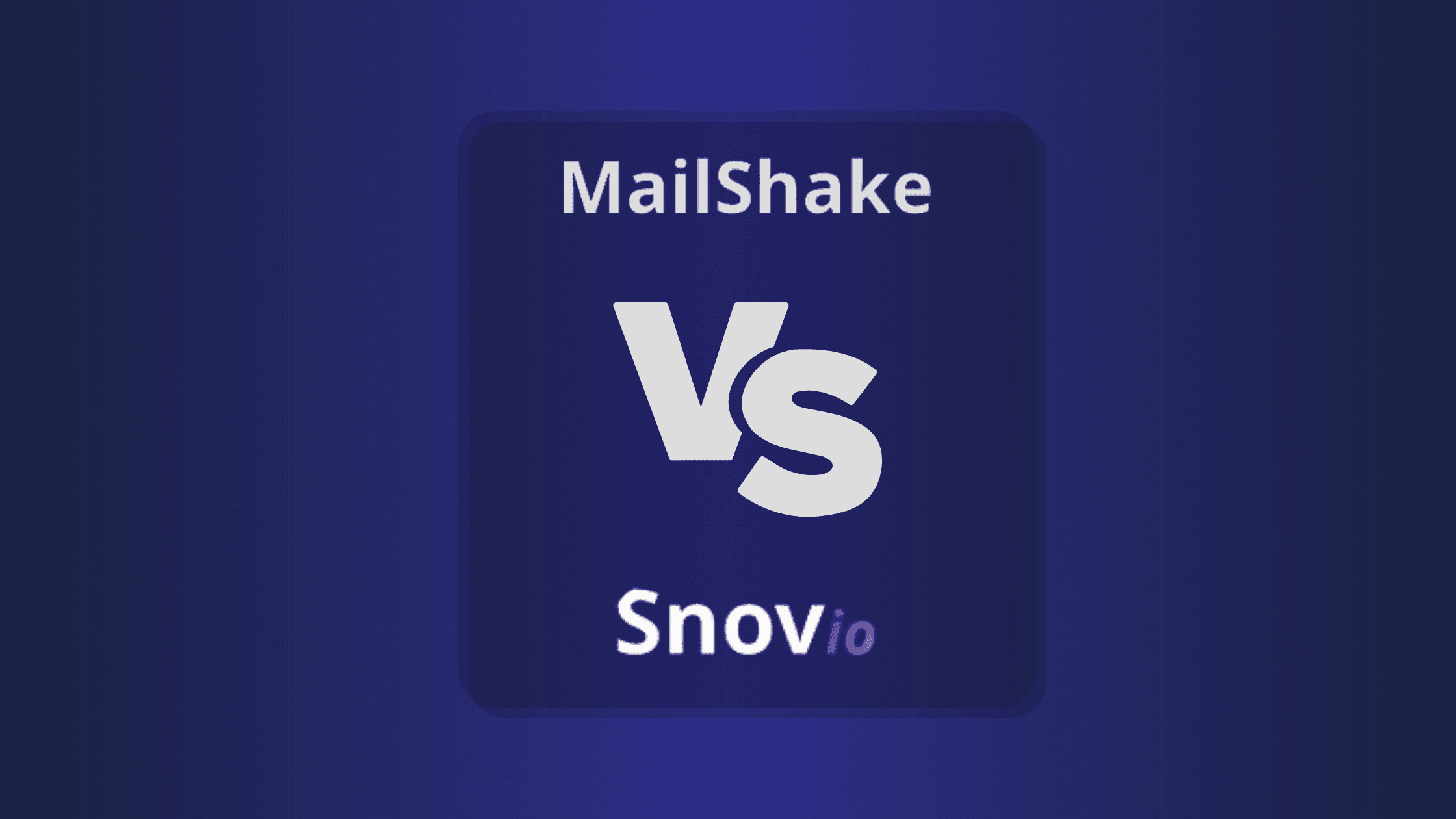
Understanding Email Outreach Tools
Email outreach tools can transform your lead generation efforts from time-consuming manual work to streamlined, automated processes. These tools help you find potential clients, send personalized messages, manage follow-ups, and track campaign performance. In this section, we'll jump into the world of email outreach tools, comparing MailShake and Snov.io, while also highlighting common mistakes and effective techniques to enhance your campaigns.
Breaking Down Key Points
When selecting an email outreach tool, it's crucial to understand the main features and functionalities each tool offers. Let's break down the key points of MailShake and Snov.io:
Lead Generation
Snov.io: This tool stands out with its robust lead generation capabilities. It allows you to find leads, collect their contact information, and track data throughout your campaigns. Snov.io is ideal if you want to build and expand your contact list quickly and efficiently.
MailShake: Unlike Snov.io, MailShake doesn't provide lead generation features. Instead, it focuses on helping you create personalized email campaigns and automating outreach processes. If you already have a list of contacts and want to enhance your email campaigns, MailShake could be a great fit.
Email Outreach
Snov.io: Offers comprehensive tools for personalized email campaigns, including an Email Warm-up feature to improve deliverability. The integrated CRM capabilities ensure you can manage your leads and track their interactions seamlessly.
MailShake: Specializes in email outreach with features like the Lead Catcher, which helps you manage leads and automate follow-ups. MailShake streamlines your outreach efforts, making it easier to keep track of your interactions and responses.
Common Mistakes and Misconceptions
New users often fall into a few traps when starting with email outreach tools:
Overlooking Personalization: Sending generic emails can lead to poor engagement and high unsubscribe rates. Always personalize your emails using merge tags to include the recipient's name and other relevant information.
Ignoring Deliverability: Poor email deliverability can derail your outreach efforts. To avoid this, use tools like Snov.io’s Email Warm-up to ensure your messages land in inboxes rather than spam folders.
Neglecting Follow-ups: A single email rarely garners a response. Use automation features like MailShake’s follow-up sequences to stay on top of your outreach and increase reply rates.
Effective Techniques
Employing effective techniques can vastly improve your email outreach results:
Personal Touch: Incorporate personalized images or videos in your email body to create a more engaging experience. Snov.io integrates with Hyperise for this purpose, enhancing your emails with unique visuals.
Scheduling: Send emails at optimal times. Early mornings or late afternoons often yield better open rates. Use scheduling features to automate this process.
Testing: A/B test your subject lines, email content, and call-to-actions. Tools like MailShake allow you to experiment and find out what works best for your audience.
Practical Tips for Incorporation
Implementing best practices in your email outreach strategy will make a notable difference:
Leverage Lead Generation: Use Snov.io to build a solid list of potential clients. This tool simplifies the process of finding new leads, ensuring that you always have fresh contacts to reach out to.
Automate Wisely: Use MailShake's automation capabilities to handle repetitive tasks like follow-ups or sequence sending. This frees up time for more strategic activities like crafting compelling content.
Monitor and Adapt: Continually monitor your campaign performance and make adjustments as needed. Both MailShake and Snov.io offer analytics to help you track key metrics and refine your strategies.
Pro Tip: Try Instantly
For those looking for a robust email outreach solution, consider partnering with Growleady, an Instantly partner. Instantly's cold email software enhances lead generation and outreach, designed to maximize your efforts with fewer resources.
Features of MailShake
MailShake, a notable tool for automating email outreach, offers several features designed to streamline your lead generation and engagement efforts.
Customisation and Integration Capabilities
MailShake allows you to create personalized emails and automate your email campaigns, helping your cold outreach feel more human and less robotic. You can customize your emails to include the recipient's name, company, or any other specific details, creating a more personal connection with your leads.
MailShake integrates with numerous tools, enhancing its functionality and making it easy to connect with your existing workflow. Integration capabilities include major platforms such as:
Facebook: Sync lead data for social media outreach.
Pipedrive: Seamlessly transfer sales data to your CRM.
HubSpot: Enhance marketing automation by syncing your email outreach.
Slack and Google Sheets: Streamline your team collaboration and data handling.
These integrations allow you to centralize your sales process, ensuring you're not jumping between different platforms.
Tracking and Reporting Features
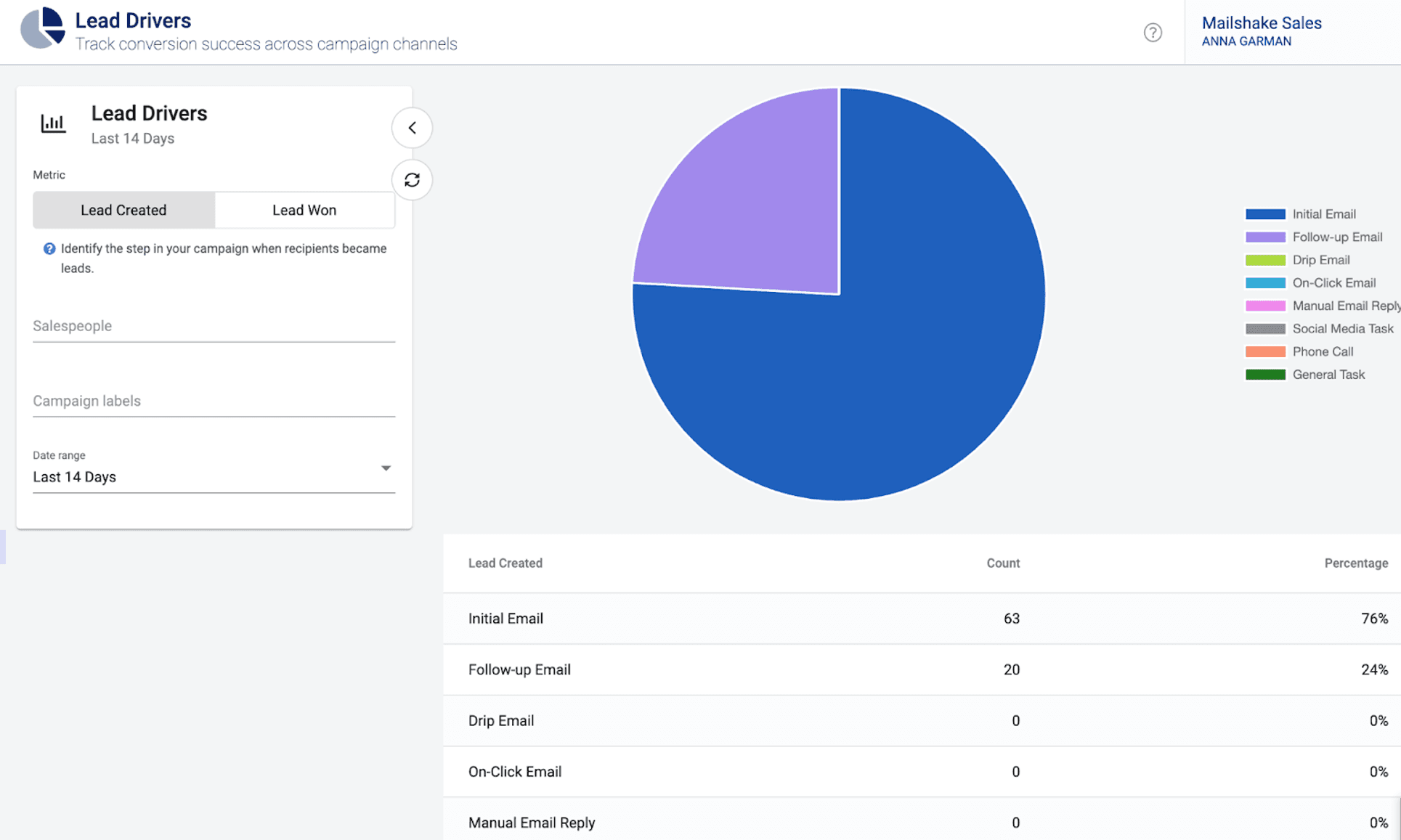
MailShake provides robust tracking and reporting features. These tools allow you to monitor the success of your campaigns and make data-driven decisions. Key metrics available include:
Top-Level Metrics: Overall campaign performance indicators.
Activity Metrics: Detailed insights into open rates, response rates, and click-through rates.
Pipeline Metrics: Information on where leads are in your sales funnel.
Conversion Metrics: Data showing which leads converted into customers.
MailShake also provides best practices for creating actionable reports. This helps you understand what's working and what isn't, ensuring you can tweak your campaigns for better results.
Common Mistakes & How to Avoid Them
Avoid sending generic emails. Personalization is key; always include details specific to the recipient to increase engagement. Ensure follow-ups are neither too aggressive nor too infrequent. Use MailShake's automated follow-up feature to keep your emails timely and relevant without overwhelming your leads.
Practical Tips for Using MailShake
Leverage integrations to boost efficiency. For example, syncing MailShake with Pipedrive can automate data entry, giving you more time to focus on high-value tasks. Monitor your email campaign metrics regularly to identify what resonates with your audience. Doing this helps in refining your strategy and improving response rates.
Using personalization and automation strategically, you can maximize the impact of your cold email campaigns with MailShake, turning more leads into customers.
Features of Snov.io
When diving into Snov.io, you'll find it's packed with a variety of tools aimed at boosting your lead generation and outreach processes. The platform is versatile and user-friendly, making it a favorite for anyone looking to scale their cold email or LinkedIn outreach.
Automation and Follow-Up Sequences
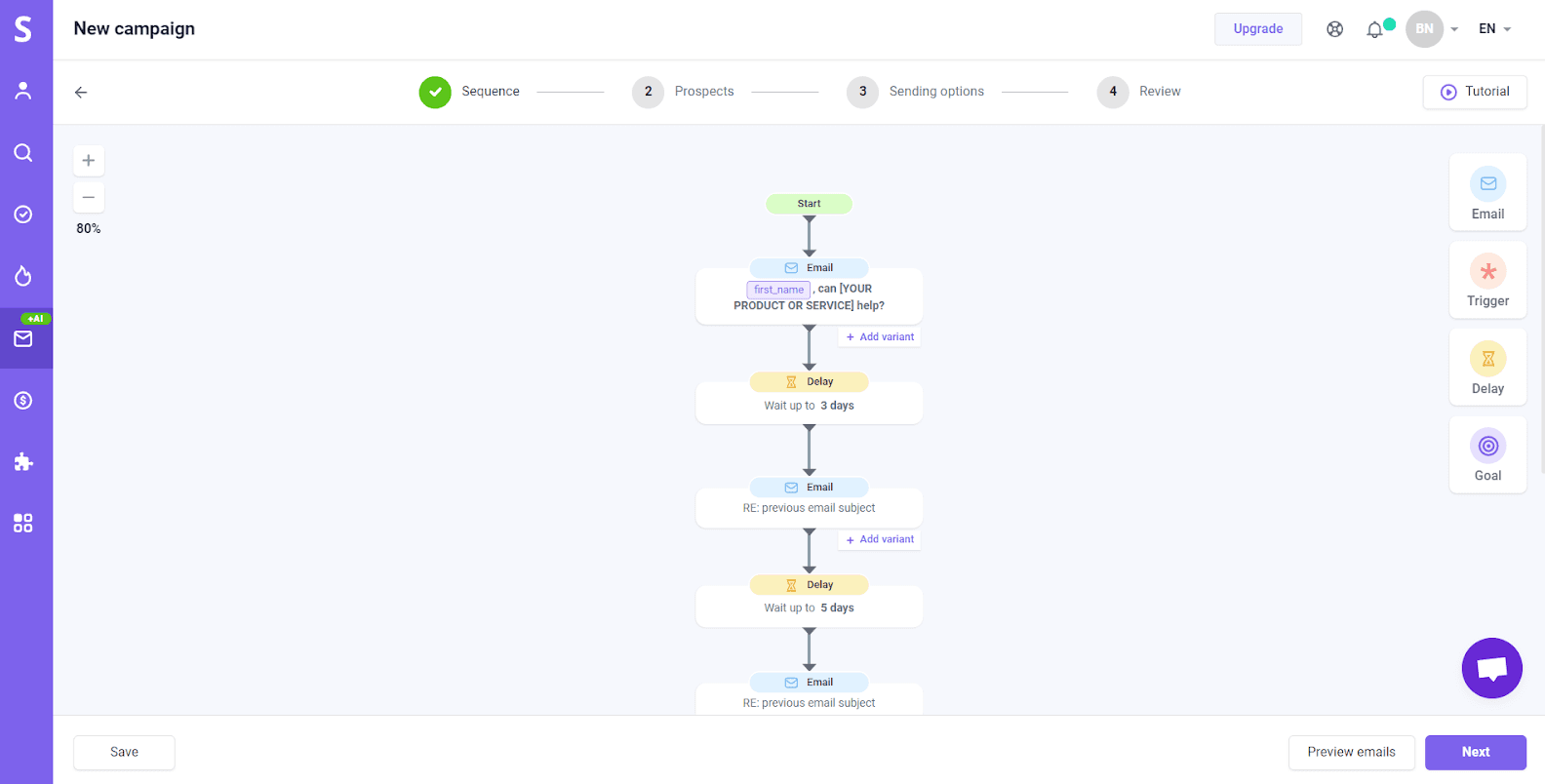
Snov.io excels in automating your outreach campaigns. Imagine you've crafted the perfect email— now, Snov.io lets you set it up to send automatically. Plus, you can schedule follow-ups if the recipient doesn't respond. It’s like having a practical assistant who never forgets.
A standout feature is the ability to create email sequences. Consider this: each time a recipient engages, whether that's opening an email or clicking a link, Snov.io responds accordingly. It can send a follow-up email, wait a day, and then connect on LinkedIn. This level of automation, including actions, delays, and conditional triggers, ensures your prospects don’t slip through the cracks.
Real-Time Behavior Tracking
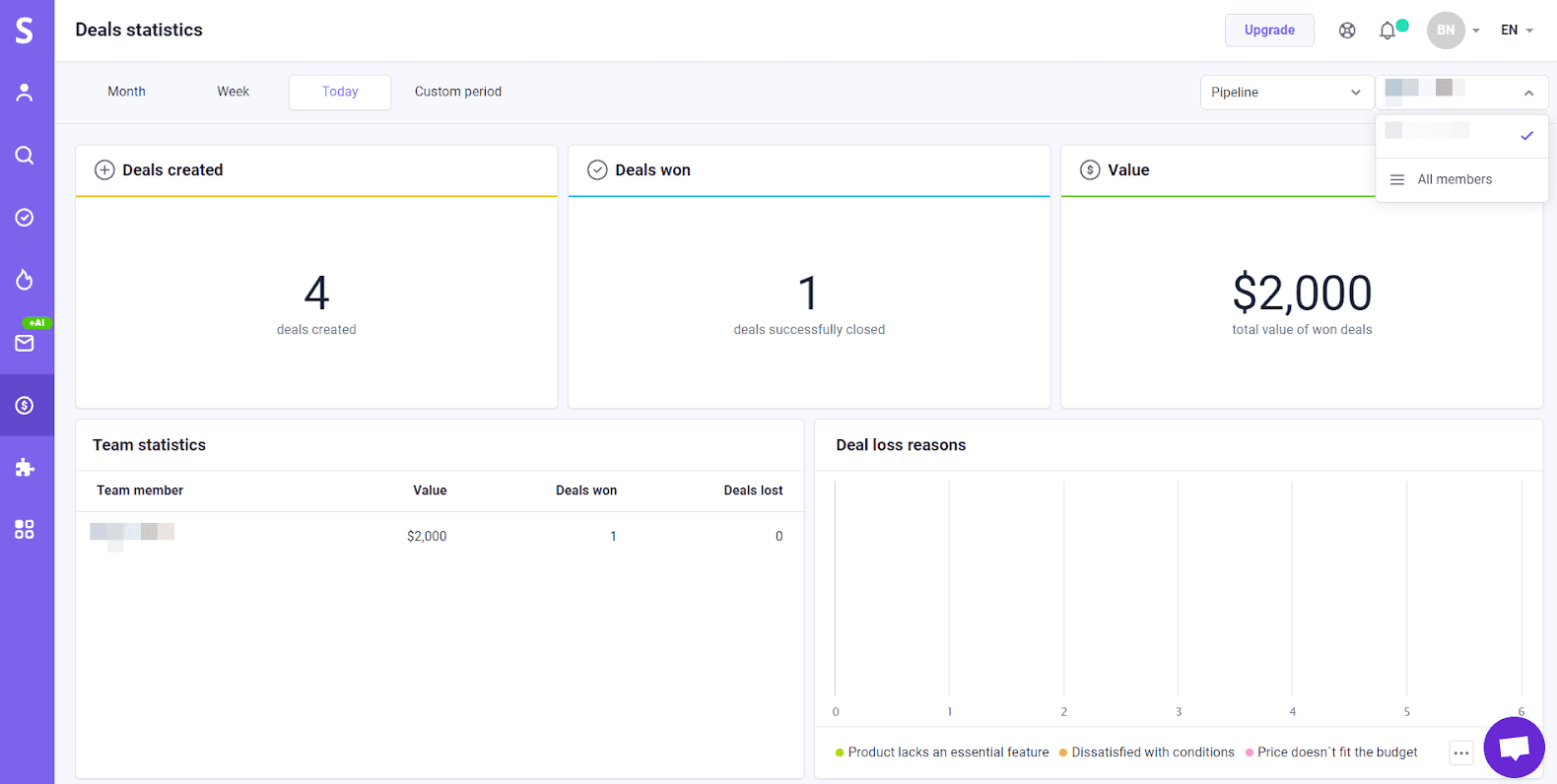
Expect to get real-time updates on your campaign's performance with Snov.io. Every time a prospect opens an email, clicks a link, or schedules a meeting, you're updated immediately. This instant feedback loop enables more responsive and adaptive campaign strategies. For example, you can modify your approach if one subject line works better than another.
Avoiding Common Mistakes in Cold Email Campaigns
Diving into cold email outreach can be tricky, especially if you don’t tailor your messages.
Generic Templates – Sending the same boring email to everyone never works. Personalize each message. Mention specifics about their business or recent projects. For example, instead of a plain introduction, highlight a shared interest or recent achievement.
Overlooking Follow-Ups – People are busy and may forget to respond. Snov.io’s follow-up sequences remind them without you lifting a finger. Schedule a series of polite reminders that nudge recipients without being annoying.
Ignoring Metrics – Metrics are your best friend. Track open rates, click-through rates, and response rates. Adjust your strategy according to these numbers, and you'll see improved engagement.
Techniques and Tips for Better Outreach
Leveraging LinkedIn – Besides emails, use LinkedIn to connect with prospects. Tailoring your outreach on LinkedIn can often be more personal and effective. After sending an email, follow up with a LinkedIn message to remind them of who you are.
Using Multiple Touchpoints – Mix your communication methods. Start with an email, follow up with a LinkedIn message, and maybe even a phone call. This multi-channel approach makes your outreach more dynamic and harder to ignore.
Best Times to Send Emails – Test different times and days to find what works best. Generally, mid-week mornings are effective, but every audience is different. Experiment until you find your sweet spot.
Incorporating Best Practices with Instantly
Partnering with platforms like Instantly, particularly when integrated with Growleady, can elevate your outreach game. Instantly provides robust features tailored for cold emails, making it simple to set up and manage massive campaigns efficiently.
Scalability – Instantly handles large-scale email sends without throttling. It makes sure your emails land in the inbox, not the spam folder.
Detailed Analytics – Besides the real-time updates from Snov.io, Instantly gives you in-depth insights into campaign performance. Understand which templates work best and adjust your strategy accordingly.
Segmentation and Personalization – Segment your lists based on criteria like job titles or industries. Personalized emails are no longer an option but a necessity to stand out.
By weaving in these practices and leveraging both Snov.io and Instantly, your lead generation and outreach efforts can achieve new heights.
Pricing Comparison Between MailShake and Snov.io
When it comes to choosing the right sales engagement platform for your business, considering the subscription options and cost-effectiveness is crucial. Let's break down how MailShake and Snov.io stack up in these areas.
Subscription Options and Plans
MailShake offers various subscription plans that cater to different needs, whether you're a startup or a larger enterprise. The plans are straightforward and designed to scale with your business. Their basic plan covers essential features like email verification and customizable templates. As you move up to premium plans, you get advanced features such as A/B testing and team collaboration tools.
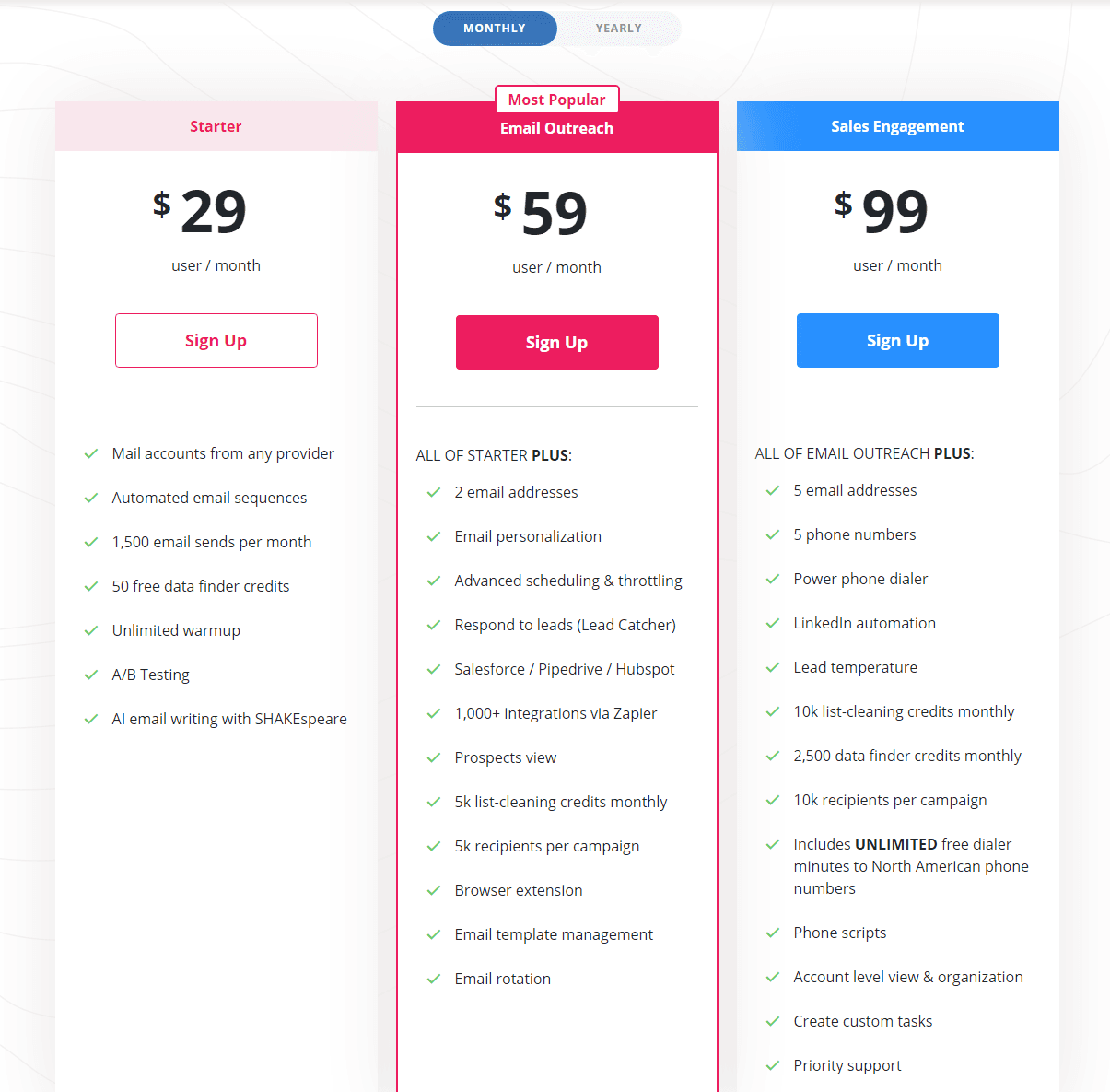
Snov.io, on the other hand, provides several tiered plans aimed at different business sizes. They start with a Trial Plan, perfect for beginners, offering 50 credits and 100 email recipients at no cost. For small businesses, the Starter Plan includes 1000 credits and 5000 email recipients, giving you more room to expand your outreach. Medium-sized businesses might find the Pro 20K Plan ideal, with 20,000 credits and 30,000 email recipients, plus unlimited mailbox warm-ups.
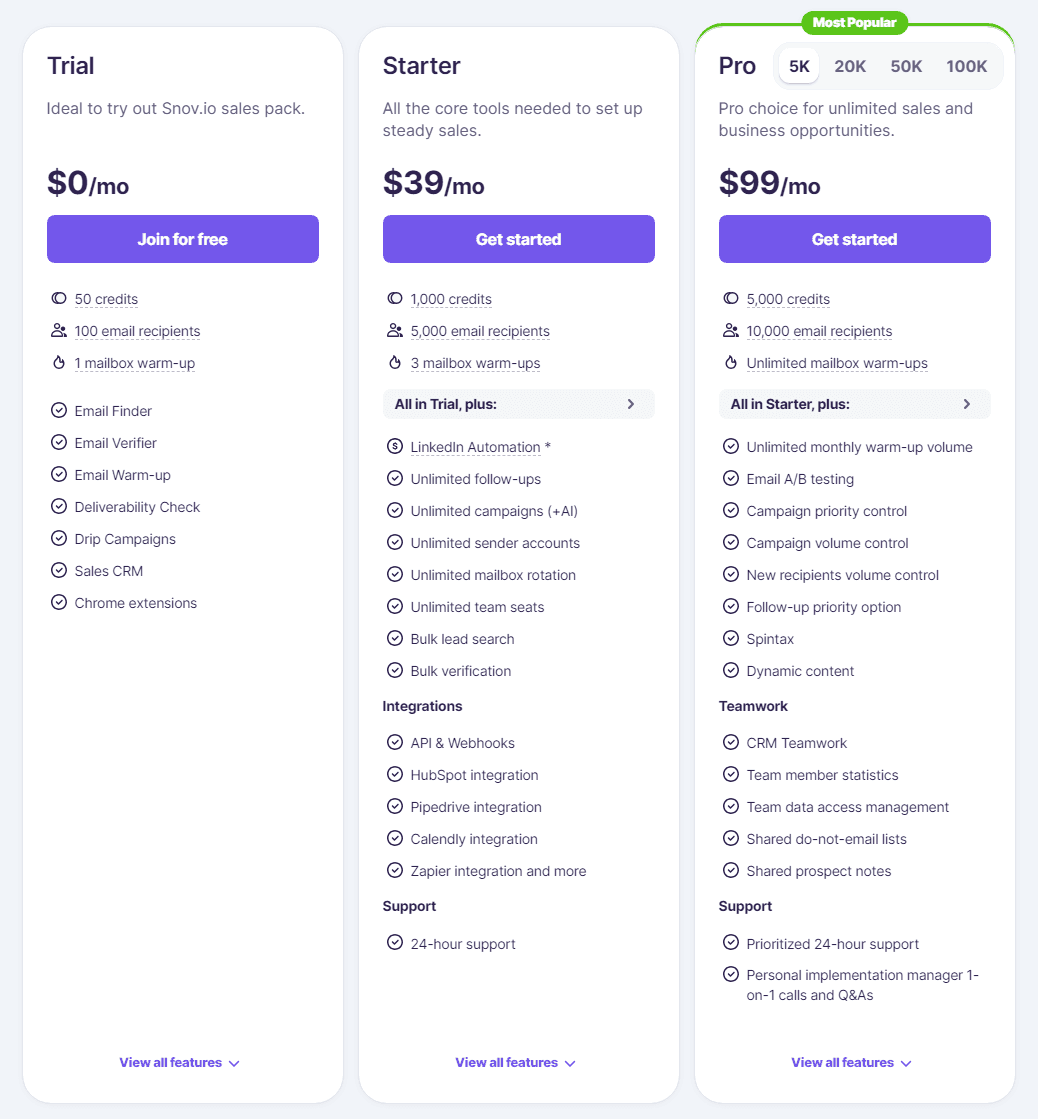
Cost-Effectiveness for Different Business Sizes
For many businesses, getting the most value out of their sales engagement tool without very costly is a top priority.
Small Businesses: If you’re just starting or have a smaller operation, Snov.io's Starter Plan offers great value with its generous credit and recipient limits. MailShake's entry-level plans are also cost-effective, providing essential tools without overcomplicating things.
Medium-Sized Businesses: Snov.io’s Pro 20K Plan is built for growth, providing extensive credits and recipient limits. MailShake's mid-tier plans also offer robust features that scale with your growing team, including advanced analytics and CRM integrations.
Large Enterprises: MailShake’s enterprise plans cater to organizations needing extensive customization, dedicated support, and comprehensive reporting features. Snov.io can support larger businesses through its scalable credits system, although specific enterprise solutions are less detailed in their offerings.
Overall, MailShake and Snov.io each offer flexible subscription options tailored to various business needs, ensuring that from startups to large enterprises, everyone finds a plan worth their investment.
Pros and Cons of MailShake
MailShake is a robust tool for anyone looking to streamline their cold email and LinkedIn outreach campaigns. But, like all tools, it has its strengths and weaknesses. Let's jump into the specifics to help you decide if it's right for you.
Strengths and Weaknesses
Strengths
Easy Email Campaign Management: You can easily manage your email campaigns with MailShake. Import contacts via CSV, send emails directly from the platform, and segment contacts for targeted outreach—all essential for hitting the right audience without hassle.
Simple User Interface: The interface is user-friendly and logical. You'll find it easy to get started with various campaigns without feeling overwhelmed. Everything is laid out clearly, so you won't waste time figuring out how to navigate the platform.
Personalization at Scale: MailShake lets you create personalized emails and LinkedIn messages at scale, boosting your outreach efforts. You can add personalized snippets to your messages, making each email feel unique, even when sent in bulk.
Weaknesses
Limited Advanced Features: While MailShake covers the basics well, it lacks some advanced features that other tools offer. For instance, it doesn't provide in-depth reporting or analytics, which can be crucial for optimizing your campaigns.
Price Considerations: MailShake's pricing might be a bit steep for smaller businesses or startups. It's essential to weigh the cost against the value it brings to determine if it fits within your budget.
Usability and Customer Support
Usability
MailShake shines in usability. The platform's simple layout and intuitive design make it accessible even if you're not tech-savvy. From setting up your first campaign to tracking success, everything flows seamlessly. The drag-and-drop template editor is a highlight—customizing your emails takes minutes, not hours.
Customer Support
When it comes to support, MailShake offers multiple channels, including live chat and email support. Responses are generally quick and helpful. But, some users have noted that support can be slow during peak times, which might be frustrating if you need immediate assistance.
For anyone considering MailShake, understanding these pros and cons will guide your decision-making process. Whether you prioritize ease of use or need advanced features, knowing what MailShake offers can help you make an informed choice.
Pros and Cons of Snov.io
Snov.io provides robust lead generation and outreach capabilities. It’s handy for those wanting to find and connect with potential leads without hopping between multiple tools.
Highlights and Limitations
Pros:
Unlimited Mailboxes: Add as many mailboxes as you need without paying extra. This is perfect if you manage several campaigns simultaneously and need diverse sender addresses.
Easy to Use: Even though its extensive features, Snov.io is user-friendly. Once familiar, exploring through the platform and utilizing its tools is straightforward.
Comprehensive Features: Beyond lead generation, Snov.io includes email placement tests, content checkers, and deliverability insights. These tools help assess the effectiveness of your email campaigns.
Cons:
Limited HTML Support: Some email clients might block images or not support advanced HTML elements like scripts and animations. This could limit design options and affect how your emails appear to recipients.
User Feedback and Support Experience
Users generally find Snov.io easy to navigate once they get the hang of it. The features are diverse enough to cater to different needs, from simple lead generation to detailed email campaign analyses. But, the platform’s HTML support limitations can be a sticking point for those wanting more visually dynamic emails.
Common Mistakes and Misconceptions:
People often assume Snov.io's comprehensive features will automatically ensure their outreach success. But, even with advanced tools, effective email campaigns depend heavily on strategy. Another common mistake is neglecting email deliverability tests. Always test your emails to avoid spam filters and ensure high deliverability.
Practical Tips:
Segment Your Audience: Divide your leads into specific groups based on criteria like job title, industry, or past interaction. Tailoring your emails to these segments can vastly improve engagement rates.
Personalize Your Emails: Use the recipient’s name and mention specifics relevant to them. Generic emails are more likely to be ignored or marked as spam.
Incorporating Practices and Key Techniques:
Take advantage of Snov.io's email placement tests and deliverability insights. Regularly check these metrics to tweak your campaigns for better performance and avoid common pitfalls like poor subject lines or unengaging content.
Also, explore different outreach techniques. For example, LinkedIn outreach can complement your email efforts. Using a mix of channels can increase your chances of connecting with leads.
When choosing tools, consider an integrated approach. For instance, Growleady, an Instantly partner, can be a great addition to your toolkit. Instantly's cold email software can streamline your outreach process and improve efficiency. Combining the capabilities of Snov.io and Instantly tools can maximize your lead generation and engagement results.
Ensure your campaigns are timely and relevant. Seasonal trends or current events can influence engagement. Stay informed and adjust your strategies accordingly.
Summarizing, while Snov.io offers a rich set of features for lead generation and outreach, it’s essential to adopt effective strategies and leverage complementary tools like Instantly to optimize your efforts.
Customer Experiences and Market Reputation
When deciding on tools for lead generation and outreach, customer experiences and market reputation often play a crucial role. Let's take a closer look at how Snov.io and MailShake stack up in these areas.
User Reviews and Testimonials
Snov.io: Users love Snov.io for its robust features like lead generation, automated outreach, and data tracking. It's especially praised for sending drip campaigns successfully, making it a go-to for finding leads and their contact info. But, not everything's perfect. Some users report frustration with integration issues and lackluster support. Mixed reviews often point out its strong capabilities but acknowledge these hiccups.
Mailshake: Mailshake receives accolades for its personalized email campaigns and automation. Users appreciate its simplicity and effectiveness in running targeted outreach. But unlike Snov.io, Mailshake doesn't provide lead generation or contact data, which can be a deal-breaker if you need an all-in-one solution. User experiences tend to be mixed, much like Snov.io, but Mailshake consistently excels in delivering a smooth, user-friendly email marketing experience.
Brand Recognition and Reliability
Snov.io: In the market, Snov.io enjoys a solid reputation for being a comprehensive CRM tool. It's particularly recognized for B2B leads and effective drip campaigns. While it's efficient, its brand reliability takes minor hits due to integration challenges and customer support limitations.
Mailshake: With a focus on personalization and automation, Mailshake has carved out a niche for itself. It's widely acknowledged for simplifying email marketing and providing an excellent user experience. Even though lacking lead generation features, Mailshake's reputation remains strong, bolstered by its reliability and ease of use.
Practical Tips and Techniques
When choosing between these tools, consider the nature of your outreach. If you need robust lead generation and detailed data tracking, Snov.io is your go-to. For example, B2B companies looking to send out detailed drip campaigns will benefit greatly from its features.
On the other hand, if your primary goal is to personalize and automate your email campaigns seamlessly, Mailshake is an excellent choice. Its simplicity makes it ideal for startups or businesses looking for straightforward email marketing without the need for extensive contact databases.
Common Mistakes to Avoid
Ignoring Integration Needs: If you have existing systems, ensure your chosen tool integrates well. Snov.io might cause headaches if integration isn't seamless.
Overlooking Support Quality: When using a tool, customer support can be crucial. Consider user reviews about support services.
Mismatched Needs and Features: Don't pick a tool based on popularity. Define your specific needs first—lead generation, automation, personalization—and choose accordingly.
Recommended Practices
For those wanting to supercharge their cold email or LinkedIn outreach, integrating with tools like Instantly and Growleady can make a difference. Instantly, renowned for cold email campaigns, pairs well with these tools. Aim for a balanced strategy combining robust CRM capabilities with effective email marketing practices.
Keep your outreach efforts organized, personalize every communication, and don't forget to track your results. Adopting a mix of these tools and practices will ensure your lead-generation efforts are efficient and impactful.
Conclusion: Choosing the Right Tool for Your Needs
Choosing between MailShake and Snov.io depends on your specific outreach goals and technical requirements. If you prioritize personalized email campaigns and a user-friendly interface MailShake stands out. But if robust lead generation and drip campaign capabilities are essential Snov.io might be your go-to even though its HTML limitations.
Consider the nature of your outreach and the importance of integration with other tools. Both platforms offer unique strengths that can significantly enhance your email marketing strategies. By aligning your choice with your business needs and avoiding common pitfalls you'll be well-equipped to maximize your campaign's success.
Frequently Asked Questions
What are the key differences between MailShake and Snov.io for lead generation?
MailShake excels in personalized email campaigns and user-friendliness, while Snov.io is praised for its unlimited mailboxes, robust lead generation and drip campaign features, and user-friendly interface. However, Snov.io has limitations in HTML support and integration issues.
What are the common cold email campaign mistakes to avoid?
Avoid ignoring integration needs, using generic templates, and neglecting follow-up strategies. Personalized content and a balanced strategy combining CRM capabilities with effective email marketing practices are essential.
How does Snov.io handle user navigation and email customization?
Snov.io is recognized for its ease of navigation but faces criticism for visual email limitations due to restricted HTML support.
What are MailShake's strengths in email marketing?
MailShake stands out for its powerful personalization capabilities and user-friendly interface, making it ideal for creating tailored email campaigns.
How do user reviews and testimonials compare for Snov.io and MailShake?
Users appreciate Snov.io for its lead generation and drip campaigns but criticize its integration issues. MailShake receives praise for its ease of use and effectiveness in creating personalized email campaigns.
What pricing options do MailShake and Snov.io offer?
Both tools offer competitive pricing options, but the article emphasizes considering the specific outreach nature and needs before making a decision.
How can integrating tools like Instantly and Growleady enhance outreach?
Integrating tools like Instantly and Growleady can enhance outreach by providing additional capabilities, improving automation, and creating a more balanced and effective lead generation strategy.
What practical tips are recommended when choosing between MailShake and Snov.io?
Consider the nature of your outreach, CRM capabilities, and integration needs. Avoid common mistakes like ignoring integration needs and ensure a strategy that balances personalized content with effective email marketing practices.

