Tools
MailShake vs Yesware: Top Email Outreach Tools Compared
Discover how MailShake and Yesware stack up as email outreach tools in our comparison. Find out which tool suits your sales and marketing needs best.
Jul 24, 2024

Understanding Email Outreach Tools
Email outreach tools streamline your sales and marketing processes, simplifying your efforts to connect with potential customers. They automate repetitive tasks, allowing you to focus on what truly matters—building relationships and generating leads.
Key Points Explained
Automation for Efficiency: Both MailShake and Yesware enable you to automate the sending of follow-up emails. This means you won't have to remember to send follow-ups manually. The software takes care of it, ensuring no prospect falls through the cracks.
Seamless Integration: These tools integrate with popular CRMs and email clients. MailShake, for instance, connects with Salesforce, HubSpot, and Pipedrive. It also collaborates with Zapier, giving you access to thousands of apps. Yesware integrates smoothly with Outlook and Gmail, keeping your operations seamless.
Lead Management: MailShake includes a Lead Catcher feature, which lets you manage leads within the platform. You can mark leads as won or lost and follow up directly from MailShake. This feature is handy for staying organized and responsive.
Common Mistakes and Misconceptions
Overloading Prospects with Emails: A frequent error is bombarding prospects with too many emails. Instead, space out your communication. Use automation to plan strategic follow-ups without overwhelming your audience.
Ignoring Personalization: Automated emails can feel impersonal if not crafted thoughtfully. Always personalize your emails to resonate with your prospects better. Even small touches, like mentioning their name or company, make a significant difference.
Techniques and Variations
Cold Email Outreach: Effective for reaching out to new prospects. Using tools like MailShake or Yesware, you can craft personalized cold emails that are sent out in bulk but still maintain a personal touch.
LinkedIn Outreach: Another powerful technique involves connecting with prospects on LinkedIn before sending emails. Build rapport on LinkedIn, and then use your outreach tool to follow up via email.
Practical Tips
Track Your Results: Both MailShake and Yesware offer tracking features that show you who opened your email, clicked on links, or replied. Use this data to refine your approach.
Segment Your Contacts: Divide your prospects into segments based on their behavior or demographics. This way, you can send more targeted and relevant emails, increasing your chances of success.
Write Clear and Concise Emails: Keep your emails short and to the point. Prospects receive countless emails daily, so clarity and brevity can make yours stand out.
Test and Optimize: Continuously A/B test your email content, subject lines, and calls to action. Use the insights gained to optimize your campaigns for better performance.
Use Pro Instantly: Growleady, an Instantly partner, offers excellent cold email software that enhances your email outreach. By integrating Instantly with your outreach efforts, you can manage and track emails more efficiently and boost your campaign's effectiveness.
Incorporating these practices and tools into your email outreach strategy can significantly improve your lead generation efforts. Automate where possible, personalize your communication, and always analyze your results to optimize performance.
Features of MailShake
Let's jump into what makes MailShake a standout sales engagement platform, particularly if you're keen on maximizing your cold email outreach or LinkedIn outreach.
Personalized Videos
MailShake's ability to send personalized videos can significantly boost your email engagement. Studies show that personalized videos can increase email engagement by up to 16 times. Imagine you're sending an email to a potential lead—seeing a video made just for them makes the outreach more personal and engaging. This technique helps break through the noise in crowded inboxes and fosters a sense of connection with your prospects.
Lead Management
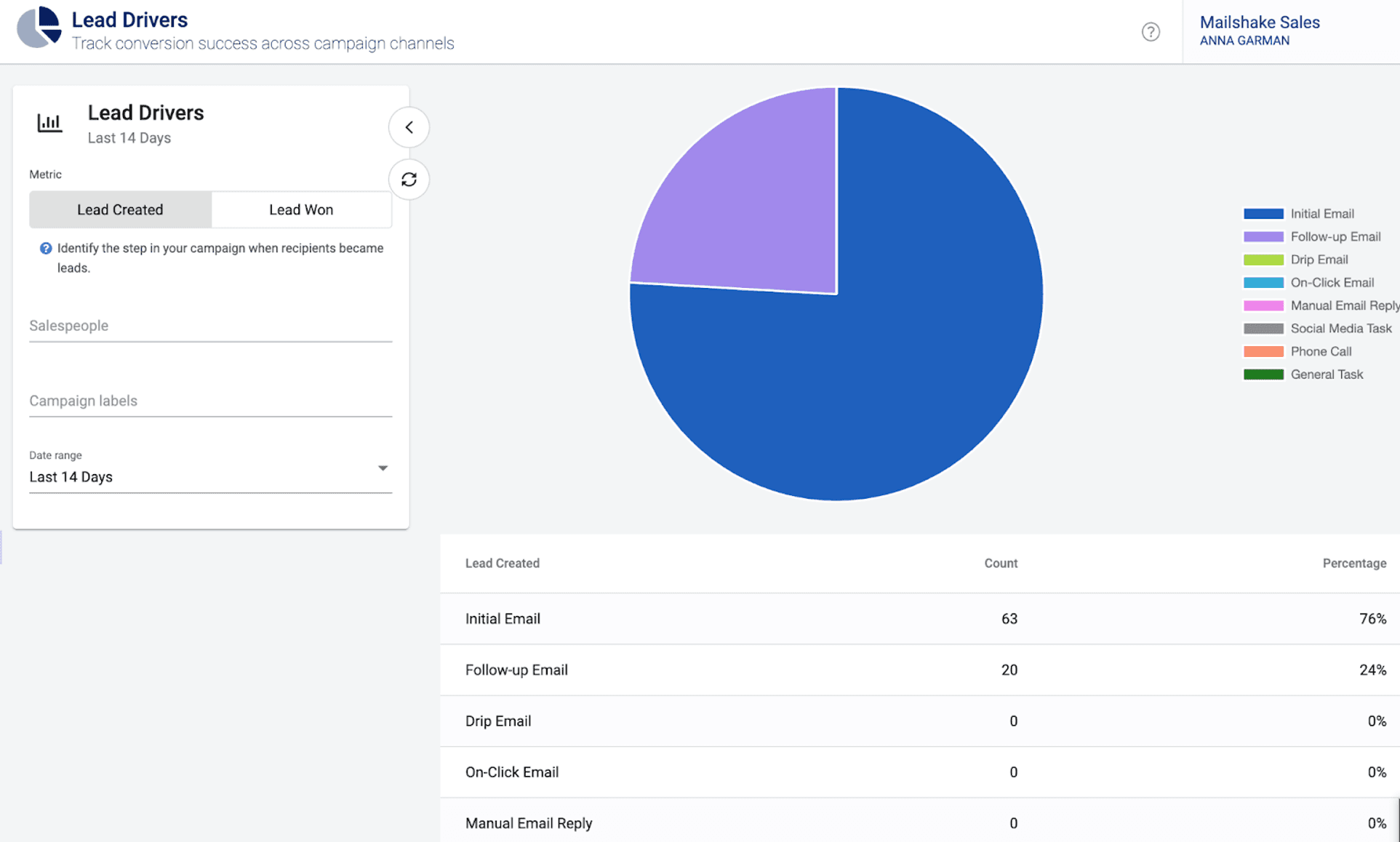
Managing leads can get chaotic if mixed with your other emails, but MailShake’s Lead Catcher keeps outreach campaigns separate from your inbox. This feature helps you promptly follow up on leads within the platform, ensuring no messages fall through the cracks. Think of it like having a highly organized digital assistant that keeps everything streamlined and in one place.
Bounce Rate Reduction
Nothing feels worse than sending out mass emails only to see a high bounce rate. MailShake tackles this by identifying and removing emails that are likely to bounce before sending your campaigns. This proactive step ensures higher deliverability rates and keeps your sender reputation solid. It's like pre-checking your invitations to a big event, ensuring they won't come back unopened.
Native Integrations
MailShake integrates easily with popular tools like Salesforce, Hubspot, Pipedrive, Calendly, and Vidyard. This seamless integration allows you to connect your favorite software directly with MailShake, saving you the hassle of manual imports and exports. Imagine seamlessly moving from one tool to another without redundant data entry—MailShake makes that possible.
Customization and Integration Capabilities
Customizing and integrating your tools is crucial for tailored outreach campaigns. With MailShake, your ability to customize email sequences, templates, and follow-ups ensures your messages are relevant and on-point. MailShake's native integrations allow it to fit snugly into your existing workflows. Say you're using Salesforce for CRM and Vidyard for video emails—MailShake links everything together, creating a cohesive, powerhouse outreach system.
Tracking and Reporting Features
Having real-time data and insights into your email campaigns helps refine strategies and enhance performance. MailShake's tracking and reporting features provide invaluable data, such as open rates, click-through rates, and responses. You'll be able to see who opened your emails, who clicked on your links, and who replied. Analyzing these metrics feels like having a crystal ball, showing you what's working and what needs tweaking. This empowers you to make data-driven decisions, maximizing your outreach efforts.
By integrating essential tools, personalizing communication, and providing robust tracking, MailShake proves invaluable in fine-tuning your cold email or LinkedIn outreach strategies. If you're looking to optimize these practices further, consider partnering with Growleady's Instantly service for an even more powerful email outreach experience.
Features of Yesware
Yesware is another powerful tool designed to streamline your sales outreach. It brings automation and follow-up sequences to a new level in email marketing.
Automation and Follow-Up Sequences
Yesware's automation capabilities can save you hours of manual work while ensuring your messages reach your prospects at the right time. Imagine having a virtual assistant who sends personalized emails for you, exactly when they're most likely to be read. This involves setting up predetermined rules that control the timing and content of your emails, much like programming a series of automatic responses. You won't need to be glued to your inbox; Yesware handles it.
While using automated sequences, it's easy to fall into the trap of making your emails seem robotic. If your prospects sense that they're getting canned messages, they might not respond positively. To avoid this, personalize your templates with the recipient's name, company, or a recent event they might be interested in. Small tweaks can make a big difference in engagement.
Another handy feature is the ability to follow up automatically if a prospect hasn't replied after a certain period. This ensures that no lead slips through the cracks without your intervention.
Real-Time Behavior Tracking
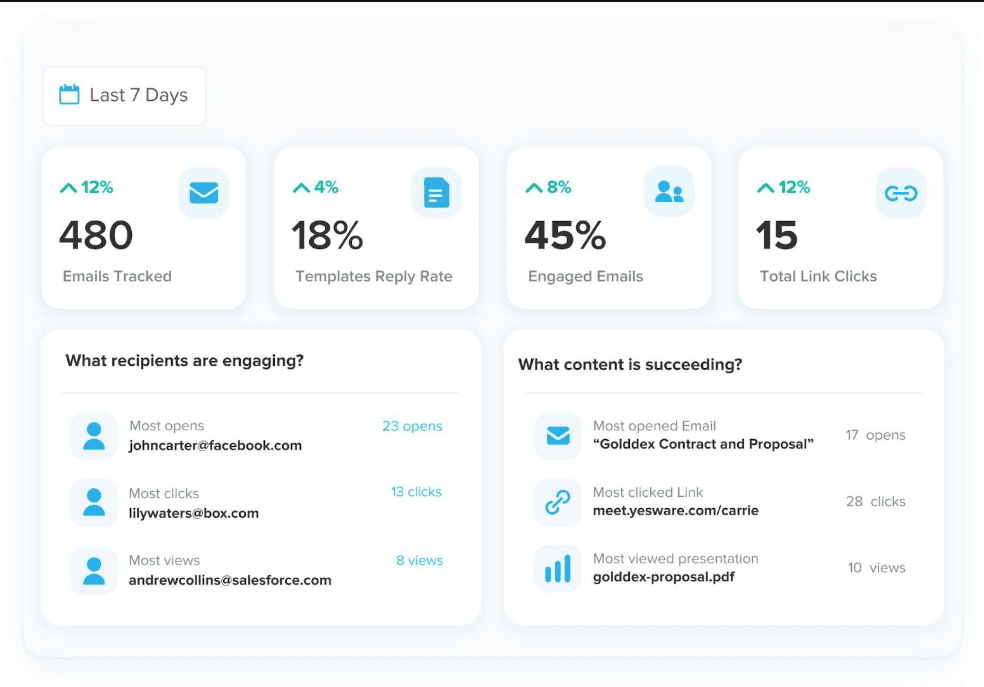
Yesware also provides real-time tracking of email opens, clicks, and replies. This means you'll know exactly when a prospect engages with your email, letting you time your follow-ups perfectly. It's like having x-ray vision into your recipient's inbox, giving you insights to act swiftly and smartly.
Real-time tracking helps prioritize your efforts. For instance, if you notice certain emails get opened frequently but no responses follow, it might signal that your subject line is strong, but your email body needs tweaking. Use this feedback loop to constantly improve your email strategy.
Common mistakes in real-time tracking include jumping the gun and following up too aggressively. Just because someone opened your email doesn't mean they're ready to engage. Respect their time and space; a polite and well-timed follow-up can go a long way.
Practical Insights and Tips
Here are some tips to maximize your use of Yesware's features:
Personalize Automated Messages: Even automated messages can feel personal. Use placeholders for names, companies, and recent events.
Time Your Follow-Ups: Wait for appropriate signals like opened emails or clicks before scheduling a follow-up.
Analyze Open Rates: Use open and click rates to refine your subject lines and email content. If open rates are high but replies are low, reconsider the email body.
Avoid Aggressive Follow-Ups: Respect your prospects' time. A polite reminder works better than frequent pestering.
Yesware excels at providing automation and tracking capabilities that can significantly enhance your email outreach efforts, ensuring no lead is ignored and every message is optimally timed. If you want to dig deeper into these practices, consider tools like Growleady's partner, Instantly. With tailored guidance and automation, your cold email and LinkedIn outreach can become even more effective.
Pricing Comparison Between MailShake and Yesware
Exploring email automation tool pricing can feel overwhelming. Here's a breakdown of MailShake and Yesware's subscription plans and cost-effectiveness for various business sizes.
Subscription Options and Plans
Let's start with MailShake. There are three main plans:
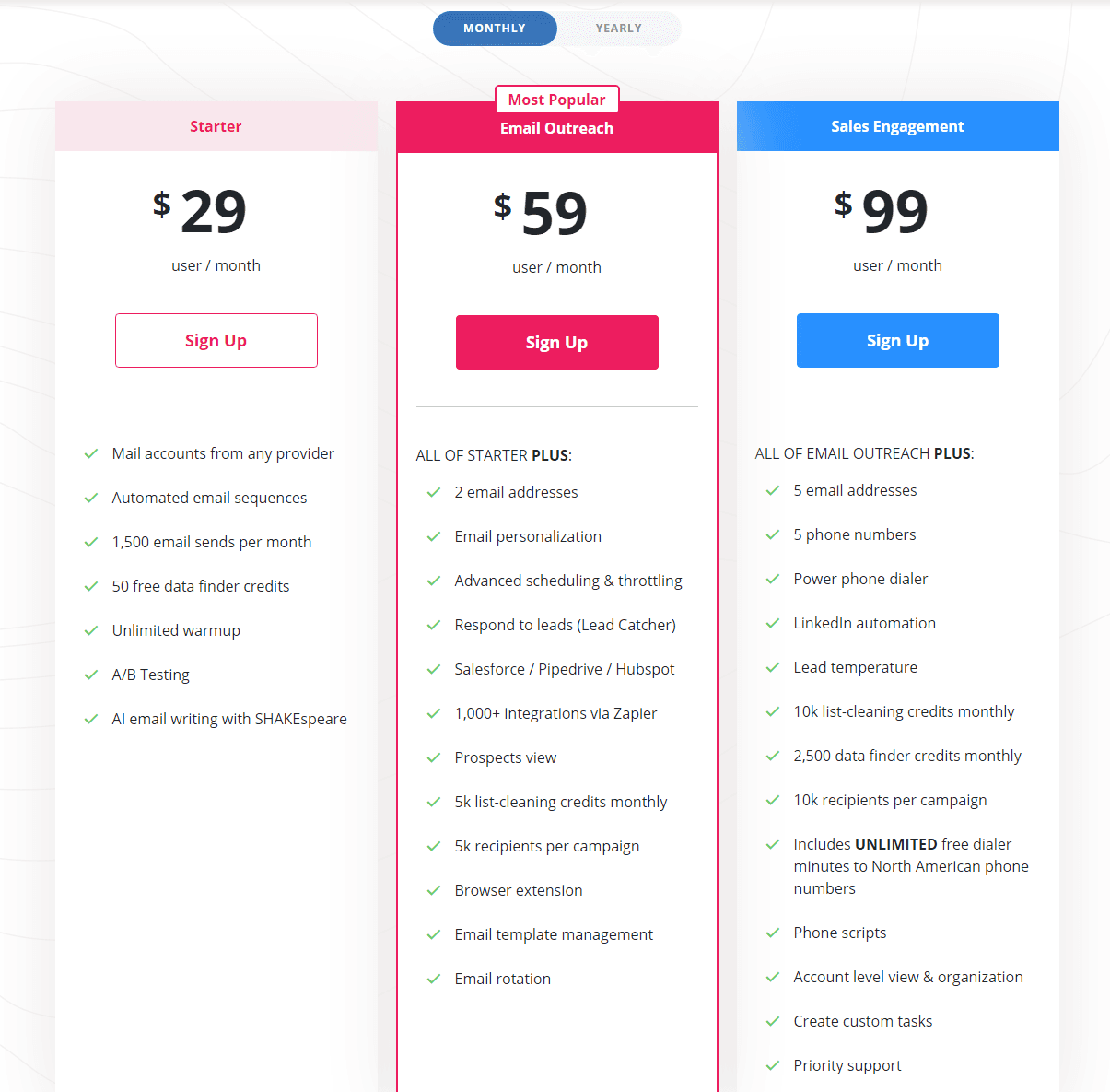
Starter: At $29 per user per month (billed annually), you get automated email sequences, 1,500 email sends per month, and 50 free data finder credits.
Email Outreach: This mid-tier option costs $59 per user per month (billed annually) and adds valuable features like A/B testing and unlimited warmup.
Sales Engagement: Priced at $99 per user per month (billed annually), this comprehensive plan includes all previous features plus advanced sales engagement tools.
Let's look at Yesware:
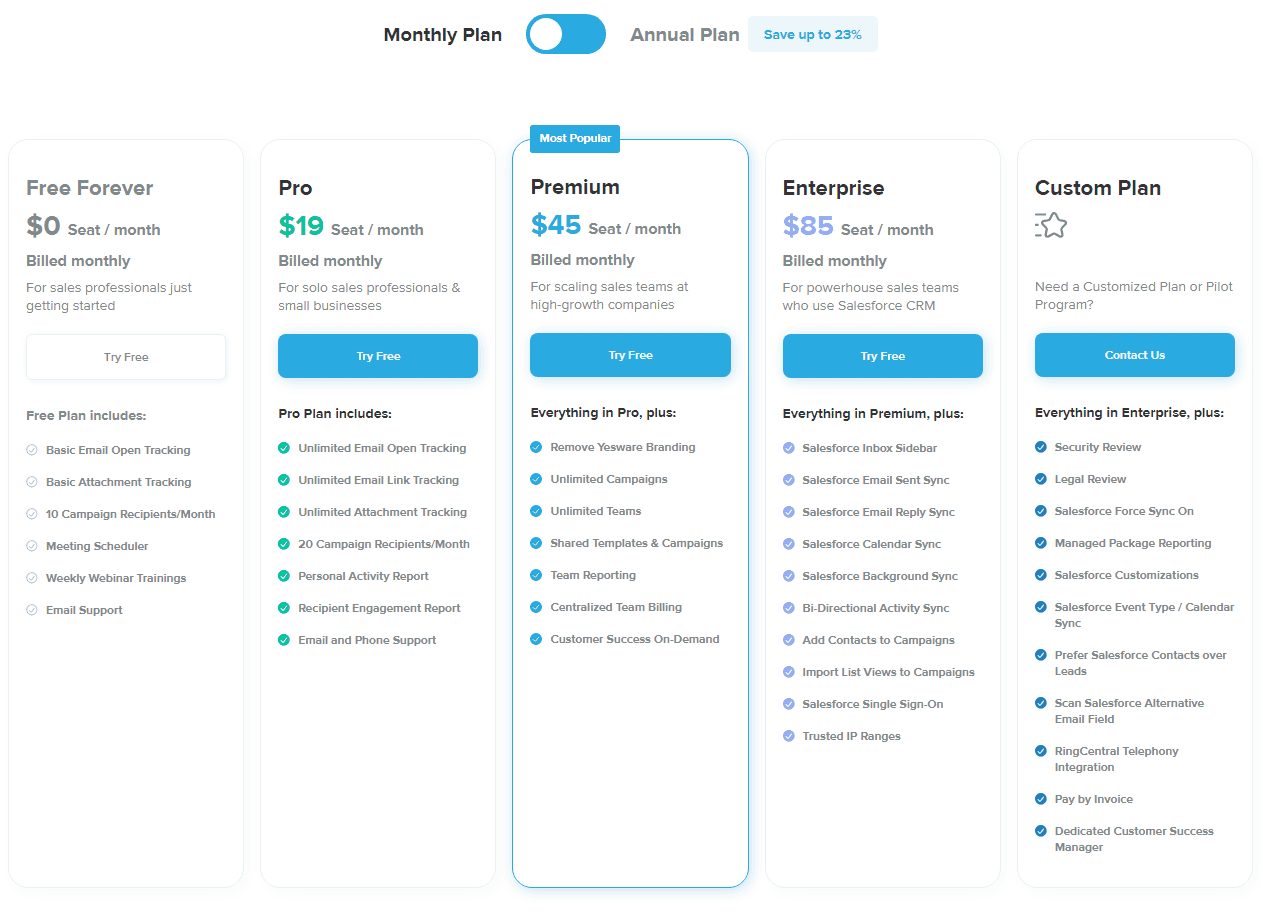
Free Forever: For $0 per seat per month, this plan includes basic email open tracking, basic attachment tracking, and limited campaign recipients.
Pro: This $19 per seat per month (billed annually) plan adds unlimited campaign recipients, personal meeting scheduling, and enhanced tracking features.
Premium: Costing $45 per seat per month (billed annually), users get advanced reporting, template sharing across teams, and Salesforce integration.
Enterprise: Custom pricing tailored for larger businesses, this plan offers dedicated account management, priority support, and custom training.
Cost-Effectiveness for Different Business Sizes
For startups and small businesses, the MailShake Starter and Yesware Free Forever plans offer budget-friendly options. The Starter plan allows for a reasonable number of email sends and automated sequences, perfect for nurturing leads without substantial overhead. On Yesware's side, the free plan is ideal for basic tracking and small-scale outreach efforts.
Mid-sized businesses might find more value in MailShake's Email Outreach and Yesware's Pro or Premium plans. These options come with additional features like A/B testing, advanced tracking, and improved email capacities, making them worth the investment if you need to scale your campaigns without compromising on features.
For larger enterprises, the Sales Engagement plan from MailShake and the Enterprise plan from Yesware meet high-volume outreach needs. These plans include premium support, robust integration capabilities, and comprehensive engagement tools crucial for managing large sales teams and extensive client databases.
Assess Your Needs: Start by evaluating your current outreach volume and tool requirements. Simple needs like basic tracking might be suitable for free or starter plans.
Compare Features: Look beyond pricing to the features each plan offers. Options like A/B testing or automated sequences can significantly impact your campaign success.
Scalability: Consider how your business may grow. Investing in a plan with room for expansion could save you from needing to switch tools or plans frequently.
Integrations: Check if the tool integrates seamlessly with your existing CRM or sales platforms. Integration can save time and prevent data silo issues.
Both MailShake and Yesware offer flexible plans catering to varied business sizes. Your choice should align with your specific needs, growth plans, and budget constraints.
Pros and Cons of MailShake
Exploring the pros and cons of Mailshake helps uncover strengths and areas for improvement. Understanding these aspects can refine your email outreach strategy.
Strengths and Weaknesses
Mailshake presents several strengths. Managing email campaigns becomes easier with the ability to import contacts via CSV or manual entry. The platform lets you send emails directly and segment contacts for tailored outreach, enhancing your efficiency. The interface is intuitive, allowing a smooth start with campaigns. Personalizing subject lines and body content using merge tags is straightforward, and uploading CSV files to customize emails for different segments ensures your messages resonate with specific audiences. Email deliverability tools offer optimization features to improve open rates and recommendations to enhance your efforts.
Even though these strengths, Mailshake has weaknesses. Advanced analytics are lacking, affecting deep campaign insights and optimization. Integration with some CRM systems is limited and may impact workflow automation. Users have noted occasional deliverability issues, potentially affecting campaign reach and effectiveness.
Usability and Customer Support
Mailshake stands out for usability. The clear and logical interface ensures even beginners navigate smoothly. The dashboard organizes features logically, so you spend less time figuring out controls and more time managing your campaigns. Importing contacts and categorizing them is straightforward, which means you can quickly get started on your outreach.
Customer support for Mailshake is robust, offering resources like comprehensive guides, responsive tickets, and live chat. But, users have noted occasional delays in response times, which could slow down your campaign progress. It's essential to consider these factors to manage your expectations and plan accordingly.
When aiming to boost your lead generation, especially through cold emails or LinkedIn outreach, understanding tools like Mailshake can maximize your efforts. Comparing its strengths and weaknesses ensures you pick the best tool fitting your needs.
Pros and Cons of Yesware
Yesware is a well-known tool for those involved in cold email outreach and sales management. Whether engaging prospects via email or following up on leads, Yesware offers various features that can elevate your outreach game.
Highlights and Limitations
Highlights
Email Deliverability: Yesware excels in tracking email open rates, providing valuable insights into which subject lines get the best results. Imagine knowing exactly who’s opened your email and when. This data lets you tweak your subject lines for even better engagement.
Mail Merge Personalization: With this feature, you can personalize your emails effortlessly. Mail merge allows you to insert individual names, company details, or any other personalized info into your emails, making them feel tailor-made for each recipient.
Email Analytics: Yesware offers detailed analytics on email engagement. You can see who opened your emails, which links they clicked, and even whether they viewed any attachments. This helps you understand your audience’s behavior better.
Templates: The platform provides a library of templates that can save you time. Just select a template, customize it slightly, and send it off.
Reminders: You can set follow-up reminders and task alerts. This means you’ll never miss a beat in your communication with leads.
Limitations
User Interface: Some users find the interface confusing and not visually intuitive. If you're the type who values simplicity, this could be a drawback.
Limited Fonts: The platform’s font options are limited. This might seem minor, but if design and branding consistency matter to you, it’s worth noting.
User Feedback and Support Experience
Users generally appreciate Yesware’s email deliverability tracking and analytic capabilities. Knowing when prospects engage helps you follow up at just the right moment, keeping your outreach timely and relevant. But, some users mention that exploring Yesware isn’t always straightforward. The interface can be a bit cumbersome, especially if you’re new to sales management tools.
On the support front, the experience is mixed. While some users report quick and helpful responses, others have encountered delays. It's essential to factor this in if prompt support is crucial for your workflow.
When reaching out to potential leads, whether via cold emails or LinkedIn, avoiding common pitfalls can save you time and improve your success rate. One mistake is sending generic emails. Personalization is key, and Yesware's mail merge feature can help with this. Another error is not tracking engagement. Use Yesware’s analytics to your advantage—know which emails are working and which aren’t.
To refine your outreach strategy further, consider using tools like Growleady integrated with Instantly. These tools can amplify your cold email campaigns, providing you a streamlined approach to managing leads and nurturing them effectively.
Incorporating these practices into your workflow can make a substantial difference. Stay on top of your email analytics, personalize your communications, and use reminders to keep your follow-ups timely. By optimizing these aspects, you can enhance your outreach efforts and successfully connect with more leads.
Customer Experiences and Market Reputation
Choosing the right email automation tool can significantly impact your lead generation efforts, especially if you're focusing on cold email or LinkedIn outreach. To help you decide between Mailshake and Yesware, let's jump into their customer experiences and market reputation.
User Reviews and Testimonials
Both Mailshake and Yesware provide valuable features, but their customer feedback highlights some differences.
Yesware:
Many users find Yesware effective for tracking email marketing campaigns. Imagine having a way to see if your clients open and read your emails.
But, some reviews point out a few downsides, such as confusing user experience (UX) and inconsistent customer support. It's like having a powerful car but struggling to find the right gear.
Yesware integrates directly with Salesforce, but only for those on the Enterprise plan. This could be a limitation if you're on a smaller plan.
A notable drawback: Yesware does not work with Zapier. This limits integration with other tools.
Mailshake:
Customers appreciate Mailshake's all-in-one platform for managing and replying to leads. Think of it as having a dedicated workspace that keeps your outreach organized and efficient.
Mailshake's integration with Zapier opens the door to thousands of app connections, offering you greater flexibility.
It also connects seamlessly with Salesforce, Hubspot, and Pipedrive, which is a plus for salespeople needing comprehensive CRM tools.
Brand Recognition and Reliability
Brand recognition and reliability play crucial roles in choosing a tool for lead generation.
Yesware:
Known for email campaign tracking, Yesware has built a solid reputation among email marketers. Consider it your go-to for monitoring how well your emails perform.
Reliability can be hit or miss, as some users report quick and effective support while others face delays. It's like having a reliable friend who sometimes doesn't answer calls.
Mailshake:
Mailshake stands out for its robust suite of features and strong user satisfaction. Think of Mailshake as the reliable, versatile tool you can depend on for diverse needs.
Its steady integration with major CRM systems like Salesforce, Hubspot, and Pipedrive enhances its reliability in maintaining seamless workflows.
Common Mistakes and Misconceptions
When working with email automation tools, some common pitfalls can hinder your success:
Overcomplicating Campaigns: Many people assume more complex campaigns lead to better results. Keep your campaigns simple and to the point.
Ignoring Data: Failing to analyze email performance data can lead to missed opportunities. Regularly review your metrics to tweak and improve your outreach.
Lack of Personalization: Using generic templates without personalization reduces engagement rates. Customize your emails to make recipients feel valued.
Practical Tips and Best Practices
Implementing best practices can maximize the effectiveness of your email campaigns:
Integrate Tools Wisely: Use Mailshake’s extensive integrations with Salesforce, Hubspot, and Zapier to streamline your workflow.
Personalize Communication: Tailor your messages based on recipient data to boost engagement rates.
Track and Adjust: Continually monitor your campaigns and adjust based on performance metrics.
Incorporating Advanced Techniques
Advanced techniques can further enhance your lead generation:
Use Cold Email Software: Tools like Instantly offer powerful features for cold emailing, optimizing delivery, and response rates.
Leverage Partner Integrations: Consider using Growleady, a partner with Instantly, to automate and scale your outreach efficiently.
A/B Testing: Experiment with different subject lines, email body content, and CTAs to determine what resonates best with your audience.
By choosing the right tool and incorporating these practices, you'll set yourself up for more successful lead generation through cold email and LinkedIn outreach.
Conclusion: Choosing the Right Tool for Your Needs
When deciding between MailShake and Yesware, consider your specific needs and priorities. If you value detailed email tracking and Salesforce integration, Yesware might be your go-to. On the other hand, if you need a comprehensive platform with strong lead management and Zapier integration, MailShake could be the better choice.
Both tools offer unique advantages that can significantly boost your email outreach efforts. By understanding their strengths and aligning them with your business goals, you can make a more well-informed choice. Remember to integrate wisely and personalize your communication to maximize the effectiveness of your email campaigns.
Frequently Asked Questions
What are the main differences between MailShake and Yesware?
MailShake focuses on lead management and integrates well with various platforms through Zapier. On the other hand, Yesware excels in email tracking, analytics, and integrates smoothly with Salesforce. Both tools offer unique strengths that cater to different aspects of email outreach and marketing efficiency.
Which tool has better email tracking features, MailShake or Yesware?
Yesware has more robust email tracking features. It provides detailed analytics and insights, enabling users to monitor email open rates, link clicks, and other engagement metrics effectively.
Is MailShake compatible with third-party integrations?
Yes, MailShake is highly compatible with third-party integrations. It works exceptionally well with Zapier, allowing users to connect with multiple platforms and streamline their workflow.
Which email outreach tool is more cost-effective?
The cost-effectiveness of MailShake vs. Yesware depends on your specific needs. MailShake offers versatile features for different budgets, while Yesware provides high-end tracking and analytics, potentially adding value for sales teams reliant on Salesforce.
How do customer experiences compare between MailShake and Yesware?
Customers appreciate Yesware for its comprehensive email tracking and Salesforce integration. Meanwhile, MailShake is praised for its user-friendly interface and all-in-one platform. Both tools receive positive feedback based on their respective strengths.
What are some common mistakes when using email automation tools?
Common mistakes include not personalizing emails, sending too many follow-ups, and failing to integrate tools properly. Avoiding these errors can significantly improve the effectiveness of your email outreach.
Can integrating multiple tools improve email campaign performance?
Yes, integrating multiple tools can enhance email campaign performance by streamlining operations and ensuring all aspects of outreach are covered efficiently. For example, combining CRM tools with email automation can lead to better customer relationship management.

