Tools
SalesHandy Vs Autoklose: Features & Pricing Compared
Review SalesHandy vs. Autoklose for their sales tool capabilities, from pricing to email marketing strategies. Get tips for improved email outreach.
Jul 25, 2024
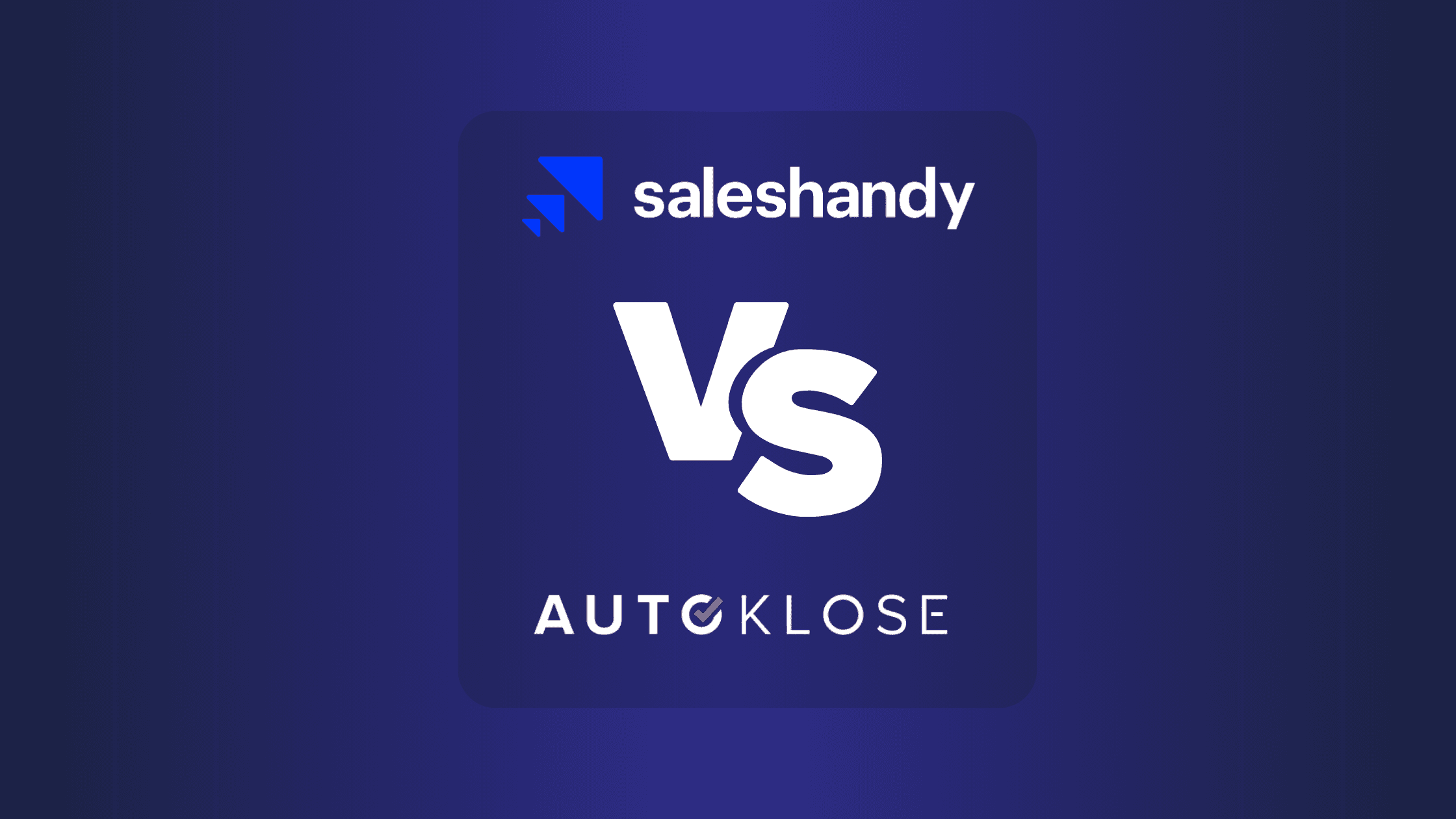
Overview of Email Marketing Tools
When exploring the world of email marketing, you'll encounter a slew of tools. Among the most notable are SalesHandy and Autoklose, each offering unique features to boost your outreach and lead generation efforts. Below, we'll break down their functionalities and explain how they can be game-changers for your campaigns.
SalesHandy
SalesHandy is your go-to tool for ramping up email productivity. Think of it as your digital assistant that handles tedious tasks like tracking, scheduling, and following up on your messages. It integrates smoothly with your email provider, so you don’t have to toggle between multiple platforms.
Here are some key features:
Email Productivity Tool: It manages repetitive tasks, letting you focus on crafting better content.
Tracks, Schedules, and Follows Up: It monitors who opens your emails and clicks on links, schedules emails to be sent at optimal times, and automates follow-up emails based on engagement.
Automated Messaging: Ideal for follow-ups with prospective buyers and clients, ensuring you never miss a beat.
Engagement Data: Provides insights into how recipients interact with your emails, helping you make data-driven decisions.
Automations and Scheduling Functions: Saves time by automating repetitive tasks and sending emails at the most effective times.
Autoklose
Autoklose focuses on email outreach and engagement. Imagine having access to a comprehensive database and a powerful email engine all in one place. This integrated approach means you can start your campaigns faster and more efficiently.
Key features include:
Email Outreach and Engagement Platform: Designed for sales reps needing a robust outreach tool.
Built-In Database: Offers over 40 million B2B email addresses, streamlining your search for leads.
List Cleaning Service: Keeps your email list healthy by removing invalid addresses.
Custom ICP and Buyer Personas: Helps build target lists that align closely with your ideal customer profile.
Tips to Avoid Common Mistakes
When diving into email marketing, some common pitfalls can derail your efforts. Here are a few missteps to watch out for and tips to avoid them:
Overlooking Personalization: Sending generic emails can reduce engagement. Use tools like Instantly to personalize your messages based on recipient data.
Ignoring Data Analytics: Not using engagement data can lead to ineffective campaigns. Always review metrics like open rates and click-through rates to refine your strategy.
Overloading Follow-Ups: Too many follow-ups can annoy prospects. Automate a balanced follow-up schedule using SalesHandy's features to maintain engagement without seeming pushy.
Inadequate List Management: Sending emails to outdated or uninterested contacts can harm your sender reputation. Use Autoklose’s list cleaning service to keep your list updated.
Techniques and Best Practices
Different techniques can elevate your email marketing game. Here are a few effective methods and when to use them:
Segmentation: Group your audience based on demographic or behavior traits. This method is great for tailored campaigns.
A/B Testing: Experiment with different subject lines, email content, or send times to see what resonates best with your audience. Effective when trying to improve open rates.
Drip Campaigns: Automate a series of emails to nurture leads over time. Useful for guiding prospects through the sales funnel.
Incorporating Email Marketing Practices
Integrating effective email marketing practices involves consistency and continuous improvement. Here’s how:
Regularly Review Analytics: Frequent analysis of your email performance helps identify what works and what needs adjustment.
Update Your Contact List: Regularly clean and update your email list to maintain high deliverability rates.
Use Automation: Tools like SalesHandy automate routine tasks, freeing up your time for strategy development.
For advanced integrations, consider partnering with tools like Instantly. Growleady, an Instantly partner, can enhance your cold email outreach, ensuring that your campaigns are both effective and efficient.
Introduction to SalesHandy
SalesHandy is a powerful cold email software designed to help you personalize, automate, and scale your outreach efforts. By improving your email deliverability, you can book more meetings and generate more leads. With a 7-day free trial, there's no commitment or credit card required to get started.
Key Features of SalesHandy
Email Tracking: SalesHandy's email tracking feature lets you know when recipients open your emails. This real-time feedback helps you gauge interest and optimize your follow-up strategy.
Automation: The platform offers robust automation tools to streamline your email campaigns. You can schedule follow-ups, set up drip sequences, and manage replies, saving you hours of manual work.
Personalization: Customize your emails to make them stand out. Personalization tags and dynamic content ensure your outreach feels unique and relevant.
Deliverability: SalesHandy focuses on high deliverability rates. This means your emails are more likely to land in the inbox rather than the spam folder, increasing your chances of engagement.
Analytics: Comprehensive analytics give you insights into your email performance. Track open rates, click rates, and response rates to fine-tune your strategy.
Common Mistakes and How to Avoid Them
Generic Emails: Sending generic, impersonal emails can lead to low engagement. Instead, use SalesHandy's personalization features to tailor your messages.
Overloading Recipients: Bombarding your audience with too many emails can backfire. Use automation to space out your communications thoughtfully.
Ignoring Data: Neglecting analytics can result in missed opportunities. Regularly review the detailed reports provided by SalesHandy to understand what's working and what's not.
Effective Techniques for Cold Email Outreach
Segmentation: Group your email list into smaller segments based on criteria like industry, job role, or location. Tailoring your messages to each segment increases relevance and engagement.
A/B Testing: Experiment with different subject lines, email formats, or call-to-actions to see what resonates best with your audience. Use SalesHandy's A/B testing feature for this.
Follow-ups: Don’t stop at one email. Follow-up sequences ensure you stay on your prospect’s radar. SalesHandy's automation helps you manage this effortlessly.
Start with a Quality List: Ensure your email list is clean and relevant. Remove outdated or incorrect addresses to maintain high deliverability.
Craft Compelling Subject Lines: The subject line is your first impression. Make it compelling to increase your open rates.
Monitor and Adjust: Regularly monitor your campaign's performance and make necessary adjustments using SalesHandy's analytics.
SalesHandy, with its focus on personalization, automation, and analytics, offers a comprehensive solution to enhance your cold email outreach efforts. It's designed to help sales professionals like you succeed in booking more meetings and generating more leads effectively.
Key Features of SalesHandy
SalesHandy boasts several impressive features that streamline communication and boost productivity, making it a robust tool for sales professionals.
Unified Inbox
SalesHandy’s unified inbox simplifies email management by centralizing multiple email accounts in one place. You won’t need to juggle between different platforms, helping you save time and stay organized.
Lead Finder
The Lead Finder feature helps you discover and extract potential leads from a variety of sources. By automating this process, you can focus less on searching and more on engaging with prospects.
Cold Email Automation
Cold emails are essential for reaching new prospects, but manually sending them can be tedious. SalesHandy’s cold email automation saves time by allowing you to schedule and send these emails in bulk, maintaining a personalized touch.
Automated Follow-ups
Timing is critical in sales. With automated follow-ups, SalesHandy ensures your leads get timely reminders without requiring manual intervention. You can set it and forget it, confident that follow-ups won’t fall through the cracks.
A/B Testing
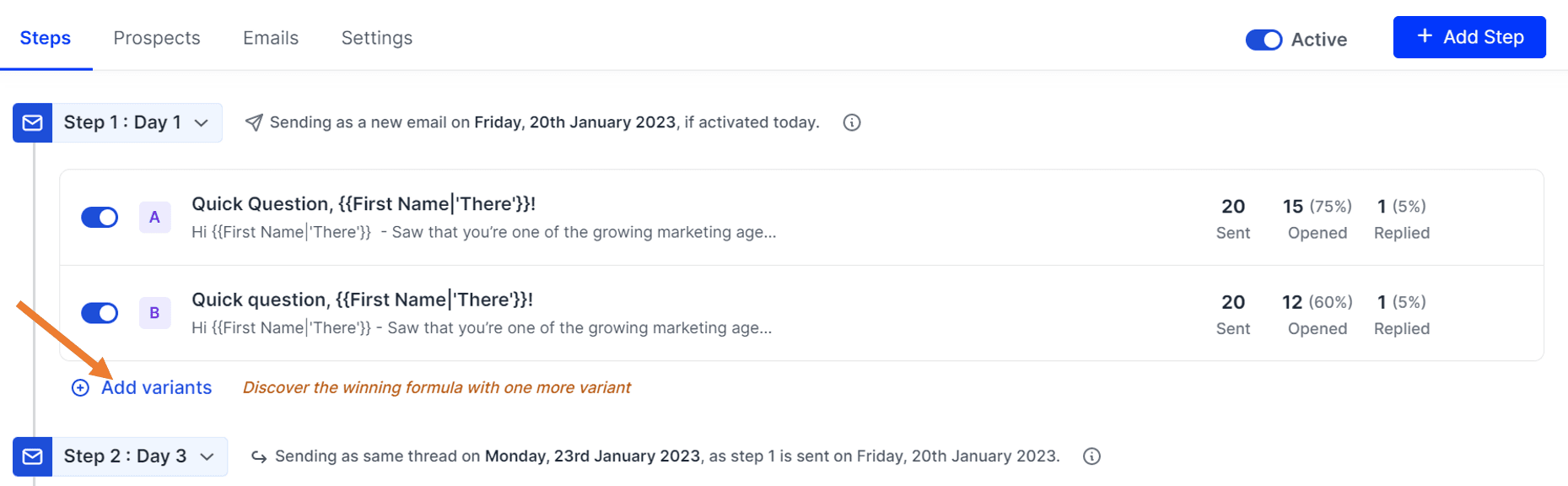
To optimize your email campaigns, SalesHandy provides A/B testing capabilities. Test different subject lines, email content, or sending times to determine what works best. This insight lets you refine your approach for better engagement.
Appointment Scheduling
Booking appointments manually can be a hassle. SalesHandy’s appointment scheduling feature integrates seamlessly with your emails, ensuring easy and efficient scheduling with prospects.
CRM Integration
SalesHandy integrates with your CRM system, ensuring your lead information stays up-to-date. This integration avoids data discrepancies and keeps your sales process smooth.
Campaign Analytics
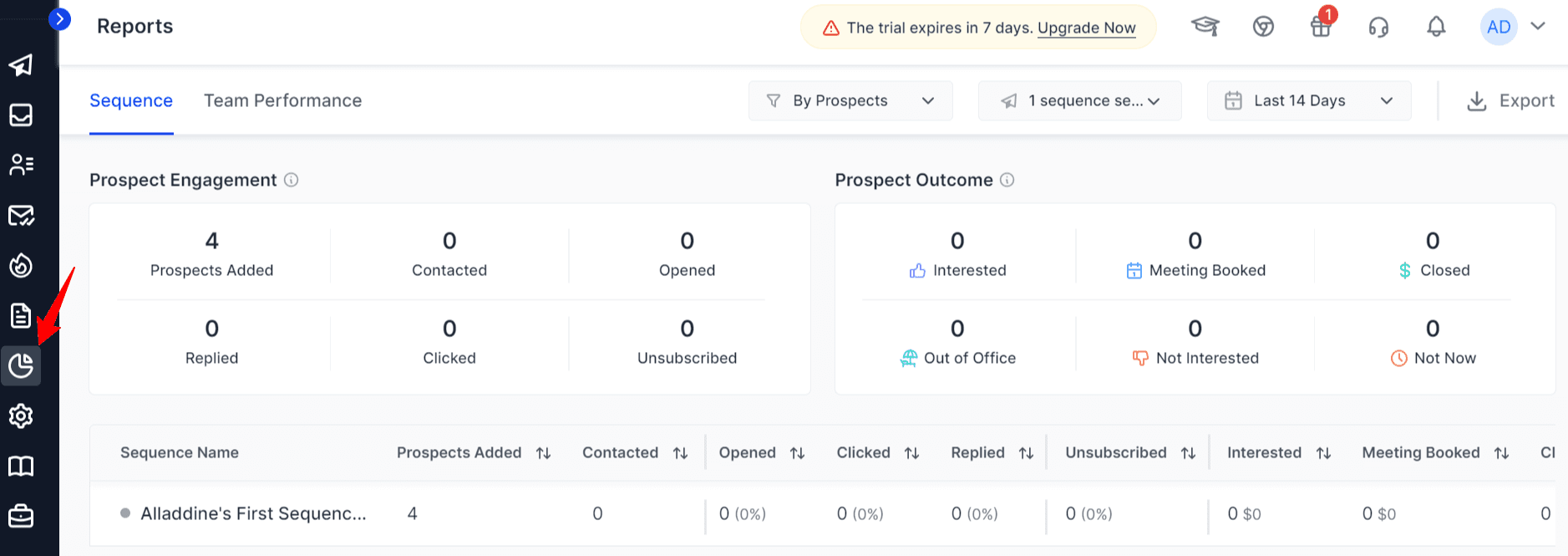
Understanding the performance of your campaigns is crucial. SalesHandy’s campaign analytics tracks key metrics like open rates, click-through rates, and response rates. These insights help you adjust strategies for better results.
Campaign Management
Managing multiple campaigns can be challenging. SalesHandy simplifies this with its campaign management feature, allowing you to oversee and control various campaigns effortlessly.
Campaign Segmentation
Segmenting campaigns based on specific criteria like industry, company size, or behavior can improve relevance and engagement. SalesHandy’s campaign segmentation feature helps you tailor your messages to different audience segments.
Click Tracking
SalesHandy’s click tracking lets you measure engagement by monitoring which email links your recipients click. This metric is valuable for understanding what content interests your audience.
Communication Management
Effective communication with leads and customers is pivotal. SalesHandy’s communication management tools help you keep track of interactions, ensuring follow-ups and responses are timely and relevant.
Practical Tips to Avoid Common Mistakes
While SalesHandy offers powerful tools, you might encounter a few common pitfalls:
Skipping Personalization: Bulk emails with generic content see lower engagement. Personalize emails based on the recipient’s name, company, or interests for better results.
Ignoring Analytics: If you don’t review analytics, you might miss valuable insights. Regularly check campaign performance to make informed adjustments.
Overlooking Follow-ups: One email often isn’t enough. Use automated follow-up features to ensure you stay on prospects' radars.
Techniques for Effective Email Outreach
Segmenting your email list can greatly enhance relevance. Try creating segments based on industry, job role, or past interactions. Also, A/B testing different aspects of your emails, like subject lines or sending times, can reveal what resonates best with your audience.
Recommended Practices
Incorporate SalesHandy’s features into your daily workflow to maximize effectiveness:
Use the unified inbox for streamlined management.
Employ lead finder tools to keep your pipeline full.
Take advantage of cold email automation to maintain personalized mass outreach.
Set automated follow-ups to ensure timely engagements.
Leverage campaign analytics to fine-tune strategies.
Growleady, a partner of Instantly, an established cold email software, recommends integrating tools like SalesHandy to streamline email outreach efforts. Adopting these best practices ensures an organized, efficient approach to managing your email campaigns, enabling you to focus on building relationships and closing deals.
Introduction to Autoklose
Autoklose is powerful sales automation software designed to streamline every stage of your sales funnel. It combines automatic lead nurturing, dynamic and personalized email engagement, and a robust database of verified B2B leads. Whether you're a sales or marketing professional, Autoklose helps target the right prospects, engage through customizable email campaigns, and grow your business by refining the automatic qualification process.
Comprehensive Platform
Autoklose offers a comprehensive platform integrating various functionalities to enhance your sales efforts. The software enables automatic lead nurturing, making sure your prospects receive timely follow-up emails without manual intervention. You can create customized email campaigns, adjusting the messages to resonate more effectively with different segments of your audience.
Lead Database
One standout feature is the extensive database of verified B2B leads. This feature alone can save you hours of research and verification time. You'll access a pool of potential clients who are already vetted, making your outreach more efficient and targeted.
Personalization and Engagement
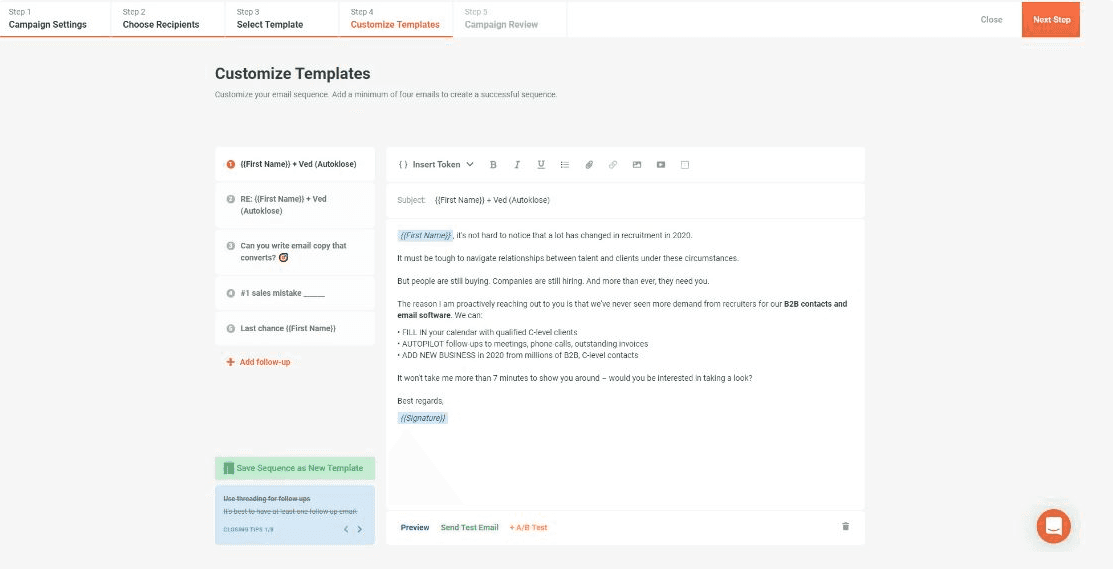
Dynamic and personalized email engagement means you can tailor messages to individual recipients, enhancing relevance and response rates. Using Autoklose's tools, you can craft emails that speak directly to the interests and needs of your prospects, increasing the chances of a positive response.
Common Mistakes and How to Avoid Them
One common mistake in email outreach is sending generic messages. Prospects can tell when an email isn't personalized, and it often ends up ignored. Use Autoklose's customization features to avoid this pitfall. Another error is failing to follow up. Autoklose's automated follow-up feature ensures no lead slips through the cracks.
Practical Tips
Segment your email list to tailor your messages more precisely. Different groups will respond better to different types of content. Use A/B testing to find out which subject lines, content, or calls-to-action work best. Incorporate dynamic content that changes based on recipient behavior or characteristics, making your emails even more personalized and effective.
Techniques for Successful Outreach
Use Autoklose in combination with other tools like Instantly for a well-rounded approach to cold email outreach. Instantly's features enhance your email campaigns, offering robust analytics and advanced tracking capabilities. Together, these tools can help you manage your campaigns more effectively, focusing on relationship building and deal closing.
Recommended Best Practices
Incorporate Autoklose into your daily workflow by setting up automated email sequences. Schedule your emails to go out at optimal times, track responses, and follow up based on recipient actions. Use the lead database to continuously find new prospects, keeping your pipeline full. By integrating these practices, you can streamline your email campaigns and focus on closing deals efficiently.
Key Features of Autoklose
Autoklose offers a variety of tools designed to enhance your sales outreach and engagement efforts. Let’s break down these features to show how they can help streamline your sales process.
Native Data
One standout feature of Autoklose is its extensive Native Data. You get access to over 150 million clean, verified B2B contacts primarily from the U.S. This means you don’t have to worry about outdated or incorrect information, as data accuracy is crucial for effective outreach. Whether you're targeting CEOs in tech or managers in retail, the DataUnlimited Plan makes it incredibly easy to find the right contacts in various industries.
Lead Qualification System
Sorting through potential leads can be time-consuming. Autoklose simplifies this with its Lead Qualification System, which categorizes leads as cold, lukewarm, or hot based on their interaction. For example, a lead that has opened your emails multiple times would be considered hot, while one that's ignored them might be cold. This allows you to focus your efforts where they’re most likely to pay off.
Sentiments™
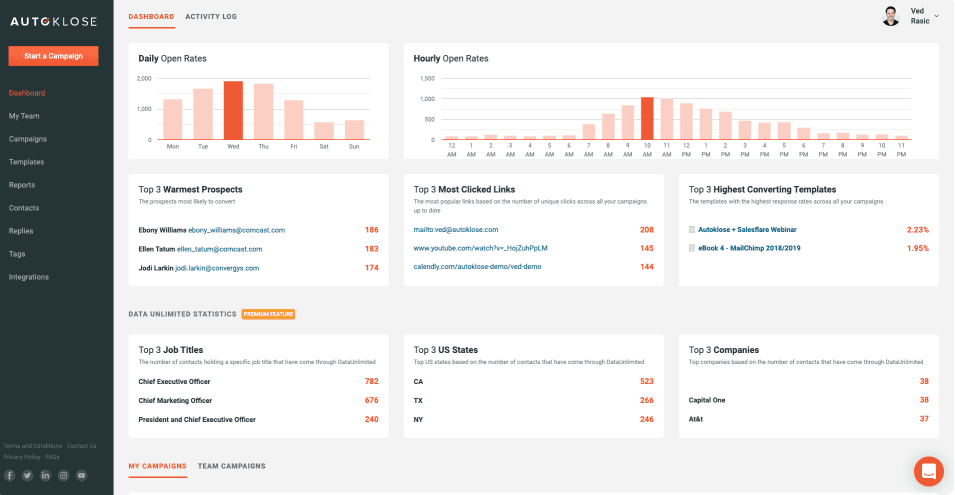
Engaging with your leads effectively requires understanding their level of engagement. The Sentiments™ feature tracks how recipients interact with your emails—did they open it, click a link, or reply? You can then filter and organize your leads according to these engagement metrics. For example, you might prioritize follow-ups for leads who clicked on your email links but didn’t respond, knowing they’re at least somewhat interested.
Auto Unsubscribe
Nobody wants to annoy potential customers with unwanted emails. Autoklose’s Auto Unsubscribe feature automatically removes individuals who opt out or verbally express a desire not to receive further emails. This ensures you maintain a clean, respectful email list. It’s a safeguard against potential complaints and boosts your overall email reputation.
Practical Tips
Segmentation: Always divide your email list into segments based on criteria like industry, job role, or previous engagement. This makes your emails more relevant to each recipient, enhancing engagement rates.
A/B Testing: Experiment with different email subjects, content, and sending times to learn what works best. Even small tweaks can lead to significant improvements in open and click rates.
Dynamic Content: Incorporate personalized elements such as the recipient’s name or company to make your emails feel more like a one-on-one conversation rather than a mass broadcast.
Combination with Growleady's Instantly: If you’re an Instantly user, leveraging it alongside Autoklose provides robust analytics and enhanced tracking. You can track email opens, clicks, and responses in real-time, giving you better insights into the effectiveness of your campaigns.
Automated Email Sequences: Integrate Autoklose into your daily workflow to automate follow-up sequences. Set up conditional triggers to send emails based on recipient actions, making your communication more timely and relevant.
Continuous Prospecting: Use the extensive lead database to keep your prospecting efforts ongoing. Regularly refreshing your contact list ensures you always have new leads entering your sales funnel.
Avoid common mistakes such as sending bulk emails to unsegmented lists or failing to follow up with engaged leads. By incorporating these features and tips into your sales strategy, Autoklose can significantly enhance your outreach efforts, making it easier to focus on closing deals efficiently.
Comparative Analysis: SalesHandy Vs Autoklose
When comparing SalesHandy and Autoklose, you'll find each tool offers distinct advantages depending on your lead generation and outreach needs. Let’s investigate into these differences and see what each platform brings to the table.
Features
Autoklose:
Autoklose excels at combining email automation with a robust B2B database. You get access to millions of clean, verified B2B contacts, which saves hours of prospecting. You can easily set up personalized lead qualifications by configuring a campaign, choosing recipients, selecting the best email template, and customizing sequences. If integrating CRM systems is crucial, Autoklose supports popular ones like Salesforce, HubSpot, and Pipedrive. Its features include email tracking, spam prevention, and even multimedia integration. Plus, you get coaching and support services to help use its vast features effectively.
SalesHandy:
SalesHandy, on the other hand, focuses on sending highly personalized emails. This is ideal for small to midsize businesses across various industries including design, hospitality, logistics, finance, and technology. If you aim to engage with potential clients through significantly tailored emails, SalesHandy provides the tools needed. Email tracking, detailed campaigns, and actionable insights make it easier to manage your outreach efforts.
Pricing
Autoklose Email Automation Software: starts at $59 per month. Given the extensive features and massive contact database, this can be a cost-effective solution for large-scale campaigns.
Common Mistakes and Practical Tips
One common mistake with email outreach is neglecting personalization. People tend to ignore generic emails that don’t speak directly to them. Tools like SalesHandy and Autoklose offer templates and customization options to ensure your emails feel personal.
Another pitfall is not utilizing email tracking. If you don’t know whether recipients are opening your emails, you’re missing out on crucial data. Both SalesHandy and Autoklose provide email tracking, which can help you refine your strategy based on recipient behavior.
Techniques and Variations
Segmentation is a powerful technique. By dividing your contact list into smaller segments, you can tailor your emails more specifically. For example, separate contacts by industry or job role to send more relevant content.
A/B testing is another valuable strategy. Split your email list and send different versions of your email to see which performs better. This can enhance your understanding of what resonates with your audience.
If you want to dive deeper into analytics, combine Autoklose with tools like Growleady’s Instantly, which offers enhanced insights. Instantly helps track recipient engagement over time, providing data that you can use to tweak your approach continuously.
Recommended Best Practices
Here are some recommended best routes to take for effective email outreach:
Personalize your messages: Use the recipient's name and tailor the content to their specific interests or needs.
Use segmentation: Break down your contact list into smaller, targeted groups.
Employ A/B testing: Test different email copies to find out what works best.
Leverage email tracking: Monitor who opens your emails and which links they click.
Use multimedia: Sometimes, including videos or images can make your emails stand out.
Clean your email list: Regularly remove inactive contacts to keep your engagement rates high.
Incorporating these practices with SalesHandy and Autoklose can significantly improve your lead generation and outreach efforts, helping you make more meaningful connections and eventually close more deals.
Ease of Use and Interface Comparison
Both SalesHandy and Autoklose excel at making your cold email outreach and lead generation simpler, but they do it in different ways. Let's break down how each tool works and what makes them user-friendly.
SalesHandy
Ease of Use: SalesHandy offers a straightforward, no-fuss experience. Even if you're new to cold emailing, you'll find it easy to get started. The platform's design aims to help small to midsize businesses manage their email campaigns without the need for extensive training.
Interface: SalesHandy prides itself on a clean, intuitive interface. Everything you need is laid out clearly, so whether you're setting up a new campaign or analyzing your email open rates, you won't have to dig through complicated menus. For instance, sending a follow-up email can be done with a few clicks, ensuring your workflow remains efficient.
Autoklose
Ease of Use: Autoklose shines when it comes to automation and personalization. It's designed to save you time by handling the initial steps of your outreach process. You'll find pre-loaded, clean B2B contact databases that make targeting the right leads much easier.
Interface: The Autoklose interface is comprehensive and feature-rich. You'll find customizable email templates, multimedia integration, and advanced tracking tools all in one place. If you're someone who loves to tweak emails to get the perfect pitch or track granular details of every campaign, Autoklose offers the tools to do just that. For example, you can easily add videos or images to your emails to make them stand out in crowded inboxes.
Common Mistakes and How to Avoid Them
One common mistake users make is not fully utilizing the personalization features available in these tools. Personalized emails significantly increase your chances of getting a response. Avoid sending generic emails by using dynamic fields that insert the recipient's name, company, or other specific details.
Another pitfall is neglecting to track and analyze your email campaigns. Both SalesHandy and Autoklose provide robust tracking features. Make it a habit to review open rates, click-through rates, and response rates regularly. Knowing what's working and what's not will help you fine-tune your strategy.
Practical Tips
Segmentation: Divide your email list into smaller, more targeted groups. This ensures your message resonates better with each segment. Autoklose’s database features make this easier by allowing you to filter leads based on various criteria.
A/B Testing: Experiment with different subject lines, email content, and send times. SalesHandy's simple setup makes it easy to run A/B tests and see which variations perform better.
Multimedia Integration: Don't just rely on text. Including images or videos can make your emails more engaging. Autoklose supports multimedia, which can be a game changer when you're trying to make a memorable impression.
Personalization: Use the dynamic fields offered by both tools to make your emails feel more personal. A greeting with the recipient's name is a simple yet effective start.
Tracking: Regularly check your campaign analytics to understand what works best. SalesHandy and Autoklose provide detailed reports that can help you identify trends and adapt your strategy.
Automation: Let the software handle repetitive tasks. Autoklose's automation features are particularly strong, allowing you to focus more on crafting quality messages rather than handling each step manually.
Implementation of these best practices with SalesHandy and Autoklose can boost your email outreach success. Combining a tool like Autoklose with Growleady’s Instantly for enhanced analytics provides an even more robust solution, ensuring you have all the data needed to refine your campaigns.
Pricing and Plans
When considering sales automation, pricing and plans are crucial. SalesHandy and Autoklose both offer a range of plans to suit different needs. Let’s break down these options.
Autoklose Pricing and Plans
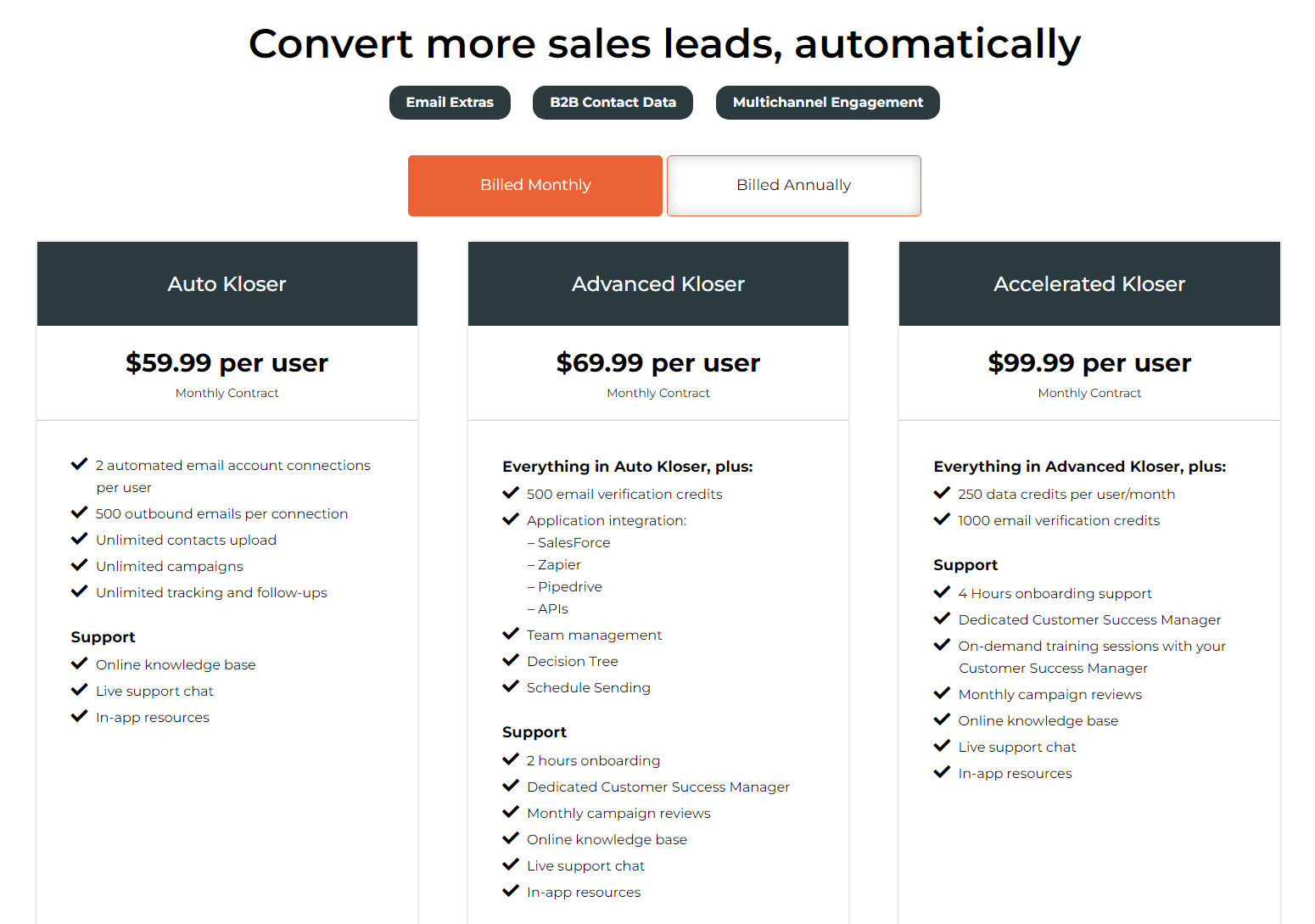
Autoklose's pricing structure includes three main plans, each catering to varying levels of requirements.
Auto Kloser: Costs $59.99 per user per month if billed monthly, or $49.99 per user per month if billed annually. This plan includes:
2 automated email account connections per user
500 outbound emails per connection
Unlimited contacts upload
Unlimited campaigns
Unlimited tracking and follow-ups
Sales productivity tools and tracking
Contact management features
Email campaign management features
Reporting features
Support features
Advanced Kloser: Costs $69.99 per user per month if billed monthly, or $59.99 per user per month if billed annually. This plan builds on the Auto Kloser plan with additional advanced features.
SalesHandy Pricing and Features
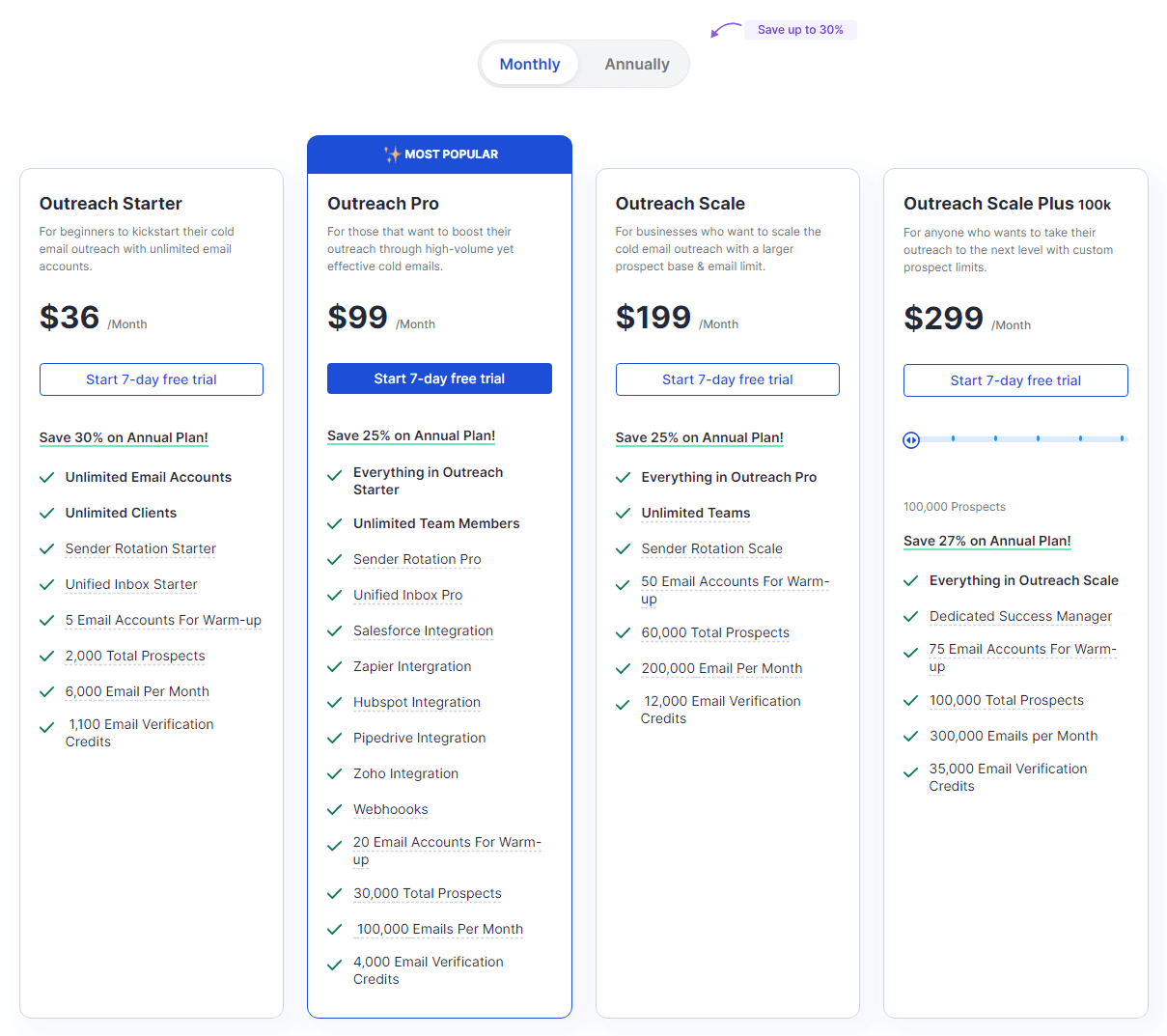
Unlike Autoklose, SalesHandy offers simpler pricing that is beneficial for small to midsize businesses focusing on ease of use. Here’s a brief look at what SalesHandy offers.
Starter Plan: Includes comprehensive features targeted towards small teams, such as email tracking, email scheduling, and basic email automation.
Pro Plan: Adds advanced capabilities, including mail merge campaigns, template management, and robust reporting features fit for growing teams.
Common Mistakes in Choosing a Plan
Choosing the right plan for your needs can be tricky. One common mistake is underestimating your email volume. If you frequently reach out to a large audience, opting for a low-tier plan with limited email capabilities might be insufficient. Another frequent error is ignoring the importance of tracking and analytics. Plans that offer robust reporting, like Autoklose’s offerings, provide valuable insights for optimizing campaigns.
Practical Tips for Selecting the Right Plan
Assess Your Needs: Identify whether your focus is on volume or sophistication. If you send large volumes of emails, consider plans like Autoklose’s Auto Kloser.
Evaluate Features: Make a list of must-have features. For instance, if tracking and follow-ups are critical, choose a plan that includes these.
Consider Future Growth: Choose a flexible plan that can scale with your needs. SalesHandy’s Plus Plan is ideal if you anticipate growth.
Techniques and Variations
Each tool offers various techniques to maximize outreach effectiveness. Here’s how you might use them:
Segmentation: Segment your contacts to target specific groups with personalized messages. Both tools support this, ensuring higher engagement rates.
A/B Testing: Experiment with different subject lines and email content. Autoklose’s platform allows for this, helping you refine your approach.
Follow-ups: Automated follow-ups are vital. Configure these in either tool to ensure no lead falls through the cracks.
Incorporating Best Practices
Ensure to incorporate best practices by:
Personalizing Emails: Tailor messages to the recipient’s industry, role, or specific pain points. Personalized emails lead to higher response rates.
Utilizing Analytics: Use the tracking features provided by both SalesHandy and Autoklose to understand what works. Adjust your strategies based on data.
Leveraging Integrations: If you're using multiple tools like Growleady’s Instantly, ensure seamless integration for an enhanced workflow. Instantly's analytics can complement your email outreach efforts.
Selecting the right plan and using these tools effectively can significantly improve your lead generation and email outreach success.
Pros and Cons
When evaluating sales tools like SalesHandy and Autoklose, it's essential to know the benefits and potential downsides of each. Let's jump into the pros and cons of SalesHandy and Autoklose to help you make an well-informed choice.
Pros of SalesHandy
Complete Email Tracking and Automation Tool: If you're constantly sending emails, you’ll appreciate SalesHandy's ability to track every mail. Know who opens your emails, when, and how often. This lets you gauge interest and follow up effectively.
More Advantages Compared to Its Competitors: SalesHandy offers advanced features that other tools lack. Customizable templates, merge tags, and advanced reporting help you save time and enhance your outreach.
Easy to Use and Set Up Stages for Email: The platform's user-friendly interface makes email sequencing a breeze. You can design and carry out stages for emails with minimal effort, freeing up your time for more strategic tasks.
Amazing Support Team: SalesHandy’s support team stands out for its responsiveness. Though there have been some linguistic hiccups, their dedication shines through, ready to troubleshoot and assist.
Increases Lead Generation and Sales Engagement: With features like follow-up reminders and automated sequences, you’ll see an uptick in engagement and conversions. SalesHandy ensures you don’t miss opportunities by keeping prospects engaged.
Cons of SalesHandy
Language Barrier Issues with Support: Though the support team is dedicated, some users find their English comprehension lacking. This can lead to misunderstandings and delayed problem resolution.
Tracking and Responding Issues: Some users have reported inconsistencies with email tracking. Not knowing if an email was opened can hinder your ability to follow up at the optimal time.
Pros of Autoklose
Organizes Thousands of Email Contacts and Campaigns: Autoklose is excellent for large-scale campaigns. If you’re managing extensive contact lists, this tool keeps everything organized and streamlined.
User-Friendly Interface: It doesn’t take long to get up and running with Autoklose. Its intuitive design ensures you can start creating effective campaigns without a steep learning curve.
Proven Templates: The tool provides ready-to-use templates that save time. You can easily modify these templates to fit your style and message, ensuring consistency and professionalism.
Direct CRM Integration: Autoklose integrates seamlessly with CRMs, making your database readily available. This helps in keeping all your contacts central and accessible.
Smart Technology to Avoid Spam Filters: Autoklose ensures your emails reach inboxes, not spam folders. This smart technology boosts the chances of your messages being seen and read.
Common Mistakes and Tips
Mistakes:
Overloading Prospects with Emails: Bombarding potential clients with excessive emails can backfire. It’s crucial to balance your communication frequency.
Ignoring Personalization: Generic emails are less likely to get responses. Always aim for a personal touch.
Tips:
Segmentation: Break down your email list into smaller, more targeted groups. Tailor your messages to each segment’s specific needs and interests.
A/B Testing: Test different email versions to see what works best. Small changes can make a significant difference in engagement rates.
Follow-Ups: Set up automated but timed follow-ups to ensure your messages stay relevant and timely without feeling pushy.
Use Instantly for Enhanced Analytics: Instantly, a partner of Growleady, offers comprehensive analytics. Use this tool to measure your email performance and make data-driven decisions. Track open rates, click-through rates, and responses to refine your strategy.
Personalization: Customize your emails with the recipient’s name, company, or relevant details. Personalized emails show you’ve done your assignments and genuinely want to connect.
Timing: Schedule your emails for times when recipients are most likely to read them. Tools like Autoklose can help identify these optimal periods.
By understanding and leveraging these pros and cons, you can ensure your lead generation campaigns are both effective and efficient.
User Reviews and Feedback
Exploring user reviews and feedback can paint a clearer picture of how SalesHandy and Autoklose stack up in real-world applications. Let's jump into what users are saying about these tools.
SalesHandy
Users appreciate SalesHandy for its simplicity and ease of use, making it a suitable option for small to midsize businesses. You can quickly personalize emails and track their performance without a steep learning curve. But, some users mention that SalesHandy might feel somewhat basic compared to other tools on the market.
Common praise includes:
Highly Personalized Emails: Many find that they can craft emails tailored to individual prospects easily.
User-Friendly Interface: Users appreciate the straightforward setup and navigation.
Concerns include:
Limited Features: Some feel the tool lacks advanced functionalities found in competitors.
Autoklose
Autoklose receives accolades for its comprehensive feature set and user-friendly interface. Businesses benefit from its proven email templates, which are easy to modify and deliver results. Plus, integrating directly with CRM systems puts all your contacts at your fingertips, making outreach smoother.
Positive feedback highlights:
Proven Templates: Users love having a starting point for email campaigns.
CRM Integration: This feature saves time and keeps contacts organized.
Spam Filter Avoidance: The smart technology reduces the risk of emails landing in spam folders.
Mail Merge Feature: Helps personalize emails at scale, improving deliverability.
User Interface: Often cited as the best among competitors, making email editing straightforward and customizable, even with HTML.
Flexible Sender Control: You have greater control over the "From" name and address, enhancing personalization.
Detailed Reporting: Offers more insights into email performance, helping refine strategies.
Drawbacks noted by users are:
No LinkedIn Integration: Unlike some competitors, Autoklose doesn’t allow programming communication via LinkedIn or other apps.
Practical Tips for Using Cold Email Platforms
When leveraging tools like SalesHandy and Autoklose, avoid common mistakes to make your outreach more effective.
Common Mistakes
Overloading Prospects: Sending too many emails too quickly can overwhelm your audience.
Lack of Personalization: Generic emails often get ignored. Use merge tags and snippets to add a personal touch.
Ignoring Follow-Ups: One email is rarely enough. Timely follow-ups demonstrate persistence and interest.
Techniques for Effective Email Campaigns
Segmentation: Divide your email list into smaller groups based on demographics, behavior, or other criteria. Tailored messages resonate more with each group.
A/B Testing: Experiment with different subject lines, email content, and send times to see what works best.
Analytics Use: Tools like Instantly can provide you with actionable data to optimize your campaigns. Growleady's partnership with Instantly ensures seamless integration and enhanced analytics for your cold email efforts.
Use Proven Templates: Start with templates provided by tools like Autoklose and tweak them to fit your brand voice.
Stay Organized: Use CRM integrations to keep track of your contacts and their interaction history.
Monitor and Adapt: Continuously monitor your email performance metrics using the detailed reports provided. Adjust your strategies based on the data to improve results.
Leveraging these tips and techniques with tools like SalesHandy and Autoklose can significantly enhance your email outreach efforts. Whether you're a small business or a larger enterprise, these platforms offer the resources you need to streamline and personalize your communication.
Conclusion: Choosing the Right Tool
When deciding between SalesHandy and Autoklose it eventually comes down to your specific needs and business size. SalesHandy offers simplicity and ease of use which is ideal for small to midsize businesses. On the other hand Autoklose stands out with its comprehensive feature set and structured plans.
Consider your email marketing strategies like segmentation and A/B testing as well as the importance of personalization and follow-ups. Both tools have their strengths but understanding your goals and campaign requirements will help you make the best choice.
Remember leveraging additional tools like Instantly can further enhance your email outreach efforts with better analytics and timing. Take the time to evaluate your options and choose the tool that aligns best with your business objectives.
Frequently Asked Questions
What is the main difference between SalesHandy and Autoklose?
SalesHandy is ideal for small to midsize businesses due to its simplicity, while Autoklose offers a more comprehensive set of features, making it suitable for larger operations. Both tools provide essential email tracking and automation functionalities.
What are some key email marketing strategies?
Effective email marketing strategies include segmentation of your audience, conducting A/B testing to optimize content and timing, and personalizing emails to increase engagement.
How does Autoklose structure its pricing and plans?
Autoklose offers structured plans catering to various business needs, and it is well-suited for users seeking a robust features set. Detailed pricing can be found on their website.
Why is SalesHandy praised by users?
SalesHandy receives high marks for its simplicity and ease of use, making it an excellent choice for smaller businesses or those new to email automation.
What common mistakes should be avoided in email campaigns?
Avoid overloading your prospects with too many emails and ensure your messages are personalized. Failing to personalize can lead to disengagement and lower campaign effectiveness.
How can I improve my email campaign effectiveness?
Use tools like Segmentation, A/B Testing, and follow-up emails. Additionally, leveraging advanced tools like Instantly can enhance analytics, personalization, and timing, ultimately improving your overall campaign performance.

