Tools
Lemlist vs SalesLoft: Comparing Top Email Outreach Tools
Dive into our comprehensive Lemlist vs. SalesLoft comparison and find the perfect fit for your cold email marketing needs.
Jul 23, 2024

Overview of Cold Email Marketing Tools
Cold email marketing tools help you reach out to potential leads with tailored messages. Unlike shouting into the void, these tools let you send emails that actually feel personal, even when they're automated.
Benefits of Using Cold Email Tools
Cold email tools save you time and energy while maximizing your outreach efforts. They let you:
Automate Email Sequences: You can pre-schedule a series of emails. Imagine this as setting and forgetting your slow-cooker meal; it's working while you're doing something else.
Personalize at Scale: Merge tags let you personalize emails with unique details (like names) without manual work. Picture sending the same letter but addressing each recipient individually.
Common Mistakes in Cold Email Campaigns
Many fall into traps when running cold email campaigns. Let's address a few:
Lack of Personalization: Sending generic emails ends up in the spam folder. For example, avoid "Dear Sir/Madam" and use actual names.
Overloading Prospects: Too many emails can annoy recipients. Keep follow-ups to 2-3 messages.
Ignoring Follow-Ups: Follow-up emails often close the deal. Missing them is like abandoning a plant after watering once.
Practical Tips for Successful Campaigns
Incorporate these tips to enhance your cold email marketing efforts:
Craft Clear Subject Lines: Aim for concise, compelling subject lines. Think of them as the headline of a newspaper article; it's the first thing people see.
Keep Emails Short: Shorter emails get read. Long-winded messages are often skipped.
Include Call-to-Actions (CTAs): Guide recipients on what to do next. For example, "Schedule a Call" or "Sign Up Now".
Exploring Variations in Cold Email Techniques
Not all cold email strategies are created equal. Use these methods based on specific situations:
LinkedIn Outreach: Combine email with LinkedIn messages. It's like meeting someone at a conference and then following up over coffee.
A/B Testing: Test different subject lines or email formats. Pay attention to which ones get the best responses.
Best Practices for Integrating Cold Email Tools
Consider these approaches when integrating cold email tools into your workflow:
Use Instantly for Efficient Campaigns: If you're looking for a reliable partner, Instantly offers robust software to refine your cold emailing efforts. It’s like having a Swiss Army knife for all your email needs.
Segment Your Audience: Tailor messages based on recipient interests. Segmenting is like customizing party invitations based on your guests' preferences.
Track Metrics: Keep an eye on open rates, click-through rates, and replies. This data tells you what’s working and what’s not.
Cold email tools streamline outreach, enhance engagement, and convert leads efficiently. By avoiding common pitfalls and employing strategic variations, you can optimize your campaigns for better results.
Introduction to Lemlist
Lemlist is a powerful tool designed to revolutionize your email outreach. It focuses on personalizing email campaigns and boosting engagement levels to help you generate more leads efficiently. Whether you're a startup founder or a sales professional, Lemlist offers features tailored to meet your specific needs.
Key Features of Lemlist
Lemlist's key features stand out in the world of cold email marketing:
Personalization at Scale: Lemlist enables personalized emails by merging customizable data fields, such as names and company details, into your messages. You can also insert personalized images and GIFs.
Automated Sequences: Automate follow-ups with customizable schedules. Lemlist lets you create advanced email sequences that stop automatically once you get a reply from a recipient.
Email Warm-Up: Avoid being marked as spam through Lemlist's email warm-up feature. It gradually increases the volume of your emails to improve sender reputation.
Analytics and Reporting: Track open rates, reply rates, and click-through rates easily. Lemlist provides detailed analytics to let you refine your campaigns.
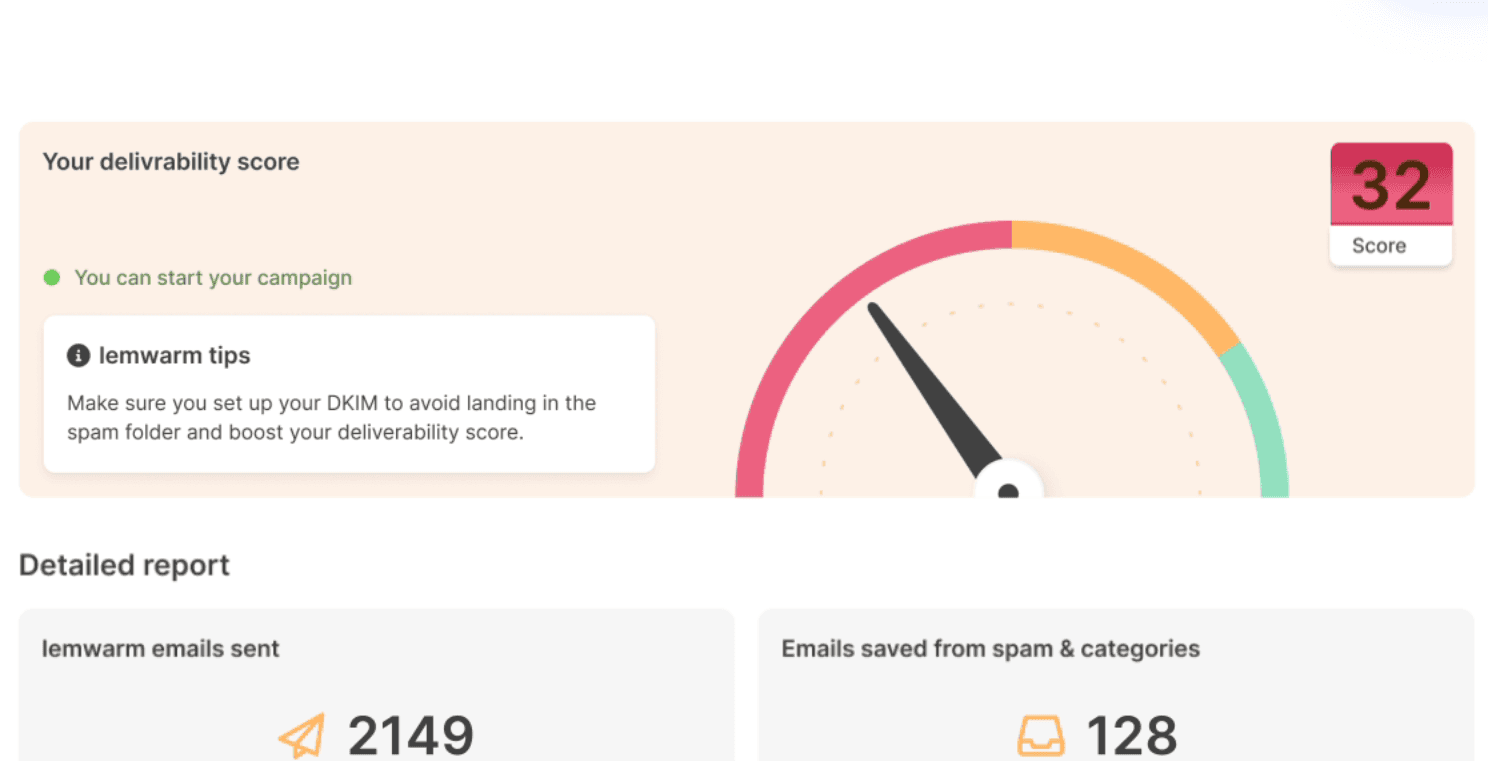
Benefits and Limitations of Lemlist
Lemlist offers several benefits:
Enhanced Engagement: Personalization increases engagement rates compared to generic emails. Incorporating dynamic content makes your emails stand out.
Time Savings: Automation saves you time by managing follow-ups and responses. You won’t need to send emails manually.
Improved Deliverability: Email warm-up and domain rotation features help improve deliverability rates. This reduces the chances of your emails going into spam folders.
But, Lemlist also has some limitations:
Learning Curve: Some users might find the array of features overwhelming initially. Investing time in learning the tool can mitigate this.
Cost: For small businesses or startups with tight budgets, the cost might be a concern. But, the features often justify the investment.
Overall, Lemlist enables you to be more strategic and personal in your cold outreach efforts.
Introduction to SalesLoft
SalesLoft is a robust sales engagement platform designed to boost your sales performance through automation and analytics. If you’re familiar with cold emailing or outreach efforts, SalesLoft simplifies the process and makes it more effective.
Key Features of SalesLoft
SalesLoft packs several features aimed at streamlining your sales outreach and follow-ups.
Automation and Sequencing: Automate repetitive tasks like sending follow-up emails or setting reminders. Enable you to create email or call sequences that ensure no lead gets forgotten.
Analytics and Reporting: Track the performance of your campaigns in real-time. Offer insights into open rates, response rates, and other key metrics to help optimize your strategy.
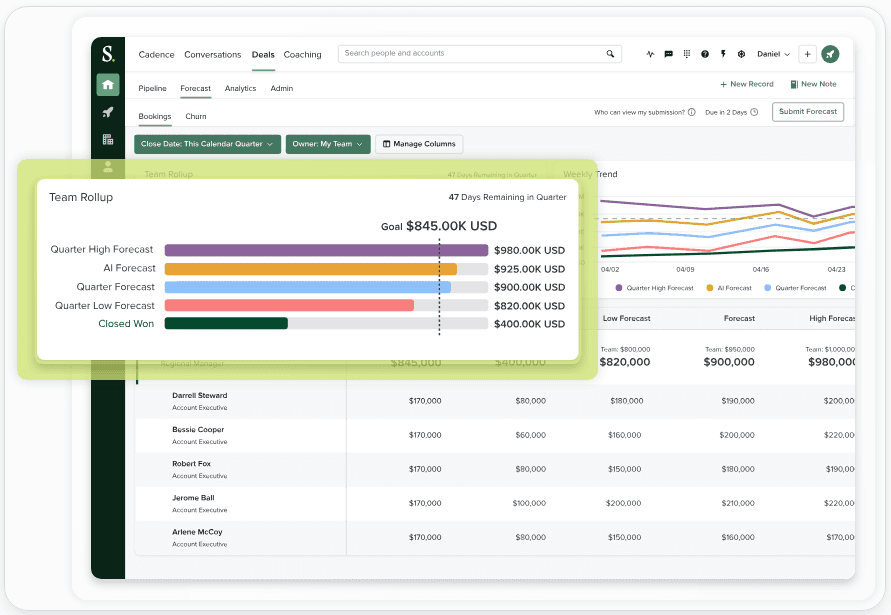
CRM Integration: Seamlessly integrate with major CRMs like Salesforce. Synchronize your data and maintain a single source of truth for customer information.
Personalization at Scale: Personalize emails using dynamic fields. Craft customized messages without sacrificing efficiency.
Benefits and Limitations of SalesLoft
SalesLoft brings many benefits to your sales strategy but also comes with certain limitations.
Benefits
Enhanced Productivity: By automating mundane tasks, your team can focus more on closing deals.
Actionable Insights: Analytics help you understand what works and what doesn’t, allowing for strategic adjustments.
Improved Lead Management: Effective CRM integration ensures that your lead information is always up-to-date and accurate.
Cost: SalesLoft's pricing can be a barrier for smaller businesses. Not always budget-friendly.
Complexity: Can be complex to set up initially. A learning curve might be involved.
By understanding these features, benefits, and limitations, you can make an well-informed choice whether SalesLoft aligns with your sales goals. If budget and ease of use are concerns, consider exploring Instantly as well, known for its beginner-friendly interface and efficient cold emailing capabilities.
Comparative Analysis: Lemlist Vs SalesLoft
Jump into the nitty-gritty of Lemlist and SalesLoft, two titans in the world of email outreach and sales engagement.
Pricing Comparison
When you decide between Lemlist and SalesLoft, pricing is crucial. Lemlist offers a straightforward pricing structure. You pay per user each month. This model’s great for startups and small businesses watching every dollar. An individual plan starts at $39 per month, scaling with added features.
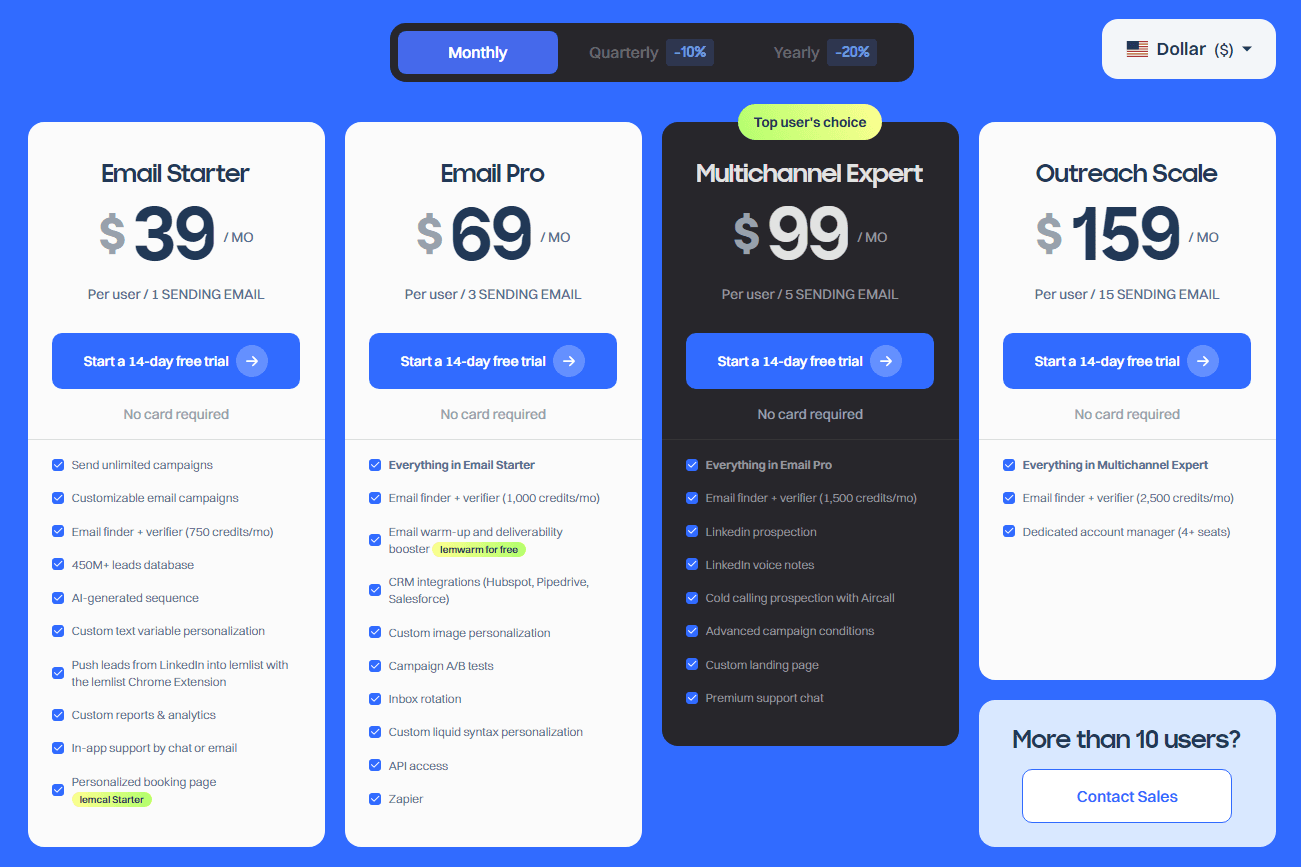
On the other hand, SalesLoft adopts a more complex pricing approach. You'll pay more since it targets larger enterprises. Their pricing depends not just on user count but also on the chosen features. You may end up spending $75 to $125 per user per month. This might feel steep for smaller teams, but the feature set justifies the cost for larger operations.
User Experience and Interface
User experience varies significantly between Lemlist and SalesLoft. Lemlist champions simplicity. Its intuitive interface makes exploring and using the tool a breeze. You'll find drag-and-drop features, easy email template customization, and clear analytics displays. New users can get up and running without extensive training.
SalesLoft, while powerful, brings a learning curve. Its dashboard's packed with features—great for customization but potentially overwhelming at first. For instance, integrating with your CRM or setting up advanced analytics might take some time to master. But, once accustomed, users appreciate the robust functionality, including multi-channel engagement paths and detailed reporting capabilities.
Use Cases and Industry Adoption
Different industries and business sizes might find one tool more suitable than the other. Lemlist appeals to smaller businesses and startups. It’s popular in the IT, SaaS, and marketing sectors. These industries value fast deployment and cost-efficiency. Lemlist’s emphasis on personalization greatly benefits cold email outreach, driving better response rates.
SalesLoft sees adoption in larger enterprises and sales teams. Industries like finance, edtech, and established B2B companies appreciate its comprehensive suite. It supports complex sales processes with features like advanced cadence management and in-depth lead scoring. Enterprises needing detailed analytics and CRM integration find SalesLoft indispensable.
Common Mistakes and Tips:
Lack of Personalization: Avoid sending generic emails. Lemlist’s dynamic personalization features ensure each email speaks directly to the recipient.
Overcomplicating Processes: Focus on user-friendly features first. For SalesLoft, start with basic cadences before diving into advanced integrations.
Inconsistent Follow-Up: Ensure a consistent follow-up schedule. Both tools offer automation to maintain engagement without manual tracking.
Techniques and Variations:
A/B Testing: Use A/B testing for subject lines and email content. Lemlist simplifies this with straightforward testing options.
Multi-Channel Outreach: SalesLoft excels with multi-channel campaigns, combining emails, calls, and social media touches.
Template Libraries: Both platforms have extensive template libraries. Use these to kickstart your campaigns and save time.
Integration: Seamlessly integrate your CRM with SalesLoft to unify data and streamline the workflow.
Personal Touch: Leverage Lemlist’s personalized images and dynamic inserts to create compelling emails.
Analytics: Regularly review analytics to measure success. SalesLoft's detailed reports and Lemlist’s easy-to-read metrics help refine your strategy.
Incorporate these practices to elevate your outreach efforts. If you seek a budget-friendly option, consider Instantly, which simplifies cold emailing without compromising on essential features. SalesLoft and Lemlist bring distinct strengths, and the right choice aligns with your specific needs and scale of operations.
Conclusion
Choosing between Lemlist and SalesLoft eventually hinges on your business size and specific outreach needs. Lemlist's straightforward pricing and focus on personalization make it ideal for startups and smaller businesses. On the other hand, SalesLoft's robust features and scalable solutions cater to larger enterprises looking for comprehensive functionality.
Both tools offer unique advantages in automating and personalizing your email outreach campaigns. Avoid common mistakes, leverage techniques like A/B testing and multi-channel outreach, and integrate seamlessly with your CRM systems to maximize success. Always align your tool choice with your operational scale and specific business needs for optimal results.
Frequently Asked Questions
What are the main differences between Lemlist and SalesLoft?
Lemlist is designed for startups and smaller businesses with a focus on simplicity and personalization. It has a straightforward pricing structure. SalesLoft, on the other hand, targets larger enterprises with a complex pricing model and offers more robust functionality.
Which tool is better for small businesses?
Lemlist is generally preferred by smaller businesses due to its straightforward pricing, ease of use, and emphasis on personalization.
How does pricing compare between Lemlist and SalesLoft?
Lemlist offers a simpler and more transparent pricing structure suitable for startups. SalesLoft’s pricing is more complex and tailored for larger enterprises, featuring advanced functionalities.
What are the common mistakes to avoid in email marketing?
Common mistakes include neglecting personalization, failing to segment the audience, overloading recipients with too many emails, and not following up. Effective A/B testing and multi-channel outreach can help mitigate these errors.
How can I integrate these tools with my CRM system?
Both Lemlist and SalesLoft offer integrations with major CRM systems. You can leverage these integrations to streamline your workflow and maintain a consistent database of interactions and contacts.
What metrics should I analyze for a successful email campaign?
Key metrics include open rates, click-through rates, response rates, and conversion rates. Analyzing these metrics helps in understanding the campaign's effectiveness and areas for improvement.
How can I utilize multi-channel outreach effectively?
Combine email, social media, and phone calls to engage prospects across different platforms. Both Lemlist and SalesLoft support multi-channel outreach, allowing for a more comprehensive and effective engagement strategy.

